call of duty black ops for kids
Call of Duty : Black Ops – A Kid-Friendly Game
Call of Duty: Black Ops is a popular first-person shooter video game that has been entertaining players of all ages since its release in 2010. While the game is known for its intense and realistic depiction of war, some may wonder if it is suitable for kids to play. In this article, we will explore the world of Call of Duty: Black Ops and determine if it is a game that kids can enjoy.
Overview of Call of Duty: Black Ops
Call of Duty: Black Ops is the seventh installment in the Call of Duty series, developed by Treyarch and published by Activision. The game is set during the Cold War era and follows the story of a CIA agent Alex Mason and his team as they embark on various covert missions around the globe. The game features a variety of gameplay modes such as single-player campaign, multiplayer, and zombies.
The game has received critical acclaim for its immersive gameplay, intense action, and gripping storyline. It has also been praised for its realistic depiction of historical events and weapons. However, with its mature rating and violent content, some may question if it is appropriate for kids to play.
Mature Rating and Content
Call of Duty: Black Ops has been rated M for Mature by the Entertainment Software Rating Board (ESRB). This means that the game is intended for players who are 17 years old or older. The main reason for this rating is the game’s intense violence, blood and gore, and strong language.
The game depicts war and violence in a realistic and graphic manner. Players will see blood and dismemberment when shooting enemies, and the use of weapons such as guns and explosives is a crucial part of the gameplay. The single-player campaign also contains scenes of torture and interrogation, which may be disturbing for younger players.
In terms of language, the game features strong profanity and derogatory language, which may not be suitable for kids. The multiplayer mode also allows players to communicate with each other using voice chat, which can expose them to inappropriate language from other players.
Parental Controls and Restrictions
To address concerns about mature content, Call of Duty: Black Ops offers parental controls and restrictions. These features allow parents to customize the game’s settings and limit certain content to make it more appropriate for younger players.
The parental controls can be accessed through the game’s options menu. Parents can set a password to restrict access to certain features, such as multiplayer or voice chat. They can also enable a feature that replaces the game’s graphic content with more toned-down versions.
The game also offers a feature called “Restricted Chat” that can be enabled to limit communication between players to pre-selected phrases. This ensures that kids are not exposed to inappropriate language from other players.
Kid-Friendly Gameplay Modes
Despite its mature rating, Call of Duty: Black Ops offers gameplay modes that are suitable for kids. The game’s single-player campaign allows players to experience the game’s storyline and action without the added pressure of competing against other players.
The game also features a multiplayer mode that is specifically designed for younger players. The “Combat Training” mode allows players to practice their skills against AI-controlled enemies, making it a great way for kids to learn the game and improve their skills.
The “Zombies” mode is another popular feature in Call of Duty: Black Ops that is suitable for kids. This mode allows players to team up with friends and fight against hordes of zombies, which can be less intense and violent compared to the game’s main campaign.
Positive Aspects of the Game
While Call of Duty: Black Ops may have some mature content, the game also offers positive aspects that can benefit kids. The game’s historical setting and events can serve as an educational tool for kids to learn about the Cold War era. It can also spark an interest in history and encourage kids to research and learn more about the events depicted in the game.
The game’s multiplayer mode also promotes teamwork and communication among players. Kids can learn how to work together and strategize with their peers, which can help develop their social skills.
In addition, the game’s fast-paced gameplay can improve kids’ hand-eye coordination and reaction time. It can also challenge their problem-solving skills as they navigate through the game’s missions and challenges.
Tips for Parents
For parents who are considering letting their kids play Call of Duty: Black Ops, here are some tips to ensure that they have a positive gaming experience:
– Familiarize yourself with the game’s content and rating before allowing your kids to play.
– Take advantage of the game’s parental controls and restrictions to customize the game’s settings.
– Play the game with your kids and monitor their gameplay to ensure that they are not exposed to inappropriate content.
– Set time limits and encourage breaks to prevent excessive gaming.
– Talk to your kids about the game’s violence and explain the difference between fantasy and reality.
Conclusion
Call of Duty: Black Ops is a popular game that may have a mature rating, but it also offers gameplay modes that are suitable for kids. With the help of parental controls and restrictions, parents can customize the game’s settings and make it more appropriate for their children. The game’s historical setting and positive aspects also make it a great educational and entertaining experience for kids. As with any video game, it is important for parents to monitor their kids’ gameplay and set boundaries to ensure that they have a positive gaming experience.
mozilla firefox connection is not secure fix
In today’s digital age, internet security has become a major concern for users all over the world. With the growing number of cyber threats and attacks, it is essential for individuals to ensure that their online activities are safeguarded. One of the most popular web browsers, Mozilla Firefox , has been used by millions of people globally for its speed, efficiency, and security features. However, like any other internet browser, Firefox is not immune to security vulnerabilities. One of the common issues faced by Firefox users is the “Connection is not secure” error message. In this article, we will discuss this error in detail and provide solutions to fix it.
What does the “Connection is not secure” error mean?
The “Connection is not secure” error is a warning message that appears when users try to access a website or a web page that is not secured with a valid SSL certificate. SSL (Secure Sockets Layer) is a security protocol that establishes an encrypted connection between a web server and a web browser. This encryption ensures that any data transmitted between the two remains confidential and cannot be intercepted by unauthorized parties. When a website is secured with SSL, the URL starts with “https” instead of “http,” and a padlock symbol is displayed in the address bar.
When a website is not secured with SSL, the browser displays a warning message stating that the connection is not secure. This means that any information transmitted between the user’s browser and the website can be intercepted and read by hackers, making it vulnerable to cyber attacks. This warning is especially critical when users are entering sensitive information like passwords, credit card details, or personal information on a website.
Causes of the “Connection is not secure” error
There can be several reasons why the “Connection is not secure” error message appears on Firefox. Some of the common causes include:
1. Expired SSL certificate: The primary cause of this error is an expired SSL certificate. SSL certificates need to be renewed regularly to ensure the website’s security. If the SSL certificate has expired, the browser will display a warning message indicating that the connection is not secure.
2. Incorrect date and time settings: The date and time on your device need to be accurate for SSL certificates to work correctly. If the date and time settings are incorrect, the browser will not be able to verify the website’s SSL certificate, leading to the “Connection is not secure” error.
3. Insecure website: If the website is not secured with a valid SSL certificate, the browser will display the “Connection is not secure” error. This could be due to various reasons, including the website owner not obtaining an SSL certificate or not correctly configuring it.
4. Outdated browser: Using an outdated version of Firefox can also cause the “Connection is not secure” error. Old versions of Firefox may not have the latest security updates and patches, making them vulnerable to cyber threats.
5. Network issues: Sometimes, the error message may not be related to the website’s security but could be caused by network issues. This could include a poor internet connection, DNS errors, or server issues.
How to fix the “Connection is not secure” error on Firefox
Now that we understand the causes of the “Connection is not secure” error, let’s look at some solutions to fix it.
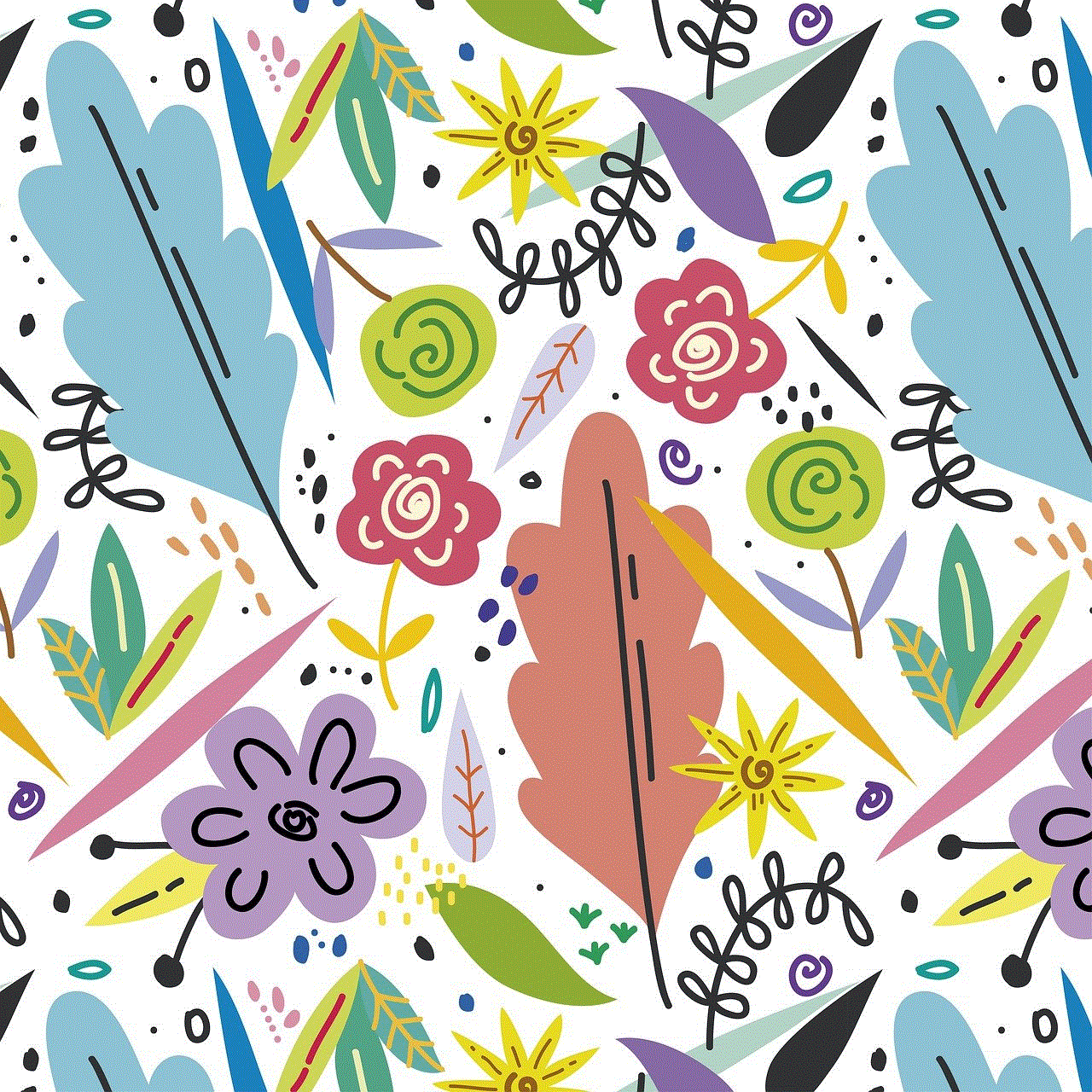
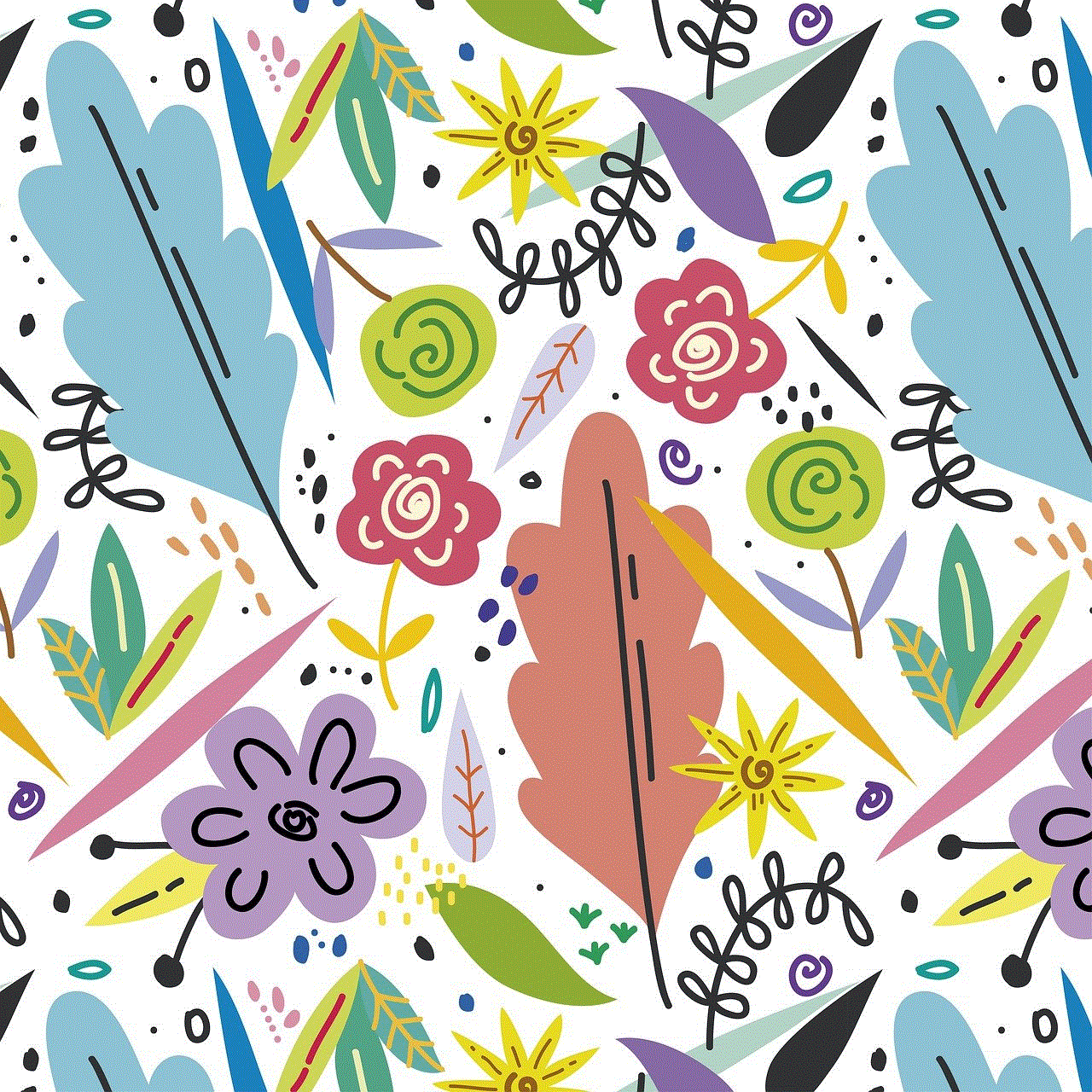
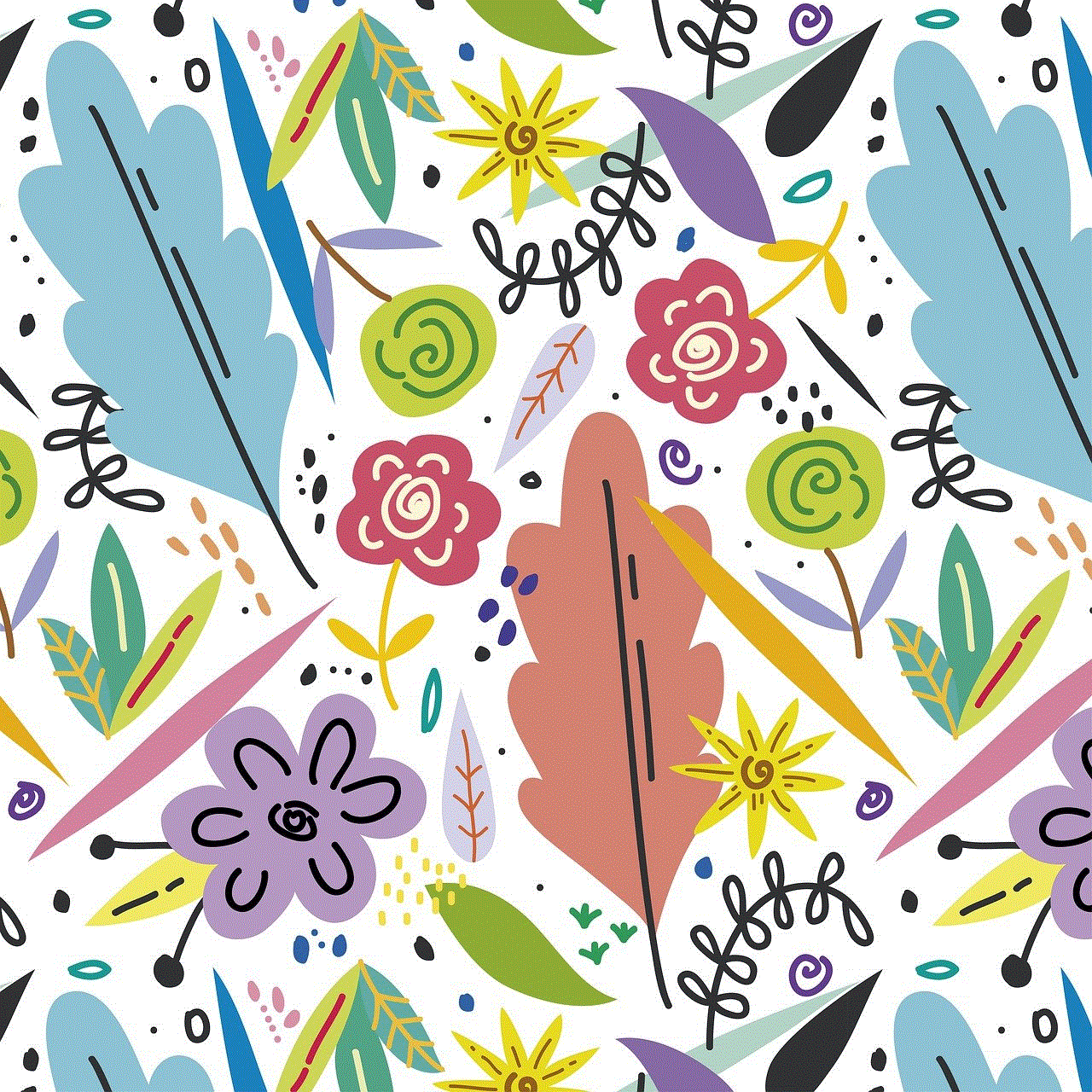
1. Check the SSL certificate: The first step to fixing this error is to check the SSL certificate of the website you are trying to access. Click on the padlock icon in the address bar to view the certificate details. If the certificate has expired or is not valid, contact the website owner to renew it.
2. Correct date and time settings: Ensure that the date and time on your device are accurate. If they are incorrect, update them and try accessing the website again.
3. Install the latest updates: Make sure you are using the latest version of Firefox. If not, update it to the latest version as it may contain security patches that can help resolve the issue.
4. Clear browsing data: Sometimes, corrupted cookies or cache data can cause the “Connection is not secure” error. Clearing your browsing data can help fix this issue. To do this, go to “History” in the menu bar and select “Clear Recent History.” Make sure to select “Everything” in the time range and check all the boxes, then click on “Clear Now.”
5. Disable security software: Sometimes, security software like antivirus or firewall can interfere with SSL certificates, causing the “Connection is not secure” error. Temporarily disable these software and try accessing the website again.
6. Use another browser: If the error persists, try accessing the website using a different browser. If the website works on another browser, it could indicate an issue with Firefox.
7. Check your internet connection: Ensure that you have a stable internet connection. If you are using a public Wi-Fi network, try switching to a secure network and see if the error persists.
8. Check the website’s URL: Sometimes, a simple typing error in the website’s URL can cause the “Connection is not secure” error. Double-check the URL before accessing the website.
9. Clear DNS cache: Flushing the DNS cache can also help resolve the “Connection is not secure” error. To do this, type “ipconfig /flushdns” in the command prompt and hit enter.
10. Contact the website owner: If none of the above solutions work, the issue may be with the website’s security. Contact the website owner and inform them about the error so they can take necessary actions to fix it.
In conclusion, the “Connection is not secure” error on Firefox is a warning message that indicates a website’s security is compromised. It is essential to take immediate action to fix this error to prevent any potential cyber attacks. By following the solutions mentioned above, you can ensure a secure browsing experience on Firefox. Remember to always be cautious when entering sensitive information on websites and regularly update your browser to stay protected from security vulnerabilities. Stay safe and secure on the internet!
is family like onlyfans
OnlyFans has become a popular platform in the world of social media in recent years, gaining a massive following and making headlines for its unique business model. For those who are unfamiliar, OnlyFans is a subscription-based content-sharing platform that allows creators to earn money directly from their fans by offering exclusive content. The platform has gained a reputation for hosting explicit and adult content, leading many to wonder if it is a family-friendly platform. In this article, we will explore the question: is family like OnlyFans?
To answer this question, we must first understand what OnlyFans is and what it offers. OnlyFans was launched in 2016 and quickly gained popularity among content creators, especially those in the adult entertainment industry. The platform allows creators to monetize their content by offering monthly subscriptions to their fans. These subscriptions can range from a few dollars to hundreds of dollars, and fans can also tip their favorite creators for exclusive content and personalized requests.
One of the main reasons OnlyFans has gained a reputation for being an adult platform is because of the nature of the content that is shared on it. While the platform allows creators from various industries to join, it is primarily known for hosting adult content, including explicit photos and videos. This has led many to believe that OnlyFans is not a family-friendly platform.
However, it is essential to note that OnlyFans does not explicitly market itself as an adult platform. The platform is open to creators from all industries, and it is up to the creators to decide what content they want to share with their subscribers. This means that not all content on OnlyFans is explicit or adult in nature. In fact, there are many creators who offer non-adult content, such as fitness, cooking, and fashion tips, on the platform.
Moreover, OnlyFans has implemented strict guidelines and content policies to ensure that all content shared on the platform is legal and compliant with their terms and conditions. The platform prohibits any content that promotes or glorifies violence, drug use, or illegal activities. It also does not allow any content that violates copyright or includes minors. These guidelines are in place to ensure that OnlyFans remains a safe and legitimate platform for creators and subscribers alike.
Another factor that adds to OnlyFans’ family-friendly image is that it allows creators to set their own subscription prices. This means that creators have control over the amount of money their subscribers pay to access their content. This feature allows creators to cater to different audiences and make their content more accessible to their fans. It also means that creators can choose to offer lower-priced subscriptions for family-friendly content, making it more affordable for families to subscribe and enjoy the content.
OnlyFans has also introduced a new feature called “fanclubs,” which allows creators to offer exclusive content to their most loyal fans. This feature is similar to a membership program, where fans pay a monthly fee to access premium content from their favorite creators. This feature is particularly useful for creators who want to offer family-friendly content to their subscribers. By creating a fanclub, creators can offer a safe and exclusive space for families to enjoy their content without worrying about any explicit or adult content.
Furthermore, OnlyFans has a strict age verification process in place to ensure that only adult subscribers have access to adult content. When signing up for the platform, all subscribers are required to provide a valid government-issued ID to verify their age. This process ensures that minors do not have access to any explicit or adult content on the platform, making it safer for families to subscribe to their favorite creators.
One of the most significant advantages of OnlyFans is that it allows creators to have direct communication with their subscribers. Unlike traditional social media platforms, where creators may have thousands or even millions of followers, OnlyFans offers a more intimate and personal setting for creators and their fans. This feature allows creators to engage with their subscribers and build a more loyal and dedicated fan base. It also means that creators can interact with families who subscribe to their content, making OnlyFans a more family-like platform.
Moreover, OnlyFans has become a source of income for many families during the pandemic. With the world in lockdown and many people losing their jobs, OnlyFans has provided an opportunity for families to earn money from the safety of their homes. Many families have turned to the platform to share their talents and skills, such as cooking, fitness, and parenting tips, and have found success in monetizing their content. This has given families a sense of financial stability during these uncertain times and has brought them closer together.



In conclusion, while OnlyFans may have a reputation for being an adult platform, it is not entirely accurate to label it as such. OnlyFans offers a unique opportunity for creators to monetize their content and engage with their fans, regardless of their industry. The platform has implemented strict guidelines and policies to ensure that all content shared on it is legal and compliant. Moreover, OnlyFans allows creators to set their own subscription prices, making their content more accessible and affordable for families. With the introduction of features like fanclubs and strict age verification processes, OnlyFans is making efforts to become a more family-friendly platform. Therefore, it is safe to say that OnlyFans is becoming more family-like, and families can subscribe to their favorite creators without worrying about inappropriate content.
