birthday party ideas 15 year girl
Birthdays are always an exciting occasion, but for a 15-year-old girl, it’s a milestone that deserves to be celebrated in a grand way. It’s an age where she is transitioning from childhood to adolescence, and it’s the perfect time to throw a birthday party that she will remember for years to come. If you’re looking for ideas to make your daughter’s 15th birthday party a memorable one, you’ve come to the right place. In this article, we will explore some unique and creative birthday party ideas for a 15-year-old girl that will make her feel special and loved on her big day.
1. Spa Party
A spa party is an excellent way to pamper the birthday girl and her friends. This party idea is perfect for a group of girls who love to relax and indulge in some self-care. You can either host the party at a spa or create your own spa at home. Set up different stations for manicures, pedicures, facials, and makeovers. You can also include some DIY face masks and scrubs for a fun and budget-friendly option. Don’t forget to have some soothing music and scented candles to create a relaxing ambiance.
2. Beach Party
A beach party is perfect for a summer birthday celebration. If you live near a beach, you can set up a picnic with some beach games and activities. You can also have a bonfire at night and roast marshmallows for a cozy and fun evening. If you don’t have access to a beach, you can create a beach-themed party in your backyard. Set up a pool, beach towels, and beach balls to create a beachy vibe. You can also serve tropical drinks and have a BBQ for a complete beach experience.
3. Movie Night
A movie night is a classic and budget-friendly option for a 15-year-old girl’s birthday party. You can either rent a private movie theatre or set up a movie night in your backyard. Make sure to have plenty of snacks and blankets for a comfortable viewing experience. You can also have a movie marathon with your daughter’s favorite movies or have a themed movie night, such as a Disney or Harry Potter marathon.
4. Paint Party
A paint party is an excellent choice for a creative and artistic birthday girl. You can either host the party at a local art studio or set up a paint party at home. Provide canvases, paint, and brushes, and let the girls unleash their creativity. You can also hire an art instructor for a guided painting session or have a paint-by-numbers party for a more relaxed option. Don’t forget to have some snacks and refreshments to keep the girls energized.
5. Cooking Party
If the birthday girl loves to cook or wants to learn, a cooking party is a perfect choice. You can either hire a chef to teach the girls some new recipes or have a cooking competition among the guests. You can also have a dessert party, where the girls can decorate their own cupcakes or make their own ice cream sundaes. This party idea is not only fun and interactive but also teaches valuable life skills.
6. Scavenger Hunt
A scavenger hunt is a great way to get the girls moving and having fun. You can create a list of items they need to find or have a themed scavenger hunt, such as a photo scavenger hunt or a nature scavenger hunt. You can also divide the girls into teams and have a competition to make it more exciting. Make sure to have some prizes for the winning team to motivate them.
7. Themed Party
A themed party is always a hit among teenagers. You can choose a theme based on your daughter’s interests, such as a Hollywood party, a masquerade ball, or a decade-themed party. Make sure to decorate the venue according to the theme and encourage the guests to dress up. You can also have themed activities and games to keep the girls entertained.
8. Outdoor Adventure
For an adventurous and outdoorsy birthday girl, you can plan an outdoor adventure party. You can go camping, hiking, or have a day at an adventure park. You can also have a picnic and play outdoor games such as frisbee, volleyball, or badminton. This party idea is perfect for girls who love nature and want to spend their birthday in the great outdoors.
9. Karaoke Party
A karaoke party is a fun and entertaining way to celebrate a 15-year-old girl’s birthday. You can rent a private karaoke room or have a karaoke machine at home. Make sure to have a variety of songs to cater to everyone’s taste and encourage the guests to sing their hearts out. You can also have a karaoke competition with prizes for the best singers.
10. Charity Party
For a meaningful and rewarding birthday celebration, you can plan a charity party. You can choose a cause that is close to your daughter’s heart and ask the guests to bring donations instead of gifts. You can also organize a volunteer activity, such as visiting a children’s hospital or a nursing home. This party idea not only celebrates your daughter’s big day but also teaches her the value of giving back to the community.
In conclusion, a 15-year-old girl’s birthday is a significant milestone that deserves to be celebrated in a special way. You can choose from the above birthday party ideas or combine a few to create a unique and memorable celebration for your daughter. Remember to involve your daughter in the planning process and tailor the party to her interests and preferences. With a little creativity and effort, you can throw a birthday party that your daughter will cherish for years to come.
how to get into calculator photo vault
Title: Unlocking the Secrets: How to Access the Calculator Photo Vault
Introduction (approx. 150 words):
In the digital age, privacy has become a paramount concern for many individuals. To protect sensitive and personal data, people often resort to using various apps and features that offer enhanced security. One such popular feature is the Calculator Photo Vault, which allows users to hide their private photos behind a seemingly ordinary calculator app. However, what if you forget the password or accidentally stumble upon someone else’s vault? In this article, we will explore various methods and techniques to gain access to a Calculator Photo Vault.
1. Understanding the Calculator Photo Vault (approx. 200 words):
Before diving into the methods, it is essential to understand the concept and functionality of the Calculator Photo Vault. This app disguises itself as a calculator on the home screen, making it inconspicuous to curious eyes. By entering a specific password or pattern, users can access a hidden folder within the app where they can store private photos and videos securely. The Calculator Photo Vault essentially acts as a digital safe, providing an extra layer of protection to sensitive content.
2. Recovering Your Own Calculator Photo Vault (approx. 250 words):
If you have forgotten the password or pattern for your Calculator Photo Vault, there are a few methods you can try to recover it. Firstly, try entering any previously used passwords or patterns that you might have used. Additionally, if you have set up a password recovery email or phone number during the initial setup, you can use that information to regain access. Alternatively, some Calculator Photo Vault apps offer a backup password or a master password that can be used to unlock the vault.
3. Using Default Passwords (approx. 200 words):
Sometimes, users forget to change the default password when setting up the Calculator Photo Vault app. In such cases, it is worth trying the default passwords provided by the app developer. Common default passwords could include simple combinations like “1234,” “0000,” or “8888.” However, it is important to note that these default passwords may vary depending on the specific app or version being used.
4. Resetting the App Data (approx. 250 words):
If all else fails, resetting the app data may be the only option to regain access to the Calculator Photo Vault. To do this, navigate to your device’s settings, find the app manager, and locate the Calculator Photo Vault app. From there, you can clear the app data, which will reset all settings and remove any stored passwords or patterns. Keep in mind that resetting the app data will also delete all the photos and videos stored within the vault, so it’s crucial to have a backup before proceeding with this method.
5. Seeking Technical Assistance (approx. 200 words):



If you are unable to recover or access your Calculator Photo Vault using the aforementioned methods, it may be time to seek technical assistance. Reach out to the app developer’s support team via email or their official website. Provide them with all the necessary details regarding your issue, such as the app version, device information, and any other relevant information. They might be able to provide you with a solution or guide you through the recovery process.
6. Ethical Considerations (approx. 200 words):
While gaining access to your own Calculator Photo Vault is understandable, it is important to note that attempting to access someone else’s vault without their permission is a violation of their privacy. Respecting others’ boundaries and privacy should always be a priority, even in the digital world. Remember to always seek consent and refrain from engaging in activities that may compromise the privacy of others.
7. Conclusion (approx. 150 words):
The Calculator Photo Vault serves as an effective safeguard for personal photos and videos. However, situations may arise where you need to regain access to your vault due to forgotten passwords or other issues. By following the methods mentioned in this article, you can increase your chances of recovering your Calculator Photo Vault. Remember to always prioritize privacy and seek consent when accessing or attempting to access someone else’s vault, as it is crucial to respect the boundaries and rights of others.
chrome parental controls windows 10
Title: Chrome Parental Controls for Windows 10: A Comprehensive Guide to Protecting Your Children Online
Introduction:
In today’s digital age, it is crucial for parents to ensure the safety and well-being of their children while they are online. With an increasing reliance on the internet for education, entertainment, and socialization, it becomes imperative to implement effective parental control measures. This article aims to provide a comprehensive guide to using Chrome parental controls on Windows 10, equipping parents with the knowledge and tools to protect their children from potential online dangers.
Paragraph 1: Understanding the Importance of Parental Controls
The internet is a vast and ever-evolving space, making it challenging for parents to monitor their children’s online activities round the clock. Parental controls act as a safeguard, allowing parents to set limits, filter inappropriate content, and track their children’s usage. Chrome parental controls offer a range of features that can be customized to suit individual requirements, ensuring a safe and secure online experience for children.
Paragraph 2: Getting Started with Chrome Parental Controls
To access Chrome parental controls on Windows 10, parents need to create a supervised user account for their child. This account can be managed through the Chrome browser settings, providing parents with a centralized platform to monitor and control their child’s online activities.
Paragraph 3: Setting Up a Supervised User Account
Creating a supervised user account involves a simple process that requires a few steps. Parents can start by opening the Chrome browser, accessing the settings menu, and selecting “Add person” under the “People” section. From there, they can proceed to create a supervised user account for their child, ensuring that they have the necessary permissions to monitor and control their online experience.
Paragraph 4: Customizing Parental Control Settings



Once the supervised user account is set up, parents can customize the parental control settings according to their preferences. Chrome offers various options, such as blocking specific websites or categories, setting browsing time limits, and enabling SafeSearch to filter out explicit content from search results. These settings can be adjusted as per the child’s age, maturity level, and specific requirements.
Paragraph 5: Monitoring Your Child’s Online Activities
One of the key features of Chrome parental controls is the ability to monitor your child’s online activities. Parents can view the browsing history, check the websites visited, and review the time spent on each site. This allows parents to identify any potential risks, address concerns, and initiate conversations with their children regarding responsible internet usage.
Paragraph 6: Blocking Inappropriate Content
With the vast amount of content available online, it is essential to protect children from exposure to inappropriate or harmful material. Chrome parental controls offer the option to block specific websites or categories, ensuring that children can only access age-appropriate content. Parents can easily add websites to the blocklist or use pre-defined filters provided by Chrome to restrict access to adult content, violence, or other potentially harmful categories.
Paragraph 7: Setting Time Limits
Excessive screen time can have detrimental effects on a child’s physical and mental well-being. Chrome parental controls allow parents to set time limits on their child’s browsing activities, ensuring a healthy balance between online and offline activities. Parents can define specific time periods during which their child can access the internet, helping promote a healthier digital lifestyle.
Paragraph 8: Enabling SafeSearch
SafeSearch is a built-in feature in Chrome that filters explicit content from search results. By enabling SafeSearch in the parental control settings, parents can ensure that their child’s online searches are safer and more appropriate. This feature significantly reduces the chances of accidental exposure to explicit or adult-oriented content.
Paragraph 9: Managing Extensions and Apps
The Chrome Web Store offers a vast array of extensions and apps that can enhance the browsing experience. However, not all extensions and apps are suitable for children. Parents can manage and restrict the installation of extensions and apps through Chrome parental controls, ensuring that their child only has access to age-appropriate and safe content.
Paragraph 10: Regular Communication and Education
While Chrome parental controls provide essential tools to protect children online, it is equally important for parents to engage in regular communication and education about internet safety. Open dialogue, discussing potential risks, and educating children about responsible online behavior can significantly complement the effectiveness of parental control measures.
Conclusion:
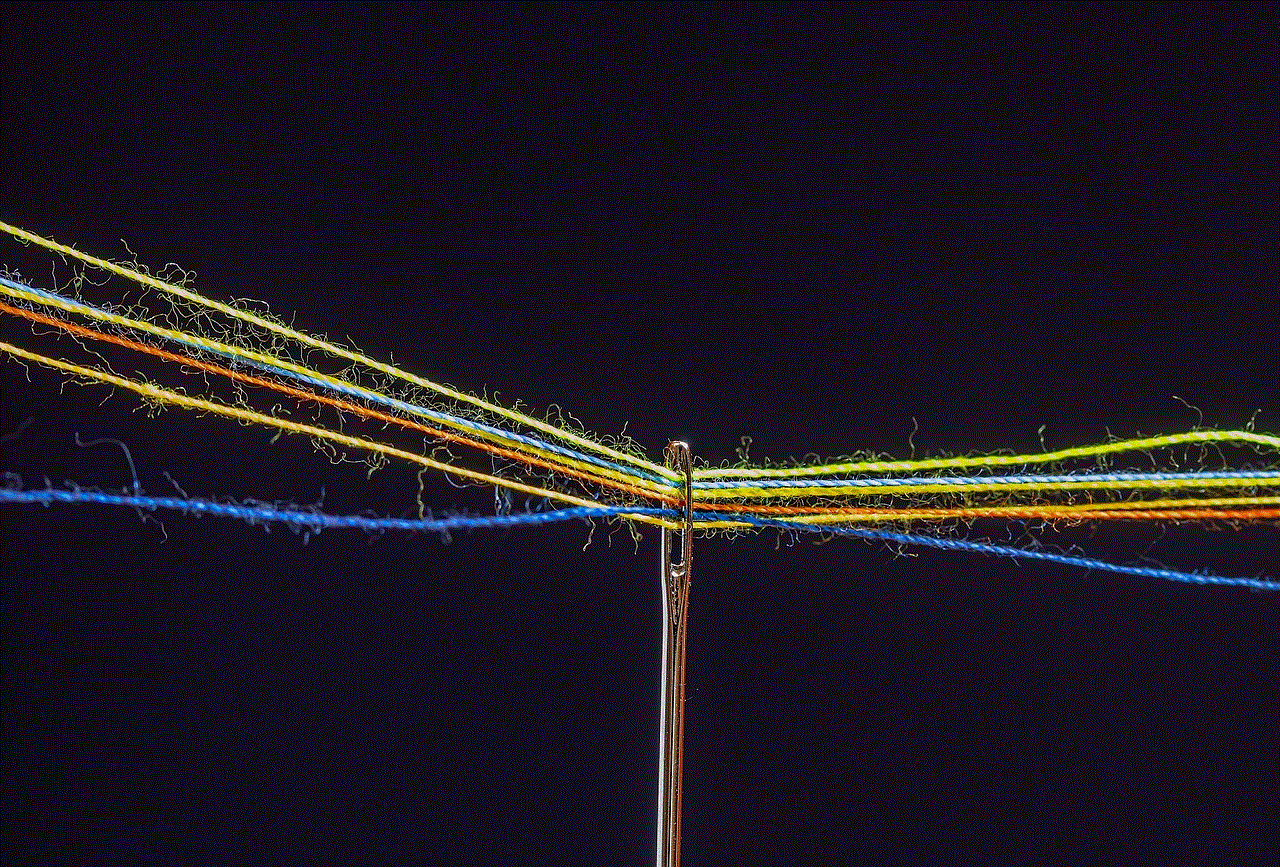
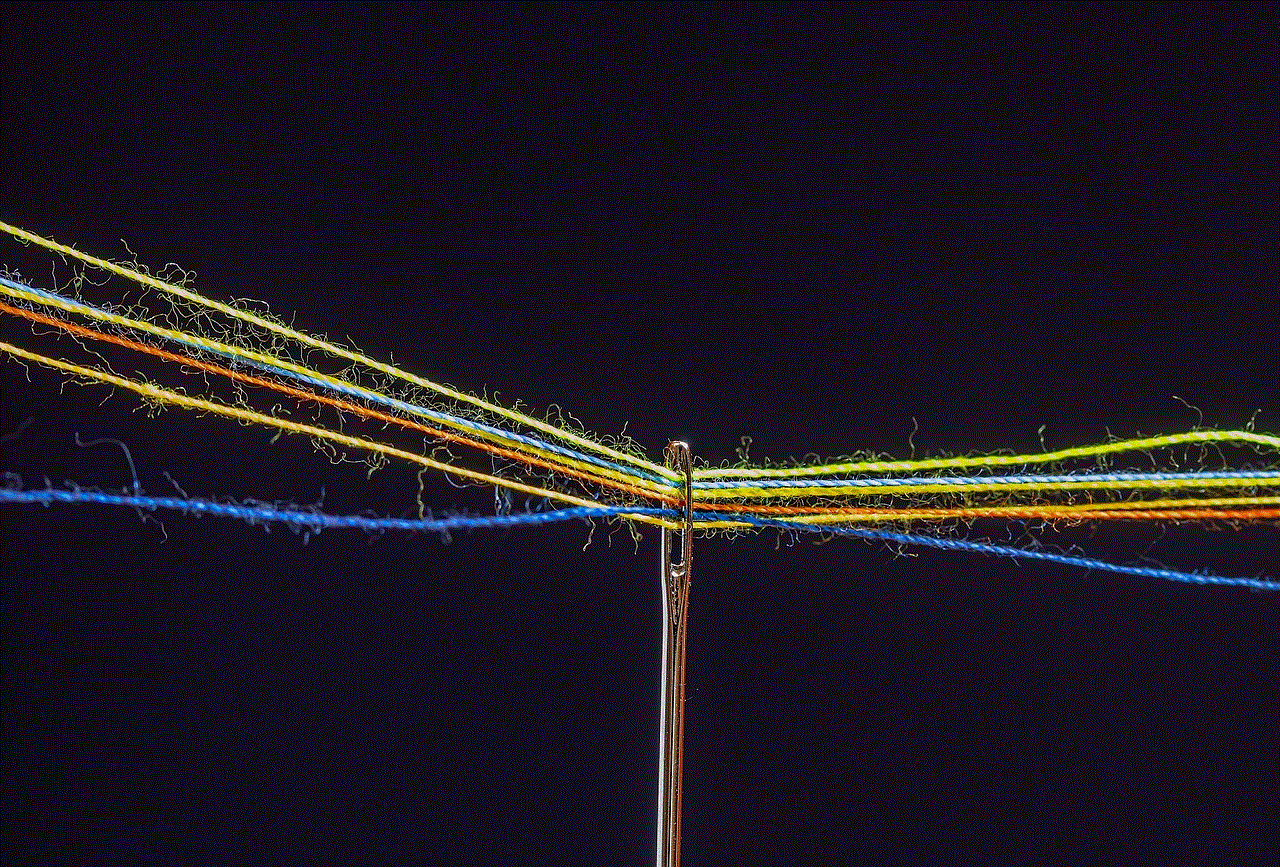
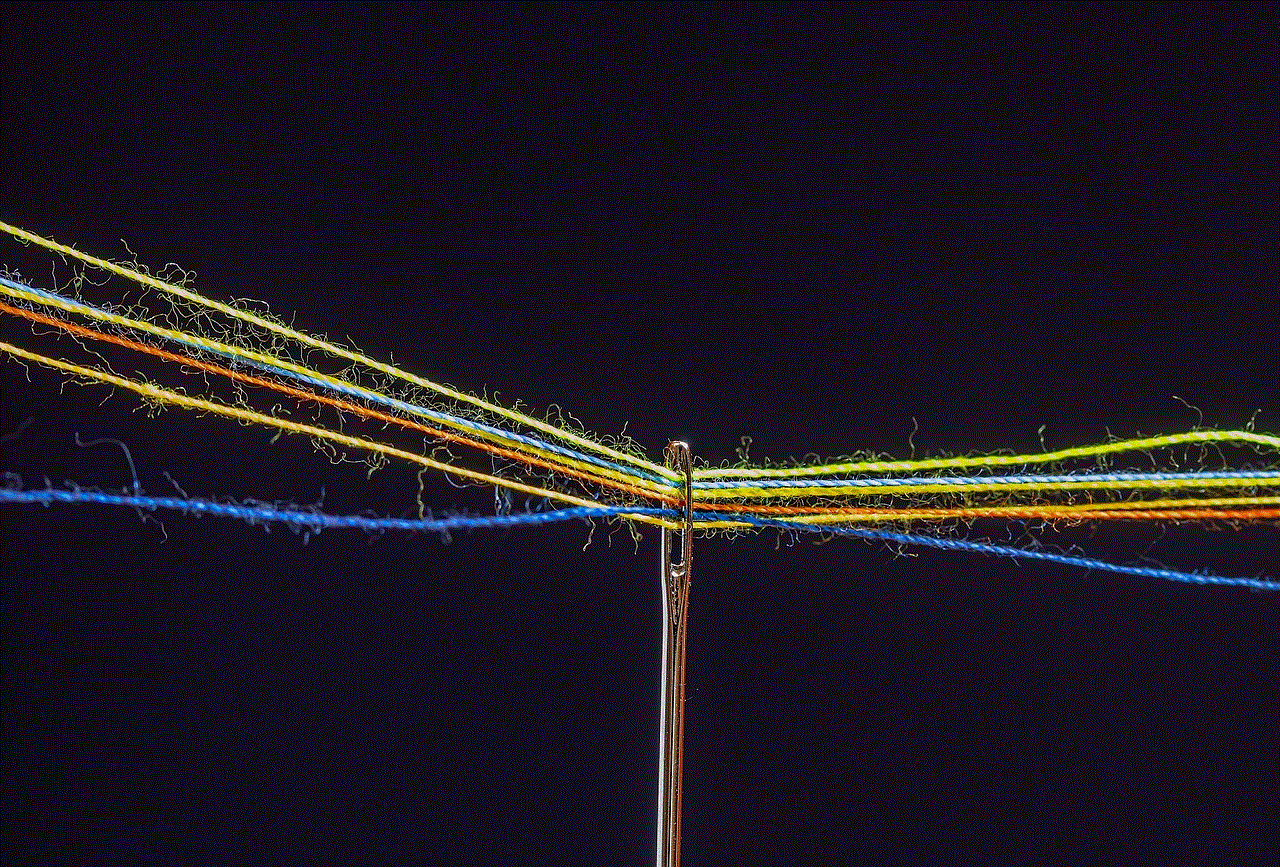
In a world where the internet plays such a prominent role in our lives, it is crucial for parents to take proactive steps to protect their children online. Chrome parental controls for Windows 10 offer a comprehensive set of features that enable parents to monitor, control, and protect their child’s online experience. By implementing these controls and combining them with open communication and education, parents can ensure their child’s well-being while fostering a healthy and responsible internet usage habit.
