best movies for independence day
Independence Day is a special holiday that is celebrated in many countries around the world. It is a day that marks the independence and freedom of a nation from colonial rule or foreign domination. It is a day that holds great significance and is often celebrated with parades, fireworks, and other festivities. Along with these celebrations, one popular way to commemorate Independence Day is by watching movies that depict the struggles and victories of a nation’s fight for freedom.
As we approach Independence Day, many people may be wondering which movies to watch to get into the patriotic spirit. In this article, we will be exploring some of the best movies to watch on Independence Day. These movies not only entertain but also educate and remind us of the sacrifices made by our ancestors for the freedom we enjoy today.
1. “Braveheart” (1995)
“Braveheart” is a historical drama directed by Mel Gibson, who also plays the lead role of William Wallace. The movie tells the story of the Scottish warrior who leads a rebellion against the oppressive English rule in the 13th century. With its epic battle scenes, emotional storytelling, and a powerful performance by Mel Gibson, this movie is a must-watch for anyone looking to be inspired by tales of courage and bravery.
2. “Lincoln” (2012)
Directed by Steven Spielberg and starring Daniel Day-Lewis, “Lincoln” is a biographical drama that tells the story of the 16th President of the United States, Abraham Lincoln. The movie focuses on the final months of Lincoln’s life as he fought to abolish slavery and unite the nation during the American Civil War. With its powerful message of unity and equality, “Lincoln” is a perfect movie to watch on Independence Day.
3. “Gandhi” (1982)
Directed by Richard Attenborough and starring Ben Kingsley, “Gandhi” is a biographical drama that portrays the life of Mahatma Gandhi, a leader of India’s struggle for independence from British rule. The movie follows Gandhi’s nonviolent approach to protest and his efforts to unite the people of India against the British Empire. “Gandhi” is an inspiring movie that showcases the power of nonviolent resistance and the importance of perseverance in the fight for freedom.
4. “Glory” (1989)
“Glory” is a war drama directed by Edward Zwick and starring Denzel Washington, Morgan Freeman, and Matthew Broderick. The movie tells the story of the 54th Massachusetts Infantry Regiment, one of the first African-American units in the American Civil War. Through its powerful storytelling and exceptional performances, “Glory” sheds light on the struggles and sacrifices of African-American soldiers fighting for their country’s freedom.
5. “The Patriot” (2000)
Directed by Roland Emmerich and starring Mel Gibson, “The Patriot” is a historical drama set during the American Revolutionary War. The movie follows the story of a South Carolina farmer who reluctantly joins the war effort to protect his family and his country’s freedom. With its action-packed battle scenes and a heartwarming story of a father’s love for his family and country, “The Patriot” is a perfect movie to watch on Independence Day.
6. “Lagaan” (2001)
“Lagaan” is a Bollywood epic sports drama directed by Ashutosh Gowariker. Set during the British Raj in India, the movie follows a group of Indian villagers who challenge their colonial rulers to a game of cricket in order to avoid paying an unjust tax. With its captivating storyline, brilliant performances, and an iconic soundtrack, “Lagaan” is a must-watch movie that celebrates the spirit of freedom and the power of unity.
7. “The Battle of Algiers” (1966)
Directed by Gillo Pontecorvo, “The Battle of Algiers” is a historical war drama set during the Algerian War of Independence against French colonial rule. The movie chronicles the events leading up to the Battle of Algiers and the tactics used by both sides in the fight for freedom. “The Battle of Algiers” is a powerful and thought-provoking movie that sheds light on the complexities of colonialism and the struggle for independence.
8. “Mandela: Long Walk to Freedom” (2013)
Based on Nelson Mandela’s autobiography of the same name, “Mandela: Long Walk to Freedom” is a biographical drama directed by Justin Chadwick and starring Idris Elba. The movie tells the story of Mandela’s journey from a young lawyer to becoming the first democratically elected President of South Africa. With its powerful message of forgiveness and reconciliation, “Mandela: Long Walk to Freedom” is a moving tribute to one of the greatest leaders of our time.
9. “The Great Escape” (1963)
Directed by John Sturges and starring Steve McQueen, “The Great Escape” is a war drama based on the true story of a group of Allied prisoners of war attempting to escape from a Nazi prison camp during World War II. With its thrilling escape sequences and a stellar cast, “The Great Escape” is a classic movie that celebrates the human spirit and the pursuit of freedom.
10. “Chak De! India” (2007)
“Chak De! India” is a Bollywood sports drama directed by Shimit Amin and starring Shah Rukh Khan. The movie tells the story of a former field hockey player who coaches the Indian women’s national field hockey team to victory at the World Cup. Through its powerful message of gender equality and unity, “Chak De! India” is a heartwarming movie that celebrates the triumph of the human spirit and the pursuit of a national dream.
In conclusion, these are just some of the many movies that are perfect to watch on Independence Day. Each of these movies tells a unique story of struggle, courage, and triumph, reminding us of the sacrifices made by our ancestors for the freedom we enjoy today. So gather your friends and family, grab some popcorn, and celebrate this Independence Day with these inspiring and thought-provoking movies. Happy Independence Day!
geofence notifications
Geofence notifications are a crucial aspect of modern technology, providing users with a range of benefits and services. These notifications use location-based technology to send alerts, reminders, and other useful information to users when they enter or leave a designated geographical area. From marketing and advertising to safety and security, geofence notifications have become an integral part of our daily lives. In this article, we will explore the concept of geofence notifications in detail, their applications, and how they are changing the way we interact with our surroundings.
What are Geofence Notifications?
Geofence notifications are short, targeted messages that are sent to a user’s device based on their physical location. These notifications are triggered when the user enters or leaves a designated geographical area, which is known as a geofence. Geofences can range in size from a few meters to several kilometers, and they can be either circular or polygonal in shape. This technology relies on GPS, Wi-Fi, cellular data, or a combination of these technologies to pinpoint the user’s location accurately.
The concept of geofence notifications was first introduced in 2003 by Skyhook Wireless, a company that specialized in location-based technology. Since then, this technology has evolved and expanded, with many industries and businesses using it to enhance their services. Geofence notifications are used in various applications, including marketing, advertising, safety and security, and fleet management.
Marketing and Advertising
One of the most common uses of geofence notifications is in marketing and advertising. With the growing popularity of location-based services, businesses can now target their advertisements to users in specific geographical areas. For example, a restaurant can send a notification to users within a certain radius, promoting a special deal or happy hour. This targeted approach is highly effective as it reaches potential customers who are more likely to visit the business.
Geofence notifications can also be used to create a sense of urgency among customers. For instance, a retail store can send a notification to users who have previously visited their store, informing them of a flash sale or limited-time offer. This type of notification can lead to increased footfall and sales for the business.
Safety and Security
Geofence notifications are also playing a crucial role in enhancing safety and security. Many apps and devices use this technology to send alerts to users if they enter or leave a designated safe zone. For example, a parent can set up a geofence around their child’s school and receive a notification when the child arrives and leaves the school premises. Similarly, employers can use geofence notifications to track their employees’ movements and ensure they are within designated work areas.
In the case of emergencies, geofence notifications can be used to send alerts to users in a specific area. For instance, in the event of a natural disaster or a terrorist attack, authorities can send notifications to people in affected areas, providing them with instructions and updates. This technology has proven to be highly effective in emergency situations, helping to save lives and minimize damage.
Fleet Management
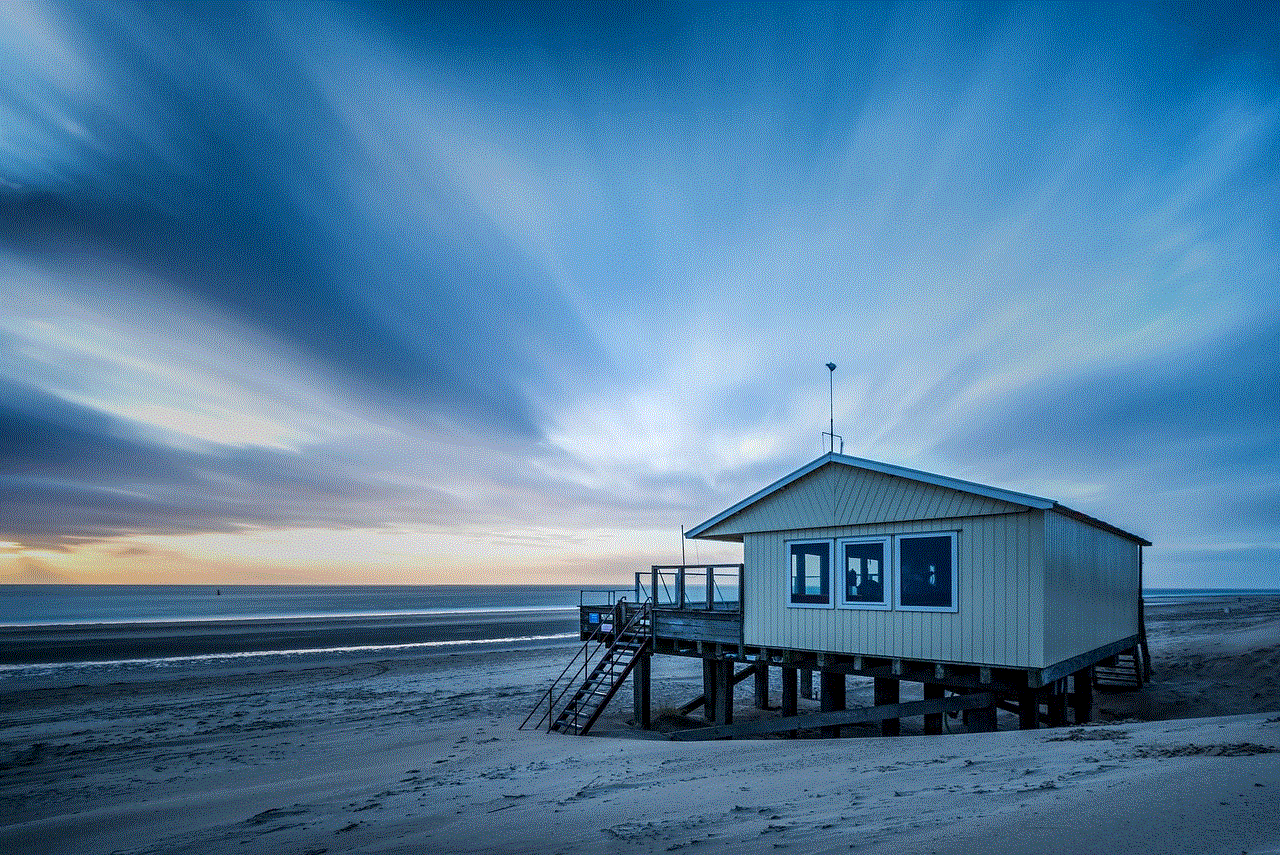
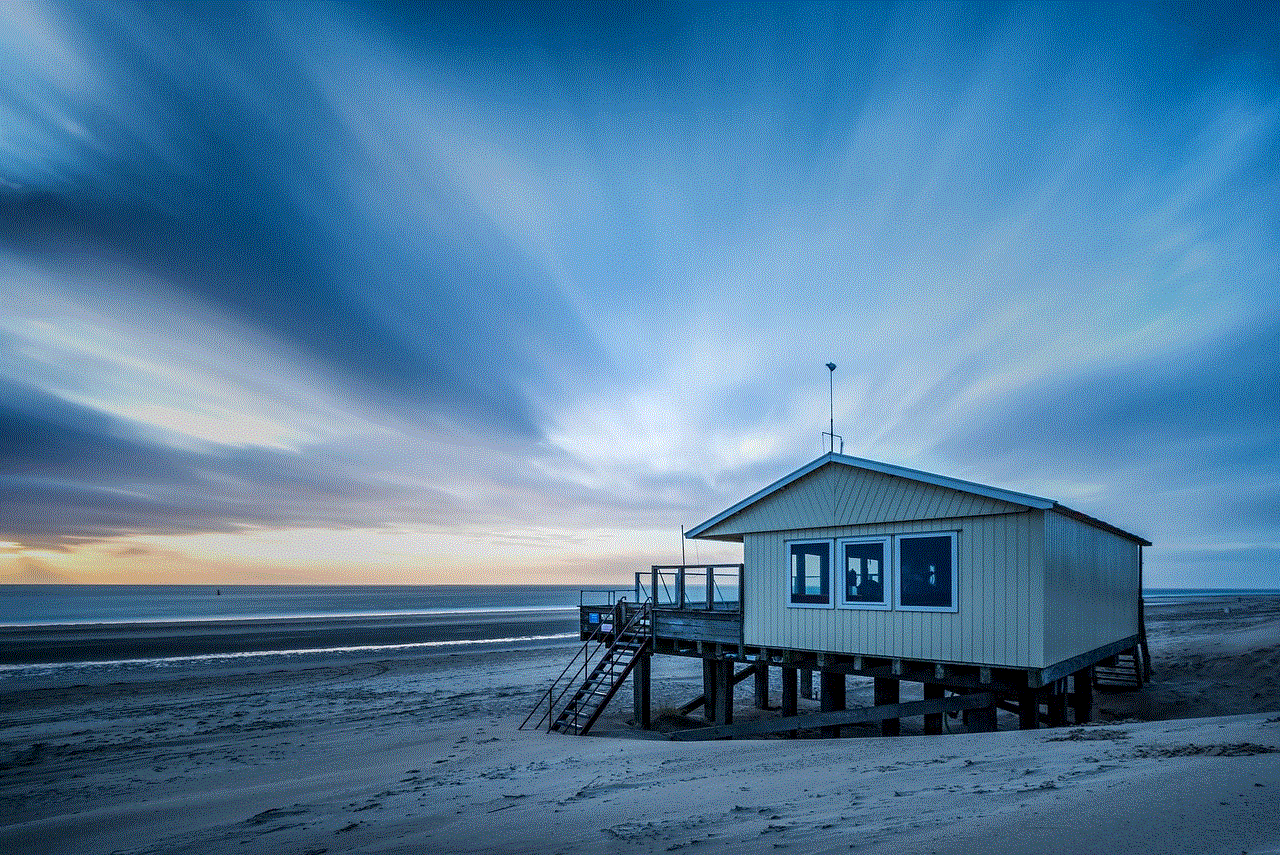
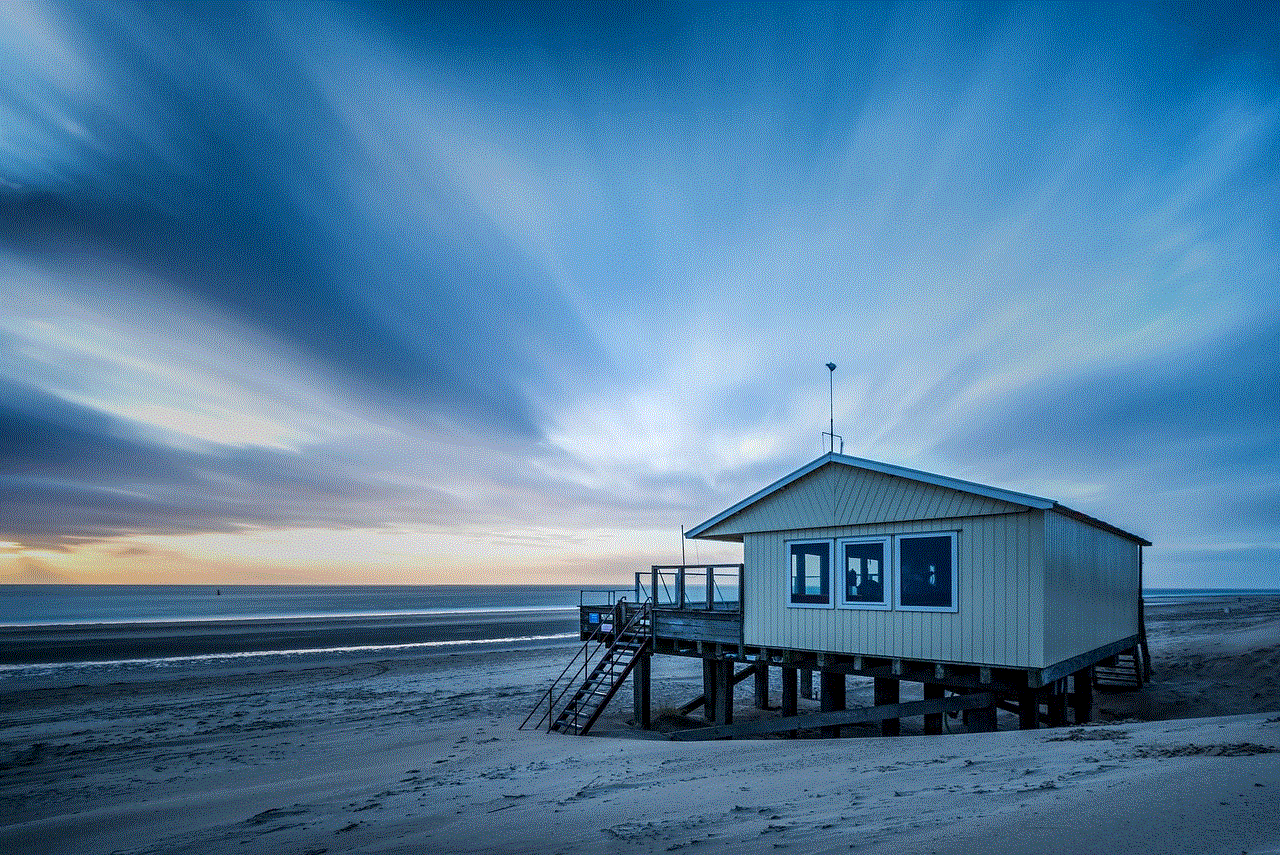
Geofence notifications are also used in fleet management, enabling businesses to track their vehicles and drivers in real-time. Companies can set up geofences around their delivery destinations, and when a driver enters or leaves these areas, the business can receive a notification. This feature allows businesses to monitor their fleet’s movements and ensure that their drivers are adhering to their designated routes and schedules. It also helps to prevent theft and unauthorized use of company vehicles.
Challenges and Concerns
Although geofence notifications have numerous benefits, they also present some challenges and concerns. One of the main concerns is privacy. Geofence notifications rely on the user’s location data, which can be a sensitive issue for many people. With the increasing number of data breaches and privacy concerns, users are becoming more cautious about sharing their location information.
There is also the risk of malfunction or error in the technology, leading to incorrect notifications being sent to users. This can be particularly problematic in emergencies, where wrong information can cause panic and confusion. Additionally, there is the issue of battery drainage. Geofence notifications require constant use of location services , which can drain the device’s battery quickly.
Future Developments
The use of geofence notifications is expected to grow significantly in the coming years, with advancements in technology and the increasing popularity of location-based services. Some future developments in this area include the use of artificial intelligence (AI) to personalize notifications further. AI can analyze a user’s behavior and preferences to send more targeted and relevant notifications.
Another exciting development is the use of augmented reality (AR) in geofence notifications. AR technology can superimpose information on the user’s surroundings, providing them with a more immersive experience. For example, a user walking past a restaurant can receive a notification with a virtual menu or discount offer, making the notification more interactive and engaging.
Conclusion
Geofence notifications have revolutionized the way we interact with our surroundings, providing us with personalized and timely information. From marketing and advertising to safety and security, this technology has numerous applications and benefits. However, it also presents some challenges and concerns, which need to be addressed to ensure its effective and ethical use. With the continuous advancements in technology, geofence notifications are expected to become even more sophisticated and widespread, shaping the way we receive information and interact with our environment.
how to disable web guard feature
Web guard is a feature that is offered by many internet service providers and mobile carriers to protect users from accessing potentially harmful or inappropriate content while browsing the internet. This feature allows parents to have control over their children’s internet usage and prevents them from stumbling upon websites that may contain explicit, violent, or other age-inappropriate material.
While this feature provides a sense of security for parents and guardians, it can also be a nuisance for adults who do not want to be restricted in their internet access. If you are one of those individuals, you may be wondering how to disable web guard feature. In this article, we will discuss the steps you can take to turn off web guard and regain full access to the internet.
Understanding Web Guard Feature
Before we dive into the steps of disabling web guard, it is important to understand how this feature works. Web guard operates by filtering internet traffic and blocking access to certain websites based on their content. This is achieved by using a database of categorized websites that are deemed inappropriate for children. When a user attempts to access a website, the web guard feature checks it against this database and either allows or blocks access.
In most cases, web guard is enabled by default on internet service providers and mobile carriers. This means that even if you did not request for it, it may still be active on your device. This can be a frustrating experience for adults who do not want to be restricted in their internet usage. Fortunately, there are ways to disable this feature and enjoy unrestricted access to the internet.
Steps to Disable Web Guard
The process of turning off web guard may differ slightly depending on your internet service provider or mobile carrier. However, the general steps are similar and can be followed regardless of the device you are using. Here are the steps you can follow to disable web guard:
Step 1: Identify Your Internet Service Provider or Mobile Carrier
The first step in disabling web guard is to identify your internet service provider or mobile carrier. This information is important as it will determine the specific steps you need to take to turn off the feature. You can easily find this information on your monthly bill or by contacting their customer service.



Step 2: Access Your Account Settings
Once you have identified your provider, the next step is to access your account settings. This can usually be done by logging into your online account or by contacting customer service. Some providers may also offer a mobile app that allows you to manage your account settings.
Step 3: Locate the Web Guard Feature
In your account settings, look for the web guard feature. This can usually be found under the parental controls or security settings section. Once you have located it, click on it to access the settings.
Step 4: Turn off Web Guard
In most cases, web guard can be easily turned off with a toggle button or checkbox. Simply click on the button or uncheck the box to disable the feature. Some providers may also require you to enter a PIN or password to confirm the changes.
Step 5: Save Changes
After turning off web guard, make sure to save your changes. This will ensure that the feature is completely disabled and you can now browse the internet without any restrictions.
Step 6: Clear Your Browsing History
In some cases, web guard may still be active even after following the above steps. This can happen if the feature is cached on your device. To clear this cache, go to your browser settings and clear your browsing history. This will remove any traces of web guard and allow you to access any website without restrictions.
Step 7: Restart Your Device
If the above steps do not work, try restarting your device. This will refresh your internet connection and may help in disabling web guard completely.
Step 8: Contact Customer Service
If you are still experiencing issues with web guard, it is best to contact your provider’s customer service. They will be able to guide you through the steps of disabling the feature or troubleshoot any technical issues that may be preventing you from turning it off.
Step 9: Consider Alternative Browsers
If you are unable to disable web guard on your default browser, consider using an alternative browser. There are many browsers available that offer different levels of security and parental controls. By using a different browser, you may be able to bypass web guard and access the internet without restrictions.
Step 10: Use a VPN
Another way to disable web guard is by using a Virtual Private Network (VPN). A VPN encrypts your internet traffic and routes it through a secure server, making it difficult for your provider to track your online activities. By using a VPN, you can bypass web guard and access any website without restrictions.
Conclusion



Web guard is a useful feature for parents who want to protect their children from harmful content on the internet. However, for adults who do not want to be restricted in their internet usage, it can be frustrating and even unnecessary. If you fall into the latter category, you can follow the above steps to disable web guard and enjoy unrestricted access to the internet. Remember to always use the internet responsibly and make sure to turn on web guard when necessary to protect your children from inappropriate content.
