are tracking cookies dangerous
In today’s digital age, cookies have become an essential part of our online experience. They are small text files that are stored on our computers when we visit a website. These cookies serve various purposes, such as remembering our login information, personalizing our browsing experience, and tracking our online activities. However, with the rise of privacy concerns, the question arises: Are tracking cookies dangerous? In this article, we will delve deeper into the world of tracking cookies and explore their potential risks.
What are Tracking Cookies?
To understand whether tracking cookies are dangerous, we must first understand what they are and how they work. As mentioned earlier, cookies are small text files that are stored on our computers by websites we visit. There are different types of cookies, including session cookies, persistent cookies, and tracking cookies.
Session cookies are temporary cookies that are automatically deleted when we close our browser. They are used to store information about our current browsing session, such as login details and items in our shopping cart. On the other hand, persistent cookies are stored on our computers even after we close our browser. They are used to remember our preferences and settings for future visits to a website.
Tracking cookies, also known as third-party cookies, are persistent cookies that are created by a website other than the one we are visiting. These cookies are used to track our online activities across different websites and build a profile of our browsing behavior. This profile is then used to deliver targeted advertisements to us.
Are Tracking Cookies Dangerous?
Now that we know what tracking cookies are let’s address the question at hand: Are tracking cookies dangerous? The answer to this question is not a simple yes or no. It depends on how we define “dangerous.” From a security perspective, tracking cookies are not considered dangerous as they do not carry any malicious code or pose a direct threat to our devices. They are simply text files that store information about our online activities.
However, from a privacy perspective, tracking cookies can be concerning. These cookies are used to track our online behavior and collect data about us, such as our browsing history, search queries, and even our location. This data is then used to create a detailed profile of our interests and preferences, which is then sold to advertisers. This targeted advertising may seem harmless, but it can have significant implications for our privacy.
The Risks of Tracking Cookies
1. Invasion of Privacy
As mentioned earlier, tracking cookies are used to collect data about our online activities, which can then be used to create a detailed profile of our interests and behaviors. This data can include sensitive information such as our browsing history, location, and even personal details like our name and email address. This invasion of privacy can make us feel like our every move is being monitored, and our personal information is being exploited without our consent.
2. Vulnerability to Data Breaches
Tracking cookies store information about our online activities, and this data can be accessed by third parties. If a website that uses tracking cookies experiences a data breach, our personal information can be compromised. This can lead to identity theft, financial fraud, and other serious consequences.
3. Lack of Control
Most websites use tracking cookies to gather data about their users, and we often have no control over this. We may not be aware of the data being collected, and even if we are, we may not have the option to opt-out. This lack of control over our personal information can be unsettling and make us feel like our privacy is being violated.
4. Misuse of Data
The data collected by tracking cookies is often used for targeted advertising, but it can also be used for other purposes, such as political campaigning and data mining. This data can be misused or shared with third parties without our knowledge or consent, which can have serious consequences.
5. Impact on Online Experience
Tracking cookies are used to deliver targeted advertising, which can be beneficial for businesses and advertisers. However, for users, it can be intrusive and disrupt our online experience. These targeted ads can be annoying and make us feel like our every move is being monitored and used for commercial purposes.
How to Protect Yourself from Tracking Cookies
Now that we are aware of the potential risks associated with tracking cookies, let’s discuss how we can protect ourselves from them.
1. Use Browser Extensions
There are various browser extensions available that can block tracking cookies and prevent them from collecting data about us. These extensions work by blocking third-party cookies and preventing them from tracking our online activities.
2. Clear Your Cookies Regularly
We can also protect ourselves from tracking cookies by regularly clearing our cookies and browsing history. This will delete any cookies that have been stored on our devices and prevent them from tracking our online behavior.
3. Limit Your Online Activities
The more we browse the internet, the more data is collected about us by tracking cookies. To minimize the amount of data being collected, we can limit our online activities and avoid visiting websites that we do not trust.
4. Use Private Browsing Mode
Most browsers offer a private browsing mode, also known as incognito mode, that does not store cookies or browsing history. By using this mode, we can prevent tracking cookies from collecting data about us.
5. Read Privacy Policies
Before using a website, it is essential to read its privacy policy to understand how it collects and uses our data. If a website uses tracking cookies, it should disclose this in its privacy policy, and we can then decide whether to continue using the website or not.



Conclusion
In conclusion, tracking cookies are not inherently dangerous as they do not carry any malicious code. However, they can pose a threat to our privacy and security by collecting data about us without our consent. To protect ourselves from the potential risks associated with tracking cookies, we can use browser extensions, clear our cookies regularly, limit our online activities, use private browsing mode, and read privacy policies before using a website. As technology continues to advance, it is crucial to be aware of the potential risks and take necessary precautions to protect our privacy online.
download public snapchat story
Snapchat has become one of the most popular social media platforms in recent years, with over 265 million daily active users as of December 2020. One of the most unique features of Snapchat is its “Stories” feature, where users can share photos and videos that disappear after 24 hours. While this feature was initially meant for personal use, many public figures, celebrities, and brands have also started using it to connect with their followers. As a result, the demand for downloading public Snapchat stories has increased. In this article, we will discuss the process of downloading public Snapchat stories and some tools that can help you do so.
Before we dive into the specifics of downloading public Snapchat stories, let’s understand what exactly it means. Public Snapchat stories are the ones that are shared by users on their public profiles, available for anyone to view. These stories can be seen by anyone who follows the user or visits their profile. However, Snapchat does not provide an option to download these stories directly. This is where third-party tools and methods come into play.
The most common method of downloading public Snapchat stories is by taking a screenshot. While this may seem like the easiest option, it has some drawbacks. Firstly, the quality of the screenshot may not be the best, especially if the story contains text or a video. Secondly, the user whose story you are screenshotting will be notified about it. This may not be a big issue for personal accounts, but for public figures and brands, it may not be ideal. Therefore, it is recommended to use third-party tools for downloading public Snapchat stories.
One of the most popular tools for downloading public Snapchat stories is SnapDownloader. This is a user-friendly tool that allows you to download public Snapchat stories in high quality. The process is simple – all you need to do is copy the link of the story you want to download and paste it in the SnapDownloader website. The tool will then analyze the link and provide you with the option to download the story in either video or photo format. It also allows you to download stories from private accounts, provided you have their permission.
Another popular tool for downloading public Snapchat stories is StorySaver. This tool is available as an app for both Android and iOS devices. It works similar to SnapDownloader – you need to copy and paste the link of the story you want to download, and the app will do the rest. Additionally, StorySaver also allows you to download stories from other platforms like Instagram , facebook -parental-controls-guide”>Facebook , and Twitter. However, this app is not available on the app stores, so you will have to download it from their website.
Apart from these two tools, there are many other options available for downloading public Snapchat stories, such as GhostCodes, SnapStoryDownloader, and SnapSave. However, it is essential to note that these third-party tools are not officially supported by Snapchat, and there is always a possibility of your account being banned for using them. Therefore, it is advised to use them at your own risk.
Now that we have discussed the various tools for downloading public Snapchat stories let’s understand the process of downloading them manually. While this may be a time-consuming process, it is the safest option as it does not involve any third-party tools. To download a public Snapchat story, you need to use a web browser and follow these steps:
1. Open the Snapchat website and log in to your account.
2. Go to the profile of the user whose story you want to download.
3. Right-click on the story and select “Inspect”.
4. In the inspection window, look for the
This process may seem complicated, but with a little practice, you will be able to download public Snapchat stories quickly. However, it is essential to note that this method will only work for stories that are posted in video format. For photos, you can take a screenshot or use one of the third-party tools mentioned earlier.
Apart from individual stories, there are also options available to download entire Snapchat stories. This is particularly useful for brands and businesses that want to save their stories for future use. Some tools like SnapDownloader and StorySaver also offer this feature, allowing you to download all the stories from a particular user in one go.
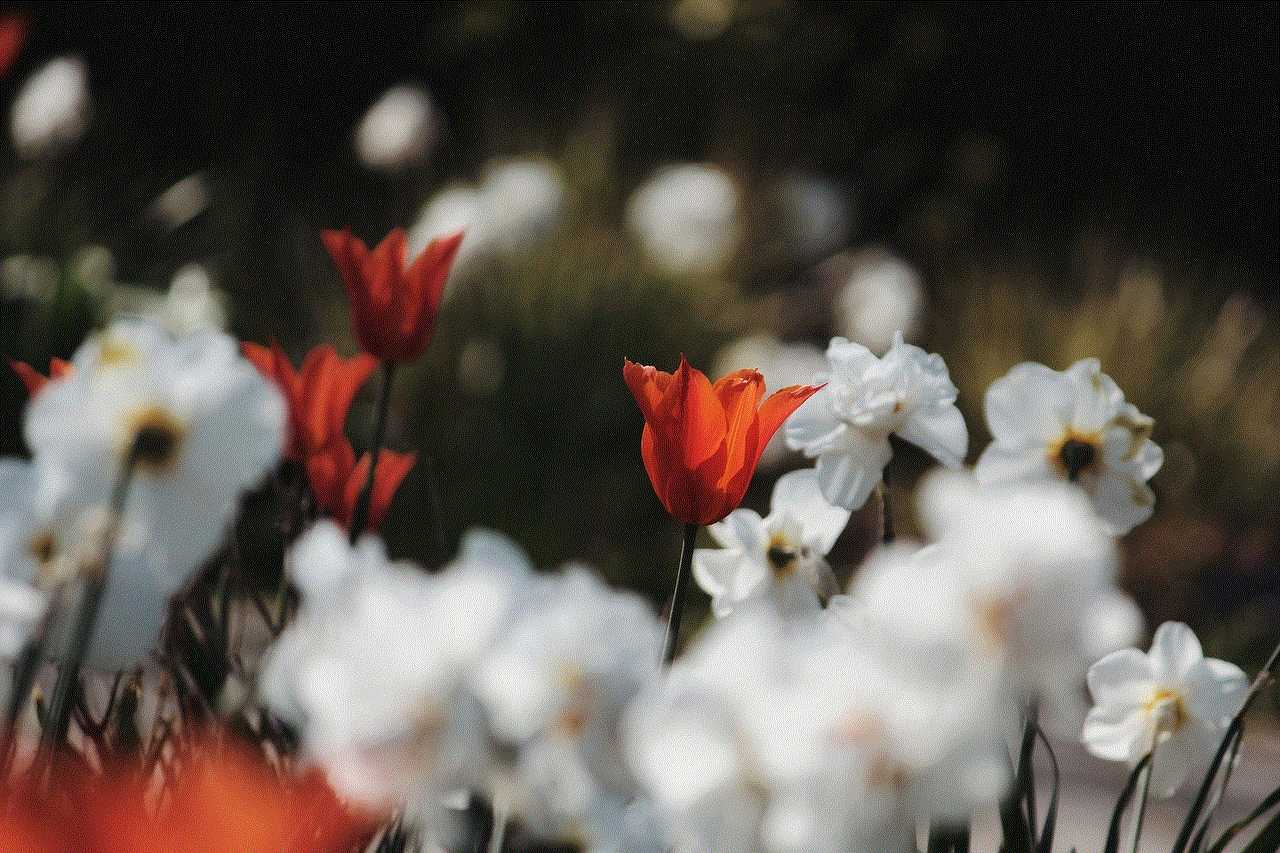
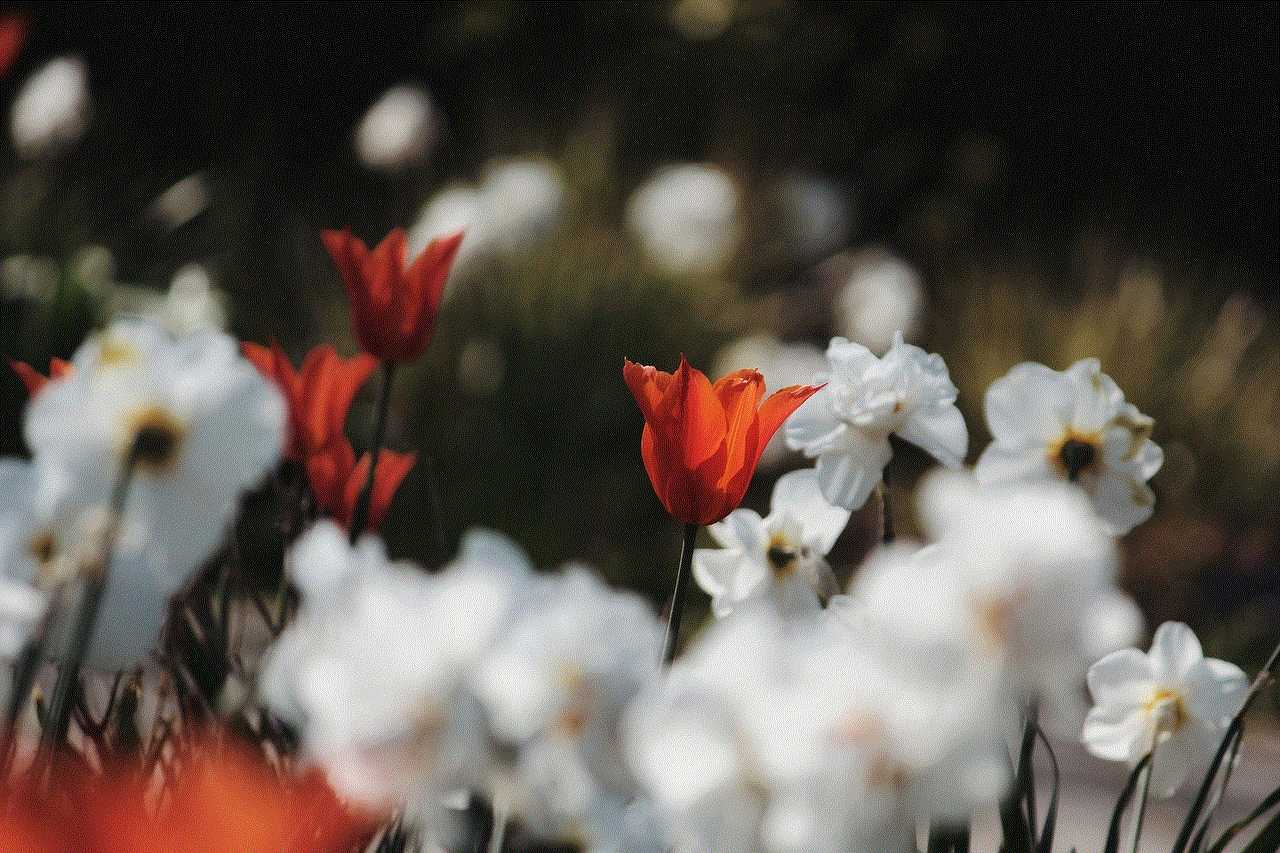
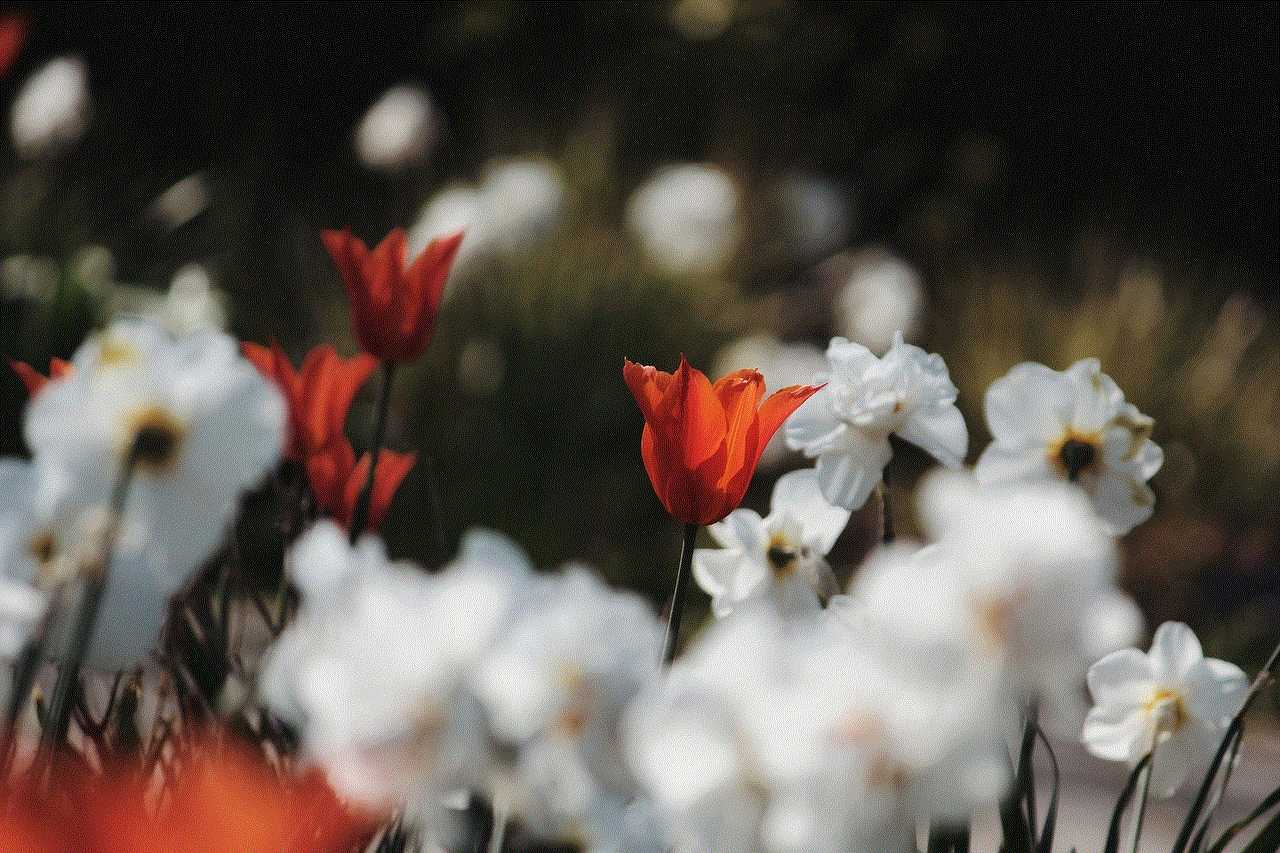
In conclusion, downloading public Snapchat stories has become easier with the availability of various third-party tools and methods. However, it is essential to use them cautiously and at your own risk. As Snapchat does not officially support these tools, there is always a possibility of your account getting banned. Therefore, it is recommended to use the manual method for downloading public Snapchat stories, as it is the safest option. With the growing popularity of Snapchat, we can expect more tools and methods to emerge in the future, making it easier for users to download and save their favorite stories.
recover permanently deleted facebook account
Facebook is one of the most popular and widely used social media platforms in the world. With over 2.7 billion monthly active users, it has become an integral part of our daily lives. However, there are times when users may accidentally delete their Facebook account, and then realize that they need it back. In such cases, the question arises – is it possible to recover permanently deleted Facebook account? The answer is yes, but it requires following a specific process. In this article, we will discuss everything you need to know about recovering a permanently deleted Facebook account.
1. Understanding Permanent Deletion of Facebook Account
First and foremost, it is important to understand what happens when you permanently delete your Facebook account. When you delete your account, all your information, including your posts, photos, and personal information, is deleted from Facebook’s servers. This means that you will no longer have access to your account and all your data will be lost forever. Facebook gives you a 30-day grace period to change your mind and reactivate your account before it is permanently deleted.
2. Why Do People Delete Their Facebook Accounts?
There can be various reasons why someone might want to delete their Facebook account. Some people may feel overwhelmed by the constant notifications and updates, while others may be concerned about their privacy and security on the platform. Some may simply want to take a break from social media and disconnect for a while. Whatever the reason may be, if you have deleted your account and want it back, don’t worry, there is still hope.
3. Recovering Permanently Deleted Facebook Account
As mentioned earlier, Facebook gives you a 30-day grace period to change your mind and reactivate your account before it is permanently deleted. So, if it has been less than 30 days since you deleted your account, you can simply log in to your account and click on the “Cancel Deletion” button to reactivate it. However, if it has been more than 30 days, the process is a bit more complicated, but still possible.
4. Submitting a Request to Facebook
To recover a permanently deleted Facebook account, you will need to submit a request to Facebook. This can be done by visiting the “Help Center” and clicking on the “Submit a Request” button. You will then be directed to a form where you will need to fill in your details, including your full name, email address, and a brief explanation of why you want to recover your account.
5. Providing Proof of Identity
Facebook takes the privacy and security of its users very seriously, and hence, to ensure that the request is legitimate, they may ask you to provide some form of identification. This could be a government-issued ID, a driver’s license, or a passport. Once you have submitted your request and provided the necessary information, you will have to wait for a response from Facebook.
6. Waiting for a Response from Facebook
The waiting time for a response from Facebook can vary and may take anywhere from a few days to a few weeks. During this time, it is important to be patient and avoid submitting multiple requests as it may delay the process further. Once Facebook has reviewed your request, they will send you an email with further instructions.
7. Following the Instructions
If Facebook approves your request, they will send you an email with instructions on how to recover your account. This may include resetting your password or verifying your identity using a phone number or email address associated with your account. Once you have completed the necessary steps, you should be able to log in to your recovered account.
8. What Happens to Your Data?
When you recover a permanently deleted Facebook account, all your data, including your posts, photos, and personal information, will be restored. However, it is important to note that any data that was deleted by you before permanently deleting your account will not be restored. This means that you may have lost some of your data permanently.
9. Prevention is Better than Cure



While it is possible to recover a permanently deleted Facebook account, it is always better to be cautious and prevent such situations from happening in the first place. Make sure to review your account settings and privacy options regularly to ensure that your personal information is secure. Also, think twice before deleting your account and consider deactivation as an alternative if you want to take a break from the platform.
10. Conclusion
In conclusion, recovering a permanently deleted Facebook account is possible, but it requires following a specific process and being patient. It is always better to prevent such situations from happening by regularly reviewing your account settings and being cautious when deleting your account. However, if you do find yourself in a situation where you need to recover a permanently deleted account, follow the steps mentioned in this article, and you should be able to get your account back.
