android how to split screen
# How to Split Screen on Android: A Comprehensive Guide
In an era where multitasking has become essential for productivity, the ability to split screen on Android devices has revolutionized the way we interact with our smartphones and tablets. Split screen functionality allows users to view and interact with two applications simultaneously, enhancing efficiency and convenience. This comprehensive guide will explore the split-screen feature on Android devices, delve into its benefits, and provide a step-by-step approach on how to utilize this feature effectively.
## Understanding Split Screen Functionality
Before diving into the specifics of how to enable split screen on Android, it’s important to understand what split screen is and how it works. Split screen mode allows two applications to run side by side on the same screen. This feature is particularly beneficial for tasks that require referencing information from one app while working in another, such as taking notes while watching a video or chatting with a friend while browsing social media.
### History of Split Screen on Android
The split-screen feature was first introduced in Android 7.0 Nougat. Since its introduction, it has evolved, with newer versions of Android enhancing the functionality and ease of use. As of Android 10 and above, split screen mode has become even more intuitive, allowing users to easily switch between apps, resize windows, and manage their multitasking needs seamlessly.
## Benefits of Using Split Screen on Android
The ability to split the screen on an Android device offers numerous advantages:
1. **Increased Productivity:** By allowing two applications to be displayed simultaneously, users can complete tasks more efficiently. For instance, one can respond to emails while keeping a document open for reference.
2. **Improved Multitasking:** Split screen enables users to switch between tasks without losing focus on either application. This is especially useful for professionals who need to juggle multiple responsibilities at once.
3. **Enhanced Learning Experience:** Students can take notes while watching educational videos or participating in online classes, facilitating a more effective learning environment.
4. **Social Connectivity:** Users can chat with friends on social media while watching videos or browsing other content, ensuring they stay connected without interruptions.
5. **Better Entertainment Experience:** Watching videos while scrolling through social media or checking notifications can enhance the overall entertainment experience, allowing users to enjoy multiple forms of media simultaneously.
## How to Enable Split Screen on Android
The process of enabling split screen on Android may vary slightly depending on the device manufacturer and the version of the Android operating system. However, the general steps are quite consistent across devices.
### Step-by-Step Guide to Enable Split Screen
1. **Open Recent Apps:**
– Tap the recent apps button, usually represented by a square or two overlapping rectangles at the bottom of the screen. This action will display all the apps currently open on your device.
2. **Select the First App:**
– Find the app you want to use in split screen mode. Press and hold the app icon or the app’s card until additional options appear.
3. **Choose Split Screen Option:**
– Look for the “Split screen” option from the menu that appears. Tap on it. The app will move to the top half of the screen, and the recent apps view will still be visible.
4. **Select the Second App:**
– From the recent apps view, select the second app you want to use. Tap on it, and it will open in the bottom half of the screen.
5. **Adjust the Split Screen Size:**
– You can adjust the size of each app window by dragging the divider line between the two apps. This allows you to give more space to the app you are focusing on.
6. **Exit Split Screen Mode:**
– To exit split screen mode, simply drag the divider line all the way to the top or bottom of the screen, or tap the recent apps button and select the “Close” option for one of the apps.
### Device-Specific Instructions
While the general steps are similar, some manufacturers may have their own methods or additional features. Here are a few examples:
– **Samsung Devices:**
On Samsung devices, users can also use the “Multi Window” feature, which can be accessed by tapping the recent apps button and selecting the multi-window icon. This provides additional options like opening the app in a pop-up view.
– **Google Pixel Devices:**
Google Pixel devices maintain a straightforward approach, similar to the general steps provided above. Users can quickly access split screen by long-pressing the app’s icon in the recent apps menu.
– **OnePlus Devices:**
OnePlus devices feature an easy-to-use split screen mode accessible through the recent apps menu. Additionally, OnePlus includes a “Quick Switch” feature that allows users to switch between apps easily.
## Applications That Support Split Screen
Not all applications are designed to function in split-screen mode. However, many popular apps have embraced this feature. Here are some categories and examples of apps that support split screen:
1. **Messaging Apps:**
– WhatsApp, Facebook Messenger, and Slack allow users to chat with friends while browsing other content.
2. **Social Media Apps:**
– Instagram , Twitter, and Facebook enable users to engage with their social feeds while watching videos or checking notifications.
3. **Productivity Apps:**
– Google Docs, Microsoft Word, and Evernote allow users to write and reference information simultaneously.
4. **Media Streaming Apps:**
– YouTube, Netflix , and Spotify enhance the entertainment experience by allowing users to watch or listen to media while performing other tasks.
5. **Web Browsers:**
– Chrome, Firefox, and Safari enable users to browse the web while keeping notes or chatting.
## Troubleshooting Split Screen Issues
While split screen functionality is generally reliable, users may occasionally encounter issues. Here are some common problems and solutions:
### App Compatibility
Not all apps support split-screen mode, and attempting to use unsupported apps may result in errors. Always check if the app you wish to use supports this feature.
### Performance Issues
Running two apps simultaneously can strain your device’s resources, especially on older models. If you experience lag or slow performance, consider closing background apps or restarting your device.
### Screen Orientation Problems
Some apps may not function correctly in split-screen mode when the device is in portrait orientation. Switching to landscape mode can resolve this issue.
## Advanced Split Screen Features
With advancements in Android operating systems, developers have introduced several advanced features related to split screen mode. Here are a few notable ones:
1. **Picture-in-Picture Mode:**
This feature allows users to watch videos in a small floating window while navigating other apps. This is particularly useful for video calls or streaming services.
2. **Drag and Drop:**
In newer versions of Android, users can drag content (like text or images) from one app to another in split-screen mode, enhancing the multitasking experience.



3. **Persistent Split Screen:**
Some devices allow users to set a default split-screen configuration, enabling them to start their favorite apps in split screen mode automatically.
## Conclusion
The split-screen feature on Android devices has significantly improved how users interact with their smartphones and tablets. With its ability to enhance productivity, facilitate multitasking, and improve the overall user experience, it has become an indispensable tool for many. By understanding how to utilize this feature effectively, users can maximize their device’s potential, whether for work, study, or leisure.
As Android continues to evolve, we can expect to see further enhancements to split-screen functionality, making multitasking even more seamless. Whether you’re a professional trying to juggle tasks, a student looking to enhance your learning experience, or someone who enjoys consuming multiple forms of media at once, mastering the split-screen feature on Android is an essential skill for navigating today’s fast-paced digital landscape.
rewards for chores
# Rewards for Chores: Encouraging Responsibility and Building Life Skills
In today’s fast-paced world, where children are often inundated with technology and endless distractions, instilling a sense of responsibility and work ethic can be a daunting task. One effective method that parents and guardians can employ is the implementation of a rewards system for chores. This approach not only encourages children to contribute to the household but also teaches them valuable life skills that will benefit them in the long run. In this article, we will explore the concept of rewards for chores, its benefits, practical strategies for implementation, and how it can foster a sense of responsibility in children.
## Understanding the Concept of Rewards for Chores
At its core, the rewards for chores system is a motivational tool designed to encourage children to participate in household tasks. The idea is simple: children complete assigned chores and, in return, receive rewards. These rewards can take various forms, including monetary compensation, privileges, or even small treats. The system can be tailored to fit the age, maturity, and interests of the child, making it a flexible and adaptive approach to fostering responsibility.
The practice of rewarding chores is rooted in behavioral psychology, particularly in the principles of operant conditioning. When children receive positive reinforcement for their actions, they are more likely to repeat those behaviors in the future. This principle is particularly effective in teaching children the value of hard work and the satisfaction that comes from completing tasks.
## Benefits of a Rewards System for Chores
Implementing a rewards system for chores offers numerous benefits, not only for children but for the entire family unit. Here are some of the key advantages:
### 1. Encourages Responsibility
One of the primary goals of assigning chores is to cultivate a sense of responsibility in children. By completing tasks around the house, children learn that they are part of a team and that their contributions matter. They begin to understand that their actions have consequences and that fulfilling their obligations is essential for maintaining a harmonious living environment.
### 2. Teaches Life Skills
Chores provide an excellent opportunity for children to acquire essential life skills. Tasks such as cooking, cleaning, and organizing not only enhance their independence but also prepare them for future responsibilities as adults. Through regular practice, children learn time management, problem-solving, and even basic financial literacy when monetary rewards are involved.
### 3. Builds Work Ethic
A rewards system reinforces the idea that hard work leads to tangible outcomes. When children see a direct correlation between their efforts and the rewards they receive, they develop a strong work ethic that can carry over into other areas of their lives, including academics and extracurricular activities.
### 4. Fosters Family Bonding
Completing chores as a family can be a bonding experience. When parents and children work together, they create opportunities for communication and teamwork. Additionally, celebrating achievements—whether big or small—can strengthen family ties and create lasting memories.
### 5. Reduces Entitlement
In a world where instant gratification is the norm, teaching children the value of hard work can counteract feelings of entitlement. When children understand that rewards are earned rather than given, they develop a more realistic perspective on effort and achievement.
## Practical Strategies for Implementing a Rewards System
While the concept of rewards for chores is straightforward, successful implementation requires careful planning and consideration. Here are some practical strategies for creating an effective rewards system:
### 1. Define Chores Clearly
Before establishing a rewards system, it’s essential to clearly define the chores that will be assigned. Consider the age and abilities of your children when creating a chore list. Younger children can handle simpler tasks, such as putting away toys or setting the table, while older children can take on more complex responsibilities, like doing laundry or cooking meals.
### 2. Set Up a Reward System
Decide on the type of rewards you want to offer. Some families choose to implement a point system, where children earn points for completing chores that can later be redeemed for prizes or privileges. Others may opt for direct monetary rewards, where children receive a specific amount of money for each completed task. Consider your family’s values and financial situation when determining the most appropriate reward system.



### 3. Create a Chore Chart
Visual aids can be incredibly effective in motivating children. A chore chart serves as a tangible reminder of responsibilities and rewards. You can create a colorful chart that outlines each family member’s chores and the corresponding rewards. This not only provides clarity but also adds an element of fun to the process.
### 4. Involve Children in the Process
Engaging children in the decision-making process fosters a sense of ownership and investment in their chores. Involve them in selecting the chores they want to take on and the rewards they would like to earn. This collaboration can lead to increased motivation and a more positive attitude toward chores.
### 5. Be Consistent and Fair
Consistency is key when implementing a rewards system. Ensure that rewards are given promptly after chores are completed to reinforce the connection between effort and outcome. Additionally, be fair in your expectations and rewards. Avoid favoritism and ensure that all family members are held to the same standards.
### 6. Celebrate Achievements
Recognizing and celebrating achievements, no matter how small, can boost motivation and morale. Take time to acknowledge completed chores and the effort put into them. This can be as simple as verbal praise or as elaborate as a family celebration for reaching a certain milestone.
## Challenges and Solutions
While a rewards system for chores can be highly effective, it is not without its challenges. Here are some common obstacles parents may encounter and potential solutions:
### 1. Lack of Motivation
Children may initially resist participating in chores or may lose motivation over time. To combat this, regularly revisit the rewards system and make adjustments as needed. Consider changing up the chores or rewards to keep things fresh and exciting.
### 2. Overemphasis on Rewards
There is a risk that children may become overly focused on the rewards rather than the inherent value of completing chores. To mitigate this, emphasize the importance of responsibility and teamwork alongside the rewards. Encourage discussions about the benefits of contributing to the household beyond just the rewards.
### 3. Disagreements Over Rewards
When multiple children are involved, disagreements over rewards can arise. Establish clear guidelines for how rewards are earned and distributed. Encourage children to communicate openly about their feelings and work together to find solutions that satisfy everyone.
### 4. Inconsistent Participation
It’s essential to maintain consistency in the rewards system. If parents occasionally overlook chores or fail to follow through on rewards, children may become confused or disengaged. Set a schedule for chores and stick to it as closely as possible, making adjustments only when necessary.
## The Long-Term Impact of Rewards for Chores
The benefits of a rewards system for chores extend far beyond the immediate task at hand. As children grow and develop, the skills and values they acquire through this system can have lasting effects on their lives.
### 1. Preparing for Adulthood
As children transition into adulthood, the lessons learned from completing chores will serve them well. They will be better equipped to manage their own households, balance responsibilities, and contribute to their communities. The work ethic and sense of responsibility developed through chores can translate into professional success and personal fulfillment.
### 2. Building Stronger Relationships
The collaborative nature of completing chores fosters stronger family bonds. Children who learn to work together and communicate effectively with their family members are more likely to carry those skills into their adult relationships. This can lead to healthier friendships, partnerships, and family dynamics.
### 3. Cultivating a Growth Mindset
A rewards system for chores can help children develop a growth mindset, where they view challenges as opportunities for growth rather than obstacles. This perspective encourages resilience and adaptability, traits that are invaluable in an ever-changing world.
### 4. Encouraging Community Involvement
Children who learn the value of responsibility and contribution at home are more likely to extend these values to their communities. They may participate in volunteer work, engage in civic activities, and develop a sense of social responsibility that positively impacts those around them.
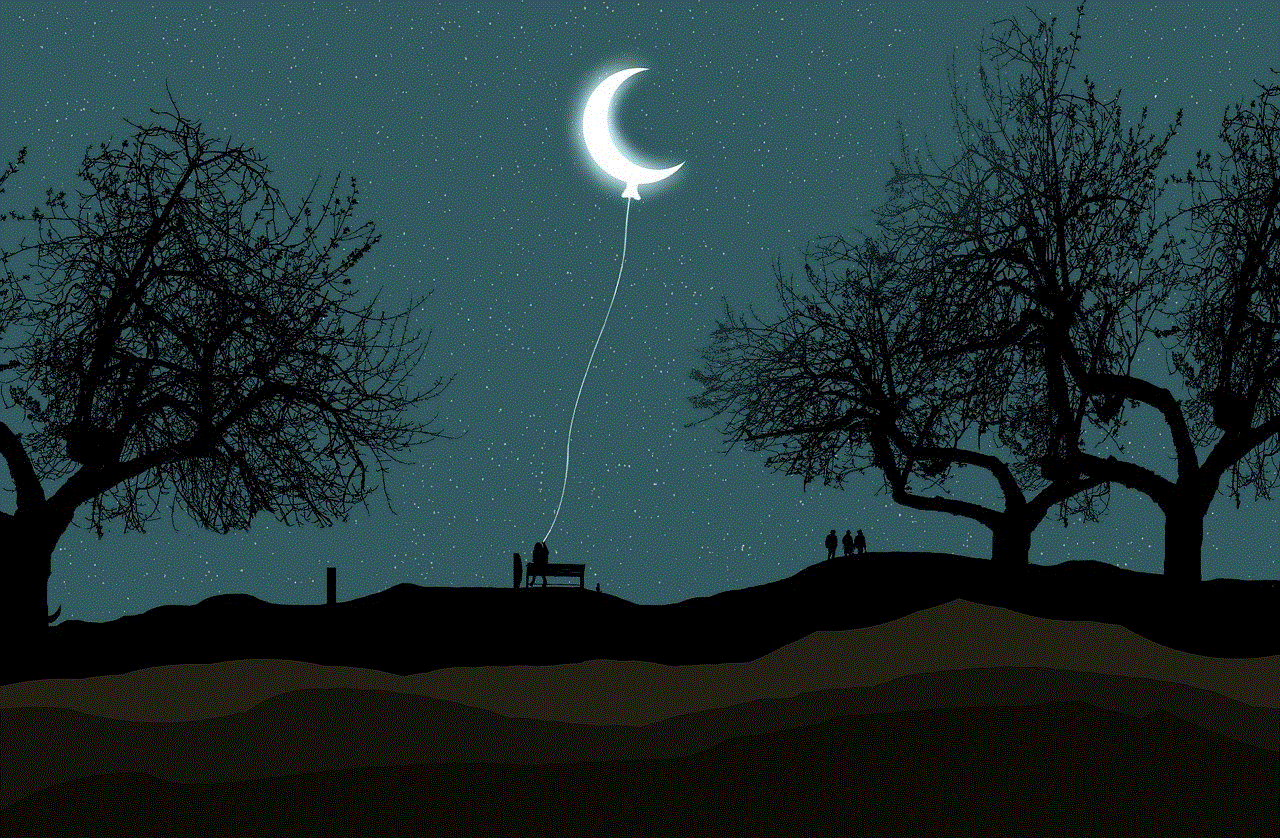
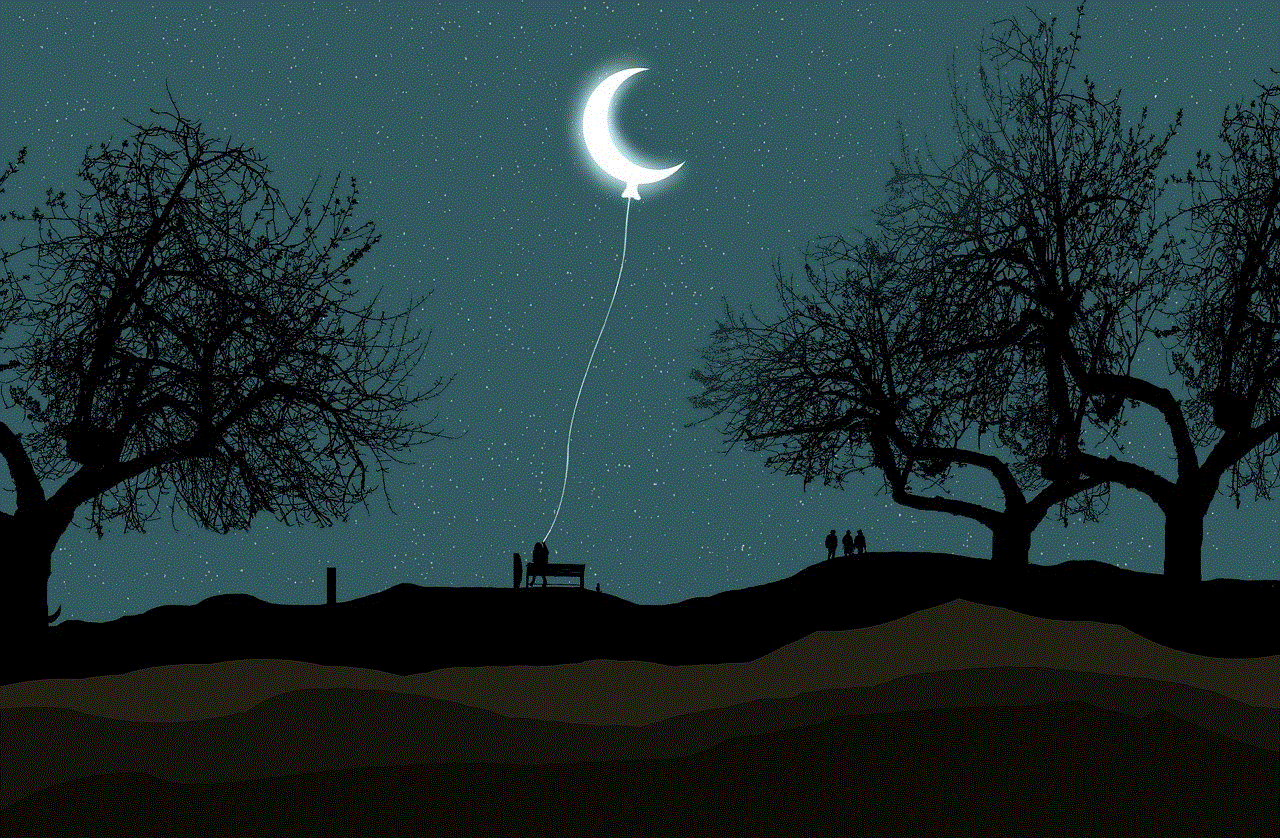
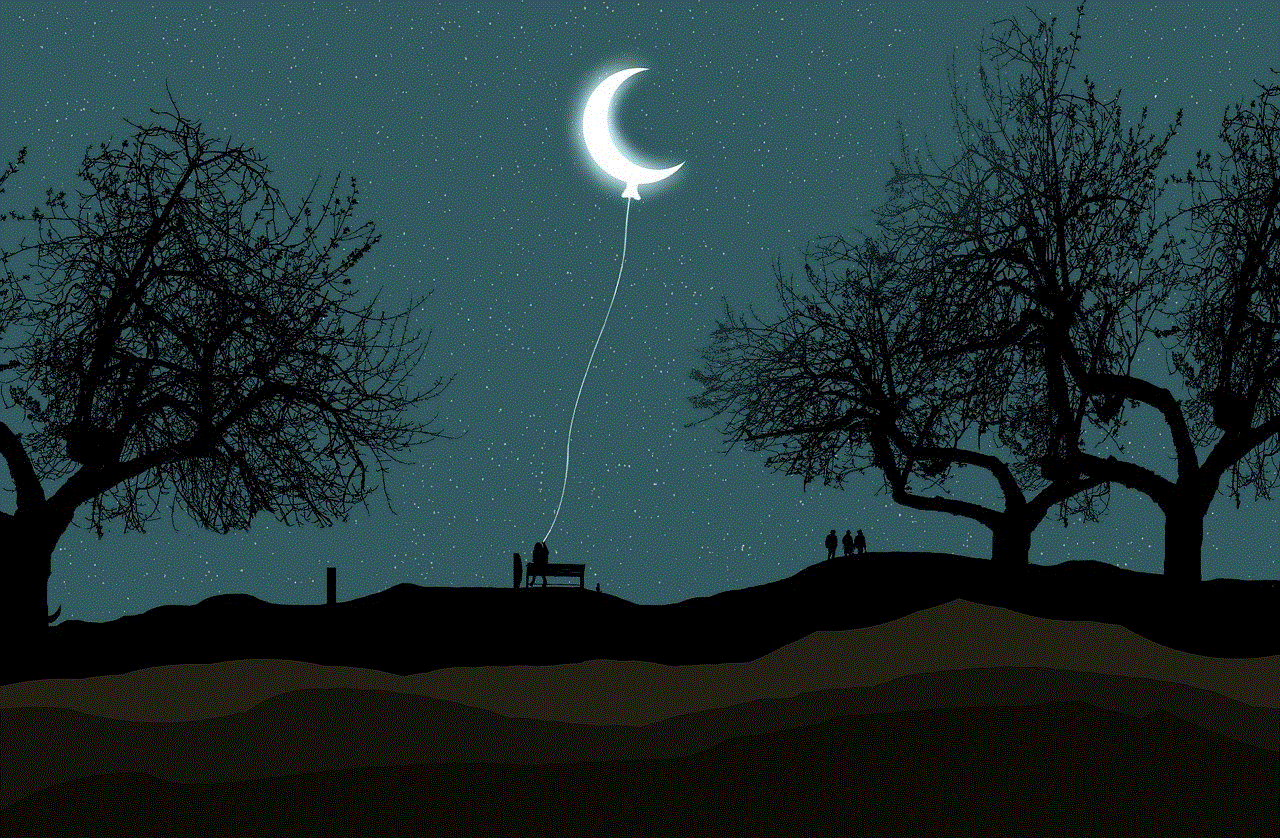
## Conclusion
Implementing a rewards system for chores is an effective way to teach children valuable life skills while fostering a sense of responsibility and teamwork. By understanding the benefits, employing practical strategies, and addressing potential challenges, parents can create a positive and motivating environment for their children. As children learn the importance of hard work and the satisfaction that comes from contributing to their household, they are better prepared for the challenges of adulthood. Ultimately, the rewards for chores extend beyond mere tasks; they lay the foundation for a lifetime of responsibility, resilience, and success.
