samsung watch find my phone
# Finding Your Phone with Samsung Watch: A Comprehensive Guide
In our increasingly digital world, smartphones have become indispensable tools. However, the constant connectivity they provide can sometimes lead to moments of panic when they go missing. Thankfully, if you own a Samsung watch, there’s a convenient solution at your fingertips. This article aims to explore the functionality of Samsung watches in relation to finding lost phones, covering everything from setup to troubleshooting.
## The Rise of Smartwatches
Before diving into the specifics of using a Samsung watch to find your phone, it’s essential to understand the evolution of smartwatches. Initially, smartwatches were viewed merely as extensions of smartphones, offering notifications and basic fitness tracking. However, as technology has evolved, so have the capabilities of these devices. Today, many smartwatches, including those from Samsung, come with a plethora of features, including the ability to locate your phone.
The integration of smartwatches with smartphones has created a seamless ecosystem. Samsung watches, in particular, are designed to work harmoniously with Samsung phones, but they also offer compatibility with other Android devices. This integration allows users to control various functions of their smartphones directly from their wrists, enhancing user convenience and experience.
## Why Use a Samsung Watch to Find Your Phone?
Losing your phone can be a frustrating experience, especially if you rely on it for daily tasks, communication, and navigation. The ability to locate your phone using a Samsung watch is a game-changer. Here are several reasons why using a Samsung watch to find your phone is beneficial:
### 1. **Immediate Access**
When you misplace your phone, the last thing you want to do is search through bags, couches, or under car seats. With a Samsung watch, you can initiate a search for your phone with just a few taps on your wrist, saving time and reducing stress.
### 2. **Personal Safety**
In some cases, a lost phone can lead to safety concerns, especially if you’re in an unfamiliar area. Quickly locating your phone can help you regain a sense of security and control over your surroundings.
### 3. **Integrated Features**
Samsung watches come equipped with features that enhance the search process. The ability to ring your phone, view notifications, and access apps directly from your wrist makes it easier to manage your device when it’s out of sight.
### 4. **Less Dependency on Other Devices**
Relying on another device, such as a tablet or a computer , to find your phone can be cumbersome. With a Samsung watch, you have a dedicated device that’s always within reach, making it a more practical solution.
### 5. **Peace of Mind**
Knowing you have a reliable method to find your phone can alleviate anxiety. Whether you’re at home, work, or out, the assurance that you can locate your phone with ease provides peace of mind.
## Setting Up Your Samsung Watch
To begin using your Samsung watch to find your phone, you first need to ensure that the watch is properly set up. Here’s a step-by-step guide:
### Step 1: Pair the Devices
The first step to using your Samsung watch to find your phone is pairing it with your smartphone. This process typically involves:
1. **Downloading the Galaxy Wearable App**: If you haven’t done so already, download the Galaxy Wearable app from the Google Play Store or Apple App Store.
2. **Connecting the Devices**: Open the app and follow the on-screen instructions to pair your Samsung watch with your phone. Ensure Bluetooth is enabled on both devices.
3. **Granting permissions **: Allow the necessary permissions for the app to access your phone’s features, including notifications and location services.
### Step 2: Enable Find My Phone Feature
Once your devices are paired, you need to enable the “Find My Phone” feature:
1. **Open the Galaxy Wearable App**: Navigate to the app on your smartphone.
2. **Access the Watch Settings**: Select your connected watch from the list.
3. **Enable Find My Phone**: Look for the “Find My Phone” option within the settings and toggle it on. This feature allows your watch to communicate with your phone and initiate a search.
### Step 3: Customize Settings
You may also want to customize notifications and alerts related to the Find My Phone feature. This may include setting a ringtone or vibration pattern that will help you locate your phone more easily when you initiate a search.
## Using Your Samsung Watch to Find Your Phone
Once everything is set up, using your Samsung watch to find your phone is straightforward. Here’s how to do it:
### Step 1: Access the Find My Phone Feature
On your Samsung watch, locate the “Find My Phone” feature. This is typically found in the quick settings or can be accessed through the app list. Depending on your watch model, the layout may vary slightly.
### Step 2: Initiate the Search
With the feature selected, press the button to initiate the search. Your phone will emit a loud ringtone, making it easier for you to locate. The sound will continue for a few seconds, allowing you to pinpoint its location. If your phone is on silent, the ringtone will override this setting, ensuring you can hear it.
### Step 3: Follow the Sound
Once the ringtone starts, follow the sound to find your phone. If it’s buried under cushions or in a different room, the sound will guide you to its exact location.
### Step 4: Stop the Ringtone
After locating your phone, you can stop the ringtone either from your Samsung watch or directly from the phone. This will save battery life and prevent unnecessary noise.
## Troubleshooting Common Issues
While using a Samsung watch to find your phone is typically straightforward, you may encounter some challenges. Here are common issues and how to troubleshoot them:
### 1. **Phone Not Responding to Ringtone**
If your phone doesn’t respond to the Find My Phone feature, ensure that Bluetooth is enabled on both devices. Additionally, check if your phone is within Bluetooth range (around 30 feet). If the devices are too far apart, the connection may be lost.
### 2. **Find My Phone Feature Not Showing**
If the Find My Phone feature is not visible on your Samsung watch, revisit the Galaxy Wearable app on your phone. Ensure that the feature is enabled in the settings. You may also try restarting both devices to refresh the connection.
### 3. **Inconsistent Notifications**
If you’re not receiving notifications or alerts on your watch, check the notification settings in the Galaxy Wearable app. Ensure that the relevant permissions are granted and that notifications are allowed for the Find My Phone feature.
### 4. **Battery Life Concerns**
Using the Find My Phone feature may impact battery life on your Samsung watch. To conserve battery, consider disabling the feature when not needed. You can also adjust the watch’s brightness and other settings to extend battery life.



## Complementary Features of Samsung Watches
While the Find My Phone feature is one of the standout functionalities of Samsung watches, there are numerous other features that enhance the overall user experience. These include:
### 1. **Health Tracking**
Samsung watches come equipped with health tracking capabilities, including heart rate monitoring, sleep tracking, and activity tracking. These features are beneficial for those looking to maintain a healthy lifestyle.
### 2. **Notifications and Calls**
Receive notifications for calls, messages, and app alerts directly on your wrist. This feature ensures that you stay connected without constantly checking your phone.
### 3. **Music Control**
You can control music playback on your phone directly from your Samsung watch. This feature is particularly useful during workouts or when you’re on the go.
### 4. **Customizable Watch Faces**
Personalize your watch with various watch faces. This allows you to express your style while also providing quick access to information like time, date, and notifications.
### 5. **GPS and Navigation**
Many Samsung watches come with built-in GPS, allowing you to navigate without needing your phone. This feature is especially beneficial for outdoor activities like running or hiking.
## Tips for Maximizing Your Samsung Watch Experience
To make the most of your Samsung watch, consider the following tips:
### 1. **Regular Updates**
Keep your watch’s software updated to access new features and improvements. Check for updates regularly through the Galaxy Wearable app.
### 2. **Explore Third-Party Apps**
The Galaxy Store offers a variety of third-party apps that can enhance your watch experience. Explore fitness apps, productivity tools, and customization options to tailor your watch to your needs.
### 3. **Adjust Settings for Comfort**
Customize notifications and settings according to your preferences. This may include adjusting vibration intensity or setting specific alerts for important contacts.
### 4. **Practice Using Features**
Familiarize yourself with the various features of your Samsung watch, including the Find My Phone function. Regular practice will make it easier to use when you need it most.
### 5. **Sync with Other Devices**
If you own other Samsung devices, consider syncing them with your watch for a more integrated experience. This can include tablets, earbuds, and smart home devices.
## Conclusion
In a world where losing your phone can lead to unnecessary stress, having the ability to locate it easily is invaluable. Samsung watches offer a practical and efficient solution to this common problem. By understanding how to set up and utilize the Find My Phone feature, you can enjoy the peace of mind that comes with knowing your device is just a button press away.
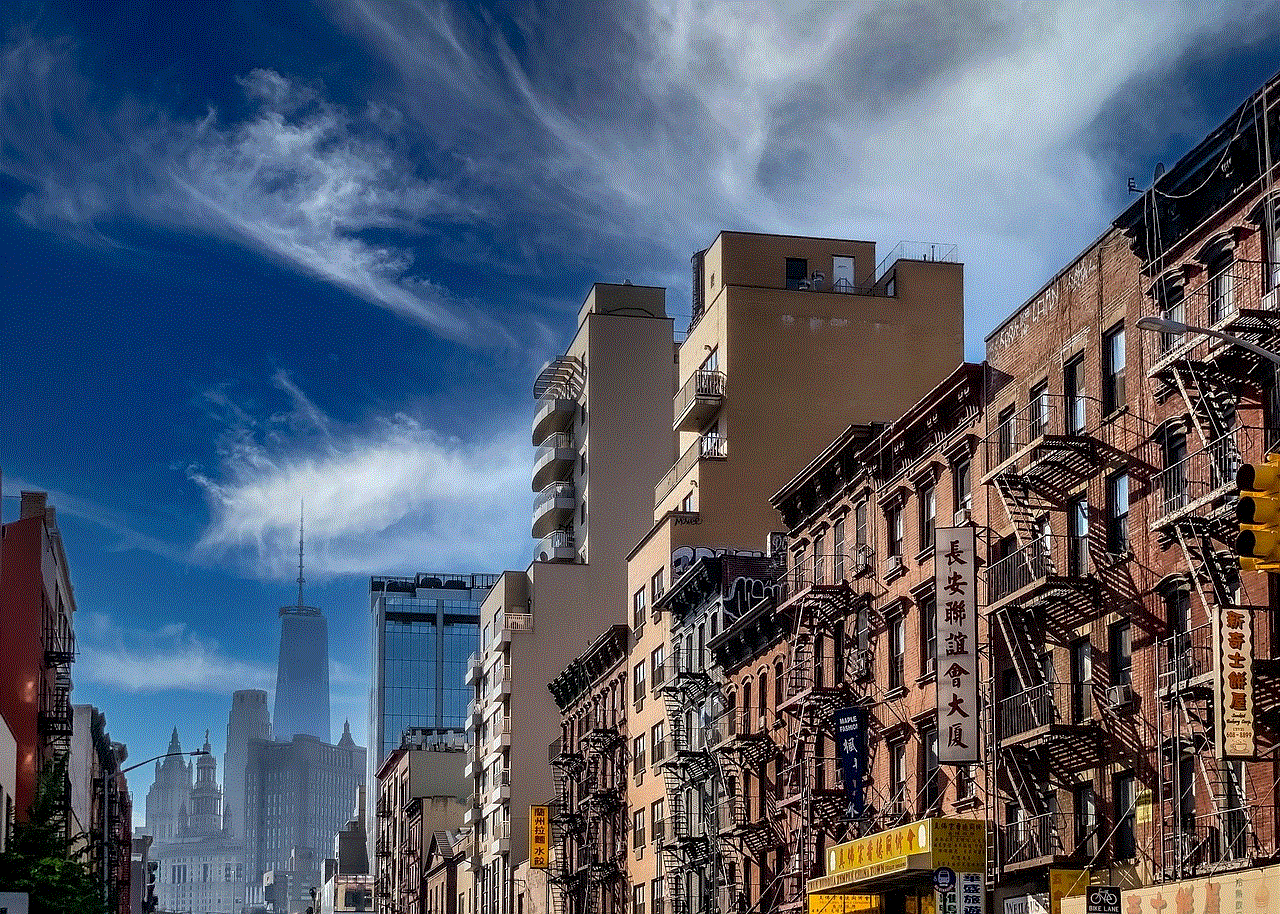
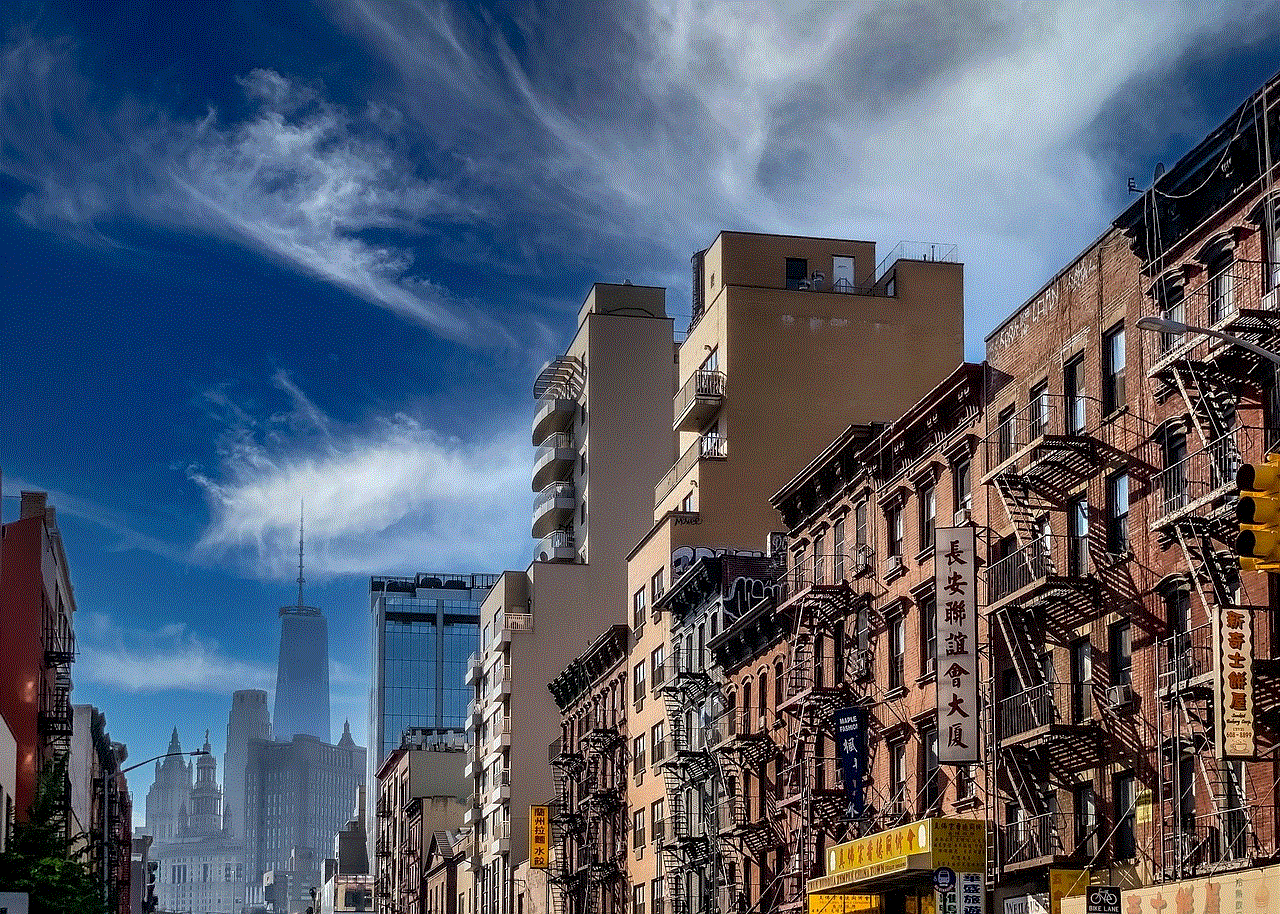
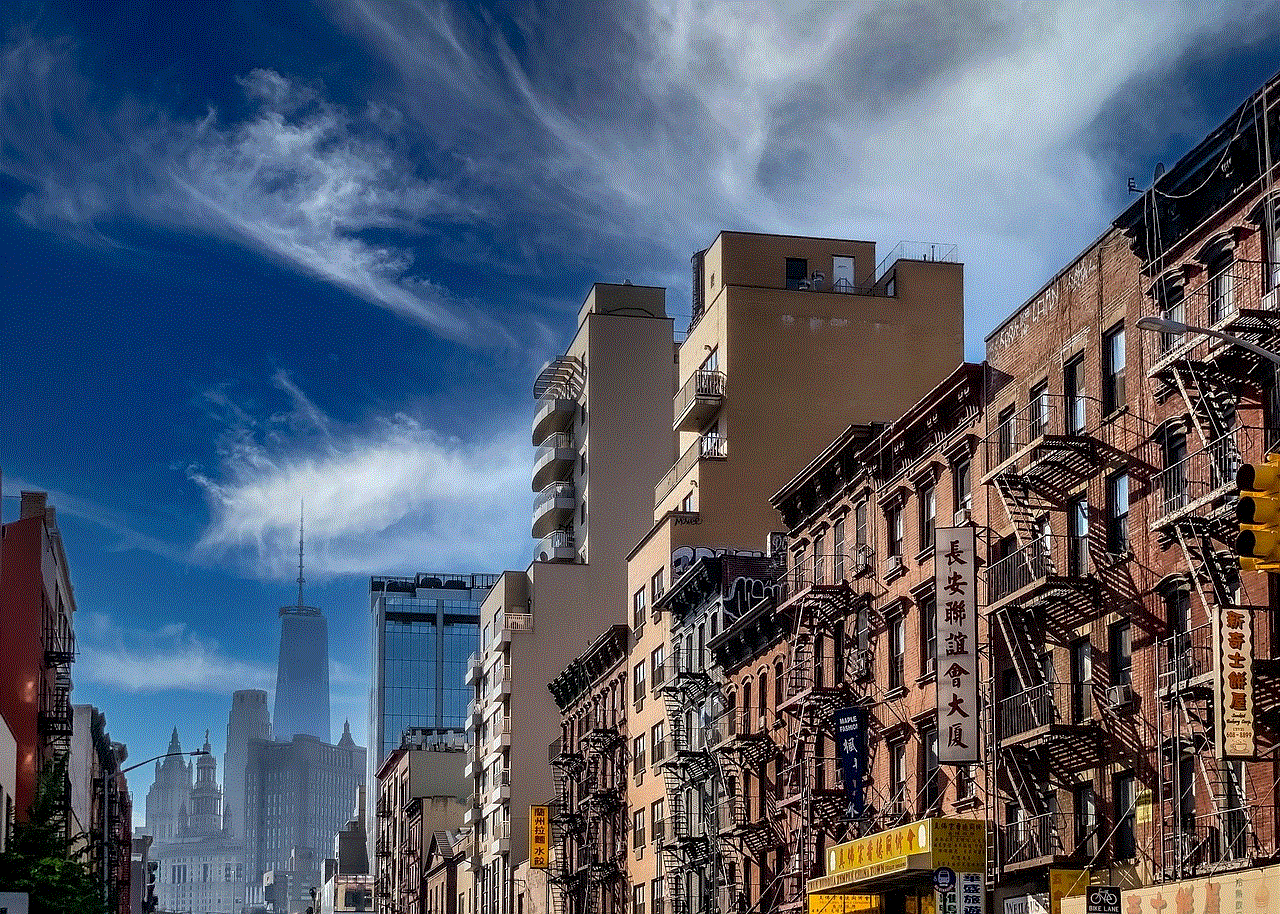
The integration of smartwatches into our daily lives continues to grow, making them essential tools for modern living. With features that extend far beyond merely finding a lost phone, Samsung watches enhance connectivity, health tracking, and overall user experience. As technology advances, the capabilities of these devices will undoubtedly expand, providing even greater benefits to users. So, whether you’re looking to track your fitness, manage notifications, or locate a misplaced phone, your Samsung watch is an invaluable companion in today’s fast-paced world.
how to see what someone scribbled out on snapchat
# How to See What Someone Scribbled Out on Snapchat
Snapchat has revolutionized the way we communicate, making it a popular platform for sharing moments through images, videos, and messages that disappear shortly after being viewed. One of the unique features of Snapchat is the ability to edit photos and videos before sharing them. This includes the option to scribble or draw on images, which can sometimes lead to a desire to uncover what has been hidden or scribbled out. In this article, we will explore the various aspects of this intriguing topic, including Snapchat’s features, the psychology behind scribbling out content, and the ethical considerations of trying to see what someone has hidden.
## Understanding the Scribble Feature on Snapchat
Snapchat allows users to enhance their photos and videos with a variety of tools, including text, stickers, and drawing features. The scribble feature, specifically, lets users draw freehand on images, obscuring certain parts or adding artistic flourishes. This can be used for fun, to add a personal touch, or even to hide information or faces from view. When someone scribbles something out, they are often attempting to keep a part of the image private or to convey a message in a more cryptic manner.
## The Psychology Behind Scribbling Out
When users choose to scribble out content on Snapchat, several psychological factors may be at play. Firstly, it could be a form of self-expression, allowing users to convey feelings or emotions that they may not want to articulate verbally. Secondly, it might be a way to maintain privacy or control over what information is shared, especially in a digital landscape where oversharing is common. Users may also scribble out content to create intrigue or foster curiosity, prompting others to wonder what has been obscured.
## Ethical Considerations
Before attempting to uncover what someone has scribbled out, it’s essential to consider the ethical implications. Respecting others’ privacy is paramount in any form of communication, including digital platforms. If someone has intentionally obscured information, it is crucial to acknowledge their right to do so without pressure or coercion. Engaging in behavior that seeks to unveil hidden content can be seen as intrusive and disrespectful. Understanding these ethical boundaries is essential in maintaining healthy relationships, both online and offline.
## Tools and Techniques to Reveal Scribbled Content
While we advocate for respecting privacy, some may be curious about the technical aspects of revealing obscured content on Snapchat. Here are several methods that have been discussed in online forums, although it is important to approach them with caution and ethical consideration:
### 1. Screenshot Analysis
One of the simplest methods involves taking a screenshot of the image before it disappears. However, this is only effective if the content has not been scribbled out too heavily or if the original image is still visible beneath the markings. Users can attempt to enhance the screenshot using photo editing software to adjust contrast and brightness, which may reveal some obscured content.
### 2. Image Editing Software
Using advanced image editing software, such as Adobe Photoshop or GIMP, can allow users to manipulate images more effectively. By adjusting layers, colors, and filters, it may be possible to uncover hidden text or images. However, this requires a certain level of skill in image editing, and results can vary significantly.
### 3. Reverse Image Search
If the scribbled-out content is part of a larger image, users might consider conducting a reverse image search using Google Images or TinEye. This method can sometimes help locate the original image or similar images that were not altered, potentially revealing the hidden content.
### 4. Collaboration with Others
If you suspect that the obscured content is significant or that others may also be interested in uncovering it, it could be worth collaborating with friends or even online communities. They may have insights or tools that could help reveal the hidden content. However, this approach raises ethical concerns, as it may involve peer pressure or encouraging others to invade someone’s privacy.
## The Role of Social Media in Influencing Behavior
Social media platforms, including Snapchat, play a significant role in influencing user behavior and expectations. With the constant sharing of curated content, users may feel pressured to present a certain image or narrative. This can lead to behaviors such as scribbling out content to conform to social norms or to create a sense of mystery. Understanding the impact of social media on behavior can provide insights into why users choose to obscure certain information.
## The Consequences of Uncovering Hidden Content
Attempting to reveal what someone has scribbled out can have several consequences. Firstly, it can damage trust in a relationship. If someone discovers that their privacy was violated, they may feel betrayed and less likely to share openly in the future. Additionally, there may be social repercussions, such as being labeled as intrusive or disrespectful among peers. The potential fallout from these actions can far outweigh any fleeting satisfaction derived from uncovering hidden content.
## Navigating Relationships in the Digital Age
In the age of digital communication, navigating relationships can be complex. The desire to uncover hidden content can lead to misunderstandings and conflicts. Open communication is essential in addressing concerns or curiosities. Instead of resorting to invasive methods, consider discussing the issue directly with the person involved. This can foster a sense of trust and respect, allowing for healthier interactions.
## Conclusion



While the curiosity to see what someone has scribbled out on Snapchat may be tempting, it is crucial to prioritize ethics and respect for privacy. Understanding the motivations behind this behavior, the tools available, and the potential consequences can aid in making informed decisions. Ultimately, fostering open communication and trust in relationships is far more valuable than uncovering obscured content. In a world where digital interactions are increasingly prevalent, it’s essential to approach these situations with sensitivity and an understanding of the impact our actions can have on others.
