how can i record a call on my iphone
# How to Record a Call on Your iPhone: A Comprehensive Guide
Recording phone calls can be essential for various reasons, including personal record-keeping, business purposes, or ensuring that important information isn’t lost. However, recording calls on an iPhone isn’t as straightforward as it may seem. Apple’s iOS doesn’t have a built-in feature for call recording, primarily due to privacy concerns and legal restrictions. Nevertheless, there are methods and third-party applications available that allow you to record calls on your iPhone. In this comprehensive guide, we will explore various methods to record calls on an iPhone, the legal implications, and the best practices for using these techniques.
## Understanding the Legalities of Call Recording
Before diving into the methods for recording calls on your iPhone, it’s crucial to understand the legalities involved. In many countries and states, it is illegal to record a conversation without the consent of all parties involved. In the United States, laws vary from state to state. Some states require one-party consent, meaning only one person needs to know about the recording, while others require all-party consent. Always ensure that you are aware of the laws governing call recordings in your area and obtain consent from the other party to avoid legal repercussions.
## Built-in iPhone Features: Why There’s No Native Call Recording
Apple prioritizes user privacy and security, which is one reason they do not include a built-in call recording feature on the iPhone. The company has faced scrutiny over privacy issues in the past and tends to err on the side of caution. While some users may find this limitation frustrating, it is a safeguard to protect user data and privacy. Instead, Apple encourages the use of third-party applications that comply with legal standards.
## Method 1: Using Third-Party Applications
One of the most straightforward ways to record calls on your iPhone is by using third-party applications. Several apps are designed specifically for this purpose, and they usually provide user-friendly interfaces and reliable recording capabilities. Some popular call recording apps include:
### 1. Rev Call Recorder
Rev Call Recorder is a free app that allows users to record incoming and outgoing calls. The app operates on a three-way calling system, where you call Rev’s service, and then the app connects you to the other party. Once the call is completed, the recording is saved in the app and can be easily accessed later.
### 2. TapeACall
TapeACall is another popular app for recording calls on iPhones. It allows you to record both outgoing and incoming calls. The app requires you to initiate a three-way call, where TapeACall acts as the third party to record the conversation. While the app offers a free trial, a subscription is required for unlimited recording.
### 3. Call Recorder – IntCall
Call Recorder – IntCall allows users to record calls without the need for a three-way calling setup. The app works by placing calls through its service. While this app may incur charges for calls, it is user-friendly and provides good quality recordings.
### 4. Google Voice
If you have a Google Voice account, you can record calls for free. However, this feature is only available for incoming calls. To enable call recording in Google Voice, go to Settings, scroll down to the “Call Options” section, and enable the “Call Recording” option. During a call, simply press “4” on your keypad to start recording.
### 5. Zoom
While primarily a video conferencing tool, Zoom also offers a call recording feature. You can conduct a phone call through Zoom and record the conversation. This method is particularly useful for business calls or interviews.
## Method 2: Using an External Recording Device
If you prefer not to use third-party applications or find them inconvenient, you can opt for an external recording device. This method is straightforward and does not involve any legal complexities regarding app permissions . Here’s how to do it:
### Step 1: Choose a Recording Device
You can use a simple digital voice recorder or even another smartphone with a recording app. Ensure that the device has sufficient storage and battery life to record the entire conversation.
### Step 2: Set Up the Recording Device
Position the recording device close to the speaker of your iPhone to capture clear audio. If you are using a digital voice recorder, ensure it is set to a high-quality recording setting.
### Step 3: Inform the Other Party
As mentioned earlier, it’s crucial to inform the other party that you are recording the call. This not only adheres to legal requirements but also fosters trust.
### Step 4: Start the Call and Record
Initiate the call on your iPhone, and once connected, start the recording on your external device. After the call, save the recording and label it for future reference.
## Method 3: Using a computer to Record Calls
Another method to record calls is by using your computer . This can be particularly useful for VoIP calls made through applications like Skype or Zoom. Here’s how to do it:
### Step 1: Use a VoIP Service
If you are using a VoIP service, many come with built-in recording features. For example, Skype allows you to record calls directly within the application. Simply start the call and click on the “More” option to select “Start Recording.”
### Step 2: Use Recording Software
If the VoIP service does not offer a recording feature, you can use recording software on your computer. Popular options include Audacity and GarageBand. These programs can capture audio from your computer while you’re on the call.
### Step 3: Connect Your iPhone to the Computer
To record a regular phone call, you can connect your iPhone to the computer using an audio cable. Use a splitter to route the audio from the iPhone to the computer’s microphone input, and then use your recording software to capture the audio.
### Step 4: Record the Call
Start the call on your iPhone and initiate the recording on your computer. Once completed, save the recording in a suitable format for future access.
## Best Practices for Recording Calls
Now that we’ve explored the various methods for recording calls on your iPhone, here are some best practices to keep in mind:
### 1. Always Obtain Consent
Before recording any call, always inform the other party and obtain their consent. This not only adheres to legal requirements but also shows respect for their privacy.
### 2. Test Your Setup
Before important calls, test your recording setup to ensure everything is functioning correctly. This can help avoid technical issues during crucial conversations.
### 3. Organize Your Recordings
Create a system for organizing your recordings, whether through folders on your device or within the recording app. Label recordings with the date and purpose for easy retrieval.
### 4. Respect Privacy
Be mindful of privacy concerns. Avoid sharing recordings without consent, and store them securely to protect sensitive information.
### 5. Familiarize Yourself with Local Laws
As mentioned earlier, familiarize yourself with the call recording laws in your jurisdiction. This knowledge will help you navigate the legal landscape effectively.
### 6. Backup Your Recordings
Consider backing up your recordings to cloud storage or an external hard drive. This ensures that you won’t lose important conversations due to device malfunctions.
### 7. Use Quality Equipment
Whether using an app or an external device, ensure that you’re using quality equipment for the best audio clarity. Poor audio quality can render recordings useless.
## Conclusion
Recording calls on your iPhone is entirely possible, albeit with some limitations due to privacy and legal considerations. While Apple does not provide a native call recording feature, third-party apps, external devices, and computer software can effectively help you achieve this task. Always prioritize obtaining consent, respect privacy laws, and follow best practices to ensure your recordings are both effective and legal. With the right approach, you can leverage call recordings for various personal or professional needs, enhancing your communication experience.
wireless microphone hidden
# The Evolution and Importance of Hidden Wireless Microphones
In the modern age of communication and technology, the demand for seamless audio capture has led to significant advancements in microphone technology. One of the most fascinating developments in this field is the wireless microphone, particularly the hidden variety. These devices have transformed the way we record sound, conduct interviews, and enhance live performances. In this article, we will explore the evolution, functionality, applications, and future of hidden wireless microphones.
## The Origins of Microphone Technology
Microphone technology has a rich history that dates back to the late 19th century. The earliest microphones were cumbersome and required wires to transmit sound signals. As the technology evolved, the introduction of wireless transmission became a game-changer. Engineers and inventors worked tirelessly to reduce the size and improve the efficiency of microphones, leading to the development of wireless models.
The first wireless microphones were bulky and primarily used in television and radio broadcasting. However, as technology advanced, these devices became smaller, more efficient, and more affordable. This paved the way for various applications across industries, including film, theater, and even personal use.
## What is a Hidden Wireless Microphone?
A hidden wireless microphone, often referred to as a lavalier or lapel microphone, is a small device designed to capture audio discreetly. These microphones can be clipped onto clothing or hidden within accessories to ensure that they remain out of sight while capturing high-quality sound. The wireless aspect eliminates the need for cumbersome cables, allowing for greater mobility and flexibility.
Hidden wireless microphones are typically equipped with a transmitter that sends audio signals to a receiver connected to a recording device. The technology has improved dramatically over the years, with modern devices offering excellent sound quality, long battery life, and enhanced security features.
## The Anatomy of a Hidden Wireless Microphone
To understand the functionality of hidden wireless microphones, it’s essential to break down their components. A typical system consists of three main parts: the microphone, the transmitter, and the receiver.
1. **Microphone**: The microphone itself is the component that captures sound. Hidden microphones are designed to pick up sound from the speaker while minimizing background noise. The quality of the microphone can significantly affect the overall audio quality.
2. **Transmitter**: The transmitter converts the audio signal from the microphone into a radio signal that can be transmitted wirelessly. Modern transmitters are compact and often include features such as adjustable gain settings to optimize sound capture.
3. **Receiver**: The receiver picks up the transmitted signal and converts it back into audio for recording or amplification. Receivers can be connected to various devices, including cameras, mixing boards, and audio recorders.
## Applications of Hidden Wireless Microphones
The versatility of hidden wireless microphones has led to their widespread adoption across various fields. Here are some of the most common applications:
### 1. Film and Television Production
In the world of film and television, capturing clear audio is just as important as obtaining high-quality visuals. Hidden wireless microphones are often used on actors to capture dialogue without intrusive equipment in the frame. This technique allows for more natural performances and a cleaner aesthetic in the final cut.
### 2. Live Performances
Musicians and performers utilize hidden wireless microphones to enhance their stage presence. These microphones enable artists to move freely while delivering their performance without being tethered to a sound system. This technology is particularly popular in musical theater, where actors often need to sing and dance simultaneously.
### 3. Public Speaking and Presentations
Hidden wireless microphones are invaluable tools for public speakers, educators, and presenters. They allow speakers to engage with their audience while ensuring that their voice is amplified clearly. This is especially beneficial in large venues where carrying a wired microphone can be cumbersome.
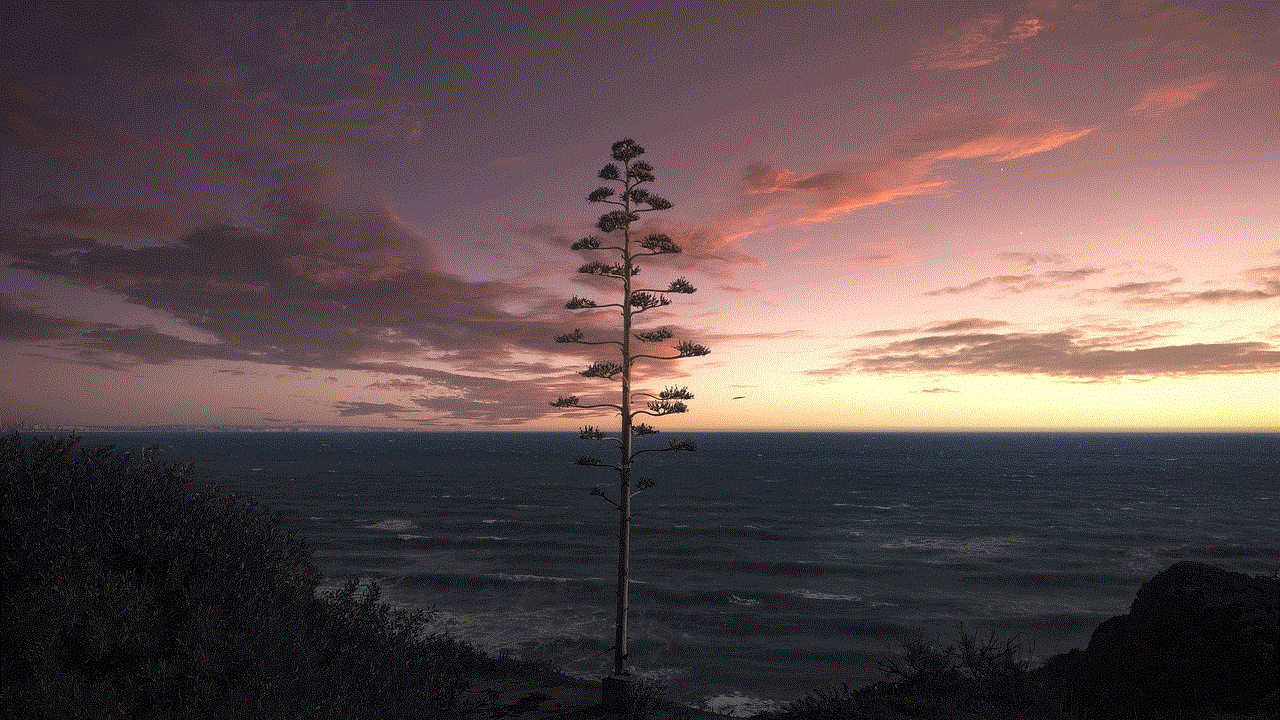
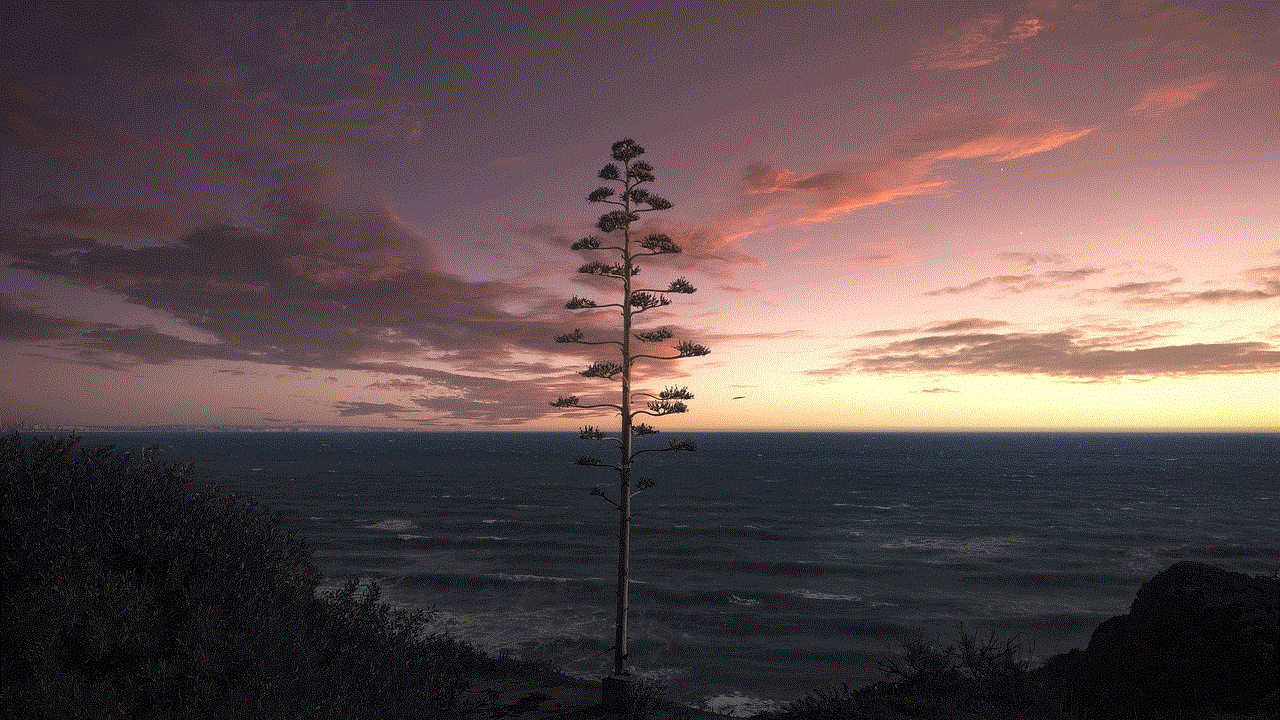
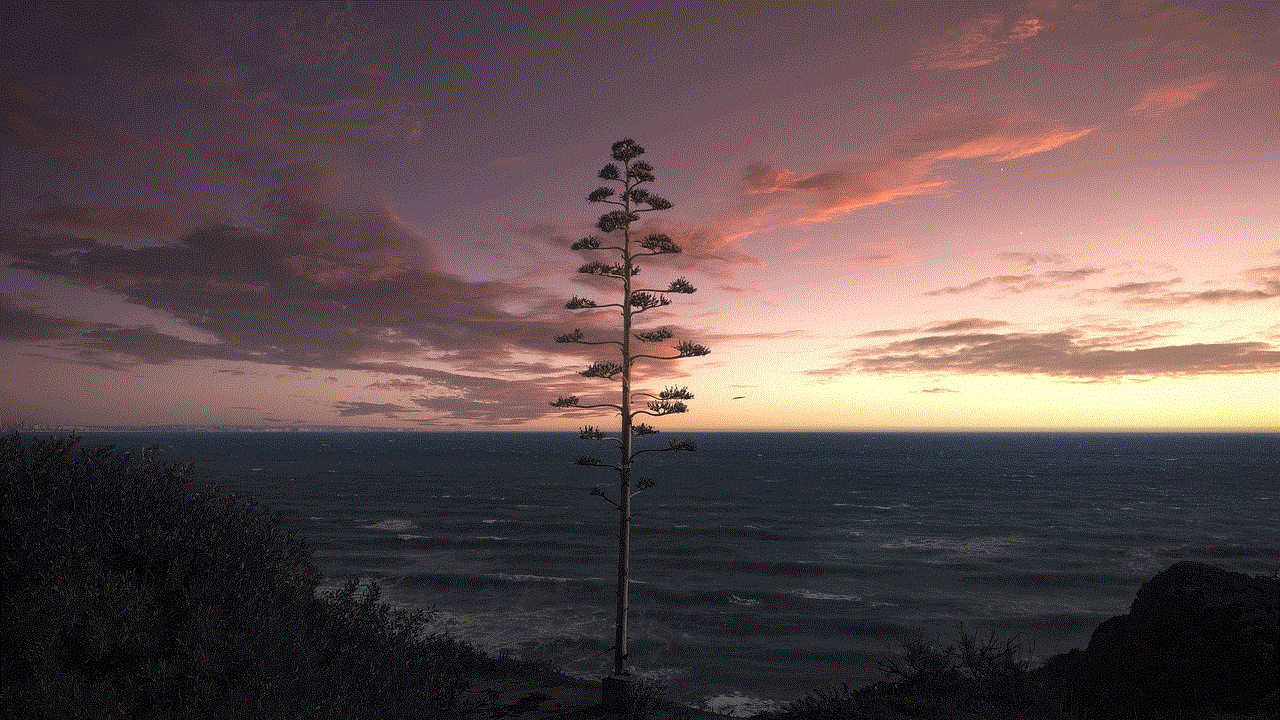
### 4. Journalism and Interviews
In the field of journalism, hidden wireless microphones are essential for conducting interviews in a discreet manner. Reporters can capture candid conversations without interrupting the flow of dialogue. This technology has revolutionized the way stories are told, allowing for more authentic and engaging content.
### 5. Security and Surveillance
Hidden wireless microphones are also used in security and surveillance applications. Law enforcement agencies may employ these devices to gather audio evidence discreetly. Additionally, they can be used in corporate settings to monitor conversations for security purposes.
## The Advantages of Hidden Wireless Microphones
The benefits of hidden wireless microphones are numerous, making them a preferred choice for many audio professionals. Some of the key advantages include:
### 1. Discreetness
The primary advantage of hidden wireless microphones is their discreet design. They can be easily concealed, allowing users to capture audio without drawing attention to the equipment. This is particularly important in situations where the presence of a microphone might alter behavior, such as interviews or security operations.
### 2. Portability
Hidden wireless microphones are compact and lightweight, making them easy to transport and set up. This portability is crucial for professionals who work in various locations, such as filmmakers, journalists, and event organizers.
### 3. Freedom of Movement
The wireless nature of these microphones provides users with the freedom to move around without being restricted by cables. This feature is especially beneficial for performers, allowing them to engage with their audience and utilize the entire stage.
### 4. High-Quality Sound
Modern hidden wireless microphones are designed to deliver exceptional audio quality. Many models feature advanced noise-canceling technology and high-fidelity sound reproduction, ensuring that the captured audio is clear and professional-grade.
### 5. Easy Integration
Hidden wireless microphones can be easily integrated with a variety of recording devices, including cameras, smartphones, and audio mixers. This versatility allows users to choose the best equipment for their specific needs.
## Challenges and Considerations
While hidden wireless microphones offer numerous benefits, they also come with their own set of challenges. Understanding these challenges can help users make informed decisions when selecting and using these devices.
### 1. Interference
Wireless microphones operate on specific frequency bands, which can be susceptible to interference from other electronic devices. Users must ensure that they are using frequencies that are clear and not overcrowded to avoid audio disruptions.
### 2. Battery Life
Battery life is a crucial consideration for wireless microphones. Users must ensure that their devices are adequately charged before use, as a drained battery can lead to unexpected audio dropouts during critical moments.
### 3. Range Limitations
The effective range of hidden wireless microphones is limited by various factors, including physical obstructions and the quality of the transmitter. Users should test their equipment in the intended environment to ensure that they can capture audio without interruptions.
### 4. Security Concerns
In applications where confidentiality is paramount, such as law enforcement or sensitive interviews, users must consider the security of their wireless microphones. Some models come with encryption features to safeguard audio recordings from unauthorized access.
## The Future of Hidden Wireless Microphones
As technology continues to evolve, the future of hidden wireless microphones looks promising. Several trends are shaping the development of these devices:
### 1. Miniaturization
Manufacturers are constantly working to make hidden wireless microphones smaller and more efficient. The trend toward miniaturization will lead to even more discreet devices that can be seamlessly integrated into clothing or accessories.
### 2. Improved Connectivity
Advancements in wireless technology, such as Bluetooth and Wi-Fi, will enhance the connectivity of hidden microphones. This will allow for easier pairing with devices and improved audio streaming capabilities.
### 3. Enhanced Sound Quality
As audio technology progresses, we can expect hidden wireless microphones to deliver even higher sound quality. Innovations in microphone design and materials will contribute to clearer and more accurate audio capture.
### 4. Smart Features
The integration of smart technology into hidden wireless microphones will likely become more common. Features such as automatic gain control, noise reduction, and real-time audio monitoring will enhance the user experience.
### 5. Expanding Applications
The versatility of hidden wireless microphones will continue to drive their adoption across various industries. As new applications emerge, these devices will play a crucial role in shaping how we capture and share audio.
## Conclusion



Hidden wireless microphones have come a long way since their inception, revolutionizing the way we capture sound in various applications. Their discreet design, portability, and high-quality audio make them invaluable tools for professionals across industries. As technology continues to advance, we can expect even more exciting developments in this field. Whether in film, live performances, journalism, or security, hidden wireless microphones will remain an essential component of audio capture for years to come.
Understanding the evolution, functionality, and potential of hidden wireless microphones allows users to harness their power effectively. Whether you are a filmmaker looking to capture the perfect dialogue, a performer wanting to engage your audience, or a journalist conducting an interview, the right hidden wireless microphone can make all the difference in delivering clear and impactful audio.
