iphone not updating
# Troubleshooting iPhone Update Issues: Why Your iPhone Isn’t Updating and How to Fix It
In today’s fast-paced digital world, keeping your devices up to date is essential for performance, security, and accessing the latest features. However, many iPhone users encounter issues when trying to update their devices. If you’ve found yourself asking, “Why is my iPhone not updating?” you’re not alone. This article will delve into the common reasons why iPhones fail to update, offer step-by-step troubleshooting strategies, and provide best practices to ensure smoother updates in the future.
## Understanding iOS Updates
Before diving into troubleshooting, it’s crucial to understand what iOS updates are and why they matter. Apple periodically releases updates to its operating system, iOS, to introduce new features, enhance security, improve performance, and fix bugs. These updates can be major releases, such as iOS 16 or iOS 17, or smaller incremental updates that address specific issues.
Regular updates are vital not just for accessing the latest features but also for protecting your device from vulnerabilities that can be exploited by malicious software. Thus, when your iPhone isn’t updating, it poses a risk not only to the device but also to your personal information.
## Common Reasons for Update Failures
There are several reasons why your iPhone might not be updating as expected. Understanding these reasons can help you diagnose and resolve the issue more effectively.
### 1. Insufficient Storage Space
One of the most common culprits behind update failures is insufficient storage space. iOS updates can be several gigabytes in size, and if your device is low on storage, the update process may fail. To check your storage, go to **Settings > General > iPhone Storage**. If your available storage is less than the size of the update, consider deleting unnecessary apps, photos, or other files.
### 2. Poor Internet Connection
A stable and reliable internet connection is crucial for downloading updates. If your Wi-Fi connection is weak or intermittent, your iPhone may struggle to download the necessary files. Ensure you are connected to a robust Wi-Fi network and try again. If you’re on a cellular network, double-check your data settings and make sure you have a strong signal.
### 3. Software Glitches
Occasionally, software glitches can interfere with the update process. This can happen if the iOS version currently on your device has bugs or if there’s a conflict with any installed apps. Restarting your iPhone can often resolve minor glitches, so it’s a good first step to take.
### 4. Compatibility Issues
Not all iPhones can run the latest version of iOS. Apple typically drops support for older models after several years. If your iPhone is an older model, it may not be compatible with the latest update, leading to confusion and frustration. Check Apple’s official website for compatibility information regarding the latest iOS version.
### 5. Apple Server Issues
Sometimes, the problem may not be on your end at all. Apple’s update servers can occasionally experience downtime, especially after a major update is released. This can lead to delays and issues when trying to download the latest iOS. You can check Apple’s System Status page to see if there are any ongoing issues with the update servers.
## Step-by-Step Troubleshooting Guide
If your iPhone isn’t updating, follow this step-by-step troubleshooting guide to identify and resolve the issue.
### Step 1: Check Storage Space
1. Open **Settings**.
2. Tap on **General**.
3. Select **iPhone Storage**.
4. Review your available storage. If it’s low, consider deleting apps, photos, or videos you no longer need.
### Step 2: Ensure a Stable Internet Connection
1. Go to **Settings** > **Wi-Fi**.
2. Make sure you are connected to a reliable Wi-Fi network.
3. If necessary, restart your router or switch to a different network.
4. If you’re using cellular data, ensure you have a strong signal and that data usage settings allow for updates.
### Step 3: Restart Your iPhone
1. Press and hold the **Power** button (and the **Volume** button on newer models) until you see the slider.
2. Slide to power off.
3. Wait a few moments, then press the **Power** button again to turn your iPhone back on.
### Step 4: Update Manually
If your iPhone still isn’t updating automatically, try updating manually:
1. Go to **Settings**.
2. Tap on **General**.
3. Select **Software Update**.
4. If an update is available, tap **Download and Install**.
### Step 5: Reset Network Settings
If the issue persists, resetting your network settings may help:
1. Go to **Settings**.
2. Tap on **General**.
3. Scroll down and select **Transfer or Reset iPhone**.
4. Tap **Reset**, then choose **Reset Network Settings**. (Note that this will erase saved Wi-Fi passwords.)
### Step 6: Update via iTunes or Finder
If all else fails, you can attempt to update your iPhone using a computer :
1. Connect your iPhone to a computer using a USB cable.
2. Open **iTunes** (for Windows or macOS Mojave and earlier) or **Finder** (for macOS Catalina and later).
3. Select your device.
4. Click **Check for Update**.
5. If an update is available, follow the prompts to download and install it.
## Best Practices for Future Updates
To avoid update issues in the future, consider these best practices:
### 1. Regularly Check Storage Space
Make it a habit to check your iPhone’s storage regularly. This will help you stay on top of file management and ensure you have enough space for future updates.
### 2. Keep Your iPhone Charged
Always ensure your iPhone is charged before initiating an update. Ideally, your device should be at least 50% charged, or you should keep it plugged into a power source during the update.
### 3. Use Reliable Wi-Fi
Whenever possible, connect to a reliable Wi-Fi network when downloading updates. Avoid public Wi-Fi networks that may be unstable or insecure.
### 4. Stay Informed About New Releases
Keep an eye on announcements from Apple regarding new iOS versions. By knowing when updates are released, you can plan accordingly and avoid trying to update during peak times.
### 5. Enable Automatic Updates
To simplify the update process, consider enabling automatic updates:
1. Go to **Settings**.
2. Tap on **General**.
3. Select **Software Update**.
4. Tap **Automatic Updates** and toggle it on. This allows your iPhone to download and install updates overnight while charging.
## Conclusion
Having your iPhone fail to update can be frustrating, but understanding the common issues and troubleshooting steps can help alleviate some of that stress. By ensuring your device has sufficient storage, a stable internet connection, and following the best practices outlined in this article, you can keep your iPhone running smoothly and securely.
Remember that regular updates are not just about new features; they are crucial for protecting your device from security vulnerabilities. If you continue to experience problems after following the troubleshooting steps, it may be worth contacting Apple Support or visiting an Apple Store for further assistance.
By taking proactive measures and staying informed about your device’s health, you can enhance your overall experience with your iPhone and ensure that it remains a reliable tool in your daily life.
google maps satellite view live
# Exploring Google Maps Satellite View Live: A Comprehensive Guide
In the digital age, the tools we use to navigate and understand our world have evolved dramatically. Among these, Google Maps stands out as a revolutionary platform that has transformed the way we explore our surroundings. One of the most fascinating features of Google Maps is its satellite view, which provides users with a bird’s-eye perspective of the Earth. This article delves into the intricacies of Google Maps satellite view live, its features, benefits, historical context, and future potential.
## The Evolution of Mapping Technologies
Before diving into Google Maps satellite view, it is essential to understand the historical context of mapping technologies. For centuries, maps were hand-drawn and often inaccurate. The invention of the printing press in the 15th century allowed for better distribution of maps, but it wasn’t until the 20th century that significant advancements occurred.
The introduction of aerial photography during World War II marked a pivotal moment in cartography. This technology allowed for the capture of detailed images from aircraft, leading to more accurate maps. With the advent of satellites in the mid-20th century, mapping technology underwent another transformation. Satellites could capture vast areas of the Earth, providing data that could be used for various applications, from military reconnaissance to environmental monitoring.
## Google Maps: A Game Changer
Launched in 2005, Google Maps revolutionized the way people navigate. Initially a simple mapping service, it quickly expanded to include driving directions, public transit routes, and walking paths. The introduction of satellite imagery was a game changer, allowing users to view their locations from above. This feature not only enhanced navigation but also provided a unique perspective on geographical features, urban planning, and natural landscapes.
Over the years, Google Maps has continued to evolve, incorporating real-time data, user-generated content, and advanced algorithms. The satellite view feature became one of its most popular aspects, enabling users to explore the world in stunning detail. With just a few clicks, anyone can zoom in on their neighborhood or explore remote regions that were once inaccessible.
## Features of Google Maps Satellite View
Google Maps satellite view offers a myriad of features that enhance user experience. Here are some of the most notable:
### 1. **High-Resolution Imagery**
One of the standout features of Google Maps satellite view is the high-resolution imagery. Users can zoom in to see detailed images of buildings, roads, and natural features. This level of detail is particularly beneficial for urban planning, real estate, and environmental studies.
### 2. **Real-Time Updates**
Incorporating real-time data, Google Maps satellite view enables users to see current conditions in certain areas. This feature is particularly useful for monitoring traffic, weather, and even natural disasters. Users can assess the situation before deciding to travel to a particular location.
### 3. **3D View**
Google Maps also offers a 3D view option in satellite mode. This feature allows users to tilt and rotate the map, providing a more immersive experience. It is especially useful for understanding topography and the layout of urban environments.
### 4. **Street View Integration**
While satellite view provides an aerial perspective, it can also be complemented by Street View, which offers ground-level imagery. Users can seamlessly transition from satellite view to Street View, allowing for a thorough exploration of an area. This integration is particularly helpful for navigation and familiarization with new locations.
### 5. **Save and Share Locations**
Google Maps allows users to save specific locations and share them with others. This feature is beneficial for planning trips, coordinating with friends, or even for business purposes. Users can create personalized maps that highlight points of interest or specific routes.
### 6. **Measuring Distances**
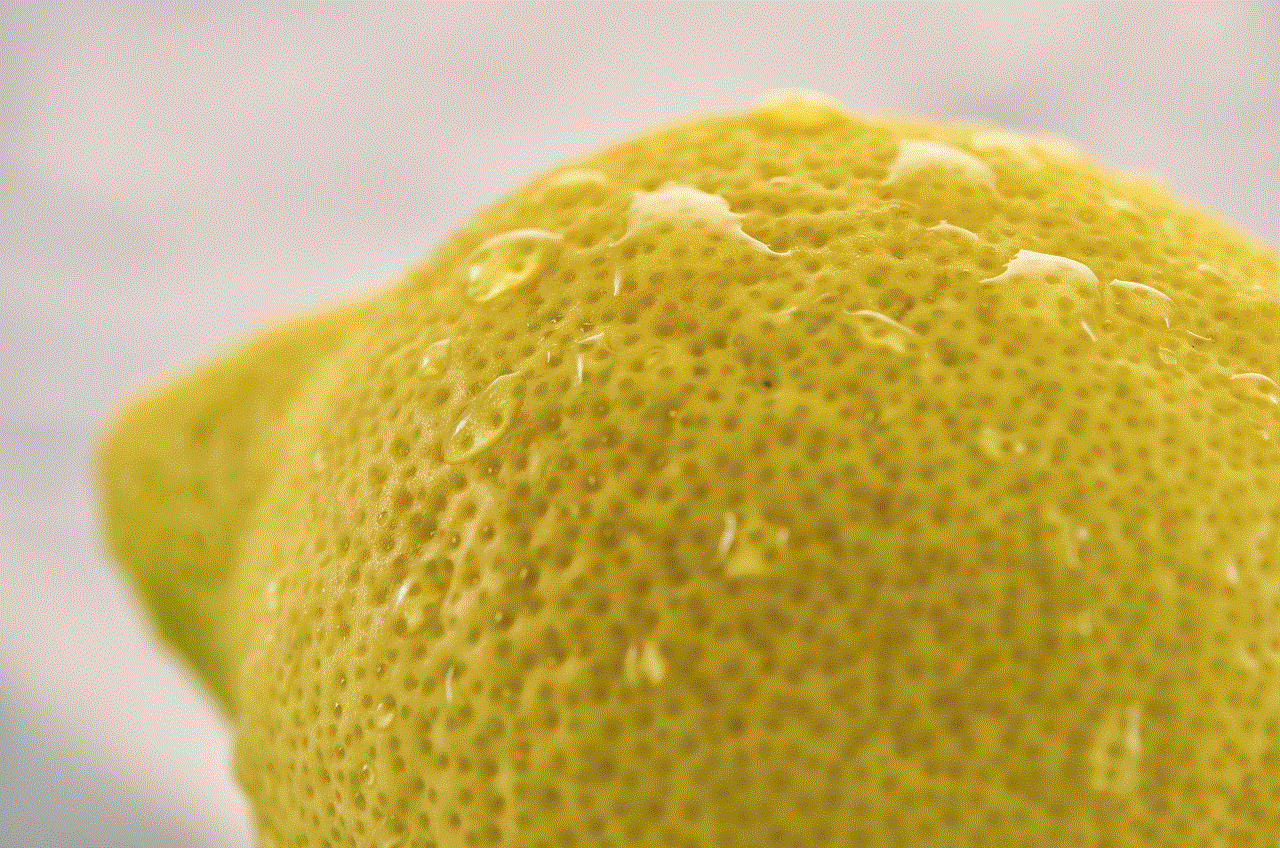
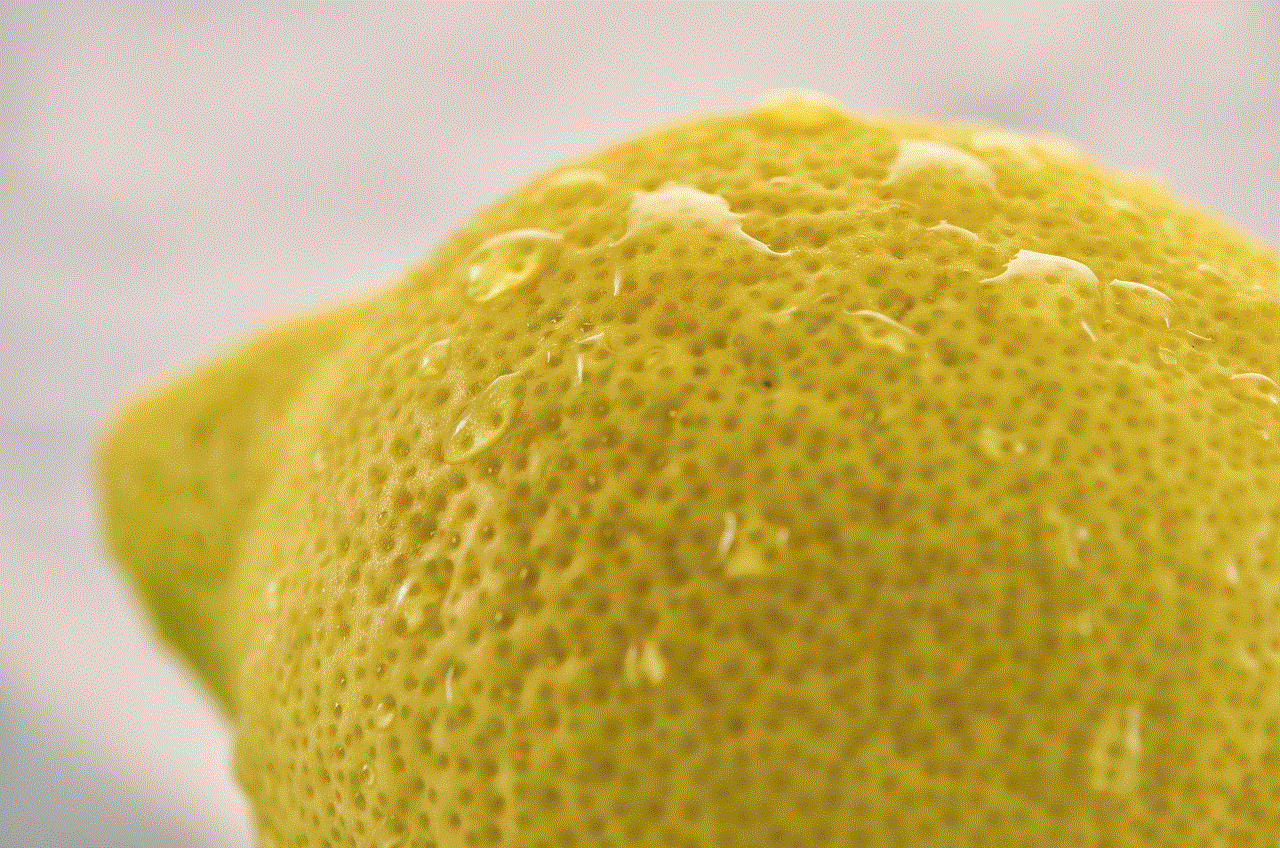
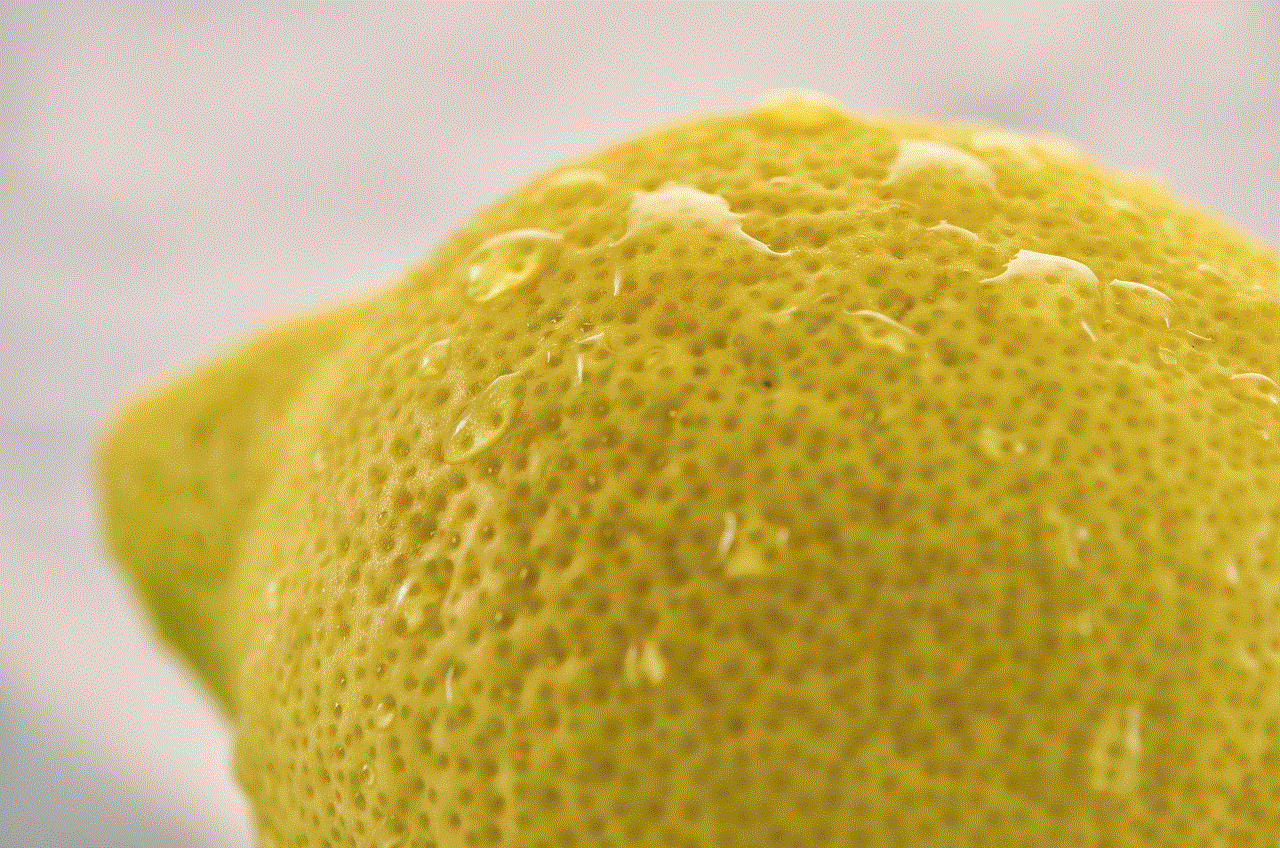
For those interested in understanding the geography of an area, Google Maps satellite view includes a distance measurement tool. Users can measure the distance between two points, which is particularly useful for planning hikes, runs, or road trips.
## Benefits of Using Google Maps Satellite View
The benefits of using Google Maps satellite view extend beyond mere navigation. Here are some of the key advantages:
### 1. **Enhanced Understanding of Geography**
Google Maps satellite view provides users with a unique perspective on geographical features. Whether it’s understanding the layout of a city, observing natural landmarks, or studying the impact of urban development, satellite imagery enhances our understanding of the world.
### 2. **Planning and Development**
Urban planners, architects, and environmentalists can leverage satellite imagery for planning and development purposes. By analyzing land use, zoning, and environmental features, professionals can make informed decisions that impact communities and ecosystems.
### 3. **Travel and Exploration**
For travelers, Google Maps satellite view is an invaluable tool. It allows users to explore destinations before arriving, identify points of interest, and plan itineraries. The ability to view locations from above can also help travelers understand the geography and layout of an area, making navigation easier.
### 4. **Emergency Preparedness**
In times of crisis, such as natural disasters, Google Maps satellite view can be a vital resource. It provides real-time updates on affected areas, helping individuals and organizations assess damage and plan response efforts. The ability to visualize impacted regions can aid in evacuation planning and resource allocation.
### 5. **Educational Purposes**
Satellite imagery is a powerful educational tool. Teachers can use Google Maps satellite view to engage students in lessons about geography, history, and environmental science. It provides a visual and interactive way to explore concepts that may be difficult to grasp through traditional methods.
## The Role of User-Generated Content
One of the unique aspects of Google Maps is the integration of user-generated content. Users can contribute photos, reviews, and additional information about specific locations. This collaborative approach enriches the platform, providing a wealth of information that enhances the satellite view experience.
### 1. **Photos and Reviews**
When users search for a location, they can often find photos and reviews from other users. This information can provide insights into what to expect when visiting a particular place. For example, users can see images of popular attractions, hotels, and restaurants, helping them make informed decisions.
### 2. **Local Guides**
Google Maps features a program called “Local Guides,” which incentivizes users to contribute content. Local Guides can earn points for writing reviews, posting photos, and answering questions about places. This program not only enhances the quality of information available but also fosters a sense of community among users.
### 3. **Crowdsourced Updates**
In addition to photos and reviews, users can report changes or errors on the map. This crowdsourced approach helps keep the information on Google Maps accurate and up-to-date. Whether it’s notifying Google about a new road or a business that has closed, user contributions play a crucial role in maintaining the platform’s integrity.
## Privacy Concerns
While Google Maps satellite view is a powerful tool, it is not without its controversies, particularly regarding privacy. The availability of high-resolution imagery has raised concerns about surveillance and personal privacy. Here are some of the key issues:
### 1. **Surveillance vs. Privacy**
The ability to view detailed images of neighborhoods and public spaces has led to debates about surveillance. Critics argue that this level of visibility could infringe on individuals’ privacy rights. In contrast, proponents argue that the benefits of enhanced navigation and accessibility outweigh these concerns.
### 2. **Addressing Privacy Issues**
In response to these concerns, Google has implemented measures to blur faces and license plates in its imagery. Users can also request the removal of specific images if they believe their privacy has been violated. These measures aim to strike a balance between providing valuable information and respecting individuals’ rights.
### 3. **The Ethics of Data Collection**
Google collects vast amounts of data from users, raising ethical questions about data security and usage. Users should be aware of privacy settings and understand how their data may be used. Transparency and informed consent are essential in navigating the complexities of digital privacy.
## The Future of Google Maps Satellite View
As technology continues to evolve, the future of Google Maps satellite view holds exciting possibilities. Here are some potential developments to watch for:
### 1. **Increased Realism with AI**
Advancements in artificial intelligence (AI) could lead to even more realistic satellite imagery. AI algorithms could enhance image resolution, provide better data analysis, and even predict changes in land use based on historical patterns.
### 2. **Integration with Augmented Reality (AR)**
The integration of augmented reality with Google Maps could revolutionize how users interact with satellite imagery. Imagine being able to point your device at a location and see real-time data overlayed on the satellite view. This could enhance navigation, tourism, and education, providing users with a more immersive experience.
### 3. **Sustainable Development Tools**
As global awareness of environmental issues grows, Google Maps could play a crucial role in promoting sustainable development. Satellite imagery can be used to monitor deforestation, urban sprawl, and climate change. By providing tools for analysis and planning, Google Maps could contribute to more sustainable practices.
### 4. **Improved Community Engagement**
As Google continues to enhance its platform, increased community engagement will be vital. Empowering users to contribute more meaningfully to the platform could lead to richer content and improved navigation experiences. This could include features that allow users to collaborate on community projects or share local insights.
## Conclusion
Google Maps satellite view live is more than just a feature; it is a window into our world, transforming how we explore, navigate, and understand our surroundings. From its historical roots to its current applications, satellite imagery has reshaped cartography and continues to influence various fields. While it comes with challenges, such as privacy concerns, the benefits it offers are undeniable.



As technology advances, the future of Google Maps satellite view holds promise for even greater innovation. With the potential for increased realism, integration with augmented reality, and tools for sustainable development, the possibilities are endless. Whether for travel, education, or professional use, Google Maps satellite view will undoubtedly remain a vital resource for years to come.
In a world where geography is constantly changing, having the ability to visualize our planet from above equips us with the knowledge and understanding necessary to navigate the complexities of our environment. Google Maps satellite view live is not just a tool; it’s a gateway to exploring the beauty and intricacies of our world.
