how to cancel subscription on android
# How to Cancel a Subscription on Android
In today’s digital age, subscriptions have become an integral part of our online experience. Whether it’s for streaming services, apps, or cloud storage, many Android users find themselves managing multiple subscriptions at once. While these services often enhance our lives, there are moments when you might want to cancel a subscription—whether due to budget constraints, lack of use, or simply finding a better alternative. This comprehensive guide will walk you through the process of canceling subscriptions on Android devices, exploring various methods, potential issues, and helpful tips along the way.
—
## Understanding Android Subscriptions
Before diving into the cancellation process, it’s essential to understand what subscriptions entail on Android devices. Subscriptions are recurring payments made for services accessed via apps downloaded from the Google Play Store. These can include premium versions of apps, streaming services like Netflix or Spotify, and even in-game purchases. Subscriptions typically renew automatically unless canceled, which can lead to unexpected charges if you’re not careful.
### Types of Subscriptions
1. **App Subscriptions**: Many apps offer premium features through subscription models, such as productivity apps, fitness trackers, or even games.
2. **Streaming Services**: Services like Hulu , Disney+, and YouTube Premium operate on a subscription basis, providing ad-free experiences or exclusive content.
3. **Cloud Services**: Google Drive and other cloud storage services often have subscription tiers for additional storage.
### Importance of Managing Subscriptions
Managing your subscriptions is crucial for financial health and ensuring that you are only paying for services you actually use. Regularly reviewing and canceling unused subscriptions can save you money and help declutter your digital life.
—
## How to Identify Your Subscriptions
Before you can cancel a subscription, you need to identify which subscriptions you currently have. Here’s how to do that:
### Step 1: Open the Google Play Store
1. Launch the **Google Play Store** app on your Android device.
2. Tap on your profile icon in the upper-right corner.
### Step 2: Access Subscriptions
1. From the menu that appears, select **Payments & subscriptions**.
2. Tap on **Subscriptions** to view a list of all active subscriptions linked to your Google account.
This list will provide you with details such as the name of the subscription, the renewal date, and the price. Once you have identified the subscriptions you wish to cancel, it’s time to proceed with the cancellation process.
—
## How to Cancel Subscriptions Directly Through Google Play Store
Cancelling a subscription directly through the Google Play Store is the most straightforward method. Follow these steps:
### Step 1: Select the Subscription
1. Once you’re in the **Subscriptions** section of the Google Play Store, find the subscription you want to cancel.
2. Tap on the subscription name to open its details.
### Step 2: Cancel the Subscription
1. Within the subscription details, you will see an option to **Cancel subscription**. Tap on it.
2. You may be asked to provide a reason for the cancellation. Choose an appropriate option and proceed.
### Step 3: Confirm Cancellation
1. After selecting your reason, tap on **Continue**. You will receive a confirmation prompt to finalize the cancellation.
2. Once confirmed, you will see a message indicating that your subscription has been successfully canceled.
It’s essential to note that canceling a subscription does not typically result in an immediate termination of access. Instead, you will usually retain access until the end of the current billing cycle.
—
## Canceling Subscriptions via the App
In some cases, you may prefer to cancel subscriptions directly through the app associated with the service. Here’s how to do that:
### Step 1: Open the App
1. Launch the app for the service you want to cancel (e.g., Spotify, Netflix).
2. Navigate to the account settings or subscription management section, usually found under **Profile** or **Settings**.
### Step 2: Manage Subscription
1. Look for a section labeled **Subscription**, **Billing**, or **Manage Subscription**.
2. Follow the prompts to cancel the subscription. This process can vary significantly between different apps, so consult the help or FAQ sections if you’re having trouble.
### Step 3: Confirm Cancellation
As with the Google Play cancellation process, confirm your cancellation and check for a confirmation email or notification to ensure that the subscription has been terminated.
—
## Canceling Subscriptions via the Website
Some services may not allow you to cancel subscriptions through the mobile app, requiring you to visit their website instead. Here’s how to do that:
### Step 1: Access the Website
1. Open a web browser on your Android device and navigate to the website of the subscription service.
2. Log in to your account using your credentials.
### Step 2: Find Subscription Management
1. Look for options such as **Account**, **Membership**, or **Billing**.
2. Once you locate the subscription management section, find the subscription you wish to cancel.
### Step 3: Cancel the Subscription
1. Follow the prompts to cancel your subscription. This may involve selecting a cancellation reason and confirming your decision.
2. Ensure you receive a confirmation email or message indicating that your subscription has been canceled.
—
## Troubleshooting Common Issues
While canceling subscriptions on Android is generally straightforward, you may encounter some common issues. Here are some troubleshooting tips:
### Issue 1: Subscription Not Listed
If you can’t find a subscription in the Google Play Store or the respective app, it may be linked to a different Google account. Ensure you are logged into the correct account associated with the subscription. If you still cannot locate it, check your email for receipts or confirmation messages that might indicate which account was used for the purchase.
### Issue 2: Unable to Cancel
Sometimes, apps may have specific policies regarding cancellations. If you are unable to cancel through the app or Google Play Store, refer to the app’s official help documentation or contact customer support for assistance.
### Issue 3: Charges After Cancellation
If you see charges after canceling a subscription, ensure you canceled before the end of the billing cycle. If you believe you’ve been charged in error, contact the service provider’s customer support to resolve the issue.
—
## Best Practices for Managing Subscriptions
To avoid the hassle of canceling subscriptions in the future, consider implementing some best practices for managing your subscriptions:
### 1. Regularly Review Your Subscriptions
Set a reminder to review your subscriptions every few months. This will help you identify any services you no longer use and can be canceled.
### 2. Use a Subscription Management Tool
Consider using third-party apps designed to help manage subscriptions. These apps can notify you of upcoming renewals and track your spending on subscriptions.
### 3. Set Budgets for Subscriptions
Create a budget that allocates a specific amount for subscriptions each month. This can help you avoid overspending and encourage you to evaluate the value of each subscription.
### 4. Take Advantage of Free Trials
Many services offer free trials. Take advantage of these to evaluate whether you want to commit to a subscription before being charged.



—
## When to Consider Resubscribing
After canceling a subscription, you might find yourself reconsidering your decision. Here are some reasons you might want to resubscribe:
### 1. New Features or Content
If a service has added new features, content, or improvements since your cancellation, it might be worth resubscribing to take advantage of these updates.
### 2. Temporary Promotions
Look out for special promotions or discounts that might make resubscribing more appealing. Many services offer reduced rates for returning customers.
### 3. Changes in Personal Needs
As your needs change, you may find that a previously canceled subscription aligns better with your current lifestyle or interests.
—
## Conclusion
Canceling a subscription on an Android device is a straightforward process when you know where to look and how to manage your account. Whether you choose to cancel via the Google Play Store, the app itself, or the service’s website, the key is to stay organized and informed. Regularly reviewing your subscriptions can save you money and help you maintain control over your digital expenditures. By following the tips and steps outlined in this guide, you can confidently navigate the world of subscriptions and make informed decisions about your digital lifestyle.
does aaa work out of state
# Does AAA Work Out of State? A Comprehensive Guide
When it comes to roadside assistance, many people rely on the American Automobile Association (AAA) for their extensive services and coverage. However, a common question arises: does AAA work out of state? This article will delve into the various aspects of AAA’s services, including its coverage, benefits, limitations, and how it functions out of state to ensure that you are well-informed and prepared for your travels.
## Understanding AAA: A Brief Overview
Founded in 1902, AAA is a federation of motor clubs throughout North America. It is known primarily for its roadside assistance services, but it also offers a range of other benefits, including insurance, travel services, and discounts on various products and services. With millions of members, AAA has established itself as a trusted source for drivers, providing peace of mind and support when they need it most.
### AAA Membership Levels
AAA offers different membership levels, each with varying benefits and coverage. The primary levels are:
1. **Basic Membership**: This is the most affordable option, offering essential roadside assistance services such as towing, battery jump-starts, and flat tire changes. However, the service may have limits on mileage and the number of calls per year.
2. **Plus Membership**: This level provides enhanced coverage, including longer towing distances and additional services like trip interruption coverage. It is ideal for members who travel frequently or take longer road trips.
3. **Premier Membership**: The top-tier membership offers the most extensive benefits, including the highest limits for towing and roadside assistance services. It also includes travel planning services, discounts, and other exclusive perks.
### Roadside Assistance: What It Covers
AAA’s roadside assistance services include a variety of options designed to help members in emergencies. Common services include:
– **Towing**: AAA will tow your vehicle to the nearest repair shop or a location of your choice, depending on your membership level.
– **Battery Services**: If your battery dies, AAA can jump-start it or provide a replacement if necessary.
– **Flat Tire Changes**: AAA can assist with changing a flat tire, provided you have a spare.
– **Lockout Services**: If you accidentally lock your keys in your car, AAA can help you gain access.
– **Fuel Delivery**: If you run out of gas, AAA can deliver fuel to get you back on the road.
### Coverage Out of State: What You Need to Know
One of the most significant advantages of being a AAA member is the ability to receive roadside assistance nationwide. This means that when you are traveling out of state, you can still access the same services you enjoy at home. Whether you’re on a cross-country road trip or just visiting a neighboring state, AAA has a network of service providers ready to assist you.
However, there are a few important things to keep in mind regarding coverage when you are out of state:
1. **Network of Service Providers**: AAA partners with local towing companies and service providers to ensure that members receive assistance wherever they are. This nationwide network allows you to benefit from the same level of service, regardless of your location.
2. **Membership Level Benefits**: The specific services and benefits you receive while out of state may depend on your membership level. For example, a Basic member might have limits on towing distances, while a Plus or Premier member would enjoy more extensive coverage.
3. **Emergency Services**: In the event of an emergency while traveling, AAA recommends calling their dedicated roadside assistance number rather than relying on local services. This ensures that you receive the appropriate level of service based on your membership.
## How to Use AAA Services While Traveling Out of State
Using AAA services while traveling out of state is straightforward. Here are the steps to follow:
### 1. Keep Your Membership Card Handy
Always have your AAA membership card with you while traveling. This card contains important information, including your membership number and the emergency contact number for roadside assistance.
### 2. Call AAA’s Roadside Assistance Number



If you find yourself in need of assistance, call AAA’s roadside assistance number. You can find this number on your membership card or on the AAA website. Be prepared to provide information about your location, the nature of the problem, and your membership details.
### 3. Wait for Assistance
Once you place the call, AAA will dispatch a local service provider to your location. Depending on the time of day and the area you are in, wait times may vary. AAA typically provides an estimated arrival time when you call.
### 4. Receive the Service
When the service provider arrives, they will assess your situation and provide the necessary assistance. Be sure to inform them of your membership level, as this may affect the services they can provide.
### 5. Follow Up
After receiving assistance, it’s a good idea to follow up with AAA if you have any concerns or if you need to file a claim for services rendered, especially for costs that may exceed your coverage limits.
## Limitations of AAA Services Out of State
While AAA provides extensive coverage, there are some limitations to be aware of when using their services out of state:
### 1. Service Availability
Although AAA has a broad network of service providers, availability may vary based on location. In remote or rural areas, response times may be longer, and fewer service options may be available.
### 2. Limits on Towing Distances
Depending on your membership level, there may be limits on how far AAA will tow your vehicle. Basic members might have a shorter towing limit compared to Plus or Premier members, which can affect how far your vehicle can be transported in case of a breakdown.
### 3. Additional Costs
While many services are included in your membership, there may be additional costs for certain services, such as specialty vehicles, heavy-duty towing, or after-hours assistance. Always ask about potential costs when you call for help.
### 4. Non-Member Services
If you are traveling with someone who is not a AAA member, they may not be able to access the same benefits. Non-members often have to pay out-of-pocket for services, which can be significantly higher than what members would pay.
## Benefits of Using AAA While Traveling
Despite some limitations, the benefits of using AAA while traveling out of state far outweigh the drawbacks. Here are some advantages to consider:
### 1. Peace of Mind
Traveling can be stressful, but having AAA roadside assistance provides peace of mind. Knowing that help is available 24/7 can alleviate anxiety and allow you to focus on enjoying your trip.
### 2. Access to Discounts and Offers
AAA members often receive discounts on hotels, restaurants, attractions, and more, making it a cost-effective option for travelers. These savings can add up, especially for families or those on a budget.
### 3. Travel Planning Assistance
AAA offers travel planning services, including route planning, maps, and travel guides. This can be especially helpful when visiting new areas, ensuring you have the information you need to navigate unfamiliar roads.
### 4. Insurance Options
In addition to roadside assistance, AAA provides various insurance options, including auto, home, and life insurance. Having multiple services under one roof can simplify your financial planning and management.
## What to Do If You Experience Issues
While AAA strives to provide excellent service, there may be instances where you experience issues while using their services out of state. Here’s what to do if you encounter any problems:
### 1. Contact AAA Customer Service
If you have concerns about the service you received or if the response time was longer than expected, reach out to AAA’s customer service. They can address your concerns and work towards a resolution.
### 2. Document Your Experience
Keep a record of your experience, including times, service provider names, and any conversations you had. This information can be helpful if you need to escalate your issue or file a formal complaint.
### 3. Provide Feedback
AAA values member feedback and uses it to improve their services. If you had a negative experience, consider sharing your thoughts through their online feedback form or by contacting customer service directly.
## Conclusion
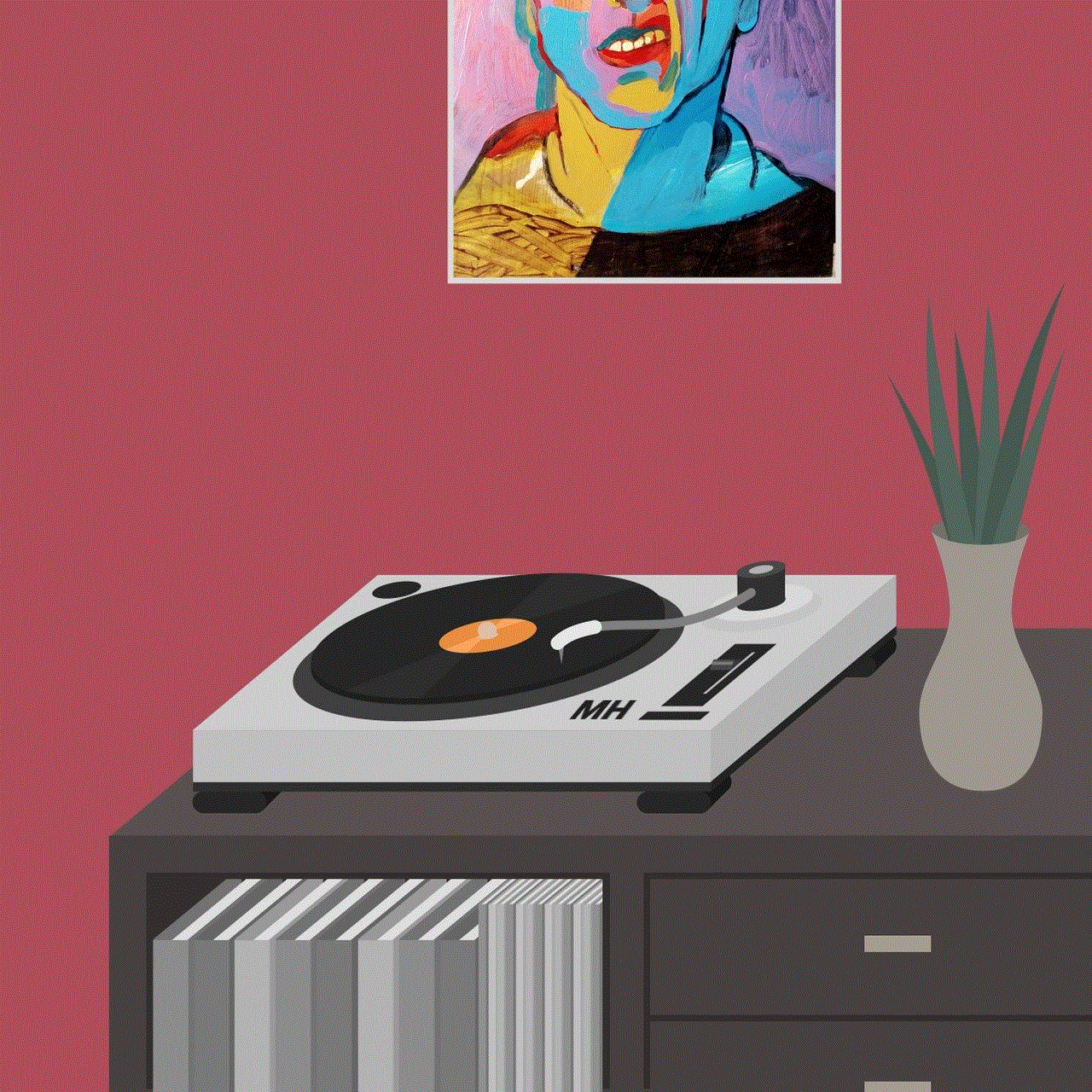
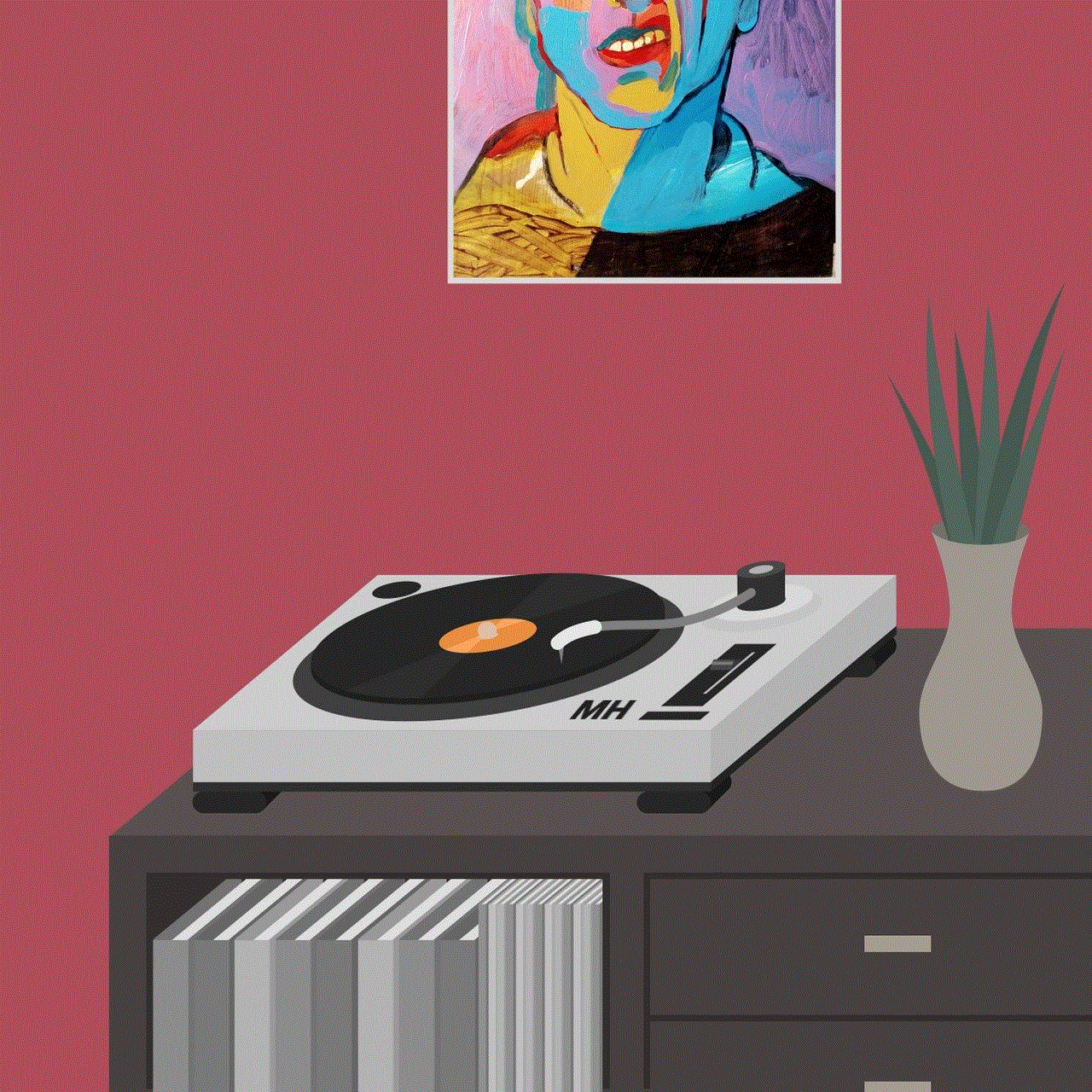
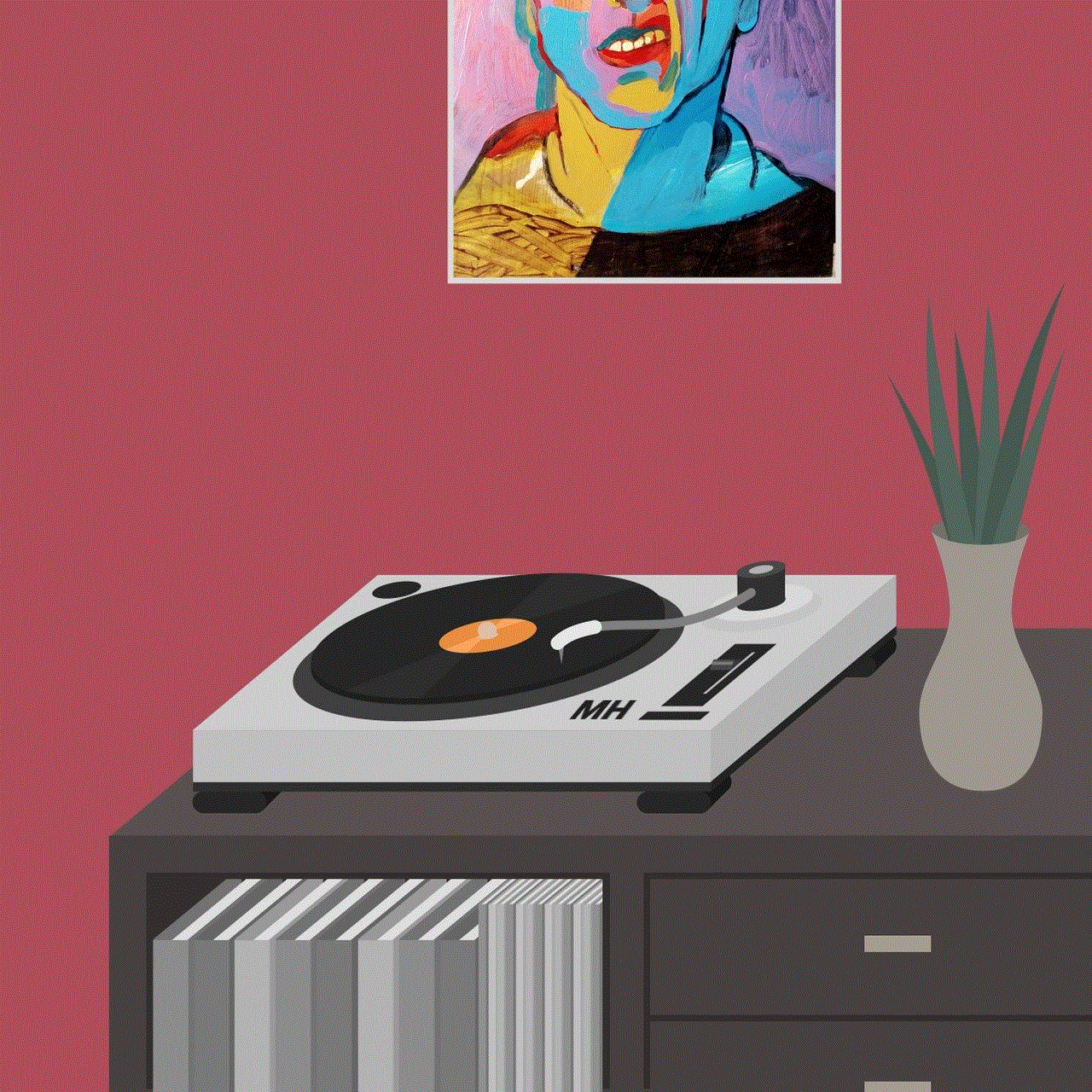
In conclusion, AAA does indeed work out of state, providing members with access to a broad network of roadside assistance services nationwide. With various membership levels and benefits, AAA offers peace of mind for travelers, knowing that help is just a phone call away. Whether you’re on a quick weekend getaway or an extended road trip, AAA’s services can enhance your travel experience and provide you with valuable support in case of emergencies.
By understanding how AAA works out of state, the limitations you may face, and the benefits available, you can make the most of your membership and enjoy your travels with confidence. So, as you hit the road, remember that AAA is there to help you navigate any bumps along the way. Safe travels!
