how to change notification sound
# How to Change Notification Sound: A Comprehensive Guide
In our fast-paced digital world, notifications are an essential part of our daily lives. Whether it’s a text message, an email, or a social media update, notifications keep us informed and connected. However, the default notification sounds can often become monotonous or unappealing. Fortunately, changing your notification sound is a simple task that can personalize your device and enhance your user experience. In this article, we will explore the various steps and methods to change notification sounds across different devices and operating systems.
## Understanding Notification Sounds
Before diving into the steps to change notification sounds, it’s important to understand what they are and why they matter. Notification sounds serve as auditory signals that alert users to new messages, updates, or reminders. These sounds can vary in tone, pitch, and duration. The right notification sound can make you more alert and responsive, while a sound you dislike can be distracting or annoying.
Different devices and applications often come with their own sets of notification sounds. Some users may prefer a unique sound for specific notifications to easily distinguish between them. Others may want to use custom sounds that resonate with their personal style or preferences.
## Changing Notification Sounds on Android Devices
### Step 1: Accessing Settings
For Android users, changing notification sounds is typically straightforward. Start by accessing the **Settings** app on your device. You can find the Settings app by swiping down on your home screen and tapping the gear icon.
### Step 2: Sound & Vibration
Once you are in the Settings menu, look for the **Sound & Vibration** option. This is where you can manage all sound-related settings, including ringtones, notifications, and other audio preferences.
### Step 3: Notification Sound
Within the Sound & Vibration menu, scroll down to find the **Notification sound** option. Tapping on this will open a list of available notification sounds that you can choose from. Typically, Android devices come preloaded with a variety of sounds, including classic tones, nature sounds, and more modern audio clips.
### Step 4: Custom Sounds
If you want to use a custom sound that isn’t available by default, you can usually do so by placing the audio file in the correct folder on your device. You can use file management apps to navigate to the **Notifications** folder (which may be located in the internal storage). Simply transfer your desired audio file (in .mp3 or .ogg format) into this folder. After that, return to the Notification sound settings and locate your custom sound in the list.
### Step 5: Testing Your New Sound
After selecting your new notification sound, it’s a good idea to test it. You can send yourself a message or notification to ensure that your new sound plays correctly.
## Changing Notification Sounds on iOS Devices
### Step 1: Open Settings
For iOS users, the process of changing notification sounds is slightly different but still user-friendly. Start by opening the **Settings** app on your iPhone or iPad.
### Step 2: Sounds & Haptics
In the Settings menu, navigate to **Sounds & Haptics**. Here, you will find all the sound settings for your device, including ringtones, text tones, and notification sounds.
### Step 3: Selecting Notification Sounds
Scroll down to find the **Text Tone** or any other specific notification category you wish to change. Tapping on this option will lead you to a list of available sounds. You can listen to each sound by tapping on it, allowing you to choose one that suits your preferences.
### Step 4: Downloading New Sounds
If you want to add custom sounds, you will need to use iTunes or a third-party app that supports sound customization. You can import your audio files into iTunes and sync them with your device. Once synced, these sounds will appear in the list of available notification sounds.
### Step 5: Setting Up Custom Sounds
To set a custom sound for specific notifications (like email or messaging apps), you may need to go to the individual app’s settings. Many apps allow you to customize notification sounds within their own settings menu, offering even more personalization.
## Changing Notification Sounds on Windows
### Step 1: Accessing the Control Panel
For Windows users, changing notification sounds is a bit more involved but still manageable. Start by opening the **Control Panel**. You can do this by searching for “Control Panel” in the Windows search bar.
### Step 2: Sound Settings
In the Control Panel, look for the **Hardware and Sound** category, then click on **Sound**. This will open the Sound settings window, where you can manage all audio settings for your device.
### Step 3: Sounds Tab
Navigate to the **Sounds** tab within the Sound settings window. Here, you will see a list of program events, including notifications, messages, and alerts. Scroll through this list to find the event you want to change.
### Step 4: Selecting a New Sound
Once you have located the desired event, click on it to highlight it. From there, you can choose a new sound from the dropdown menu or click the **Browse** button to locate a custom sound file on your computer .
### Step 5: Testing and Saving
After selecting your new sound, click on the **Test** button to ensure it plays correctly. If you are satisfied with the selection, click **OK** to save the changes.
## Changing Notification Sounds on macOS
### Step 1: Opening System Preferences
For Mac users, changing notification sounds involves accessing the **System Preferences**. You can do this by clicking on the Apple menu in the top left corner of the screen and selecting **System Preferences**.
### Step 2: Sound Preferences
In the System Preferences window, locate and click on the **Sound** icon. This will take you to the sound settings for your Mac.
### Step 3: Sound Effects Tab
Navigate to the **Sound Effects** tab, where you will see a list of available sound effects. You can listen to each sound by clicking on it.
### Step 4: Changing Alert Sounds
To change the alert sound for notifications, select the desired sound from the list. You can also adjust the volume and select whether to play sound effects through the built-in speaker or connected devices.
### Step 5: Custom Sounds
If you wish to use a custom sound, you can add your audio files to the appropriate folder on your Mac (typically the **~/Library/Sounds** folder). After adding your custom sound, it should appear in the list of available sound effects.
## Customizing Notification Sounds for Specific Apps
In addition to changing the general notification sound on your device, many applications allow for more granular control over notification sounds. For instance, messaging apps like WhatsApp, Telegram, and Slack often provide options to customize notification sounds for individual chats or channels.
### Step 1: Access App Settings
To customize notification sounds for specific apps, open the app and navigate to its settings. This is often found by tapping the three-dot menu or the gear icon.
### Step 2: Notification Settings
Within the app settings, look for the notification settings. Here, you will typically find options to change notification sounds, vibration patterns, and alert styles.
### Step 3: Choosing a Sound
Select the option to change the notification sound, and choose from the provided list. Some apps may even allow you to select custom sounds stored on your device.
### Step 4: Save Changes
After selecting your desired sound, make sure to save your changes before exiting the settings menu.
## The Importance of Distinct Notification Sounds
Choosing the right notification sound is more than just a matter of preference; it can significantly impact your productivity and responsiveness. Distinct sounds can help you quickly identify the source of a notification without needing to check your device. For instance, using different sounds for work-related emails versus personal messages can help you prioritize your attention more effectively.
### Reducing Notification Fatigue
In a world where we are bombarded with notifications from multiple sources, it’s easy to become desensitized to them. By customizing your notification sounds, you can reduce notification fatigue. A well-chosen sound can make receiving a notification feel fresh and engaging rather than overwhelming.
### Enhancing User Experience
Personalization enhances the overall user experience. When your device feels uniquely yours, it fosters a deeper connection to the technology we use daily. The act of changing notification sounds can be a small but meaningful way to express your individuality.
## Conclusion
Changing notification sounds is a simple yet impactful way to enhance your digital experience. Whether you’re using an Android device, an iPhone, a Windows PC, or a Mac, the ability to customize your notification sounds allows for a more personalized interaction with your technology. By following the steps outlined in this guide, you can easily change your notification sounds across various devices and applications.
In a world where notifications play a crucial role in our communication, taking the time to select sounds that resonate with you can lead to a more enjoyable and efficient experience. So go ahead, explore the sound options available to you, and make your notifications a reflection of your personal style. Whether you prefer calming tones, playful jingles, or classic alerts, the power to customize is at your fingertips.
the circle sign up
# The Circle Sign Up: A Comprehensive Guide to Joining the Community
In the ever-evolving landscape of social media and online communities, The Circle has emerged as a unique platform that fosters connection, creativity, and collaboration among its users. By focusing on shared interests and values, The Circle offers a welcoming space for individuals to engage, share, and grow. This article delves into the process of signing up for The Circle, its features, benefits, and the impact it can have on your social interaction and personal growth.
## Understanding The Circle
Before diving into the sign-up process, it’s essential to understand what The Circle is. At its core, The Circle is an online community that allows users to connect based on shared interests, hobbies, and goals. Unlike traditional social media platforms, which often prioritize popularity and follower count, The Circle emphasizes meaningful connections and collaborative experiences. This focus creates a more intimate atmosphere where users can engage more genuinely.
The Circle is designed for individuals who seek a change from the noise of mainstream social media. It encourages users to participate in discussions, share content, and collaborate on projects with like-minded individuals. Whether you’re looking to connect with fellow creatives, discuss personal development, or engage in social causes, The Circle offers a platform tailored for you.
## Benefits of Joining The Circle
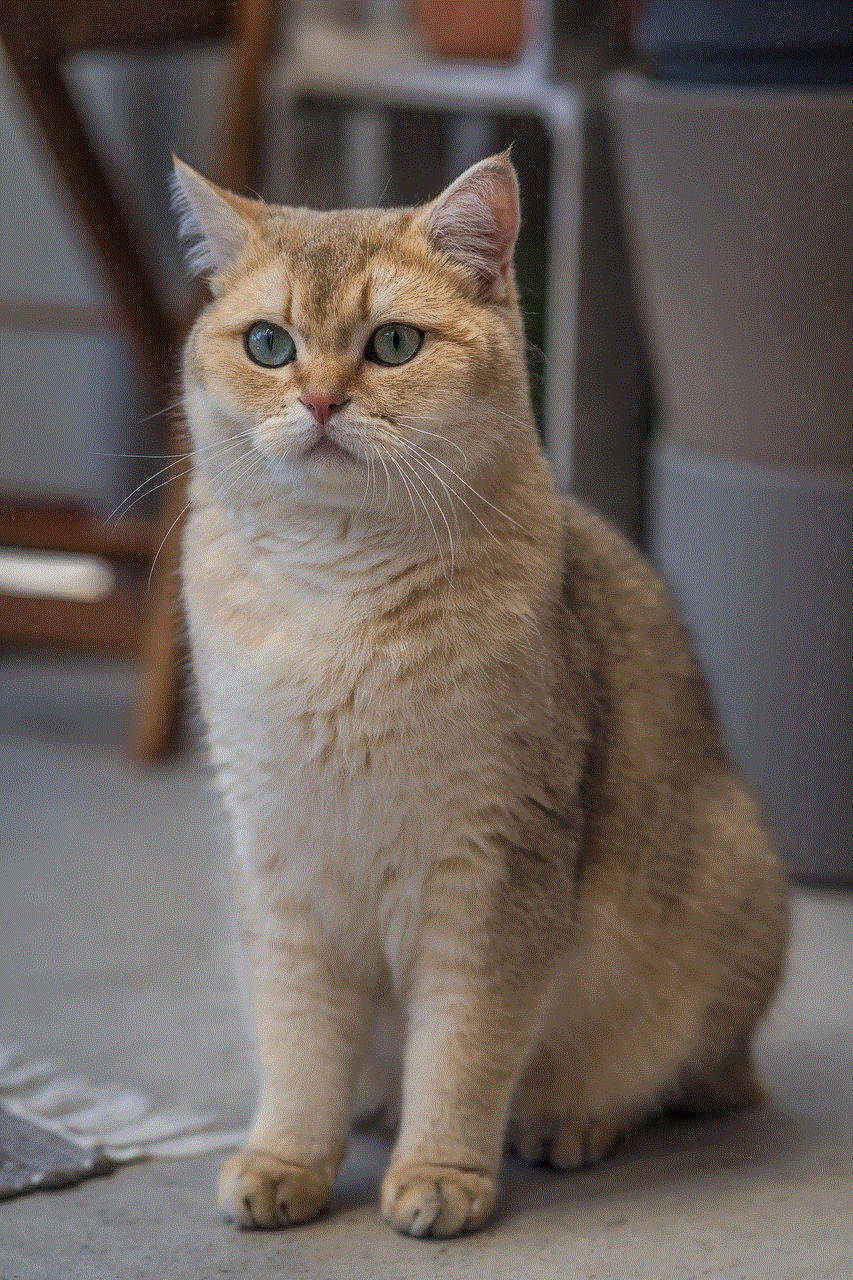
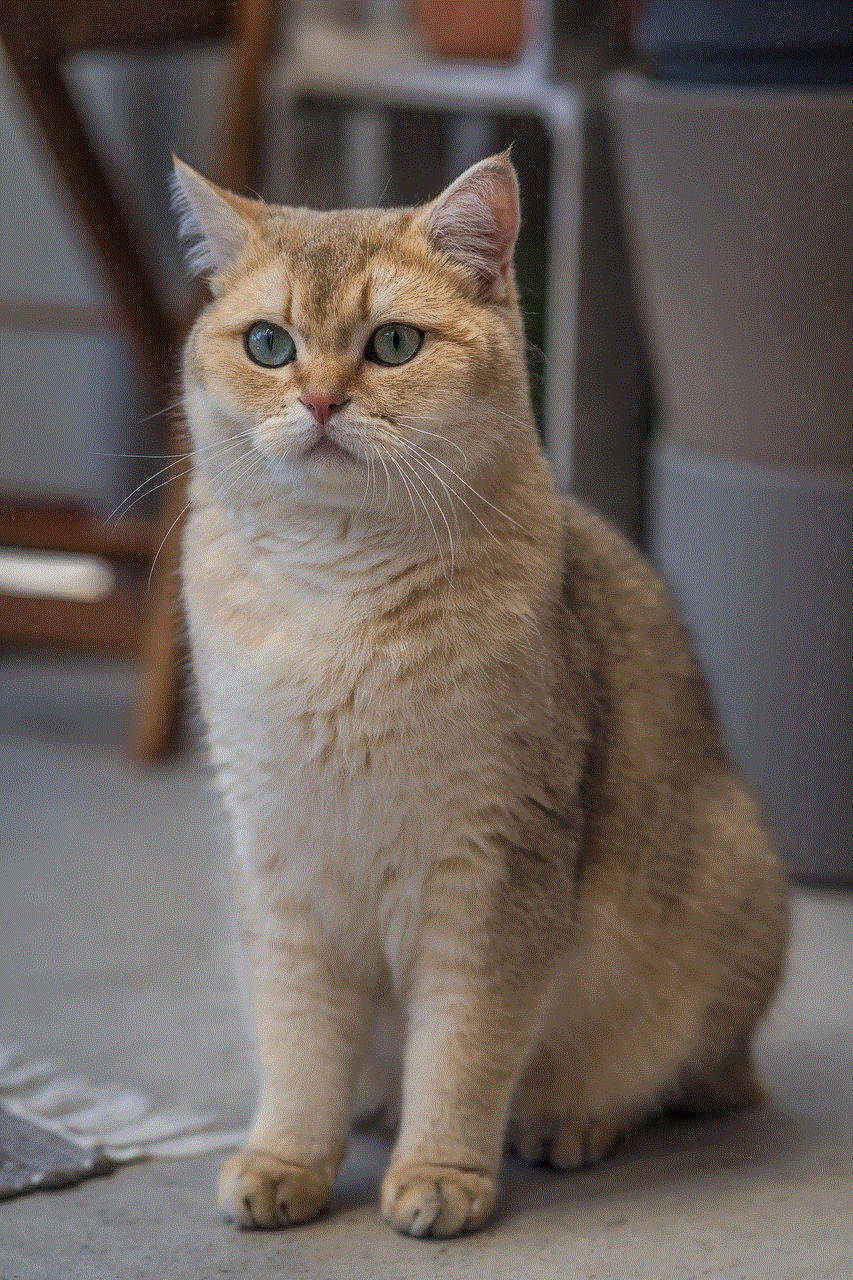
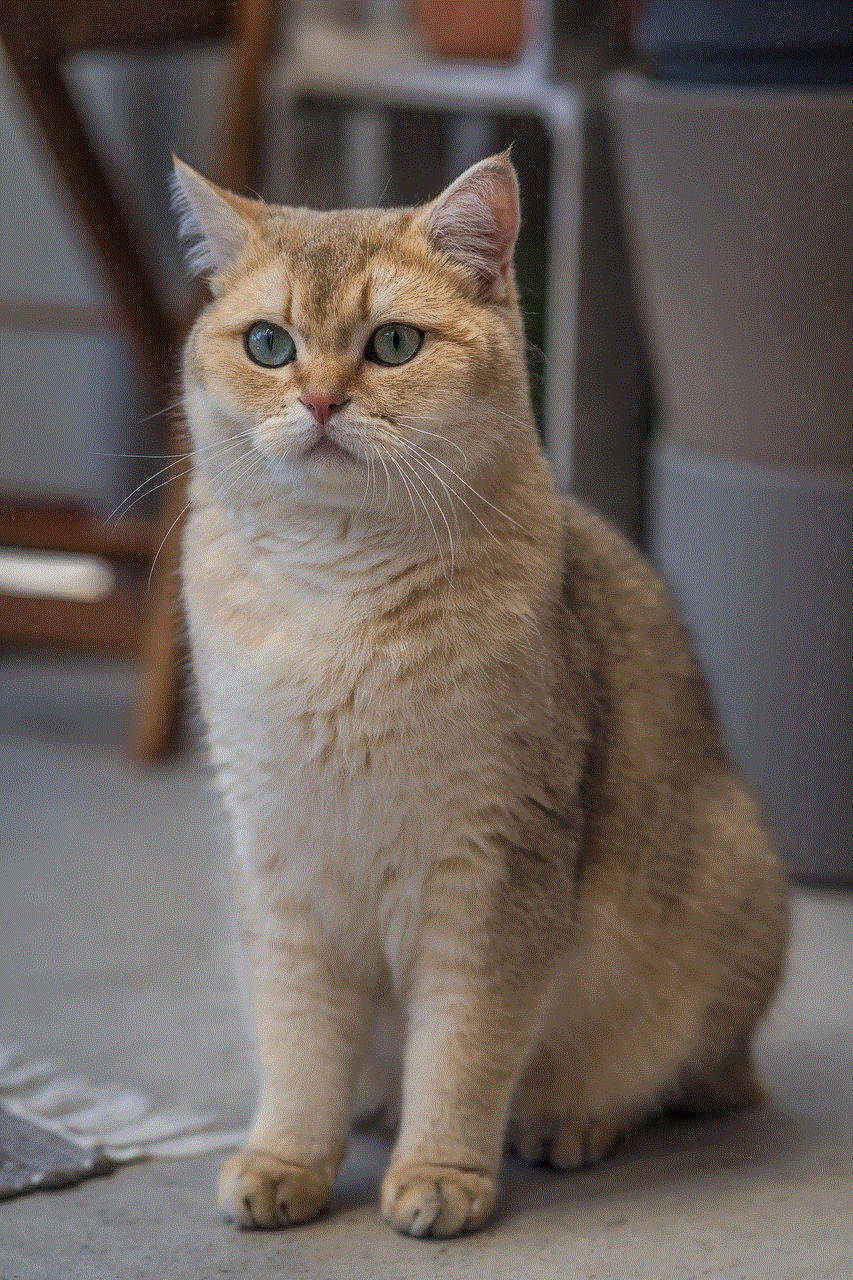
Joining The Circle comes with a myriad of benefits that cater to both individual and community growth. Here are some of the key advantages:
1. **Meaningful Connections**: The Circle emphasizes quality over quantity. You will connect with individuals who share your interests and values, leading to deeper relationships.
2. **Collaborative Opportunities**: The platform encourages collaboration, allowing users to work together on projects, share ideas, and learn from one another.
3. **Supportive Environment**: The Circle fosters a positive and supportive atmosphere where members can share their challenges and triumphs without fear of judgment.
4. **Diverse Content**: Users can engage with a wide range of content, from articles and videos to podcasts and artwork, created by fellow members.
5. **Personal Growth**: The Circle is an ideal space for personal development. You can gain insights from others, participate in discussions, and access resources that encourage growth.
6. **Networking Opportunities**: The Circle provides networking opportunities with individuals from various fields and backgrounds, potentially leading to new career paths or collaborations.
7. **Access to Events and Workshops**: Members often have access to exclusive events, workshops, and webinars that can enhance their skills and knowledge.
8. **Feedback and Support**: Whether you’re working on a creative project or seeking advice, The Circle offers a platform for receiving constructive feedback from peers.
9. **Inclusive Community**: The Circle prides itself on being inclusive, welcoming individuals from diverse backgrounds and perspectives, which enriches the community experience.
10. **User-Friendly Interface**: The Circle boasts an intuitive interface that makes it easy for users to navigate and connect with others.
## The Sign-Up Process
Getting started on The Circle is a straightforward process designed to be user-friendly. Here’s a step-by-step guide to signing up:
### Step 1: Visit the Website
To begin your journey, visit the official website of The Circle. The homepage will provide an overview of the platform, its purpose, and its features.
### Step 2: Click on the Sign-Up Button
Look for the prominent sign-up button, often located at the top right corner of the homepage. Clicking this button will direct you to the registration page.
### Step 3: Fill Out the Registration Form
On the registration page, you will be required to fill out a form with your personal information. This typically includes:
– **Name**: Your full name, which will be visible to other members.
– **Email Address**: A valid email address for account verification and communication.
– **Password**: Create a strong password to secure your account.
– **Username**: Choose a unique username that reflects your identity or interests.
### Step 4: Agree to the Terms and Conditions
Before proceeding, you will need to agree to The Circle’s terms and conditions. It’s important to read through these guidelines to understand the community rules and expectations.
### Step 5: Verify Your Email
After submitting your registration form, check your email inbox for a verification email from The Circle. Click on the verification link provided to activate your account. This step is crucial to ensure the security and authenticity of the user base.
### Step 6: Complete Your Profile
Once your account is activated, log in to The Circle and complete your profile. This includes adding a profile picture, writing a bio, and listing your interests. A well-rounded profile will help others understand who you are and what you’re passionate about.
### Step 7: Explore the Community
With your profile set up, take some time to explore The Circle. Check out groups, discussions, and content that align with your interests. Joining relevant groups is an excellent way to meet new people and engage in meaningful conversations.
### Step 8: Start Engaging
Now that you’re part of The Circle, it’s time to start engaging. Post questions, share your thoughts, and contribute to discussions. The more you participate, the more connections you’ll make.
## Navigating The Circle: Features to Explore
Once you’ve signed up and completed your profile, The Circle offers a variety of features to enhance your experience. Understanding these features will help you navigate the platform effectively.
### 1. Groups and Communities
The Circle is organized into various groups and communities based on specific interests. Whether you’re interested in art, technology, personal development, or environmental issues, you can find a group that aligns with your passions. Join these groups to participate in discussions, share resources, and collaborate on projects.
### 2. Discussion Boards
Discussion boards are a core feature of The Circle, allowing members to post questions, share insights, and engage in conversations. These boards foster a sense of community and provide a platform for exchanging ideas.
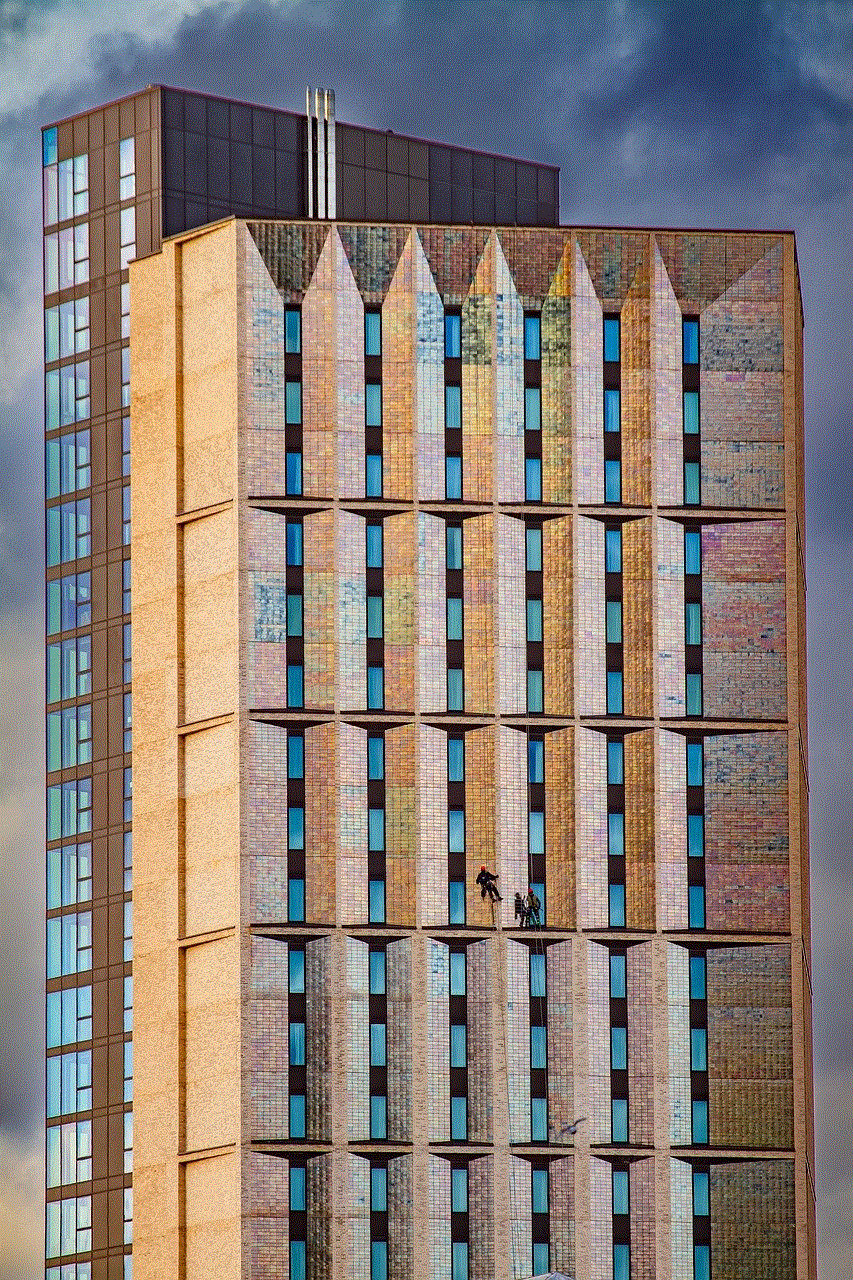
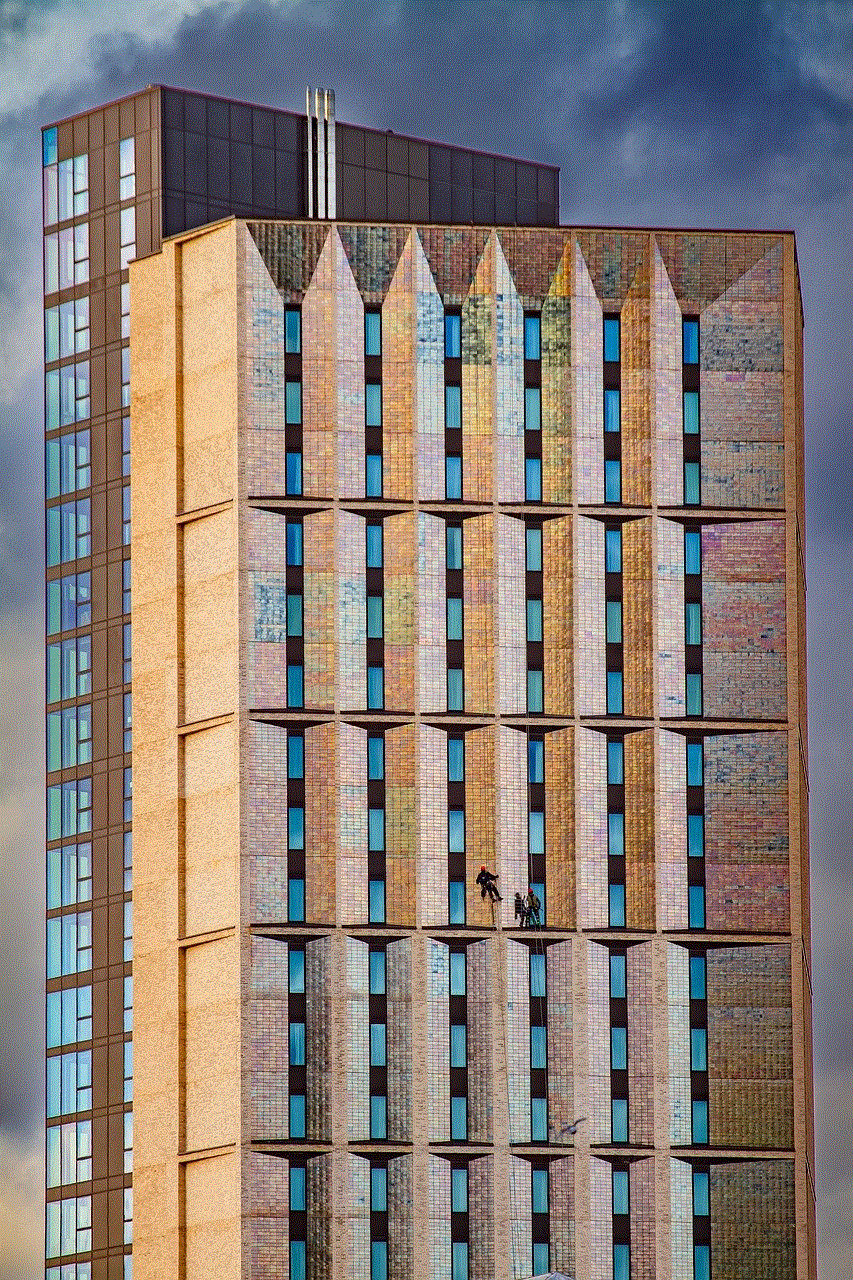
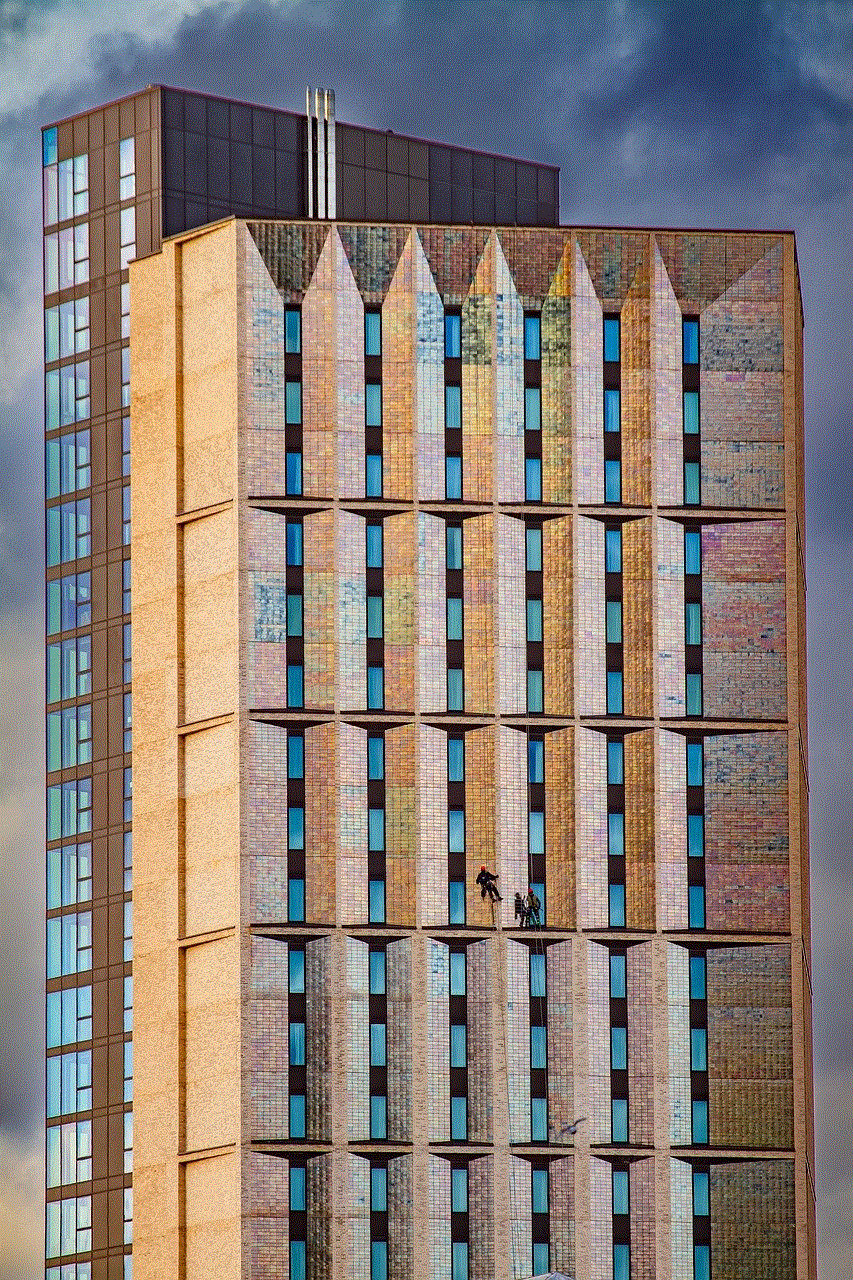
### 3. Events and Webinars
The Circle regularly hosts events and webinars led by experts in various fields. These events offer valuable learning opportunities, allowing you to expand your knowledge and skills while networking with other members.
### 4. Resource Library
Members have access to a resource library filled with articles, videos, and guides on a range of topics. This library serves as a valuable tool for personal and professional development.
### 5. Messaging and Networking
The Circle encourages networking through its messaging feature, allowing you to communicate directly with other members. This feature is particularly useful for collaborating on projects or seeking advice.
### 6. Activity Feed
Your activity feed displays updates from the groups you’re part of and the members you follow. This feature keeps you informed about new discussions, events, and content, ensuring you never miss out on important updates.
### 7. Profile Customization
You can customize your profile to reflect your personality and interests. This includes adding a cover photo, linking to your social media accounts, and showcasing your work or projects.
## Tips for Making the Most of Your Circle Experience
To maximize your experience on The Circle, consider the following tips:
1. **Be Active**: Regular participation is key to building connections. Engage with others by commenting on posts, asking questions, and sharing your insights.
2. **Be Authentic**: Authenticity is valued in The Circle. Share your true thoughts and experiences, and be open to learning from others.
3. **Network Strategically**: Take advantage of the networking opportunities available. Reach out to individuals whose work you admire or who share similar goals.
4. **Participate in Events**: Attend events and webinars to expand your knowledge and meet new people. These gatherings are great for learning and networking.
5. **Share Your Work**: Don’t hesitate to showcase your projects or achievements. Sharing your work can lead to valuable feedback and collaboration opportunities.
6. **Stay Open-Minded**: The Circle is a diverse community. Embrace different perspectives and be open to new ideas and experiences.
7. **Support Others**: Engage in discussions by supporting others. Offer constructive feedback and encouragement, fostering a sense of community.
8. **Set Goals**: Establish personal goals for your time on The Circle. Whether you want to learn a new skill or connect with a specific number of people, having clear objectives can enhance your experience.
9. **Utilize Resources**: Explore the resource library regularly. Take advantage of the materials available to enhance your knowledge and skills.
10. **Provide Feedback**: The Circle thrives on community input. Share your thoughts on the platform’s features and suggest improvements to help enhance the experience for all members.
## The Impact of The Circle on Personal Growth
Joining The Circle is not just about connecting with others; it’s also about personal growth. The platform provides an environment that encourages self-discovery and development. Here are some ways The Circle can positively impact your personal growth journey:
### 1. Exposure to New Ideas
The diverse range of perspectives within The Circle exposes you to new ideas and concepts. Engaging in discussions with individuals from different backgrounds can broaden your horizons and challenge your thinking.
### 2. Accountability and Motivation
Being part of a supportive community can provide the accountability and motivation you need to achieve your goals. Sharing your aspirations with others can inspire you to take action and stay committed.
### 3. Skill Development
Through workshops, webinars, and collaborative projects, you can develop new skills and enhance existing ones. The Circle offers a variety of resources to help you grow both personally and professionally.
### 4. Confidence Building
As you engage with others and share your thoughts, you’ll likely notice a boost in your confidence. The supportive environment encourages you to express yourself and trust your ideas.
### 5. Networking for Opportunities
Building connections within The Circle can lead to new opportunities, whether it’s a collaboration, job offer, or mentorship. Networking is a powerful tool for personal and professional growth.
### 6. Enhanced Communication Skills
Participating in discussions and engaging with others will naturally improve your communication skills. You’ll learn how to articulate your ideas clearly and listen actively to others.
## Conclusion
The Circle is more than just an online platform; it’s a vibrant community that fosters connection, creativity, and collaboration. By signing up and engaging with fellow members, you can unlock a world of opportunities for personal and professional growth. The benefits of joining The Circle extend far beyond networking; they encompass meaningful connections, skill development, and a supportive environment that encourages you to thrive.



Whether you’re looking to share your passions, learn from others, or collaborate on exciting projects, The Circle is the perfect place to embark on your journey. So take the plunge, sign up today, and discover the transformative power of community in your life. With The Circle, you’re not just joining a platform; you’re becoming part of a movement that celebrates connection and creativity.
