how to stop instagram from saving posted photos
# How to Stop Instagram from Saving Posted Photos
In the age of social media, platforms like Instagram have revolutionized the way we share our lives, connect with others, and express our creativity. With its focus on visual content, Instagram has become a favorite among users for sharing photos and videos. However, many users are often unaware that Instagram automatically saves copies of the photos and videos they post to their device’s storage. This feature can take up valuable storage space and may lead to privacy concerns for some users. In this article, we will explore how to stop Instagram from saving posted photos, discuss the implications of this feature, and provide tips for managing your social media presence effectively.
## Understanding Instagram’s Photo Saving Feature
Before diving into how to disable the photo-saving feature, it’s essential to understand why Instagram saves your posted content in the first place. When you upload a photo or video to Instagram, the app saves a copy of that file on your device’s storage. This automatic saving is intended to provide users with easy access to their content, enabling them to repost or share it elsewhere without needing to retrieve the original file. However, this feature can become problematic for users with limited storage or those who prefer to maintain control over what is saved on their devices.
### The Benefits of Disabling Photo Saving
1. **Saving Storage Space**: One of the most significant advantages of disabling the photo-saving feature is freeing up storage space on your device. Instagram photos can take up a considerable amount of room, especially if you post high-resolution images or videos regularly. By preventing the app from saving these files, you can keep your device running smoothly and avoid the annoying “storage full” notifications.
2. **Improved Privacy**: For many users, privacy is a critical concern. Automatically saving posted photos can lead to unintended sharing of personal or sensitive content. By disabling this feature, you can have greater control over what remains on your device and what is shared with the world.
3. **Cleaner Photo Library**: For those who frequently post on Instagram, their device’s photo library can quickly become cluttered with duplicates and unwanted images. Disabling the automatic saving feature helps maintain a more organized photo library, allowing users to curate their images more effectively.
### Step-by-Step Guide to Disable Photo Saving on Instagram
Now that we’ve established the importance of disabling the photo-saving feature, let’s walk through the steps to achieve this on both iOS and Android devices.
#### For iOS Users
1. **Open Instagram**: Launch the Instagram app on your iPhone or iPad.
2. **Go to Your Profile**: Tap on the profile icon located at the bottom right corner of the screen.
3. **Access Settings**: Tap on the three horizontal lines (hamburger menu) in the top right corner, then select “Settings” at the bottom.
4. **Navigate to Account**: In the settings menu, tap on “Account.”
5. **Find Original Posts**: Scroll down until you see the “Original Posts” option.
6. **Disable Saving**: You will see a toggle switch next to “Save Original Posts.” Toggle this switch off. This will prevent Instagram from saving a copy of the photos and videos you post.
#### For Android Users
1. **Open Instagram**: Start the Instagram app on your Android device.
2. **Go to Your Profile**: Tap on the profile icon at the bottom right corner.
3. **Access Settings**: Tap on the three horizontal lines in the top right corner, and then select “Settings.”
4. **Navigate to Account**: Tap on “Account” in the settings menu.
5. **Find Original Posts**: Scroll down to locate the “Original Posts” section.
6. **Disable Saving**: Toggle off the switch for “Save Original Posts.” This will stop Instagram from saving your uploaded content.
### Managing Your Instagram Content
Disabling the photo-saving feature is just one step in managing your Instagram presence. Here are some additional tips to help you maintain control over your content and enhance your overall experience on the platform.
#### Curate Your Content
One way to ensure that your Instagram feed remains visually appealing is to curate your content carefully. This involves selecting high-quality images that align with your personal brand or aesthetic. By focusing on the quality of your posts rather than the quantity, you can create a more engaging and cohesive profile.
#### Use Third-Party Apps Wisely
If you find that you often need to repost content or share your Instagram photos elsewhere, consider using third-party apps designed for this purpose. Many apps allow you to save or repost images directly from Instagram without cluttering your device’s storage. Just be cautious when using third-party applications, as they may require access to your Instagram account and could potentially compromise your privacy.
#### Regularly Audit Your Instagram Activity
Take some time to review your Instagram activity regularly. This includes checking your posts, stories, and interactions with other users. By auditing your activity, you can identify any content that no longer represents you or your brand and remove it as necessary. This practice will help maintain a polished and professional image online.
#### Understand Instagram’s Privacy Settings
Instagram offers various privacy settings that allow you to control who sees your content and how your information is shared. Familiarize yourself with these settings to ensure that your account reflects your privacy preferences. For instance, you can switch your profile to private, restrict certain users from seeing your posts, or control who can comment on your photos.
### The Impact of Digital Footprints
Every time you post on Instagram, you create a digital footprint that can have long-term implications. Understanding the impact of your online presence is crucial, especially if you are concerned about privacy or future opportunities. Employers, for instance, often review candidates’ social media profiles as part of the hiring process. Being mindful of what you share on Instagram can help you maintain a positive digital reputation.
#### Engage with Your Audience Authentically
Building a community on Instagram is about more than just posting beautiful images. Engaging authentically with your audience can foster connections and enhance your overall experience on the platform. Respond to comments, ask questions in your captions, and share behind-the-scenes glimpses of your life to encourage interaction and dialogue with your followers.
#### Consider Temporary Content
If you want to share moments without permanently saving them, consider using Instagram Stories. This feature allows you to share photos and videos that disappear after 24 hours, making it an excellent option for sharing less curated content without cluttering your profile or device storage. Additionally, Instagram Stories come with a variety of creative tools, including stickers, polls, and music, to enhance your storytelling.
### Conclusion
In a world where social media plays a significant role in our lives, understanding how to manage your content is more important than ever. Disabling Instagram’s automatic photo-saving feature is a straightforward way to free up storage space, enhance privacy, and maintain a cleaner photo library. By following the steps outlined in this article and implementing additional strategies for managing your Instagram presence, you can navigate the platform with confidence and creativity.
As you continue to share your life on Instagram, remember to be mindful of the content you post and how it reflects your personal brand. With careful curation, authentic engagement, and a focus on privacy, you can enjoy a more fulfilling and controlled experience on this popular platform. Whether you are using Instagram for personal enjoyment, business promotion, or creative expression, taking charge of your digital footprint will empower you to make the most of your online presence.
logging out of instagram
# Logging Out of Instagram: A Comprehensive Guide
In the digital age, social media platforms have become integral to our daily lives. Among them, Instagram has carved a niche for itself as a visual-centric platform, where users share photos, videos, and connect with friends, family, and even strangers. However, as much as we enjoy scrolling through our feeds, there are moments when we need to log out of Instagram—whether to take a break, manage our time better, or protect our privacy. In this article, we will explore the importance of logging out of Instagram, various methods to do so, and the implications of staying logged in versus logging out.
## Understanding the Need to Log Out
### The Importance of Digital Detox
In a world that thrives on instant gratification, the allure of social media can sometimes lead to excessive usage. Taking a step back to log out of Instagram allows users to engage in a digital detox. This break can foster better mental health, improve focus, and enhance personal relationships. By logging out, individuals can reclaim their time and prioritize real-world interactions over virtual likes and comments.
### Privacy Concerns
Privacy is a critical issue in today’s digital landscape. With data breaches and privacy violations making headlines regularly, logging out of Instagram can serve as a precautionary measure. By logging out, users reduce the risk of unauthorized access to their accounts, especially on shared devices. Understanding the implications of our digital footprint is essential, and logging out is one way to mitigate potential risks.
### Managing Screen Time
As studies indicate, excessive screen time can lead to health issues such as anxiety, depression, and sleep disorders. Logging out of Instagram can be a significant first step in managing screen time. By setting boundaries and logging out after a set period, users can cultivate healthier habits and engage in more fulfilling activities outside of the digital realm.
## How to Log Out of Instagram
### On Mobile Devices
Logging out of Instagram on mobile devices is a straightforward process. Here’s a step-by-step guide for both iOS and Android users:
1. **Open the Instagram App:** Start by launching the Instagram app on your mobile device.
2. **Go to Your Profile:** Tap on your profile icon located at the bottom right corner of the screen.
3. **Access Settings:** Click on the three horizontal lines (menu icon) in the top right corner, then select ‘Settings’ at the bottom of the menu.
4. **Log Out:** Scroll down and tap on ‘Log Out’ at the bottom of the settings menu. Confirm your choice when prompted.
By following these steps, users can effectively log out of their Instagram accounts on mobile devices.
### On Desktop
Logging out of Instagram on a desktop is equally simple. Here’s how to do it:
1. **Open Instagram in Your Browser:** Navigate to the Instagram website and log in if you haven’t done so already.
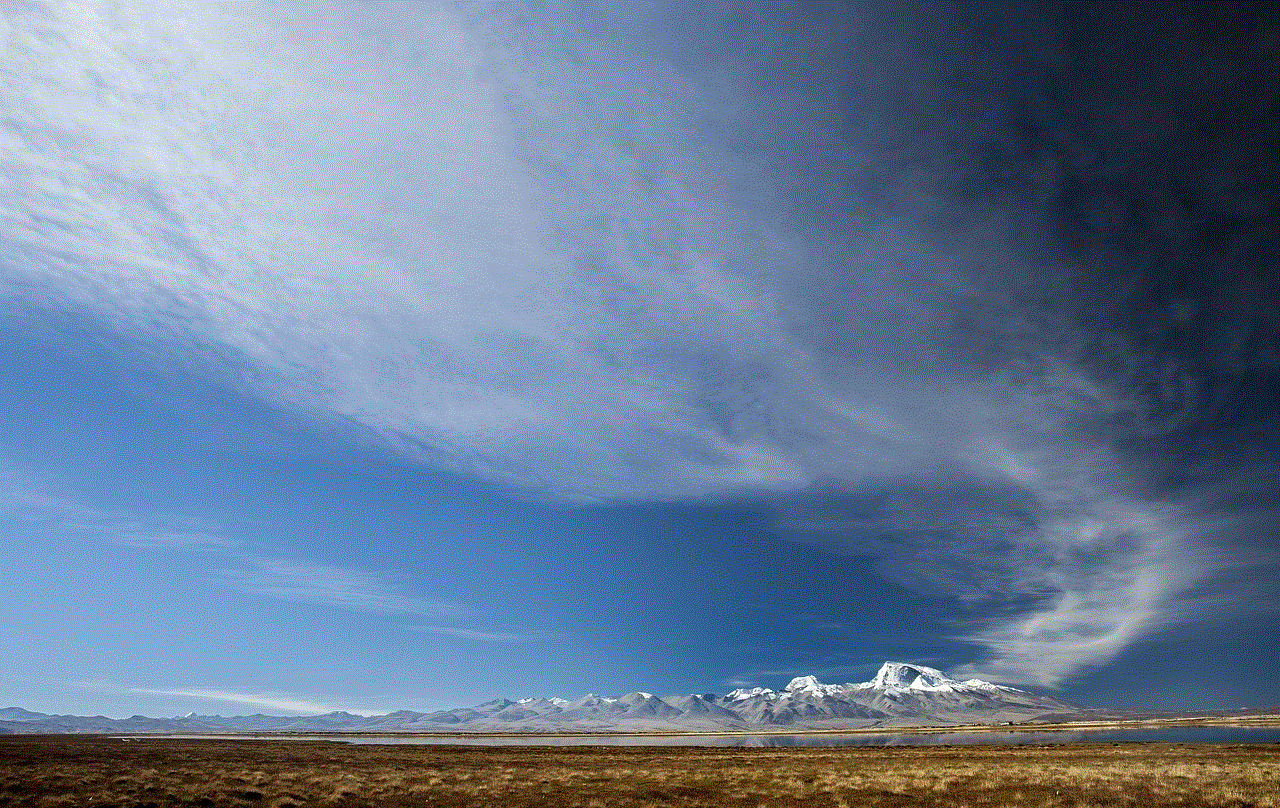
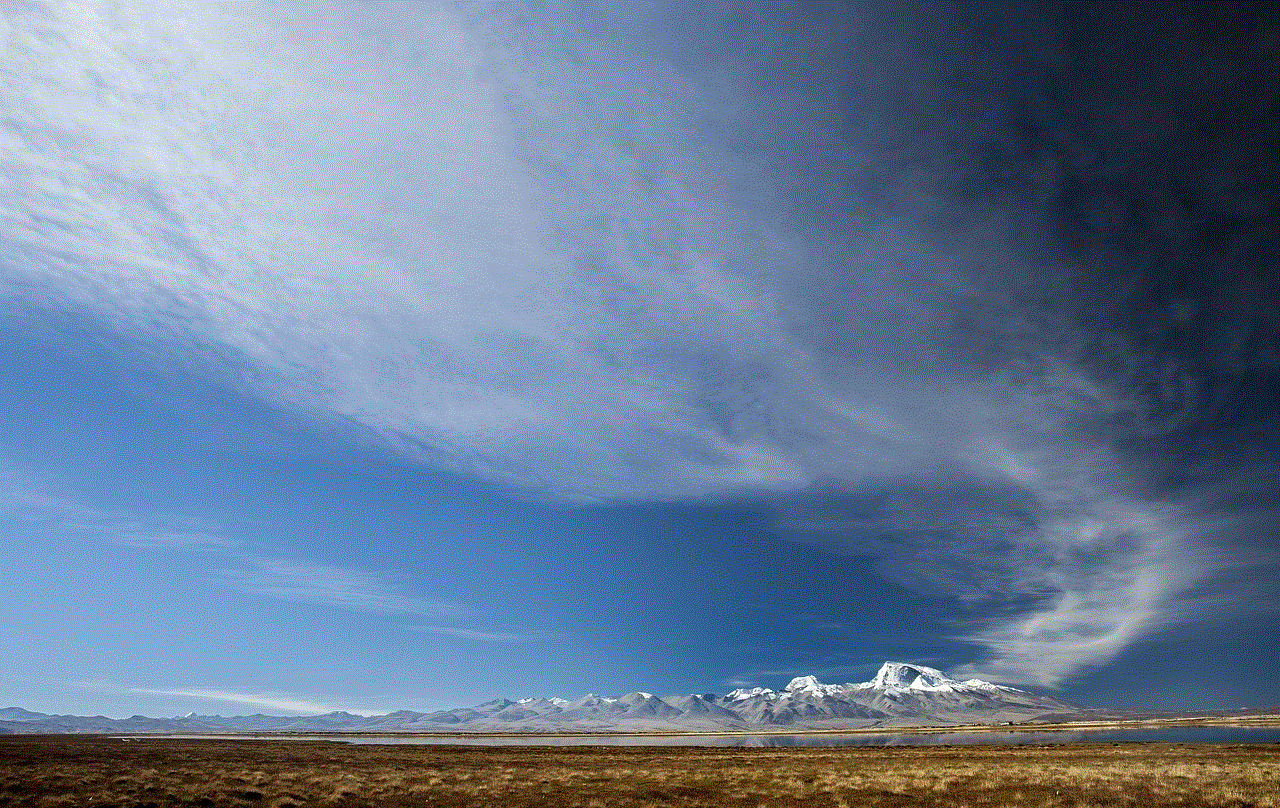
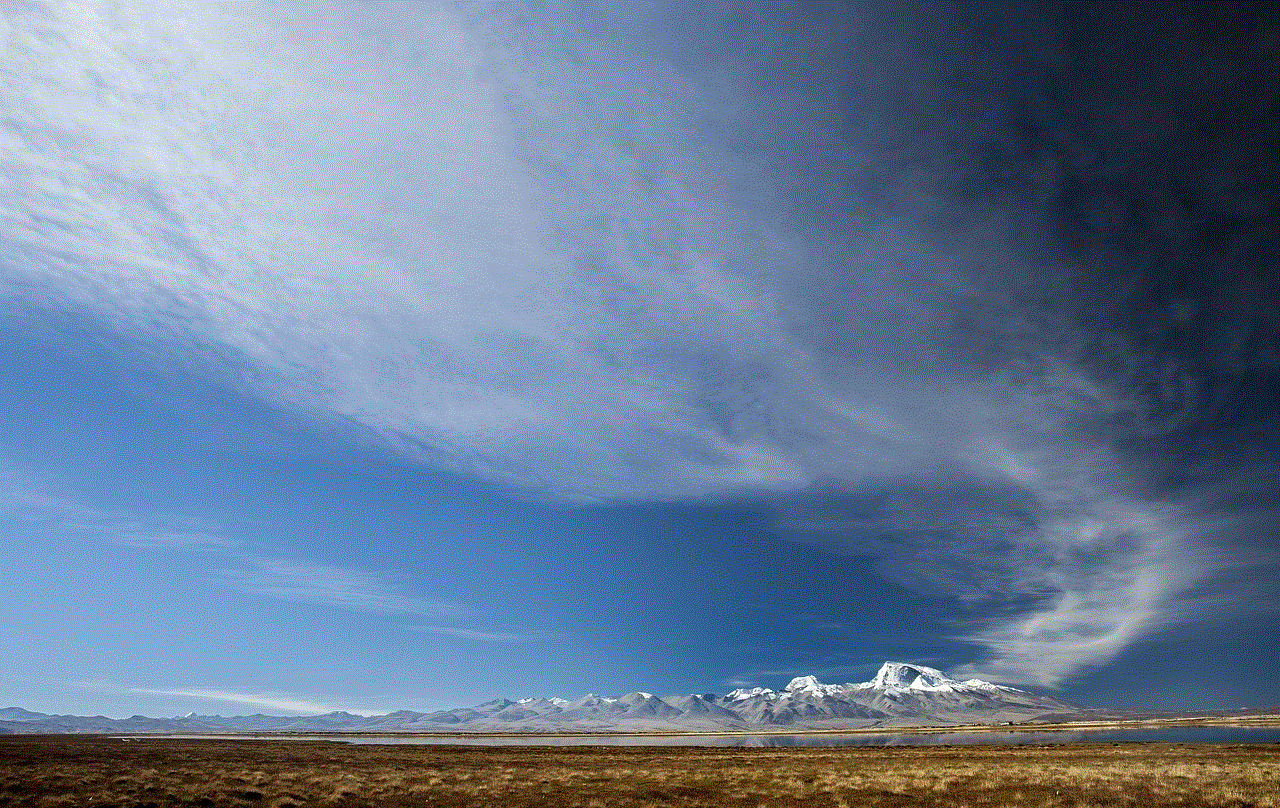
2. **Go to Your Profile:** Click on your profile icon in the top right corner.
3. **Access Settings:** From the dropdown menu, select ‘Log Out.’
Logging out on a desktop is quick and can be done within seconds, allowing users to take a break from their online activities.
## The Benefits of Logging Out
### Enhanced Focus and Productivity
Logging out of Instagram can significantly enhance focus and productivity. When users are logged in, the constant notifications and the urge to check updates can be distracting. By logging out, individuals can concentrate better on tasks at hand, whether it be work, studying, or hobbies. This boost in productivity can lead to greater accomplishments and a sense of fulfillment.
### Improved Mental Health
Taking breaks from social media can lead to improved mental health. Studies show that excessive use of platforms like Instagram can contribute to feelings of inadequacy and anxiety, often stemming from social comparisons. Logging out allows users to step away from the curated lives of others and focus on their own journey, promoting a healthier self-image and overall well-being.
### Time for Reflection
Logging out of Instagram provides an opportunity for introspection. Without the constant influx of information and images, individuals can take time to reflect on their thoughts, goals, and emotions. This reflection can lead to personal growth, improved decision-making, and a clearer understanding of one’s priorities.
## The Consequences of Staying Logged In
### Constant Distractions
Staying logged into Instagram can create a cycle of constant distractions. Notifications, messages, and the temptation to scroll can interrupt daily activities, leading to procrastination. This can diminish productivity and hinder the ability to focus on essential tasks.
### Vulnerability to Cyber Threats
Remaining logged in increases the risk of cyber threats. If a device is lost or stolen, unauthorized users may gain access to personal information. Logging out of Instagram, especially on shared devices, is a critical step in safeguarding one’s online privacy.
### Impact on Relationships
Excessive social media use can strain relationships. When individuals prioritize their online presence over real-life interactions, it can lead to feelings of neglect among friends and family. By logging out, users can foster stronger connections with those around them and engage in more meaningful conversations.
## Tips for Managing Instagram Usage
### Set Usage Limits
One effective strategy for managing Instagram usage is to set daily limits. Many smartphones and apps offer features that allow users to monitor and restrict screen time. By establishing a time limit for Instagram, users can enjoy the platform without letting it consume their day.
### Schedule Breaks
Incorporating scheduled breaks from Instagram into one’s daily routine can help create a healthier relationship with the platform. Whether it’s a few hours each day or a full day each week, these breaks can provide much-needed time to recharge and engage in other activities.
### Use the ‘Mute’ Feature
Instead of logging out entirely, users can utilize the ‘mute’ feature for accounts that may contribute to negative feelings. By muting posts and stories from specific users, individuals can curate their feed to include content that inspires and uplifts them, leading to a more positive experience on the platform.
## The Future of Social Media and Logging Out
### Evolving User Habits
As social media continues to evolve, so do user habits. With increasing awareness of the mental health implications of social media use, more individuals are recognizing the importance of logging out and taking breaks. This shift may pave the way for more features aimed at promoting digital well-being, such as reminders to log out or take breaks.
### The Role of Platforms
Social media platforms like Instagram have a responsibility to foster healthy usage habits among their users. Encouraging users to log out, take breaks, and engage in offline activities can contribute to a positive digital environment. By implementing features that promote mindful usage, platforms can support users in achieving a balanced online and offline life.
### A Collective Movement Towards Mindfulness
As society becomes more aware of the impact of social media on mental health, there is a growing movement towards mindfulness and intentional usage. Logging out of Instagram is not just an individual decision; it reflects a collective desire for a healthier relationship with technology. This movement may lead to more conversations around digital well-being and the importance of setting boundaries in the online world.
## Conclusion



Logging out of Instagram is a simple yet powerful action that can have significant implications for mental health, productivity, and personal relationships. As users navigate the complexities of social media, understanding when and why to log out is essential. Whether it’s to engage in a digital detox, protect privacy, or manage screen time, logging out empowers individuals to take control of their online experiences. By embracing the practice of logging out, we can cultivate healthier habits, foster meaningful connections, and ultimately lead more balanced lives in an increasingly digital world.
