where is discord located
# Where is Discord Located?
Discord has become a household name in the realm of online communication, particularly among gamers, communities, and organizations. But while many users relish its functionalities, few might ponder where the company behind the platform is physically located. This article delves into Discord’s location, the significance of its headquarters, and what it means for its users around the globe.
## Introduction to Discord
Launched in 2015, Discord started as a platform designed primarily for gamers, allowing them to communicate via voice, video, and text. The founders, Jason Citron and Stan Vishnevskiy, envisioned a space where players could connect seamlessly while enjoying their favorite games. However, the platform quickly evolved beyond its gaming roots. Today, Discord serves a myriad of communities, from hobbyist groups and educational institutions to professional organizations and fan clubs.
## The Headquarters of Discord
Discord’s official headquarters is located in San Francisco, California. This tech hub is known for its vibrant startup culture and proximity to Silicon Valley, which houses some of the world’s leading tech companies. The choice of San Francisco not only reflects Discord’s ambition to be part of the tech ecosystem but also allows it to attract top talent from a diverse pool of tech professionals.
## Significance of the Location
San Francisco’s technology landscape is unparalleled. Being in close proximity to other tech giants and innovative startups allows Discord to foster collaborations and partnerships that can enhance its service offerings. Additionally, the city is home to numerous venture capital firms that could provide financial backing for growth and expansion. This strategic location has been advantageous for Discord, enabling it to scale rapidly and respond to the needs of its growing user base.
## The Impact of Remote Work
The COVID-19 pandemic has fundamentally changed how companies operate, particularly in the tech industry. Discord, like many other organizations, adopted a remote work model during the pandemic. This transition allowed employees to work from anywhere, leading to a more flexible workforce. Despite its headquarters being in San Francisco, many Discord employees now work remotely, contributing to the company’s culture from various locations across the United States and even internationally.
## Infrastructure and Data Centers
While Discord’s corporate headquarters is in San Francisco, its infrastructure extends far beyond this single location. Discord operates data centers in various regions worldwide to ensure low latency and high availability for its global user base. This decentralized approach to infrastructure allows Discord to provide a seamless experience to users regardless of their physical location.
Data centers play a crucial role in the performance of online services like Discord. They host the servers that manage voice and video calls, chat functionalities, and all the backend processes that keep the platform running smoothly. By strategically placing these data centers, Discord can offer faster response times and better service quality to its users.
## Global User Base
As of 2023, Discord boasts over 150 million monthly active users, a figure that underscores the platform’s global reach. While its headquarters is in San Francisco, users from all around the world utilize the platform for various purposes. This diverse user base means that Discord must be mindful of cultural differences and varying user needs, which can be challenging yet rewarding.
The company has also made efforts to ensure that its platform is accessible to users in different languages and regions. By localizing content and providing customer support in multiple languages, Discord aims to create an inclusive environment for its global community.
## Community-Centric Philosophy
One of the defining features of Discord is its community-centric approach. The platform encourages users to create and join servers that cater to their interests, enabling a sense of belonging and engagement. This philosophy resonates with users from different backgrounds and locations, further solidifying Discord’s status as a global communication platform.
The company’s commitment to community engagement is reflected in its regular updates and feature releases, which often stem from user feedback. By actively involving its users in the development process, Discord has successfully cultivated a loyal and passionate user base that contributes to the platform’s growth.
## Challenges of Operating in San Francisco
While there are numerous advantages to being located in San Francisco, there are also challenges. The cost of living in the Bay Area is notoriously high, which can lead to increased operational costs for companies. For Discord, attracting and retaining talent is essential, and competitive salaries are necessary to keep up with the local market.
Moreover, the tech industry in San Francisco is highly competitive, with many companies vying for the same pool of talent. This competition can make it difficult for startups and smaller companies to establish themselves and grow. Discord must continually innovate and offer unique value propositions to remain attractive to both employees and users.
## The Future of Discord
As Discord continues to grow, its physical location in San Francisco will play a role in shaping its future. The company is expected to expand its reach further into non-gaming communities, continuing to adapt to the changing landscape of online communication. The rise of remote work and the increasing demand for digital collaboration tools suggest that Discord will remain relevant in the years to come.
Additionally, as more people around the world rely on digital communication platforms, Discord’s infrastructure and support systems will need to evolve to meet the demands of an expanding user base. This may involve opening new offices, expanding data centers, or partnering with local organizations to better serve users in different regions.
## Conclusion
The location of Discord’s headquarters in San Francisco is more than just a geographical detail; it is a reflection of the company’s ambitions, challenges, and opportunities. The tech ecosystem in the Bay Area has provided Discord with the resources and talent needed to grow into a leading communication platform. As it continues to navigate the complexities of a global user base and a rapidly changing tech landscape, Discord remains committed to fostering a community-centric environment that prioritizes user engagement and satisfaction.
In summary, while Discord’s physical location is in San Francisco, its impact resonates around the globe. The company’s ability to adapt to user needs, embrace remote work, and leverage its strategic location will be essential as it moves forward into the future. For millions of users, Discord is not just a platform; it is a vibrant community that continues to evolve, bringing people together regardless of where they are in the world.
how to enable repost on tiktok
# How to Enable Repost on tiktok -parental-control-effectively-in-2023″>TikTok : A Comprehensive Guide
TikTok has taken the world by storm, rapidly becoming one of the most popular social media platforms. With its unique format, users can create and share short videos, often featuring music, dance, and creative storytelling. One of the most engaging features of TikTok is its ability to allow users to share content created by others. This article will guide you through the process of enabling repost on TikTok, exploring its importance, the steps involved, and the implications of sharing content on this platform.
## Understanding TikTok’s Repost Feature
Before diving into the steps to enable reposting, it’s crucial to understand what it means to repost on TikTok. Reposting allows users to share someone else’s video on their profile while giving credit to the original creator. This feature not only promotes collaboration among users but also helps to spread creativity and ideas across the platform.
In a community-driven environment like TikTok, reposting can significantly boost engagement. When users repost content, they not only share something they enjoy but also help to elevate the original creator’s visibility. This can lead to increased followers and engagement for both the original creator and the user who shares the post.
## The Importance of Reposting
Reposting on TikTok is essential for several reasons. Firstly, it fosters a sense of community and collaboration. Users can highlight creators whose work they admire, thereby encouraging interaction and connection within the platform. Secondly, reposting serves as a tool for content discovery. By sharing videos that resonate with them, users can introduce their followers to new creators and trends, enriching the TikTok experience for everyone involved.
Additionally, reposting can be a strategic move for brands and influencers. For influencers, sharing content that aligns with their personal brand can enhance their image and attract more followers. For brands, reposting user-generated content is an effective marketing strategy, allowing them to engage with their audience and showcase their products in a genuine way.
## Steps to Enable Reposting on TikTok
Enabling repost on TikTok is a straightforward process, but it requires familiarity with the app’s features. Here’s a step-by-step guide to get you started:
### Step 1: Update the TikTok App
Before you can enable reposting, ensure that your TikTok app is up to date. App updates often include new features and improvements. To update TikTok:
1. Open the App Store (iOS) or Google Play Store (Android).
2. Search for TikTok.
3. If an update is available, tap “Update.”
### Step 2: Log into Your Account
If you don’t already have a TikTok account, you’ll need to create one. Reposting is only available to registered users. To log in:
1. Open the TikTok app.
2. Tap on the “Profile” icon at the bottom right.
3. If prompted, enter your login credentials or create a new account.
### Step 3: Find Content to Repost
Once logged in, browse through your TikTok feed to find content that you’d like to repost. You can either scroll through your For You page or visit the profiles of users you follow. To find videos more easily, you can use the search function:
1. Tap the magnifying glass icon at the bottom of the screen.
2. Enter keywords or hashtags related to the content you’re interested in.
### Step 4: Repost the Video
To repost a video, follow these steps:
1. Once you find a video you want to share, tap on it to open the full-screen view.
2. Look for the “Share” icon (an arrow pointing right) on the right side of the screen.
3. Tap the “Share” icon.
4. Select the “Repost” option from the sharing menu.
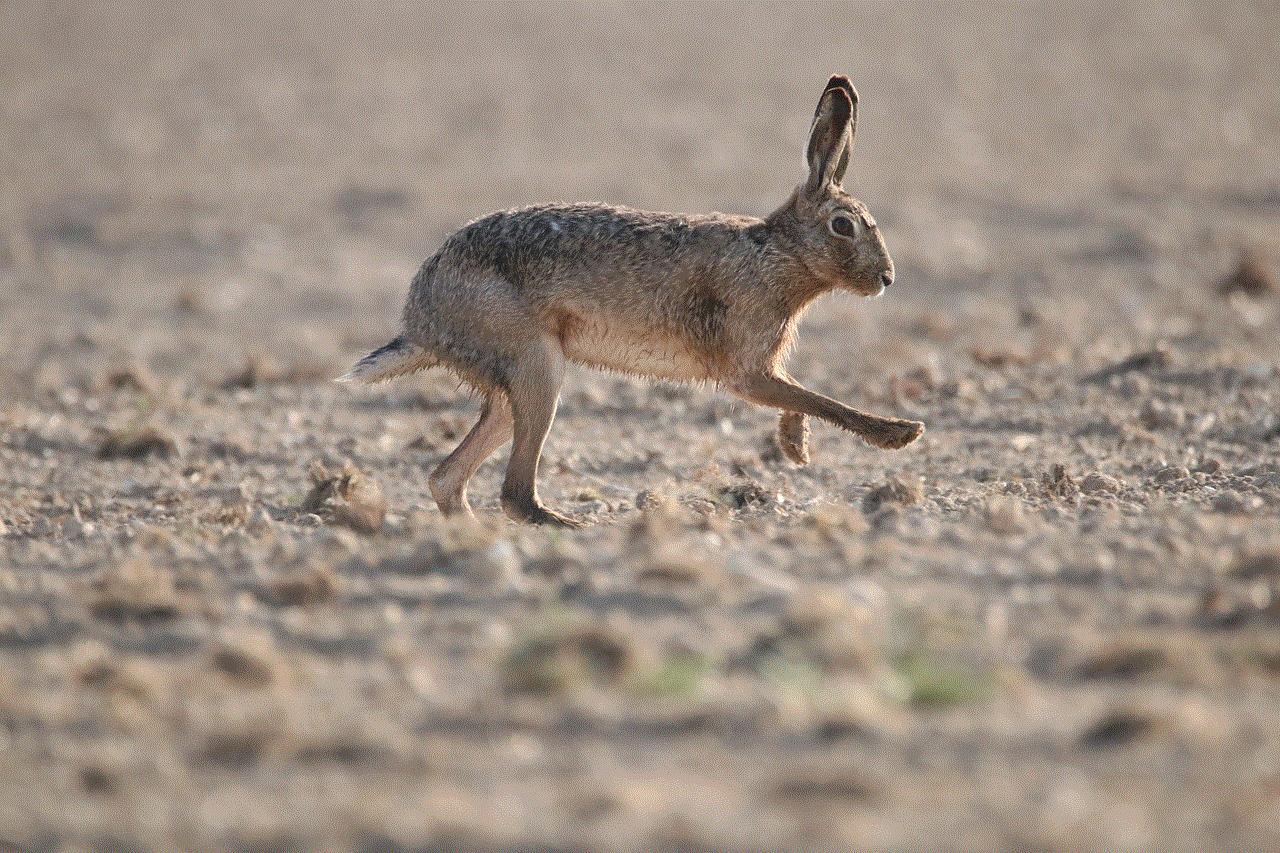
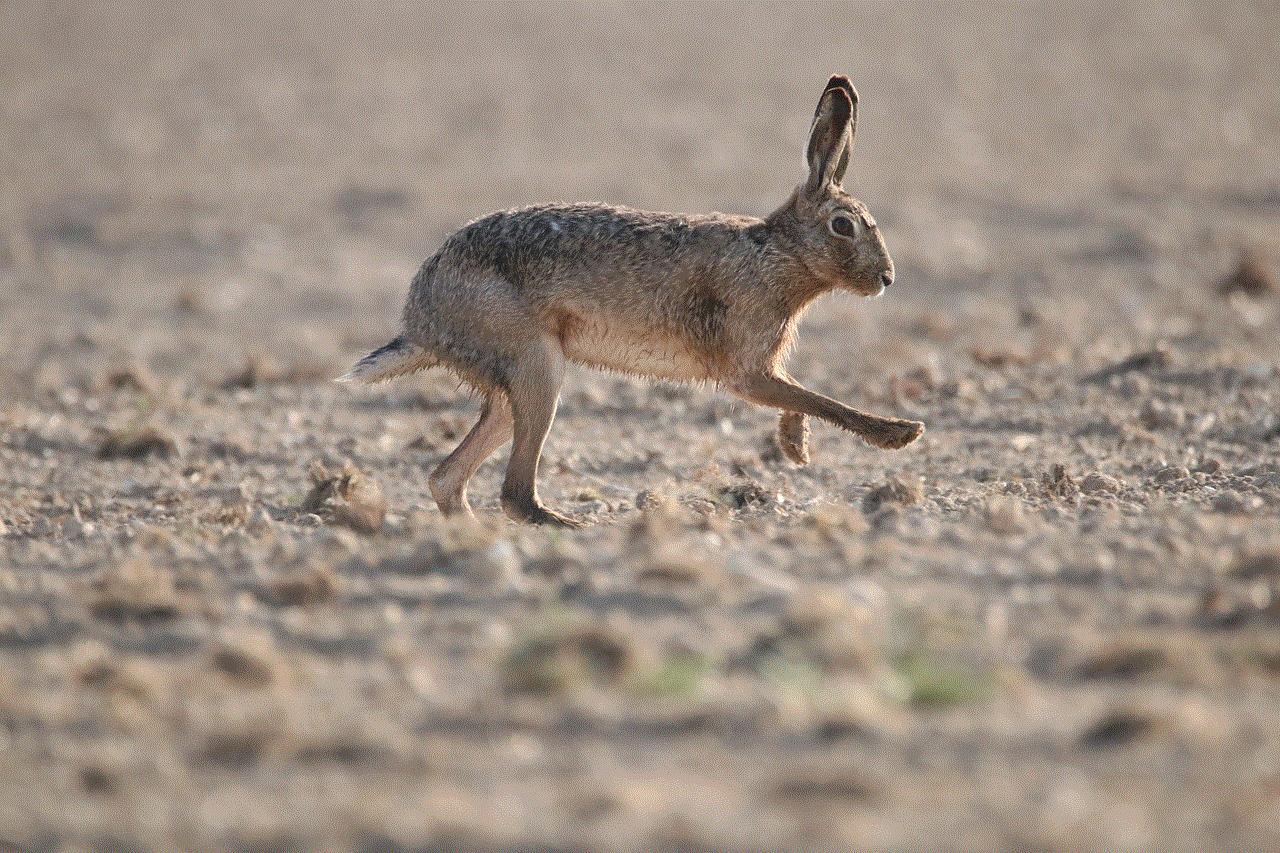
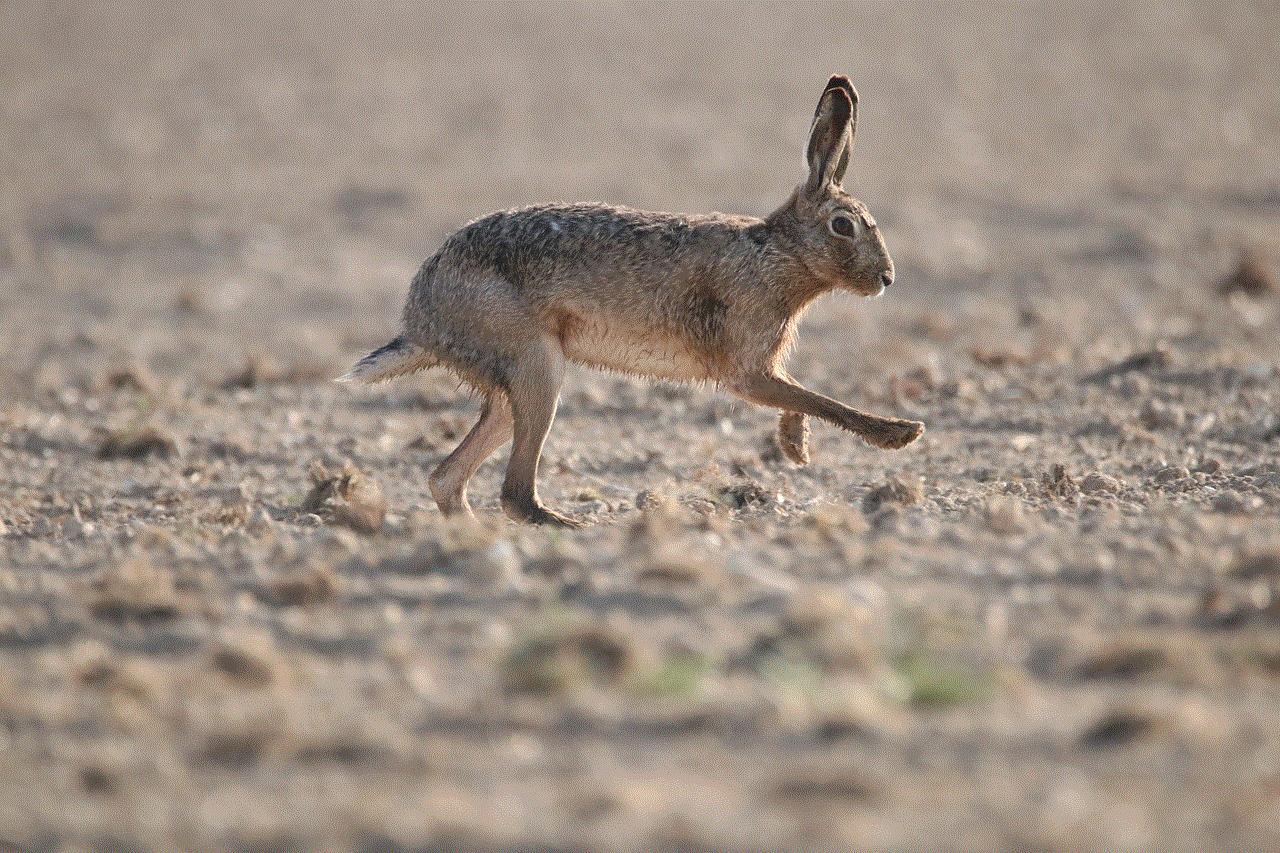
### Step 5: Add Your Own Touch
After selecting the repost option, you can add your own caption or comments to personalize the post. This is a great opportunity to express why you’re sharing the video and to give credit to the original creator. Once you’ve added your touch, click “Post.”
### Step 6: Engage with Your Audience
After reposting, monitor the engagement on your post. Respond to comments and messages, as this fosters a sense of community and encourages further interaction. Engaging with your audience will also promote your profile and increase visibility.
## Best Practices for Reposting
While reposting is a great way to share content, there are several best practices to keep in mind to enhance your experience and that of the original creator:
### 1. Always Credit the Creator
When reposting, it’s vital to give credit to the original creator. This can be done by tagging them in the caption or mentioning them in your comments. Acknowledging the source not only shows respect but also encourages a positive community spirit.
### 2. Choose Content Wisely
Select videos that resonate with your audience and align with your interests or brand. Reposting irrelevant content can confuse your followers and dilute your personal brand.
### 3. Engage with the Original Content
Before reposting, take a moment to engage with the original video. Like, comment, and share your thoughts. This shows appreciation for the creator’s work and can lead to a more robust interaction.
### 4. Be Mindful of Copyright
While TikTok allows users to share content, it’s essential to be mindful of copyright issues. Avoid reposting content that explicitly states “Do Not Repost” or belongs to creators who have not given permission. Respecting copyright is crucial for maintaining a positive and ethical presence on the platform.
### 5. Utilize Hashtags
When reposting, make use of relevant hashtags to increase visibility. This can help your post reach a broader audience and attract users interested in similar content.
## Common Issues and Troubleshooting
Despite the straightforward process of reposting, users may encounter some issues. Here are a few common problems and their solutions:
### 1. The Repost Option is Missing
If you do not see the repost option, ensure that your app is updated to the latest version. If the issue persists, check your account settings to ensure you haven’t restricted sharing options.
### 2. Content is Not Reposting Properly
Sometimes, the repost may not appear on your profile as expected. If this happens, try closing and reopening the app. If the problem continues, consider reinstalling TikTok.
### 3. Unable to Find Videos to Repost
If you’re having trouble finding content to repost, use the search function effectively. Explore trending hashtags and challenges to discover popular videos that may resonate with you and your audience.
## Ethical Considerations in Reposting
While reposting can enhance content sharing on TikTok, it’s essential to approach it ethically. Always seek permission when reposting content from creators who have indicated that they want to maintain control over their work. Additionally, be wary of reposting sensitive or personal content without consent, as this can lead to negative consequences for both you and the original creator.
## Conclusion
Reposting on TikTok is a fantastic way to connect with the community, showcase creativity, and engage with your audience. By following the steps outlined in this guide, you can easily enable reposting and share the content you love. Remember to credit the original creators, choose your content wisely, and engage with your audience to create a vibrant TikTok presence.



As you explore and repost, keep in mind the importance of ethical considerations and copyright issues. By being a responsible user, you’ll not only enhance your TikTok experience but also contribute positively to the wider community. Happy posting!
