websites like discord
# Exploring Alternatives to Discord: A Comprehensive Guide
Discord has emerged as a dominant platform for communication, particularly among gamers, communities, and various interest groups. Its combination of voice, video, and text chat functionalities has made it a go-to choice for many. However, there are users who seek alternatives for various reasons, including privacy concerns, different functionalities, or simply a desire for a change. In this article, we will explore websites and platforms similar to Discord, examining their features, advantages, and unique offerings.
## 1. What Makes Discord Popular?
Before delving into alternatives, it’s essential to understand what makes Discord so appealing. Launched in 2015, Discord provides a free service that allows users to create servers, join communities, and communicate via text, voice, and video. Its ease of use, customizable servers, and extensive integration with other applications have attracted millions of users. Discord’s features, such as screen sharing, bots, and community management tools, enable groups to engage in a variety of activities, from casual chatting to organized gaming sessions.
## 2. Why Look for Alternatives?
Despite its popularity, some users may look for alternatives to Discord for several reasons:
– **Privacy Concerns**: With growing concerns about data privacy, some users prefer platforms that prioritize user privacy and offer enhanced security features.
– **Different Features**: Some users may seek functionalities that Discord does not provide, such as better file-sharing capabilities, advanced moderation tools, or a more streamlined user interface.
– **Niche Communities**: Certain platforms cater to specific interests or communities, providing a more tailored experience than Discord.
– **Performance Issues**: Users experiencing lag or server issues may prefer alternatives that offer better performance.
## 3. Slack: A Professional Alternative
One of the most well-known alternatives to Discord is Slack. Originally designed for professional communication, Slack has evolved into a versatile platform that can also serve communities and interest groups. It offers channels for topic-based discussions, direct messaging, and integrations with numerous third-party applications.
### Features of Slack:
– **Channel Organization**: Slack allows users to create channels based on topics, projects, or teams, making it easy to keep conversations organized.
– **File Sharing**: Users can share files directly in channels or messages, and Slack integrates with cloud storage services like Google Drive and Dropbox.
– **Search Functionality**: Slack’s robust search feature helps users find messages and files quickly, which is especially useful for teams managing large volumes of communication.
– **Integrations**: With thousands of integrations available, users can customize their Slack experience with tools like Trello, Asana, and GitHub.
While Slack is primarily aimed at businesses and teams, its features can also be beneficial for community groups and interest-based organizations.
## 4. Microsoft Teams: Collaboration Made Easy
Microsoft Teams is another alternative that has gained popularity, particularly with the rise of remote work. As part of the Microsoft 365 suite, Teams offers a comprehensive set of tools for communication and collaboration.
### Key Features of Microsoft Teams:
– **Video Conferencing**: Teams offers high-quality video conferencing capabilities, making it suitable for virtual meetings and online events.
– **Integration with Microsoft 365**: Users can easily access and collaborate on documents using Word, Excel, and PowerPoint, all within the Teams interface.
– **Customization Options**: Teams allows users to create custom tabs for apps and services, enabling a tailored experience.
– **Security Features**: With end-to-end encryption and compliance with various regulatory standards, Teams is a secure choice for organizations.
Microsoft Teams can accommodate both professional and community settings, offering a robust platform with a focus on collaboration.
## 5. Telegram: A Privacy-Focused Messaging App
For users looking for a more privacy-oriented alternative, Telegram offers a compelling option. While it’s primarily a messaging app, Telegram’s features enable the creation of groups and channels that can accommodate large communities.
### Advantages of Telegram:
– **End-to-End Encryption**: Telegram offers end-to-end encryption for its secret chats, ensuring that messages remain private.
– **Large Groups and Channels**: Users can create groups with up to 200,000 members or channels for broadcasting messages to an unlimited audience.
– **Bots and Customization**: Telegram supports bots that can automate tasks, moderate chats, or provide information, adding a layer of functionality.
– **Cross-Platform Support**: Telegram is available on multiple platforms, including mobile, desktop, and web, providing flexibility for users.
Telegram’s focus on privacy and customization makes it appealing for users seeking a more secure communication platform.
## 6. TeamSpeak: The Gamer’s Choice
TeamSpeak is a long-standing platform designed specifically for gamers. While it may not offer the extensive features of Discord, its reliability and low latency make it a preferred choice for many gaming communities.
### Features of TeamSpeak:
– **Voice Quality**: TeamSpeak is known for its superior voice quality and low latency, which are crucial for online gaming.
– **Server Management**: Users can rent their servers, allowing for complete control over settings and permissions .
– **Customizability**: TeamSpeak offers extensive customization options, including skins and plugins, enabling users to tailor their experience.
– **Privacy**: Unlike some other platforms, TeamSpeak does not require users to create accounts, allowing for more private communication.
While TeamSpeak may not have the same breadth of features as Discord, its focus on voice communication makes it a strong contender for gamers.
## 7. Guilded: Tailored for Gaming Communities
Guilded is a platform specifically designed for gaming communities, offering features that cater to gamers’ needs. It combines elements of Discord and TeamSpeak, providing a comprehensive solution for communication and organization.
### Highlights of Guilded:
– **Game-Specific Features**: Guilded offers tools like event scheduling, roster management, and game-specific integrations, making it ideal for gaming teams and clans.
– **Voice and Video Chat**: Users can communicate through voice and video, similar to Discord, making it easy to coordinate during gaming sessions.
– **Custom Servers and Channels**: Guilded allows for the creation of custom servers and channels, providing flexibility for different communities.
– **Community Engagement Tools**: With features like polls and announcements, Guilded encourages engagement within communities.
For gamers looking for a dedicated platform, Guilded offers a range of features tailored to the gaming experience.
## 8. Mumble: Open-Source Voice Chat
Mumble is an open-source voice chat platform that focuses on low-latency communication. It is particularly popular among gamers who prioritize voice quality and control.
### Key Features of Mumble:
– **Low Latency**: Mumble is designed for real-time communication, making it suitable for gaming sessions where timing is crucial.
– **Server Control**: Users can host their servers, allowing for complete control over settings and user permissions .
– **Open-Source**: As an open-source platform, Mumble allows for customization and modifications, making it appealing to tech-savvy users.
– **Secure Communication**: Mumble provides encrypted voice communication, ensuring privacy during conversations.
While Mumble may lack some of the features found in Discord, its focus on voice quality and control makes it a reliable choice for gamers.
## 9. Element (Matrix): A Decentralized Communication Platform
Element, built on the Matrix protocol, is a decentralized communication platform that offers an alternative to centralized services like Discord. It prioritizes user control and privacy while providing a robust set of features.
### Unique Features of Element:
– **Decentralization**: Element operates on a decentralized network, giving users more control over their data and communication.
– **End-to-End Encryption**: All conversations in Element are end-to-end encrypted, ensuring that only participants can access the content.
– **Interoperability**: Element can connect with other Matrix-based services, allowing for a broader communication experience.
– **Customization**: Users can create custom rooms and channels, tailoring their experience to specific needs.
For users concerned about privacy and data ownership, Element provides a compelling alternative to traditional communication platforms.
## 10. Conclusion: Finding the Right Fit
As communication needs evolve, so do the platforms that cater to them. While Discord has carved out a significant space in the realm of online communication, numerous alternatives offer unique features and advantages. Whether you’re seeking a professional collaboration tool like Slack, a privacy-focused messaging app like Telegram, or a gamer-centric platform like Guilded, options abound.
Ultimately, the best alternative depends on individual preferences and requirements. Users should consider factors such as privacy, feature sets, and community engagement when exploring alternatives to Discord. By understanding the strengths and weaknesses of each platform, users can make informed decisions and find the communication tool that best fits their needs.
In summary, the digital communication landscape is diverse, and while Discord remains a popular choice, numerous alternatives exist that cater to different audiences and preferences. Embracing these alternatives can lead to enhanced communication experiences and more robust community engagement.
imagen para el pin
# La Importancia de la Imagen para el PIN: Cómo Elegir la Mejor Representación Visual



La era digital ha transformado la manera en que interactuamos con la tecnología, y uno de los aspectos más notables de esta transformación es la gestión de la identidad digital. En este contexto, la imagen para el PIN (Número de Identificación Personal) se ha convertido en un elemento crucial. Este artículo explorará la importancia de la imagen para el PIN, su impacto en la seguridad y la identidad, y ofrecerá consejos sobre cómo seleccionar la mejor representación visual para proteger nuestros datos personales.
### ¿Qué es una Imagen para el PIN?
Una imagen para el PIN es una representación visual que se utiliza como parte de un sistema de autenticación. En lugar de introducir un número PIN tradicional, el usuario selecciona una imagen que se asocia con su cuenta. Este método no solo añade una capa adicional de seguridad, sino que también facilita la memorización. La imagen puede ser una fotografía, un gráfico o cualquier visual que el usuario elija y que le resulte familiar.
### La Evolución de la Seguridad Digital
A medida que la tecnología ha avanzado, también lo ha hecho la necesidad de métodos más seguros para proteger la información personal. Los PIN tradicionales, aunque efectivos, pueden ser vulnerables a ataques de fuerza bruta y técnicas de phishing. Por esta razón, muchas plataformas han comenzado a implementar imágenes como parte de su sistema de autenticación.
Este enfoque innovador no solo mejora la seguridad, sino que también ofrece una experiencia más amigable para el usuario. En lugar de recordar una serie de números, los usuarios pueden seleccionar una imagen con la que se sientan cómodos y que les resulte fácil de recordar.
### Beneficios de Usar una Imagen para el PIN
1. **Mejora de la Memoria Visual**: Las imágenes son más fáciles de recordar que los números. Esto es especialmente útil para aquellas personas que tienen dificultades para recordar combinaciones numéricas.
2. **Reducción del Riesgo de Phishing**: Los ataques de phishing suelen centrarse en robar PINs y contraseñas. Al utilizar una imagen, el proceso de autenticación se vuelve menos susceptible a estos ataques, ya que el usuario debe reconocer la imagen correcta en lugar de introducir un número.
3. **Personalización**: Elegir una imagen permite a los usuarios personalizar su experiencia. Esto no solo hace que el proceso sea más atractivo, sino que también puede aumentar el sentido de propiedad y seguridad del usuario.
4. **Accesibilidad**: Para personas con discapacidades visuales o dificultades para leer, usar imágenes puede ser una forma más accesible de autenticación. Las imágenes pueden ser seleccionadas en función de la familiaridad y el reconocimiento, lo que facilita el acceso a la tecnología.
### Cómo Seleccionar la Imagen Ideal
Elegir la imagen adecuada para el PIN es fundamental. No todas las imágenes son igualmente efectivas, y hay varios factores a considerar:
1. **Reconocibilidad**: La imagen debe ser fácil de reconocer y recordar. Evita imágenes complejas o que puedan confundirse con otras. Las fotos familiares, mascotas o lugares significativos suelen ser buenas opciones.
2. **Unicidad**: La imagen seleccionada debe ser única para el usuario. No elijas imágenes que sean comunes o que puedan ser fácilmente replicadas por otros. Esto ayuda a garantizar que la imagen sea verdaderamente personal y segura.
3. **Simplicidad**: A veces, menos es más. Imágenes simples y claras son más efectivas que aquellas con muchos detalles. Una imagen que sea fácil de identificar a simple vista ayudará a evitar confusiones.
4. **Evitar Información Personal**: Aunque es tentador elegir imágenes que incluyan información personal, como direcciones o datos identificativos, esto puede ser riesgoso. Es mejor optar por imágenes que no revelen información sensible.
### La Psicología Detrás de la Memoria Visual
La memoria visual juega un papel crucial en la manera en que recordamos información. Estudios han demostrado que las personas tienden a recordar mejor las cosas que pueden visualizar. Este principio es la base de por qué las imágenes para el PIN son tan efectivas. Cuando un usuario ve una imagen que le resulta significativa, su cerebro asocia esa imagen con la acción de autenticarse, creando un vínculo más fuerte que con un número.
Además, la conexión emocional que una persona puede sentir hacia una imagen puede aumentar la probabilidad de que la recuerde. Por ejemplo, una imagen de un ser querido puede evocar sentimientos de calidez y seguridad, lo que refuerza la memoria.
### Desafíos y Consideraciones
A pesar de los beneficios, también hay desafíos asociados con el uso de imágenes para el PIN. Uno de los principales problemas es la posibilidad de que un atacante tenga acceso a la imagen elegida. Si alguien puede ver la imagen que se utiliza, podrían intentar adivinar el PIN asociado. Por lo tanto, es fundamental que los usuarios seleccionen imágenes que sean difíciles de predecir o adivinar.
Otro desafío es la posibilidad de que un usuario olvide cuál imagen eligió. Para mitigar esto, las plataformas deben implementar medidas que permitan a los usuarios recuperar su acceso sin comprometer la seguridad.
### La Futuro de la Imagen para el PIN
A medida que la tecnología continúa evolucionando, es probable que veamos un aumento en la adopción de imágenes para el PIN como método principal de autenticación. Con el desarrollo de la inteligencia artificial y la biometría, es posible que las imágenes se integren en sistemas más complejos y seguros.
La combinación de imágenes con otras formas de autenticación, como el reconocimiento facial o la huella dactilar, podría ofrecer una solución de seguridad aún más robusta. Esto no solo aumentaría la seguridad, sino que también mejoraría la experiencia del usuario al hacer que el proceso de autenticación sea más fluido y eficiente.
### Conclusión
La imagen para el PIN es un avance significativo en el campo de la seguridad digital. Ofrece una alternativa más segura y accesible a los métodos de autenticación tradicionales, y su uso está en aumento en diversas plataformas. Sin embargo, la elección de la imagen adecuada es fundamental para garantizar la eficacia de este sistema. A medida que continuamos navegando por la era digital, es vital que los usuarios sean conscientes de la importancia de proteger su identidad digital y elijan métodos que se adapten a sus necesidades y preferencias.
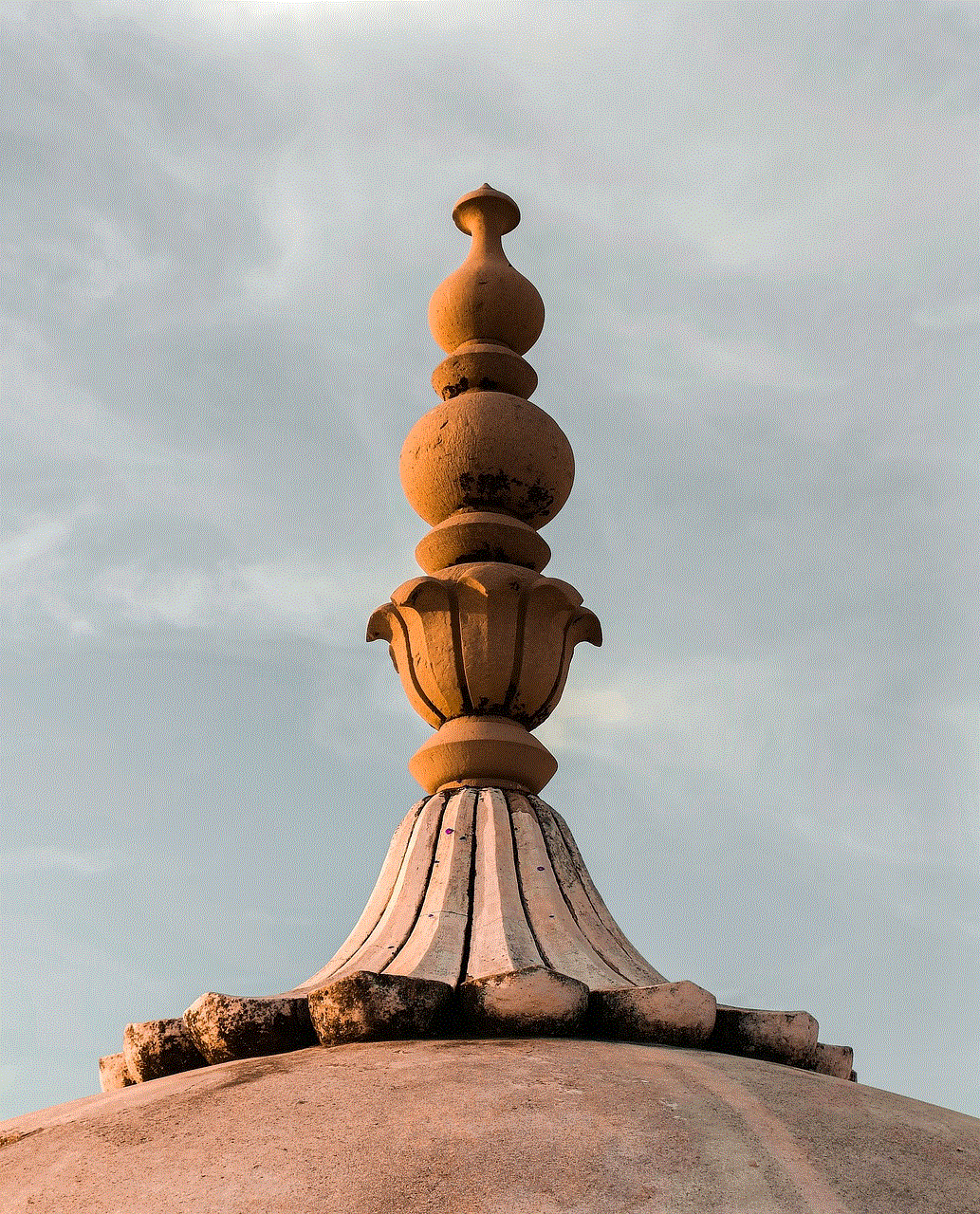
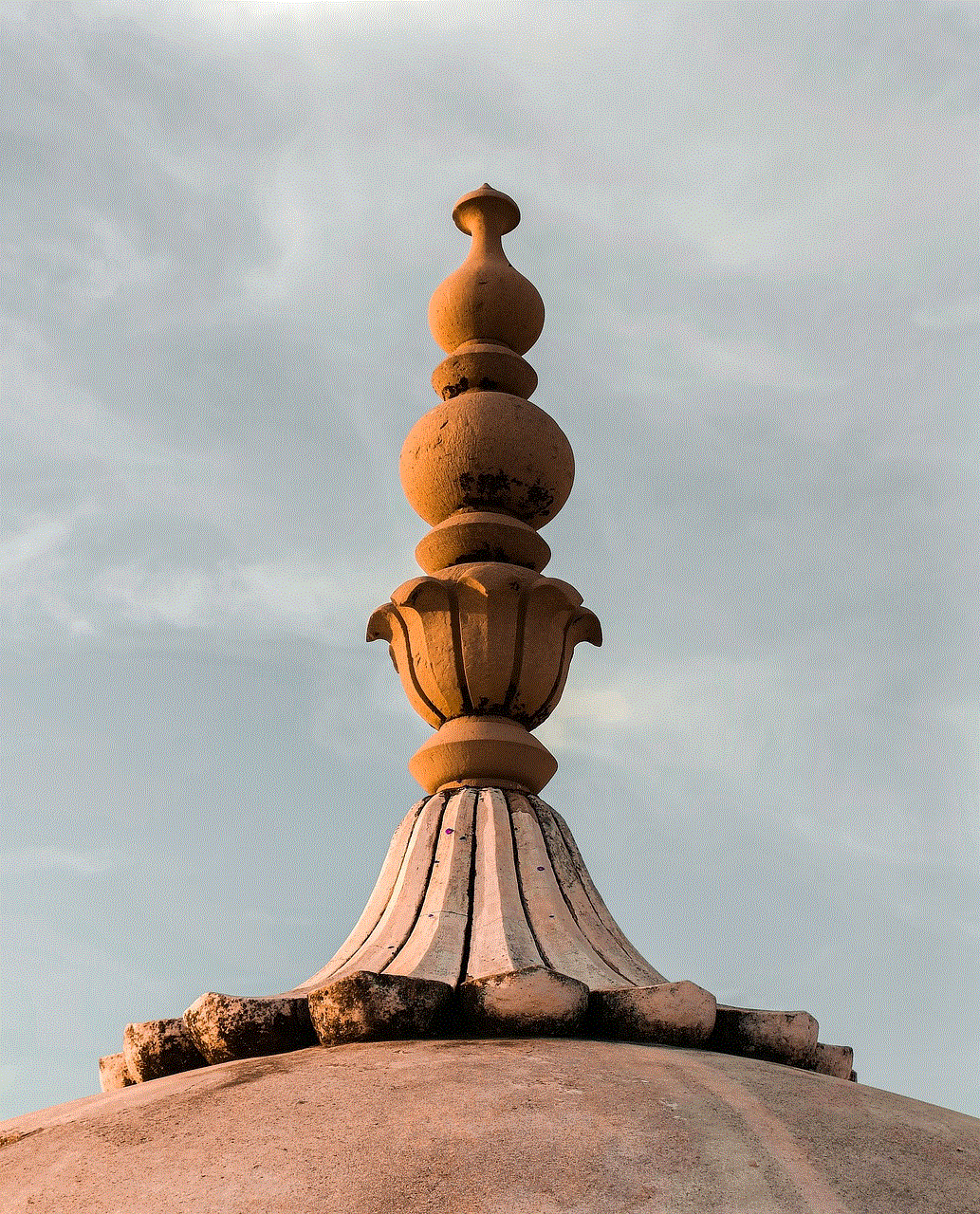
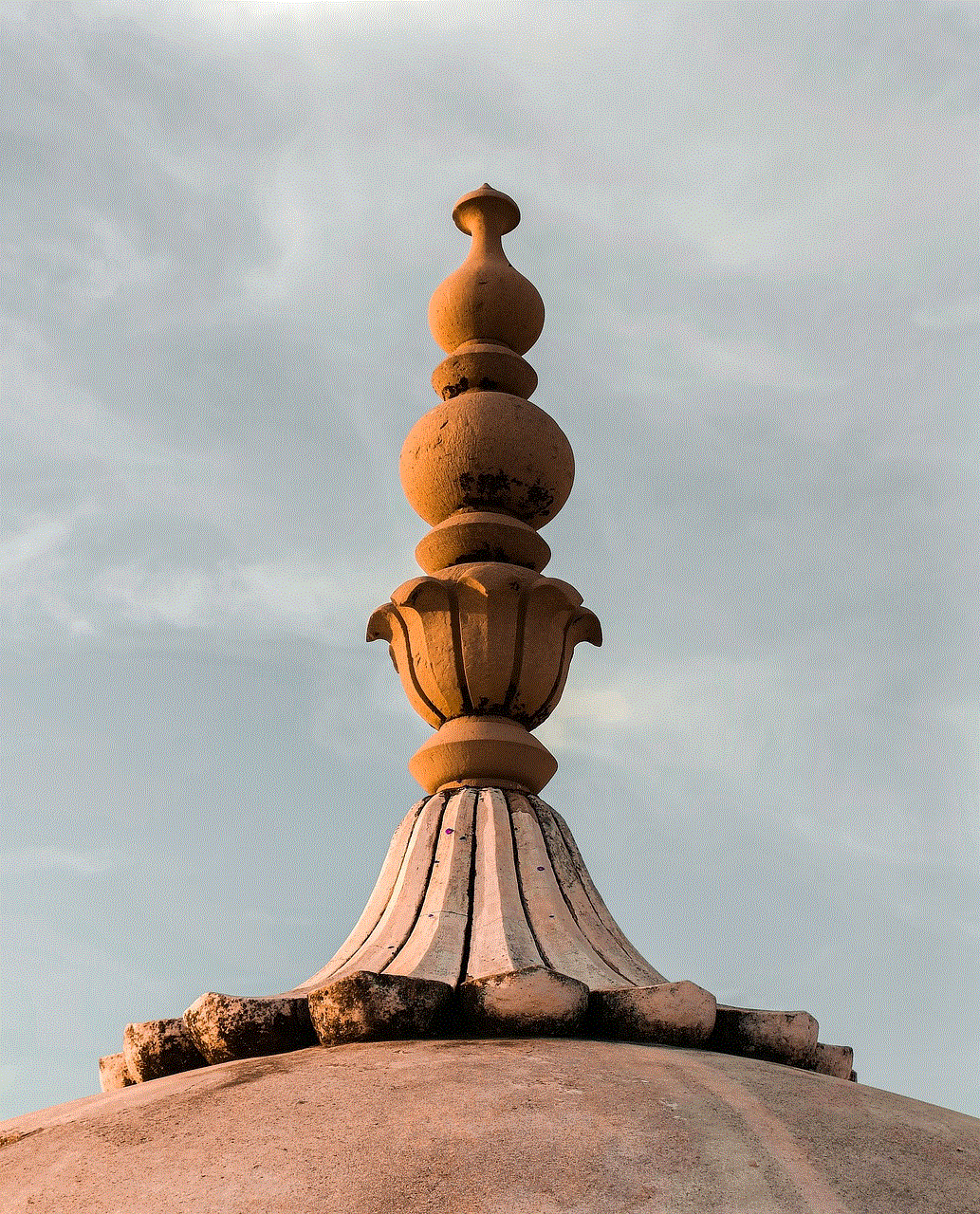
En un mundo donde la información personal es cada vez más valiosa, la autenticación segura debe ser una prioridad. La imagen para el PIN no solo representa un paso hacia una mayor seguridad, sino que también nos invita a reflexionar sobre cómo interactuamos con la tecnología y cómo podemos mejorar la forma en que protegemos nuestra información más sensible.
