how to change language on disney +
# How to Change Language on Disney+: A Comprehensive Guide
Disney+ has quickly become one of the leading streaming platforms in the world, offering a vast library of content ranging from classic Disney animated films to Marvel superhero adventures and Star Wars sagas. With its global reach, Disney+ provides a variety of language options to cater to its diverse audience. Whether you’re a new subscriber or a long-time user, knowing how to change the language settings on Disney+ can enhance your viewing experience. In this article, we will explore the steps to change the language on Disney+, the importance of language settings, and some additional tips for optimizing your streaming experience.
## Understanding Disney+ Language Options
Disney+ offers content in multiple languages to engage its global audience. The platform includes subtitles, audio tracks, and dubbing in various languages for different shows and movies. This feature is especially useful for non-native English speakers or those who prefer to watch content in their native language. As you navigate through the platform, you’ll notice that language settings can be adjusted for both the app and individual titles.
### Why Change Language Settings?
Changing the language settings on Disney+ can significantly enhance your viewing experience for several reasons:
1. **Accessibility**: Users who are deaf or hard of hearing can benefit from subtitles in their preferred language, making content more accessible.
2. **Language Learning**: For individuals learning a new language, watching shows or movies in that language can be a fun and effective way to practice comprehension skills.
3. **Cultural Context**: Understanding dialogue in your native language allows viewers to appreciate cultural nuances that might be lost in translation.
4. **Family Preferences**: In multilingual households, different family members might prefer different languages, making it essential to adjust settings accordingly.
5. **Content Availability**: Some titles may only be available in certain languages, so changing the language settings can help you discover more content.
## Step-by-Step Guide to Change Language on Disney+
Changing the language settings on Disney+ can be achieved through a few simple steps. Here’s a detailed guide on how to do it across various devices:
### 1. Changing Language on the Disney+ App (Mobile)
To change language settings on your mobile device, follow these steps:
– **Step 1**: Open the Disney+ app on your smartphone or tablet.
– **Step 2**: Log in to your account if you haven’t already.
– **Step 3**: Tap on your profile icon located at the bottom right corner of the screen.
– **Step 4**: Select “App Settings” or “Settings” from the menu.
– **Step 5**: Look for the “Language” option. Tap on it.
– **Step 6**: Choose your preferred audio and subtitle language from the list provided.
– **Step 7**: Once selected, the app will automatically save your settings.
### 2. Changing Language on Disney+ Website (Desktop)
If you’re watching Disney+ on a desktop browser, follow these steps:
– **Step 1**: Open the Disney+ website and log in to your account.
– **Step 2**: Click on your profile icon at the top right corner of the page.
– **Step 3**: Select “Edit Profiles” from the dropdown menu.
– **Step 4**: Choose the profile you want to edit.
– **Step 5**: Locate the “Language” section.
– **Step 6**: Select your desired language for audio and subtitles.
– **Step 7**: Click on “Save” to apply the changes.
### 3. Changing Language on Smart TV
For those using Disney+ on a Smart TV, the steps may vary slightly depending on the brand. Here’s a general guide:
– **Step 1**: Open the Disney+ app on your Smart TV.
– **Step 2**: Log in to your account.
– **Step 3**: Start playing any title.
– **Step 4**: While the title is playing, press the “Options” or “Settings” button on your remote.
– **Step 5**: Look for the “Audio” and “Subtitle” settings.
– **Step 6**: Select your preferred language for both audio and subtitles.
– **Step 7**: Exit the settings, and the changes will be applied.
### 4. Changing Language on Streaming Devices
For users who access Disney+ through streaming devices like Roku , Amazon Fire TV, or Apple TV, here’s how to adjust the language settings:
– **Step 1**: Launch the Disney+ app on your streaming device.
– **Step 2**: Log in to your account.
– **Step 3**: Choose a title to watch.
– **Step 4**: While the title is playing, press the “Up” or “Down” arrow on your remote to bring up the options menu.
– **Step 5**: Select the “Audio” or “Subtitles” option.
– **Step 6**: Choose your desired language.
– **Step 7**: Return to your content, and the new settings will take effect.
### 5. Changing Language on Gaming Consoles
If you’re streaming Disney+ on a gaming console like PlayStation or Xbox , follow these steps:
– **Step 1**: Open the Disney+ app on your console.
– **Step 2**: Log in to your account.
– **Step 3**: Start playing a movie or show.
– **Step 4**: Press the “Options” button on your controller.
– **Step 5**: Select “Audio” and “Subtitles.”
– **Step 6**: Choose the language you prefer.
– **Step 7**: Exit the settings to save your preferences.
## Troubleshooting Language Issues
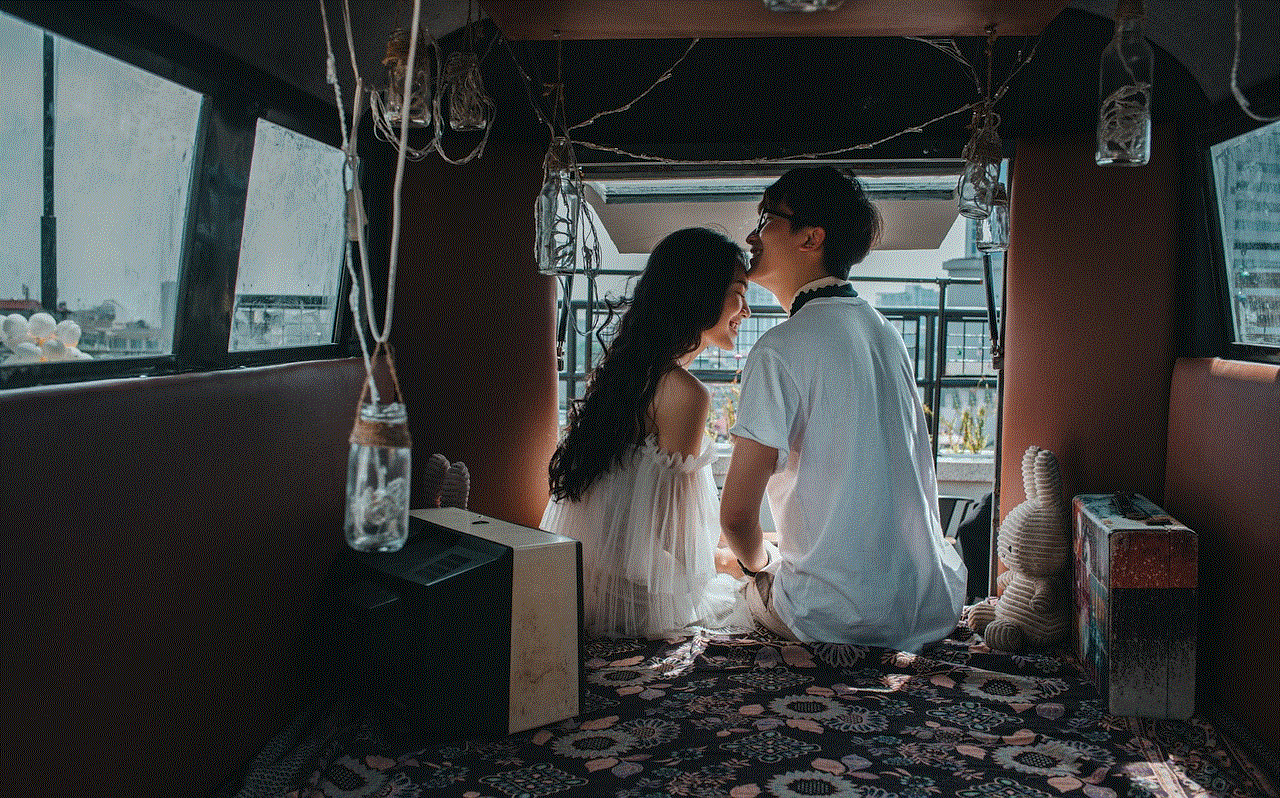
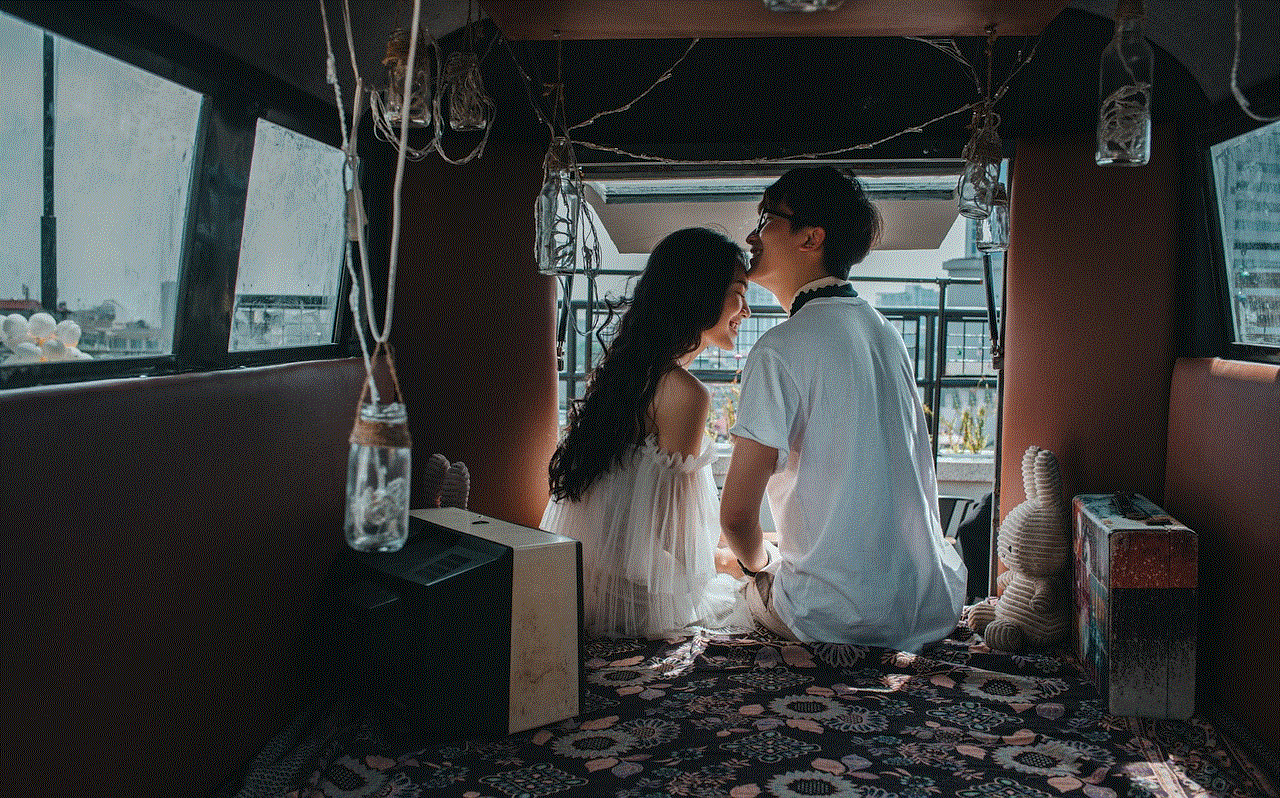
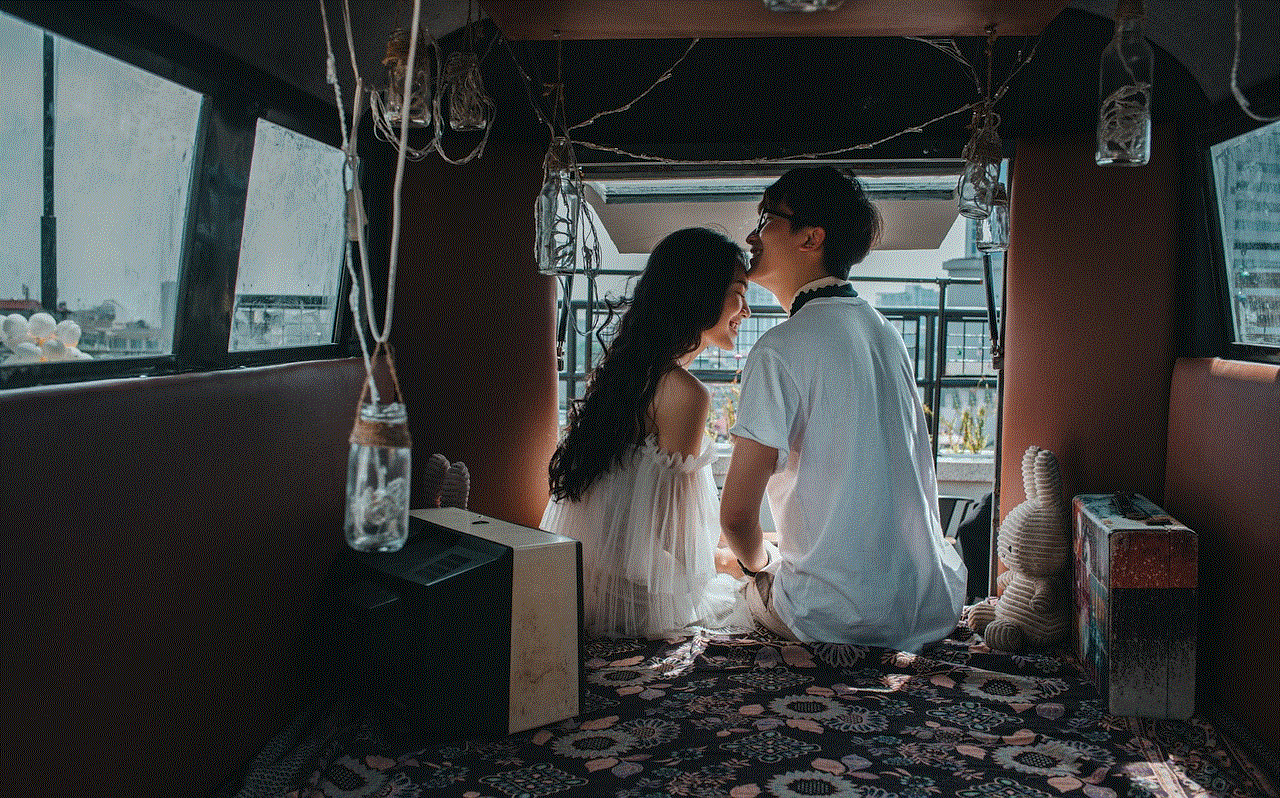
Occasionally, you might encounter issues when trying to change the language settings on Disney+. Here are some common problems and their solutions:
### 1. Language Not Available
If you find that your preferred language is not available, it might be due to licensing restrictions or the specific title you’re watching. Check the “Audio” and “Subtitles” options again, as not all titles support every language.
### 2. Settings Not Saving
If your language settings aren’t saving after you’ve made changes, ensure that you are connected to a stable internet connection. Sometimes, a poor connection can prevent settings from being saved properly.
### 3. App Issues
If the Disney+ app is not functioning correctly, it may be worth uninstalling and reinstalling the app. This can often resolve glitches that prevent you from changing settings.
### 4. Device Compatibility
Certain features may vary depending on the device you’re using. If you’re having trouble changing language settings, check if your device is updated to the latest version of the Disney+ app.
## Additional Tips for Optimizing Your Disney+ Experience
Beyond changing language settings, there are several other ways to optimize your Disney+ viewing experience:
### 1. Create Multiple Profiles
Disney+ allows users to create multiple profiles under one account. This feature is beneficial for families or groups with different preferences. You can set each profile to its preferred language, making it easier for everyone to enjoy their favorite shows.
### 2. Explore Parental Controls
If you have children watching Disney+, consider using the parental control features. You can restrict content based on rating and create a safe viewing environment for younger audiences.
### 3. Download Content for Offline Viewing
Disney+ allows users to download select titles for offline viewing. This feature is particularly useful for travel or areas with limited internet connectivity. Remember to select your preferred language before downloading.
### 4. Stay Updated on New Releases
Disney+ frequently adds new titles to its library. Keep an eye on new releases to discover fresh content in your preferred language. Subscribing to newsletters or following Disney+ on social media can help you stay informed.
### 5. Use the Search Functionality
The search feature on Disney+ can help you find specific titles, genres, or languages quickly. If you’re looking for content in a particular language, use relevant keywords to streamline your search.
## Conclusion
Changing the language settings on Disney+ is a straightforward process that can greatly enhance your viewing experience. By following the steps outlined in this article, you can easily customize your language preferences across various devices. Whether for accessibility, language learning, or family preferences, understanding how to adjust these settings is crucial for getting the most out of your Disney+ subscription. Additionally, exploring other features such as creating multiple profiles, utilizing parental controls, and downloading content can further enrich your streaming experience. Enjoy the magic of Disney+ in the language that resonates with you!



gps on my phone
GPS, or Global Positioning System, is a revolutionary technology that has become an essential part of our daily lives. This navigation system uses a network of satellites to determine the exact location and time of any device equipped with a GPS receiver. With the advancement of technology, GPS has now become a standard feature on most smartphones, making it easier for people to navigate and explore the world around them. In this article, we will delve into the history, workings, and benefits of having GPS on our phones.
The History of GPS
The concept of GPS was first developed by the US Department of Defense in the 1960s. It was primarily used for military purposes, allowing soldiers to accurately navigate and locate targets. However, it wasn’t until the 1980s that GPS became available for civilian use. The first GPS receiver was released in 1983, and it weighed a whopping 53 pounds, making it impractical for everyday use.
In the early 2000s, GPS technology became more accessible and affordable, thanks to advancements in satellite technology and the miniaturization of GPS receivers. This led to the integration of GPS into various devices, including smartphones. Today, GPS is a standard feature on most smartphones and has become an indispensable tool for both personal and professional use.
How GPS Works
GPS works by using a network of 24 satellites orbiting the Earth. These satellites constantly transmit signals that are received by GPS receivers on the ground. The receivers use these signals to determine the distance between them and the satellites, which allows them to calculate their exact location. The more satellites a GPS receiver can pick up signals from, the more accurate its location reading will be.
In addition to determining location, GPS can also provide other useful information such as speed, direction, and altitude. This information is gathered by constantly tracking the movement of the receiver and comparing it to the signals received from the satellites. GPS receivers can also calculate the time it takes for the signal to travel from the satellite to the receiver, which is used to determine the exact time as well.
Benefits of Having GPS on Your Phone
The integration of GPS into smartphones has revolutionized the way we navigate and explore the world around us. Here are some of the key benefits of having GPS on your phone.
1. Accurate Navigation
One of the main benefits of having GPS on your phone is accurate navigation. With the help of GPS, you can easily find your way to any destination, whether it’s a new restaurant, a friend’s house, or a new city. GPS provides turn-by-turn directions, making it easier for you to reach your destination without getting lost.
2. Real-Time Traffic Updates
GPS on your phone can also provide real-time traffic updates, helping you avoid congested routes and save time during your commute. With the help of GPS, you can plan your journey ahead of time and choose the most efficient route to your destination.
3. Emergency Services
In case of an emergency, GPS on your phone can be a life-saving tool. When you call emergency services, they can use GPS to pinpoint your exact location, making it easier for them to send help quickly.
4. Fitness Tracking
GPS on your phone can also be used for fitness tracking. With the help of GPS, you can track your running or cycling routes, monitor your pace, and even set goals for yourself. This feature has made it easier for people to stay active and lead a healthy lifestyle.
5. Geocaching
Geocaching is a popular outdoor activity that involves using GPS to locate hidden containers or “caches” in various locations around the world. With GPS on your phone, you can easily participate in this fun and exciting activity and explore new places while doing so.
6. Traveling
GPS on your phone has made traveling much easier and more convenient. You no longer have to carry multiple maps or ask for directions from strangers. With GPS, you can easily navigate your way through unfamiliar places and discover new destinations.
7. Personal Safety
Having GPS on your phone can also enhance your personal safety. With the help of GPS, you can share your location with your friends and family, allowing them to keep track of your whereabouts. This feature is especially useful for parents who want to keep an eye on their children’s location.
8. Location-Based Services
GPS on your phone also enables location-based services, such as finding nearby restaurants, gas stations, or ATMs. This feature can be particularly useful when you’re in a new area and need to find essential services quickly.
9. Accessibility
With the integration of GPS into smartphones, this technology has become much more accessible to the general public. It is no longer limited to expensive, dedicated devices but is now available on most smartphones, making it easier for people to use and benefit from.
10. Entertainment



Last but not least, GPS on your phone can also provide entertainment. With the help of location-based games and apps, you can explore your surroundings and discover new places while having fun.
In conclusion, GPS on our phones has become an essential tool that has greatly improved our lives in various ways. From accurate navigation and real-time traffic updates to personal safety and entertainment, GPS has become an indispensable feature for smartphone users. As technology continues to advance, we can expect GPS to become even more advanced and integrated into our daily lives in new and innovative ways.
