does ps5 have browser
# Does the PS5 Have a Browser? An In-Depth Look at PlayStation 5’s Internet Capabilities
## Introduction
The PlayStation 5 (PS5), launched in November 2020, quickly became one of the most sought-after gaming consoles on the market. With its powerful hardware, impressive graphics, and a robust lineup of exclusive games, the PS5 has captivated millions of gamers worldwide. However, beyond its gaming capabilities, many users wonder whether the PS5 includes a built-in web browser. In this article, we will explore the PS5’s internet capabilities, its existing features, and the implications for users who may want to browse the web while gaming.
## Understanding the PS5’s Interface
At the heart of the PS5 experience is its user interface, designed to provide seamless navigation and quick access to games and applications. The interface is user-friendly and visually appealing, showcasing vibrant graphics and easy-to-navigate menus. Users can access games, media applications, and settings quickly, but the question remains: where does browsing the internet fit into this ecosystem?
While the PS5 interface is primarily focused on gaming and entertainment, it is essential to examine how it handles web content. Unlike its predecessor, the PlayStation 4 (PS4), which had a dedicated web browser, the PS5 has a somewhat different approach.
## The Absence of a Dedicated Browser
One of the most talked-about features of the PS4 was its built-in web browser, allowing users to surf the internet directly from their consoles. However, when the PS5 launched, Sony made the surprising decision to omit a dedicated web browser from its interface. This move sparked curiosity and confusion among users who were accustomed to having this feature readily available.
Sony’s reasoning for this absence is not explicitly stated, but several factors could contribute to the decision. One possibility is the shift in focus toward gaming and entertainment applications, as the company aims to streamline the user experience. Additionally, the rise of mobile devices and tablets may have led Sony to determine that a dedicated browser was less essential for the PS5’s target audience.
## Alternative Ways to Access the Internet
While the PS5 does not feature a dedicated web browser, it does offer alternative ways to access the internet. One of the most common methods is through specific applications that integrate web content. For example, users can access popular streaming services like Netflix , YouTube, and Hulu, which often include web-like features for browsing content.
Moreover, users can also leverage the PlayStation App on their smartphones. The app allows players to connect with friends, manage their game library, and even browse the PlayStation Store. By using the PlayStation App in tandem with the PS5, players can still enjoy a form of internet browsing experience without needing a traditional web browser.
## The PlayStation Store Experience
The PlayStation Store is a vital component of the PS5 ecosystem, allowing users to purchase games, downloadable content (DLC), and various multimedia offerings. While it is not a web browser in the traditional sense, the Store functions as an online marketplace where users can explore and discover new content.
The PS Store features a sleek design, enabling users to navigate through categories, search for specific titles, and even read reviews. This experience provides a semblance of web browsing, as users can access a wealth of information about games and content. However, it is important to note that this is primarily a shopping platform rather than a full-fledged web browsing experience.
## The Role of Social Media and Communication
In today’s gaming landscape, social interaction is a crucial aspect of the experience. The PS5 incorporates various social features, allowing users to connect with friends and share content. Through the console’s integration with social media platforms, players can post updates, share screenshots or gameplay clips, and even join voice chats.
While this social integration does not replace the need for a web browser, it does provide a different avenue for users to engage with online content. Gamers can stay connected to their communities and keep up with industry news and updates without needing a traditional browsing experience.
## User Reactions: The Pros and Cons of Not Having a Browser
The decision to exclude a web browser from the PS5 has elicited mixed reactions from users. Some players appreciate the streamlined focus on gaming and entertainment, arguing that a dedicated browser would have only cluttered the interface. They believe that the existing applications and social features are sufficient for accessing online content.
On the other hand, many users express disappointment over the lack of a web browser, citing convenience as a key factor. For gamers who prefer to research games, read reviews, or access online guides directly from their console, the absence of a dedicated browser can feel limiting. This sentiment has led to discussions in online forums and social media platforms, where players express their desire for future updates that may introduce a web browsing feature.
## Future Possibilities: Will Sony Introduce a Browser?
As the gaming landscape continues to evolve, one might wonder whether Sony has plans to introduce a web browser to the PS5 in the future. While there has been no official announcement from the company regarding this feature, it is not uncommon for gaming consoles to receive updates and new features post-launch.
If Sony were to consider reintroducing a web browser, it would need to address several key factors. First, the browser would have to be optimized for the console’s hardware, ensuring smooth performance and compatibility with various web content. Second, Sony would need to prioritize user privacy and security, as internet browsing can expose users to various online threats.
Ultimately, the decision to introduce a web browser would depend on user demand and the company’s vision for the PS5. As gamers continue to voice their opinions, Sony may take note of the feedback and consider adding this feature in future updates.
## Embracing the Mobile Experience
In the absence of a dedicated web browser, many gamers are turning to mobile devices as a complementary tool for their PS5 experience. The PlayStation App, available on both iOS and Android, allows users to browse the PlayStation Store, check notifications, and manage their gaming library with ease.
By utilizing their smartphones or tablets, gamers can effectively bridge the gap between their console and the internet. They can quickly look up information, watch gameplay videos, or even communicate with friends without the need for a traditional web browsing experience on the PS5 itself.



## Conclusion
In conclusion, while the PlayStation 5 does not feature a dedicated web browser, it offers various alternative ways for users to access online content. Through applications, the PlayStation Store, and mobile devices, gamers can still engage with the internet and stay connected to their communities.
The decision to omit a browser has sparked debate among users, with some appreciating the streamlined focus on gaming and others expressing disappointment at the lack of convenience. As the gaming landscape continues to evolve, it remains to be seen whether Sony will consider introducing a web browser in the future.
For now, PS5 users can embrace the existing features and leverage their mobile devices for a more connected experience. Whether you are a casual gamer or a dedicated enthusiast, the PS5 offers a wealth of possibilities, even without a traditional web browsing experience. As the console continues to grow and evolve, the gaming community will undoubtedly keep an eye on the developments that may shape the future of the PlayStation 5.
remote iphone hack
With the rise of technology and the increasing reliance on smartphones, hacking has become a major concern for users around the world. The thought of someone remotely accessing your personal device and stealing sensitive information is enough to make anyone shudder. This is where the term “remote iPhone hack” comes into play. In simple terms, it refers to the act of gaining unauthorized access to an iPhone from a remote location. In this article, we will delve deeper into the world of remote iPhone hacking and explore its various aspects.
Understanding Remote iPhone Hack
Before we dive into the details of remote iPhone hack, it is important to understand the concept of hacking itself. Hacking can be defined as the process of gaining unauthorized access to a computer system or network. In the case of an iPhone, it involves exploiting vulnerabilities in the device’s software or hardware to gain access to its data or functions. Remote iPhone hacking, as the name suggests, involves gaining access to an iPhone from a remote location without physically having the device in hand.
How Does Remote iPhone Hack Work?
Remote iPhone hack can be carried out in various ways, depending on the skill level of the hacker and the vulnerabilities present in the device. Some common methods include:
1. Phishing Attacks: This involves sending emails or messages that appear to be from a legitimate source, tricking the user into providing sensitive information such as login credentials.
2. Malware: Malware refers to malicious software designed to gain unauthorized access to a device. It can be downloaded through malicious websites, links, or even infected email attachments.
3. Exploiting Vulnerabilities: Hackers can also exploit vulnerabilities in the iPhone’s software or hardware to gain remote access. These vulnerabilities can be present in the operating system, browser, or any other application installed on the device.
4. Social Engineering: This technique involves manipulating the user into providing sensitive information through social interactions. For example, a hacker might pose as a trusted individual and ask for login credentials or other personal information.
5. Network Attacks: In some cases, hackers can exploit vulnerabilities in the network to which the iPhone is connected. This can allow them to intercept and access data being transmitted to and from the device.



The Dangers of Remote iPhone Hack
Remote iPhone hack poses a significant threat to the privacy and security of users. Once a hacker gains access to an iPhone, they can retrieve sensitive information such as login credentials, bank account details, personal photos and videos, and even track the user’s location. This information can then be used for malicious purposes such as identity theft, financial fraud, or blackmail.
Moreover, remote iPhone hack can also compromise the device’s functionality. Hackers can install malware, delete or modify important files, or even take control of the device. This can result in the device crashing, becoming slow, or malfunctioning.
Protecting Your iPhone from Remote Hack
Thankfully, there are steps that users can take to protect their iPhones from remote hack. These include:
1. Keeping the Software Up-to-Date: Apple regularly releases updates for its iOS operating system, which include security patches to fix any vulnerabilities. It is important to keep the device’s software up-to-date to prevent hackers from exploiting known vulnerabilities.
2. Using Strong Passwords: A strong and unique password is a key defense against remote iPhone hack. Make sure to use a combination of letters, numbers, and special characters for your passwords and avoid using the same password for multiple accounts.
3. Avoiding Suspicious Links and Emails: Do not click on links or open attachments from unknown or suspicious sources. These could be phishing attempts to gain access to your device.
4. Installing Anti-Malware Software: Consider installing anti-malware software on your iPhone to detect and remove any malicious programs that may have been installed without your knowledge.
5. Using Two-Factor Authentication: Two-factor authentication adds an extra layer of security by requiring a code or fingerprint in addition to a password to access your device or accounts.
In the event that you believe your iPhone has been hacked, it is important to take immediate action. This includes changing your passwords, contacting your bank, and reporting the incident to the authorities.
The Legality of Remote iPhone Hack
Remote iPhone hack is considered a criminal offense in most countries. It violates the user’s privacy and can result in financial loss or damage to the device. In some cases, it may also be a violation of anti-hacking laws and can lead to legal consequences for the hacker.
However, there are some instances where remote iPhone hack is considered legal. For example, law enforcement agencies may use remote iPhone hacking techniques to gather evidence for a criminal investigation with proper legal authorization.
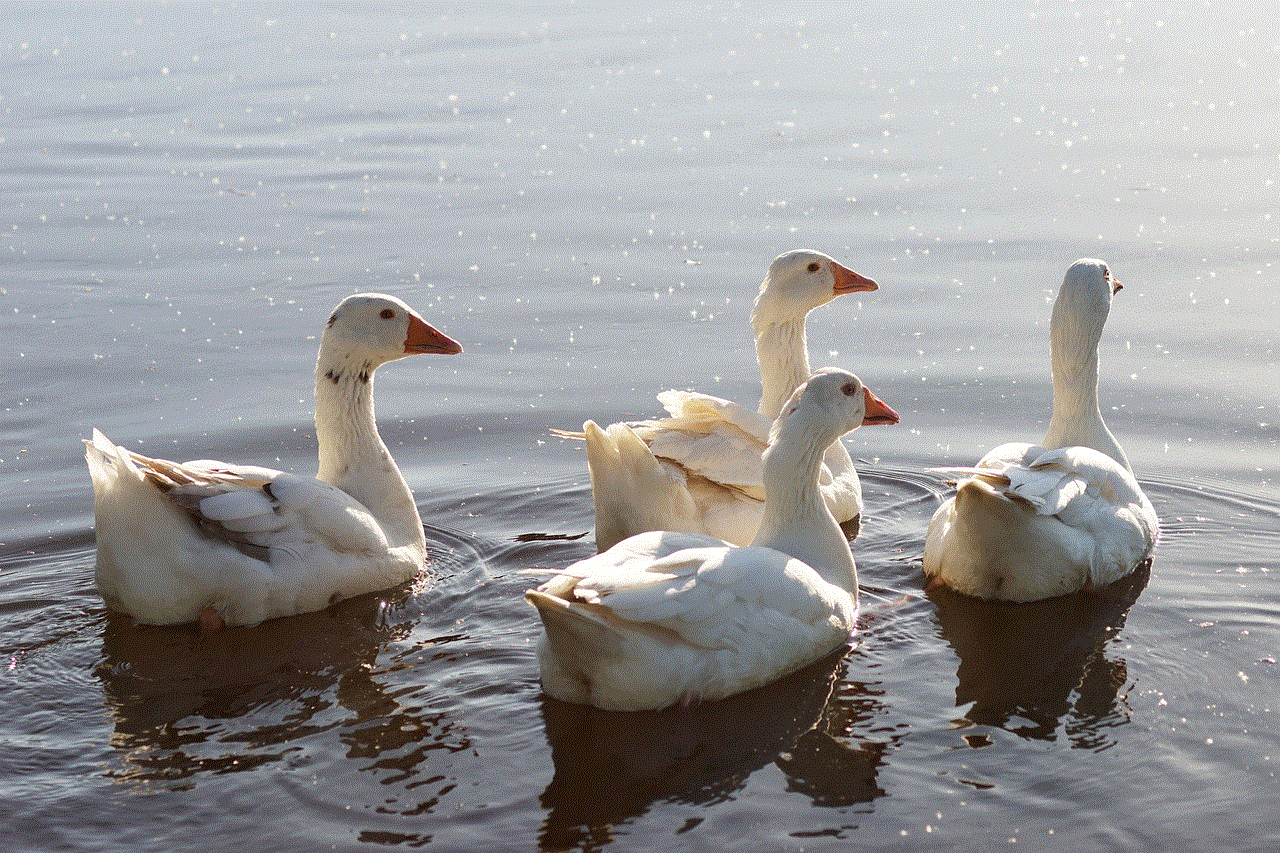
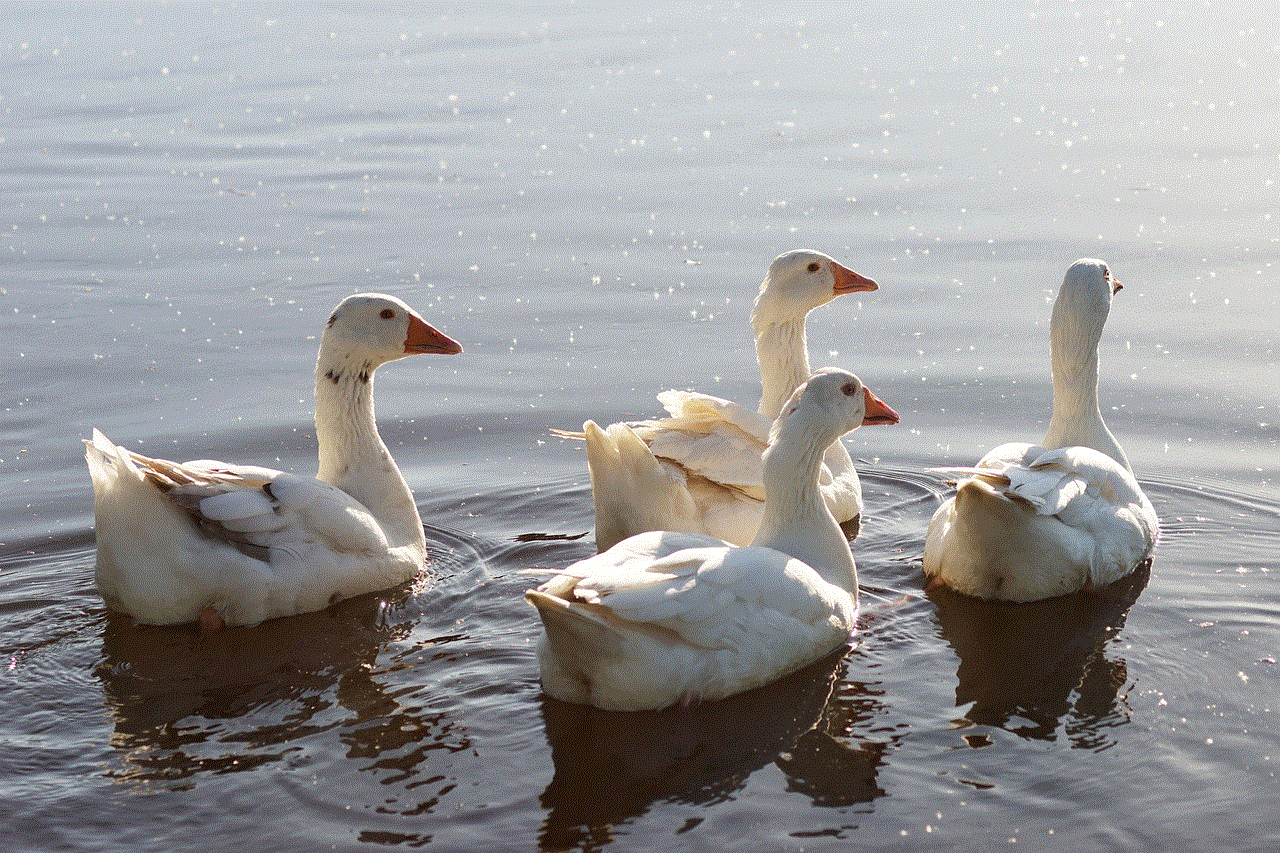
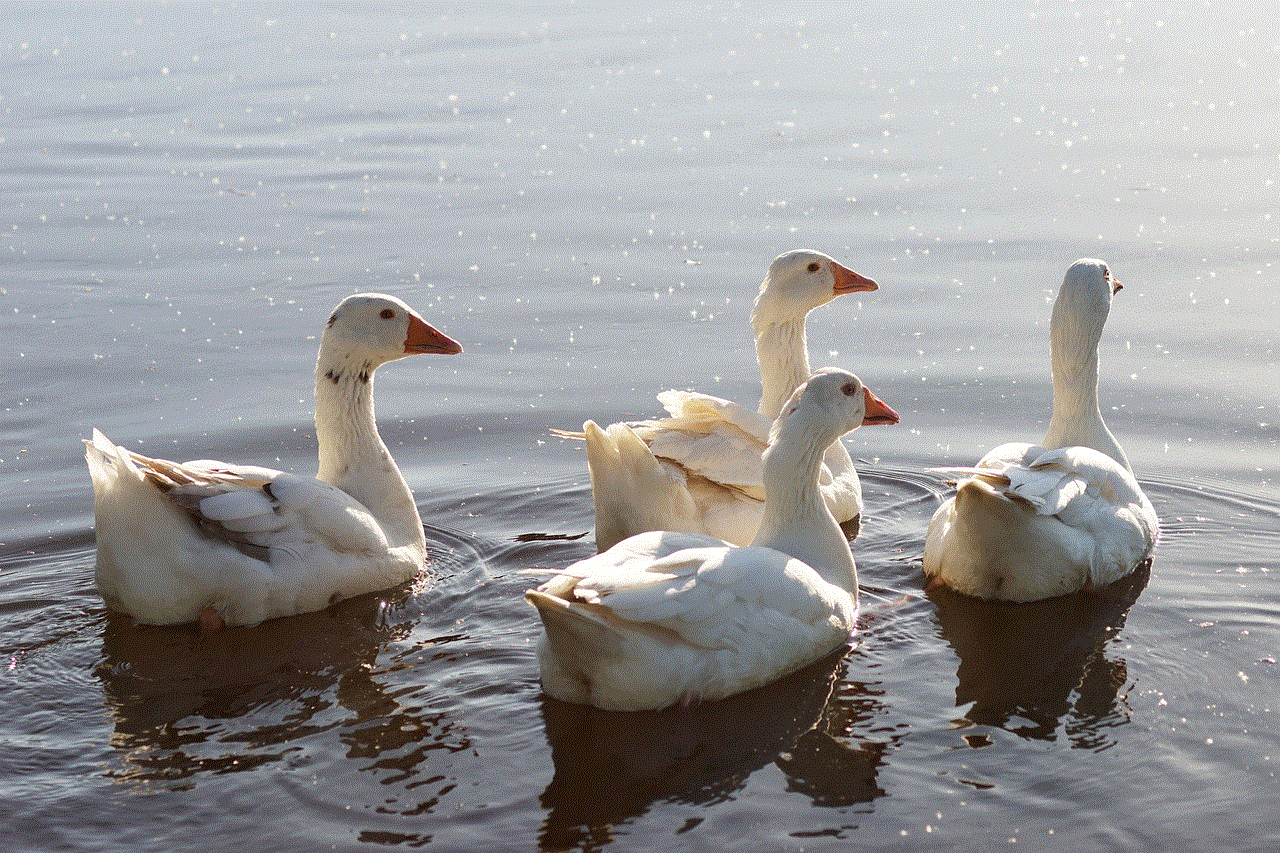
Conclusion
In conclusion, remote iPhone hack is a serious threat that can compromise the privacy and security of users. Hackers can use various methods to gain unauthorized access to an iPhone from a remote location, and the consequences can be severe. It is important for users to take preventive measures to protect their devices from remote hack and to be vigilant against suspicious activity. In addition, Apple continuously works to improve the security of its devices, and users should make sure to keep their iPhones up-to-date to stay protected against potential vulnerabilities.
