how many people can be on disney plus
# Understanding Disney+: How Many People Can Share One Account?
Disney+, the streaming service launched by The Walt Disney Company in November 2019, quickly became a significant player in the world of media consumption. With a vast library of content that includes classic Disney films, Pixar animations, Marvel superhero flicks, Star Wars sagas, and National Geographic documentaries, the platform has attracted millions of subscribers around the world. One of the most common queries among potential and existing subscribers is, “How many people can be on Disney+?” This article delves into this question and explores various aspects of Disney+ that contribute to its popularity and usability.
## The Basics of Disney+ Account Sharing
Understanding how many people can share a Disney+ account begins with the platform’s subscription model. A single Disney+ subscription allows users to create multiple user profiles under one account. Each user can have their personalized experience without disturbing others’ viewing preferences. This is particularly beneficial for families or groups of friends who want to share the service but also want to maintain their individual watchlists and recommendations.
As of the latest updates, Disney+ allows up to **seven user profiles** per account. This means that a family of six, for example, can create their individual profiles, and the seventh can be used by a friend or a guest. Each profile can store its viewing history, preferences, and recommendations, making it easy for everyone to find their favorite shows and movies.
## Concurrent Streams: How Many Devices Can Stream at Once?
While creating multiple profiles is a great way to customize the Disney+ experience, another crucial aspect is the number of devices that can stream content simultaneously. Disney+ allows for **up to four concurrent streams** on a single account. This means that four different users can watch different content at the same time without any interruptions.
This feature is particularly useful for larger families or households where multiple people may want to watch different shows or movies simultaneously. For instance, while one person is engrossed in a Marvel movie, another can be enjoying a Disney classic, and yet another can be binge-watching a Star Wars series. The flexibility provided by these concurrent streams makes Disney+ an attractive option for many households.
## User Profiles: A Closer Look
Each of the seven profiles on Disney+ can be customized to suit individual preferences. Users can choose their profile picture from an array of Disney characters, making the experience more personal and engaging. The platform also takes into account the viewing habits of each user, offering tailored recommendations based on what they have previously watched.
Moreover, parental controls are available, allowing parents to manage what their children can access. This feature ensures that younger viewers are not exposed to content that may be inappropriate for their age. Parents can set restrictions based on content ratings and even create child-friendly profiles that limit access to certain titles.
## The Appeal of Disney+ Content
One of the reasons Disney+ has garnered such a massive subscriber base is its extensive library of content. The platform features thousands of titles that appeal to a wide range of audiences. From timeless animated classics to contemporary live-action films and exclusive original series, Disney+ has something for everyone.
The platform’s original content, including series like “The Mandalorian,” “WandaVision,” and “Loki,” has received critical acclaim and captivated audiences. These exclusive titles not only attract new subscribers but also keep existing viewers engaged, encouraging them to explore more of what Disney+ has to offer.
## Family-Friendly Viewing Experience
Disney+ is designed with families in mind. The platform’s extensive catalog of family-friendly content makes it an ideal choice for parents looking for safe viewing options for their children. The inclusion of parental controls further enhances this aspect, allowing parents to curate their children’s viewing experience.
In addition to feature films and series, Disney+ also offers educational content through National Geographic, making it a well-rounded choice for family viewing. Parents can feel confident that their children are engaging with content that is not only entertaining but also educational.
## Cost-Effectiveness of Sharing an Account
In today’s world, streaming services can be a significant expense, especially if families subscribe to multiple platforms. Disney+ offers a cost-effective solution by allowing multiple users to share a single account. With up to seven profiles and four concurrent streams, families can split the cost of the subscription, making it more affordable.
This model encourages users to share accounts with family members or friends, provided that they live in the same household. While this practice is common across various streaming platforms, Disney+ actively promotes a family-oriented approach, making it a more appealing option for those looking to save money on entertainment.
## The Future of Disney+ and Account Sharing
As Disney+ continues to grow, the question of account sharing and the number of users on a single account will likely evolve. With the rise of streaming services and increasing competition, platforms are continually looking for ways to retain subscribers while also expanding their user base.
Disney has a unique opportunity to enhance its offerings and possibly introduce new features that could change the way users interact with their accounts. For example, they could consider introducing tiered subscription models that allow for different levels of access or even more concurrent streams for larger families.
## Challenges and Considerations
While sharing an account can be advantageous, it is not without challenges. The primary concern is the risk of unauthorized sharing, which can lead to security issues. Disney+ has implemented measures to combat this, including the use of encrypted sign-ins and monitoring of unusual account activity.
Another challenge is the potential for content overload. With so many users on a single account, it can become challenging to keep track of what each person has watched or is currently watching. This could lead to confusion when trying to find content that appeals to everyone in the household.
## Conclusion: A Family-Oriented Streaming Service
Disney+ has carved a niche for itself in the competitive streaming market by offering a family-oriented experience that allows for account sharing. With the ability to create multiple profiles and stream content on multiple devices simultaneously, it has become an attractive option for many households.
The platform’s extensive library of content, combined with its user-friendly features, ensures that there’s something for everyone. As Disney+ continues to evolve, it will be interesting to see how they adapt to the changing landscape of streaming services and what new features they may introduce to enhance the user experience.
In summary, if you’re considering subscribing to Disney+, rest assured that you can create up to seven user profiles and enjoy up to four concurrent streams. This makes it an excellent choice for families and friends who want to share the magic of Disney while enjoying personalized viewing experiences. Whether you’re a lifelong Disney fan or a newcomer to the brand, Disney+ has something to offer for everyone, making it a valuable addition to your entertainment options.
yahoo invis checker
Introduction
In the fast-paced world of technology, staying connected with friends and family has become easier than ever. With the advent of instant messaging platforms, people can now communicate with each other in real-time, no matter where they are in the world. One such popular platform is Yahoo Messenger, which allows users to send text messages, make voice and video calls, and even share files. However, with the rise of social media, many users have started to prefer privacy, and that’s where the “Yahoo Invis Checker” comes into play. In this article, we will explore what exactly is a Yahoo Invis Checker, its purpose, and how it works.
What is a Yahoo Invis Checker?
Yahoo Invis Checker is a tool used to check the online status of a user on Yahoo Messenger. This tool allows users to see if their contacts are online, idle, or invisible, even if they have set their status as “Invisible.” Essentially, it helps users to find out if someone is hiding their online status intentionally or if they are genuinely offline. The Yahoo Invis Checker has become quite popular among users who value their privacy and want to know who is checking their status on Yahoo Messenger.
How does it work?
The Yahoo Invis Checker works by exploiting a loophole in the Yahoo Messenger system. When a user sets their status as “Invisible,” they are still technically online, but their status is hidden from other users. This is done by manipulating the server-side settings, making the user appear offline to their contacts. However, the Yahoo Invis Checker bypasses this by using a different server to check the online status of a user. This server communicates with the Yahoo Messenger server and retrieves the status of the user, even if they have set it as “Invisible.”
Why do people use Yahoo Invis Checker?
There could be various reasons why people use Yahoo Invis Checker. Some users may want to know if their friends or family members are online without having to message them. In some cases, it could be a matter of privacy, where a user does not want to be disturbed by certain contacts while they are online. By checking the status of their contacts, users can decide if they want to initiate a conversation or not. Moreover, some users may use the Yahoo Invis Checker to find out if someone is purposely hiding their online status from them.
Is it ethical to use Yahoo Invis Checker?
The use of Yahoo Invis Checker has been a topic of debate among users. While some argue that it is a harmless tool that helps them maintain their privacy on the platform, others believe that it goes against the principles of trust and mutual respect. One of the main concerns is that the tool can be used to invade someone’s privacy without their consent. Moreover, it can also be used to stalk or harass someone by constantly checking their online status. Therefore, it is essential to use the Yahoo Invis Checker responsibly and with the consent of the other party.
How to use Yahoo Invis Checker?
Using Yahoo Invis Checker is relatively simple. There are various websites and software available online that offer this service for free. All a user needs to do is enter the Yahoo ID of the person they want to check the online status of, and the tool will display their status. Some advanced versions of the tool also allow users to see the last time the contact was active on Yahoo Messenger. However, as mentioned earlier, it is crucial to use this tool responsibly and only with the consent of the other party.
Alternatives to Yahoo Invis Checker
In recent years, many alternatives to Yahoo Invis Checker have emerged, such as “Yahoo Invisible Detector” and “Yahoo Invisible Scanner.” These tools work similarly to Yahoo Invis Checker but may offer additional features such as sending an alert when a contact comes online or goes offline. However, these tools also come with the same ethical concerns as Yahoo Invis Checker and should be used responsibly.
Conclusion
In conclusion, Yahoo Invis Checker is a tool that allows users to check the online status of their contacts on Yahoo Messenger. While it may seem like a harmless tool, it is essential to use it responsibly and with the consent of the other party. Users must respect each other’s privacy and not misuse this tool for malicious purposes. As technology continues to advance, we can expect more tools and features to emerge, and it is our responsibility to use them ethically and responsibly.
how to recover hacked facebook account without email
In this digital age, our online presence has become an integral part of our lives. Social media platforms like facebook -parental-controls-guide”>Facebook have become a primary means of communication, networking, and sharing information. With the rise of cybercrimes, it has also become a target for hackers who are constantly looking for ways to gain unauthorized access to user accounts.
If your Facebook account has been hacked, it can be a scary and overwhelming experience. You may be worried about your personal information being compromised or the hacker misusing your account. The first step in recovering your hacked Facebook account is to remain calm and take immediate action to regain control. In this article, we will discuss how to recover a hacked Facebook account without an email address.
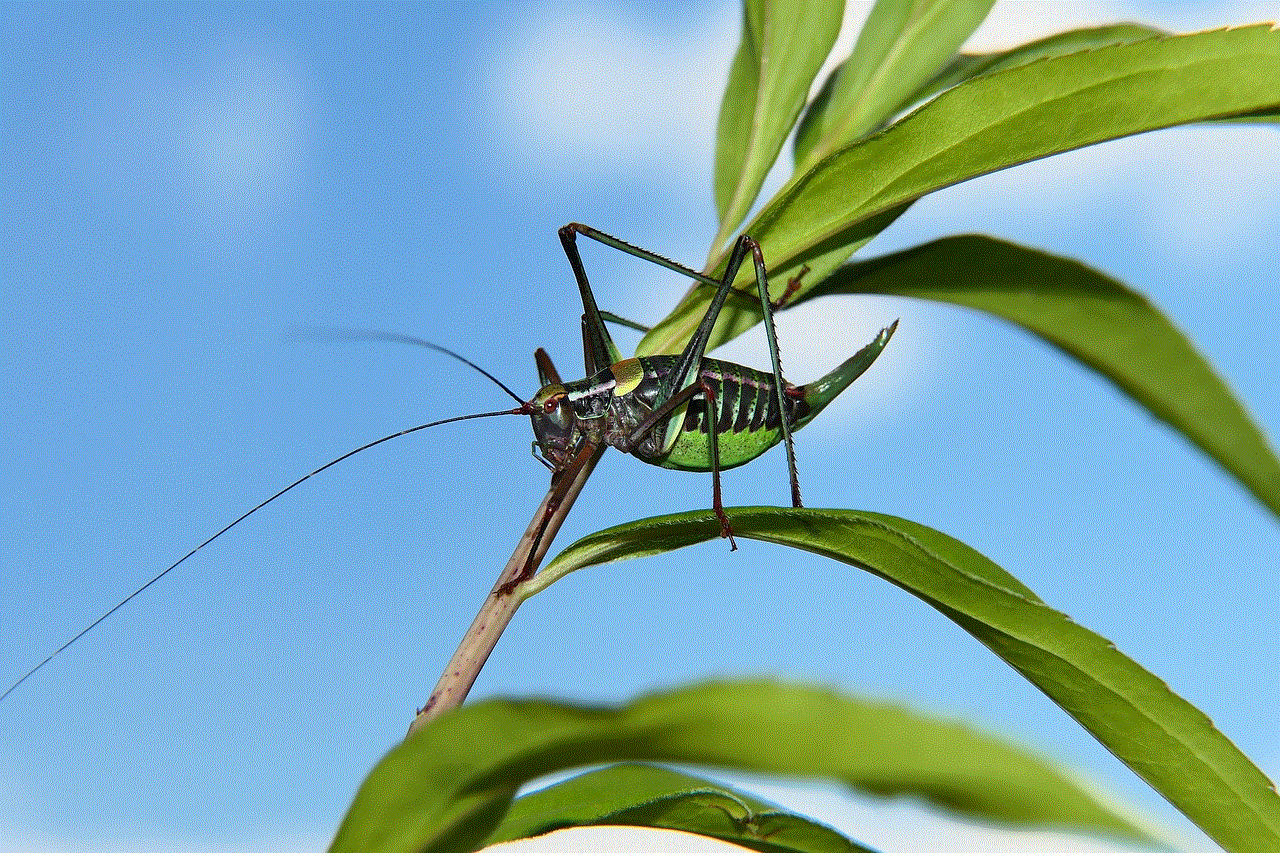
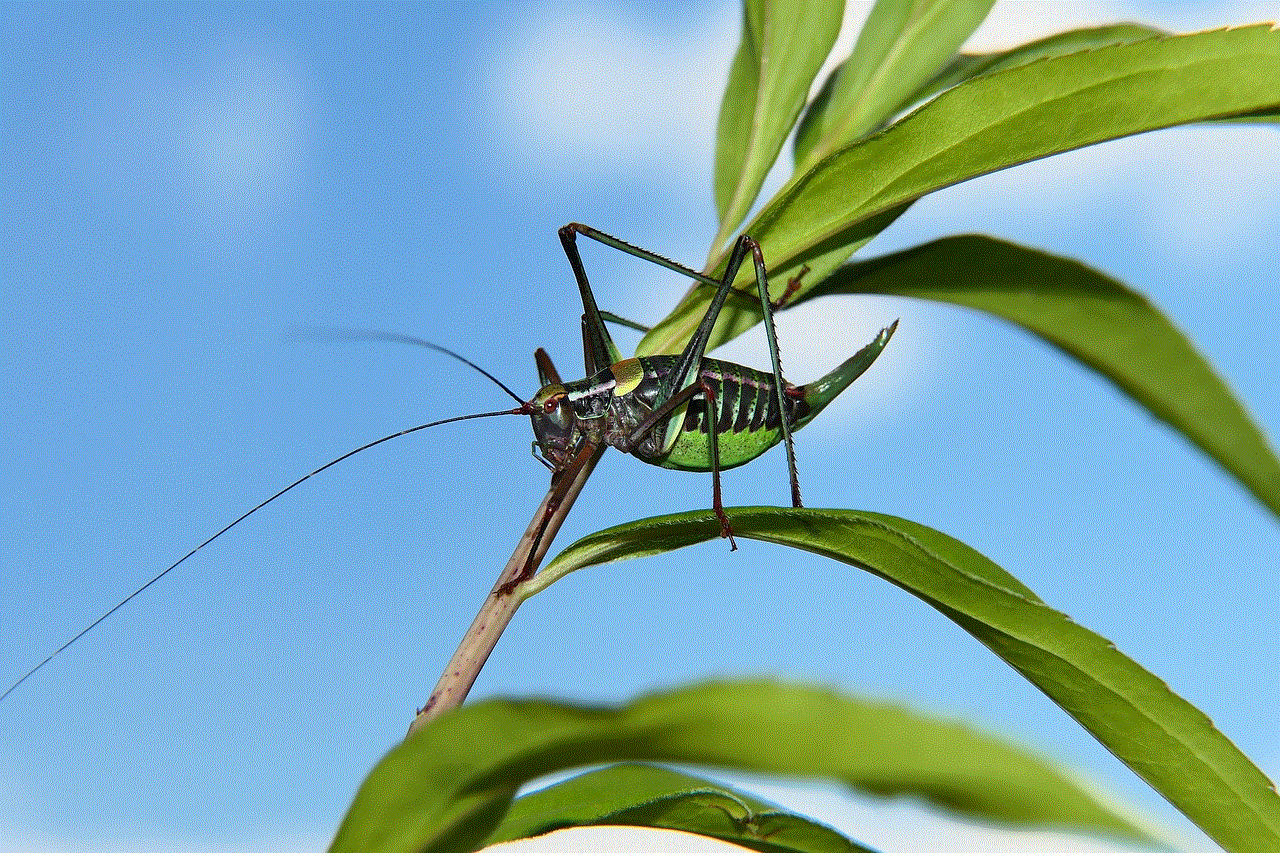
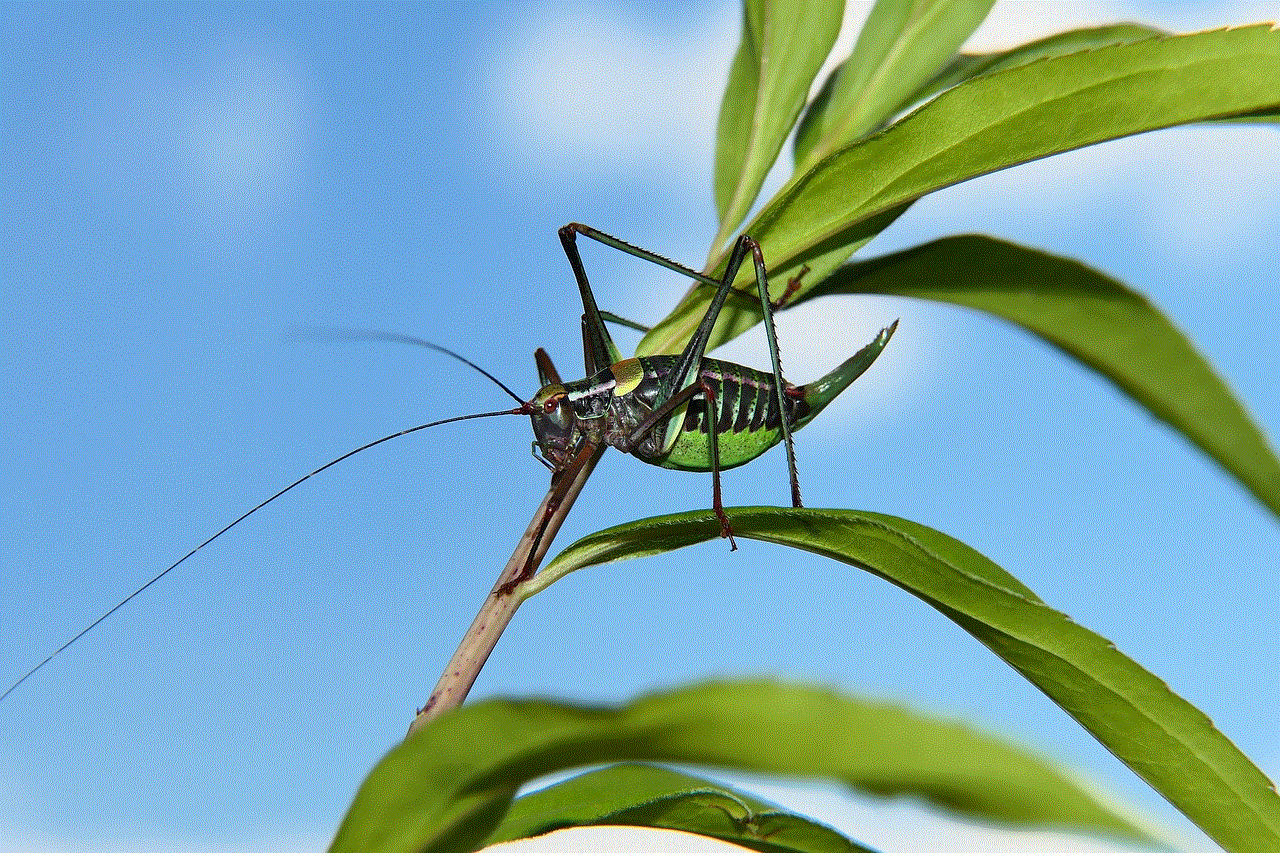
1. Identify the signs of a hacked account
The first step in recovering a hacked Facebook account is to identify the signs of a hack. Some common signs to look out for include:
– Unusual activity on your account, such as posts you didn’t make or messages you didn’t send
– Changes to your account settings, such as your profile picture, password, or personal information
– Unable to log into your account, as the hacker may have changed your password
– Notifications of new logins from unfamiliar devices or locations
If you notice any of these signs, it is likely that your Facebook account has been hacked.
2. Try to log into your account
The next step is to try to log into your account using your usual login credentials. If you are unable to log in, click on the “Forgot account?” link on the Facebook login page. This will take you to the account recovery page.
3. Use your phone number to recover your account
If you have linked your phone number to your Facebook account, you can use it to recover your hacked account. On the account recovery page, enter your phone number and click on “Search.” Facebook will send a verification code to your phone, which you can use to reset your password and regain access to your account.
4. Use your trusted contacts
If you have set up trusted contacts on your account, you can ask them to help you recover your hacked account. On the account recovery page, click on “Reveal My Trusted Contacts” and enter the names of your trusted contacts. They will receive a code from Facebook, which they can share with you to help you regain access to your account.
5. Try recovering your account with your username
If you do not have your email address linked to your Facebook account, you can try recovering it with your username. On the account recovery page, click on “Search by your profile’s username” and enter your username. Facebook will send a verification code to your phone, which you can use to reset your password and regain access to your account.
6. Contact Facebook support
If none of the above methods work, you can contact Facebook support for further assistance. Visit the Facebook Help Center and go to the “Hacked and Fake Accounts” section. From there, you can report your hacked account and follow the instructions provided by Facebook to recover it.
7. Secure your account
Once you have regained access to your hacked account, it is crucial to secure it to prevent future hacks. Here are some steps you can take to secure your account:
– Change your password: Create a strong and unique password that includes a combination of letters, numbers, and special characters. Avoid using easily guessable information, such as your date of birth or pet’s name.
– Enable two-factor authentication: This adds an extra layer of security to your account by requiring a code to be entered along with your password when logging in from an unfamiliar device.
– Review your account activity: Regularly check your account activity to ensure there are no unauthorized logins or suspicious activity.
– Update your privacy settings: Adjust your privacy settings to control who can see your posts and personal information.
– Be cautious of suspicious messages: Do not click on links or download attachments from suspicious messages, as they could be phishing attempts to gain access to your account.
8. Be proactive in preventing future hacks
While recovering your hacked Facebook account is essential, it is equally important to take preventive measures to avoid future hacks. Here are some tips to keep your account safe:
– Use strong and unique passwords for all your online accounts.
– Be cautious of suspicious emails, messages, and links.
– Never share your login credentials with anyone.
– Use a reputable antivirus software to protect your devices from malware.
– Regularly update your devices and software to the latest versions.
9. Seek professional help if needed
If you are unable to recover your hacked Facebook account on your own, you can seek help from a cybersecurity professional. They have the expertise and tools to help you regain access to your account and prevent future hacks.
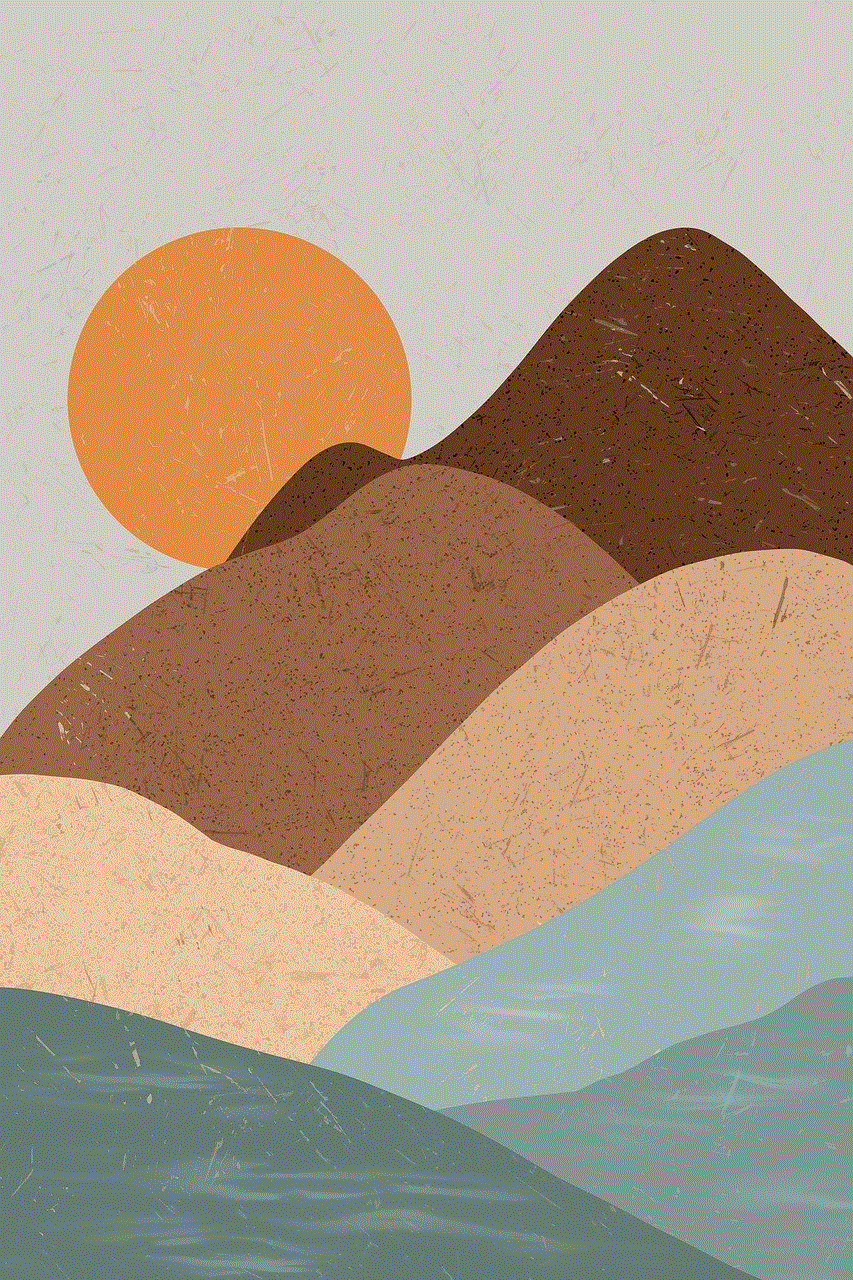
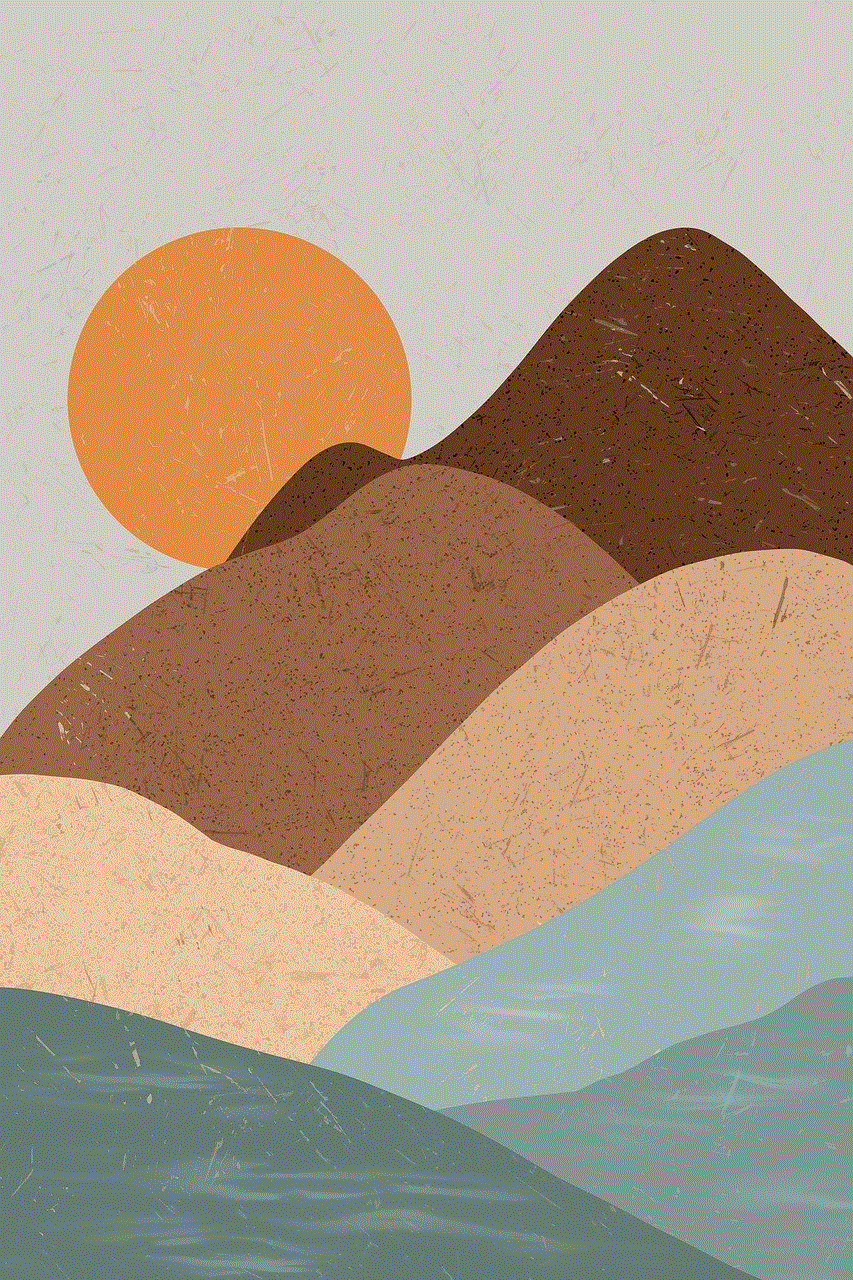
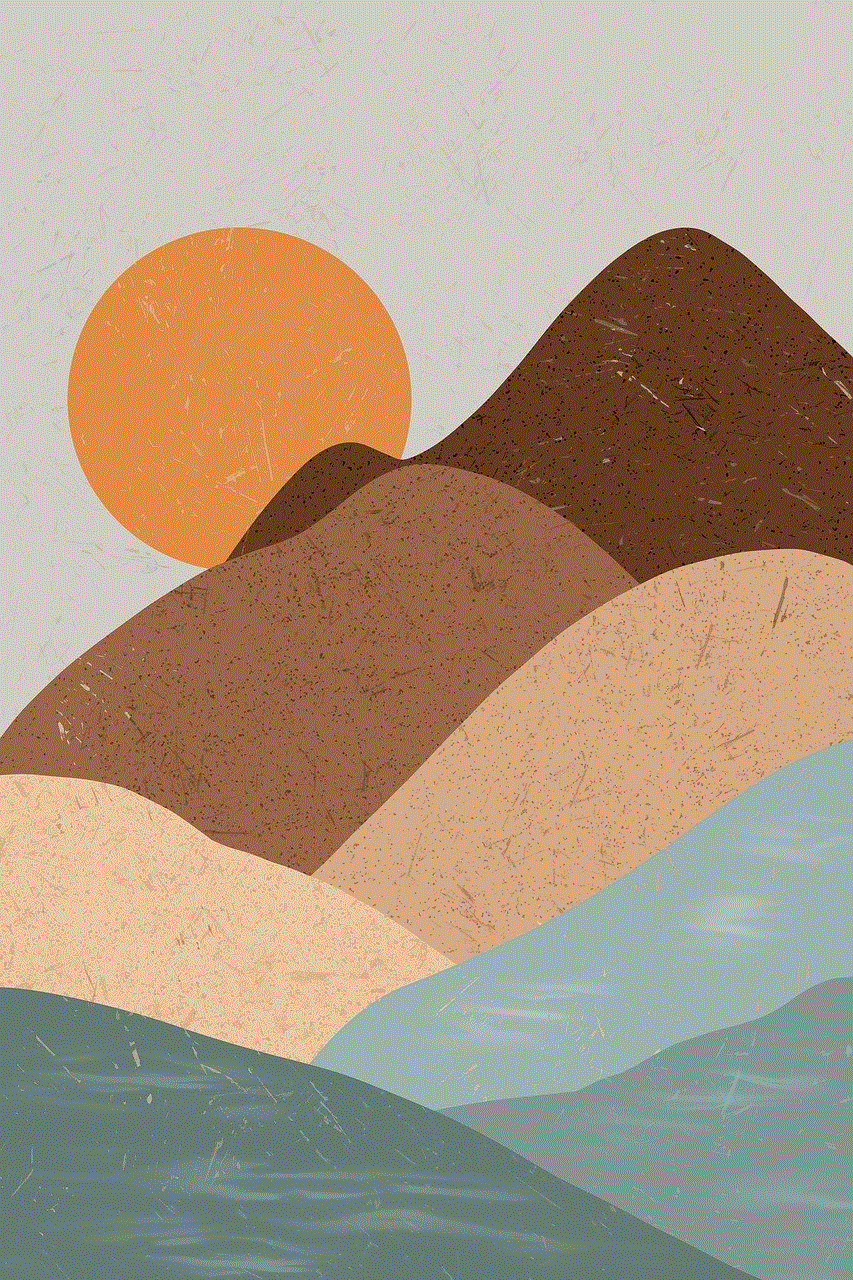
10. Conclusion
Having your Facebook account hacked can be a stressful and alarming experience. However, with the right steps, you can recover your account and secure it from future hacks. It is essential to stay vigilant and take preventive measures to keep your account safe. Remember to always use strong and unique passwords, enable two-factor authentication, and be cautious of suspicious messages. With these precautions, you can enjoy using Facebook without worrying about your account being hacked.
