how to change the privacy setting on twitter
# How to Change the Privacy Settings on Twitter: A Comprehensive Guide
In today’s digital age, social media platforms like Twitter have become integral to how we communicate, share information, and express opinions. However, with the convenience of these platforms comes the need for privacy and security. Understanding how to manage your Twitter privacy settings is crucial for protecting your personal information and controlling who can see your tweets and interact with you. In this article, we will delve into the various aspects of Twitter’s privacy settings, providing a detailed guide on how to adjust them according to your preferences.
## Understanding Twitter Privacy Settings
Twitter offers a range of privacy settings designed to give users greater control over their accounts and the information they share. These settings can help you manage who can view your tweets, who can contact you, and how your information is shared with others. As a user, it’s important to familiarize yourself with these options to ensure that your Twitter experience aligns with your privacy expectations.
The primary categories of privacy settings on Twitter include account privacy, tweet privacy, direct message settings, and location settings. Each of these categories plays a critical role in how your account is perceived and how much of your information is accessible to others.
## Accessing Twitter Privacy Settings
To change your privacy settings on Twitter, you need to start by accessing the settings menu. Here’s how you can do this:
1. **Log In**: Sign in to your Twitter account using your credentials.
2. **Profile Menu**: Click on your profile icon or the “More” option on the left sidebar of the website or the bottom menu on the mobile app.
3. **Settings and Privacy**: From the dropdown menu, select “Settings and Privacy.” This will lead you to a variety of settings options.
4. **Privacy and Safety**: In the settings menu, click on “Privacy and Safety.” This section allows you to manage your privacy settings comprehensively.
## Changing Account Privacy
One of the most significant aspects of your Twitter privacy is your account visibility. By default, Twitter accounts are public, meaning anyone can view your tweets. However, you can change this setting to make your account private. Here’s how:
1. **Protect Your Tweets**: Under the “Privacy and Safety” section, find the option labeled “Audience and Tagging.” Here, you will see an option to “Protect your Tweets.” If you toggle this option on, your tweets will only be visible to people you approve as followers.
2. **Follower Approval**: When your tweets are protected, you’ll need to approve any follower requests. This gives you control over who has access to your tweets and personal information.
3. **Existing Followers**: Note that changing your account to private will not remove your existing followers; however, they will not be able to retweet your content.
## Managing Tweet Privacy
In addition to protecting your account, you can also manage the visibility of individual tweets. Here are some options:
1. **Tweet Visibility**: Even with a protected account, your tweets can still be shared outside of Twitter if someone screenshots them or shares them. However, you can limit the audience for specific tweets by choosing not to tag certain users in them.
2. **Media Tagging**: If you share images or videos, consider whether to let others tag you in their media. This can be adjusted in the “Privacy and Safety” section under “Photo tagging.” You can choose to allow anyone to tag you, only people you follow, or disable tagging altogether.
3. **Retweeting**: While you cannot prevent others from retweeting your public tweets, if your account is private, your tweets cannot be retweeted by anyone who is not an approved follower.
## Direct Message Settings
Direct messages (DMs) are a private form of communication on Twitter, and managing these settings is vital for maintaining your privacy. Here’s how to navigate DM settings:
1. **Receive Messages from Anyone**: In the “Privacy and Safety” section, you can choose whether to allow anyone to send you direct messages. If you want to restrict this to only your followers, toggle the option accordingly.
2. **Message Requests**: When someone who you don’t follow sends you a DM, it will appear as a message request. You can choose to accept or delete these requests based on your comfort level.
3. **Blocking Users**: If you receive unwanted messages, consider blocking users. This will prevent them from contacting you and viewing your profile altogether.
## Location Settings
Twitter allows you to add location information to your tweets, which can be useful for sharing context but may also compromise your privacy. Managing location settings is essential:
1. **Adding Location to Tweets**: You can choose to enable or disable the option to add your location to tweets. This is found in the “Privacy and Safety” section, under “Location information.” If you prefer to keep your location private, simply toggle this option off.
2. **Location History**: Twitter may track your location for certain features. You can control whether Twitter uses your precise location by adjusting your device settings or within the Twitter app itself.
3. **Location Sharing**: If you decide to share your location in a tweet, remember that this information is publicly visible if your account is not protected. Always be cautious about sharing your whereabouts in real-time.



## Managing Your Followers
Your followers play a significant role in your Twitter experience. Understanding how to manage your followers effectively can enhance your privacy:
1. **Reviewing Followers**: Regularly check your followers list. If you notice any unfamiliar accounts, you can choose to block them or remove them from your followers.
2. **Blocking and Muting**: If someone is bothering you, you can block or mute them. Blocking will prevent them from seeing your tweets and interacting with you, while muting will keep their tweets out of your timeline without them knowing.
3. **Follower Requests**: If your account is private, you’ll receive requests from users who want to follow you. Be selective about who you approve based on your comfort level and the type of interactions you wish to have.
## Understanding Twitter’s Data Sharing Policies
Twitter collects a variety of data from its users, and understanding how this data is handled is crucial for maintaining your privacy. Here’s what you need to know:
1. **Personal Information**: Twitter collects information such as your email address, phone number, and usage data. You can manage some of this information in the “Account” section of settings.
2. **Ads Personalization**: Twitter uses data to personalize ads for users. If you prefer not to have your data used for ad targeting, you can adjust your ad personalization settings in the “Privacy and Safety” menu.
3. **Third-Party Apps**: Be cautious about linking third-party applications to your Twitter account. Review the permissions granted to these apps and revoke access if you no longer use them or trust them.
## Reporting and Blocking
If you encounter harassment or inappropriate behavior on Twitter, it’s essential to know how to report and block users effectively:
1. **Reporting Tweets**: If you come across a tweet that violates Twitter’s rules, you can report it by clicking on the down arrow on the tweet and selecting “Report Tweet.”
2. **Blocking Users**: To block a user, go to their profile, click on the three dots (more options), and select “Block.” This will prevent them from following you or seeing your tweets.
3. **Safety Features**: Twitter has implemented various safety features to protect users from harassment and abuse. Familiarize yourself with these features to ensure a safer experience on the platform.
## Regularly Reviewing Your Privacy Settings
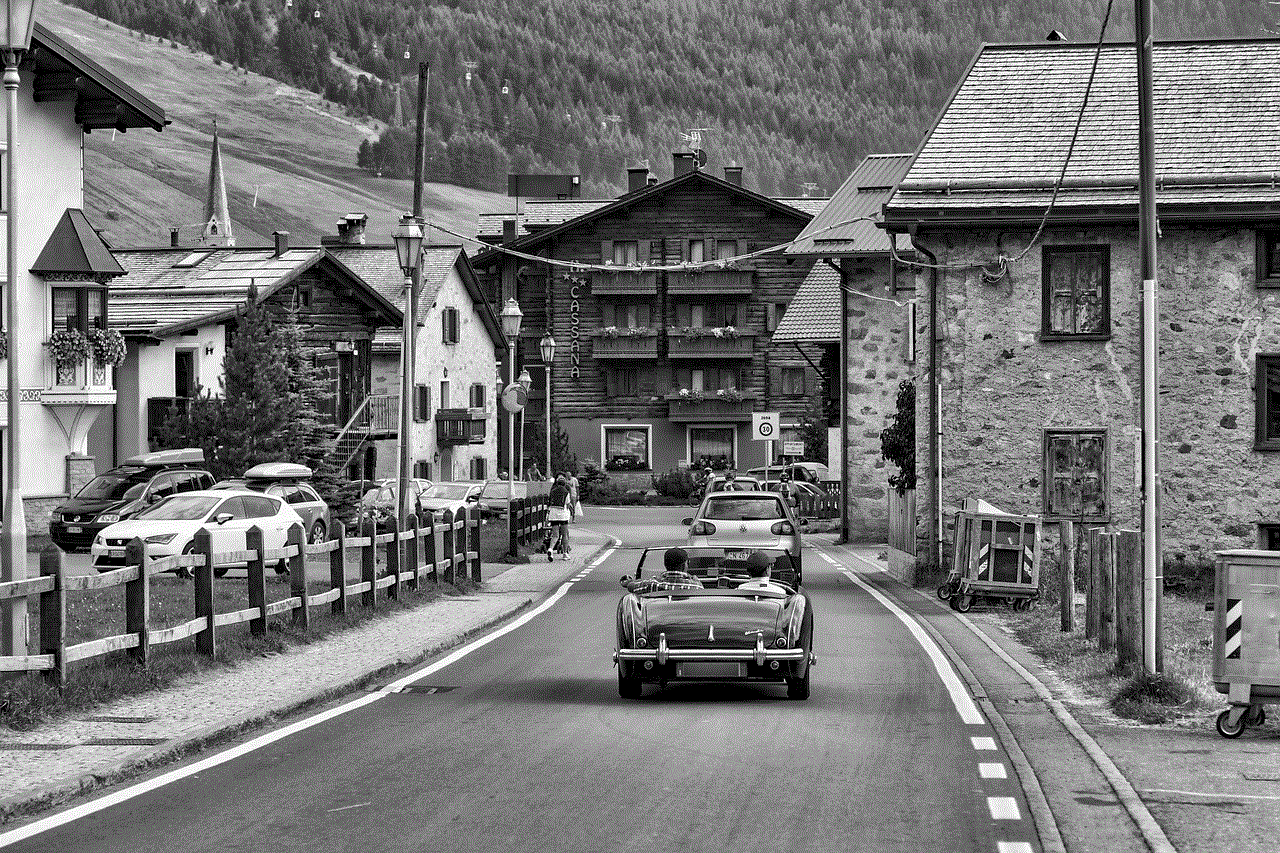
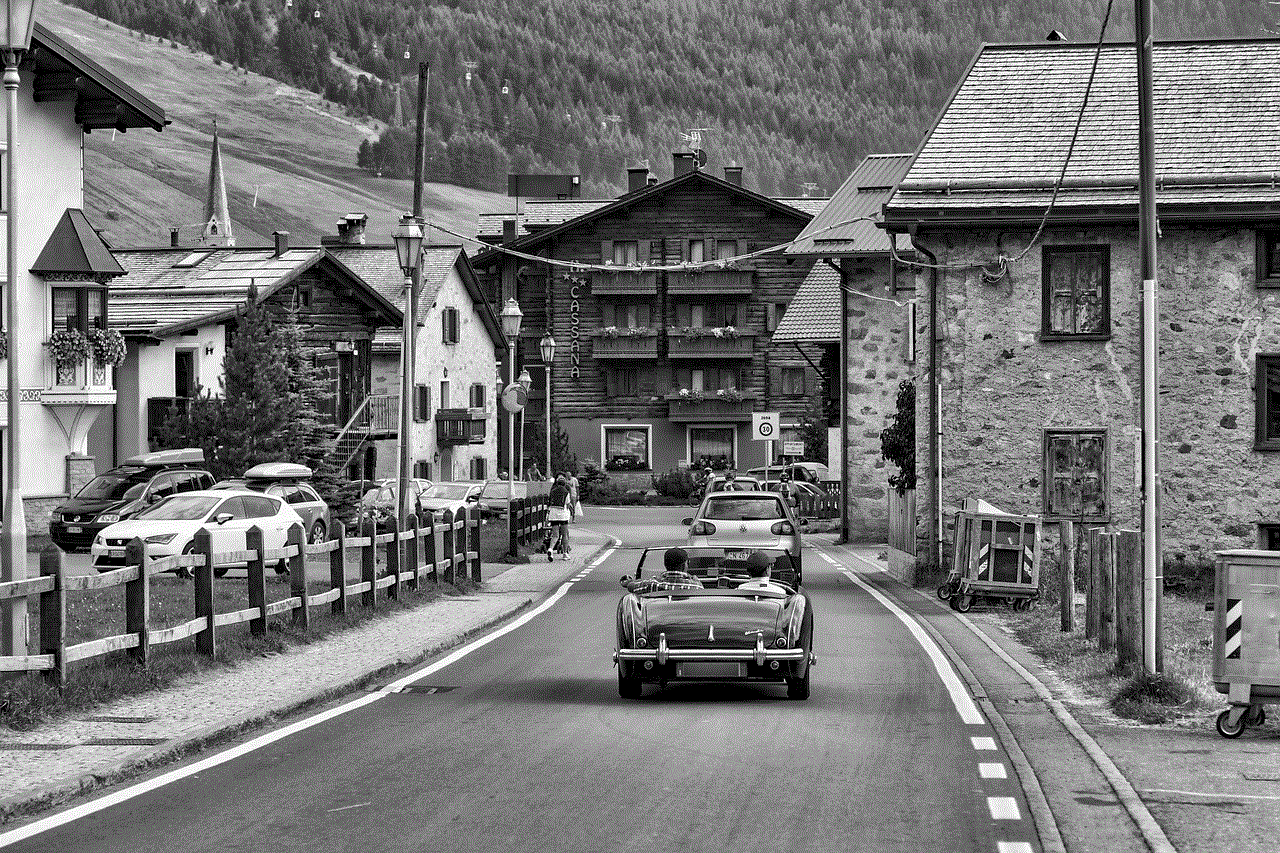
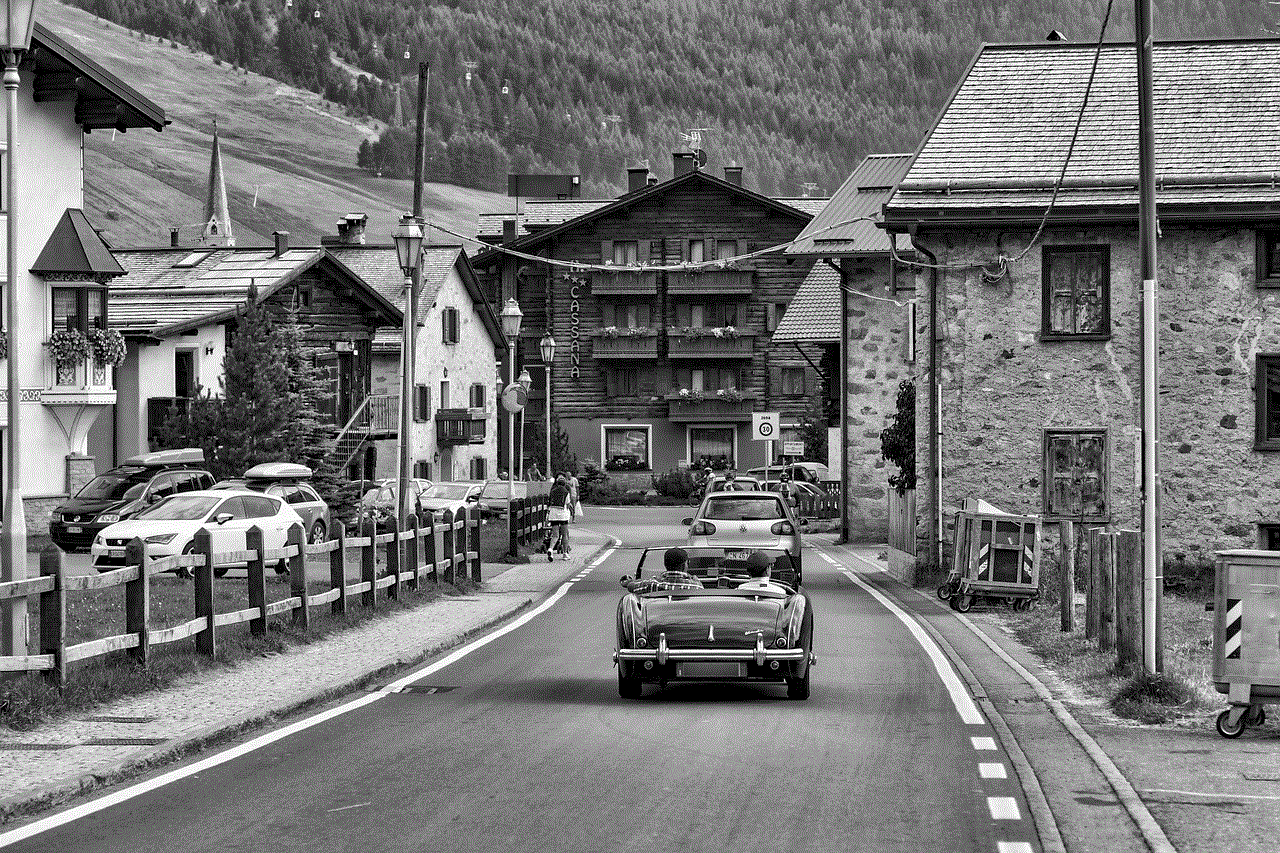
Twitter’s policies and features may evolve over time, and so should your privacy settings. It’s a good practice to periodically review your privacy settings to ensure they align with your current preferences. Here are some tips for maintaining your privacy:
1. **Set Reminders**: Consider setting reminders to check your privacy settings every few months, especially after any significant changes to Twitter’s platform or policies.
2. **Stay Informed**: Follow Twitter’s official blog or updates to stay informed about new features and changes that may impact your privacy.
3. **Adjust as Needed**: As your Twitter usage evolves, so might your privacy needs. Be willing to adjust your settings based on your experiences and comfort level.
## Conclusion
Changing your privacy settings on Twitter is vital for protecting your personal information and ensuring a comfortable experience on the platform. By understanding the various privacy options available—from account protection to managing followers and direct messages—you can take control of your Twitter presence. Regularly reviewing your privacy settings and staying informed about platform changes will help you maintain the level of privacy you desire. In an age where digital privacy is paramount, taking these steps can significantly enhance your peace of mind while tweeting away.
tiktok search bar update
As the world of social media continues to evolve, one platform that has captured the attention of millions is tiktok -parental-control-effectively-in-2023″>TikTok . This video-sharing platform has quickly risen in popularity with its short-form content and music-driven videos. With its constantly growing user base, TikTok has become a hub for trends, challenges, and viral content. However, the platform is not without its controversies, and the recent update to its search bar has caused quite a stir among users. In this article, we will delve into the details of the TikTok search bar update, its impact on users, and the reasons behind it.
The TikTok search bar has always been a key feature of the platform, allowing users to discover new content, creators, and hashtags. However, with the recent update, the search bar has undergone a significant change. Previously, when users searched for a particular keyword, the search results would display all the videos related to that keyword in a chronological order. However, with the update, the search results now show a mix of popular and recent videos related to the keyword, along with a “Top” tab that displays the most popular videos related to the keyword.
This change has sparked a debate among users, with some welcoming the new update while others expressing their dissatisfaction. Many users feel that the new search results are biased towards popular videos, making it difficult for newer creators to gain exposure. On the other hand, some users argue that the update has made it easier to discover new and trending content, as the “Top” tab displays the most popular videos first. So, what prompted TikTok to make this change?
The main reason behind the update is TikTok’s algorithm. The platform’s algorithm is constantly evolving, and it uses a combination of factors to determine which videos appear on users’ “For You” page. These factors include user interactions, video information, and device and account settings. The update to the search bar is an extension of this algorithm, as it now takes into account the popularity of videos related to a keyword. This means that the more popular a video is, the higher it will rank in the search results.
This move by TikTok has been met with criticism, as many users feel that it goes against the platform’s ethos of giving everyone an equal chance to go viral. In response, TikTok has stated that the update is aimed at improving user experience and helping them discover new and trending content. They also clarified that the update does not affect the “For You” page algorithm and that the search results are still based on user interactions and video information.
Another key aspect of the TikTok search bar update is the introduction of search suggestions. When a user types a keyword into the search bar, they are now presented with a list of suggested hashtags related to the keyword. This not only helps users find more specific content but also encourages the use of hashtags on the platform. Hashtags have always been a crucial part of TikTok, and with this update, the platform is promoting their use even further.
However, this change has also raised concerns among users, as some feel that it limits their creativity and forces them to use popular hashtags in order to gain visibility. In response, TikTok has stated that the search suggestions are based on user behavior and that they are constantly updating them to reflect the changing trends and interests of users.
Apart from the search bar update, TikTok has also made changes to the “Discover” page, where users can search for specific creators, sounds, and hashtags. The “Discover” page now displays a mix of popular and recommended content, making it easier for users to find new and trending videos. This is in line with TikTok’s goal of promoting content diversity and giving all creators an equal chance to gain exposure.
One of the most significant impacts of the TikTok search bar update is on businesses and influencers who use the platform for marketing purposes. With the update, it has become more challenging for them to track their content’s performance and reach. The lack of a chronological order in the search results means that they can no longer rely on the number of views and likes to determine the popularity of their content. This has led to frustration among many users, who are now looking for alternative ways to track their content’s success.



On the other hand, some businesses and influencers have welcomed the update, as it has made it easier for them to reach a broader audience. With the “Top” tab, they can now target their content to appear in the most popular videos related to their niche, increasing their chances of going viral.
In conclusion, the TikTok search bar update has caused a significant shift in the way users discover and consume content on the platform. While some users have raised concerns about the update’s impact on smaller creators, TikTok has maintained that the changes are aimed at improving user experience and promoting content diversity. Only time will tell how this update will affect the platform’s user base, but one thing is for sure – TikTok will continue to evolve and adapt to the changing needs and interests of its users.
