things to do on sims 4
# Things to Do in The Sims 4: A Comprehensive Guide to Maximizing Your Gameplay Experience
The Sims 4, developed by Maxis and published by Electronic Arts, is a life simulation game that offers players endless possibilities in creating and controlling virtual lives. With its vibrant graphics, engaging gameplay, and an extensive array of customization options, players often find themselves immersed in the rich world of their Sims. If you’re looking to enrich your gameplay experience, this comprehensive guide will explore various activities you can engage in while playing The Sims 4. From building and decorating to exploring careers and relationships, there’s something for every type of player.
## 1. Create Unique Sims
One of the most enjoyable features of The Sims 4 is the Create-a-Sim (CAS) tool. Here, you have the freedom to design Sims that resonate with your imagination. You can customize everything from their physical appearance, including facial features, skin tones, and hairstyles, to their clothing styles and accessories. The game offers a wide variety of traits and aspirations, allowing you to imbue your Sims with unique personalities.
Players can experiment with different combinations of traits and aspirations to create dynamic interactions and storylines. For example, a Sim with the “Gloomy” trait may have a different experience than one with a “Cheerful” trait. Additionally, you can also explore various life stages—from children to elders—creating a multi-generational family that can evolve over time.
## 2. Build Your Dream Home
After creating your Sims, the next step is to construct their dream home. The building mode in The Sims 4 is robust and user-friendly, allowing you to design anything from a cozy cottage to a sprawling mansion. You can choose architectural styles, floor plans, and even customize the landscaping.
One of the exciting aspects of building in The Sims 4 is the ability to experiment with various building tools. Use the foundation tool to create multi-level homes, apply different wall patterns, and experiment with the roof tool for unique designs. Don’t forget to furnish your home with an array of furniture, appliances, and décor items that reflect your Sims’ personalities and lifestyles.
## 3. Explore Different Neighborhoods
The Sims 4 features diverse neighborhoods, each with its own unique characteristics, lore, and gameplay opportunities. From the bustling cityscape of San Myshuno to the serene landscapes of Willow Creek, players can explore various environments. Each neighborhood has its own set of community lots, parks, and venues, where you can engage in different activities.
Take your Sims on an adventure by visiting festivals in San Myshuno or exploring the hidden lots in Forgotten Hollow. Discovering the secrets of each neighborhood can lead to new experiences, friendships, and opportunities for your Sims.
## 4. Pursue Careers and Skills
In The Sims 4, your Sims can pursue a wide range of careers, from traditional jobs to unconventional paths. The game features various career tracks, including business, education, arts, and more. Each career has its unique opportunities and challenges, providing players with a chance to explore different aspects of adult life.
Additionally, skills play a crucial role in your Sims’ success. Players can develop their Sims’ skills through various activities, such as cooking, painting, writing, and gardening. Skills not only enhance performance in careers but also open up new gameplay possibilities. For example, a Sim who excels in painting can create masterpieces to sell, while a Sim with high cooking skills can prepare gourmet meals for gatherings.
## 5. Build Relationships
Relationships are a central aspect of The Sims 4, and players have the opportunity to cultivate friendships, romantic partnerships, and familial bonds. Engage in meaningful interactions with other Sims to build relationships. Whether it’s through casual chats, deep conversations, or shared activities, the game provides various social interactions.
You can also explore the dynamics of romantic relationships. Take your Sims on dates, plan weddings, or even navigate the complexities of breakups. The game allows for a diverse range of relationships, including friendships, rivalries, and even enemies, adding depth to your gameplay.
## 6. Engage in Hobbies and Activities
Sims can engage in a multitude of hobbies and activities that enrich their lives. From painting and writing to playing musical instruments and cooking, the game encourages players to explore their Sims’ passions. You can join clubs or groups that cater to specific interests, such as gardening, fitness, or gaming.
Participating in hobbies not only improves your Sims’ skills but also provides opportunities for social interactions and community engagement. Encourage your Sims to join the local gym, learn to cook, or even start a book club. These activities add layers of depth to your Sims’ lives and create engaging narratives.
## 7. Host Events and Gatherings
One of the most entertaining aspects of The Sims 4 is hosting events and gatherings. From birthday parties to weddings and holiday celebrations, the game provides various options for players to bring their Sims together. You can plan elaborate parties complete with decorations, food, and entertainment.
Utilizing the party features allows for a fun way to build relationships and create memorable moments. You can invite friends, family, and even acquaintances to your gatherings, and the interactions that unfold can lead to hilarious and unexpected outcomes. Don’t forget to take plenty of screenshots to capture these special moments!
## 8. Explore the Expansion Packs
One of the unique aspects of The Sims 4 is its extensive array of expansion packs and game packs. Each pack adds new features, gameplay mechanics, and items, allowing players to customize their gaming experience further. Packs like “Seasons” introduce dynamic weather and holidays, while “Discover University” allows Sims to pursue higher education and explore campus life.



Investing in expansion packs can significantly enhance your gameplay experience, introducing new careers, skills, and interactions. The additional content keeps the game fresh and exciting, encouraging players to explore new avenues and possibilities.
## 9. Participate in Challenges
For players seeking a more structured gameplay experience, The Sims 4 community has developed various challenges that add unique objectives and goals. Popular challenges include the 100 Baby Challenge, Rags to Riches, and the Legacy Challenge. Each challenge comes with its own set of rules and restrictions, providing a fun way to engage with the game.
Participating in challenges can also foster a sense of community as players share their experiences, successes, and failures. It’s a great way to connect with other players and discover new strategies and ideas for gameplay.
## 10. Customize Your Gameplay with Mods
If you’re looking to enhance your gameplay experience further, consider exploring mods. The Sims 4 community is rich with mod creators who develop custom content that adds new features, interactions, and gameplay mechanics. From gameplay tweaks to aesthetic changes, mods can significantly expand what your Sims can do.
However, it’s essential to approach modding with caution. Always ensure that you download mods from reputable sources and back up your game files to prevent any issues. Custom content can add a fresh perspective to your gameplay, making your experience even more enjoyable.
## 11. Engage in Storytelling
The Sims 4 provides an excellent platform for storytelling, allowing players to create their narratives and explore the lives of their Sims. Whether you prefer to create dramatic tales filled with intrigue and conflict or lighthearted stories of friendship and love, the game offers the tools to bring your ideas to life.
Consider documenting your Sims’ lives through screenshots, videos, or even writing a blog. Sharing your stories with the community can inspire others and create connections with fellow players who share similar interests in storytelling.
## 12. Dive into the Gallery
The Sims 4 Gallery is an online platform where players can share their creations, including Sims, homes, and lots. Diving into the Gallery allows you to discover unique content created by other players, providing inspiration for your gameplay. You can download and incorporate these creations into your game, showcasing the creativity of the community.
Additionally, sharing your own creations can lead to recognition and feedback from other players. The Gallery fosters a sense of community and collaboration, making it an essential part of The Sims 4 experience.



## Conclusion
The Sims 4 offers a wealth of activities and experiences that cater to a wide range of playstyles. Whether you enjoy building, storytelling, or engaging in social interactions, the game provides endless possibilities to explore. By utilizing the features discussed in this guide, you can maximize your gameplay experience and create unforgettable moments with your Sims.
From creating unique characters to exploring diverse neighborhoods and engaging in hobbies, every decision shapes your Sims’ lives in meaningful ways. The beauty of The Sims 4 lies in its flexibility and the creative freedom it provides, making it a timeless game that continues to captivate players worldwide. So, dive into the world of The Sims 4, and let your imagination run wild!
google maps can’t connect
Google Maps is an incredibly popular and widely used mapping service, offering users a comprehensive and detailed view of the world. With its easy-to-use interface and extensive features, it has become an essential tool for navigating and exploring different locations. However, there are times when users may encounter an error message that says “Google Maps can’t connect.” This can be a frustrating experience, especially when trying to get directions or find a specific place. In this article, we will delve into the possible reasons why this error occurs and how to troubleshoot it.
Before we delve into the solutions, let’s first understand what Google Maps is and how it works. Google Maps is a web mapping service developed by Google that provides satellite imagery, street maps, 360-degree panoramic views of streets, real-time traffic conditions, and route planning for traveling by foot, car, bicycle, or public transportation. It is accessible through a web browser or a mobile app, making it convenient for users to access it anytime, anywhere. Google Maps uses a combination of satellite images, aerial photography, and geographic information system (GIS) data to provide an accurate and up-to-date map of the world.
Now, let’s explore the reasons why Google Maps may not be able to connect. One of the most common reasons is a poor internet connection. Google Maps relies heavily on an internet connection to load and display maps, so if your internet connection is weak or unstable, the app may not be able to connect. This is particularly true when using the app on a mobile device. If you are experiencing this issue, try connecting to a different Wi-Fi network or switch to your mobile data to see if that resolves the problem.
Another possible reason for the “Google Maps can’t connect” error is a problem with the app itself. Like any other software, Google Maps may experience bugs or glitches that can prevent it from connecting. In this case, the best solution is to update the app to the latest version. Google regularly releases updates to fix bugs and improve the app’s performance, so keeping it up to date is crucial. To update the app on your mobile device, go to the App Store (for iOS) or Google Play Store (for Android) and check for available updates. If an update is available, tap on “Update” to install it.
Sometimes, the issue may not be with your internet connection or the app itself but with your device’s GPS. Google Maps uses GPS to determine your location and provide accurate directions. If your device’s GPS is not working correctly, it can cause the app to fail to connect. To fix this, make sure that your device’s location settings are turned on, and the app has permission to access your location. You can do this by going to your device’s settings, selecting “Location,” and making sure that it is turned on. Then, go to the app’s settings and make sure that location permission is enabled.
Another possible reason for the error could be a problem with your device’s date and time settings. Google Maps relies on accurate date and time information to function correctly. If your device’s date and time are not set correctly, it can cause the app to fail to connect. To fix this issue, go to your device’s settings, select “Date and Time,” and make sure that the date and time are set correctly. You can also choose the option to set the date and time automatically using your network or GPS.
It is also essential to check if the Google Maps service is down. Like any other online service, Google Maps can experience outages due to technical issues or maintenance. You can check the status of Google Maps services by going to the Google Workspace Status Dashboard. If you see any reported issues, it is best to wait until the service is back up and running before trying to use the app again.
Another possible reason why Google Maps may not be able to connect is due to incorrect app settings. If you have made any changes to the app’s settings, they may be causing the error. To fix this, go to the app’s settings and make sure that all the settings are set to default. You can also try clearing the app’s cache and data, which will reset the app to its default settings. To do this, go to your device’s settings, select “Apps” or “Applications,” find Google Maps, and tap on “Clear cache” and “Clear data.”
If none of the above solutions work, the problem may be with the server hosting Google Maps. Sometimes, the server may go down due to maintenance or technical issues, making the app unable to connect. In this case, the only solution is to wait until the server is back up and running.
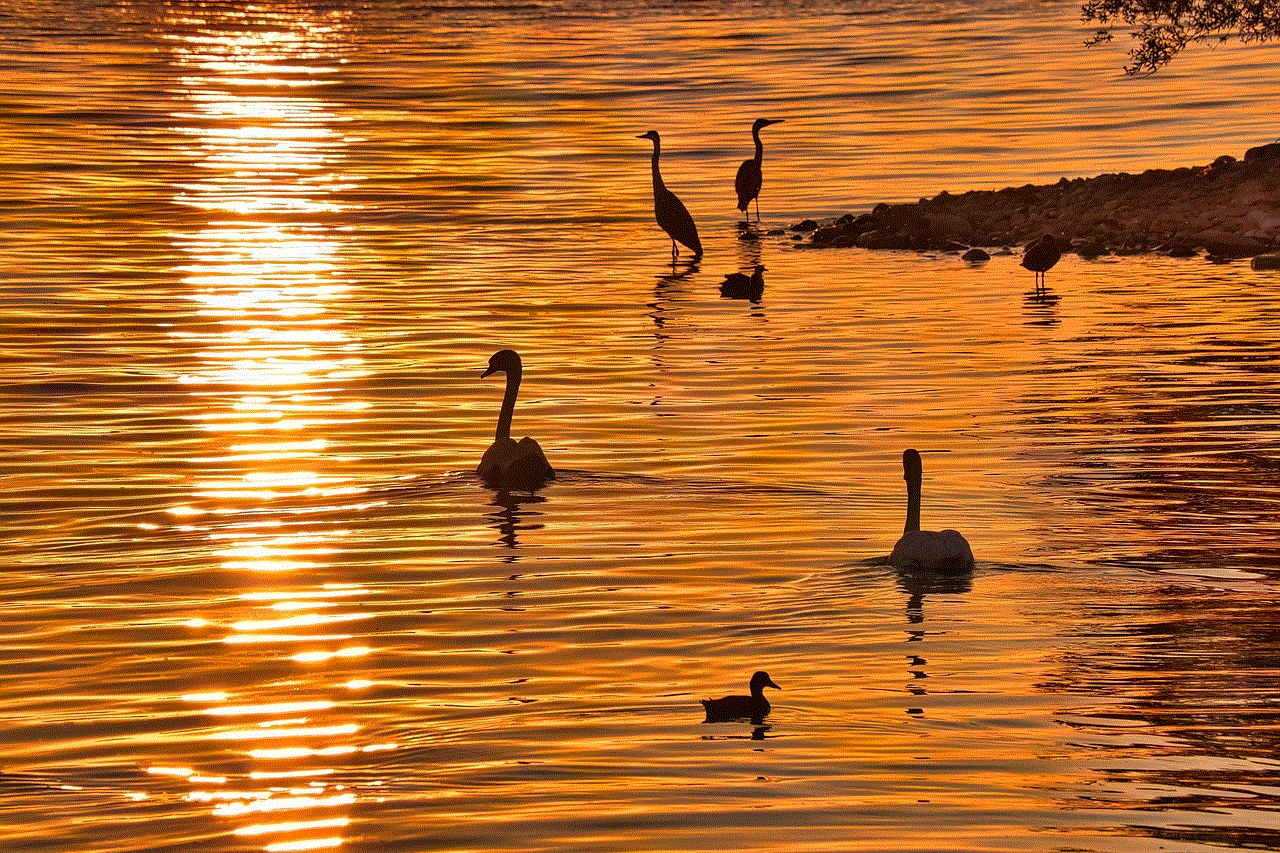
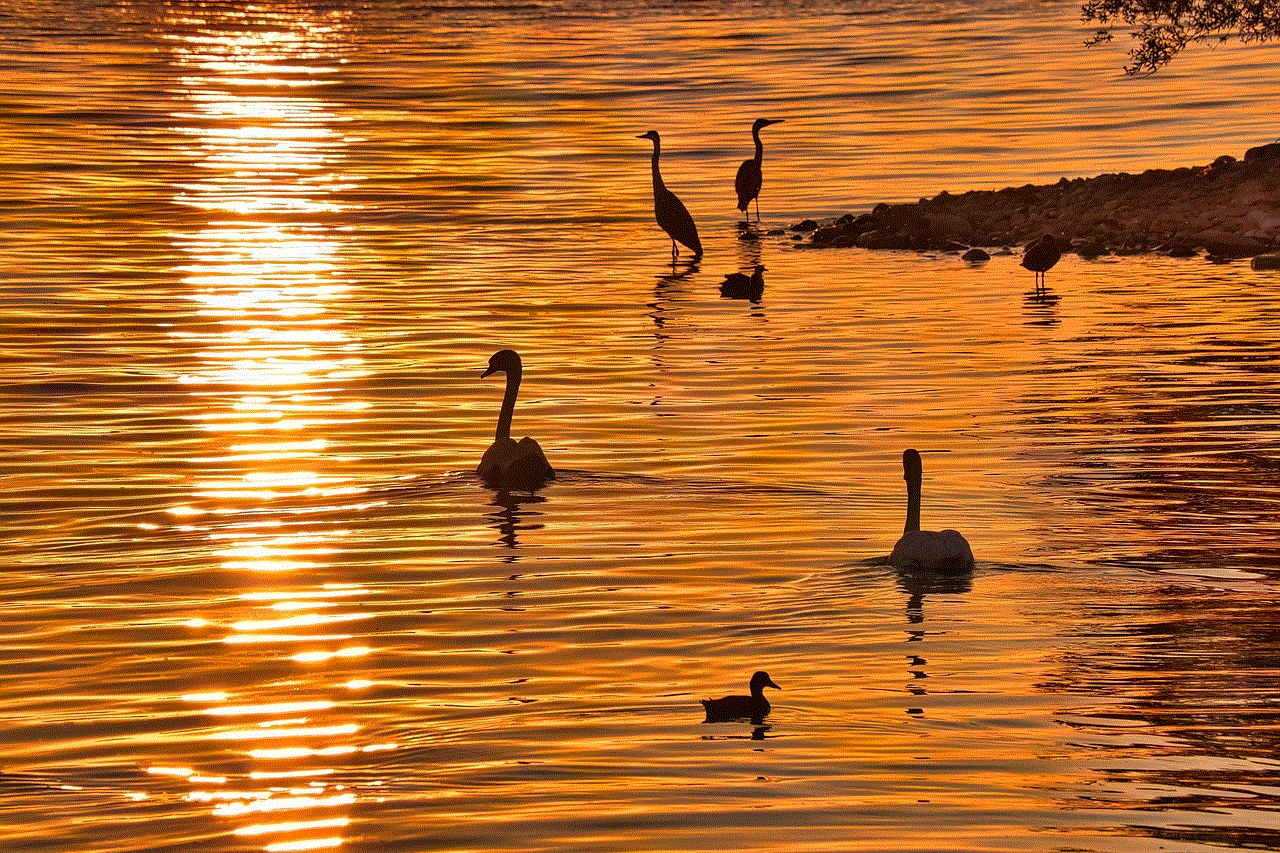
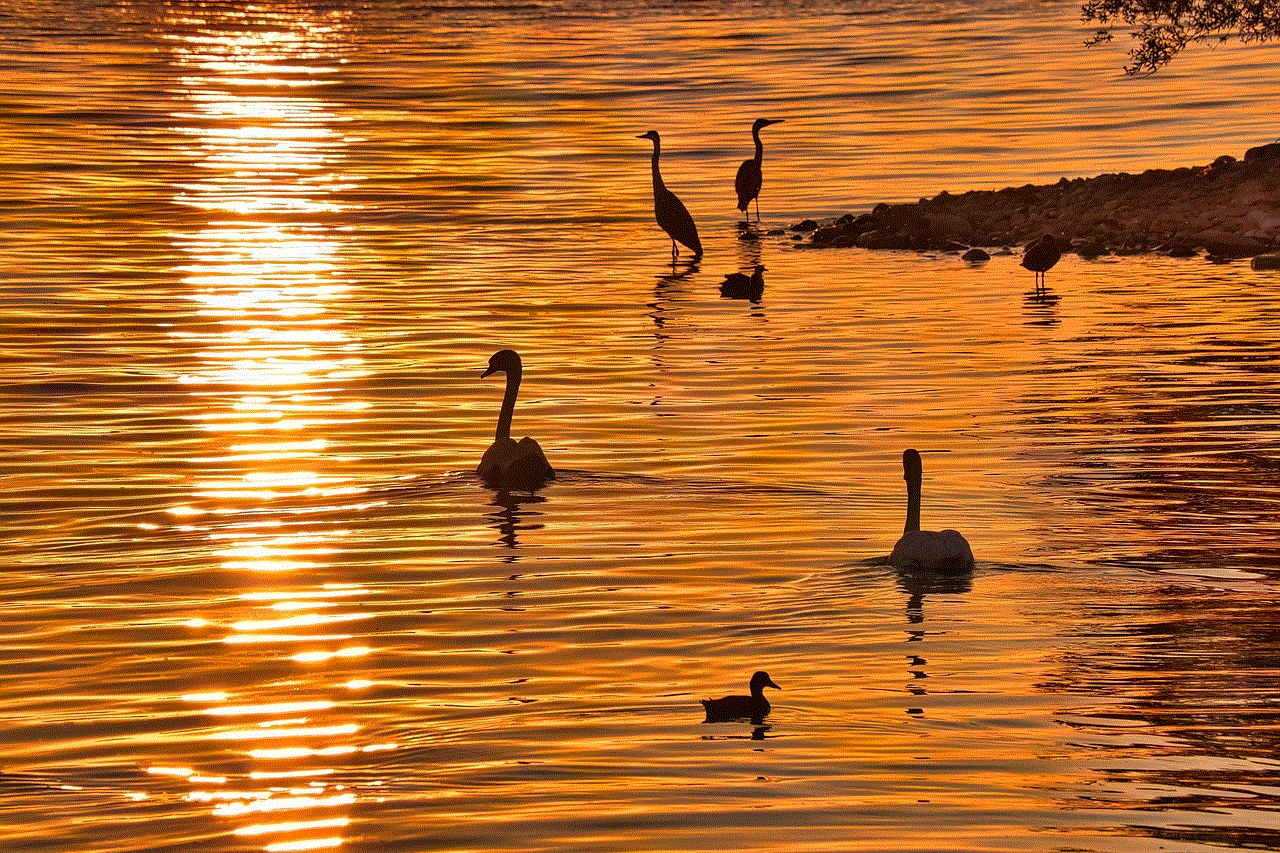
In conclusion, the “Google Maps can’t connect” error can occur due to various reasons, including a poor internet connection, app or device issues, incorrect settings, and server problems. By following the troubleshooting steps mentioned above, you should be able to resolve the issue and use Google Maps without any further problems. Google Maps is an incredibly useful and powerful tool, and it would be a shame to miss out on all its features due to a simple error. With these solutions, you can now confidently navigate and explore the world with Google Maps.
