streaming gaming platforms
In recent years, the popularity of streaming gaming platforms has exploded, with millions of users tuning in to watch their favorite gamers play live. These platforms, such as Twitch, YouTube Gaming, and Mixer, have revolutionized the gaming industry and created a new form of entertainment for both gamers and viewers alike. With their easy accessibility and interactive features, streaming gaming platforms have become a dominant force in the world of gaming.
The rise of streaming gaming platforms can be attributed to the increasing demand for online content and the growing popularity of video games. With the advent of high-speed internet and advanced technology, gamers are now able to broadcast their gameplay to a global audience in real-time. This has opened up a whole new world of opportunities for both professional and amateur gamers, who can now make a living by entertaining their viewers with their gaming skills.
One of the key features of streaming gaming platforms is their interactivity. Viewers can engage with their favorite streamers through live chat, donations, and subscriptions. This allows for a more personal and intimate experience, as viewers can interact with their favorite streamers and even influence their gameplay. This has created a strong sense of community within the streaming platforms, with viewers and streamers forming relationships and building a loyal fan base.
Moreover, streaming gaming platforms have also become a popular form of entertainment for those who do not play video games. Many viewers tune in to watch their favorite streamers play for the entertainment value, rather than the gameplay itself. This has led to the development of a new category of entertainment, known as “e-sports”. E-sports events, which are essentially competitive video game tournaments, have gained a huge following and have even been recognized as a legitimate form of sports by some countries.
The success of streaming gaming platforms can also be attributed to the rise of social media. Streamers often have a strong presence on social media platforms such as Twitter, Instagram , and Facebook , where they can promote their streams and interact with their viewers. This has helped to increase the reach and visibility of streaming platforms, making it easier for new streamers to gain a following and attract viewers.
Another factor contributing to the popularity of streaming gaming platforms is the rise of mobile gaming. With the advancement of smartphones and tablets, more and more people are now playing games on their mobile devices. This has led to the development of mobile streaming platforms, such as Omlet Arcade and Mobcrush, which allow gamers to stream their mobile gameplay directly to their viewers. This has opened up a whole new market for streaming platforms, as mobile gamers can now also become streamers and reach a wider audience.
The success of streaming gaming platforms has also attracted the attention of traditional media companies. In recent years, we have seen major media companies, such as ESPN and Turner Broadcasting, investing in e-sports events and partnering with popular streamers to broadcast their content. This not only legitimizes the streaming industry but also brings in a new source of revenue for streamers and platforms.
Moreover, streaming gaming platforms have also become a valuable marketing tool for game developers. Many game developers now use streaming platforms to showcase their upcoming games and engage with their audience. This not only creates hype and anticipation for the game but also allows developers to gather feedback and make improvements based on the reactions of the viewers.
Despite their immense popularity, streaming gaming platforms have also faced some challenges. One of the main challenges is the issue of copyright infringement. Many streamers have faced copyright strikes and takedown notices for streaming copyrighted music or gameplay without permission. This has led to the development of stricter guidelines and policies by streaming platforms to prevent copyright infringement.
Additionally, there have been concerns about the exploitation of streamers, particularly in terms of compensation and working conditions. As the streaming industry is relatively new, there are no set standards or regulations for streamers. This has led to issues such as unfair payment practices and long working hours. However, with the growing influence and success of streaming platforms, we can expect to see more regulations and guidelines put in place to protect the rights of streamers.
In conclusion, streaming gaming platforms have completely changed the landscape of the gaming industry and have brought about a new form of entertainment. With their interactivity, accessibility, and the rise of social media and mobile gaming, streaming platforms have gained a massive following and have even caught the attention of traditional media companies. While there are challenges and issues that need to be addressed, the future looks bright for streaming gaming platforms, and we can expect to see continued growth and innovation in this industry.
how do i deactivate my snapchat
Snapchat has quickly become one of the most popular social media platforms in the world, with over 280 million active users as of 2021. It allows users to share photos, videos, and messages with their friends and followers, with the added feature of disappearing after a set amount of time. However, as with any social media platform, there may come a time when you want to take a break from Snapchat or deactivate your account entirely. In this article, we will discuss the steps you can take to deactivate your Snapchat account and the effects it may have on your data and friends.
What is deactivating and why do people do it?
Deactivating your Snapchat account means temporarily disabling it. This means your account will be hidden from others, and you will not be able to send or receive any snaps during this period. Deactivating is different from deleting your account, which permanently removes all your data from the platform. People choose to deactivate their Snapchat accounts for various reasons, such as taking a break from social media, wanting to focus on other aspects of their lives, or simply feeling overwhelmed with the platform. Whatever the reason may be, deactivating your account can be a healthy choice for your mental well-being.
Steps to deactivate your Snapchat account
If you have made the decision to deactivate your Snapchat account, here are the steps you can follow:
Step 1: Open the Snapchat app on your device and log into your account.
Step 2: Tap on your profile icon in the top left corner of the screen.
Step 3: In the profile menu, tap on the gear icon to access the settings.
Step 4: Scroll down and tap on “Manage Preferences.”
Step 5: Under the “Account Actions” section, tap on “Delete my Account.”
Step 6: A confirmation page will appear, select “Delete Account” again.
Step 7: Enter your password to confirm the deletion.
Step 8: Finally, tap on “Delete Account” to complete the process.
Once you have followed these steps, your Snapchat account will be deactivated, and your data will be hidden from other users. It is essential to note that deactivating your account does not automatically delete it. Your account will remain deactivated for 30 days, during which you can choose to reactivate it by logging in with your credentials. After 30 days, your account will be permanently deleted, and you will not be able to recover any of your data.
Effects of deactivating your Snapchat account
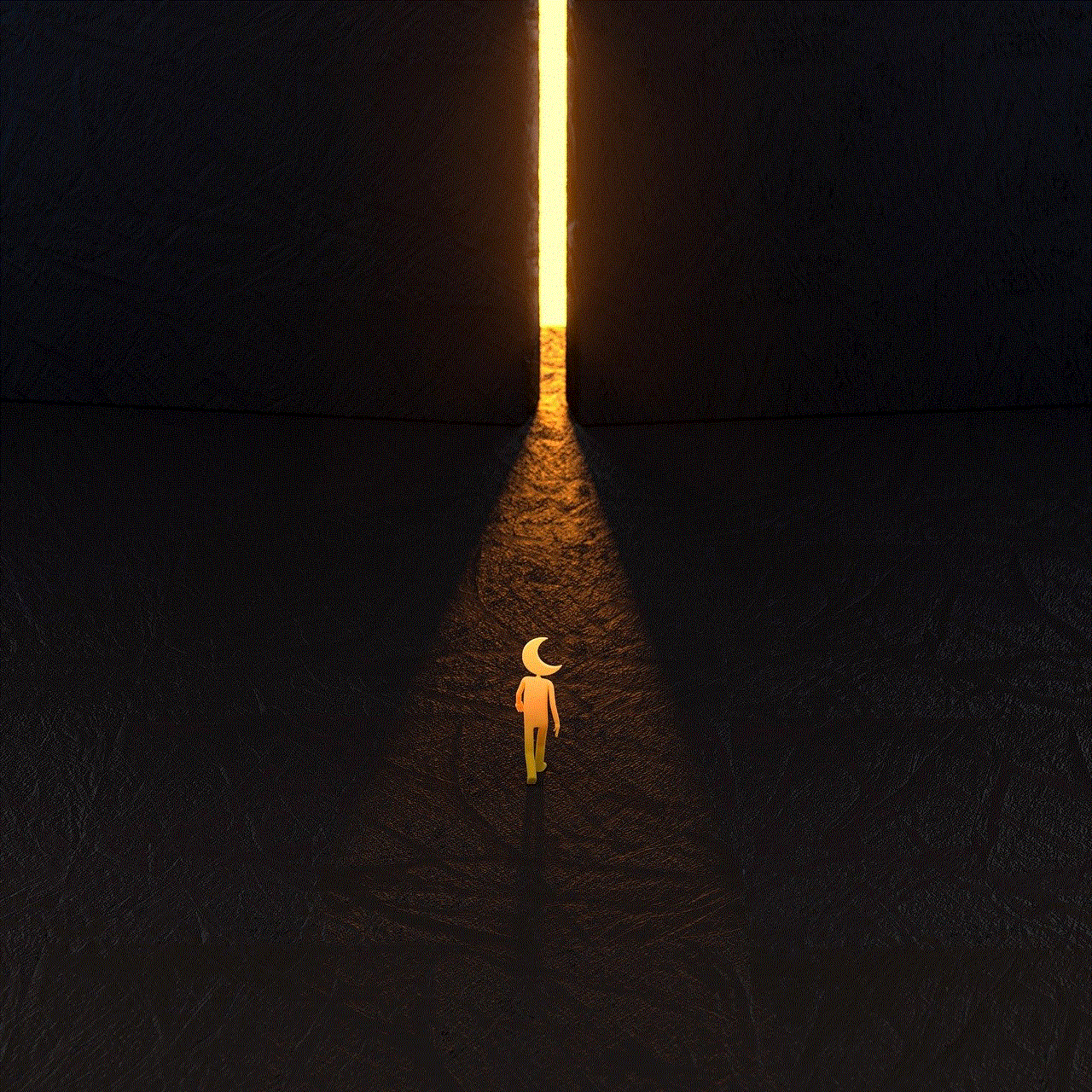
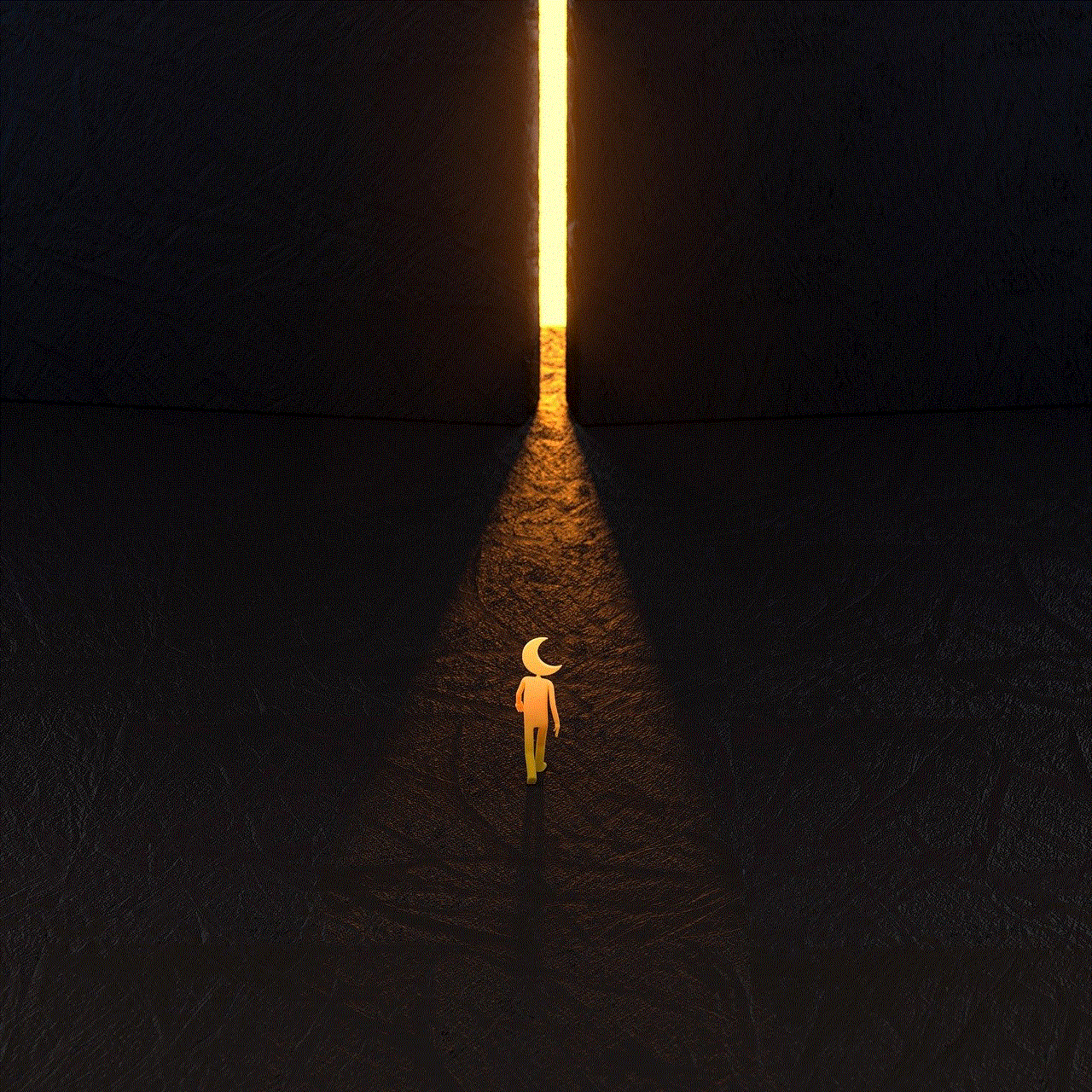
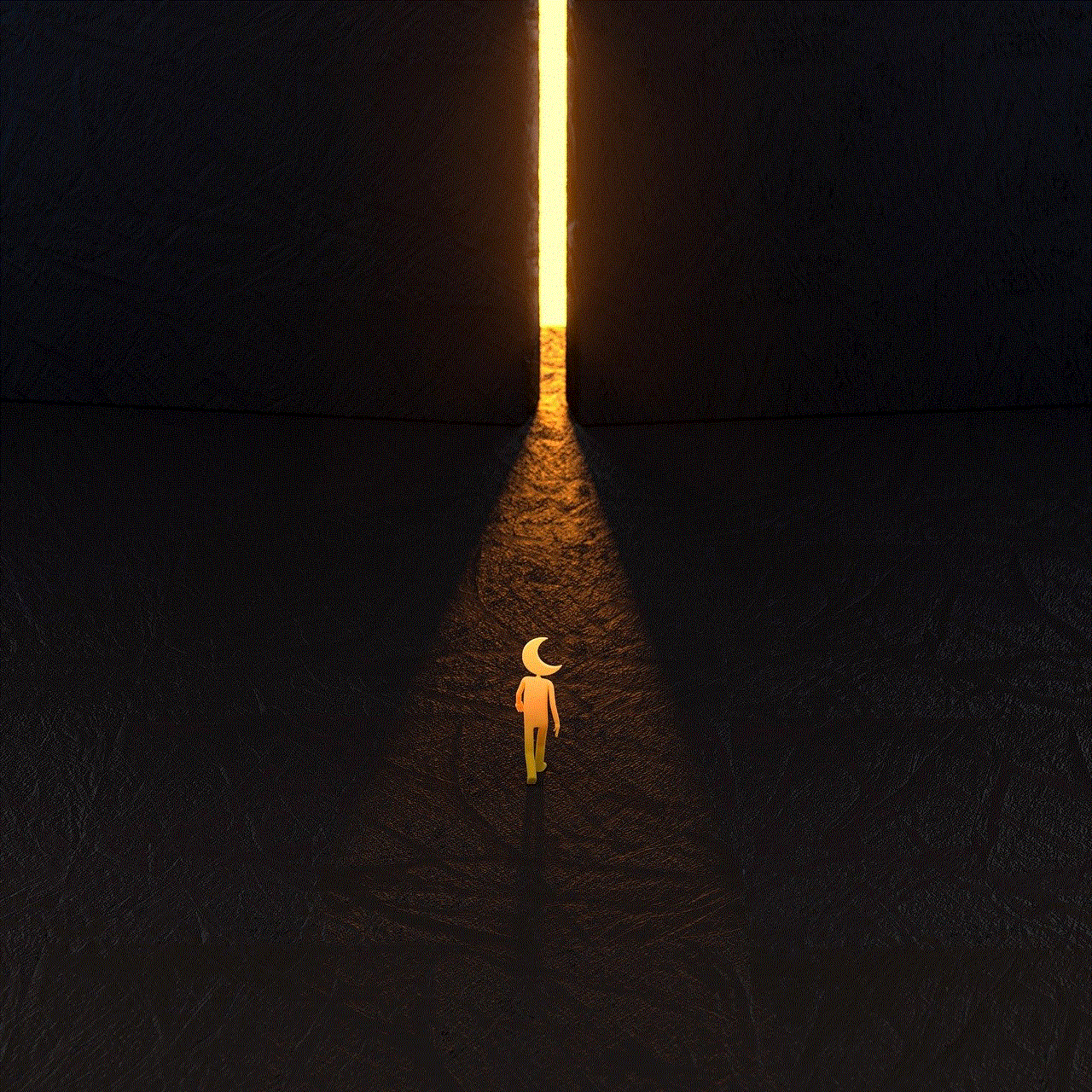
Deactivating your Snapchat account can have various effects on your data and friends on the platform. Here are a few things you should keep in mind if you are considering deactivating your account:
1. Your data will be hidden: As mentioned earlier, when you deactivate your account, your data will be hidden from other users. This means that they will not be able to view your profile, send you snaps, or see your stories. Your account will appear as if it has been deleted, and your friends will not be able to interact with you in any way.
2. Your friends will not be notified: Unlike other social media platforms, Snapchat does not notify your friends when you deactivate your account. This means that they will not receive any notification or message informing them of your decision. Your account will simply disappear from their friend’s list, and they will not be able to contact you.
3. Your friends will not lose your chats or snaps: When you deactivate your account, your friends will still have access to the chats and snaps you have sent them. However, they will not be able to view any new snaps or messages from you until you reactivate your account.
4. Your data will be deleted after 30 days: If you choose not to reactivate your account within 30 days, your data will be permanently deleted. This includes your profile, snaps, chats, and any other information associated with your account. If you have any important data, it is essential to save it before deactivating your account.
5. You can reactivate your account at any time: If you decide to reactivate your account before the 30-day period, all your data will be restored, and you can use the platform as usual. However, after 30 days, your account will be permanently deleted, and you will not be able to recover any of your data.
Alternatives to deactivating your Snapchat account
If you are considering deactivating your Snapchat account but do not want to lose your data or connection with your friends, there are a few alternatives you can try:
1. Take a break: Instead of deactivating your account, you can simply take a break from using the platform. This means you can log out and delete the app from your device, but your data and friends will remain intact. This way, you can come back to the platform whenever you are ready without losing any of your data.
2. Change your privacy settings: If you are feeling overwhelmed with the amount of interaction on Snapchat, you can change your privacy settings instead of deactivating your account. You can choose to only receive snaps and messages from your friends, limit who can view your stories, and control who can add you as a friend.
3. Unfollow or block certain users: If you are receiving unwanted snaps or messages from specific users, you can choose to unfollow or block them instead of deactivating your account. This way, you can still use the platform and stay connected with your friends without having to deal with unwanted interactions.
In conclusion, deactivating your Snapchat account is a simple process that can be done in a few clicks. It is an excellent option for those who want to take a break from the platform or focus on other aspects of their lives. However, it is essential to consider the effects it may have on your data and friends before making this decision. If you are unsure, you can always try alternative options such as changing your privacy settings or taking a break instead of deactivating your account permanently. Whatever your decision may be, remember to prioritize your mental well-being and do what is best for you.
is mtp host spyware
MTP host, also known as Media Transfer Protocol, is a commonly used protocol for transferring files between a computer and a portable electronic device such as a smartphone or tablet. It was developed by Microsoft in 2008 as an alternative to the traditional USB mass storage mode. While MTP host offers several advantages over its predecessor, it has also been a subject of controversy due to its potential to be used as spyware.
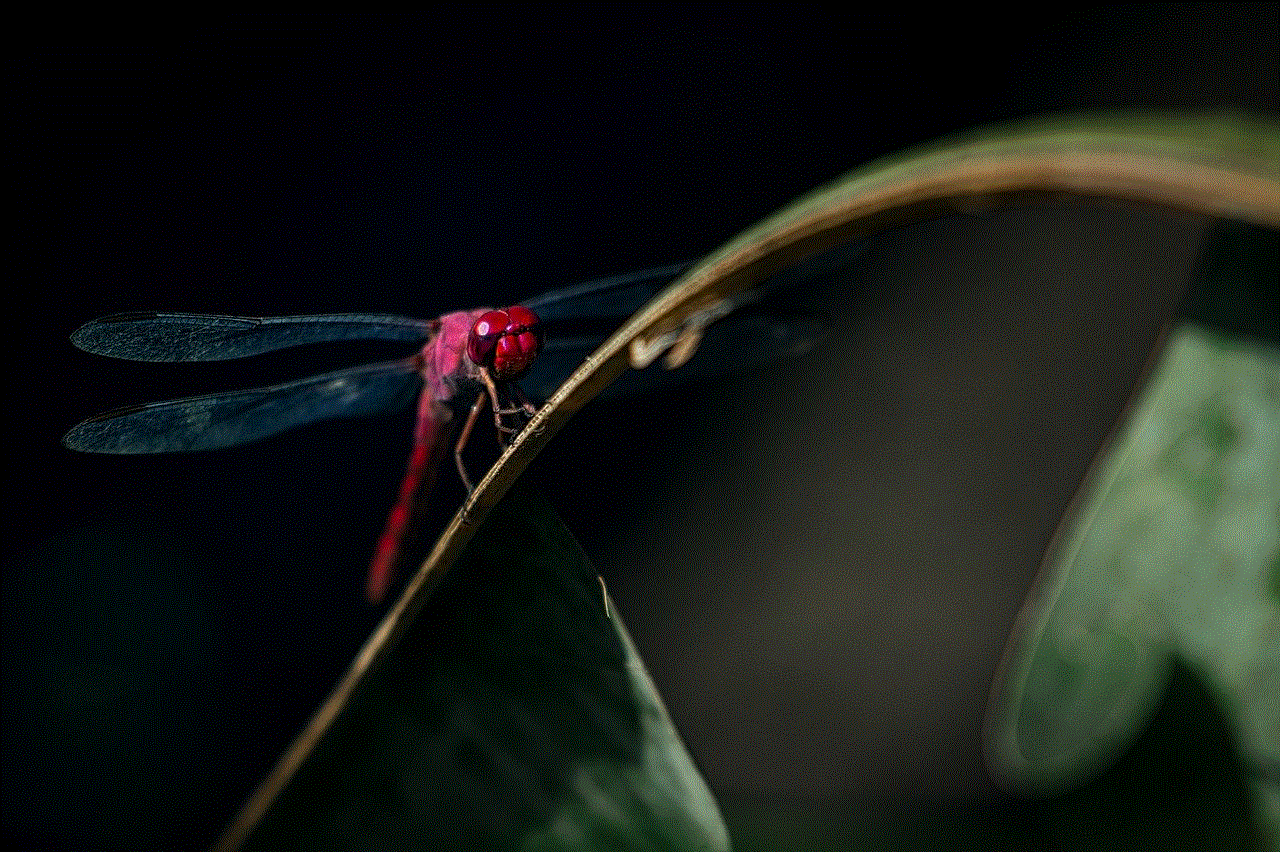
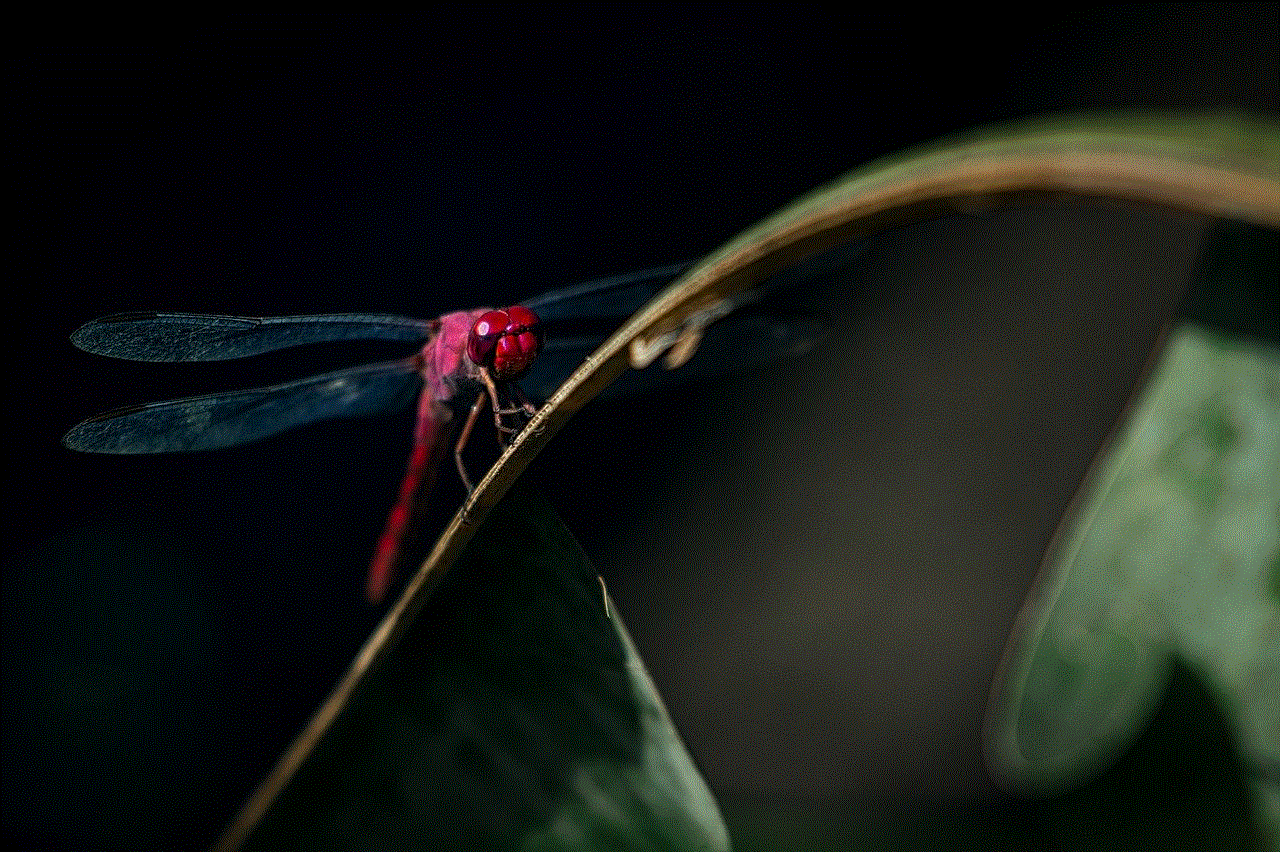
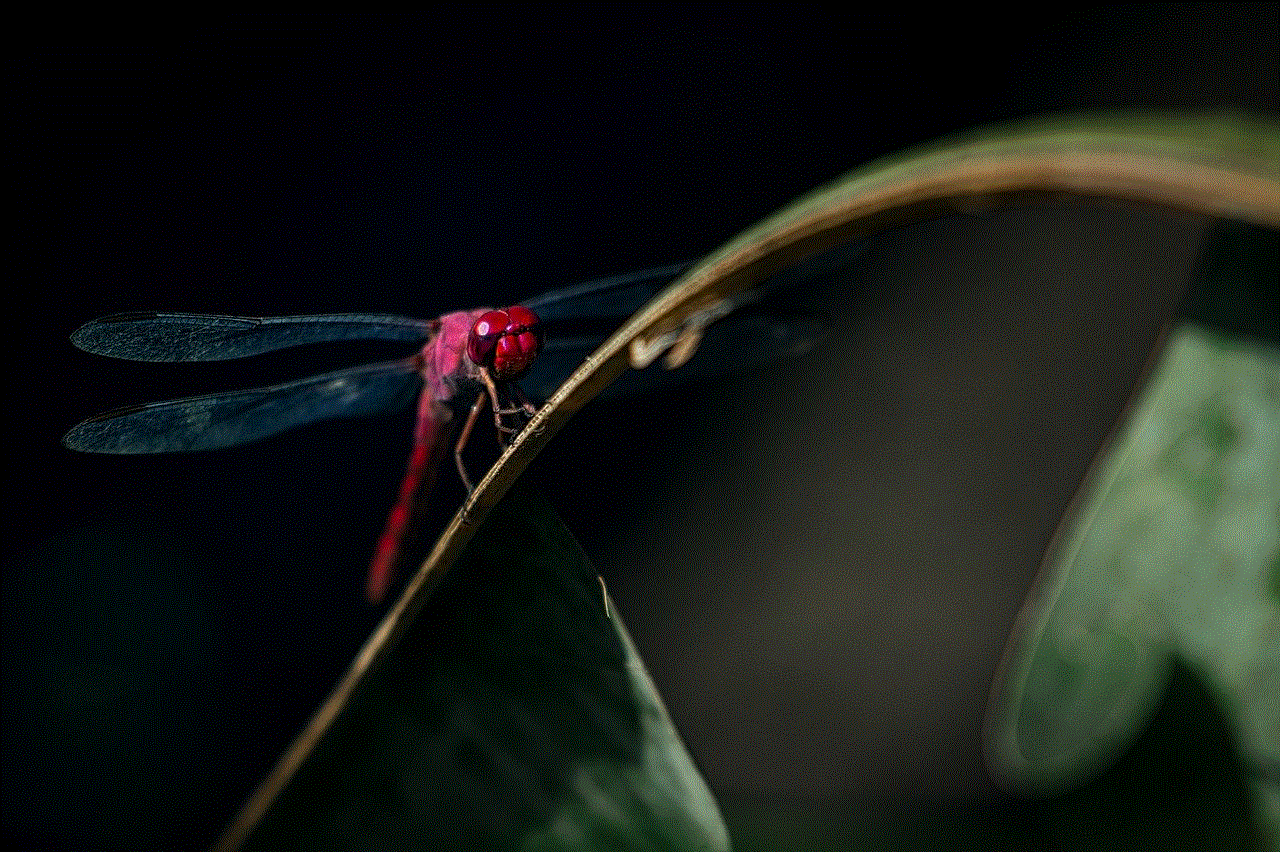
Spyware, by definition, is a type of malicious software that is designed to gather information from a user’s device without their knowledge or consent. It can collect various types of data such as browsing history, login credentials, and personal information, and send it to a third party without the user’s authorization. With the increasing popularity of MTP host, concerns have been raised about its potential to be used as a tool for spying on users.
To understand whether MTP host is indeed spyware, we need to delve deeper into its workings and the potential threats it may pose to users. In this article, we will explore the features of MTP host, its advantages, and how it can be exploited as spyware. We will also discuss the measures that can be taken to protect against potential threats and ensure the security of your data.
What is MTP host?
Media Transfer Protocol is a communication protocol that allows the transfer of media files between electronic devices and a computer. It is the default protocol used by most modern smartphones, digital cameras, and other portable electronic devices to communicate with a computer. Unlike the traditional USB mass storage mode, which simply mounts the device as a removable drive, MTP host allows the device to remain in charge of the file transfer process.
One of the main advantages of using MTP host is that it provides support for a wider range of file formats, including audio, video, and image files. It also allows for more efficient file transfer, as it only transfers the necessary data and does not require the entire device to be mounted as a drive. Additionally, MTP host provides better compatibility with different operating systems, making it easier to transfer files between devices.
Is MTP host spyware?
While MTP host offers several benefits, it has also been a subject of concern for its potential to be used as spyware. The main reason behind this concern is the fact that MTP host allows for a two-way communication between the device and the computer. This means that not only can the computer transfer files to the device, but the device can also send information back to the computer.
This two-way communication can be exploited by malicious actors to gather sensitive information from a user’s device. For example, a malicious app installed on a smartphone can use MTP host to transfer data such as browsing history, login credentials, and personal information to a remote server without the user’s knowledge. This data can then be used for various malicious purposes, such as identity theft or targeted advertising.
Moreover, since MTP host is a default feature on most devices, users may not even be aware of its existence or the potential threats it may pose. This makes it easier for attackers to exploit this protocol and gather sensitive information from unsuspecting users.
Protecting against potential threats
To protect against potential threats posed by MTP host, it is important to take necessary precautions. The first step is to ensure that your device is always updated with the latest software and security patches. This will help in fixing any vulnerabilities that may be present in the MTP host protocol.
Additionally, it is important to be cautious about the apps you download on your device. Make sure to only download apps from trusted sources, and regularly review the permissions granted to each app. If an app requests access to the MTP host feature, carefully consider whether it is necessary for the app’s functioning.
Another important measure is to use a reliable antivirus software that can detect and block any potential spyware attempts. Regularly scanning your device for any malicious software can help in identifying and removing any threats before they can cause harm.
Conclusion



In conclusion, MTP host is not inherently spyware, but its two-way communication feature can make it vulnerable to exploitation by malicious actors. While this protocol offers several advantages, it is important to be aware of the potential threats it may pose and take necessary precautions to protect against them. By keeping your device updated, being cautious about the apps you download, and using reliable antivirus software, you can ensure the security of your data and prevent it from falling into the wrong hands.
It is also important for developers to be responsible while designing apps that use MTP host. They should clearly state the purpose of using this protocol and seek the user’s consent before transferring any data. By taking these measures, we can ensure the safe and responsible use of MTP host without compromising the security and privacy of users.
