sims 4 review
The Sims 4 has been a highly anticipated game since its announcement in 2013. As the fourth installment in the popular life simulation series, there were high expectations and excitement surrounding its release. Now, four years later, the game has been out for quite some time and has received numerous updates and expansions. It’s time to take a closer look at the game and see if it lives up to the hype.
Gameplay and Features
The Sims 4 follows the same basic concept as its predecessors – creating and controlling virtual people, or Sims, and guiding them through their daily lives. However, the game has made some significant changes in terms of gameplay and features. One of the most notable changes is the addition of emotions. In previous versions of the game, Sims were fairly one-dimensional characters, but in The Sims 4, they have a range of emotions that can affect their behavior and interactions with other Sims.
Another new feature is the Create-a-Sim tool, which has been completely revamped. Players now have more customization options when creating their Sims, from facial features to body shape and even walk styles. This allows for a more diverse and unique set of Sims, adding to the realism of the game.
The game also introduces the concept of multitasking, allowing Sims to perform multiple actions at once. This may seem like a minor addition, but it adds a whole new level of efficiency and realism to the gameplay. For example, a Sim can now cook dinner while chatting with another Sim, or watch TV while eating. This may seem like a small detail, but it adds to the overall experience of controlling a virtual life.
Graphics and Design
The graphics in The Sims 4 have also been upgraded from previous versions. The game has a more polished and clean look, with smoother animations and more detailed textures. The neighborhoods and homes in the game are visually stunning and provide a beautiful backdrop for the Sims’ lives. The design of the game is also more user-friendly, with a simpler and more streamlined interface. This makes it easier for players to navigate and control their Sims.
However, some fans have criticized the graphics for being too similar to The Sims 3, with not enough noticeable improvements. While the game does have a better overall look, it may not be as significant of an upgrade as some had hoped for.
Expansion Packs
One of the most exciting aspects of The Sims series is the release of expansion packs, which add new gameplay elements and features to the base game. The Sims 4 has released a number of expansion packs, each with its own unique theme and content. These include Get to Work, which allows Sims to pursue careers as doctors, detectives, and scientists, City Living, which introduces apartments and city life, and Cats and Dogs, which adds pets to the game.
While these expansion packs have been well-received by fans, some have criticized the high prices for the additional content. Some players feel that the base game is lacking in content and that the expansion packs should have been included in the base game.
Community and Mods
The Sims series has always had a strong and dedicated fan base, and The Sims 4 is no exception. The game has a large and active community of players who create custom content and mods for the game. This allows for even more customization and adds to the longevity of the game. Players can download new hairstyles, clothing, furniture, and even new gameplay features created by other players.
However, the reliance on mods has also been a point of contention for some fans. Some feel that the game should have had more content and features included in the base game, rather than relying on player-created content.
Technical Issues
One of the biggest criticisms of The Sims 4 has been the technical issues that players have experienced. From game crashes to bugs and glitches, the game has had its fair share of problems since its release. While some of these issues have been addressed in updates and patches, there are still some lingering bugs that can affect gameplay.
Another issue that has been raised is the lack of an open world in The Sims 4. Unlike previous versions of the game, where players could freely explore the neighborhood and interact with other Sims, The Sims 4 has loading screens between the different areas of the neighborhood. This can be frustrating for players who enjoyed the open world aspect of the previous games.
Conclusion
Overall, The Sims 4 is a solid installment in the series. The addition of emotions and multitasking adds a new level of depth to the gameplay, and the revamped Create-a-Sim tool allows for more customization options. The graphics and design of the game are also a significant improvement from previous versions. However, the reliance on mods and technical issues can be a drawback for some players. The high prices of expansion packs have also been a point of contention for fans.
While The Sims 4 may not have lived up to all of the hype and expectations, it is still a fun and engaging game that allows players to create and control their own virtual lives. With ongoing updates and expansions, the game continues to evolve and improve. Whether you’re a longtime fan of the series or new to the world of The Sims, there is plenty to enjoy in The Sims 4.
how to find secret messages on iphone
In today’s digital age, our smartphones have become an essential part of our daily lives. From making calls and sending messages, to managing our schedules and staying connected with the world, our smartphones have become our go-to device for almost everything. And for iPhone users, it’s no different. With its advanced features and sleek design, the iPhone has become one of the most popular smartphones in the world.
However, what many iPhone users may not know is that their device holds some hidden secrets within its operating system. These secrets are known as “secret messages” and can be found within various apps and features on the iPhone. In this article, we will explore how to find these secret messages on your iPhone and what they might reveal.
1. Check Your iMessage Settings
The first place to start looking for secret messages on your iPhone is in your iMessage settings. To access these settings, go to your iPhone’s Settings app and then tap on “Messages”. Here, you will find various options such as “Send Read Receipts”, “Show Subject Field”, and “Filter Unknown Senders”. These settings can reveal some hidden messages that you may not have known about.
For example, if you have the “Send Read Receipts” option turned on, this means that the sender of a message will be notified when you have read their message. However, if you turn this option off, you may still receive read receipts from certain contacts. These receipts could be secret messages that the sender wants to keep hidden from others.
2. Explore Your Photos App
The Photos app on your iPhone is not just a place to store your pictures. It also has a “Hidden” album where you can keep photos that you don’t want others to see. To access this album, open your Photos app and go to the “Albums” tab. Scroll down until you find the “Hidden” album. Here, you may find secret messages in the form of hidden photos or videos.
To hide a photo or video, simply select it and tap on the share button. Then, select “Hide” and the item will be moved to the “Hidden” album. This feature can be useful for keeping sensitive or private messages hidden from prying eyes.
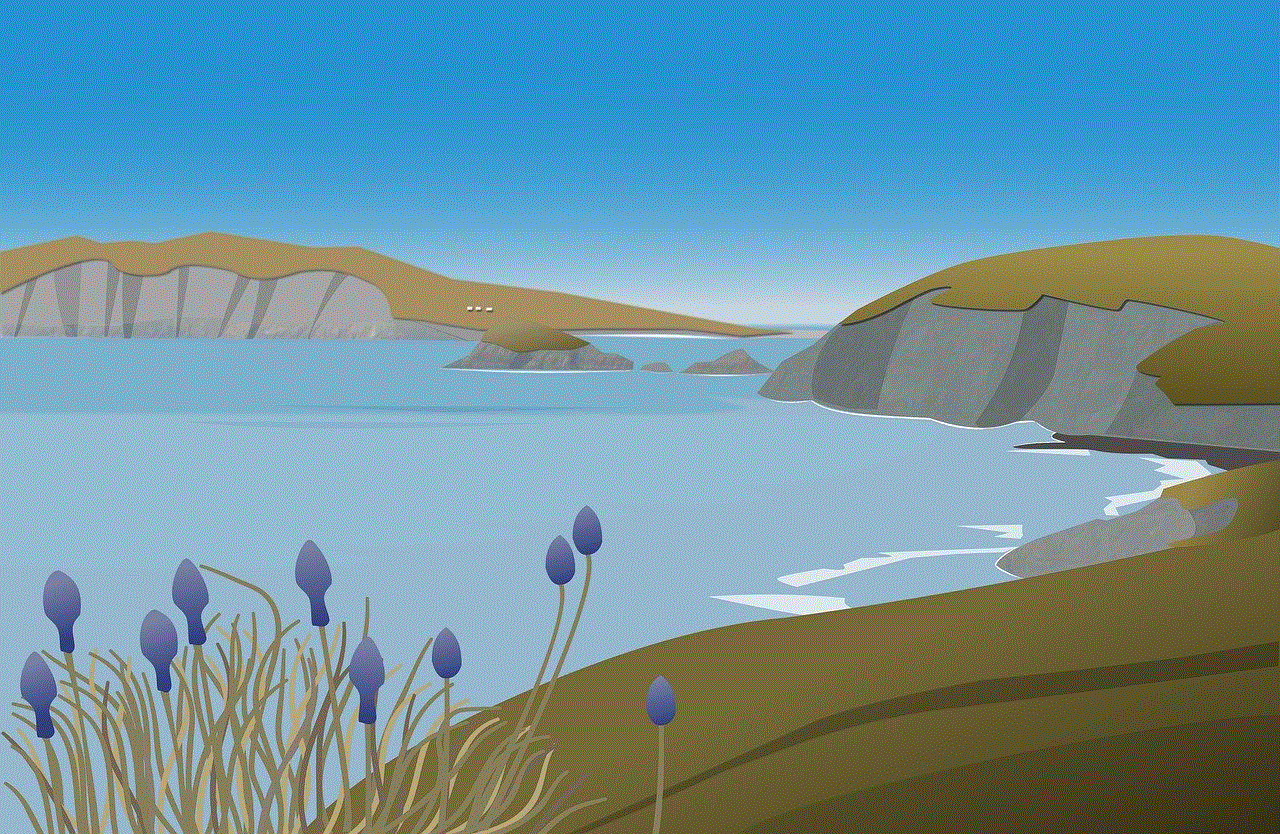
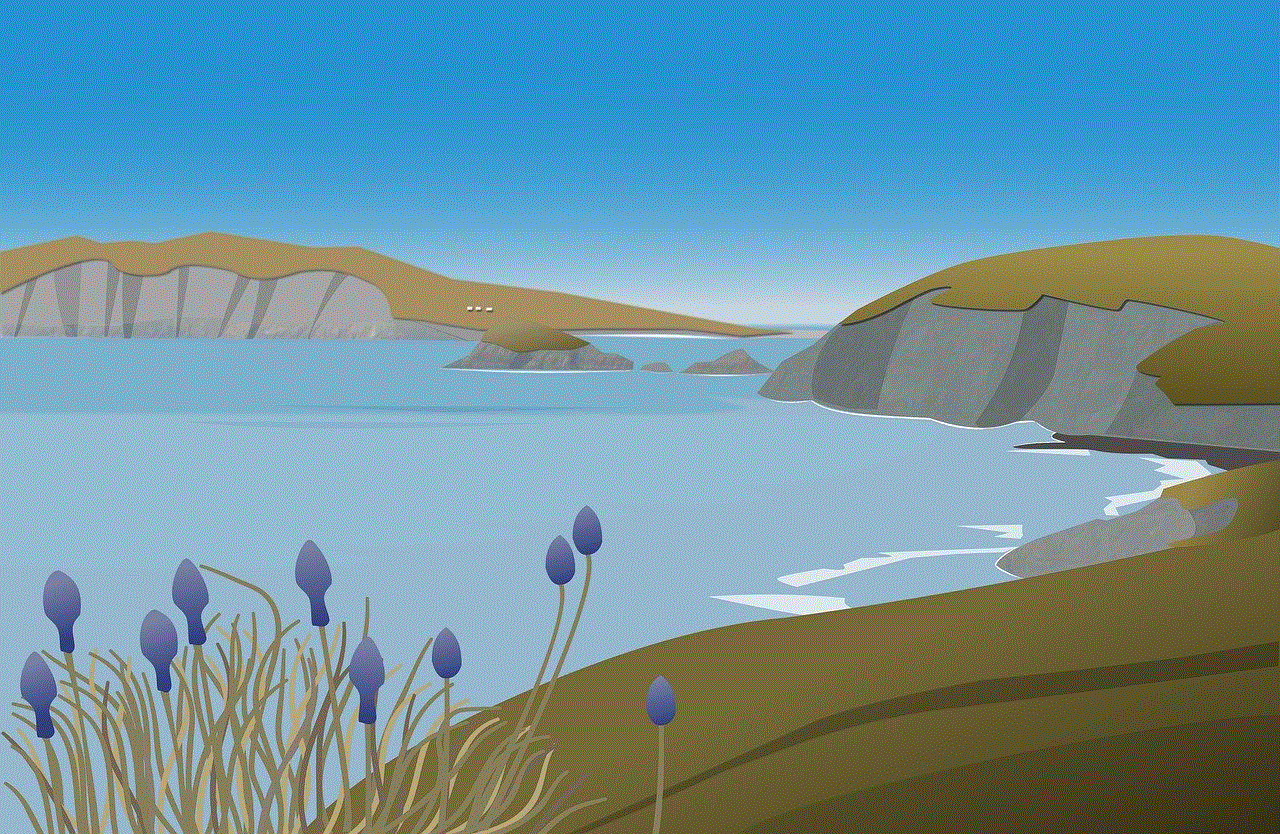
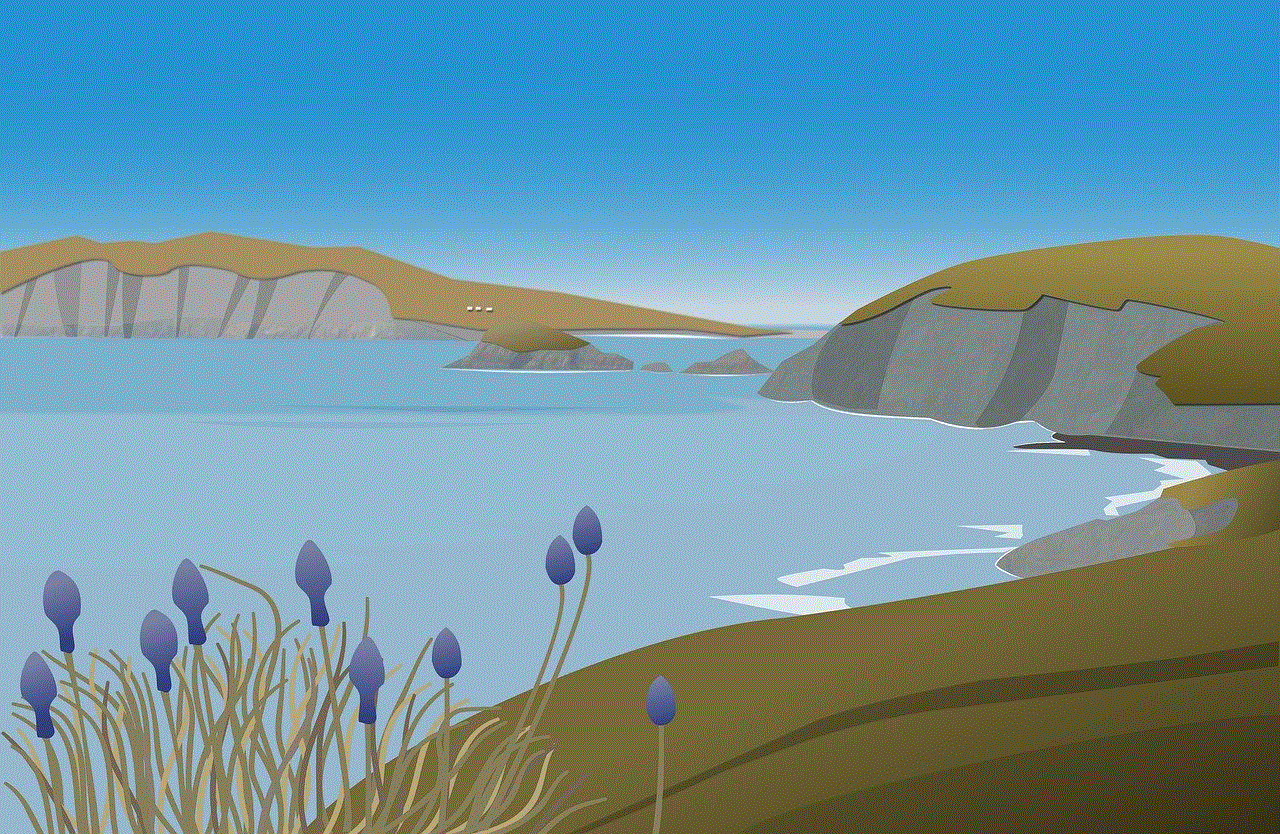
3. Check Your Email Accounts
If you have multiple email accounts linked to your iPhone, there may be some hidden messages in your inbox. These could be emails that have been marked as spam or have been filtered into different folders. To check for these hidden messages, open your Mail app and go to the “All Inboxes” tab. Scroll through your emails and see if there are any that you may have missed.
4. Use the Spotlight Search
The Spotlight Search feature on your iPhone allows you to search for anything on your device. This includes hidden messages in apps such as WhatsApp , facebook -parental-controls-guide”>Facebook Messenger, and even your Notes app. To use this feature, swipe down from the middle of your home screen and start typing in your search query. If there are any hidden messages that match your search, they will appear in the results.
5. Look in Your Contacts App
Your Contacts app may also hold some hidden messages. This could be in the form of notes or hidden contact information. To check for hidden messages in your Contacts app, open the app and scroll through your contacts. If you come across a contact with a note or hidden information, it could be a secret message from that person.
6. Check Your Call History
Another place to look for hidden messages is in your call history. This could be in the form of a missed call from an unknown number or a call from a blocked number. To view your call history, open your Phone app and go to the “Recents” tab. Scroll through your call history and see if there are any suspicious calls that you may have missed.
7. Explore Your Safari History
If you use the Safari browser on your iPhone, there may be some hidden messages in your browsing history. This could be in the form of websites that you have visited but don’t want others to know about. To view your browsing history, open the Safari app and tap on the bookmark icon. Then, select “History” and see if there are any hidden messages within your browsing history.
8. Check Your Calendar App
Your Calendar app may also hold some hidden messages. These could be in the form of hidden events or reminders. To check for these hidden messages, open your Calendar app and go through your upcoming events and reminders. If you come across something that you don’t remember adding, it could be a secret message from someone.
9. Explore Your Notes App
The Notes app on your iPhone is not just for jotting down quick thoughts. It also has a “Locked Notes” feature where you can keep sensitive information hidden from others. To access this feature, open your Notes app and tap on the “Notes” tab. Then, tap on the “New Note” button and select “Locked Note”. Here, you can keep any hidden messages that you want to keep private.
10. Look in Your Wallet App



If you use the Wallet app on your iPhone, there may be some hidden messages in your passes and cards. These could be in the form of hidden notes or messages attached to a pass. To check for these hidden messages, open your Wallet app and go through your passes and cards. If you find a hidden message, it could be from the issuer of that pass or card.
In conclusion, our iPhones hold some hidden secrets that we may not be aware of. These secret messages can be found within various apps and features on our devices. By exploring these different areas, we can uncover some hidden messages that may reveal more about our contacts or our own online activities. So, the next time you’re using your iPhone, be on the lookout for any hidden messages that may be waiting to be discovered.
can someone see if you view their facebook profile
In today’s digital age, social media has become an integral part of our lives. With over 2.85 billion monthly active users, Facebook is the largest social media platform in the world. It allows individuals to connect with friends and family, share photos and videos, and even discover new interests. However, with its widespread use, there comes a curiosity among users about who is viewing their profiles. This has led to the popular question – can someone see if you view their Facebook profile?
The short answer to this question is no. Facebook does not allow users to see who has viewed their profile. This feature has been a topic of debate for many years, with some claiming that there are ways to know who has viewed their profile, while others believe it is impossible. In this article, we will delve deeper into this topic and explore the various aspects of viewing profiles on Facebook.
To begin with, let’s understand how Facebook works. When you create a Facebook account, you set up a profile that contains your personal information, photos, and posts. This profile is visible to anyone who is your friend on the platform. However, with the privacy settings, you can choose who can view your profile, such as friends, friends of friends, or the public. The content you post can also be set to different audience groups.
Now, coming back to the main question, can someone see if you view their Facebook profile? The answer is no, and there are several reasons for it. Firstly, Facebook has explicitly stated in its help center that it does not provide any features that allow users to see who has viewed their profile. It goes against their privacy policy and the trust users have in the platform.
Secondly, Facebook uses complex algorithms and codes to maintain its privacy and security. These algorithms are designed to protect the privacy of its users and prevent any unauthorized access to their profiles. Therefore, even if someone tries to create a third-party app or software to track profile views, it is highly unlikely that it would work.
Moreover, Facebook has also implemented strict measures to prevent any unauthorized access to its data. In 2018, the platform faced a massive data breach, where personal information of over 87 million users was shared with a political consulting firm without their consent. This incident led to Facebook facing severe criticism and implementing stricter privacy policies. Therefore, it is highly unlikely that the platform would allow any features that could potentially compromise its users’ privacy.
Apart from the technical reasons, there are also psychological factors that make it impossible to see who has viewed your profile. For instance, if Facebook allowed users to see who has viewed their profile, it would lead to increased stalking and harassment. Moreover, it would also create unnecessary pressure on users to constantly monitor who is viewing their profile and compare it to others. This could have a negative impact on mental health, leading to feelings of insecurity and low self-esteem.
However, despite Facebook’s clear stance on not providing any feature to view profile views, there are still many third-party apps and websites that claim to have the ability to do so. These apps often ask for access to your profile, promising to reveal who has viewed your profile. In reality, these apps are either scams or attempt to collect your personal information for malicious purposes. It is crucial to be cautious and not fall for such claims, as they could put your privacy at risk.
Moreover, users who are tempted to try these apps must take into account that Facebook has strict policies against third-party apps that violate its terms and conditions. If found violating these policies, Facebook has the right to disable or suspend your account. Therefore, it is advised not to use these apps and stick to the features provided by Facebook itself.
Furthermore, many users also believe that viewing their profile from another account might give them an idea of who has viewed their profile. However, this is also not possible as Facebook does not allow users to see who has viewed their profile from another account. The only way to view someone’s profile is by being friends with them or having their permission to view their profile.
In addition to these reasons, many users also believe that Facebook’s “People You May Know” feature is an indication of who has viewed their profile. However, this feature uses complex algorithms to suggest people you might know based on mutual friends, location, and other factors. It does not necessarily mean that the suggested people have viewed your profile.
To sum it up, Facebook does not provide any feature to see who has viewed your profile. It goes against their privacy policies and could potentially harm its users. Moreover, it is technically impossible to track profile views due to complex algorithms and strict security measures. Therefore, it is advised to not fall for any claims made by third-party apps and websites and stick to the features provided by Facebook itself.
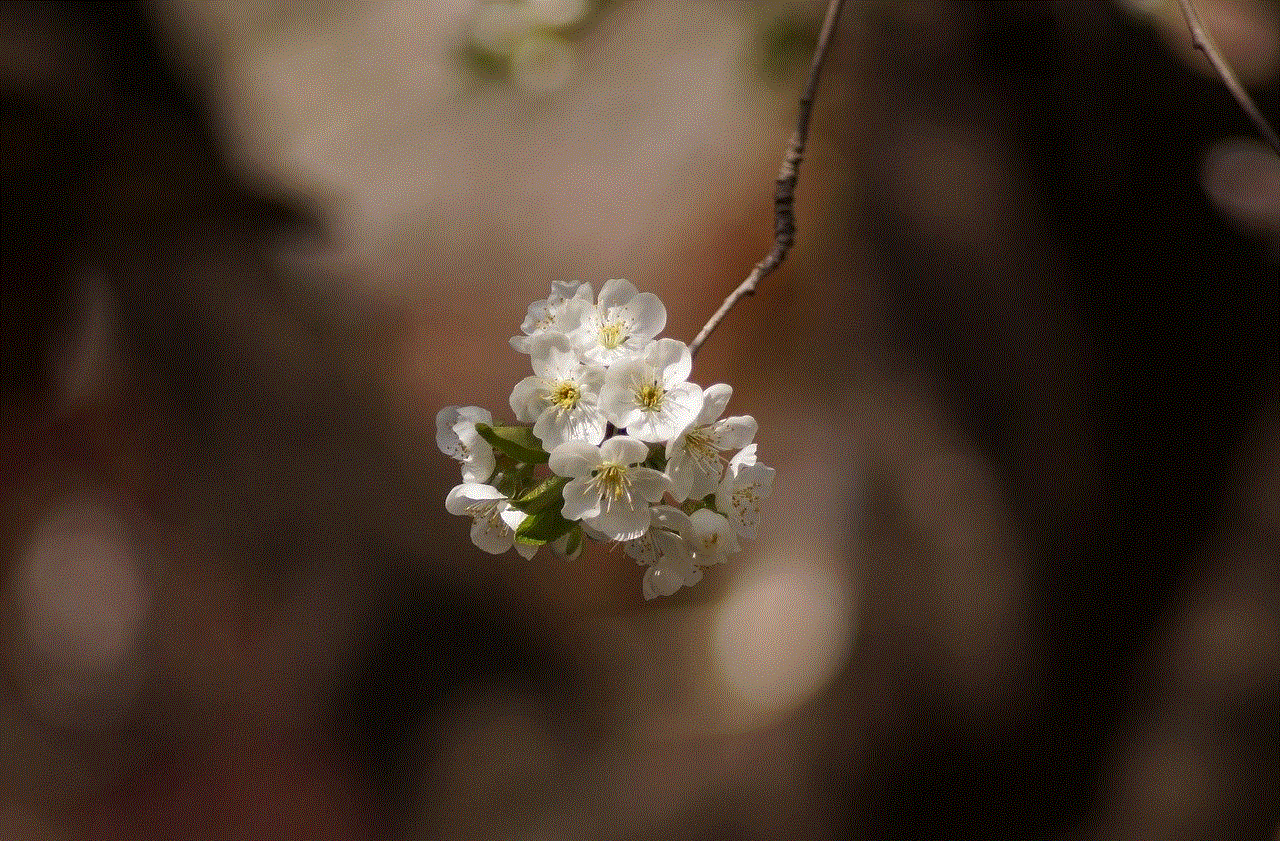
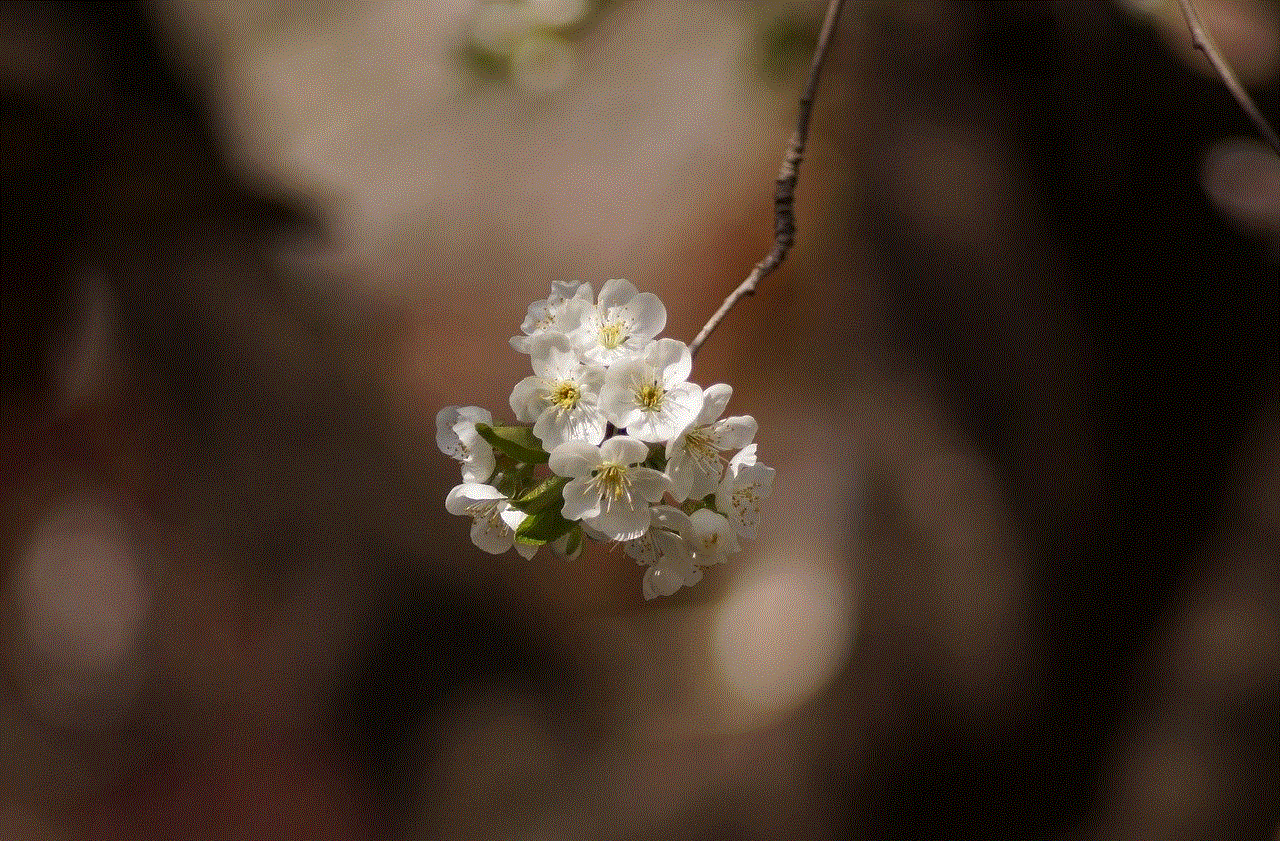
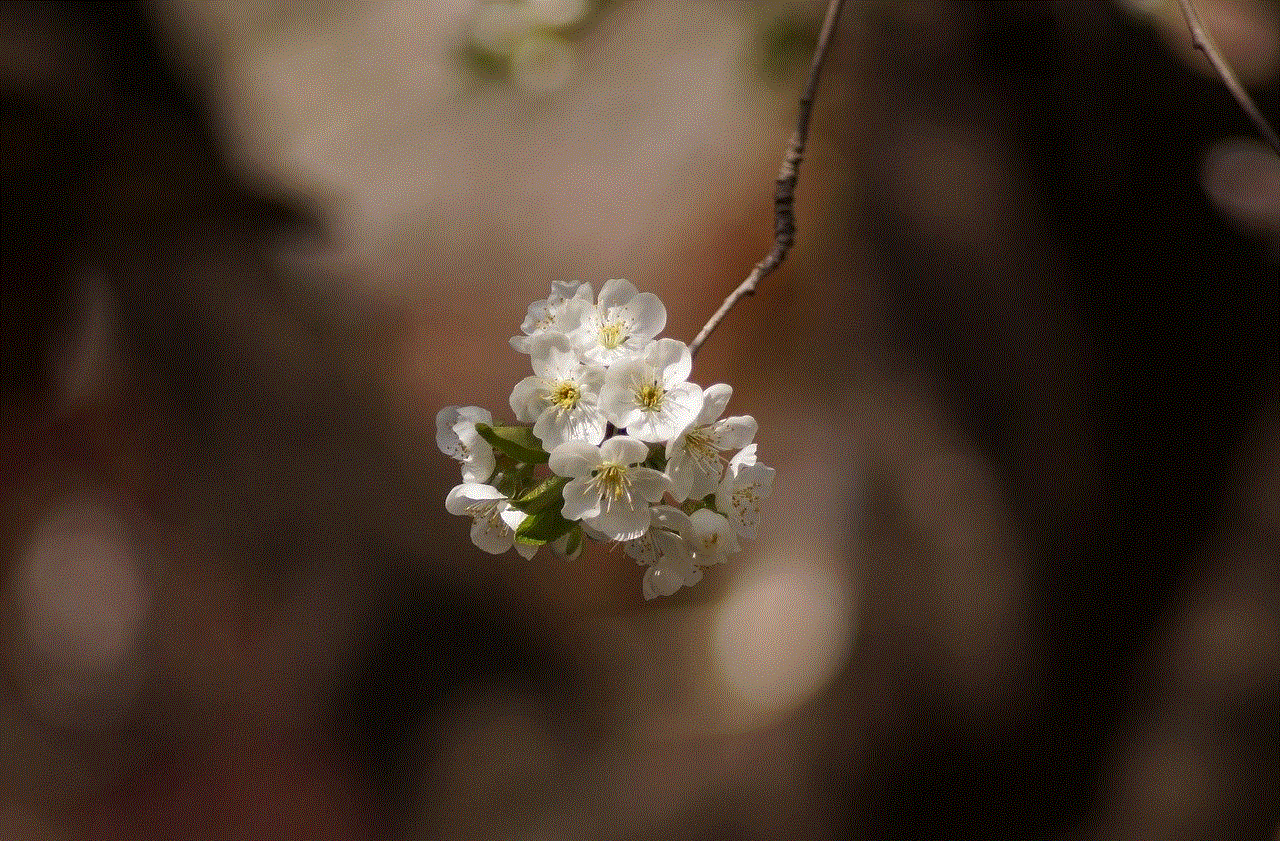
In conclusion, the curiosity to know who has viewed our Facebook profile is natural, but it is essential to understand and respect the platform’s privacy policies. Facebook allows users to connect with people and share their thoughts, interests, and experiences, without the fear of being monitored. It is what makes the platform a safe and inclusive space for everyone. Therefore, instead of worrying about who has viewed our profile, we should focus on creating meaningful connections and using the platform for its intended purpose – staying connected with friends and family.
