what’s jailbreak iphone
Jailbreaking an iPhone has been a topic of interest for many iPhone users ever since the first iPhone was released in 2007. It is a process of bypassing the restrictions imposed by Apple on their iOS devices, allowing users to gain access to features and apps that are not available on the App Store. In simple terms, jailbreaking an iPhone means gaining root access to the device’s operating system, giving users more control over their device. This has been a controversial topic, with some people arguing that it is a way of enhancing the user experience while others argue that it is a security risk. In this article, we will delve deeper into the concept of jailbreaking an iPhone, its history, benefits, risks, and the current state of jailbreaking.
History of Jailbreaking:
The first-ever iPhone to be jailbroken was the original iPhone, released in 2007. It was jailbroken by a hacker known as George Hotz, also known as “Geohot”. He found a way to exploit a security flaw in the iPhone’s bootloader, allowing him to gain root access to the device’s operating system. This opened up a whole new world of possibilities for iPhone users, as they could now install third-party apps, customize their device, and perform other actions that were not possible before. The process of jailbreaking an iPhone was initially seen as a way of freeing the device from Apple’s restrictions, and it gained popularity among users who wanted more control over their device.
Benefits of Jailbreaking:
One of the main benefits of jailbreaking an iPhone is the ability to install third-party apps that are not available on the App Store. This means that users can access a wider range of apps that are not approved by Apple, giving them more options to enhance their device’s functionality. Some popular third-party apps that can be installed on a jailbroken iPhone include iBlacklist, which blocks unwanted calls and texts, and BiteSMS, which offers more features than the default messaging app. Jailbreaking also allows users to customize their device’s appearance, such as changing the theme, icons, and fonts. This is a popular feature among users who want to personalize their device according to their preferences.
Another benefit of jailbreaking is the ability to unlock the device, enabling it to be used with different carriers. This is particularly useful for travelers who want to use their iPhone with a local carrier while abroad without having to pay for expensive roaming charges. Jailbreaking also allows users to access the device’s file system, making it easier to manage files and transfer them between the device and a computer . Additionally, jailbreaking can improve the performance of older iPhones by removing unnecessary processes and freeing up memory.
Risks of Jailbreaking:
While there are many benefits of jailbreaking an iPhone, there are also risks involved. One of the main risks is that it voids the device’s warranty. Apple clearly states that jailbreaking an iPhone is a violation of their terms and conditions, and any damage caused to the device as a result of jailbreaking will not be covered under warranty. This means that if something goes wrong with the device after being jailbroken, the user will have to bear the cost of repairs or replacement.
Another risk of jailbreaking is the potential security threats. By gaining root access to the device’s operating system, users are essentially removing the security measures put in place by Apple. This makes the device more vulnerable to malware and other security threats. There have been cases where jailbroken iPhones have been infected with malware, compromising the user’s personal information. Additionally, jailbreaking can also make the device more prone to crashes and software glitches, causing inconvenience to the user.
The Current State of Jailbreaking:
Jailbreaking has come a long way since its inception in 2007. Initially, it was a simple process that involved using a software called Cydia to install third-party apps. However, as Apple continued to tighten their security measures, jailbreaking became more challenging. With every new iOS update, hackers had to find new exploits to jailbreak the device, and it became a game of cat and mouse between Apple and the jailbreaking community. The last publicly available jailbreak was for iOS 9, released in 2016. Since then, there have been no public jailbreaks for the latest iOS versions.
This does not mean that jailbreaking is dead. There are still some jailbreaking tools available, but they are not as popular as the ones used in the past. One of these tools is checkra1n, which is a semi-tethered jailbreak for iOS 13. However, it is not available for all devices, and it requires a computer to be connected to the device every time it is rebooted. Another tool is unc0ver , which is a semi-untethered jailbreak for iOS 11-13.5. This tool can be used without a computer, but it has been known to cause stability issues on some devices.
The Future of Jailbreaking:
With Apple continuously improving their security measures, it seems like the future of jailbreaking is uncertain. The lack of public jailbreaks for the latest iOS versions has left many users wondering if jailbreaking is still relevant. However, there are still some avid jailbreakers who continue to find new exploits and develop tools to jailbreak the latest iOS versions. There have also been rumors that a new jailbreak tool for iOS 14 is in the works, but nothing has been confirmed yet.
The decision to jailbreak an iPhone ultimately lies with the user. Some people see it as a way of enhancing their device’s functionality, while others see it as a security risk. It is essential to weigh the pros and cons before making a decision. If the benefits outweigh the risks, then jailbreaking could be a viable option for some users. However, if security is a concern, it is best to stick with the official iOS and the apps available on the App Store.
In conclusion, jailbreaking an iPhone is a process that has been around since the first iPhone was released. It allows users to gain more control over their device, access third-party apps, and customize their device’s appearance. However, it also comes with risks, such as voiding the device’s warranty and making it more vulnerable to security threats. The current state of jailbreaking is not as active as it used to be, but there are still some tools available for those who want to jailbreak their device. The future of jailbreaking remains uncertain, but there will always be a group of users who will continue to explore and push the limits of what is possible with their iPhones.
hide chat app
In today’s digital age, communication has become easier and more accessible than ever before. With the rise of social media and messaging apps, people are constantly connected and able to chat with each other at any time, from anywhere in the world. However, there is a growing trend towards hiding or even completely removing chat apps from our lives. In this article, we will explore the reasons behind this phenomenon and the potential benefits of hiding chat apps.
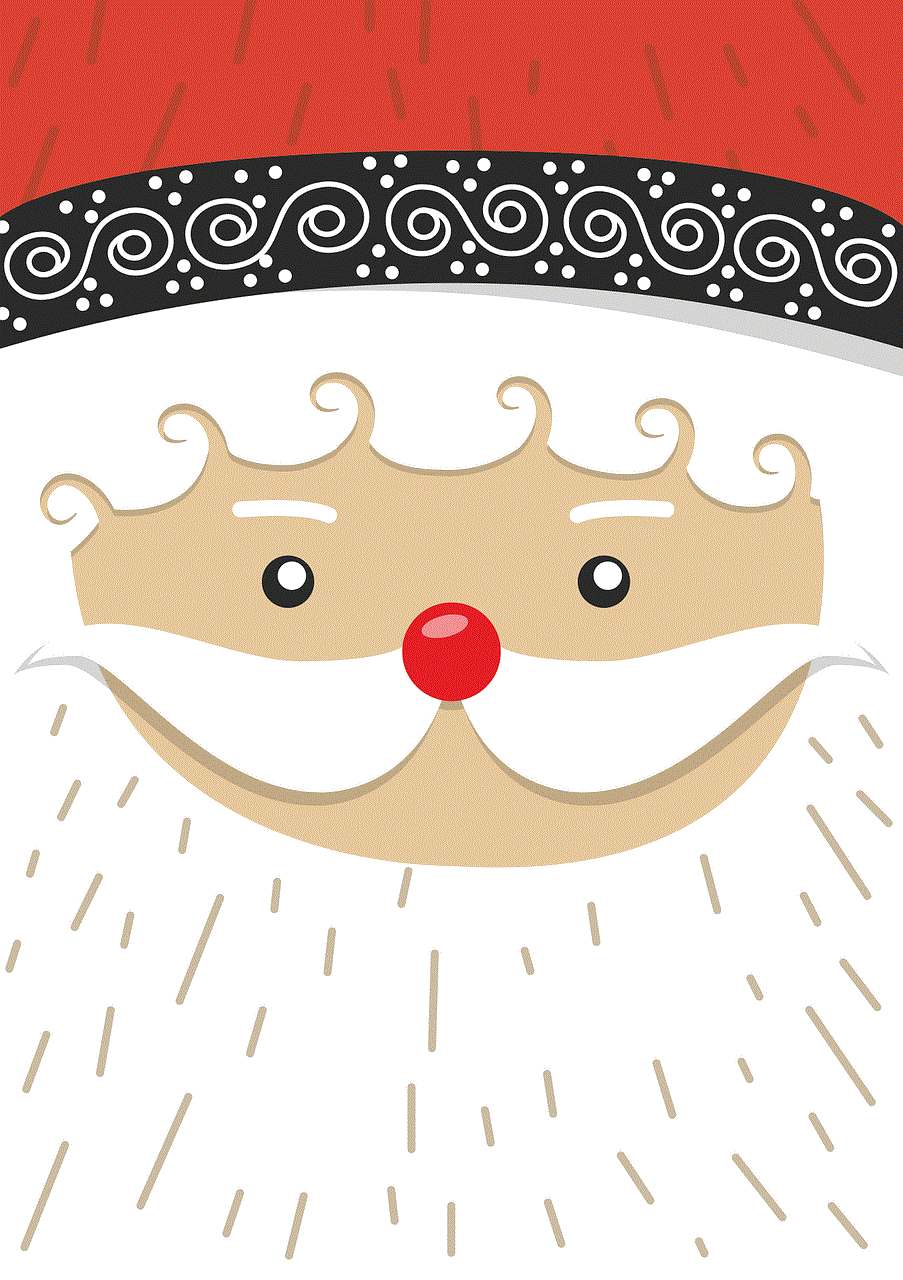
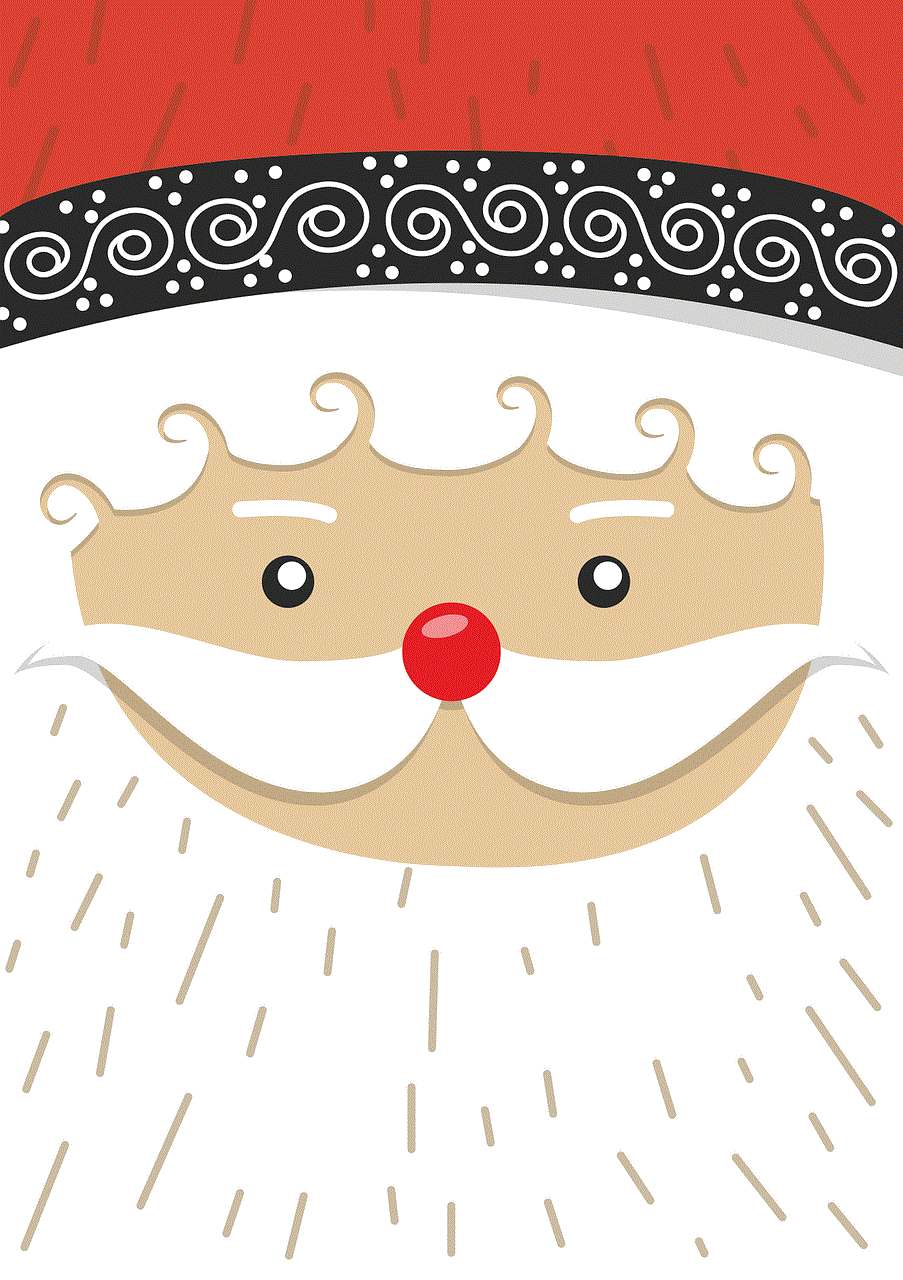
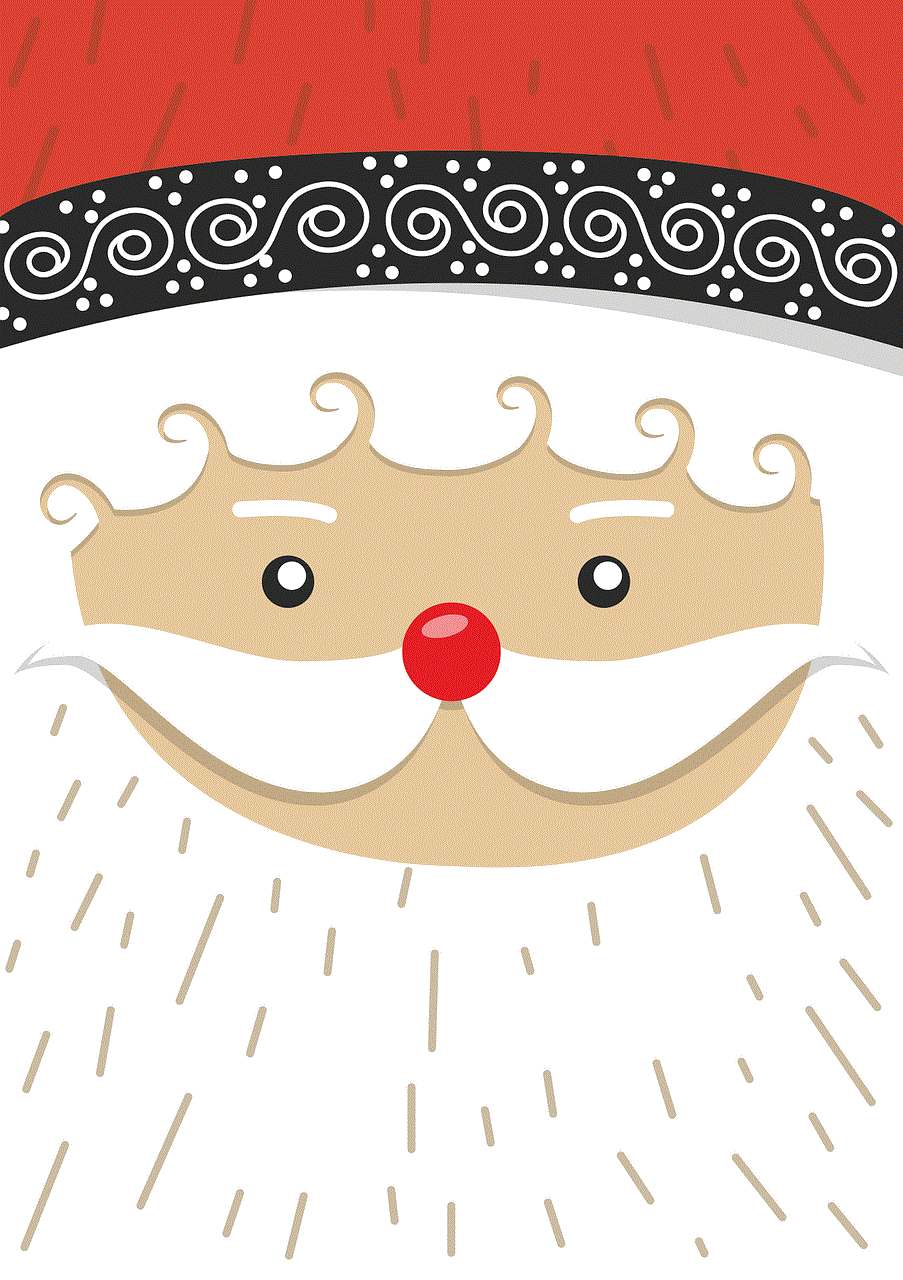
Firstly, let’s define what we mean by “hiding chat apps”. This refers to the act of either temporarily disabling or permanently deleting messaging apps from our devices. This could be done for a variety of reasons, including wanting to disconnect from the constant stream of notifications, taking a break from social media, or simply wanting to have more control over our time and attention.
One of the main reasons why people choose to hide chat apps is to reduce distractions. We are bombarded with notifications and messages from various apps throughout the day, and it can become overwhelming and take a toll on our productivity. By hiding chat apps, we are able to focus on our tasks and responsibilities without constantly being interrupted by messages from friends or colleagues. This can lead to a more efficient use of our time and a sense of accomplishment as we are able to complete our tasks without distractions.
Another benefit of hiding chat apps is the potential to improve our mental health. In today’s society, there is a growing concern about the negative impact of social media on our mental wellbeing. Constantly comparing ourselves to others on social media can lead to feelings of inadequacy and low self-esteem. By hiding chat apps, we are taking a step back from the constant pressure to always be connected and present a perfect image of ourselves online. This can lead to a healthier mindset and a more positive self-image.
Hiding chat apps can also be a way to set boundaries and protect our personal time and relationships. With messaging apps, we are expected to be available and respond immediately to every message we receive. This can be overwhelming and make us feel obligated to always be “on call”. By hiding chat apps, we are able to disconnect and have more control over our time. This can also improve our relationships as we are able to fully engage and be present with the people we are spending time with, instead of constantly being distracted by our phones.
In addition to personal benefits, hiding chat apps can also have a positive impact on our professional lives. Many people use messaging apps for work-related communication, and it can be difficult to disconnect from work when our chat apps are constantly buzzing with messages. By hiding chat apps after work hours, we are able to create a clear boundary between our personal and professional lives, leading to a better work-life balance and preventing burnout.
Moreover, hiding chat apps can also be a way to protect our privacy. With the increasing use of tracking technologies and data collection by messaging apps, it is important to be mindful of the information we are sharing and who has access to it. By hiding chat apps, we are limiting the amount of personal information that is being collected and shared, thus protecting our privacy.
Despite these potential benefits, there are also some challenges that come with hiding chat apps. One of the main concerns is the fear of missing out (FOMO). With messaging apps, we are constantly connected and able to stay updated on what is happening with our friends and in the world. By hiding chat apps, we may miss out on important news or events, and this can cause anxiety and a feeling of being disconnected from our social circles. However, it is important to remember that we can always catch up on important information later and that taking a break from constant connectivity can be beneficial for our mental wellbeing.
Another challenge is the potential impact on our relationships. With messaging apps, we are able to stay connected with our friends and family, no matter where they are in the world. By hiding chat apps, we may miss out on important conversations or be perceived as ignoring our loved ones. However, it is important to communicate with our loved ones and explain the reasons behind hiding chat apps. This can lead to a better understanding and potentially even encourage our loved ones to take breaks from constant connectivity as well.
In conclusion, hiding chat apps can have numerous benefits, including reducing distractions, improving mental health, setting boundaries, protecting privacy, and promoting a better work-life balance. However, it is important to find a balance and not completely disconnect from our social circles. Communication is a vital aspect of our relationships, and it is important to regularly check in with our loved ones and catch up on important information. Hiding chat apps can be a temporary solution to improve our overall wellbeing, but it is important to reassess and find a healthy balance that works for us in the long term.



how to get find my iphone to refresh
Find My iPhone is a popular feature offered by Apple that allows users to locate their lost or stolen iPhone, iPad, or Mac. This feature has been a lifesaver for many individuals, as it helps them track their lost devices and even remotely wipe their data to prevent it from falling into the wrong hands. However, one issue that users often face with Find My iPhone is that it doesn’t always refresh as quickly as they would like it to. This can be frustrating, especially when you are in a hurry to find your lost device. In this article, we will explore ways to get Find My iPhone to refresh faster and ensure that you never lose your device for long.
Firstly, it is essential to understand why Find My iPhone sometimes takes longer to refresh. This feature works by using the device’s location data, which is provided by GPS, Wi-Fi, and cellular networks. When you open the Find My iPhone app, it sends a request to Apple’s servers to locate your device. However, if your device’s location data is not updated, Find My iPhone will not be able to track it accurately. This can happen if your device’s battery is dead, or if it has been switched off. In such cases, Find My iPhone will not be able to refresh until the device is turned on and connects to a network.
Another reason why Find My iPhone may not refresh immediately is that it uses a low-power mode to conserve battery life. This mode is designed to save battery by updating location data less frequently. While this is great for your device’s battery, it can cause delays in refreshing your device’s location on the Find My iPhone app. However, there are a few steps you can take to ensure that your device’s location data is updated more frequently, and Find My iPhone refreshes faster.
The first step is to enable the “Send Last Location” feature on your device. This feature was introduced in iOS 8, and it automatically sends your device’s last known location to Apple when the battery is critically low. This can be a game-changer if you have lost your device and its battery is about to die. To enable this feature, go to Settings > iCloud > Find My iPhone and toggle on the “Send Last Location” option. This will ensure that Find My iPhone has the latest location data of your device, even if the battery is about to die.
Next, make sure that your device is connected to a Wi-Fi network. Find My iPhone uses Wi-Fi to determine your device’s location, and it is more accurate than cellular networks. If your device is not connected to Wi-Fi, Find My iPhone will have to rely on cellular networks, which may not always be accurate. Additionally, if your device is connected to a Wi-Fi network, it will consume less battery, allowing Find My iPhone to refresh more frequently.
If you have lost your device and its battery is dead, you can still try to locate it using Find My iPhone. This feature has a feature called “Notify me when found,” which sends you a notification when your device’s location is updated. This can be useful if someone finds your device and turns it on. To enable this feature, go to Settings > iCloud > Find My iPhone and turn on the “Notify me when found” option. This way, you will get a notification as soon as your device’s location is updated, and you can take immediate action to retrieve it.
Another way to get Find My iPhone to refresh faster is by using the Find My iPhone website. This website can be accessed from any web browser, and it allows you to track your device’s location, even if you don’t have access to another Apple device. This can be beneficial if you have lost your iPhone and don’t have access to another iOS device or Mac to use the Find My iPhone app. The website also allows you to remotely lock or erase your device, just like the app. To use the Find My iPhone website, go to iCloud.com and log in with your Apple ID and password. Then, click on the Find My iPhone icon, and you will be able to see your device’s location on a map.
In some cases, Find My iPhone may not refresh even after trying the above methods. This may be due to a glitch in the app or your device’s software. In such cases, force-quitting the Find My iPhone app and relaunching it can help. To force-quit the app, double-tap the Home button and swipe up on the Find My iPhone app to close it. Then, relaunch the app and check if your device’s location has been updated. If not, try restarting your device, which can sometimes resolve any software glitches.



Finally, if none of the above methods work, you can contact Apple support for further assistance. They may be able to help you pinpoint the exact cause of the issue and provide a solution. Additionally, they can also help you remotely erase your device if you believe it has been stolen.
In conclusion, Find My iPhone is a useful feature that can help you locate your lost or stolen device. However, it may not always refresh as quickly as you would like. By enabling the “Send Last Location” feature, connecting to Wi-Fi, and using the Find My iPhone website, you can ensure that your device’s location data is updated more frequently, and Find My iPhone refreshes faster. If you still have trouble with Find My iPhone, don’t hesitate to contact Apple support for assistance. With these tips, you can rest assured that you will always be able to find your device, no matter where it is.
