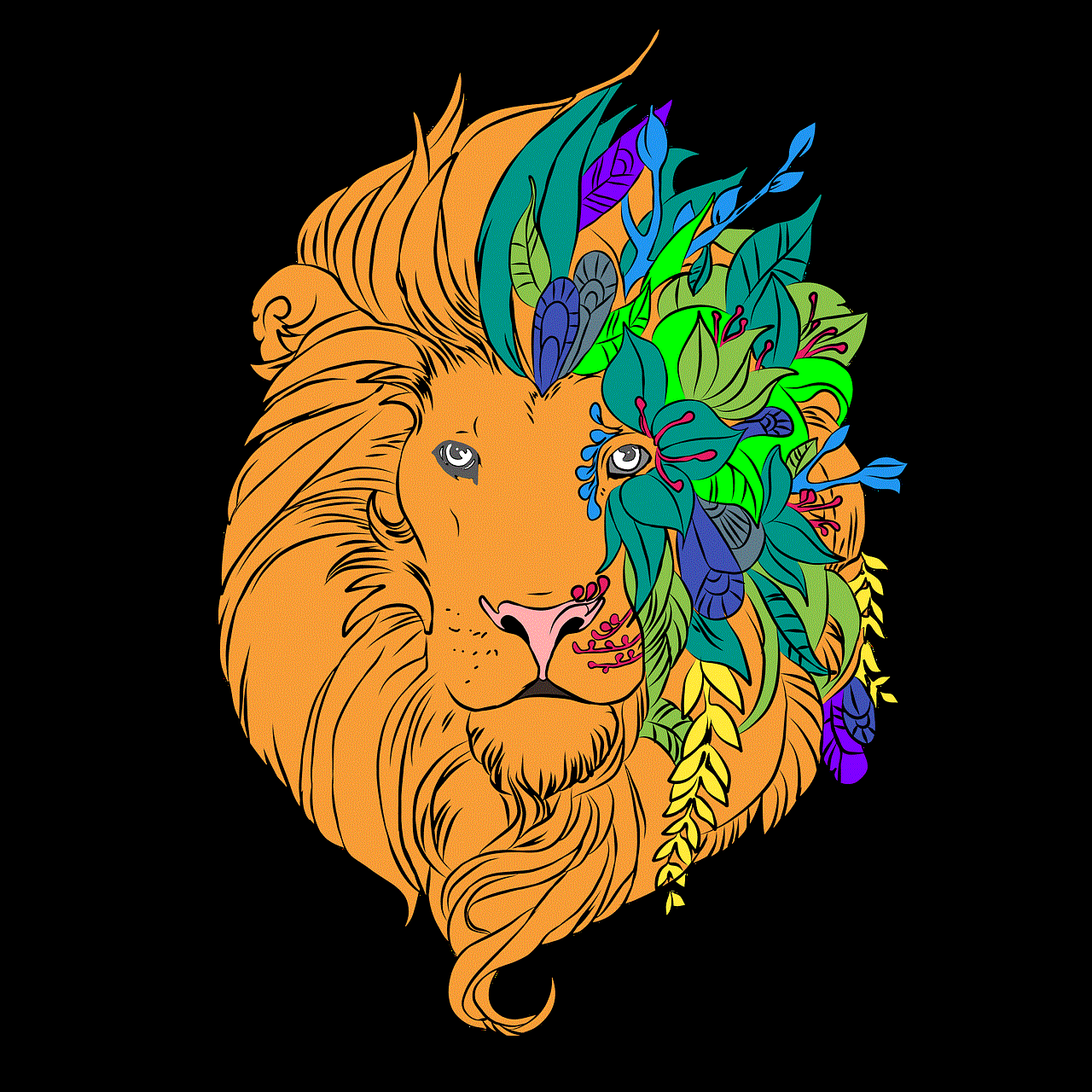why cant i update my phone
In today’s fast-paced world, smartphones have become an integral part of our daily lives. They have evolved from being mere communication devices to powerful gadgets that help us stay connected, organized and entertained. However, with new models and updates being released every year, it can be a challenge to keep up with the constant changes and advancements in technology. One common problem that users often face is the inability to update their phones. In this article, we will delve into the reasons why this happens and what steps you can take to resolve the issue.
Before we dive into the details, let’s first understand the concept of updating a phone. An update is essentially a software patch or fix that is released by the phone’s manufacturer to improve the device’s performance, fix bugs or add new features. These updates can be in the form of a new operating system (OS) version or a smaller software update. They are crucial for the smooth functioning of a phone and should be regularly installed to ensure that the device is up-to-date. So, if you are unable to update your phone, it could have a significant impact on its performance and overall user experience.
Now, let’s explore the various reasons why you may encounter difficulties in updating your phone. One of the most common reasons is that your device is not compatible with the latest updates. Manufacturers often release updates for their latest models, and older devices may not be able to support them due to hardware limitations. This is especially true for budget or entry-level smartphones that may not have the necessary hardware components to run the latest updates. In such cases, users are left with no choice but to continue using their devices with outdated software.
Another reason for not being able to update your phone is insufficient storage. Updates require a significant amount of storage space, and if your phone’s memory is already full, the installation process may fail. This is a common issue faced by users who have a large number of apps, photos, and videos on their devices. To check if this is the problem, go to your phone’s settings and check the available storage space. If it is below the recommended amount, you will need to free up space by deleting unnecessary files or transferring them to an external storage device.
Additionally, unstable internet connectivity can also hinder the update process. Updates are large files that require a stable and strong internet connection to download and install. If you have a poor internet connection or are using a limited data plan, the download may get interrupted, resulting in a failed update. To avoid this, make sure you have a stable Wi-Fi connection before initiating the update. It is also advisable to download updates over Wi-Fi rather than using mobile data to avoid incurring additional charges.
Sometimes, your phone’s battery level may also prevent you from updating your device. Manufacturers recommend having a minimum battery level of 50% before initiating an update. This is to ensure that the phone does not shut down during the installation process, which can cause damage to the device’s software. If your battery level is low, make sure to charge your phone before attempting to update it.
Apart from the above reasons, there may be technical issues with the update itself. Manufacturers may release updates with bugs or glitches that may prevent the installation process from completing. In such cases, the best solution is to wait for a few days until the manufacturer releases a fix for the issue. You can also check online forums or the manufacturer’s website for any known issues with the update and follow their instructions to resolve the problem.
In some cases, the problem may not be with your phone but with the update server. With millions of users trying to update their devices simultaneously, the servers may get overloaded, resulting in failed downloads or slow installation processes. This is a temporary issue, and you can try updating your phone at a later time when the server load is lower.
If you have tried all the above solutions and are still unable to update your phone, it could be due to a deeper software issue. In such cases, it is best to consult with the manufacturer’s customer support team. They will be able to provide you with the necessary guidance and troubleshoot the problem for you. It is also recommended to back up your data before contacting customer support, as they may ask you to perform a factory reset, which will erase all your data.
Now that we have explored the various reasons why you may be unable to update your phone let’s discuss the steps you can take to prevent such issues from occurring in the future. The first and most crucial step is to regularly check for updates on your phone. Manufacturers release updates periodically, and it is essential to keep your device up-to-date to ensure its smooth functioning. You can manually check for updates by going to your phone’s settings and selecting the ‘Software Update’ option. You may also enable the ‘auto-update’ feature, which will automatically download and install updates when they are available.
Another important step is to keep your phone’s storage in check. As mentioned earlier, updates require a significant amount of storage space, and it is essential to regularly clean up your phone to free up space. You can also move your data to the cloud or an external storage device to avoid storage issues in the future.
Lastly, it is crucial to take care of your phone’s battery. Regularly charge your device and avoid draining the battery completely. It is also advisable to use an original charger provided by the manufacturer to avoid any damage to the battery.
In conclusion, updating your phone is essential to ensure its smooth performance and to take advantage of new features and bug fixes. However, there may be several reasons why you may encounter difficulties in updating your device. By understanding these reasons and taking the necessary precautions, you can prevent such issues and keep your phone up-to-date. If you are still unable to update your phone, do not hesitate to seek help from the manufacturer’s customer support team. After all, a little effort goes a long way in ensuring that your phone functions optimally and provides you with the best user experience.
can you track someone on life360 without them knowing
In today’s digital age, it seems like there is an app for everything, including tracking the location of your loved ones. One of the most popular location tracking apps is Life360, which has gained widespread popularity among families and friends who want to stay connected and ensure the safety of their loved ones. But with this convenience comes a question – can you track someone on Life360 without them knowing? In this article, we will explore the features of Life360 and discuss whether it is possible to track someone without their knowledge.
What is Life360?
Life360 is a family location tracking app that allows you to keep track of the whereabouts of your loved ones in real-time. The app uses GPS technology to track the location of the user’s phone and displays it on a map. It also offers additional features such as the ability to create private groups, set up geo-fences, and receive real-time alerts when a family member arrives or leaves a designated location.
The app was founded in 2008 and has over 25 million active users worldwide. It is available for both iOS and Android devices and is free to download with additional premium features available for a subscription fee. The app has been praised for its user-friendly interface and its ability to bring families closer together by providing peace of mind.
Can you track someone without them knowing?
One of the most frequently asked questions about Life360 is whether you can track someone without their knowledge. The short answer is no, you cannot track someone on Life360 without them knowing. Life360 is designed to be a family tracking app, and all members must consent to being tracked before the app can be used. This means that if you want to track someone on Life360, you must have their consent and have them added to your private group.
However, there have been reports of people finding ways to track someone without their consent. Some users have reported using Life360’s “ghost mode” feature to track someone without their knowledge. This feature allows users to hide their location from other members in the group. However, this feature is only available for premium subscribers, and it is not intended to be used to track someone without their consent. Additionally, Life360 has strict policies against using the app for stalking or other illegal activities.
How does Life360 work?
To understand why it is not possible to track someone on Life360 without their knowledge, it is essential to understand how the app works. When you download the app, you are prompted to create a private group by adding your family members or friends. Once they have accepted your invitation, you can see their location on a map. The app uses GPS and Wi-Fi signals to track the location of the user’s phone and updates it in real-time.



The user’s location is only visible to other members in the group, and they can choose to share their location with other apps or services. Life360 also uses advanced algorithms to conserve battery life and ensure accurate location updates. While the app is primarily designed for families, it can also be used by friends or roommates to keep track of each other’s location.
Is Life360 accurate?
One of the most common concerns about Life360 is its accuracy. Many users wonder if the app is reliable and if it can provide real-time location updates. The accuracy of Life360 depends on several factors, such as the strength of the GPS and Wi-Fi signals, the availability of data, and the settings on the user’s phone. If the user’s phone is turned off or has no internet connection, the app will not be able to track their location.
However, in most cases, Life360 is accurate and can provide real-time location updates. The app uses multiple sources to determine the user’s location, including GPS, Wi-Fi, and cell tower triangulation. It also uses machine learning and predictive algorithms to improve its accuracy over time. The app also has a battery-saving feature that reduces the frequency of location updates when the user’s phone is not moving, which helps conserve battery life.
Can you hide your location on Life360?
As mentioned earlier, Life360’s “ghost mode” feature allows users to hide their location from other members in the group. This feature can be useful if you want to take a break from being tracked or if you are going somewhere and do not want anyone to know your location. However, this feature is not intended to be used to track someone without their knowledge.
To enable “ghost mode,” you must be a premium subscriber, and you can choose to hide your location for a specific period, such as an hour, a day, or until you manually turn it off. However, even when in “ghost mode,” you can still see the location of other members in your group. This feature is designed to give users control over their privacy and is not intended to be used to track someone without their consent.
What are the benefits of using Life360?
While Life360 has its fair share of controversies, there are many benefits to using the app. One of the most significant advantages is its ability to bring families closer together. With Life360, parents can keep track of their children’s whereabouts and ensure their safety, especially when they are away from home. The app also allows families to stay connected and communicate in real-time, which can be useful in emergencies.
Moreover, Life360 can be a useful tool for families with elderly or disabled members who may need assistance or monitoring. The app also offers features such as driving analysis, crash detection, and roadside assistance, which can be helpful for new drivers or families with elderly members who still drive. Life360 can also be used to track lost or stolen phones, making it a valuable tool for security purposes.
Is Life360 the only option?
While Life360 is one of the most popular location tracking apps, it is not the only option available. Some other apps offer similar features, such as Google Maps, Find My Friends, and Glympse. However, these apps may have different functionalities or limitations compared to Life360, such as the ability to track someone without their knowledge.
Additionally, some phone carriers and service providers offer family tracking services, which may be more accurate and reliable than third-party apps. However, these services may come with a subscription fee or require the user to have a specific type of phone or plan. It is essential to research and compare different options to find the best tracking solution that suits your needs.



In conclusion, Life360 is a family tracking app that helps users stay connected and keep track of their loved ones’ location in real-time. While it is not possible to track someone on Life360 without their knowledge, the app offers many features that can be beneficial for families and individuals. It is essential to use the app responsibly and with the consent of all members in the group. If you have privacy concerns, you can choose to use the “ghost mode” feature or consider other tracking options. Ultimately, the decision to use Life360 or any other location tracking app should be based on your personal preferences and needs.