speeding up android phones
Android phones have become an essential part of our lives, with millions of people around the world relying on them for communication, entertainment, and productivity. As with any technology, however, Android phones can start to slow down over time, causing frustration and hindering their overall performance. The good news is that there are ways to speed up your Android phone and improve its efficiency, ensuring that you can continue to use it without any glitches or lag. In this article, we will explore the various methods and techniques you can use to speed up your Android phone, making it run like new again.
Before we delve into specific methods, it’s important to understand why Android phones start to slow down in the first place. One of the main reasons is that as we use our phones, we tend to accumulate a lot of data, such as photos, videos, apps, and other files. This data can take up a significant amount of storage space, causing our phones to run out of memory. As a result, the phone’s performance can slow down, and you may experience lag when trying to open apps or navigate through your device.
Another reason for a slow Android phone is outdated software. Android constantly releases new updates to improve the performance and security of their operating system. If you have not updated your phone’s software, you may be missing out on essential improvements that can speed up your device. Additionally, outdated apps can also slow down your phone as they may not be compatible with the latest version of the operating system.
Now that we understand the potential causes of a slow Android phone let’s explore the various methods you can use to speed it up.
1. Clean up your device’s storage space
As mentioned earlier, a cluttered device can significantly impact its performance. The first step to speeding up your Android phone is to free up some space. Start by deleting unnecessary apps that you no longer use. You can also go through your photos and videos and delete any duplicates or blurry images. Additionally, you can use a file manager app to identify and delete any large files that you no longer need. By freeing up space, you are giving your phone more room to operate efficiently.
2. Clear app cache
Another way to free up space on your phone is to clear the cache of your apps. Cached data is temporary files that an app stores on your phone to help it run faster. However, over time, these files can accumulate and take up a significant amount of storage space, causing your phone to slow down. To clear the cache, go to Settings > Apps > select the app > Storage > Clear cache.
3. Disable or uninstall unnecessary apps
Many of us have apps on our phones that we rarely use. These apps not only take up storage space but can also run in the background and consume resources, slowing down your device. It’s a good practice to regularly go through your apps and disable or uninstall the ones you no longer need.
4. Update your phone’s software
As mentioned earlier, outdated software can significantly impact your phone’s performance. To check for updates, go to Settings > System > Advanced > System update. If there is a new update available, download and install it. This will not only improve your phone’s performance but also ensure that your device is secure.
5. Update your apps
Just like your phone’s software, it’s essential to keep your apps updated as well. Developers regularly release updates to fix bugs and improve their app’s performance. To update your apps, go to the Google Play Store, tap on the three horizontal lines in the top-left corner, and select My apps & games. From there, you can update all your apps at once or select individual apps to update.
6. Restart your phone
Sometimes, a simple restart can do wonders for your phone’s performance. Restarting your phone closes all running apps and clears the device’s memory, giving it a fresh start. It’s a good practice to restart your phone every few days to keep it running smoothly.
7. Use a lighter launcher
Launchers are apps that control the home screen and app drawer of your phone. Some launchers, such as Nova Launcher, are known to be heavy and can slow down your device. Consider using a lighter launcher, such as Pixel Launcher or Lawnchair Launcher, to improve your phone’s performance.
8. Use the lite version of apps
Many popular apps, such as facebook -parental-controls-guide”>Facebook , Instagram , and Twitter , have “lite” versions designed for low-end devices. These lite versions are optimized to use fewer resources and take up less space, making them perfect for older or slower Android phones.
9. Enable developer options
Android has a hidden menu called “Developer options” that contains settings and features that can help improve your phone’s performance. To enable developer options, go to Settings > About phone > tap on Build number seven times. Once enabled, you can access the menu by going to Settings > System > Advanced > Developer options. From there, you can tweak various settings to optimize your phone’s performance.
10. Perform a factory reset
If all else fails, you can perform a factory reset on your phone. This will erase all data and settings on your device and restore it to its original state. It’s a drastic step, and you should only do this if you have tried all other methods and are still experiencing issues with your phone’s performance. Before performing a factory reset, make sure to back up all your important data.
In addition to these methods, there are also a few general tips you can follow to keep your Android phone running smoothly. Avoid installing too many apps, as they can slow down your device, and make sure to regularly clean up your phone’s storage space. Also, try not to multitask too much, as this can also impact your phone’s performance. Lastly, keep your phone’s screen brightness at a moderate level and avoid using live wallpapers as they can drain battery and resources.
In conclusion, Android phones are a powerful and versatile tool that can make our lives easier. However, over time, they can start to slow down, causing frustration and hindering productivity. By following the methods and tips outlined in this article, you can speed up your Android phone and ensure that it runs smoothly and efficiently for years to come. Remember to regularly clean up your device’s storage space, keep your software and apps updated, and make use of various settings and features to optimize your phone’s performance. With these tips, you can enjoy a fast and seamless experience with your Android phone.
eevee names to evolve pokemon go



Eevee, the adorable and versatile Pokémon, has captured the hearts of many trainers in the world of Pokémon Go . With its fluffy fur and big, expressive eyes, it’s hard not to fall in love with this lovable creature. But what makes Eevee truly special is its ability to evolve into different types of Pokémon, making it one of the most sought-after creatures in the game. In this article, we will delve into the world of Eevee and explore the various names and methods to evolve it in Pokémon Go.
Before we dive into the different Eevee evolutions, let’s first understand its origins. Eevee is a Normal-type Pokémon that was first introduced in the original Pokémon Red and Blue games. It is known as the “Evolution Pokémon” due to its ability to evolve into eight different forms, each with its own unique typing and characteristics. In Pokémon Go, Eevee can evolve into five different types: Vaporeon, Jolteon, Flareon, Espeon, and Umbreon. So, what determines which evolution Eevee will take on? The answer lies in its name.
In the world of Pokémon Go, Eevee’s name is the key to its evolution. By giving your Eevee a specific name, you can control which type it evolves into. This feature was first introduced in the main Pokémon games, and it’s exciting to see it in action in Pokémon Go. So, without further ado, let’s explore the different names and methods to evolve Eevee in Pokémon Go.
1. Naming your Eevee “Rainer” will evolve it into Vaporeon.
Vaporeon is a Water-type Pokémon with a sleek and elegant appearance. It has the highest base stat total of all Eevee evolutions, making it a formidable Pokémon in battles. To evolve your Eevee into Vaporeon, simply change its name to “Rainer” before evolving it. This name is a reference to one of the Eevee Brothers from the original Pokémon anime series, who had a Vaporeon as his partner. Once you have renamed your Eevee, make sure to restart the app before evolving it to ensure that the name change has registered.
2. Naming your Eevee “Sparky” will evolve it into Jolteon.
Jolteon is an Electric-type Pokémon with spiky fur and sharp claws. It has the highest speed stat of all Eevee evolutions, making it a swift and agile fighter. To evolve your Eevee into Jolteon, simply change its name to “Sparky” before evolving it. This name is also a reference to one of the Eevee Brothers, who had a Jolteon as his partner. Just like with Vaporeon, make sure to restart the app before evolving your Eevee.
3. Naming your Eevee “Pyro” will evolve it into Flareon.
Flareon is a Fire-type Pokémon with a fluffy and fiery mane. It has the highest attack stat of all Eevee evolutions, making it a powerful and fierce fighter. To evolve your Eevee into Flareon, change its name to “Pyro” before evolving it. This name is a reference to one of the Eevee Brothers, who had a Flareon as his partner. Remember to restart the app before evolving your Eevee to ensure the name change has taken effect.
4. Naming your Eevee “Sakura” will evolve it into Espeon.
Espeon is a Psychic-type Pokémon with a mystical and graceful appearance. It has the highest special attack stat of all Eevee evolutions, making it a potent attacker in battles. To evolve your Eevee into Espeon, change its name to “Sakura” before evolving it. This name is a reference to one of the Kimono Girls from the Johto region, who had an Espeon as her partner. Just like with the previous evolutions, make sure to restart the app before evolving your Eevee.
5. Naming your Eevee “Tamao” will evolve it into Umbreon.



Umbreon is a Dark-type Pokémon with a sleek and mysterious appearance. It has the highest defense stat of all Eevee evolutions, making it a resilient and sturdy fighter. To evolve your Eevee into Umbreon, change its name to “Tamao” before evolving it. This name is a reference to another one of the Kimono Girls, who had an Umbreon as her partner. Remember to restart the app before evolving your Eevee for the name change to take effect.
6. The “Sakura” and “Tamao” method only works once per evolution.
It’s worth noting that the “Sakura” and “Tamao” method only works once per evolution. This means that if you have already used these names to evolve an Eevee into Espeon or Umbreon, it won’t work again for future evolutions. This is to prevent players from having multiple Espeons and Umbreons by simply renaming their Eevee.
7. The “Sakura” and “Tamao” method works regardless of the time of day.
In the main Pokémon games, Espeon evolves during the day, while Umbreon evolves at night. However, in Pokémon Go, the “Sakura” and “Tamao” method works regardless of the time of day. So, even if you rename your Eevee to “Sakura” and evolve it at night, it will still evolve into Espeon.
8. The “Sakura” and “Tamao” method only works for the first evolution of the day.
To evolve Eevee into Espeon or Umbreon, you need to walk with it as your buddy for 10 kilometers and earn two candies. Once you have done this, the first Eevee you evolve during the day will turn into Espeon, while the first one you evolve at night will turn into Umbreon. After that, any subsequent evolutions will be random. So, make sure to use the “Sakura” and “Tamao” method on your first Eevee evolution of the day to get the desired outcome.
9. The “Rainer,” “Sparky,” and “Pyro” method works regardless of the time of day.
The method of renaming your Eevee to get Vaporeon, Jolteon, or Flareon works regardless of the time of day. So, if you have multiple Eevees to evolve into these three types, you can do so at any time without any restrictions.
10. The “Rainer,” “Sparky,” and “Pyro” method only works once per evolution.
Similar to the “Sakura” and “Tamao” method, the “Rainer,” “Sparky,” and “Pyro” method only works once per evolution. This means that if you have already used these names to evolve an Eevee, it won’t work again for future evolutions.
Eevee’s evolutions are not just limited to the five types mentioned above. In the main Pokémon games, Eevee can also evolve into Glaceon, Leafeon, and Sylveon. However, these evolutions are not yet available in Pokémon Go, and there’s no information on when they will be released. But for now, we can enjoy evolving our Eevees into these five fantastic types.
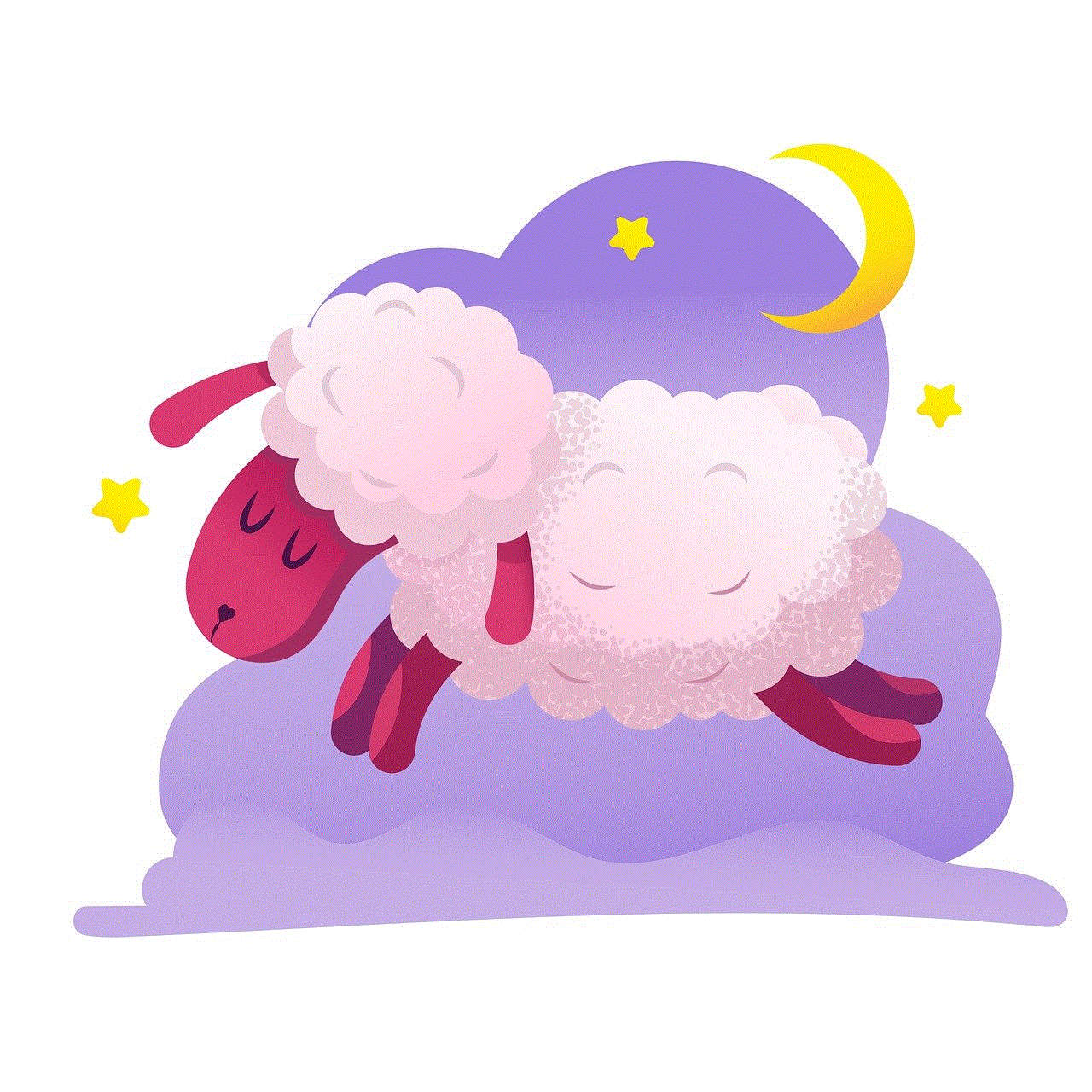
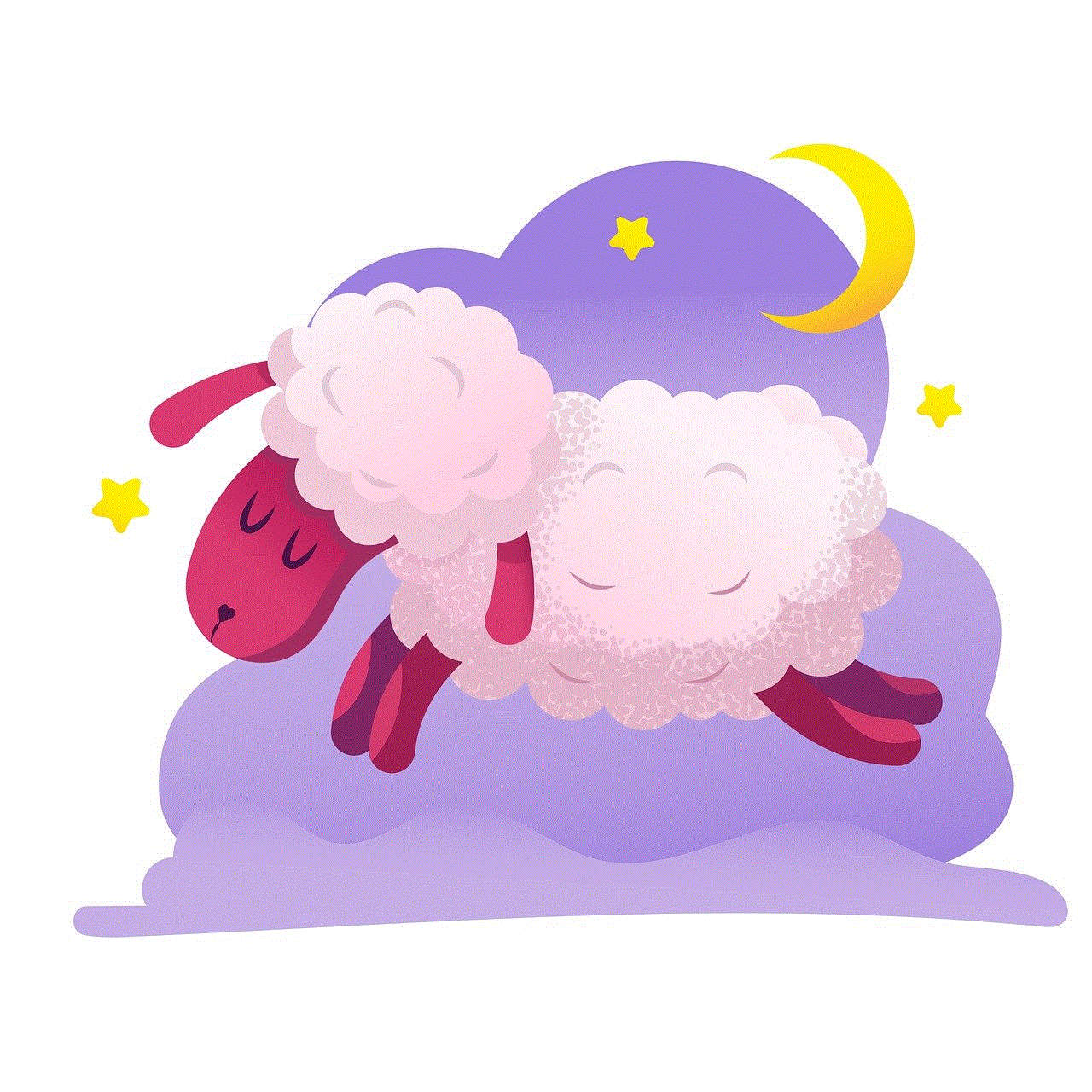
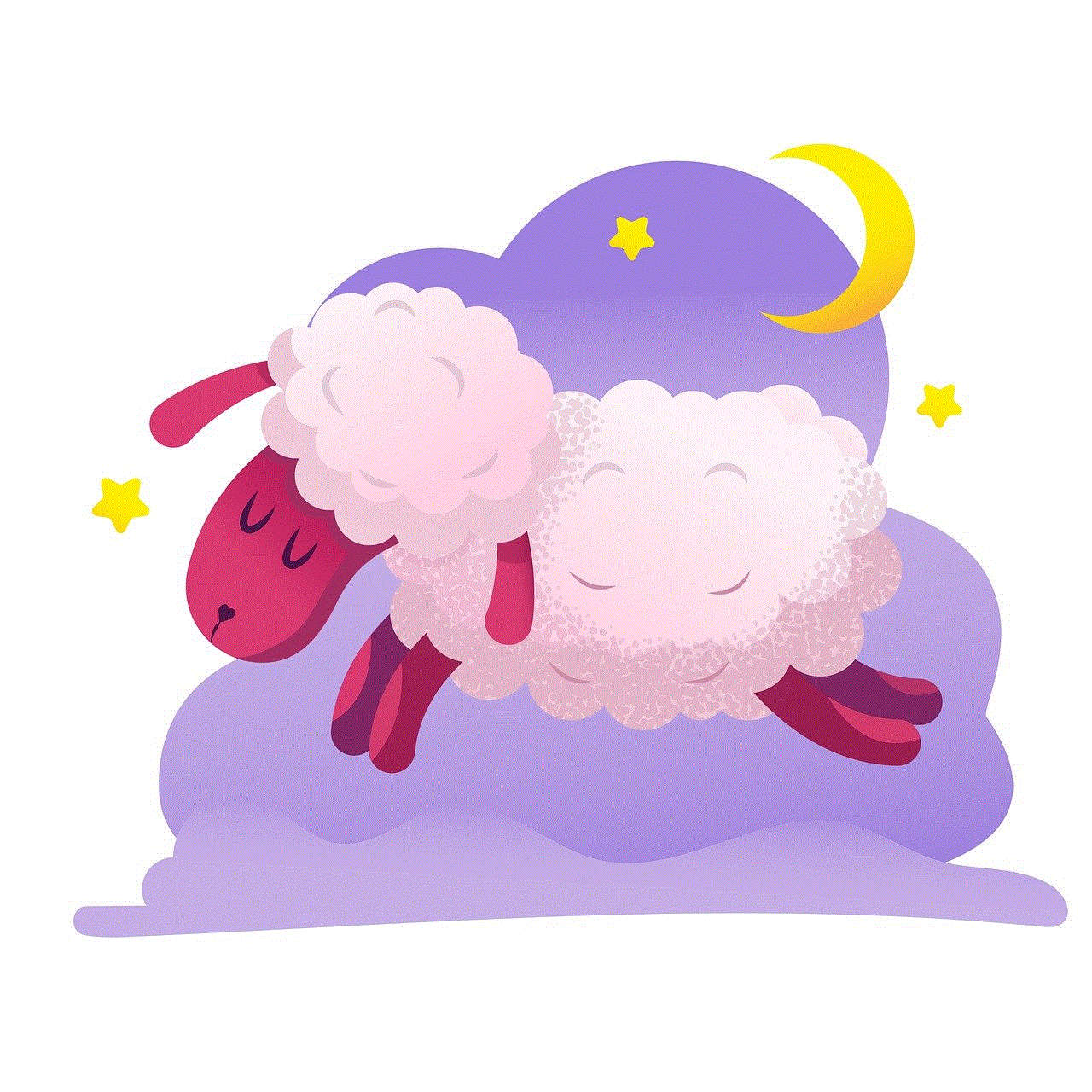
In conclusion, Eevee is a unique and beloved Pokémon that has captured the hearts of many Pokémon Go players. With the ability to evolve into different types, it’s no wonder that it’s one of the most sought-after creatures in the game. By using the various names and methods mentioned above, you can control which type your Eevee evolves into, making it a fun and exciting experience for trainers. So, go out there and catch as many Eevees as you can, and don’t forget to give them the right names to unlock their full potential. Happy evolving!
