find deleted imessages
In today’s digital age, messaging has become an integral part of our daily communication. With the rise of smartphones and instant messaging apps, it has become easier than ever to stay connected with our friends and family. Among these messaging apps, iMessage is one of the most popular ones used by iPhone and iPad users. It offers a convenient and secure way to exchange text messages, photos, videos, and more between Apple devices. However, like any other form of communication, there may come a time when we need to find deleted iMessages. This could be due to various reasons, such as accidentally deleting important messages, needing to retrieve evidence for legal purposes, or simply wanting to reminisce on old conversations. In this article, we will explore different methods to find deleted iMessages and some precautions to keep in mind.
Before we dive into the various ways of finding deleted iMessages, it is essential to understand how iMessage works and how it stores messages. When you send an iMessage, it is encrypted and sent to Apple’s servers, where it is stored temporarily until it is delivered to the intended recipient. Once the message is delivered, it is deleted from the server, and only the sender and receiver have access to it. However, if you have enabled the “Messages in iCloud” feature on your Apple device, your iMessages will be stored in the cloud, allowing you to access them from any of your Apple devices. This feature also helps in finding deleted iMessages, as we will see later.
Now, let’s look at some ways to find deleted iMessages.
1. Check the “Recently Deleted” folder
The first and easiest method to find deleted iMessages is by checking the “Recently Deleted” folder within the Messages app. This folder acts as a safety net, holding onto your deleted messages for up to 30 days before permanently deleting them. To access this folder, open the Messages app and tap on the “More” button (three dots) at the top right corner. Then, tap on “Recently Deleted.” Here, you will find all the messages that you have deleted in the last 30 days. Simply tap on the message you want to restore, and it will be back in your inbox.
2. Restore from iCloud backup
If you have enabled the “Messages in iCloud” feature, your iMessages will be stored in the cloud, and you can restore them from there. This method is useful if you have deleted messages that are older than 30 days. To restore messages from iCloud, go to Settings on your device, tap on your name, and then select “iCloud.” Make sure the “Messages” toggle is turned on. If it is, your messages will be automatically backed up to iCloud. To restore, go to Settings > General > Reset > Erase all Content and Settings. Then, set up your device again and when prompted, select “Restore from iCloud Backup.” This will bring back all your iMessages, including the deleted ones.
3. Use a third-party data recovery tool
If you don’t have an iCloud backup or have disabled the “Messages in iCloud” feature, you can use third-party data recovery tools to find deleted iMessages. These tools work by scanning your device’s internal storage and retrieving any deleted data. Some popular options include Dr. Fone, EaseUS MobiSaver, and PhoneRescue. However, keep in mind that these tools may not always be reliable, and some may even require you to jailbreak your device, which can void your warranty.
4. Ask the recipient to forward the message
If you have deleted a message that you sent to someone else, you can ask them to forward it back to you. This method is only applicable if the recipient still has the message and is willing to send it back. However, it may not be feasible if the message was sent to a group chat or if the recipient has also deleted the message.
5. Check your email
If you have enabled the “Email chat” feature within iMessage, your messages may have been automatically sent to your email. To check, open your email app and search for the message you’re looking for. This method is only applicable if you have enabled the email chat feature and have not deleted the email.
6. Contact your service provider
In some cases, your service provider may keep a record of your text messages for a certain period. If you need to retrieve a deleted iMessage for legal purposes, you can contact your service provider and request a copy of your text message history. Keep in mind that this may not always be possible, and you may need a court order for the service provider to release the information.
7. Recover from iTunes backup
If you regularly back up your device to iTunes, you may be able to find deleted iMessages from there. However, restoring your device from an iTunes backup will erase all the data on your device, including any new messages that you have received since the backup was made. To restore from iTunes backup, connect your device to your computer and open iTunes. Select your device, click on “Restore Backup,” and select the backup that contains the iMessages you want to retrieve.
8. Check for hidden messages
It is also possible that your iMessages may not be deleted, but instead, they are hidden. To check for hidden messages, open the Messages app and tap on the “Edit” button at the top left corner. Then, select the messages you want to hide, and tap on the “Hide” button at the bottom left corner. This will move the messages to a hidden folder, which you can access by tapping on the “Filters” button at the bottom left corner and selecting “Hidden.”
9. Retrieve from a third-party app
If you have shared the message with someone else or saved it to a third-party app, you may be able to retrieve it from there. For example, if you have shared the message on WhatsApp or saved it to your Dropbox account, you can retrieve it from there.
10. Take precautions to avoid losing messages
While there are ways to find deleted iMessages, it is always better to take precautions to avoid losing them in the first place. Some things you can do to prevent accidentally deleting messages include disabling the “Auto-delete” feature in your device’s settings, regularly backing up your device to iCloud or iTunes, and avoiding using data recovery tools that require jailbreaking.
In conclusion, finding deleted iMessages can be challenging, but not impossible. With the methods mentioned in this article, you should be able to retrieve your deleted iMessages. However, it is essential to keep in mind that some methods may not be reliable, and it is always better to take precautions to avoid losing messages. So, next time you accidentally delete an important message, don’t panic, and try out these methods to find it.
does location turn off when phone dies



In today’s technologically advanced world, our smartphones have become an essential part of our daily lives. From staying connected with our loved ones to managing our schedules and accessing information, our phones serve multiple purposes. One of the most commonly used features on smartphones is the location services . These services allow us to navigate through unknown routes, find nearby places, and even track our lost or stolen devices. However, a common concern among smartphone users is whether location services turn off when the phone dies. In this article, we will explore this question in detail and provide you with a comprehensive understanding of how location services work and whether they turn off when the phone dies.
To begin with, let’s first understand what location services are and how they work. Location services are a feature on our smartphones that uses a combination of GPS, Wi-Fi, and cellular data to determine our geographical location. This information is then used by various apps and services on our phones to provide location-based services. For instance, when we open a maps app to navigate, it uses our location data to show us the route and directions. Similarly, when we use a food delivery app, it uses our location to show us nearby restaurants that deliver to our address. In short, location services make our lives easier by providing us with relevant information based on our current location.
Now, coming to the main question – does location turn off when the phone dies? The simple answer to this is yes and no. Let’s break it down further. When we say our phone has died, it could mean two things – the battery has drained completely, or the phone has shut down due to a technical issue. In the former case, when the battery has drained completely, the phone will shut down, and all the features, including location services, will turn off. This is because, without power, the phone cannot function, and hence, the location services will also stop working.
However, in the latter case, where the phone shuts down due to a technical issue, the answer is not as straightforward. In most cases, when the phone is turned off due to a technical issue, the location services will also stop working. This is because, with no power, the phone cannot communicate with the satellites or nearby Wi-Fi and cellular networks to determine its location. However, there are some exceptions to this. Some smartphones have a feature called “Find My Device,” which allows users to track their lost or stolen phones even when they are turned off. In such cases, the location services will continue to work even when the phone is turned off.
Another important factor to consider is whether the location services are enabled on the phone or not. In most cases, location services are enabled by default on our smartphones. However, if we have turned them off, then they will not work even when the phone is turned on. So, to ensure that the location services work even when the phone dies, it is crucial to keep them enabled at all times.
Now, let’s delve deeper into the technical aspect of how location services work and whether they turn off when the phone dies. As mentioned earlier, location services use a combination of GPS, Wi-Fi, and cellular data to determine our location. GPS, or Global Positioning System, is a network of satellites that orbit the Earth and transmit location data to our devices. When we turn on our location services, our phone connects with these satellites to determine our location accurately. However, if our phone dies, it will lose its connection with the satellites, and hence, the location services will stop working.
Similarly, Wi-Fi and cellular data are also used to determine our location. Wi-Fi networks have a unique identifier called MAC address, which is used to track the location of a device. When we turn on our Wi-Fi, our phone connects with nearby networks and shares its MAC address, which is then used to determine our location. Similarly, cellular networks also use a device’s unique identifier, called the IMSI, to track its location. However, both these methods require the phone to be turned on and connected to a network. So, if the phone dies, it will lose its connection to Wi-Fi and cellular networks, and hence, the location services will stop working.
So, in conclusion, whether location services turn off when the phone dies depends on various factors such as the cause of the phone’s shutdown, whether the location services are enabled or not, and the type of smartphone. As a general rule, when the phone dies due to a drained battery or a technical issue, the location services will also stop working. However, if the phone has a feature like “Find My Device,” then the location services may continue to work even when the phone is turned off.
Now, you might be wondering why it is essential to know whether location services turn off when the phone dies. Firstly, it is essential to understand how our devices work and how different features are affected under different circumstances. Secondly, it is crucial to know this information for security purposes. For instance, if our phone gets stolen or lost, we might want to track its location using the “Find My Device” feature. If we know that this feature will only work when the phone is turned on, we can take necessary actions such as remotely wiping the data or locking the device before the thief can turn it off.
Moreover, knowing whether location services turn off when the phone dies can also help us save battery life. As mentioned earlier, location services use a combination of GPS, Wi-Fi, and cellular data, which can drain our phone’s battery quickly. So, if we know that the location services will turn off when the phone dies, we can turn them off manually to save battery life.
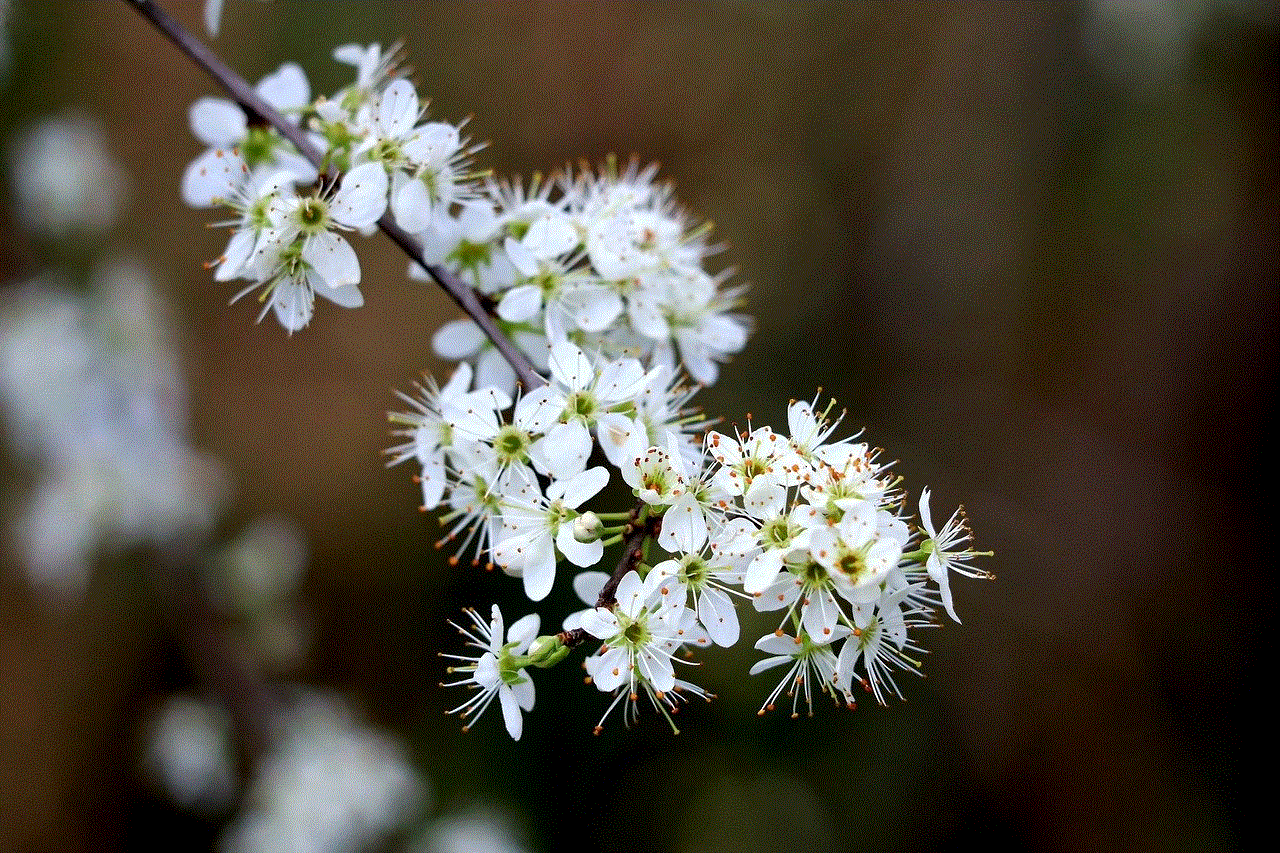
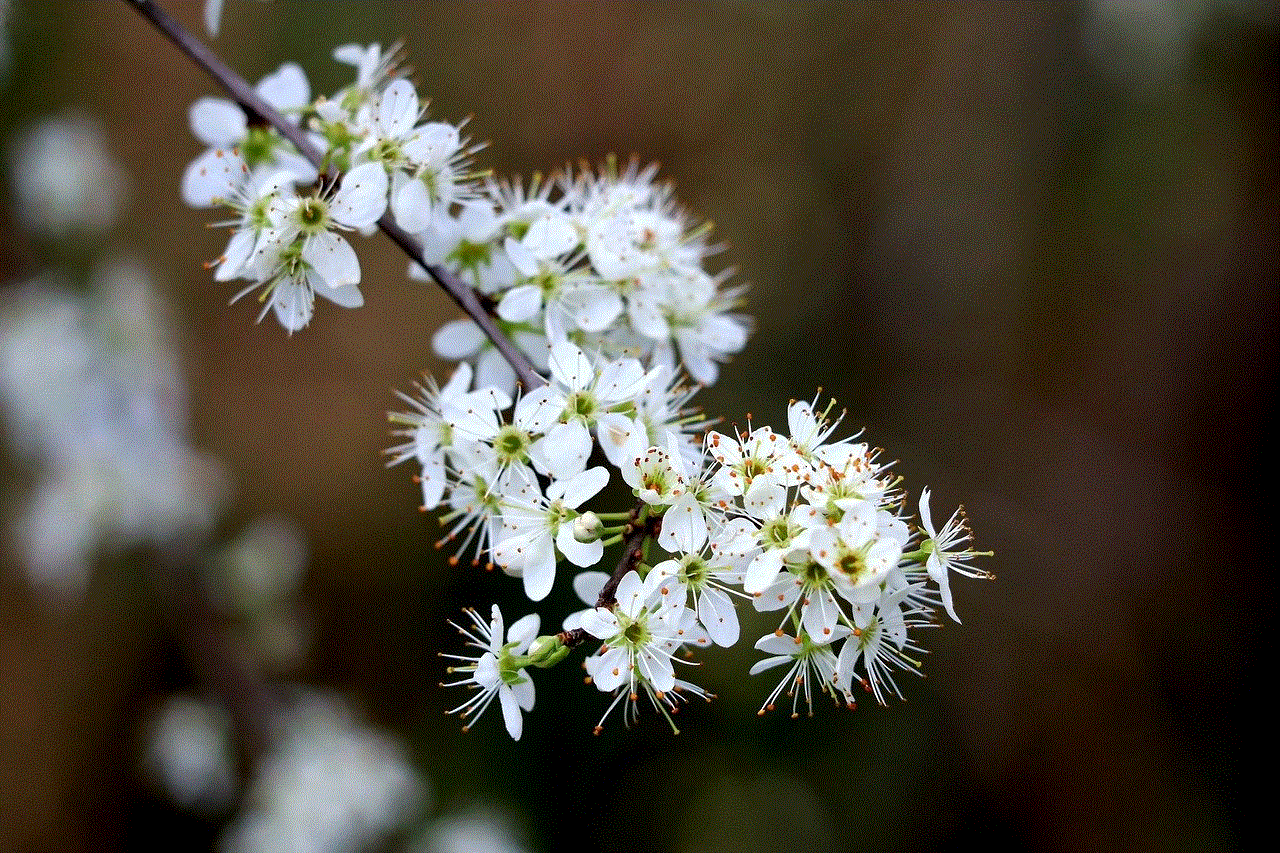
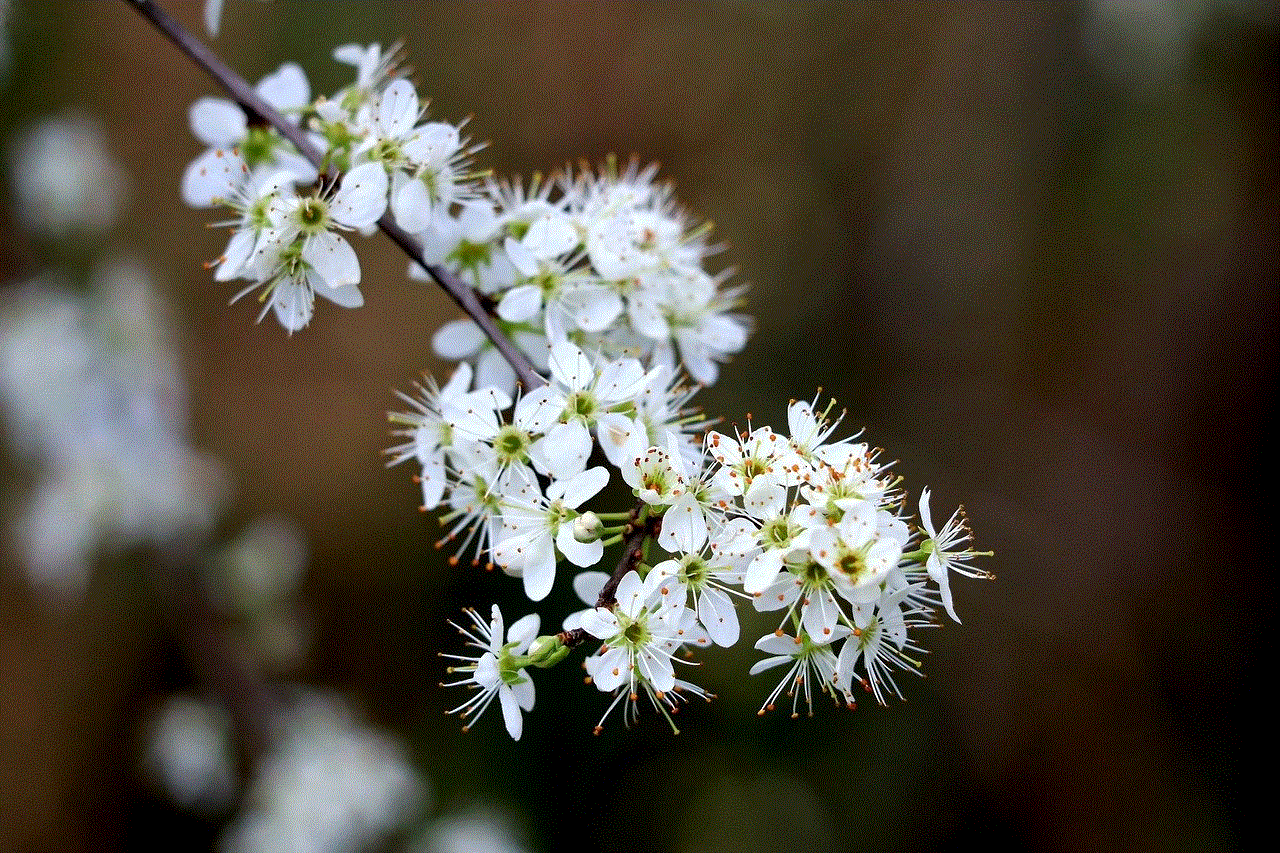
In conclusion, location services are a useful and convenient feature on our smartphones. They help us navigate through unknown routes, find nearby places, and even track our lost or stolen devices. However, when our phone dies, the location services will also stop working in most cases. This is because, without power, the phone cannot communicate with the satellites or nearby networks to determine its location. However, there are exceptions to this, such as the “Find My Device” feature, which can help us track our lost or stolen devices even when they are turned off. As smartphone users, it is crucial to understand how our devices work and the various features they offer to make the best use of them.
