how to get youtube kids on fire tablet
The rise of technology has completely transformed the way children access and consume media content. Gone are the days when kids were limited to just watching TV shows and movies on a television screen. With the advent of smartphones and tablets, children now have access to a plethora of digital content, including the popular video-sharing platform, YouTube.
While YouTube offers a vast array of entertaining and educational content, it also has its fair share of inappropriate and disturbing videos that are not suitable for children. This is where YouTube Kids comes in. Launched in 2015, YouTube Kids is a kid-friendly version of the original platform that offers a safer viewing experience for children. However, the app is not available on all devices, including Amazon Fire tablets. In this article, we will discuss how to get YouTube Kids on Fire tablet and explore the features and benefits of this child-friendly app.
What is YouTube Kids?
YouTube Kids is an app designed specifically for children aged 12 and below. It is a family-friendly version of the original YouTube platform and aims to provide a safe and age-appropriate viewing experience for kids. The app features a simplified interface with large icons and easy navigation, making it easier for young children to use. It also offers a range of parental controls, allowing parents to monitor and control their child’s viewing habits.
One of the main features of YouTube Kids is the ability to filter out inappropriate content. The app uses a combination of algorithms and human review to ensure that only suitable content is shown to children. It also offers a timer feature, which allows parents to set a time limit for their child’s screen time. Once the time is up, the app will automatically shut down, encouraging kids to take breaks from screen time.
How to get YouTube Kids on Fire Tablet?
Unfortunately, YouTube Kids is not available on Amazon Fire tablets. However, there are a few ways to get the app on your device.
1. Install Google Play Store
The first step to getting YouTube Kids on your Fire tablet is to install the Google Play Store. Since Amazon Fire tablets run on a modified version of Android, they do not come with the Google Play Store pre-installed. To install the Google Play Store, go to the settings on your Fire tablet and navigate to “Security and Privacy.” From there, enable the option to allow installation from unknown sources. Once enabled, open the web browser on your tablet and search for “Google Play Store APK.” Download the APK file and install it on your device.
2. Download YouTube Kids APK
After installing the Google Play Store, open it and search for “YouTube Kids.” If the app is not available in your region, you can download the APK file from a trusted source and install it on your device.
3. Use Amazon FreeTime
Amazon FreeTime is a parental control feature on Fire tablets that allows parents to create profiles for their children and restrict access to certain apps and content. The good news is that YouTube Kids is available on Amazon FreeTime, and you can download it through the app. However, you will need to subscribe to Amazon FreeTime Unlimited, which is a monthly subscription service that gives kids access to a wide range of age-appropriate content.
Features and Benefits of YouTube Kids
1. Safe and Age-Appropriate Content
As mentioned earlier, YouTube Kids uses a combination of algorithms and human review to filter out inappropriate content. This ensures that children are only exposed to videos that are suitable for their age.
2. Easy to Use Interface
The app’s interface is designed specifically for children, with large icons and easy navigation. This makes it easier for young children to use the app without assistance.
3. Parental Controls
YouTube Kids offers a range of parental controls, including the ability to set a timer for screen time and restrict access to certain videos and channels. Parents can also turn off the search feature, which limits the app to only recommended videos.
4. Educational Content
YouTube Kids offers a wide range of educational content, including videos on science, math, and history. Parents can also find videos on topics such as arts and crafts, cooking, and music, making it a great learning tool for children.
5. Ad-Free Experience
One of the major concerns with the original YouTube platform is the number of ads that play during videos. However, YouTube Kids is ad-free, providing a more seamless viewing experience for children.
In conclusion, YouTube Kids is a fantastic app that provides a safe and age-appropriate viewing experience for children. While it may not be available on all devices, including Amazon Fire tablets, there are ways to get the app on your device. With its range of parental controls and educational content, YouTube Kids is a must-have for parents looking to provide their children with an enjoyable and safe digital experience.
hire ethical hacker
In today’s digital age, cybersecurity has become a crucial aspect of our daily lives. With the increasing use of technology and the internet, the risk of cyber threats and attacks has also escalated. As a result, the demand for ethical hackers has seen a significant rise. Companies and individuals are now looking for ethical hackers to protect their systems and networks from potential cyber attacks. In this article, we will delve into the concept of ethical hacking, its importance, and how to hire an ethical hacker.
First and foremost, let us understand what ethical hacking is. Ethical hacking, also known as white hat hacking, is the process of identifying and uncovering vulnerabilities and weaknesses in a system or network to prevent potential cyber attacks. Ethical hackers use the same techniques and tools as malicious hackers but with the intention of improving cybersecurity rather than causing harm. The ultimate goal of ethical hacking is to find vulnerabilities before malicious hackers can exploit them.
The importance of ethical hacking cannot be emphasized enough. With the increase in cyber attacks, companies are now investing heavily in cybersecurity to protect their data and systems. According to a study by IBM, the average cost of a data breach in 2020 was $3.86 million. This figure is enough to highlight the significance of ethical hacking in today’s world. By hiring an ethical hacker, companies can identify and fix vulnerabilities before they turn into costly data breaches. Ethical hackers can also help companies comply with industry regulations and standards, such as HIPAA and PCI DSS, which are mandatory for businesses that handle sensitive data.
Moreover, ethical hacking is not just limited to businesses. Individuals can also benefit from hiring an ethical hacker. With the rise of online shopping and banking, personal information such as credit card details and social security numbers are at risk of being compromised. By hiring an ethical hacker, individuals can ensure the security of their personal information and protect themselves from identity theft and other cybercrimes.
Now that we have established the importance of ethical hacking, let us discuss how to hire an ethical hacker. The first step is to determine your needs. What type of system or network do you want to protect? What sensitive information do you want to safeguard? Once you have identified your needs, you can start looking for an ethical hacker with the right skill set and experience.



The next step is to conduct thorough research. You can start by looking for ethical hacking services online or asking for recommendations from your network. It is essential to check the credentials and reputation of the ethical hacker before hiring them. Look for certifications such as Certified Ethical Hacker (CEH) or Offensive Security Certified Professional (OSCP), which are highly recognized in the industry. You can also ask for their portfolio or case studies to get an idea of their previous work and success rate.
It is also crucial to communicate your expectations clearly to the ethical hacker. They should understand your requirements and the level of security you expect. This will help them in conducting a targeted and thorough security assessment. It is also essential to establish a clear scope of work and timeline for the project.
One of the key factors to consider when hiring an ethical hacker is their ethical code of conduct. As the name suggests, ethical hackers must adhere to a strict code of ethics and maintain their integrity while performing their duties. They must also respect the confidentiality of the information they come across during their assessments. It is advisable to sign a non-disclosure agreement with the ethical hacker to safeguard your sensitive information.
Apart from technical skills, ethical hackers must also possess good communication skills. They should be able to explain their findings and recommendations in simple terms to non-technical stakeholders. This will help in creating awareness about cybersecurity and the importance of their work.
Another aspect to consider is the cost of hiring an ethical hacker. Ethical hacking services can be expensive, but it is a necessary investment in today’s digital landscape. The cost may vary depending on the scope of work, the complexity of the system or network, and the experience of the ethical hacker. It is advisable to get quotes from multiple ethical hackers and compare them to make an informed decision.
Furthermore, it is crucial to establish a long-term relationship with your ethical hacker. Cyber threats and vulnerabilities are constantly evolving, and it is essential to conduct regular security assessments to stay ahead. By maintaining a good relationship with your ethical hacker, you can ensure timely security assessments and updates to your systems and networks.
In conclusion, ethical hacking plays a vital role in protecting businesses and individuals from cyber attacks. By hiring an ethical hacker, you can identify and fix vulnerabilities before they are exploited by malicious hackers. However, it is essential to conduct thorough research and establish clear expectations before hiring an ethical hacker. With the right skills and experience, an ethical hacker can help you safeguard your sensitive information and maintain the integrity of your systems and networks.
how to recover deleted history on android
In today’s digital age, our smartphones have become an integral part of our lives. We use them to make calls, send messages, check emails, and even browse the internet. With so much information being stored on our devices, it’s not uncommon to accidentally delete something important, such as your browsing history. This can be a nightmare, especially if you need to recover some important information from your deleted history. But fear not, as there are ways to recover deleted history on your Android device. In this article, we will discuss various methods that can help you retrieve your deleted history on Android.
1. Check Your Google Account
One of the easiest ways to recover your deleted history on Android is by checking your Google account. If you have enabled the sync feature on your device, your browsing history will be automatically backed up to your Google account. To check if your browsing history is still available, go to your Google account settings and click on “Data & personalization”. From there, you can click on “Web & App Activity” to view your browsing history. If your deleted history is still available, you can simply restore it from there.
2. Use a Data Recovery App
There are several data recovery apps available on the Google Play Store that can help you retrieve your deleted history on Android. These apps work by scanning your device’s storage and recovering any deleted data, including your browsing history. Some popular data recovery apps include Dr.Fone, DiskDigger, and EaseUS MobiSaver.
To use these apps, simply download and install them on your device, and follow the on-screen instructions to recover your deleted history. However, keep in mind that the success rate of these apps may vary, and they may not be able to recover your deleted history in some cases.
3. Use a File Manager
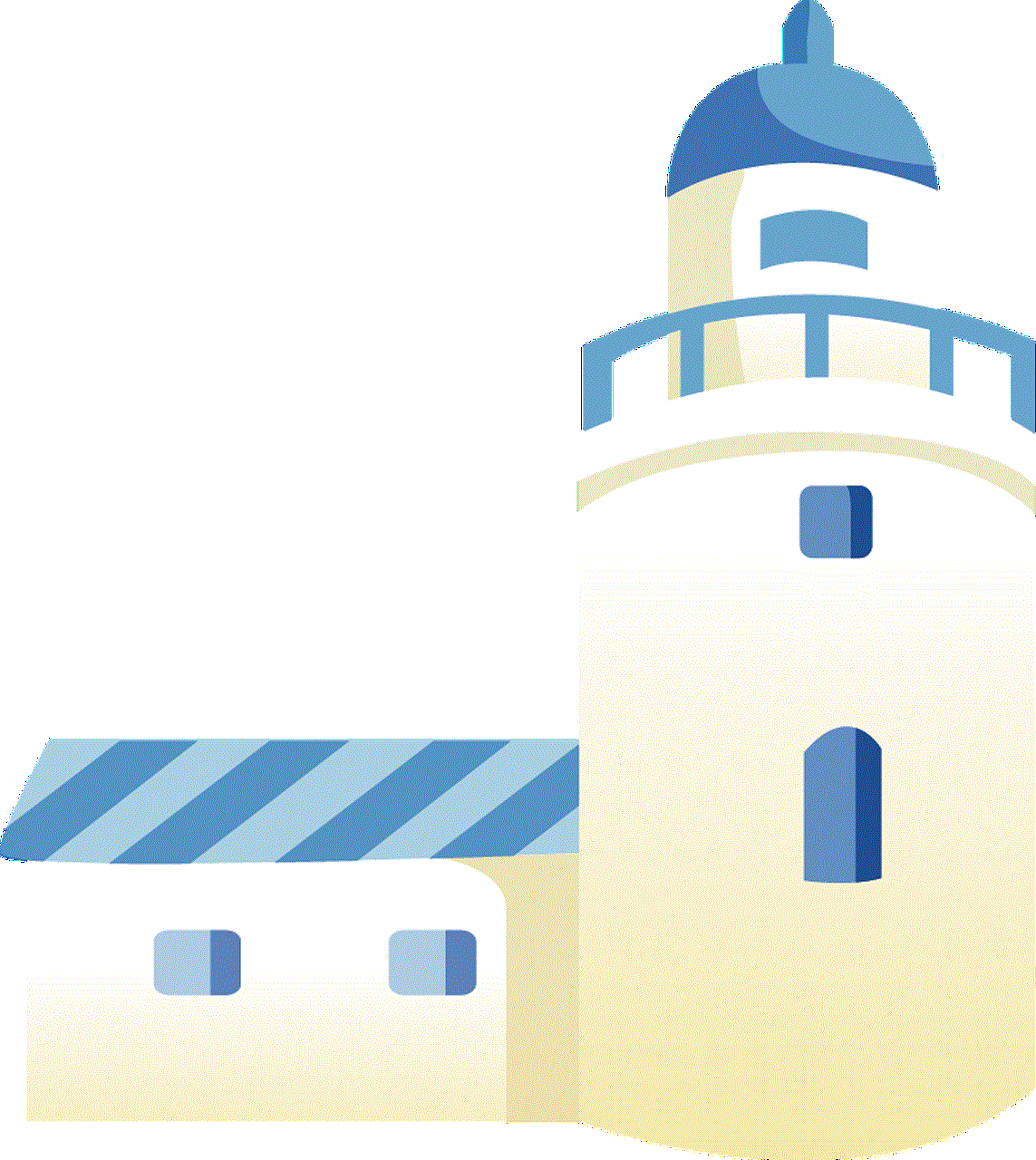
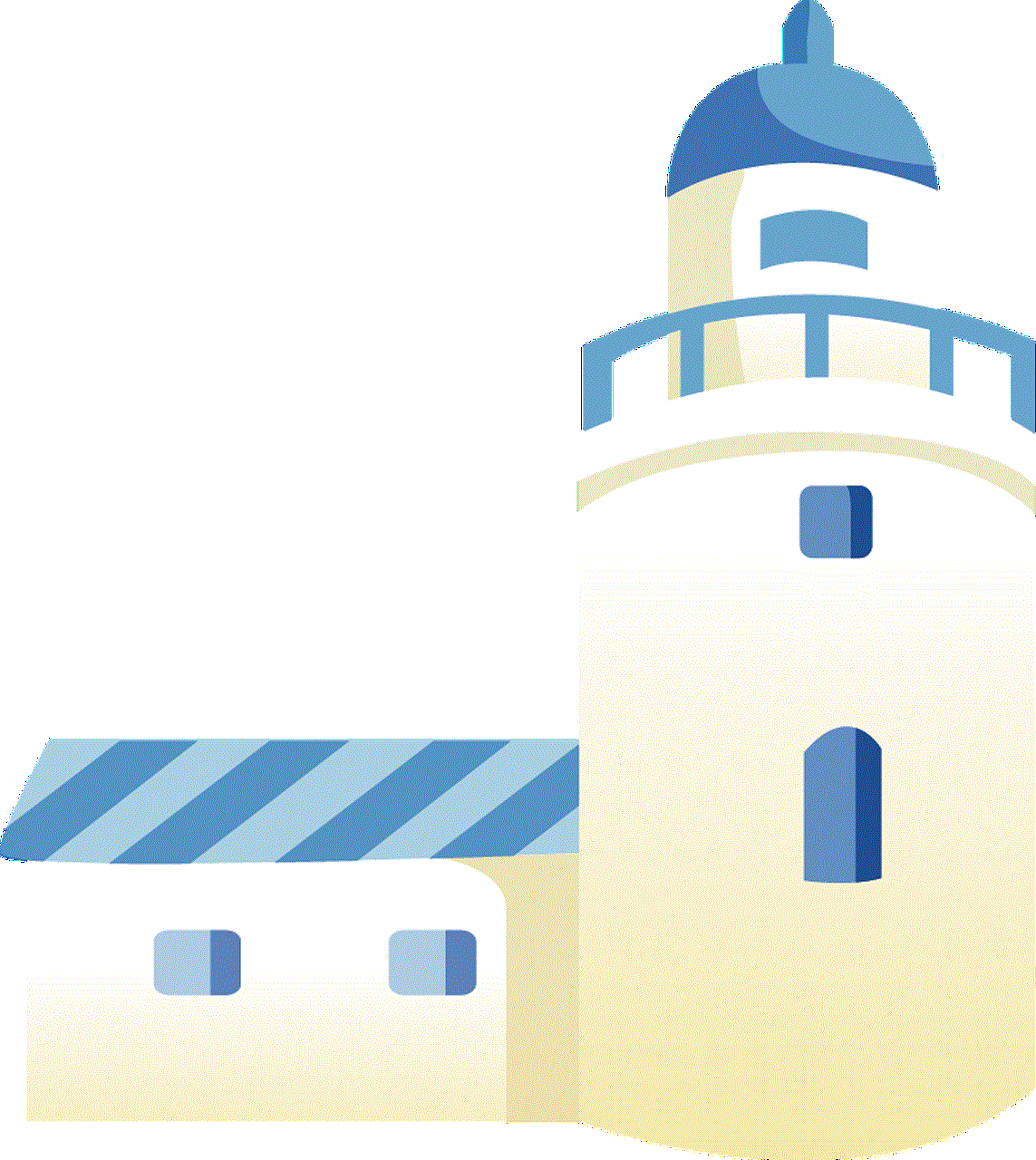
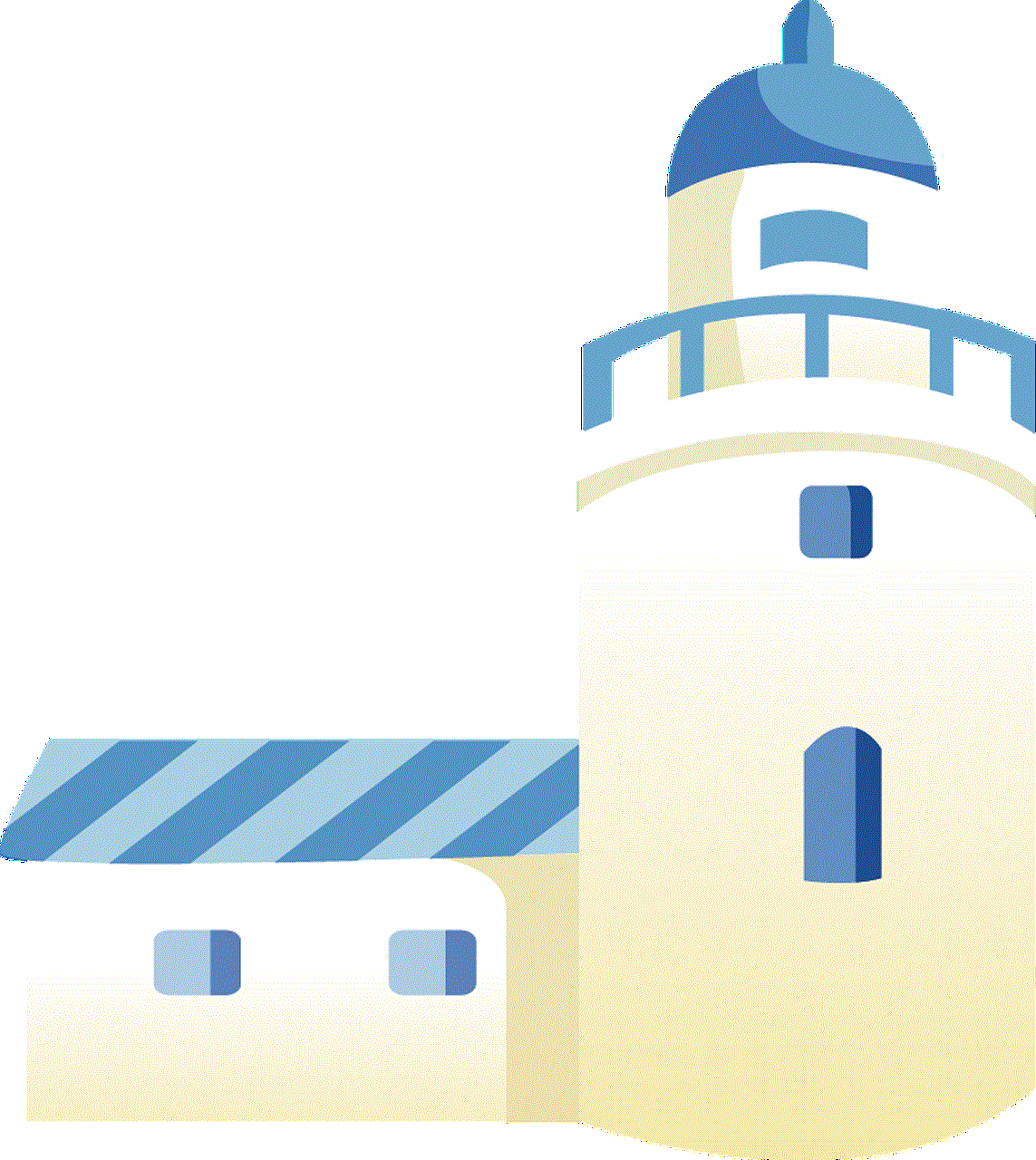
If you haven’t installed a data recovery app on your device, you can still try to recover your deleted history using a file manager. Most Android devices come with a built-in file manager, but if yours doesn’t have one, you can download one from the Play Store. Once you have a file manager, navigate to the browser folder on your device and look for a file named “History”. If you find this file, you can simply restore it to its original location, and your browsing history should be recovered.
4. Check Your Device’s Recycle Bin
Just like your computer , your Android device also has a recycle bin where deleted files are stored temporarily. If you have deleted your browsing history recently, it may still be available in the recycle bin. To access the recycle bin on your Android device, open your file manager and look for a folder named “Recycle Bin” or “Trash”. If your deleted history is there, you can simply restore it to its original location.
5. Contact Your Internet Service Provider
If you are using a Wi-Fi network to access the internet on your Android device, your internet service provider (ISP) may have a record of your browsing history. You can contact your ISP and request them to provide you with a copy of your browsing history. However, keep in mind that not all ISPs may keep a record of your browsing history, and even if they do, it may not be available to you.
6. Check Your Browser’s History
If you are using a third-party browser on your Android device, such as Chrome or Firefox, you can check your browsing history directly from the browser. Most browsers have an option to view your history, and if your deleted history is still available, you can simply restore it from there. However, keep in mind that this method may not work if you have cleared your browser’s history.
7. Use Google Takeout
Google Takeout is a service provided by Google that allows you to download a copy of your data stored in various Google products, including your browsing history. To use this service, go to Google Takeout’s website and sign in with your Google account. From there, you can select the data you want to download, including your browsing history, and click on “Next” to proceed. Google will then create an archive of your data, which you can download and extract on your device.
8. Check Your Device’s Backup
If you have enabled the backup feature on your Android device, your browsing history may be saved in your backup. To check if your deleted history is available in your device’s backup, go to your device’s settings and click on “System”. From there, click on “Backup” and see if your browsing history is included in the backup. If it is, you can simply restore your device from the backup to retrieve your deleted history.
9. Use a Desktop Recovery Program
If none of the above methods work, you can try using a desktop recovery program to recover your deleted history on Android. These programs work by connecting your Android device to your computer and scanning its storage for deleted data. Some popular desktop recovery programs include Recuva, Wondershare Recoverit, and MiniTool Mobile Recovery. However, keep in mind that you may need to root your device for these programs to work.
10. Prevent Future Data Loss
While it’s possible to recover your deleted history on Android, it’s always better to prevent data loss in the first place. You can do this by regularly backing up your device’s data, including your browsing history. You can also use a cloud storage service, such as Google Drive or Dropbox, to save important files and documents. Additionally, you can enable the sync feature on your device to automatically back up your data to your Google account.



In conclusion, accidentally deleting your browsing history on Android can be frustrating, but it’s not the end of the world. With the methods mentioned above, you can easily recover your deleted history and avoid any potential data loss in the future. However, keep in mind that not all methods may work for you, and it’s always a good idea to regularly back up your data to prevent any data loss.
