apps to hide apps on android
In today’s digital age, privacy has become a major concern for smartphone users. With the vast amount of personal data and sensitive information stored on our devices, it is no surprise that people are looking for ways to hide certain apps on their Android phones. Whether it is to keep certain apps away from prying eyes or to declutter their home screen, there are various reasons why someone may want to hide apps on their Android device.
Fortunately, there are several apps available on the Google Play Store that allow users to hide apps on their Android devices. These apps offer a variety of features and customization options to help users protect their privacy and keep their apps hidden from view. In this article, we will explore some of the best apps to hide apps on Android and how they work.
1. Nova Launcher
Nova Launcher is a popular app that allows users to customize their home screen and app drawer. Along with its customization features, Nova Launcher also has a built-in option to hide apps. To use this feature, users simply need to long-press on the app they want to hide and select “Edit.” From there, they can choose the option to “Hide” the app. The app will then be removed from the home screen and app drawer, but it will still be accessible through the search bar or by creating a hidden folder within the app drawer.
2. App Hider
App Hider is another app that allows users to hide their apps on Android devices. The app works by creating a virtual space on the device where users can hide their apps. This virtual space is password-protected, so users can be sure that their hidden apps are safe from prying eyes. App Hider also offers a feature called “Hide App Icons,” which allows users to hide the icons of the apps they have hidden. This makes it even harder for someone to accidentally stumble upon the hidden apps.
3. Apex Launcher
Similar to Nova Launcher, Apex Launcher also offers a built-in option to hide apps on Android devices. Users can access this feature by long-pressing on the app they want to hide and selecting “Edit.” From there, they can choose the option to “Hide” the app. The app will then be removed from the home screen and app drawer, but it will still be accessible through the search bar or by creating a hidden folder within the app drawer.
4. Hide App, Private Dating, Safe Chat – PrivacyHider
PrivacyHider is a popular app for hiding apps on Android devices. It works by creating a secure, virtual space on the device where users can hide their apps. The app also offers a private chat feature, allowing users to communicate securely within the app. PrivacyHider also has a “Fake Cover” feature that allows users to set a fake cover app for their hidden apps. This makes it even harder for anyone to access the hidden apps.
5. Calculator Vault- Gallery Lock
Calculator Vault is a unique app that allows users to hide their apps by disguising them as a calculator. Users can select which apps they want to hide and they will appear as a calculator on the home screen. To access the hidden apps, users must enter a secret code into the calculator. This makes it a great option for those who want to hide their apps in plain sight.
6. Hide App, Private Dating, Safe Chat – PrivacyHider
This app, with a similar name to the one mentioned above, works differently. It allows users to create a hidden space on their device where they can store their apps. The hidden space is protected by a password, and users can choose to either hide or clone their apps within this space. The app also has a feature called “Intruder Selfie,” which captures a photo of anyone who enters the wrong password.
7. Go Launcher
Go Launcher is a popular launcher app that offers a variety of customization options. It also has a feature called “Hide App,” which allows users to hide their apps from the home screen and app drawer. This feature is password-protected, so users can be sure that their hidden apps are safe from prying eyes.
8. Parallel Space
Parallel Space is a unique app that allows users to clone their apps and run multiple accounts on the same device. It also offers a “Privacy Zone” feature that allows users to hide their apps within the app itself. This feature is protected by a password, and users can choose to hide or clone their apps within this space.
9. AppLock
AppLock is a popular security app that allows users to lock their apps with a password or fingerprint. It also offers a feature called “Hide App,” which allows users to hide their apps from the home screen, app drawer, and recent apps list. The hidden apps can only be accessed through the AppLock app itself.
10. Apus Launcher
Apus Launcher is a lightweight launcher app that offers a “Hide Apps” feature. Users can access this feature by long-pressing on the app they want to hide and selecting “Hide App.” The app will then be removed from the home screen and app drawer, but it will still be accessible through the search bar.
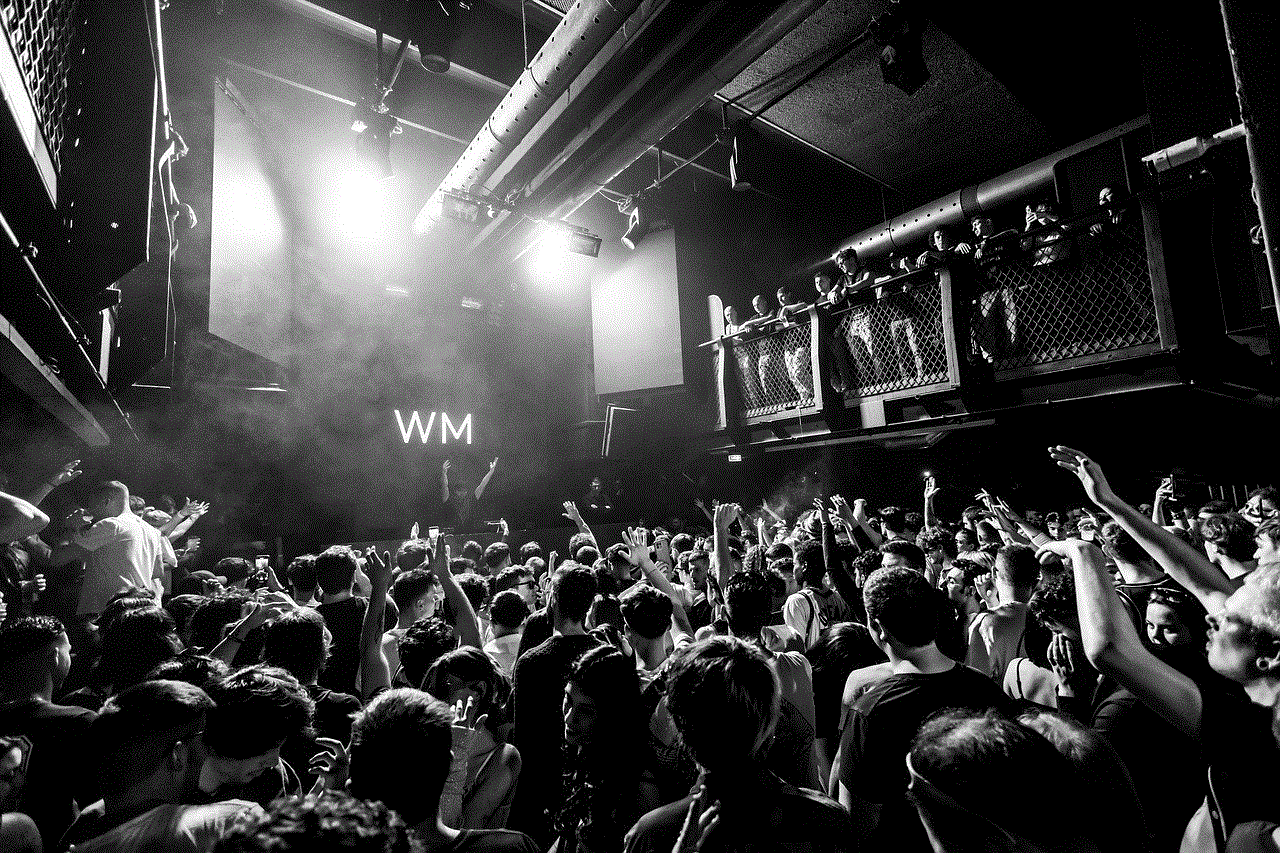
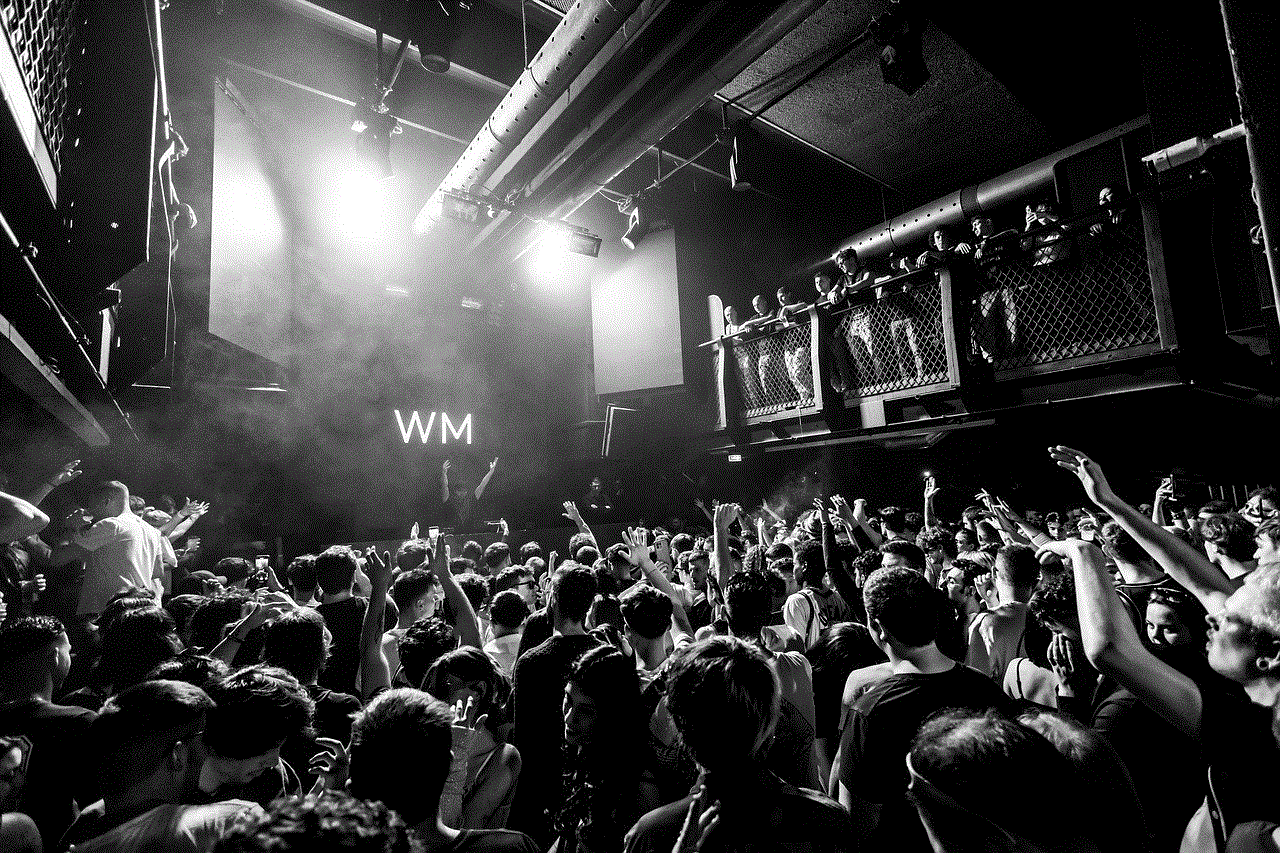
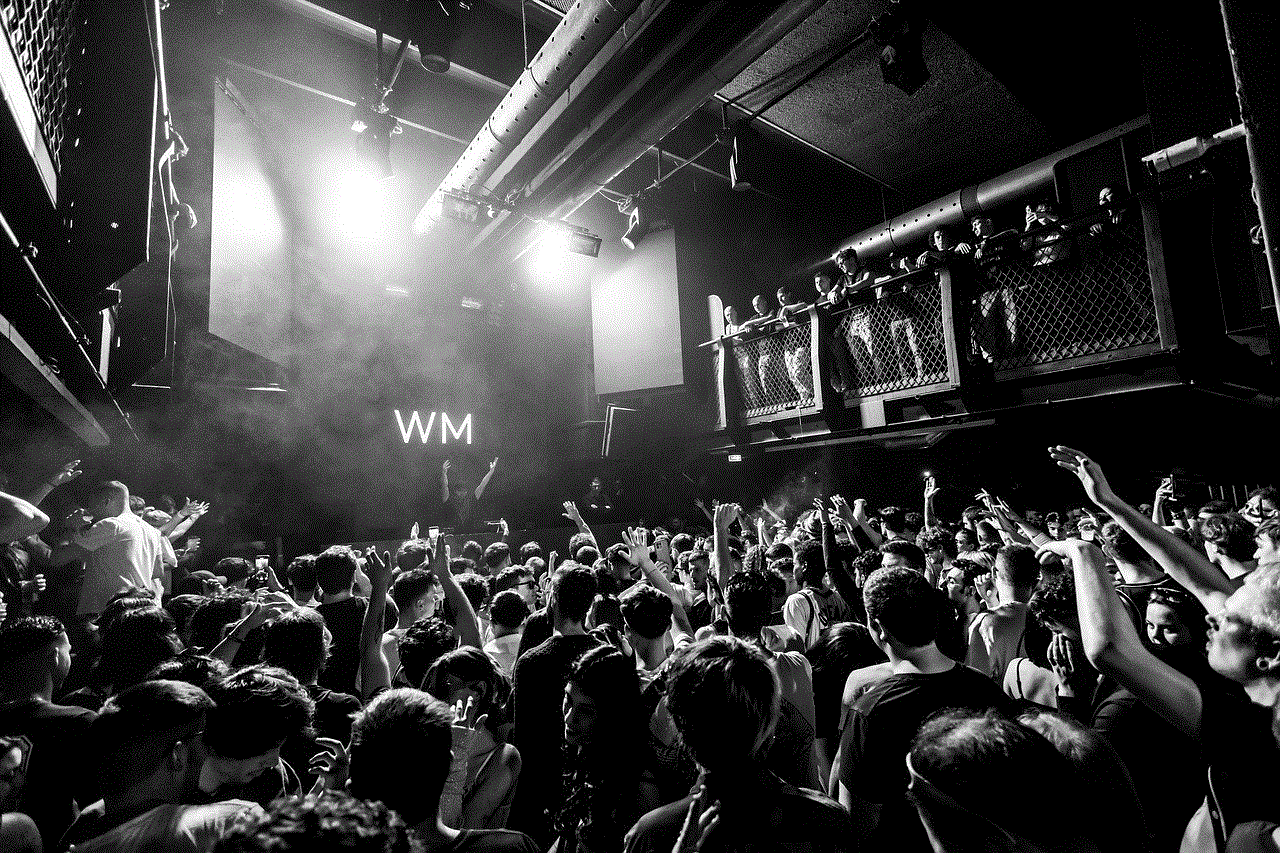
11. Smart Hide Calculator
Similar to Calculator Vault, Smart Hide Calculator allows users to hide their apps by disguising them as a calculator. However, this app also offers a “Private Browser” feature, allowing users to browse the internet securely within the app. The hidden apps can only be accessed by entering a secret code into the calculator.
In conclusion, there are several apps available on the Google Play Store that allow users to hide apps on their Android devices. These apps offer a variety of features and customization options to help users protect their privacy and keep their apps hidden from view. Whether you want to hide apps to declutter your home screen or to keep certain apps away from prying eyes, these apps provide a secure and convenient way to do so. Give them a try and find the one that suits your needs the best. Stay safe and keep your apps hidden with these amazing apps!
best app hider
With the increase in the use of smartphones, the need for privacy has become more important than ever. People store all kinds of personal information on their phones, from sensitive photos to banking details. This has led to the rise of app hiders, which allow users to hide certain apps from their phone’s home screen and app drawer. However, with so many options available, it can be overwhelming to choose the best app hider. In this article, we will explore the top app hiders available in the market and help you find the best one for your needs.
1. What is an app hider?
An app hider is a mobile application that allows users to hide certain apps from their phone’s home screen and app drawer. This can be useful for various reasons, such as keeping personal apps away from prying eyes or preventing children from accessing certain apps. App hiders work by creating a secure folder within the phone’s system, where the hidden apps are stored. This folder is usually protected by a PIN, password, or biometric authentication, making it difficult for anyone to access the hidden apps without permission.
2. Why do you need an app hider?
There are several reasons why someone might need an app hider. The most common reason is to maintain privacy. With the increasing use of social media and messaging apps, people tend to store sensitive information, such as photos and messages, on their phones. With an app hider, users can keep these apps hidden from anyone who might have access to their phone. This is especially useful for those who share their phones with family members or roommates.
Another reason for using an app hider is to protect personal apps from being deleted. Many people have experienced the frustration of having their phone’s app drawer rearranged or apps deleted by someone else. With an app hider, users can hide these important apps and prevent them from being accidentally deleted by someone else.
3. How to choose the best app hider?
When it comes to choosing the best app hider, there are a few factors to consider. The first one is the level of security offered by the app. Look for an app hider that uses strong encryption and offers multiple security options, such as PIN, password, and biometric authentication. This will ensure that your hidden apps are protected from unauthorized access.
The next factor to consider is the user interface. A good app hider should be easy to use and have a simple interface. It should not require any technical knowledge to set up and use. Additionally, look for an app hider that allows you to customize the hidden apps’ icons and names. This will make it even more difficult for someone to discover the hidden apps.
4. Best app hiders for Android



If you are an Android user, there are several app hiders available in the Google Play Store. One of the most popular ones is AppLock by DoMobile Lab. This app not only allows you to hide apps but also offers a variety of other privacy features, such as hiding photos and videos, locking incoming calls, and protecting apps with a fake crash screen. It also has a built-in cleaner to free up storage space on your phone.
Another great app hider for Android is Vault by NQ Mobile Security. It offers similar features to AppLock, such as app hiding, private photo and video storage, and a fake crash screen. However, what sets it apart is its cloud backup feature, which allows users to store their hidden photos and videos on a secure cloud server.
5. Best app hiders for iOS
For iOS users, the options for app hiders are limited due to the strict security measures of the operating system. However, there are still a few good options available. One of them is Secret Calculator by Zero Cool. This app disguises itself as a calculator, but when you enter a specific code, it opens a hidden vault where you can store your private apps and files. It also has a decoy mode, which displays a fake calculator when someone tries to access the hidden vault.
Another popular app hider for iOS is KYMS by IdeaSolutions. Similar to Secret Calculator, it disguises itself as a calculator, but it also offers a variety of other features, such as a private web browser, a media player, and a document viewer. It also has a panic gesture feature, which allows users to quickly close the app by shaking their phone.
6. Other app hiders to consider
Apart from the above-mentioned app hiders, there are a few others that are worth considering. One of them is Hide It Pro by Anuj Tenani. It offers a unique feature where users can hide the app hider itself from their phone’s app drawer. It also has a built-in file manager, which makes it easy to manage hidden files and apps.
Another good option is Keepsafe Photo Vault by Keepsafe. It is primarily a photo and video hider, but it also allows users to hide apps and documents. What sets it apart is its private cloud storage feature, which offers secure backup for hidden files and apps.
7. Are app hiders completely secure?
While app hiders offer a great way to protect your privacy, they are not completely secure. There have been instances where hackers have found ways to bypass app hiders’ security measures and access hidden apps and files. Additionally, some app hiders have been found to contain malware, which can compromise your phone’s security.
To ensure maximum security, it is recommended to use reputable app hiders from trusted developers. It is also important to regularly update your app hider and phone’s operating system to patch any security vulnerabilities.
8. Alternatives to app hiders
If you are not comfortable using an app hider or want an additional layer of security, there are other options available. One of them is to use the built-in app lock feature offered by some Android phones. This allows users to lock individual apps with a PIN, password, or biometric authentication without the need for an additional app.
Another alternative is to use a secure folder feature. This is available on some Android and Samsung phones and allows users to create a separate, secure folder where they can store their private apps and files. This is a great option for those who do not want to use a third-party app hider.
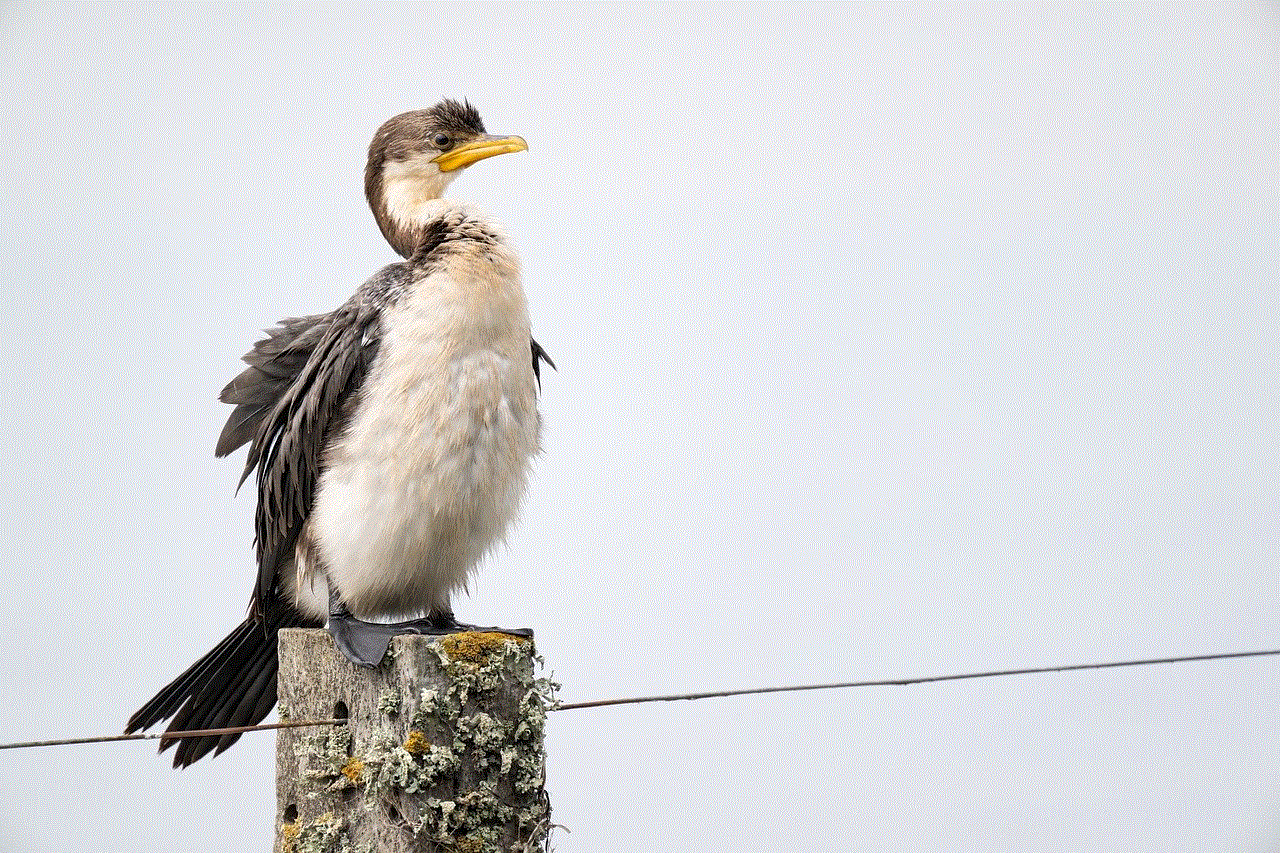
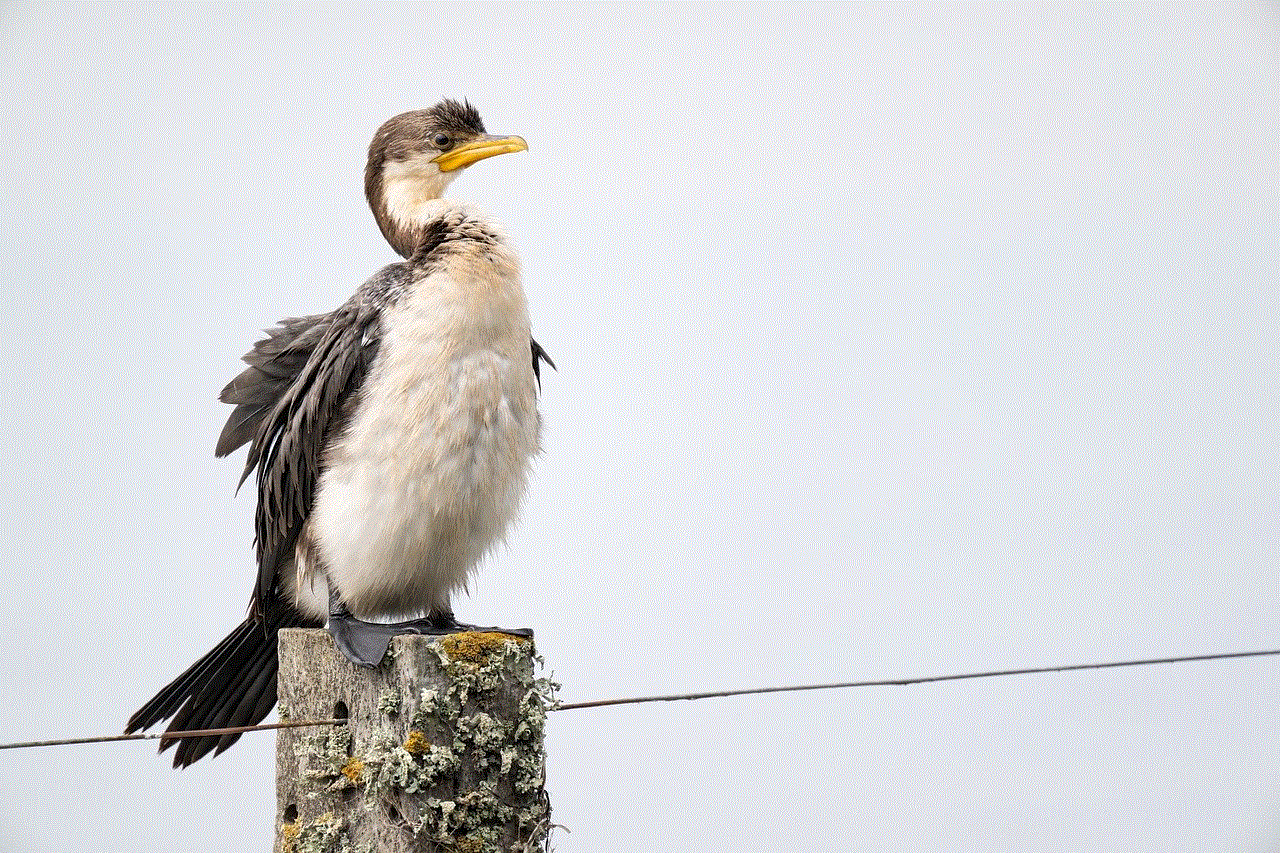
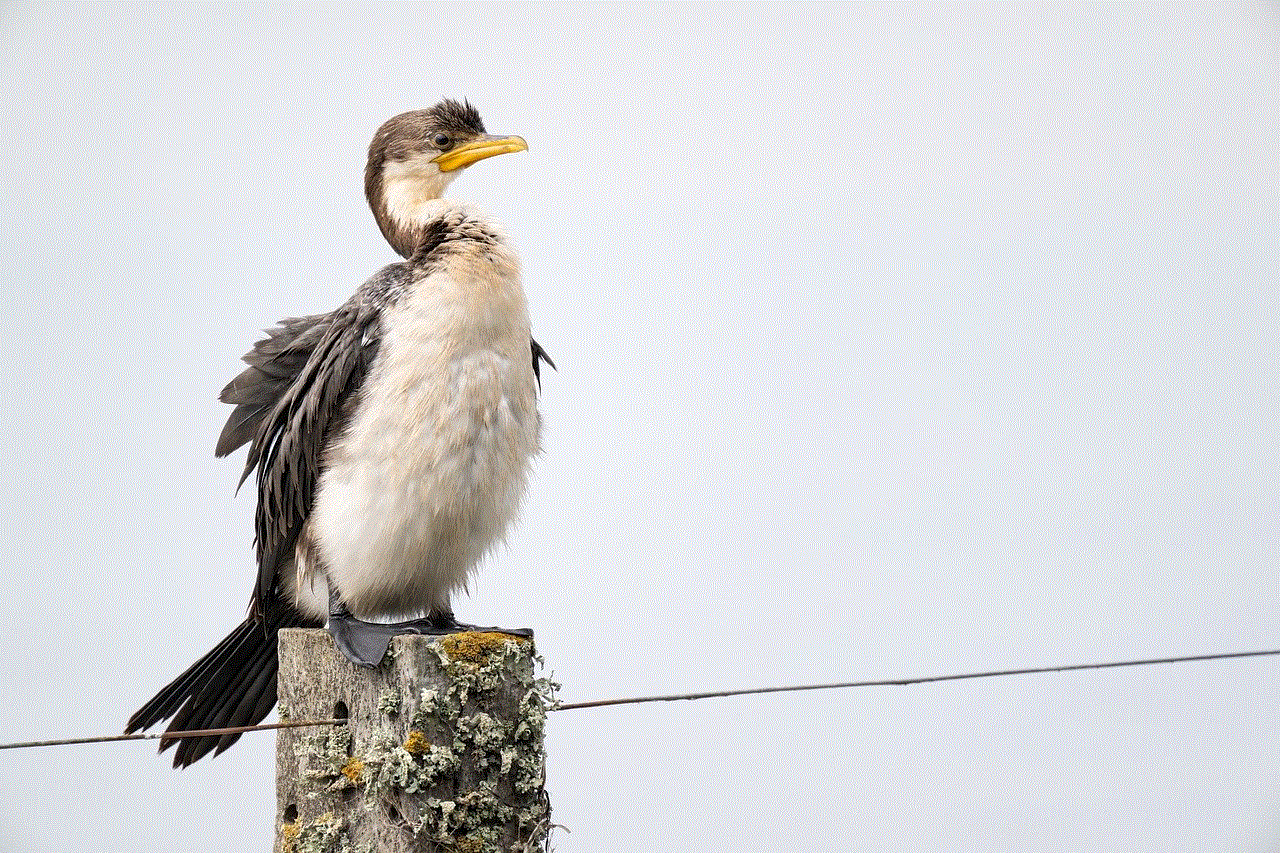
9. Conclusion
In today’s digital age, privacy is a growing concern for many smartphone users. App hiders offer a convenient way to protect personal apps and files from being accessed by others. When choosing an app hider, it is important to consider factors such as security, user interface, and customization options. It is also important to regularly update your app hider and phone’s operating system to ensure maximum security.
While app hiders provide a great level of privacy, they are not completely foolproof. It is always important to use additional security measures, such as strong passwords and two-factor authentication, to protect your personal information. With the right app hider and precautions, you can have peace of mind knowing that your personal apps and files are safe from prying eyes.
