how to hack gmail
Gmail, also known as Google Mail, is one of the most popular email services in the world, with over 1.8 billion active users as of 2021. It offers a wide range of features, such as free storage, integration with other Google services, and a user-friendly interface. However, with its immense popularity, it has become a prime target for hackers looking to gain access to sensitive information. In this article, we will explore the techniques used to hack Gmail accounts and how you can protect yourself from falling victim to these attacks.
Before we dive into the various methods of hacking Gmail, it is essential to understand why someone would want to hack into an account in the first place. The most common reason is to gain access to personal information, such as emails, contacts, and documents. This information can then be used for identity theft, financial fraud, or even blackmail. Another motive could be to send spam or phishing emails from the compromised account, tricking unsuspecting recipients into giving away their personal information.
There are several methods that hackers use to gain access to Gmail accounts, and we will discuss each of them in detail.
1. Phishing
Phishing is one of the most common methods used to hack Gmail accounts. It involves creating a fake login page that looks identical to the official Gmail login page. The hacker then sends a link to this fake page to the victim, usually through a phishing email. The email may claim to be from Gmail, asking the user to log in to their account for security reasons. When the user enters their login credentials on the fake page, the hacker gains access to their account.
To avoid falling victim to phishing attacks, never click on links or open attachments from unknown sources. Always double-check the URL of the login page before entering your credentials. Additionally, enable two-factor authentication for your Gmail account, which adds an extra layer of security by requiring a code sent to your phone to log in.
2. Keylogging
Keylogging involves installing software or hardware on the victim’s computer that records every keystroke made, including login credentials. This information is then sent to the hacker, who can use it to access the victim’s Gmail account. Keyloggers can be installed through malicious links or attachments or physical access to the victim’s computer .
To protect yourself from keylogging, regularly update your operating system and antivirus software. Avoid clicking on suspicious links or downloading attachments from unknown sources. Additionally, always log out of your Gmail account when using a public or shared computer.
3. Brute Force Attack
A brute force attack is a trial-and-error method used to guess a user’s password. It involves using a computer program to try different combinations of letters, numbers, and symbols until the correct password is found. This method is only successful if the victim’s password is weak and easy to guess.
To prevent a brute force attack, use a strong and unique password for your Gmail account, containing a combination of uppercase and lowercase letters, numbers, and symbols. Avoid using personal information, such as your name or birthdate, as your password.
4. Social Engineering
Social engineering is a technique used to manipulate people into giving away sensitive information. It involves building trust with the victim and convincing them to reveal their login credentials willingly. For example, a hacker may pose as a customer support representative from Gmail, asking the user to verify their account information for security purposes.
The best way to protect yourself from social engineering attacks is to be cautious of anyone asking for your login credentials. Remember that legitimate companies will never ask for your password over the phone or email.
5. Third-Party Apps
Gmail allows users to integrate their account with third-party apps, such as productivity tools or social media platforms. While convenient, these apps can also be a security risk. If a hacker gains access to a third-party app with access to your Gmail account, they can read, send, and delete emails without your knowledge.
To prevent this, regularly review the apps that have access to your Gmail account and remove any that you no longer use or trust. Additionally, be cautious when granting access to third-party apps, as they may request permission to access more data than necessary.
6. Man-in-the-Middle Attack
A man-in-the-middle attack occurs when a hacker intercepts communication between two parties, such as the victim and Gmail’s servers. This allows the hacker to view, alter, or steal the information being transmitted, including login credentials.
To protect yourself from a man-in-the-middle attack, always use a secure and encrypted internet connection when accessing your Gmail account. Avoid using public Wi-Fi networks, as they are a prime target for hackers to carry out such attacks.
7. Shoulder Surfing
Shoulder surfing is a simple yet effective method used by hackers to gain access to login credentials. It involves looking over the victim’s shoulder as they enter their password, either in person or through a camera.
To prevent shoulder surfing, be aware of your surroundings when entering your password. Shield the keyboard with your hand or body to prevent anyone from seeing your keystrokes.
8. Exploiting Security Vulnerabilities
As with any software, Gmail may have security vulnerabilities that can be exploited by hackers to gain unauthorized access. These vulnerabilities may be discovered by hackers themselves or accidentally leaked by Google.
The best way to protect yourself from these attacks is to regularly update your operating system and web browser. These updates often include security patches that fix any known vulnerabilities.
9. SIM Swap
SIM swapping is a technique used to gain access to a victim’s Gmail account by stealing their phone number. It involves tricking a phone carrier into transferring a victim’s phone number to a new SIM card under the hacker’s control. This allows the hacker to receive the security code sent by Gmail for two-factor authentication.
To prevent SIM swapping, contact your phone carrier and request a PIN or password to be added to your account. This will prevent anyone from making changes to your account without the password.
10. Email Spoofing
Email spoofing is a technique used to send emails that appear to be from a legitimate sender, such as Gmail. The goal is to trick the recipient into believing that the email is genuine and clicking on malicious links or attachments that may contain malware.
To avoid falling victim to email spoofing, always check the sender’s email address and avoid clicking on suspicious links or attachments.
In conclusion, hacking Gmail accounts is a serious issue that can have severe consequences. By understanding the various methods used by hackers, you can take the necessary precautions to protect yourself. Always use a strong and unique password, enable two-factor authentication, and be cautious of suspicious emails or links. By following these tips, you can keep your Gmail account safe and secure.
how to hide apps on android without disabling
In today’s digital age, our smartphones have become an integral part of our daily lives. From communication to entertainment, we rely on our phones for almost everything. With the vast number of apps available on the Google Play Store, it’s no surprise that we have multiple apps installed on our devices. However, there may be some apps that we don’t want others to see or access. Whether it’s for privacy reasons or to declutter our home screens, hiding apps on Android has become a common practice. In this article, we will discuss how to hide apps on Android without disabling them.
Why Hide Apps?
There are several reasons why someone would want to hide apps on their Android device. Some may have apps that they don’t want others to see, such as dating apps or personal finance apps. Hiding these apps can help maintain privacy and prevent prying eyes from accessing sensitive information. Others may simply want to declutter their home screens and hide apps that are not frequently used.
Traditionally, the only way to hide apps on Android was to disable them. Disabling an app would remove it from the home screen and prevent it from running in the background . However, this also meant that the app would no longer be accessible until it was re-enabled. Fortunately, there are now alternative methods to hide apps on Android without disabling them.
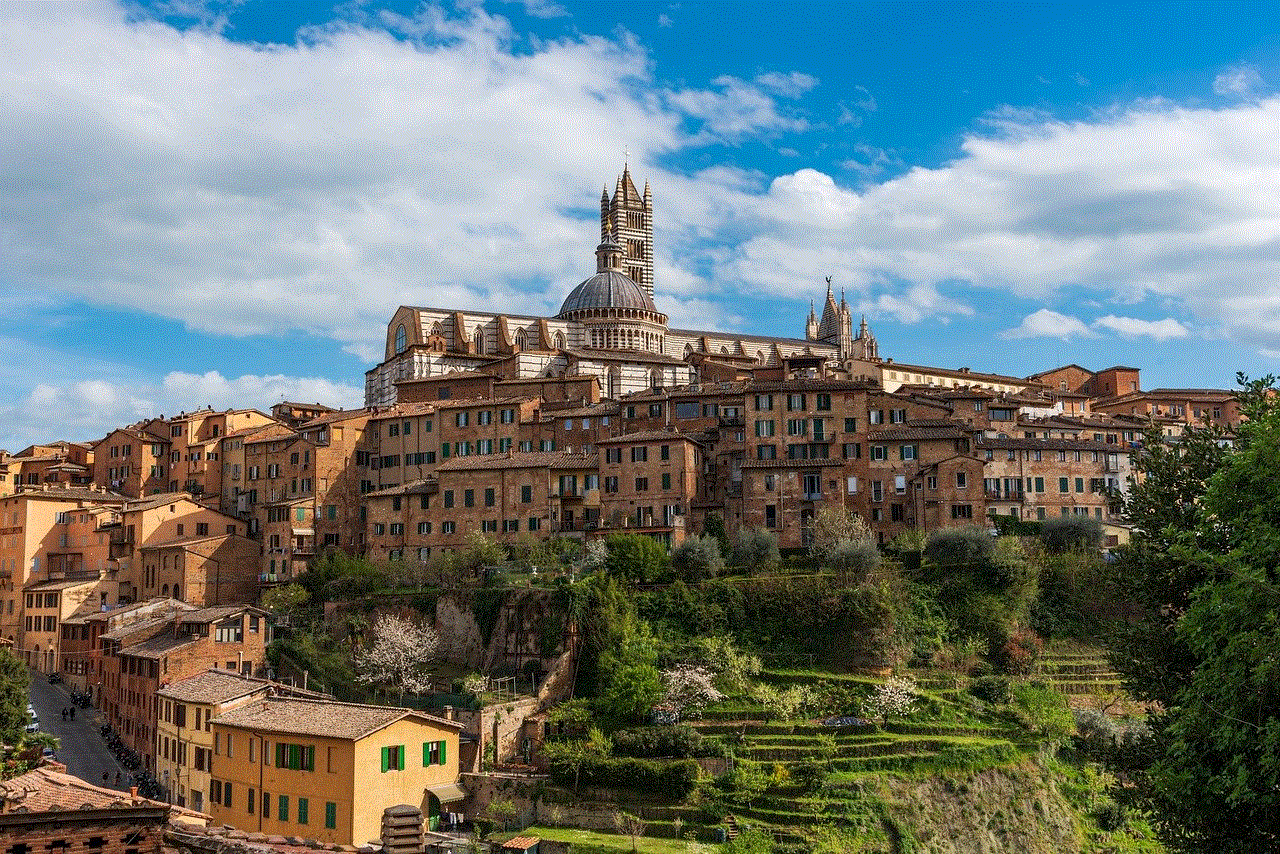
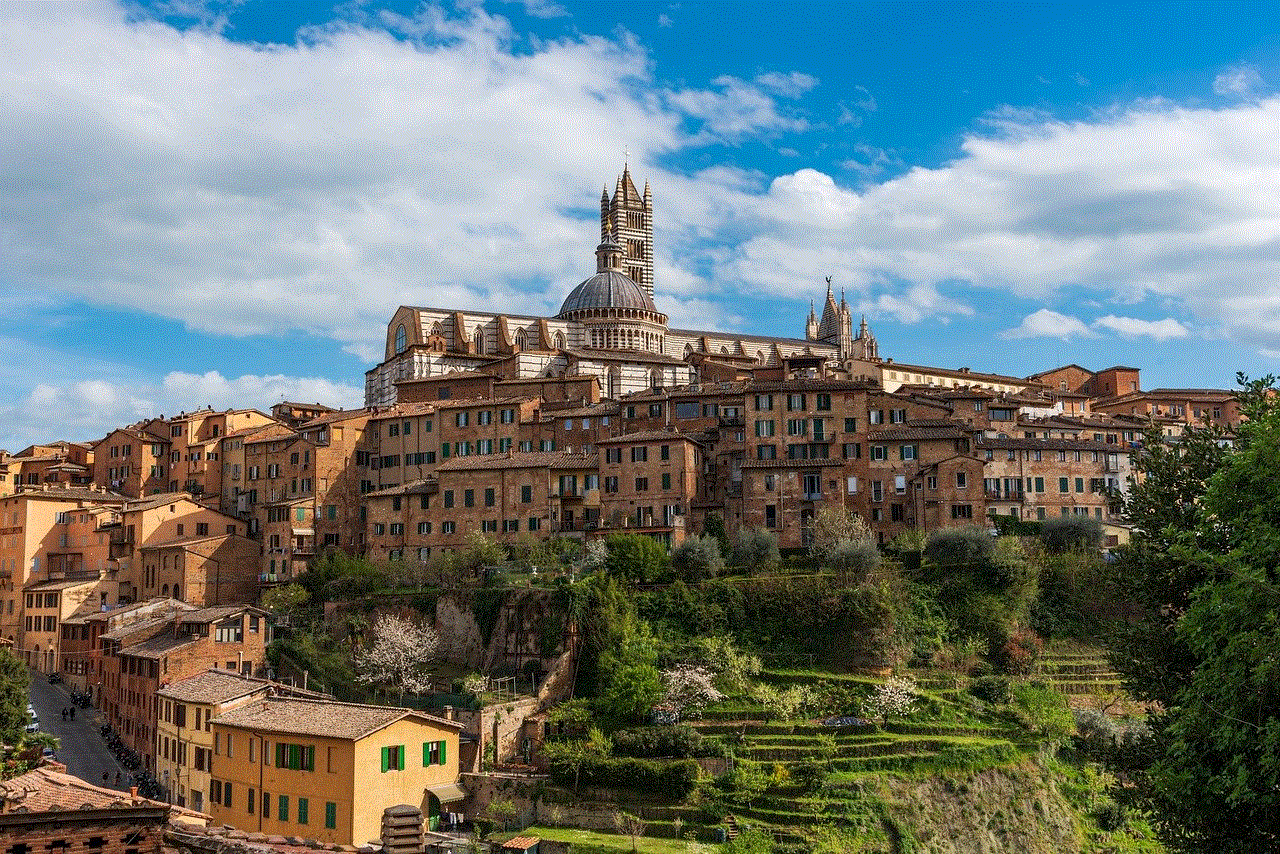
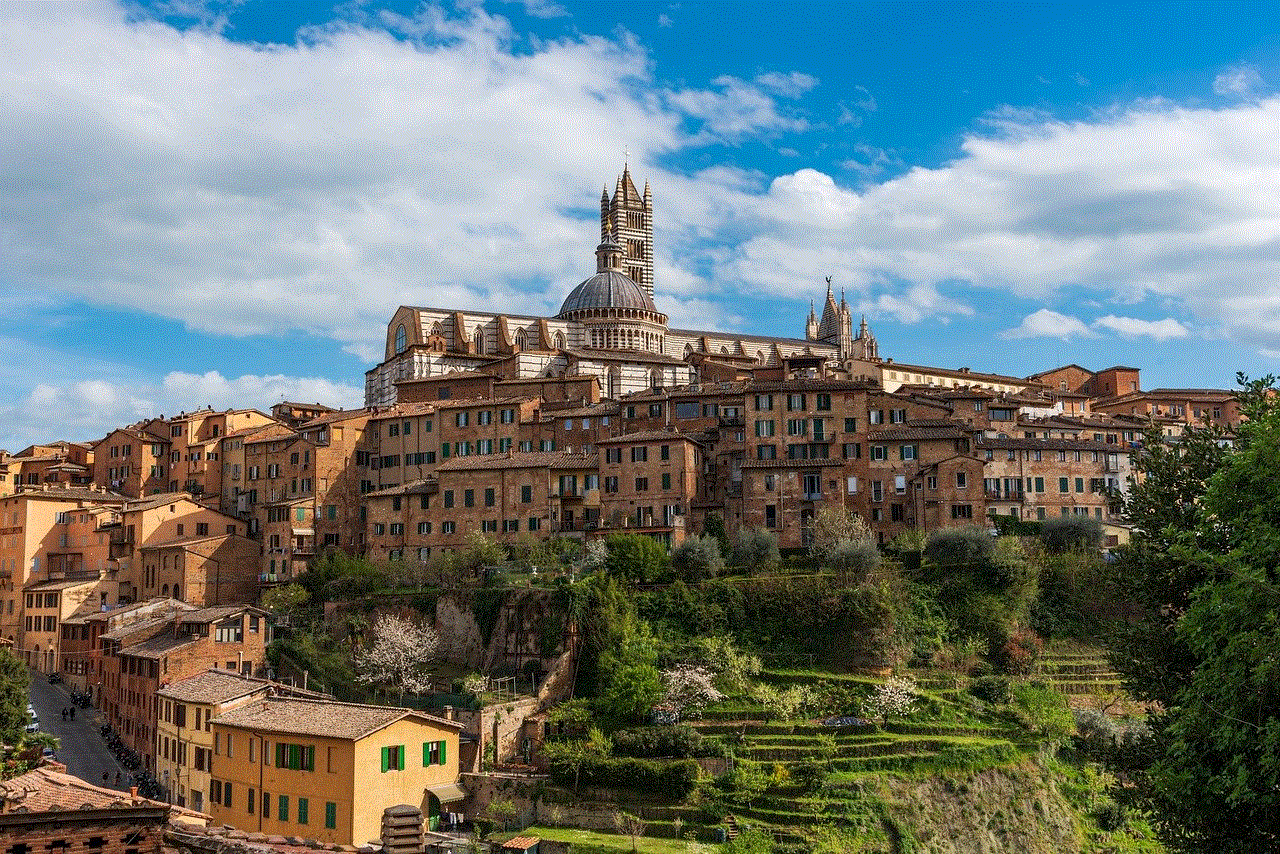
Method 1: Use a Third-Party Launcher
One of the easiest ways to hide apps on Android without disabling them is by using a third-party launcher. Launchers are essentially apps that replace your device’s default home screen and app drawer. They offer a variety of customization options, including the ability to hide apps.
To use a third-party launcher, you first need to download and install one from the Google Play Store. Some popular launchers that offer the option to hide apps are Nova Launcher, Apex Launcher, and Action Launcher. Once installed, open the launcher and go to its settings. Look for the “App Drawer” or “Drawer” options and find the “Hide apps” setting. From there, you can select which apps you want to hide from the app drawer.
Method 2: Create a Hidden Folder
Another way to hide apps on Android is by creating a hidden folder. This method is not available on all devices and may vary depending on the device’s manufacturer. However, if your device supports it, it can be a quick and easy way to hide apps without using a third-party launcher.
To create a hidden folder, first, open the app drawer and find the app that you want to hide. Long-press on the app and drag it to the “Create folder” option. This will create a folder with the app inside. Now, long-press on the folder and select “Rename.” Type a period (.) before the folder’s name and hit “OK.” This will make the folder and the app inside it invisible from the app drawer.
Method 3: Use a Third-Party App Hider
If the above methods don’t work for you, you can also use a third-party app hider. These apps function similarly to the hidden folder method, but they offer more advanced features and options. Some popular app hiders are App Hider, Hide App-Hide Application, and App Lock.
To use a third-party app hider, first, download and install the app from the Google Play Store. Once installed, open the app and follow the on-screen instructions to set up a password or pattern lock. After that, you can select the apps you want to hide and lock them using the app hider. These apps also offer the option to hide the app’s icon from the home screen, making it completely invisible.
Method 4: Use the Guest Mode Feature
Some Android devices come with a guest mode feature that allows you to create a separate user profile. This can be useful for hiding apps as you can have a different set of apps on your main profile and the guest profile. To use this feature, go to your device’s settings and look for the “Users” or “Accounts” option. From there, you can add a new user profile and select which apps you want to show or hide on the guest profile.
Method 5: Use the Multi-User Feature
Similar to guest mode, the multi-user feature also allows you to create multiple user profiles on your Android device. However, the difference is that each user profile has its own set of apps, and you can switch between them without having to log out. To use this feature, go to your device’s settings and look for the “Users” or “Accounts” option. From there, you can add a new user profile and select which apps you want to show or hide on that profile.
Method 6: Use the Built-In App Hiding Feature
Some Android devices also come with a built-in app hiding feature. This method may vary depending on the device’s manufacturer, but it’s worth checking if your device has this option. To use this feature, open the app drawer and look for the “Hide apps” or “App lock” option. Select the apps you want to hide and confirm. This will make the apps invisible from the app drawer.
Method 7: Use a Secure Folder
Some Samsung devices come with a secure folder feature that allows you to create a separate, encrypted folder for your apps. This can be useful for hiding apps as they will only be accessible through the secure folder. To use this feature, go to your device’s settings and look for the “Secure Folder” option. From there, you can set up a passcode or fingerprint lock and add the apps you want to hide.
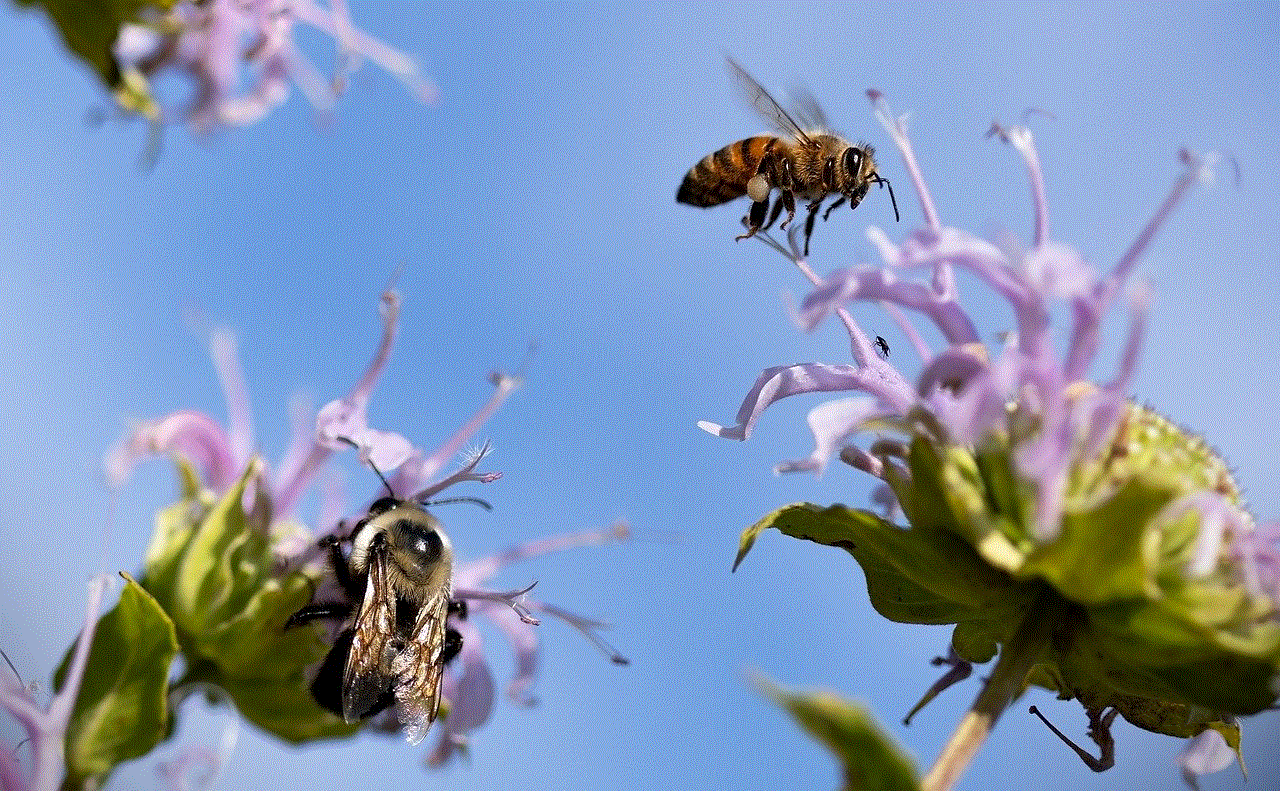
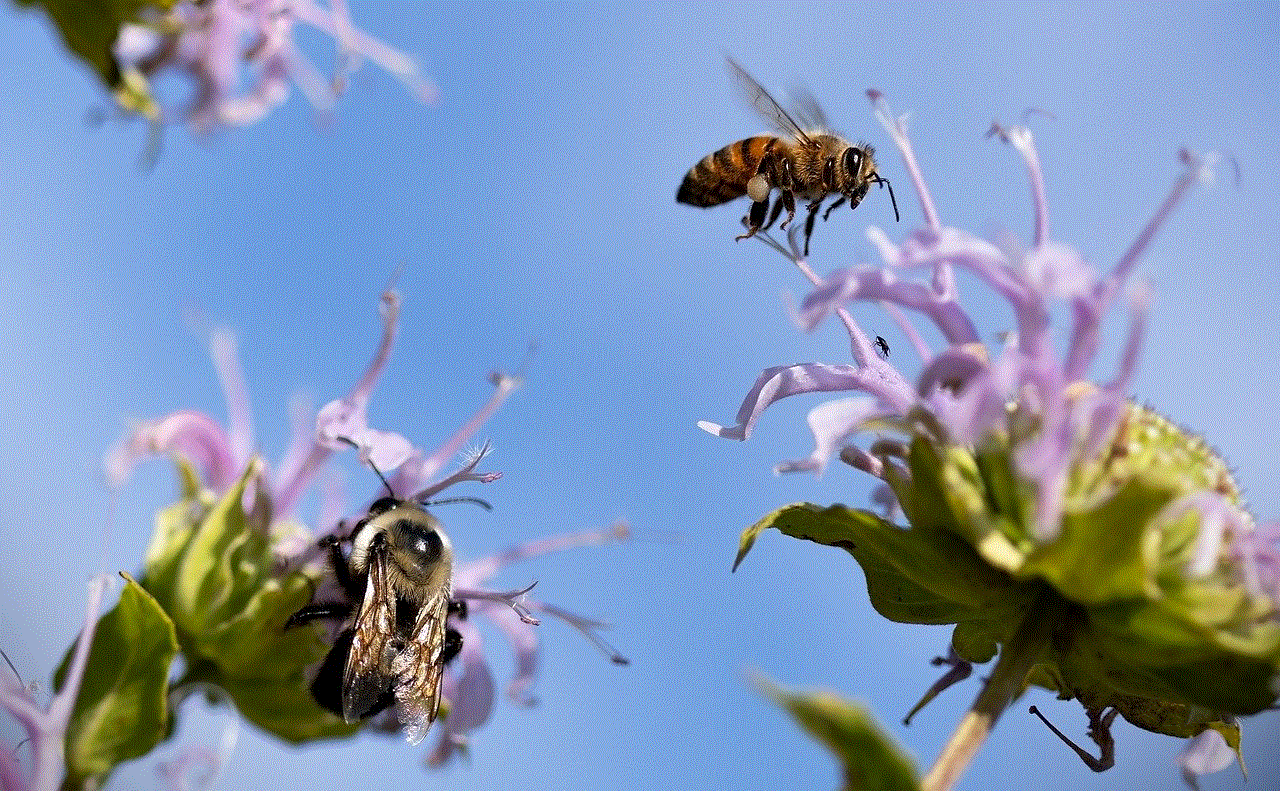
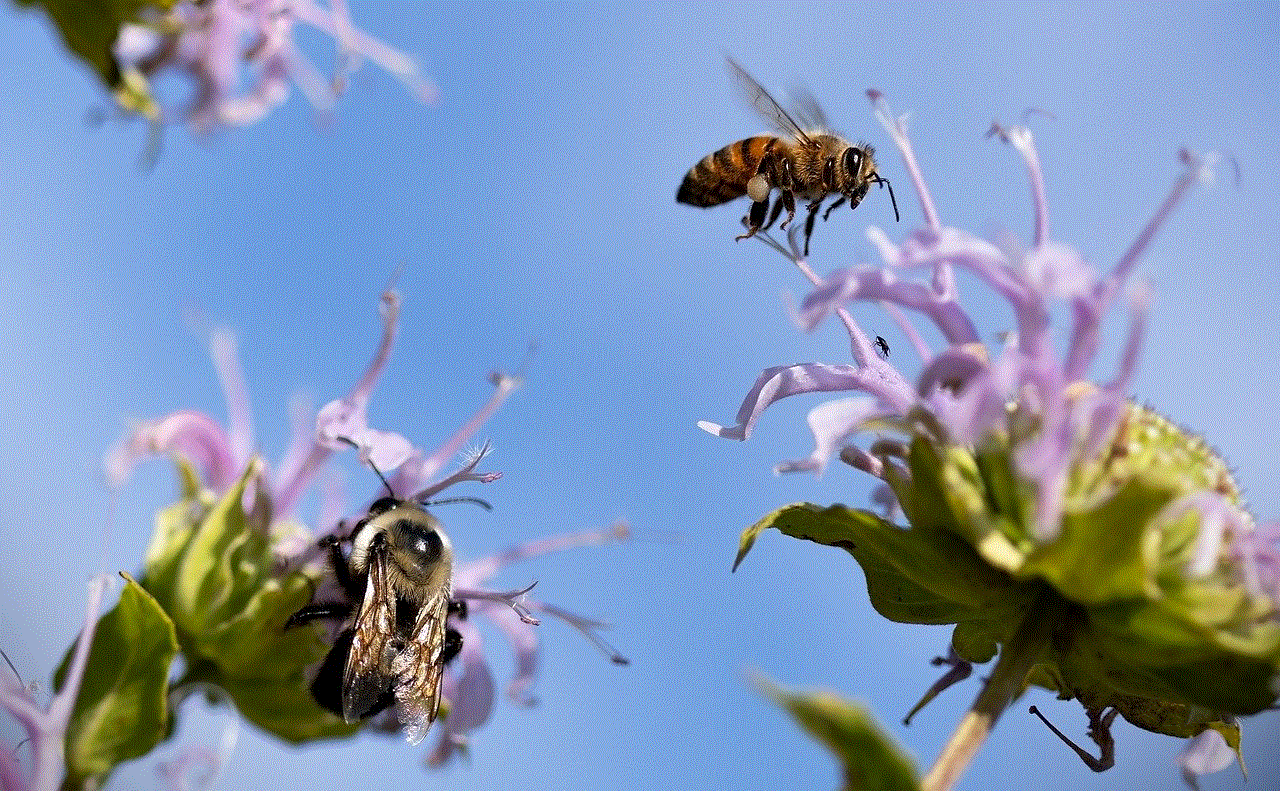
In Conclusion
Hiding apps on Android without disabling them can be a convenient way to maintain privacy and declutter your home screens. With the methods mentioned in this article, you can easily hide apps on your device without having to disable them completely. Whether you prefer using a third-party launcher or a built-in app hiding feature, there is a method that will work for you. So go ahead and try out these methods to keep your apps hidden and secure on your Android device.
