monitoring employee internet use
In today’s digital age, the use of internet has become an integral part of our daily lives. With the click of a button, we have access to an endless amount of information, resources, and entertainment. However, this accessibility also brings in concerns for employers in terms of monitoring their employees’ internet use. While some may argue that it is a breach of privacy, others argue that it is necessary for the smooth functioning of the company. In this article, we will delve into the topic of monitoring employee internet use and weigh the pros and cons of this practice.
Before we delve into the details, let us first understand what exactly is meant by monitoring employee internet use. It refers to the tracking and recording of an employee’s online activities while using company-owned devices and networks. This includes browsing history, emails, downloads, and other online activities. The main purpose of this practice is to ensure that employees are using the internet for work-related purposes and not indulging in any activities that may harm the company’s reputation or productivity.
One of the primary reasons for monitoring employee internet use is to prevent any potential security threats. With the rise of cybercrimes, companies have become more vigilant in protecting their sensitive data and information. According to a survey by the Ponemon Institute, 53% of data breaches are caused by employee negligence or malicious intent. By monitoring internet use, employers can identify and prevent any unauthorized access to company data, thus safeguarding their business.
Moreover, monitoring employee internet use can also help in detecting and preventing any potential insider threats. According to a report by IBM, insider threats account for 60% of all attacks on organizations. Employees with malicious intent can use the company’s internet to leak sensitive information, sabotage the company’s systems, or indulge in fraudulent activities. By monitoring their online activities, employers can identify any suspicious behavior and take necessary actions to prevent any damage to the company.
Another benefit of monitoring employee internet use is to ensure productivity. The internet can be a major distraction for employees, and without proper monitoring, they may end up spending hours on non-work-related activities. Studies have shown that employees spend an average of 2 hours a day on non-work-related internet activities, and this can significantly impact their productivity. By monitoring internet use, employers can identify such employees and take necessary actions to improve their productivity.
In addition to the above, monitoring employee internet use can also help in maintaining a safe and healthy work environment. With the rise of social media and online platforms, it has become easier for employees to engage in inappropriate behavior online, which can reflect poorly on the company’s image. By monitoring their online activities, employers can identify any such behavior and take necessary actions to maintain a professional work environment.
However, the practice of monitoring employee internet use has also faced criticism, with some arguing that it is a breach of privacy. Employees have the right to privacy, and monitoring their online activities without their knowledge can be seen as a violation of this right. This can also lead to a lack of trust between the employer and the employees, which can have a negative impact on their morale and motivation.
Moreover, the monitoring of internet use can also lead to a sense of micromanagement, where employees feel like they are being watched constantly. This can create a negative work culture and affect the overall employee satisfaction. It can also lead to a decrease in employee retention, as employees may feel like their privacy is being invaded.
Another concern with monitoring employee internet use is the potential for discrimination. Employers may unintentionally discriminate against certain employees based on their internet usage. For example, an employee who spends a lot of time on medical websites may be perceived as a health risk, leading to discrimination in terms of promotions or job opportunities.
Furthermore, monitoring employee internet use can also be a time-consuming and expensive task for companies. Employers may have to invest in software and other tools to track and record online activities, which can be costly. Moreover, the process of monitoring and analyzing the data can take up a lot of time and resources, which can be a burden for smaller companies.
To address these concerns, it is important for companies to establish clear guidelines and policies regarding the monitoring of employee internet use. These policies should clearly state the purpose of monitoring and the types of activities that are allowed and not allowed on company-owned devices and networks. It is also crucial for employers to communicate these policies to their employees and provide them with an understanding of why it is necessary to monitor their internet use.
Another way to ensure a balance between privacy and monitoring is to limit the monitoring to only work-related activities. Employers should not have access to personal emails or online activities that are not related to work. This can help in maintaining the privacy of employees while also ensuring that they are using the internet for work-related purposes.
In conclusion, the practice of monitoring employee internet use is a complex and controversial topic. While it can have its benefits in terms of security, productivity, and maintaining a safe work environment, it also raises concerns about privacy, trust, and discrimination. It is important for companies to find a balance between these two aspects and establish clear guidelines and policies for monitoring. Ultimately, it is crucial for both employers and employees to understand and respect each other’s rights and responsibilities in the workplace.
does your snap location turn off when your phone dies
Snapchat is one of the most popular social media platforms, with over 280 million active users worldwide. It allows users to share photos and videos, called ‘snaps’, with their friends and followers. One of the unique features of Snapchat is the ability to add filters, lenses, and location tags to snaps, making it fun and engaging for users. However, one question that often arises among Snapchat users is whether the snap location turns off when their phone dies. In this article, we will delve into the details and answer this burning question.
Understanding Snap Map
Snap Map is a feature of Snapchat that allows users to share their real-time location with their friends. It is represented by a map and is accessible by swiping down on the camera screen. The feature was introduced in 2017 and has received mixed reactions from users. Some find it useful for keeping track of their friends’ whereabouts, while others have concerns about privacy and the potential for stalking.
When a user opens Snap Map, their location is automatically set to ‘Ghost Mode’. This means that their friends cannot see their location, but they can still see the locations of their friends who have enabled Snap Map. Users have the option to share their location with all friends, select friends, or no one at all. They can also choose to share their location for a limited time, such as 3 hours, 6 hours, or 8 hours.
Does Snap Location turn off When Your Phone Dies?
Now, let’s get to the main question at hand – does your snap location turn off when your phone dies? The answer is yes, it does. When your phone dies, or you turn it off, your location will automatically be set to ‘Ghost Mode’. This is because Snap Map relies on your phone’s GPS and internet connection to determine your location. If your phone is turned off or has no battery, it cannot provide this information, and therefore, your location will not be updated on Snap Map.
However, there is one exception to this rule. If you have enabled ‘Stay in touch’ in your Snap Map settings, your location will remain visible to your friends for up to eight hours after your phone has died. This feature is designed to help users stay connected with their friends, especially in emergency situations. It is important to note that this feature is only available in select countries and can be turned off at any time.
Privacy Concerns and Controversies
Snap Map has been the subject of controversies and privacy concerns since its launch. Many users worry that the feature can be used for stalking and that their real-time location is visible to anyone on their friends’ list. However, Snapchat has implemented several privacy measures to address these concerns.
Firstly, the user has complete control over their location visibility, as discussed earlier. They can choose to share their location with their friends, select friends, or no one at all. Secondly, Snap Map does not update a user’s location in real-time. Instead, it shows their last known location, which can be up to several hours old. This means that even if a user shares their location with a friend, the friend cannot track their movements in real-time.
Snapchat has also introduced a ‘Status’ feature, which allows users to share what they are doing, such as ‘at home’, ‘at the gym’, or ‘on the road’. This feature is separate from Snap Map and does not reveal a user’s location. It is entirely optional, and the user can choose to disable it at any time. This feature is designed to give users more control over what they share with their friends and followers.
Safety Tips for Using Snap Map
While Snapchat has implemented various privacy measures, it is still essential for users to be cautious when using Snap Map. Here are some safety tips to keep in mind:
1. Review your privacy settings: As mentioned earlier, users have complete control over their location visibility on Snap Map. It is crucial to review these settings regularly and adjust them according to your comfort level.
2. Share your location with select friends: Instead of sharing your location with all your friends, consider sharing it with select friends who you trust. This will limit the number of people who can see your location.
3. Don’t add strangers: It is always a good idea to only add people you know in real life on Snapchat. Adding strangers can put your privacy at risk, especially if you share your location with them.
4. Use Ghost Mode when needed: If you are in a situation where you don’t want anyone to know your location, use Ghost Mode. It is a handy feature that can help protect your privacy.
5. Be cautious when posting on your story: When you post a snap on your story, your location is visible to anyone who can view your story. It is essential to be mindful of what you post and avoid sharing snaps that reveal your location.
6. Turn off ‘Stay in touch’: If you don’t want your location to remain visible after your phone dies, make sure to turn off the ‘Stay in touch’ feature in your Snap Map settings.
7. Use Status to share your activity: Instead of sharing your location, use the Status feature to let your friends know what you are doing. It is a safer alternative to sharing your location.



The Future of Snap Map
Snapchat is constantly evolving, and we can expect to see more changes and updates to Snap Map in the future. In April 2021, Snapchat introduced a new feature called ‘My Places’, which allows users to save their favorite locations on the map. This feature makes it easier for users to share their location with their friends without having to type out the address every time.
Snapchat has also announced plans to expand Snap Map to include local businesses, places, and events. This will allow users to discover new places and events in their area and share them with their friends. With these developments, we can expect to see Snap Map become an even more integral part of the Snapchat experience.
In conclusion, your snap location does turn off when your phone dies, and there are various privacy measures in place to protect your location. As long as you use Snap Map responsibly and review your settings regularly, you can enjoy this unique feature without compromising your privacy. Remember to stay safe and have fun sharing your location with your friends on Snapchat.
ip address hacker
IP address hacking is a term that has become increasingly popular in recent years, as the internet and technology have become an integral part of our daily lives. With the rise of cybercrime and data breaches, understanding IP address hacking has become crucial for individuals and businesses alike. In this article, we will delve into the world of IP address hacking – what it is, how it works, and what steps can be taken to protect yourself and your information.
To begin with, it is essential to understand what an IP address is. An IP address (Internet Protocol address) is a unique numerical label assigned to each device connected to a computer network that uses the Internet Protocol for communication. It serves as an identifier for the device, allowing it to send and receive information over the internet. This address is similar to a physical address, but instead of identifying a physical location, it identifies a digital one.
IP address hacking, also known as IP spoofing, is a technique used by hackers to gain unauthorized access to a computer system or network. In this process, the hacker disguises their IP address to appear as a legitimate user to gain access to sensitive information or cause malicious harm. This technique is prevalent and poses a significant threat to cybersecurity, with hackers using it for various purposes, from identity theft to launching large-scale cyber attacks.
One of the primary ways in which IP address hacking is used is for identity theft. By spoofing their IP address, hackers can gain access to personal information such as bank account details, social security numbers, and credit card information. This information can then be used to make fraudulent purchases or even open new accounts in the victim’s name, resulting in financial loss and damage to one’s credit score.
In addition to identity theft, hackers also use IP address hacking to launch distributed denial of service (DDoS) attacks. In these attacks, a large number of computers are used to flood a website or server with traffic, causing it to crash or become inaccessible. Hackers often use spoofed IP addresses to launch these attacks, making it challenging to trace the source and hold them accountable.
Moreover, IP address hacking is also used to bypass restrictions and censorship put in place by governments or internet service providers (ISPs). By disguising their IP address, individuals can access websites or content that may be restricted in their region. While this may seem harmless, it can have severe consequences, such as accessing illegal content or exposing the user’s device to malware and viruses.
Now that we have a better understanding of what IP address hacking is and how it is used, let’s explore the methods used by hackers to spoof their IP addresses. One of the most common techniques is the use of proxy servers. A proxy server acts as an intermediary between the user’s device and the internet. It masks the user’s IP address, making it appear as though the request is coming from the proxy server instead of the user’s device. While this method can be used for legitimate purposes, it is also a popular tool for hackers to hide their identity and carry out malicious activities.
Another method used for IP address hacking is by exploiting vulnerabilities in the Domain Name System (DNS). DNS is responsible for translating domain names into IP addresses, making it easier for users to access websites without having to remember complex numerical IP addresses. However, hackers can manipulate the DNS to redirect users to a different IP address, which can lead to phishing attacks or malware installation.
Hackers also use IP address spoofing in combination with phishing attacks. Phishing is a technique used to trick individuals into providing sensitive information or login credentials by posing as a legitimate entity. By spoofing their IP address, hackers can make it appear as though the email or website requesting information is from a trusted source, making it more likely for the victim to fall for the scam.
So, how can individuals and businesses protect themselves from IP address hacking? The first and most crucial step is to ensure that all devices are equipped with reputable antivirus and anti-malware software. These programs can detect and prevent malicious activities, including IP address spoofing.
Another way to protect against IP address hacking is to use a virtual private network (VPN). A VPN creates a secure and encrypted connection between the user’s device and the internet, making it difficult for hackers to intercept and manipulate data. VPNs also hide the user’s IP address, making it challenging for hackers to spoof it.
Furthermore, regularly updating software and operating systems can also help prevent IP address hacking. Developers often release updates to patch vulnerabilities that hackers can exploit to manipulate IP addresses. By staying up to date, individuals can protect their devices from potential threats.
In addition, being cautious while browsing the internet and opening emails from unknown sources can also go a long way in preventing IP address hacking. It is essential to avoid clicking on suspicious links or downloading attachments from unknown senders, as these can contain malware or phishing attempts.
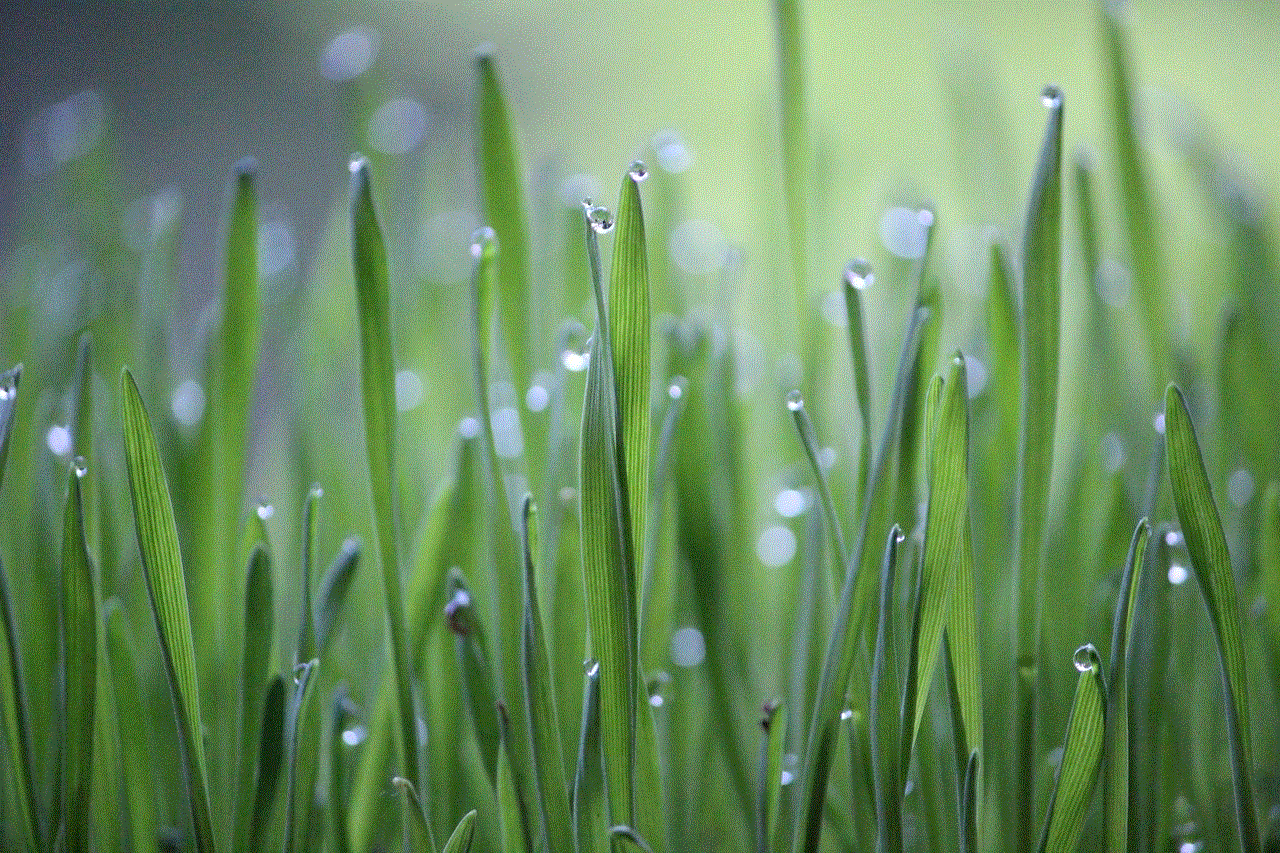
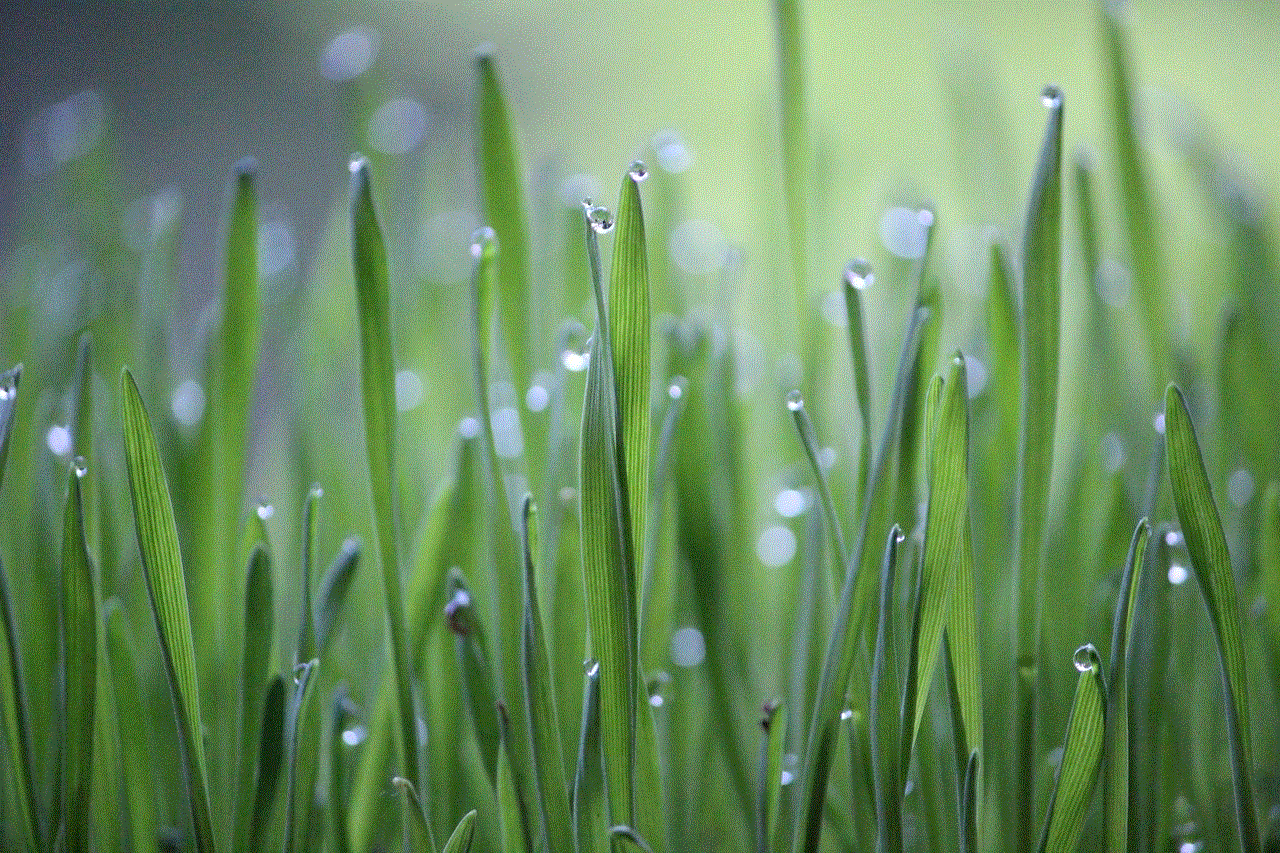
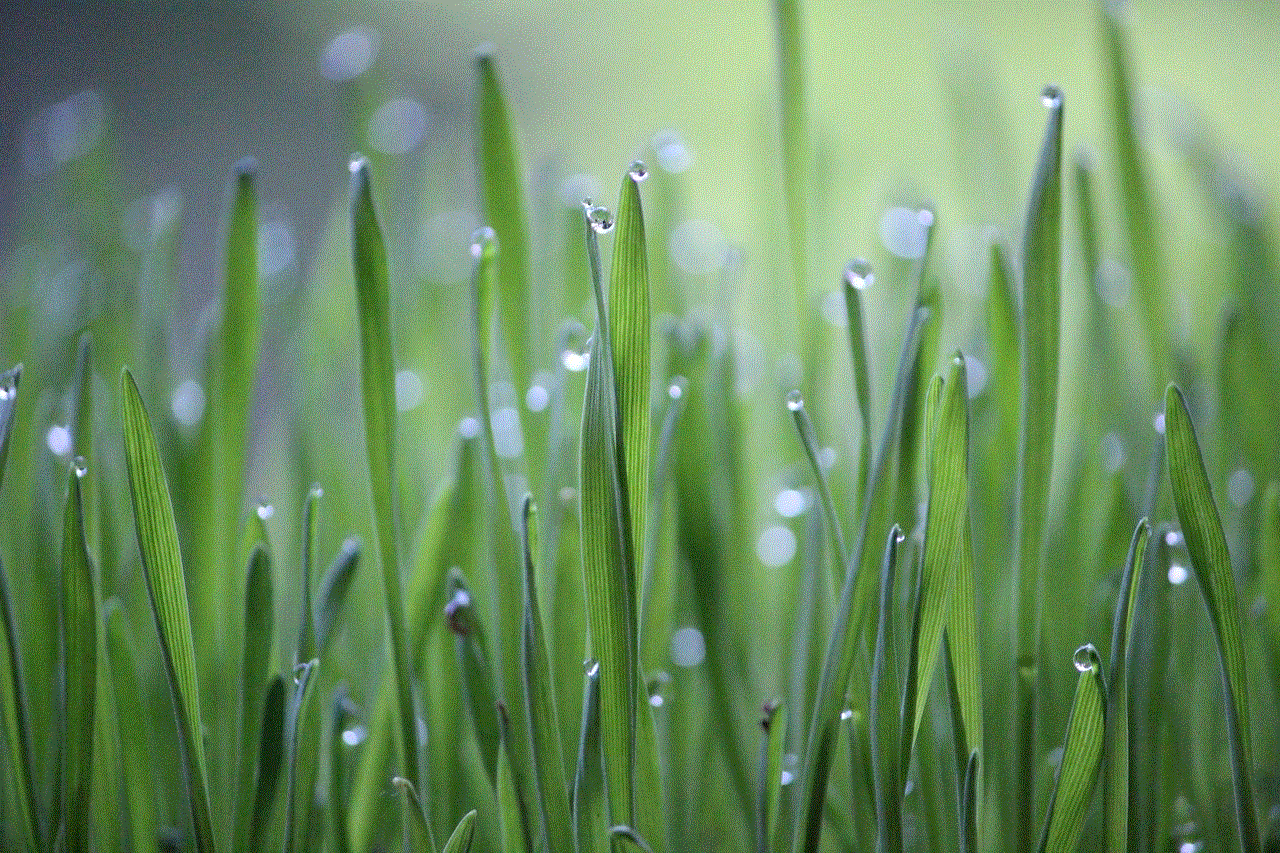
Lastly, businesses can take additional measures to protect their networks from IP address hacking. This includes implementing firewalls, intrusion detection systems, and conducting regular security audits to identify any vulnerabilities in their systems.
In conclusion, IP address hacking is a prevalent and dangerous technique used by hackers to gain unauthorized access to computer systems and networks. It can lead to identity theft, financial loss, and even large-scale cyber attacks. However, by understanding how IP address hacking works and taking necessary precautions, individuals and businesses can protect themselves and their information from falling victim to this cyber threat.
