what is guided access in iphone
Guided Access is a feature in iPhones that allows users to restrict access to certain apps and features on their device. It was first introduced in iOS 6 and has been a useful tool for parents, teachers, and individuals with disabilities. In this article, we will explore what guided access is, how it works, and how it can be used effectively.
What is Guided Access?
Guided Access is a built-in accessibility feature in iOS devices that allows users to set restrictions on their device. It enables users to limit the functionality of their iPhone or iPad to a single app or feature. This feature is particularly useful for parents who want to control their child’s screen time and for individuals with disabilities who may have difficulty navigating through multiple apps and features.
How does Guided Access work?
Guided Access can be enabled through the Settings app on any iOS device. Once enabled, users can set a passcode to enable and disable Guided Access. This passcode ensures that only authorized users can activate or deactivate Guided Access. Once enabled, users can open any app on their device and triple-click the home button to start Guided Access.
In Guided Access mode, users can set restrictions on the app’s functionality by disabling certain features such as touch, motion, and key commands. This ensures that the user stays within the app and cannot navigate to other apps or features. Users can also set a time limit for Guided Access, which is useful for limiting screen time for children.
Benefits of Guided Access
Guided Access has several benefits, making it a useful feature for many iPhone users. One of its main advantages is that it allows parents to control their child’s screen time. With the increasing use of technology among children, it has become challenging for parents to monitor their child’s device usage. Guided Access provides a simple solution to this problem by limiting their child’s access to certain apps and features, thus promoting a healthy balance between screen time and other activities.
Moreover, Guided Access is also beneficial for individuals with disabilities. Many people with disabilities may have difficulty navigating through multiple apps and features on their device. Guided Access allows them to focus on one app at a time, making it easier for them to use their device independently.
Another benefit of Guided Access is that it can be used in educational settings. Teachers can use this feature to limit their students’ access to certain apps and websites, ensuring that they stay focused during class. It can also be used during tests to prevent students from accessing any unauthorized materials on their device.
Guided Access also offers a sense of security for users. By setting restrictions on the apps and features, users can prevent unauthorized access to their device. This is particularly useful in case a user loses their device or if it gets stolen.
Tips for using Guided Access effectively
While Guided Access is a useful feature, it is essential to use it effectively to reap its benefits fully. Here are some tips for using Guided Access effectively:
1. Set a passcode: It is crucial to set a passcode to enable and disable Guided Access. This ensures that only authorized users can access this feature.
2. Use it for specific apps and features: Guided Access is most effective when it is used for a specific app or feature, such as a game or educational app. It is not recommended to use it for the entire device as it may restrict essential features like the home button.
3. Set a time limit: Setting a time limit for Guided Access is useful for limiting screen time for children. It also prevents users from forgetting to disable Guided Access, which can be frustrating.
4. Experiment with the settings: Guided Access offers a variety of settings that can be customized according to the user’s needs. It is essential to experiment with these settings to find the most suitable options for the user.
5. Use it in conjunction with other parental control features: Guided Access can be used in conjunction with other parental control features, such as Screen Time, to further restrict a child’s device usage.
In conclusion, Guided Access is a valuable feature in iPhones that offers many benefits for users. From limiting screen time for children to promoting independence for individuals with disabilities, this feature has proven to be useful in various scenarios. By following the tips mentioned above, users can make the most out of Guided Access and ensure a safe and controlled device usage experience.
read reports for text messages
Text messaging has become an integral part of our daily communication. It is a quick and convenient way to stay in touch with friends, family, and even colleagues. With the rise of smartphones and instant messaging apps, text messaging has evolved into a powerful tool for both personal and professional use. However, just like any other form of communication, it is important to keep track of our conversations and stay informed about the status of our text messages. In this article, we will delve into the world of text messaging reports and how they can help us stay on top of our messaging game.
Firstly, let’s understand what text messaging reports are. Simply put, these are reports that provide information on the status and delivery of your text messages. They are generated by your service provider or messaging app and can be accessed through various means. The main purpose of these reports is to give users an insight into the performance of their text messages, whether they have been delivered, read, or failed to be sent.
To access these reports, most messaging apps have a dedicated section or tab where they display the status of your messages. For instance, on WhatsApp , you can check the delivery and read status of each message by tapping and holding on it. This will bring up a menu with options such as “Info” or “Message Info” which will then display the time the message was delivered and read by the recipient. Similarly, on iMessage, you can get information on your messages by swiping left on the screen. These are just a few examples, but almost all messaging apps have some sort of feature to view message reports.
Now, let’s explore the different types of text messaging reports available. The most common type is the delivery report, which informs you if your message has been successfully delivered to the recipient’s phone. This report is particularly useful in situations where you are sending important or time-sensitive information and need to know if it has reached the intended person. It can also give you peace of mind, knowing that your message has been delivered and you don’t need to worry about it anymore.
The next type of report is the read report. As the name suggests, this report informs you if the recipient has opened and read your message. This feature is available in some messaging apps, such as WhatsApp, and is indicated by two blue checkmarks next to the message. It is a useful tool for ensuring that your message has been seen and acknowledged by the recipient. However, it is important to note that not all messaging apps have this feature, and in some cases, the recipient can choose to turn it off.
Apart from these two main reports, some messaging apps also offer additional features such as delivery time, message status, and even location tracking. Delivery time allows you to see the exact time your message was received by the recipient, which can be helpful in situations where you need to confirm if your message was received at a specific time. Message status, on the other hand, provides information on whether your message has been sent, delivered, or failed to be sent. This is useful for troubleshooting any issues with your messages.
Another interesting feature offered by some messaging apps is location tracking. This allows you to share your current location with the recipient, making it easier to meet up or find each other in a crowded place. This feature is particularly useful for parents who want to keep track of their children’s whereabouts or for friends trying to find each other at a concert or event.



Now, let’s talk about the benefits of using text messaging reports. The most obvious benefit is the ability to stay informed about the status of your messages. This can be crucial in situations where you need to confirm that your message has been delivered or read. It also gives you a sense of control over your communication, as you can see if your message has been received or not and take necessary actions accordingly.
Moreover, text messaging reports can also help in improving communication efficiency. By knowing when your message has been delivered and read, you can avoid sending multiple messages or follow-ups, thus saving time and avoiding confusion. It also allows you to keep track of important information, such as deadlines or appointments, by knowing if your message has been received and acknowledged.
On a larger scale, text messaging reports can also be beneficial for businesses. With the rise of SMS marketing, businesses can use these reports to track the success of their marketing campaigns. They can see how many messages were delivered and read, and use this data to improve their strategies and reach a larger audience.
However, there are also some potential drawbacks to using text messaging reports. One of the main concerns is privacy. With read reports, the recipient can see when you have opened and read their message, which can be seen as invasive by some people. This can also lead to unnecessary pressure to respond immediately, even when you are busy or not in the mood to reply.
Another concern is the reliability of these reports. While they are helpful in most cases, there have been instances where messages have been marked as delivered or read, even though the recipient has not received or opened them. This can be frustrating, especially in important or urgent situations, and can lead to miscommunication.
In conclusion, text messaging reports are a useful tool for staying informed about the status of your messages. They provide a sense of control and efficiency in our communication, and can also be beneficial for businesses. However, it is important to use them responsibly and be aware of any potential privacy concerns or reliability issues. With the constant evolution of technology, it will be interesting to see how text messaging reports continue to develop and enhance our communication experience.
best apps for tracking iphone
In today’s fast-paced world, it can be challenging to keep track of everything on our iPhones. From appointments and meetings to fitness goals and finances, it’s easy to feel overwhelmed and forgetful. Luckily, there are numerous apps available on the App Store that can help us stay organized and on top of our busy lives. In this article, we will explore the best apps for tracking iPhone, including their features, benefits, and how they can make our lives easier.
1. Evernote
Evernote is a popular productivity app that allows users to create and organize notes, to-do lists, and reminders. With its user-friendly interface and powerful features, it’s no wonder why it’s one of the best apps for tracking iPhone. Users can create different notebooks for various topics, such as work, personal, or school, and add notes and attachments to them. The app also has a search function, making it easy to find specific notes quickly. With Evernote, you can access your notes from any device, making it the perfect tool for those who are always on the go.
2. Mint
Mint is a personal finance app that helps users track their expenses, create budgets, and monitor their investments. With its secure connection to your bank accounts and credit cards, Mint automatically categorizes your transactions, making it easy to see where your money is going. The app also sends alerts when you go over your budget or when bills are due, ensuring that you never miss a payment. With Mint, you can easily keep track of your spending habits and make better financial decisions.
3. Strides
Strides is a goal-setting app that helps users track their habits, routines, and goals. With its clean and intuitive interface, users can set and monitor multiple goals simultaneously, such as exercising, reading, or drinking more water. The app also allows users to create daily, weekly, or monthly goals, and it sends reminders to help you stay on track. With Strides, you can see your progress and make adjustments to achieve your goals.



4. Headspace
In today’s hectic world, it’s crucial to take care of our mental health. Headspace is a meditation and mindfulness app that can help you do just that. With its guided meditations, sleep sounds, and breathing exercises, Headspace can help you reduce stress, improve focus, and get better sleep. The app also has a feature that tracks your progress, so you can see how your daily meditation practice is benefiting you.
5. Google Maps
Google Maps is the go-to app for navigation and directions. With its real-time traffic updates, offline maps, and voice-guided turn-by-turn directions, it’s no surprise that it’s one of the best apps for tracking iPhone. The app also has a feature that allows you to save your frequent destinations and create shortcuts for them, making it easier to get to your favorite places.
6. MyFitnessPal
MyFitnessPal is a popular fitness and nutrition app that helps users track their food intake and exercise. With its extensive food database and barcode scanner, users can easily log their meals and snacks. The app also has a feature that tracks your daily nutrients, such as calories, fat, protein, and carbs, ensuring that you’re meeting your daily goals. MyFitnessPal also syncs with other fitness apps and devices, such as Fitbit and Apple Watch, making it easy to track all your activities in one place.
7. Day One Journal
Journaling can be a therapeutic and reflective practice, and Day One Journal is the perfect app for it. With its beautiful and customizable interface, users can write and organize their thoughts, add photos and videos, and even record audio entries. The app also has a feature that reminds you to write, making it easier to establish a journaling habit. With Day One Journal, you can document your memories and emotions, and look back on them in the future.
8. Pocket
Pocket is a read-it-later app that allows users to save articles, videos, and web pages to read at a later time. With its offline reading feature, users can access their saved content even without an internet connection. The app also has a recommended section, where you can discover new articles and videos based on your interests. With Pocket, you can save interesting content and read it whenever you have time, making it perfect for those who are always on the go.
9. Trello
Trello is a project management app that helps users organize and track their tasks and projects. With its visual and collaborative interface, users can create boards, lists, and cards to represent their projects and tasks. The app also allows users to assign due dates, add attachments, and comment on cards, making it easy to collaborate with team members. With Trello, you can stay on top of your projects and ensure that everything gets done on time.
10. Sleep Cycle
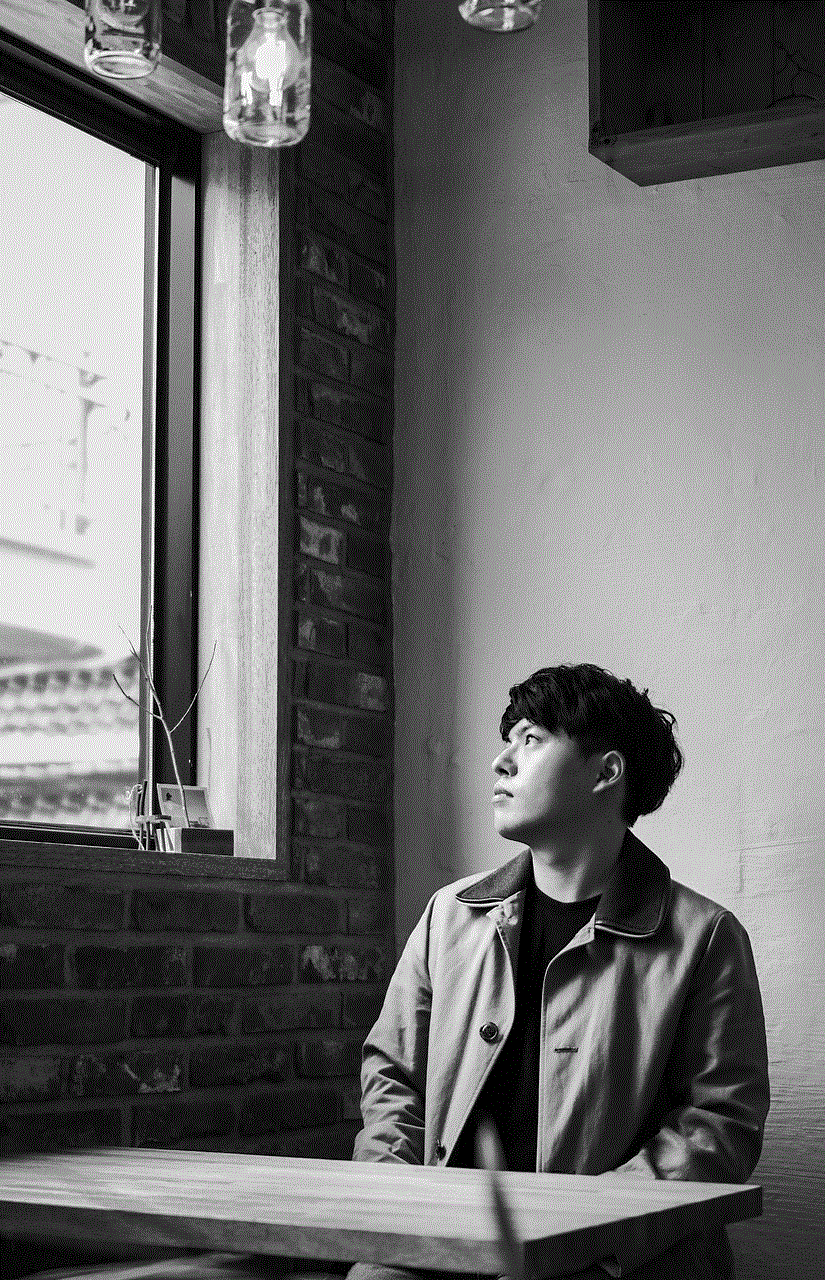
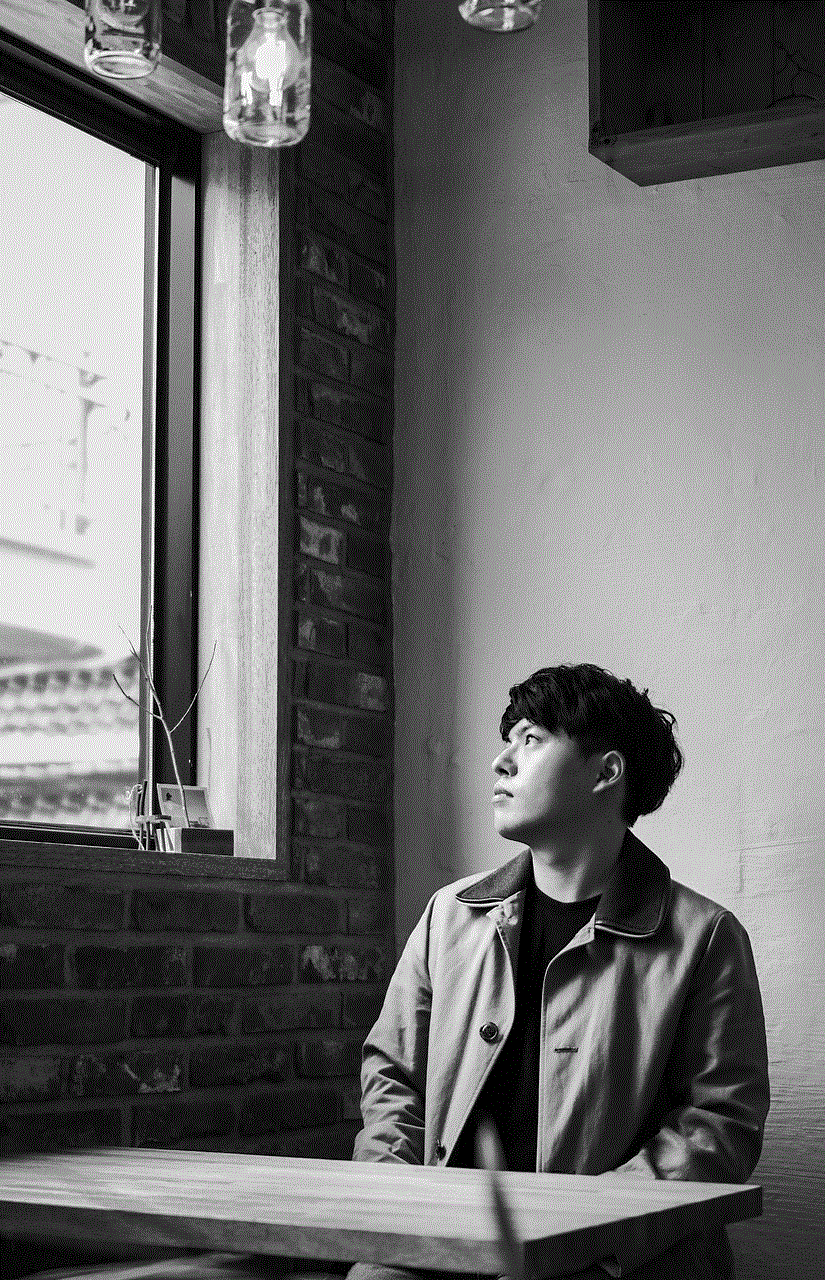
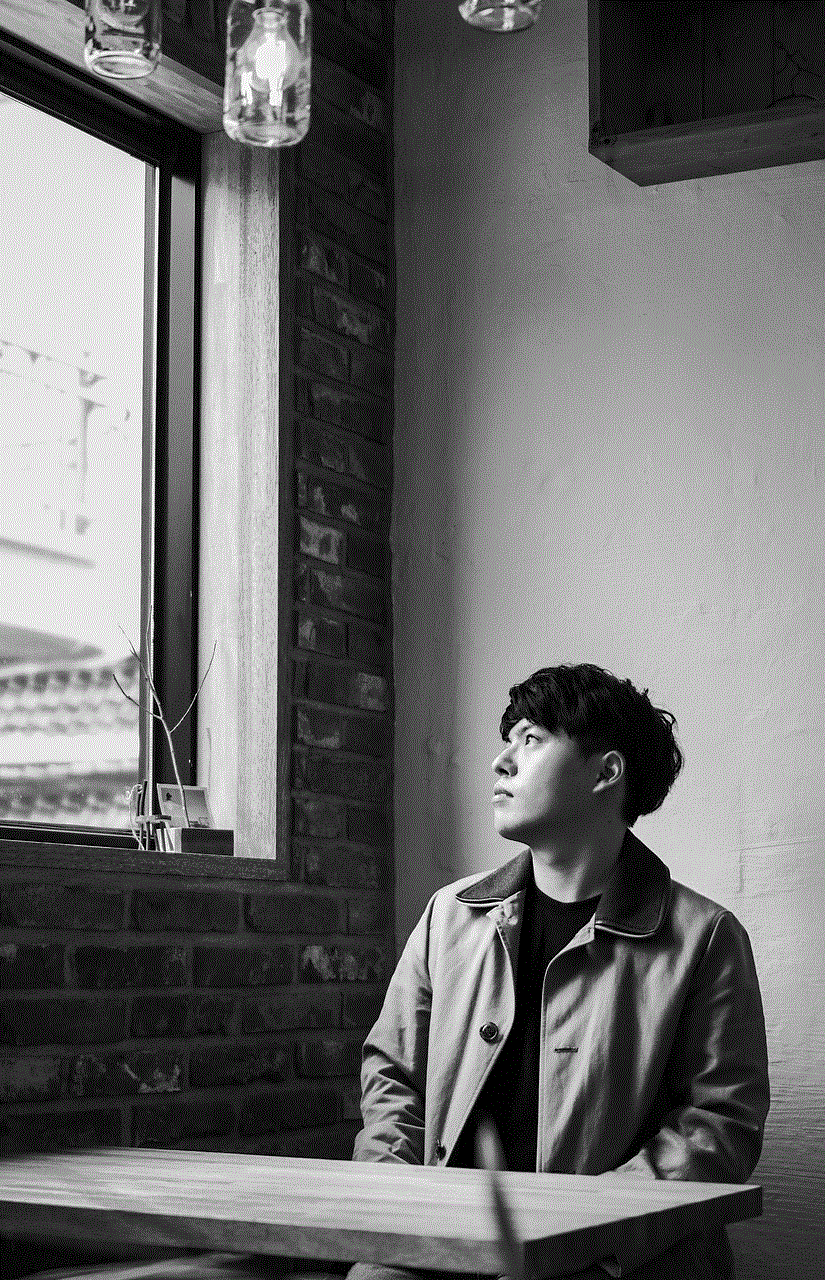
Sleep is essential for our overall health and well-being, and Sleep Cycle is an app that can help us improve our sleep quality. With its advanced sleep analysis technology, the app monitors your sleep cycles and wakes you up during your lightest sleep phase, ensuring that you wake up feeling refreshed. The app also has a feature that tracks your sleep trends, such as your bedtime, wake-up time, and sleep quality, allowing you to make adjustments to improve your sleep.
In conclusion, our iPhones are not just for communication and entertainment, but they can also be powerful tools for productivity and organization. With the best apps for tracking iPhone, we can manage our time, money, health, and goals more efficiently and effectively. Whether you need help with managing your finances, staying on top of your tasks, or improving your mental and physical well-being, there’s an app for that. So why not make use of these apps and make your life easier and more organized?
