wlan on android
WLAN, or Wireless Local Area Network, is a type of wireless network that allows devices to connect to the internet or communicate with each other without the use of cables. With the rise of smartphones and tablets, WLAN has become an essential feature on Android devices. In this article, we will delve into the world of WLAN on Android and explore its history, features, and how it works.
History of WLAN on Android
The history of WLAN on Android can be traced back to the early 2000s when wireless internet was starting to gain popularity. At that time, smartphones were not as advanced as they are now, and most of them did not have the capability to connect to wireless networks. However, with the launch of Android in 2008, things began to change. Android devices started to offer WLAN connectivity, allowing users to connect to wireless networks and access the internet on the go.
Features of WLAN on Android
WLAN on Android devices has evolved significantly over the years, and it now offers a wide range of features that make it an essential part of our daily lives. One of the key features of WLAN on Android is its ability to connect to multiple networks. This means that users can connect to public or private networks, depending on their needs. Additionally, WLAN on Android devices supports various security protocols such as WEP, WPA, and WPA2, ensuring that users’ data is safe and secure.
Another feature of WLAN on Android is its ability to connect to different types of networks, including 2.4GHz and 5GHz. This allows for faster and more reliable connections, especially in crowded areas where the 2.4GHz band may be congested. Moreover, WLAN on Android devices also supports the latest Wi-Fi standards, such as 802.11ac, providing users with faster speeds and better connectivity.
How WLAN works on Android
WLAN on Android devices works by using radio waves to transmit data between the device and the network. This process is similar to how a radio works, where a transmitter sends out radio waves, and a receiver picks them up. In the case of WLAN on Android, the device acts as the receiver, while the wireless router or access point acts as the transmitter. When a user wants to connect to a network, the device sends a signal to the router, and once the connection is established, data can be transmitted between the device and the network.
To connect to a WLAN on an Android device, the user needs to turn on the Wi-Fi feature and scan for available networks. Once the desired network is found, the user can connect to it by entering the network’s password, if required. After the connection is established, the device will automatically connect to that network whenever it is in range.
Benefits of WLAN on Android
The benefits of WLAN on Android devices are numerous, and it has become an integral part of our daily lives. One of the most significant benefits is the convenience it offers. With WLAN on Android, users can connect to the internet or other devices without the need for cables, making it easier to use and more portable.
Moreover, WLAN on Android devices offers users the ability to access the internet on the go. With the increasing availability of Wi-Fi hotspots, users can stay connected no matter where they are. This is especially useful for those who travel frequently or work remotely.
WLAN on Android also allows for seamless communication between devices. This means that users can easily transfer files, photos, or videos between their devices without the need for cables or additional software. This makes sharing and collaboration much easier, whether it’s for work or personal use.
Challenges of WLAN on Android
Despite its numerous benefits, WLAN on Android devices also faces some challenges. One of the major challenges is security. While WLAN on Android devices supports various security protocols, it is still vulnerable to cyber attacks. Hackers can exploit vulnerabilities in the network or device to gain access to sensitive information. This is why it is essential to use strong passwords and keep the device’s software up to date to prevent such attacks.
Another challenge is the interference from other electronic devices. As WLAN on Android devices uses radio waves, it can be affected by other devices that operate on the same frequency. This can cause a decrease in signal strength and result in a slower or unstable connection.
Future of WLAN on Android
The future of WLAN on Android devices looks promising, with the continuous advancements in technology. The latest Wi-Fi standard, 802.11ax, promises faster speeds, better connectivity, and improved battery life. This will greatly benefit Android users, as they will be able to access the internet and transfer data at unprecedented speeds.
Moreover, with the rise of the Internet of Things (IoT), WLAN on Android devices will become even more crucial. As more devices become connected, WLAN will play a significant role in enabling communication and data transfer between them.
Conclusion
In conclusion, WLAN on Android has come a long way since its inception, and it has become an essential feature on Android devices. With its numerous benefits and advancements in technology, WLAN on Android is only going to become more prevalent in our daily lives. However, it is essential to ensure that proper security measures are in place to protect our devices and data. With the continuous improvements and advancements, WLAN on Android will continue to shape the way we connect and communicate in the future.
youtube clear search history
youtube -reviews”>YouTube is a popular video-sharing platform that has revolutionized the way we consume content. With over 2 billion monthly active users, it has become an integral part of our daily lives. However, with the increasing amount of time we spend on the platform, it is essential to keep our search history clean. In this article, we will discuss the importance of clearing your YouTube search history and how to do it effectively.
First and foremost, let’s understand what exactly is YouTube search history. Whenever you search for a video on YouTube, the platform stores that search query in your account’s history. This allows you to quickly access your previously searched videos without having to type in the whole query again. While this may seem convenient, it also means that anyone with access to your account can see your search history. This raises privacy concerns, especially if you share your account with others.
Moreover, YouTube’s algorithm uses your search history to recommend videos and channels that it thinks you might be interested in. While this may seem helpful, it also means that you may be bombarded with unwanted suggestions based on your past searches. This can be annoying and may clutter your home screen with irrelevant content. Clearing your search history can help you get rid of these recommendations and make your YouTube experience more personalized.
Furthermore, with the increasing amount of data breaches and online threats, it is crucial to take steps to protect your personal information. Clearing your YouTube search history is one way to ensure that your search queries are not accessible to anyone else. This is especially important if you use public computers or devices to access your YouTube account. By clearing your search history, you can prevent anyone from seeing what you have searched for on the platform.
Now that we have established the importance of clearing your YouTube search history, let’s dive into how to do it. The process is relatively simple and can be done in a few easy steps. Firstly, log in to your YouTube account and click on the three horizontal lines on the top left corner of the screen. This will open the menu bar. Scroll down and click on “History.”
In the history tab, you will see all your recently watched videos and your search history. To clear your search history, click on “Clear all watch history” on the top right corner of the screen. This will remove all your watched videos and search queries from your account’s history. However, if you only want to clear your search history, you can click on “Clear search history” instead.
It is also essential to note that clearing your search history on one device will not affect your account’s search history on other devices. This means that if you use multiple devices to access your YouTube account, you will have to clear your search history on each of them individually.
Another way to clear your search history is by using the incognito mode on your browser. This mode does not save your browsing history, including your YouTube search history. To use this feature on Google Chrome, click on the three vertical dots on the top right corner of the browser and select “New incognito window.” This will open a new window where you can browse YouTube without worrying about your search history being saved. However, this is only a temporary solution, and your search history will still be saved on your account.
If you want to prevent YouTube from saving your search history altogether, you can turn off your search history. This will prevent the platform from storing your search queries, and you will not have to clear your history manually. To do this, go to your YouTube account’s settings and click on “History & privacy.” Then, click on “Pause search history” under the “YouTube History” section. Keep in mind that this will also disable your watch history, so you will not be able to access your previously watched videos easily.
In addition to manually clearing your search history, YouTube also has an auto-delete feature that allows you to set a time period after which your search history will be automatically deleted. To enable this feature, go to your YouTube account’s settings and click on “History & privacy.” Then, click on “Manage all activity,” and under the “Auto-delete” option, select the time period you want your search history to be deleted after. This can range from 3 months to 36 months, or you can choose to delete your history manually.



Lastly, if you want to clear your search history on the YouTube app, the process is similar to the website. Open the app, click on the three horizontal lines on the top left corner, and then click on “History.” From there, you can click on “Clear all watch history” or “Clear search history” to remove your search queries.
In conclusion, clearing your YouTube search history is vital for privacy, personalized recommendations, and decluttering your home screen. With the various methods available, you can choose the one that suits you the best. Whether you prefer to clear your history manually or use the auto-delete feature, make sure to regularly clean up your search history to keep your YouTube experience smooth and personalized.
how to fake a text message
In today’s digital age, it is becoming easier and easier to fake just about anything – from photos to videos to even text messages. With the rise of social media and messaging apps, people can now easily manipulate conversations and create fake texts to deceive others. While this may seem harmless, it can have serious consequences and can even be considered a form of cyberbullying. In this article, we will discuss the various methods and tools used to fake a text message, the potential consequences of doing so, and how to spot a fake text message.
Before we dive into the details, it is important to understand what exactly we mean by a fake text message. Simply put, a fake text message is a fabricated conversation that appears to be from a legitimate source. It can be created using various methods such as altering screenshots, using apps or websites that generate fake texts, or even manually typing out a conversation. These texts can be used for a variety of purposes, including pranks, spreading false information, and even framing someone for a crime.
One of the most common methods used to fake a text message is by altering screenshots. This can be done by taking a screenshot of a real conversation and then editing it using photo editing software or apps. These edited screenshots can then be shared on social media or messaging apps to fool others into thinking it is a real conversation. While this method may seem harmless, it can have serious consequences if the fake texts are used to defame or harass someone.
Another popular method used to fake a text message is by using apps or websites that generate fake conversations. These apps and websites allow users to customize the sender and receiver, the message, and even the time and date of the conversation. While these apps and websites may seem like harmless fun, they can be misused to spread false information or frame someone for a crime. It is also important to note that using these apps and websites may be a violation of terms and conditions of certain social media platforms and can lead to account suspension or even legal action.
In addition to the methods mentioned above, some people also manually type out fake conversations to deceive others. This can be done by using a messaging app that allows users to change the display name of the sender, or by creating a fake profile and messaging someone from that account. This method requires a bit more effort and skill, but it can be just as convincing as the other methods. It is also more difficult to trace, making it a popular choice for those looking to deceive others.
Now that we have discussed the various methods used to fake a text message, let us take a look at the potential consequences of doing so. While some may think that faking a text message is a harmless prank, it can have serious repercussions. For starters, it can damage someone’s reputation and lead to cyberbullying. Fake texts can also be used to spread false information, which can have a negative impact on individuals and even businesses. In some cases, fake texts have been used as evidence in legal proceedings, leading to serious legal consequences for the person who created them.
Furthermore, faking a text message can also have a negative impact on relationships. Imagine receiving a fake text from a loved one, only to find out later that it was a prank. This can cause trust issues and strain relationships. In some cases, fake texts have even been used to break up couples or cause fights between friends. It is important to understand that even if the intention behind creating a fake text may seem harmless, the consequences can be far-reaching and damaging.
So, how can you spot a fake text message? While some fake texts may be obvious, others can be quite convincing. Here are a few things to look out for:
– Check the sender’s profile: If the text is from a social media platform, check the sender’s profile to see if it is a legitimate account. If it is a messaging app, try to verify the sender’s phone number or contact information.
– Look for spelling and grammar errors: Fake texts are often riddled with spelling and grammar errors, as they are hastily created. If you notice any mistakes, it could be a red flag.
– Pay attention to the context: If the text seems out of character or out of context for the sender, it could be a fake. For example, if your friend who never uses slang suddenly sends you a text filled with it, it could be a fake.
– Verify the information: If the text contains any information that seems too good to be true or is alarming, try to verify it through other sources before believing it.
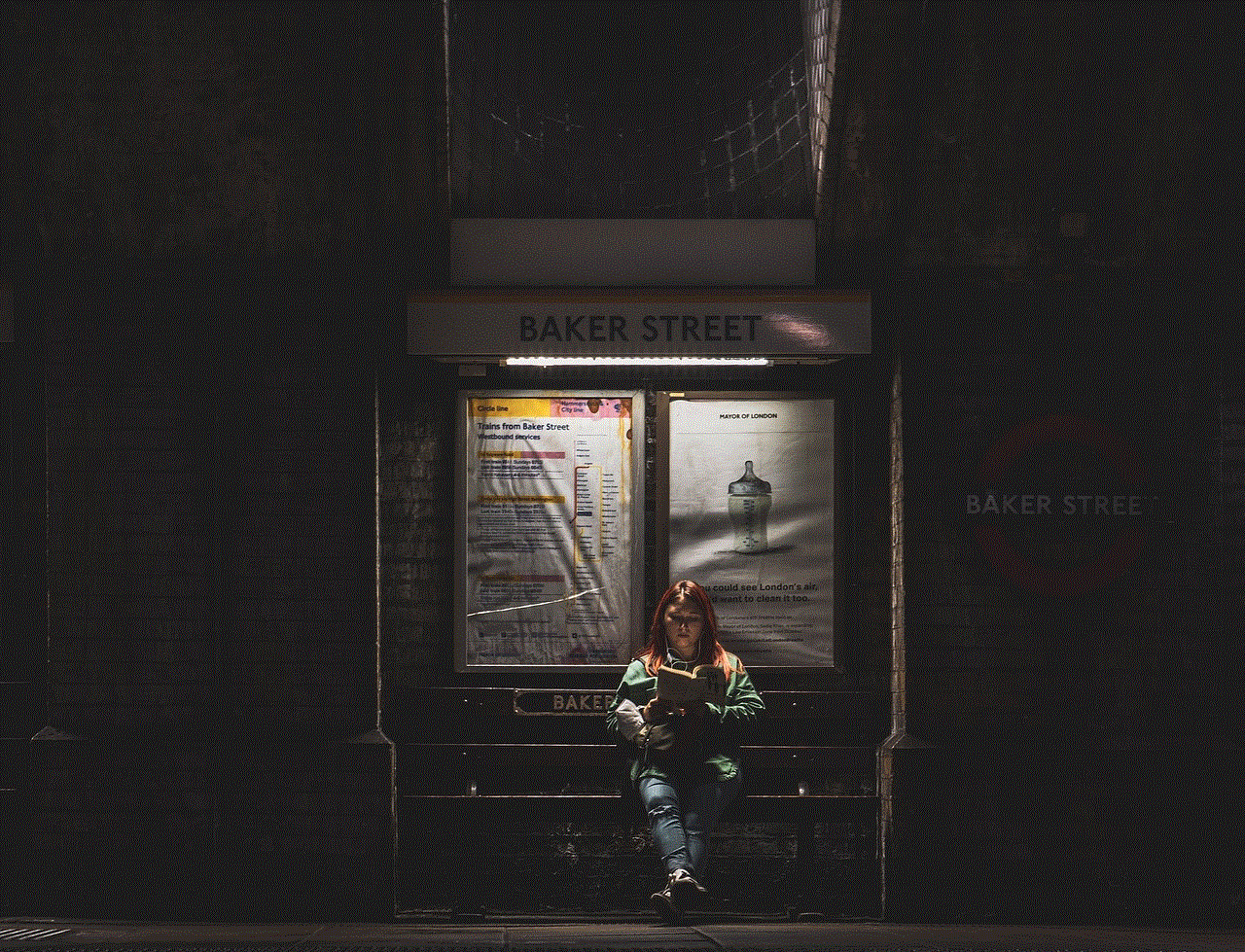
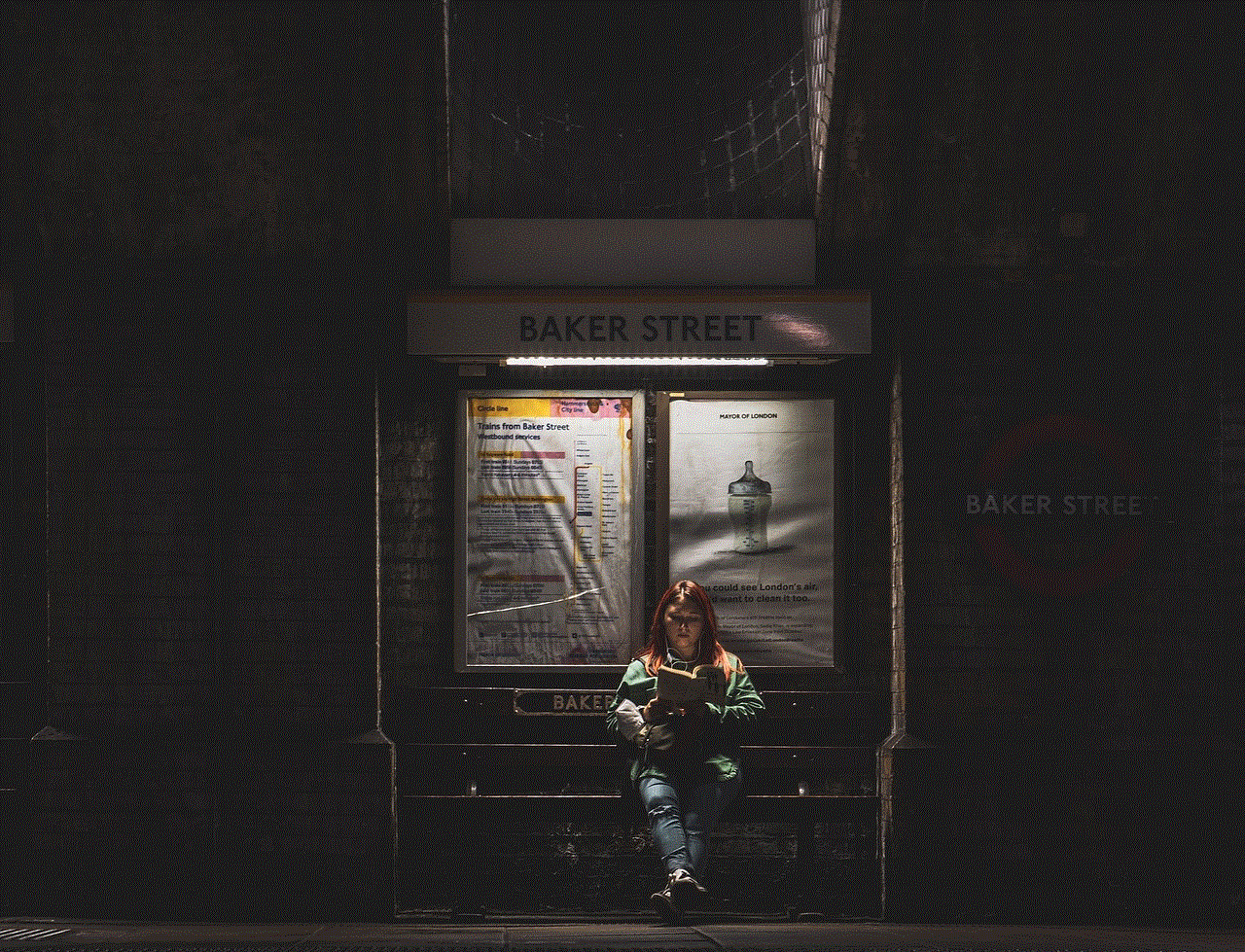
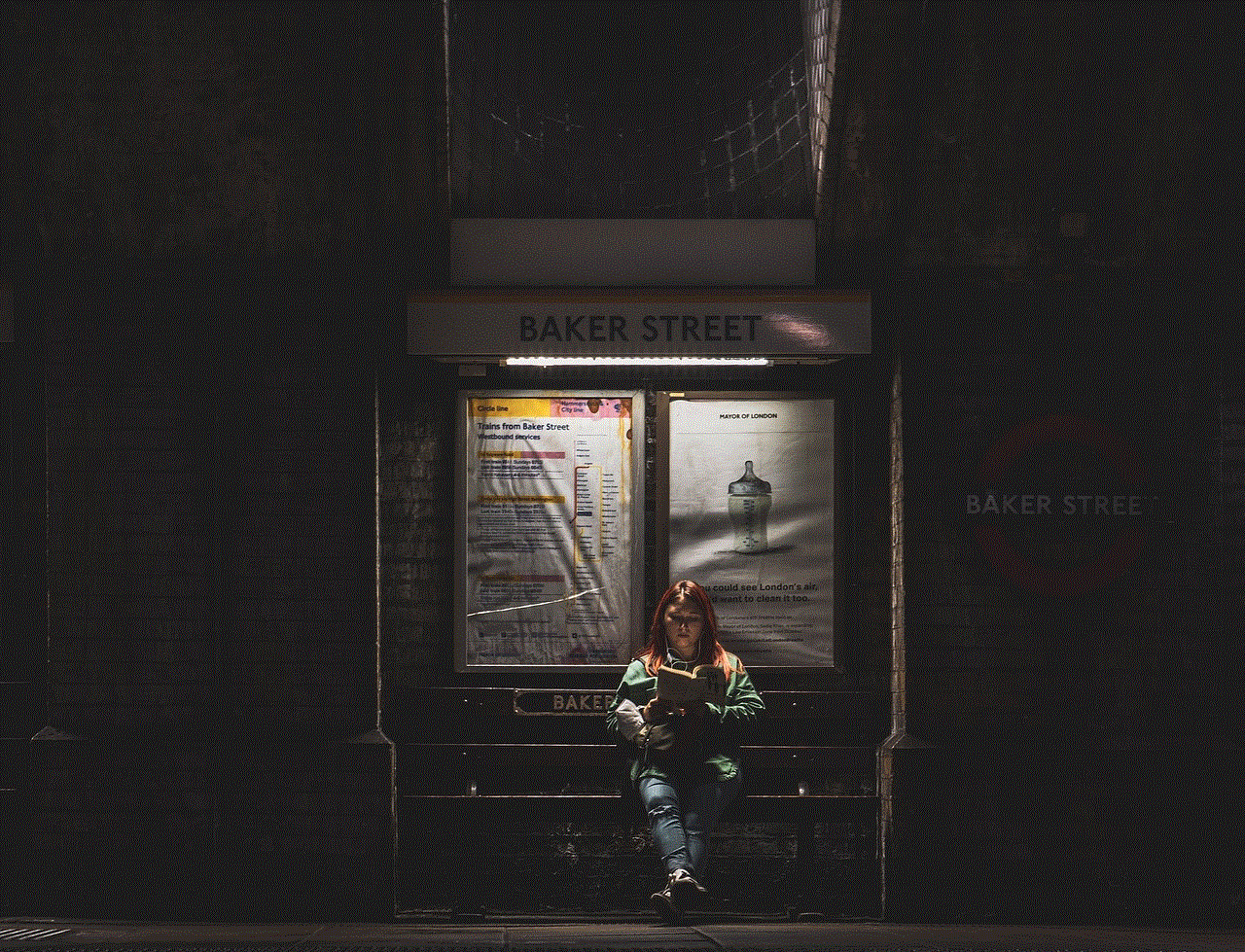
In conclusion, faking a text message may seem like a harmless prank, but it can have serious consequences. It can damage someone’s reputation, lead to cyberbullying, and even have legal implications. It is important to educate ourselves and others about the potential consequences of creating fake texts, and to be vigilant in spotting and reporting them. Remember, honesty is always the best policy, and it is never worth risking someone else’s well-being for a few laughs.
