how to unblock someone on snapchat on iphone
Snapchat is a popular social media app that allows users to share photos, videos, and messages with their friends and followers. It’s a great way to stay connected with people and share your daily experiences. However, like any other social media platform, there are times when you might want to block or unblock someone on Snapchat. In this article, we will discuss how to unblock someone on Snapchat on an iPhone.
Why Do People Block Others on Snapchat?
Before we dive into the steps on how to unblock someone on Snapchat, it’s important to understand why people might block others on this platform. The most common reasons for blocking someone on Snapchat include:
1. Personal Conflict: In some cases, people might block someone on Snapchat due to personal conflicts or disagreements. This could be between friends, family members, or even romantic partners.
2. Harassment or Bullying: Unfortunately, social media platforms are often used for bullying or harassment. If someone is being harassed or bullied on Snapchat, they might choose to block the person responsible for their own safety and well-being.
3. Privacy Concerns: Some users might block someone on Snapchat if they feel that their privacy is being violated. This could be due to someone constantly screenshotting their snaps or sharing their private content without their consent.
4. Unwanted Attention: Sometimes, people might block someone on Snapchat if they are receiving unwanted attention from that person. This could be in the form of constant messages, snaps, or friend requests.
Whatever the reason may be, if you have blocked someone on Snapchat and now want to unblock them, here’s how you can do it on an iPhone.
Step 1: Launch Snapchat and Go to Your Profile
The first step to unblocking someone on Snapchat is to launch the app on your iPhone and go to your profile. To do this, tap on the yellow ghost icon at the top left corner of the screen.
Step 2: Access Snapchat Settings
Next, tap on the gear icon at the top right corner of the screen to access the Snapchat settings. This will take you to the settings page where you can manage various aspects of your account.
Step 3: Navigate to ‘Blocked’
On the settings page, scroll down and tap on the ‘Blocked’ option under the ‘Who Can…’ section. This will take you to a list of all the users you have blocked on Snapchat.
Step 4: Find the Person You Want to Unblock
Scroll through the list of blocked users and find the person you want to unblock. You can either scroll manually or use the search bar at the top of the screen to quickly find the person you want to unblock.
Step 5: Unblock the Person
Once you have found the person you want to unblock, tap on their name to open their profile. Then, tap on the ‘Unblock’ button next to their name. You will be asked to confirm your action, tap on ‘Yes’ to unblock the person.
And that’s it! The person will now be unblocked on Snapchat, and you can start interacting with them again.
Bonus Tip: How to Block Someone on Snapchat
If you ever want to block someone on Snapchat, you can follow these simple steps:
1. Go to the person’s profile by searching for their username or tapping on their name in your contact list.
2. Tap on the three dots at the top right corner of their profile.
3. Tap on ‘Block’ from the options that appear.
4. Confirm your action by tapping on ‘Yes’.
5. The person will now be blocked on Snapchat, and they won’t be able to send you messages, snaps, or friend requests.
Other Ways to Unblock Someone on Snapchat
There are a few other ways you can unblock someone on Snapchat, depending on the situation. These include:
1. Unblocking from a Chat: If you have a chat with the person you want to unblock, you can also unblock them from there. Simply open the chat, tap on their name at the top of the screen, and then tap on ‘Unblock’ from the options that appear.
2. Unblocking from Memories: If you have saved a snap from the person you want to unblock, you can also unblock them from there. Open the snap in your Memories, tap and hold on the snap, and then tap on ‘More’ from the options that appear. Finally, tap on ‘Unblock’ to unblock the person.
3. Unblocking from a Story: If the person you want to unblock has posted a story, you can also unblock them from there. Open their story, tap on the three dots at the bottom right corner of the screen, and then tap on ‘Unblock’ from the options that appear.
Final Thoughts
Blocking and unblocking someone on Snapchat is a simple process that can be done in a matter of seconds. Whether you want to unblock someone due to a misunderstanding or you have reconciled with an old friend, these steps will help you unblock them on Snapchat on your iPhone. Remember to always use social media responsibly and only block someone if you feel it’s necessary for your well-being. Happy snapping!
restricted on facebook means
Facebook is one of the most popular social media platforms in the world, with over 2.7 billion monthly active users as of the second quarter of 2021. With such a massive user base, it is no surprise that the platform has become a hub for communication, networking, and sharing of content. However, with the rise of cyberbullying, misinformation, and privacy concerns, Facebook has introduced various features to help users control their online experience. One such feature is the “restricted” option, which allows users to restrict the visibility of their posts and profile to a select group of people. In this article, we will explore what it means to be restricted on Facebook, how to use this feature, and its implications.
To put it simply, being restricted on Facebook means that you are limiting the visibility of your posts and profile to a select group of people. This group can consist of friends, family members, acquaintances, or even strangers. When you restrict someone on Facebook, they will not be able to see your posts or interact with you in any way, except through direct messages. This feature is different from blocking, where the person is completely removed from your friend’s list and cannot see anything you post. On the other hand, when you restrict someone, they will still be on your friend’s list, but with limited access.
Facebook’s restricted feature was introduced in 2011 as a way to give users more control over their online presence. It was primarily targeted towards people who were experiencing harassment or unwanted attention from a particular individual. By restricting someone, users could prevent them from seeing their posts without having to completely block them. This feature also allows for more discreet and civil ways of dealing with problematic individuals, rather than resorting to drastic measures like blocking.
To restrict someone on Facebook, you can go to their profile and click on the three dots next to the “Message” button. From the drop-down menu, select “Restrict.” Another way to do this is by going to your settings, clicking on “Privacy,” and then selecting “Restricted List.” From here, you can add people to your restricted list by typing in their name or clicking on their profile. You can also choose to restrict all future friend requests from people on this list. If you change your mind, you can always remove someone from your restricted list by going to their profile and clicking on “Unrestrict.”
One of the main advantages of being restricted on Facebook is that you can control who sees your posts and profile without having to block or unfriend them. This feature is especially useful for people who have a large following or a public profile. By restricting certain individuals, you can prevent them from seeing personal information or posts that you only want to share with close friends and family. This feature also comes in handy when you want to avoid awkward interactions with acquaintances or colleagues on Facebook.
Another benefit of being restricted on Facebook is that it gives users more privacy and control over their online presence. With the rise of cyberbullying and online harassment, many people have become more conscious of what they share on social media. By restricting certain individuals, users can protect themselves from unwanted attention and keep their personal information safe from prying eyes. This feature also allows for a more curated online experience, where users can choose who they want to interact with and what they want to share with the world.
However, there are also some downsides to being restricted on Facebook. The most significant disadvantage is that it can create a sense of exclusion and hurt feelings among the person being restricted. While the intention may be to limit the visibility of posts, the person being restricted may feel like they are being ignored or excluded from their friend’s life. This can lead to misunderstandings and conflicts, especially if the person is not aware that they have been restricted.
Furthermore, the restricted feature does not prevent the person from seeing your posts through mutual friends or public posts. If you have mutual friends with the person you have restricted, they may still see your posts and share them with the restricted individual. This can defeat the purpose of restricting someone in the first place. Additionally, if you have a public profile, anyone can see your posts, even if they are on your restricted list. It is essential to keep this in mind when using the restricted feature on Facebook.
In conclusion, being restricted on Facebook means that you are limiting the visibility of your posts and profile to a select group of people. This feature is useful for controlling your online presence and protecting yourself from unwanted attention. However, it can also lead to misunderstandings and hurt feelings among the person being restricted. It is essential to use this feature responsibly and communicate openly with the person being restricted to avoid any conflicts. Ultimately, the restricted feature is just one of the many tools that Facebook offers to help users have a more personalized and secure online experience.
how to delete your tinder account
In today’s digital age, online dating has become the norm for many people looking for love or companionship. With the rise of dating apps like Tinder, it has become easier than ever to connect with potential partners. However, what happens when you no longer want to use Tinder? In this article, we will discuss how to delete your Tinder account, the reasons why you might want to do so, and the steps you need to take to ensure your account is permanently removed.
Why Delete Your Tinder Account?
There are many reasons why someone might want to delete their Tinder account. It could be because they have found a partner and no longer need to use the app, or perhaps they have had a negative experience and want to remove themselves from the platform. Some people may simply be looking for a break from dating and want to take a step back from online interactions. Whatever the reason, it is important to know how to delete your Tinder account properly.
Privacy Concerns
One of the main reasons people choose to delete their Tinder account is due to privacy concerns. When you sign up for Tinder, you provide personal information such as your name, age, and location. This information is then used to create your profile, which can be viewed by other users. While Tinder has privacy settings that allow you to control who sees your profile, some people may still feel uncomfortable with the amount of personal information that is shared on the app. Deleting your account is a sure way to remove all your personal information from the platform.
Negative Experiences
Another reason why someone might want to delete their Tinder account is due to negative experiences on the app. Unfortunately, online dating can sometimes lead to unpleasant encounters or even harassment. If you have had a negative experience on Tinder, it is completely understandable that you might want to remove yourself from the platform. Deleting your account can give you a sense of closure and help you move on from any negative experiences.
Find a Partner
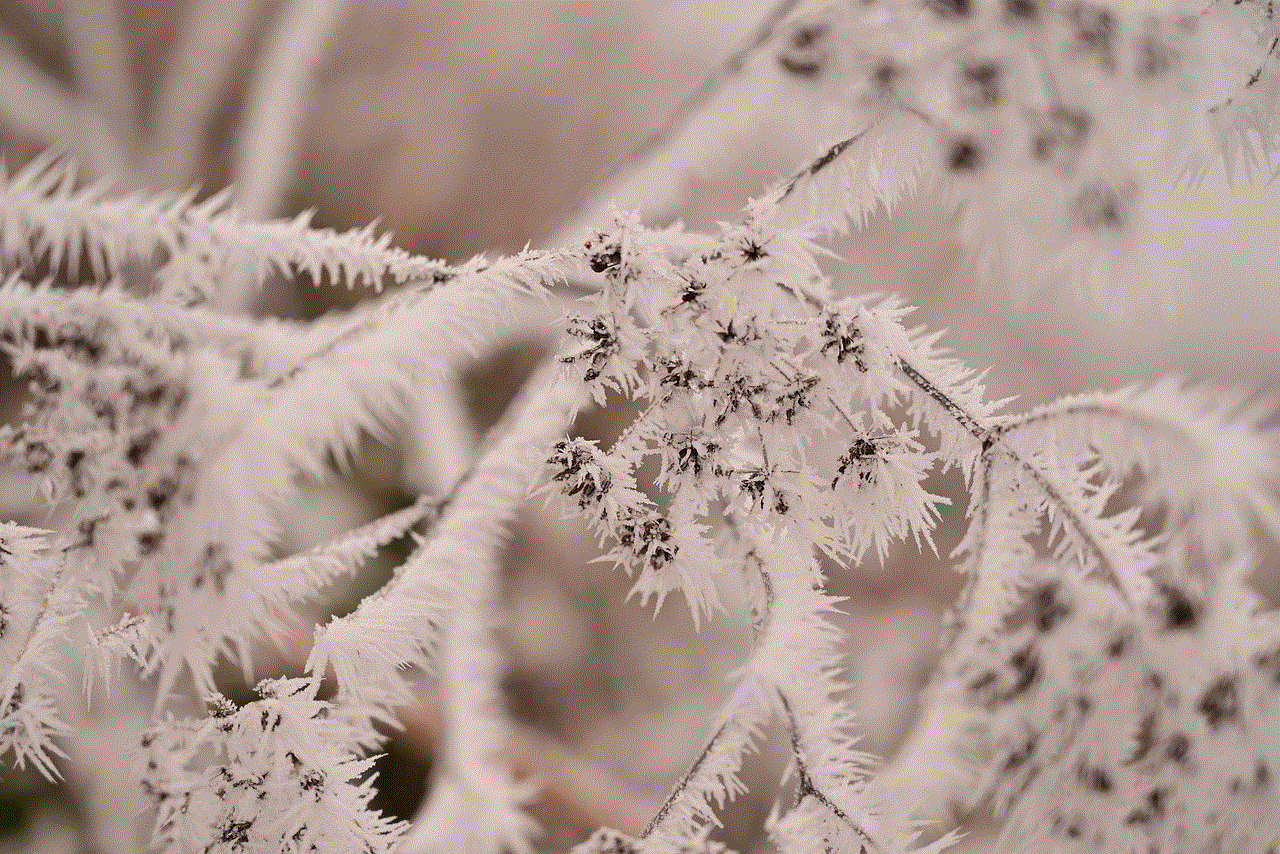
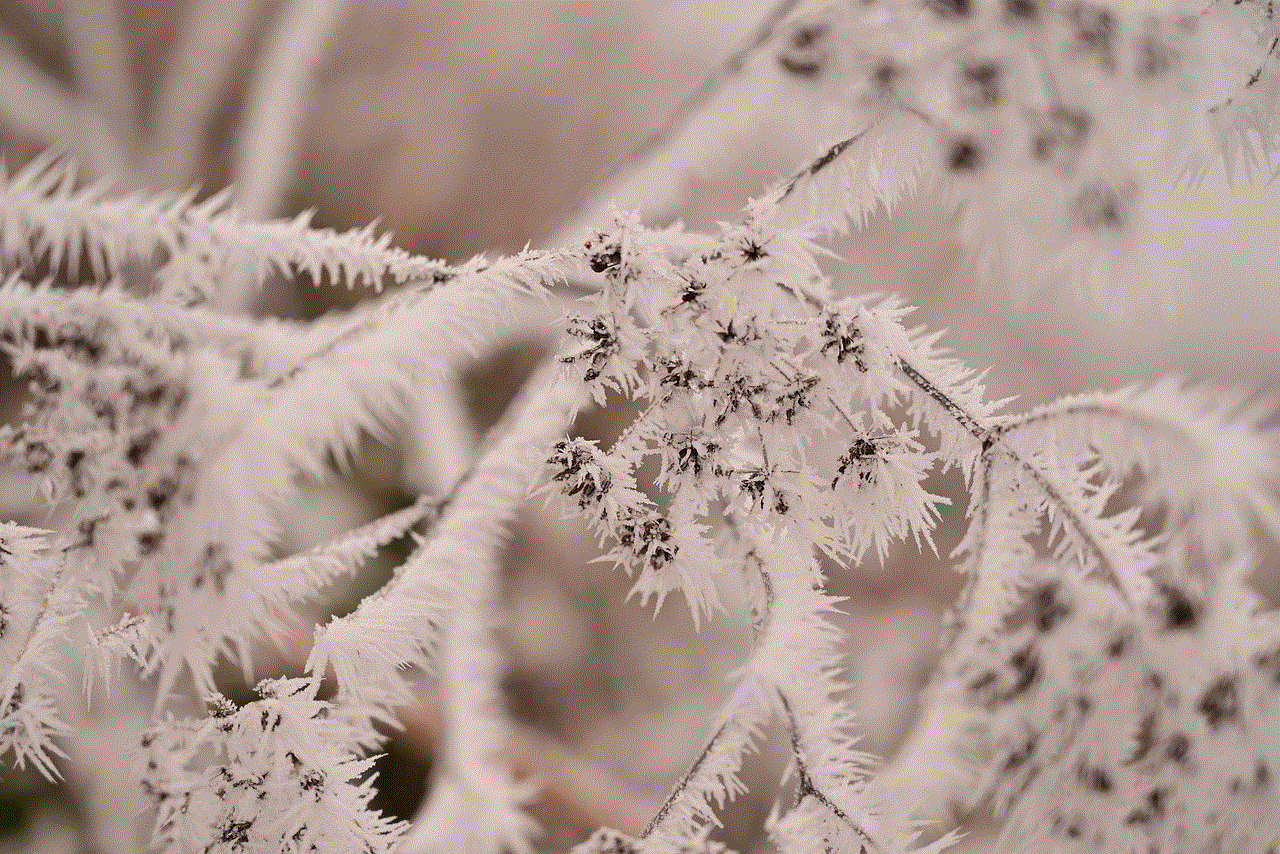
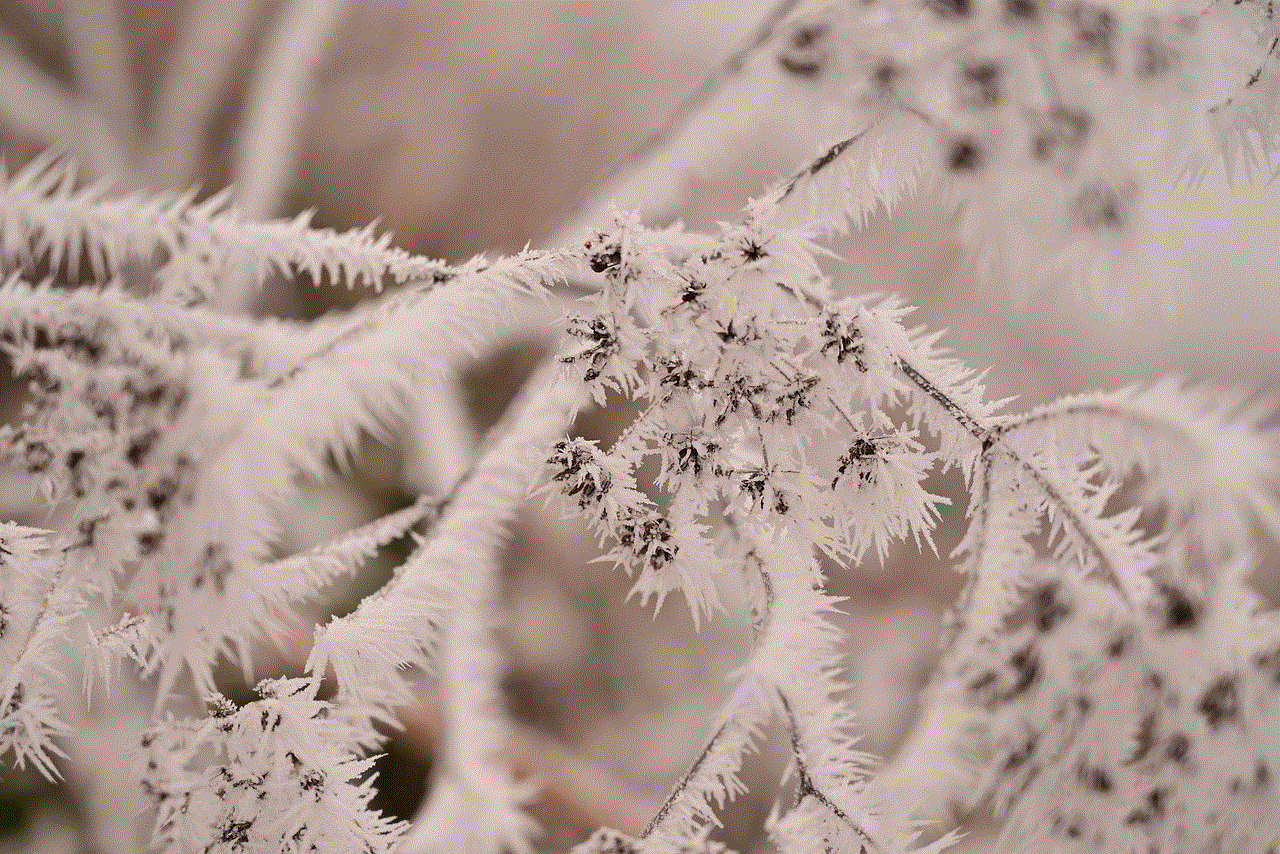
Believe it or not, some people delete their Tinder account because they have found a partner. Tinder is known for being a hookup app, but it also has a large number of users who are looking for serious relationships. If you have found someone special on Tinder and want to commit to a monogamous relationship, deleting your account can be a symbolic way of showing your commitment. It also prevents any temptation to continue swiping and potentially jeopardizing your new relationship.
Take a Break
Lastly, some people may simply want to take a break from Tinder and online dating in general. The constant swiping and messaging can become exhausting and overwhelming, especially if you have been using the app for a while. If you feel like you need a break from the dating scene, deleting your account can give you the time and space you need to focus on yourself and other aspects of your life.
Steps to Delete Your Tinder Account
Now that we have discussed the reasons why someone might want to delete their Tinder account, let’s look at the steps you need to take to do so. It is important to note that deleting your account is a permanent action and cannot be undone. Therefore, it is essential to think carefully before proceeding with the deletion process.
Step 1: Open the Tinder App
The first step is to open the Tinder app on your device. You can do this by clicking on the app icon on your home screen or app drawer.
Step 2: Go to Your Profile
Once the app is open, click on your profile icon in the top left corner of the screen. This will take you to your profile page.
Step 3: Go to Settings
On your profile page, click on the gear icon in the top left corner to access your settings.
Step 4: Scroll Down and Click “Delete Account”
Scroll down on the settings page until you see the “Delete Account” option. Click on it to proceed with the account deletion process.
Step 5: Select Reason for Leaving
Tinder will ask you to select a reason for leaving the app. You can choose from options such as “I met someone,” “I need a break,” or “I didn’t enjoy my experience.” If you select “Other,” you will be prompted to enter your reason manually.
Step 6: Enter Your Password
Next, Tinder will ask you to enter your account password. This is to ensure that the deletion request is coming from you and not someone else using your device.
Step 7: Confirm Deletion
Once you have entered your password, Tinder will prompt you to confirm the deletion. Click on “Delete My Account” to proceed.
Step 8: Account Successfully Deleted
Congratulations, your Tinder account has been successfully deleted. You will see a confirmation message on your screen, and you will no longer have access to your account.
Step 9: Uninstall the App
To completely remove yourself from Tinder, it is recommended to uninstall the app from your device. This will prevent any accidental login attempts or notifications from the app.
Step 10: Remove Linked Accounts
Lastly, if you have linked your Facebook or Instagram accounts to your Tinder profile, it is important to remove them as well. This will prevent any future access to your account through these platforms.
Alternatives to Deleting Your Account
If you are unsure about permanently deleting your Tinder account, there are other options you can consider. One option is to simply log out of your account and take a break from the app. This way, you can still access your account if you decide to come back later. Another option is to temporarily hide your profile from other users. This can be done by going to your settings and turning off the “Show me on Tinder” option. This way, your profile will not be visible to other users, but you will still have the option to use the app in the future.



Conclusion
In conclusion, deleting your Tinder account is a straightforward process that can be done in a few simple steps. Whether you are looking for a break from dating, have found a partner, or are concerned about privacy, deleting your account can give you peace of mind. It is important to remember that deleting your account is permanent, so make sure to think carefully before proceeding with the process. With the steps outlined in this article, you can easily delete your Tinder account and move on to new adventures in your love life.
