how to check blocked on instagram
Instagram is a popular social media platform that allows users to share photos and videos with their followers. This platform has gained immense popularity over the years, with millions of active users from all around the world. However, with the increasing number of users, there has been an increase in the number of issues faced by users, one of which is being blocked on Instagram .
Being blocked on Instagram is a common occurrence, and it can happen for various reasons. It can be due to a misunderstanding, a personal conflict, or even a security issue. Regardless of the reason, being blocked on Instagram can be a frustrating experience for users. In this article, we will discuss how to check if you have been blocked on Instagram and what you can do about it.
What does it mean to be blocked on Instagram?
Before we dive into the details of how to check if you have been blocked on Instagram, let’s first understand what it means to be blocked on this platform. When someone blocks you on Instagram, it means that they have restricted your access to their profile. This means that you will not be able to see their posts, stories, or even their profile. Moreover, you will not be able to send them direct messages or tag them in your posts.
How to check if you have been blocked on Instagram?
Now that we know what it means to be blocked on Instagram, let’s move on to the main question – how to check if you have been blocked on this platform. There are a few ways to determine if someone has blocked you on Instagram. Let’s take a look at each of them in detail.
1. Search for the user’s profile
The simplest way to check if you have been blocked on Instagram is to search for the user’s profile. If you are able to find their profile and see their posts, then you have not been blocked. However, if you are unable to find their profile or see their posts, then it is likely that you have been blocked.
2. Check your direct messages
Another way to check if you have been blocked on Instagram is to see if you can still send direct messages to the user. If you have been blocked, you will not be able to send them direct messages. However, if you can still send them messages, then you have not been blocked.
3. Use a different account
If you have multiple Instagram accounts, you can use one of them to check if you have been blocked. If you can see the user’s profile and posts from your other account, then it is likely that you have been blocked on your main account.
4. Check your followers list
If you were following the user who has blocked you , you can check your followers list to see if they are still there. If you cannot find their name in your followers list, then it is likely that they have blocked you.
5. Look for mutual friends
If you and the user who has blocked you have mutual friends, you can check their followers list to see if the user is still following them. If they are not, then it is likely that they have blocked you.
6. Try to tag the user
If you are unable to tag the user in your posts, then it is a sign that you have been blocked. However, keep in mind that the user may have disabled the option to be tagged in posts from people they don’t follow.
7. Check for previous conversations
If you have had previous conversations with the user, you can check them to see if they are still there. If the conversation has disappeared, then it is likely that you have been blocked.
8. Look for clues on their profile
If you suspect that you have been blocked by a particular user, you can also look for clues on their profile. For example, if they have removed you from their bio or changed their profile picture to something that does not include you, then it is likely that you have been blocked.
9. Use a third-party app
There are several third-party apps available that claim to help you determine if you have been blocked on Instagram. However, it is best to use these apps with caution as they may not always be accurate.
What to do if you have been blocked on Instagram?
If you have determined that you have been blocked on Instagram, here are a few things you can do about it:
1. Respect the user’s decision
If someone has blocked you on Instagram, it is important to respect their decision. Do not try to contact them through other means or create a new account to follow them. This may only make the situation worse.
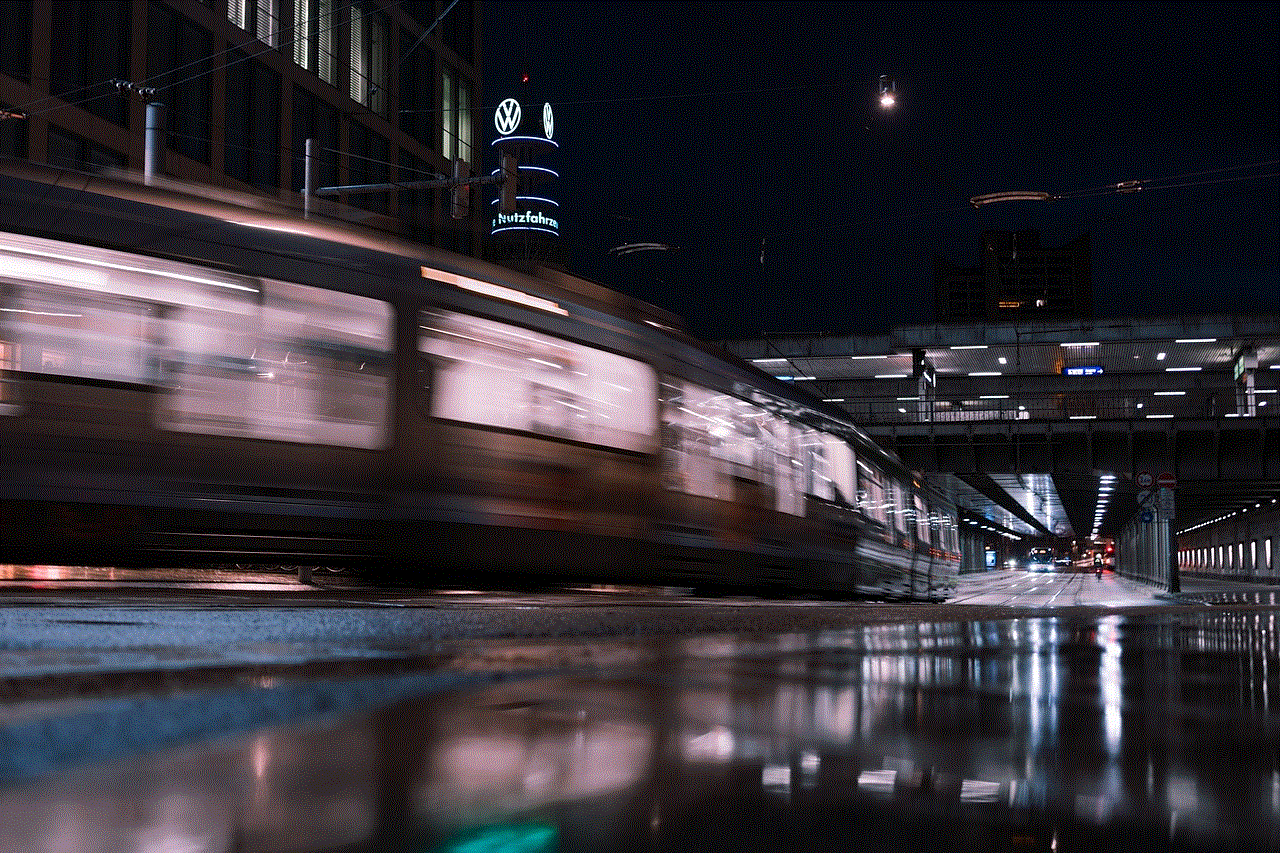
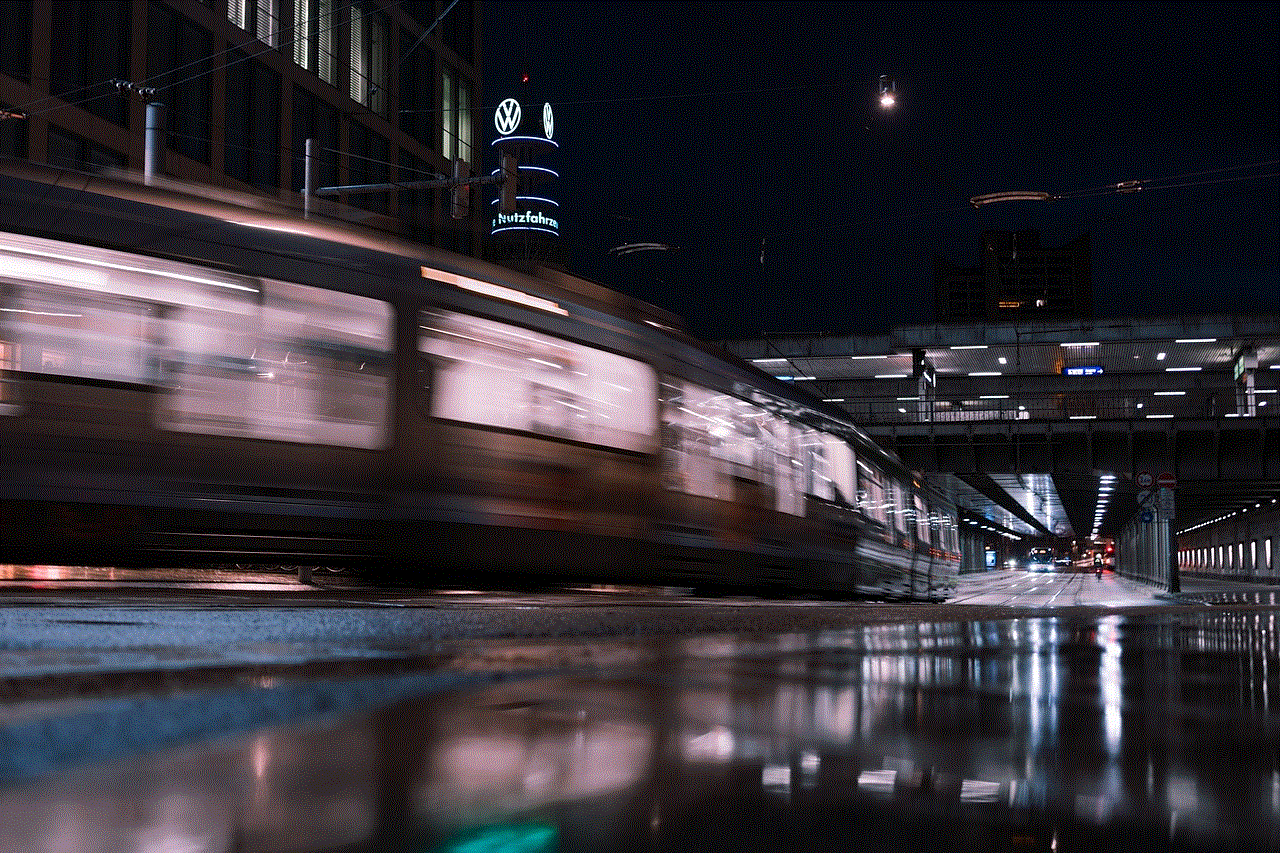
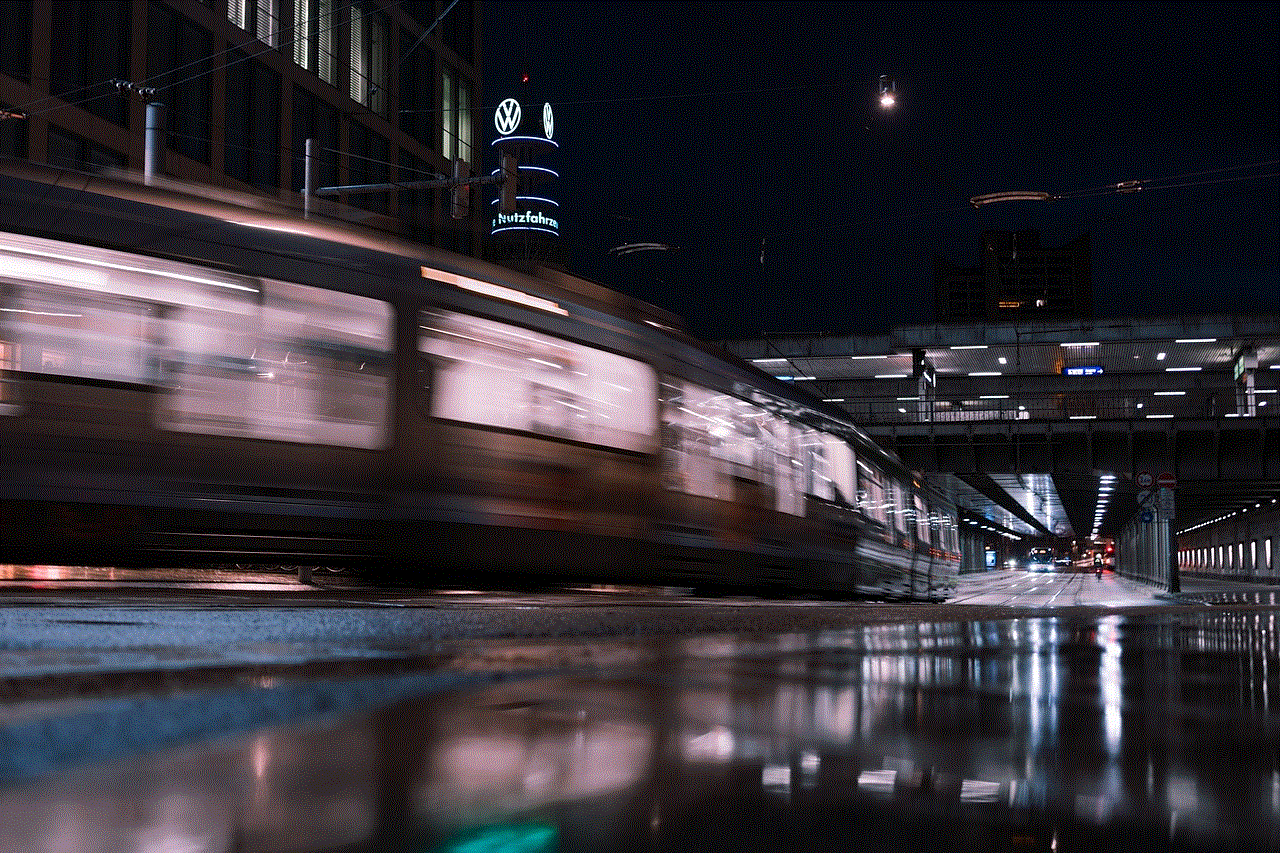
2. Reflect on your actions
If you have been blocked by someone, it is important to reflect on your actions and try to understand why they may have blocked you. This can help you avoid similar situations in the future.
3. Reach out to the user
If you have a genuine reason to believe that you have been blocked by mistake, you can reach out to the user and try to resolve the issue. However, do not force them to unblock you or try to manipulate them into doing so.
4. Move on
If the user has blocked you for a valid reason, it is best to move on and focus on other things. Do not dwell on the situation and let it affect your mental well-being.
Conclusion
Being blocked on Instagram can be a frustrating experience, but it is important to handle the situation calmly and respectfully. Use the methods mentioned in this article to determine if you have been blocked on Instagram, and if you have, try to understand the reason behind it and move on. Remember, there are millions of users on Instagram, and being blocked by one person should not affect your overall experience on the platform.
iphone hacked 2022
The thought of having your iPhone hacked can send shivers down your spine. In this digital age, our smartphones have become an extension of ourselves. They contain sensitive personal information, from our contacts and messages to our banking details and social media accounts. With the constant threat of cyber attacks, it’s essential to stay vigilant and protect our devices from being hacked. But what if I told you that your iPhone could be hacked in 2022? Yes, you heard that right. Despite Apple’s reputation for having secure devices, no device is entirely immune to hacking. In this article, we will explore the possibilities and precautions to take to prevent your iPhone from being hacked in 2022.
Before we dive into the details, let’s understand what hacking an iPhone means. Hacking refers to unauthorized access to a device, network, or system. It involves exploiting vulnerabilities or weaknesses in the device’s security system to gain access to sensitive data. The motives behind hacking can range from stealing personal information, financial gain, to simply causing chaos. With the advancement of technology, hackers have developed sophisticated methods to penetrate even the most secure devices. And unfortunately, iPhones are no exception.
So, how can your iPhone be hacked in 2022? One of the most common ways is through phishing attacks. Phishing is a fraudulent practice of sending emails or text messages that appear to be from a legitimate source, asking for personal information such as passwords or credit card numbers. These messages often contain links that, when clicked, can download malware onto your device. Malware is a type of software designed to damage or gain unauthorized access to a computer system. Once installed on your iPhone, hackers can remotely access your device and steal your personal information without your knowledge.
Another way your iPhone can be hacked is through unsecured public Wi-Fi networks. We’ve all been in a situation where we desperately need an internet connection, and the only available option is a public Wi-Fi network. But connecting to these networks can be risky. Hackers can set up fake Wi-Fi networks in public places to trick users into connecting to them. Once connected, they can intercept your internet traffic and gain access to your device. Therefore, it’s crucial to avoid connecting to public Wi-Fi networks, especially when handling sensitive information on your iPhone.
Moreover, outdated software and operating systems can also make your iPhone vulnerable to hacking. Apple regularly releases software updates to fix security issues and improve the overall performance of their devices. Ignoring these updates can leave your device exposed to potential cyber attacks. Hackers are always on the lookout for security vulnerabilities and weaknesses in devices, and outdated software provides them with easy access to your iPhone.
Furthermore, jailbreaking your iPhone can also increase the chances of it getting hacked. Jailbreaking is a process of removing software restrictions imposed by Apple on their devices. It allows users to install unauthorized apps and make system modifications that are not possible on a regular iPhone. While jailbreaking may seem appealing, it also removes the security barriers put in place by Apple, making your device more susceptible to hacking.
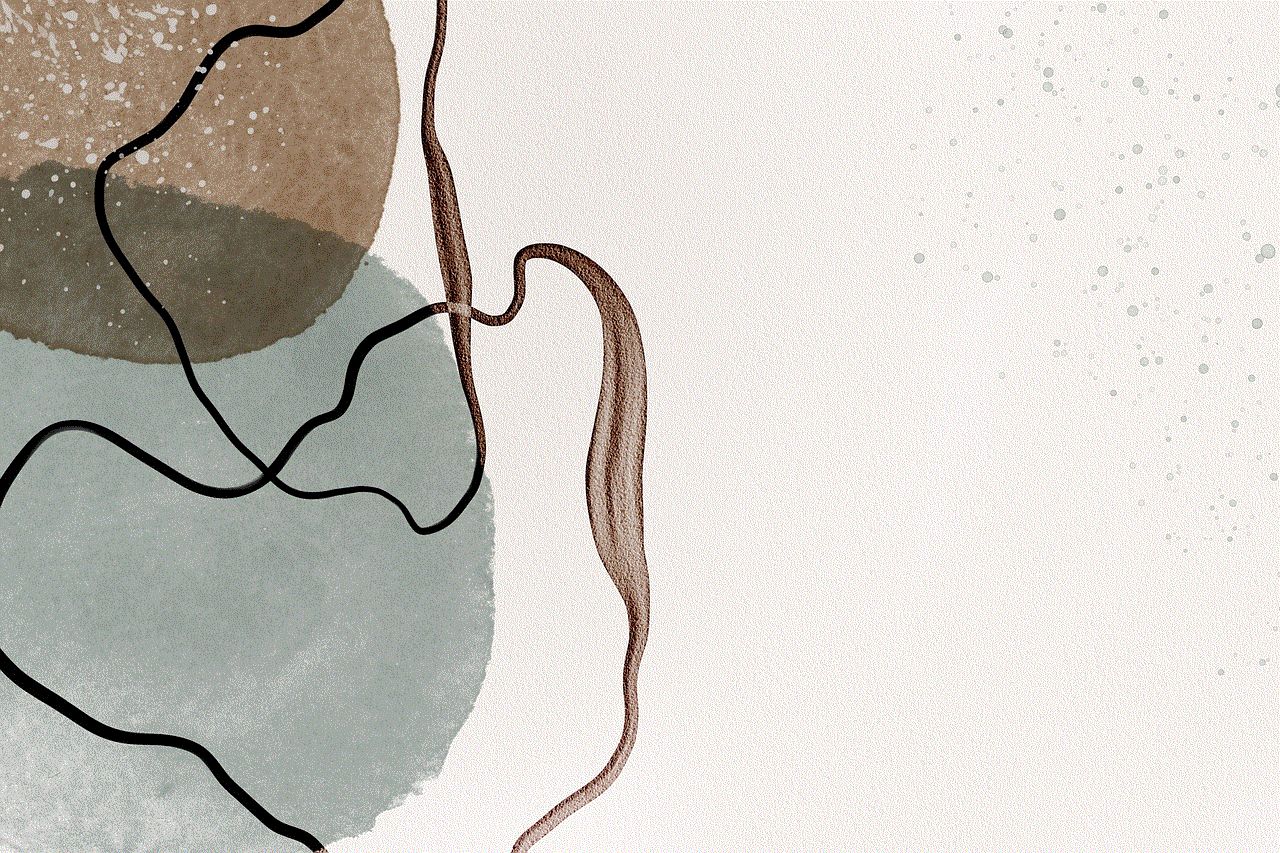
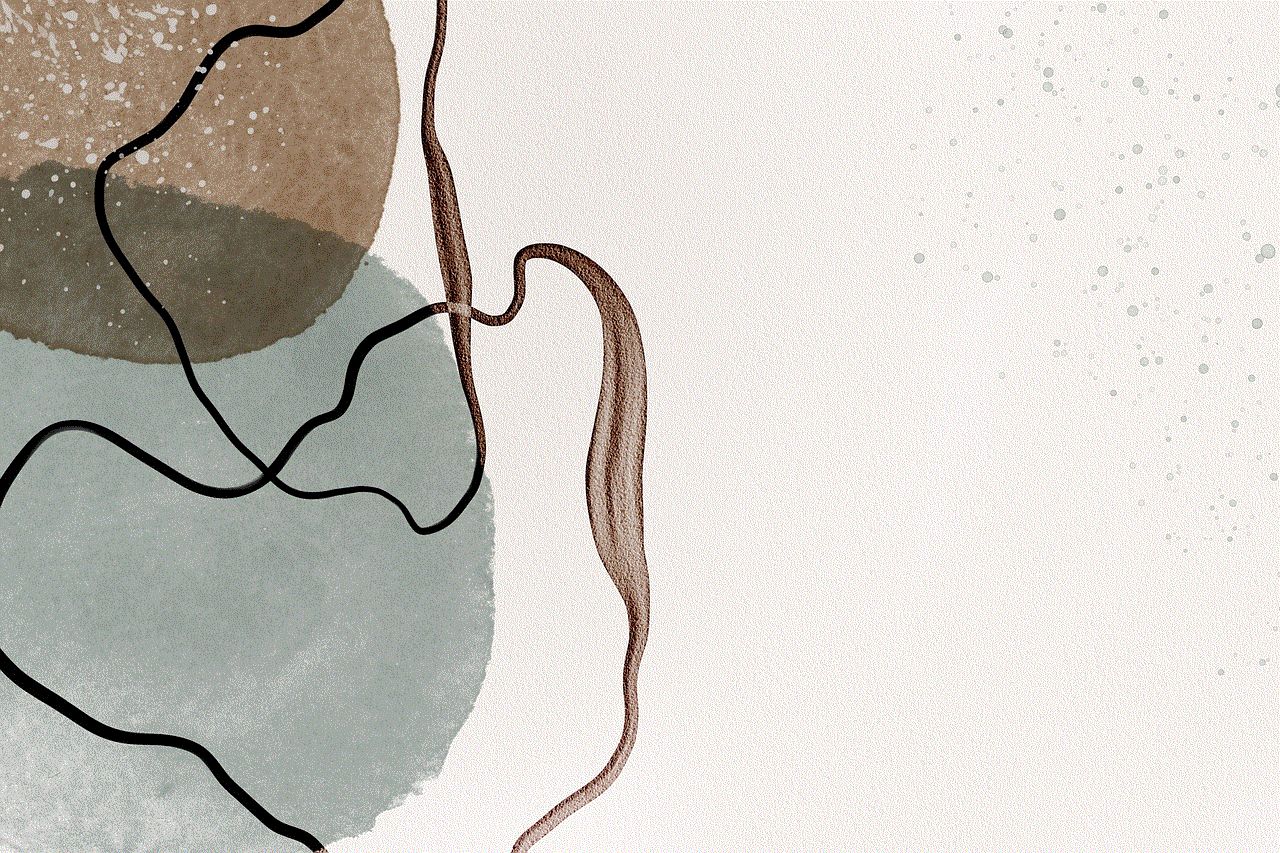
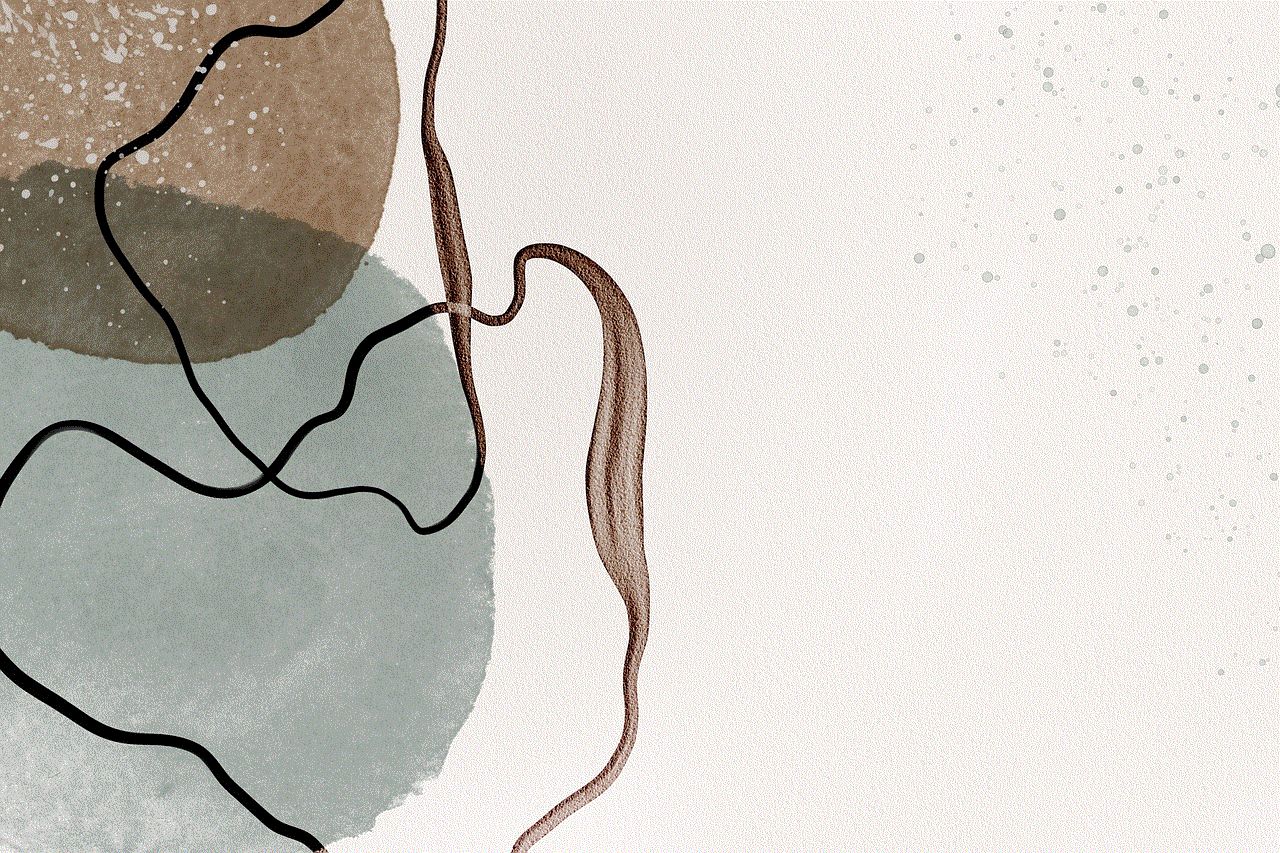
Now that we’ve discussed how your iPhone can be hacked let’s look at some precautions you can take to prevent it from happening in 2022. The first and foremost step is to use a strong password. It’s recommended to use a combination of letters, numbers, and special characters for your password. Avoid using easily guessable passwords like your birth date, name, or a simple sequence of numbers. Also, enable the two-factor authentication feature on your device. This adds an extra layer of security, making it difficult for hackers to access your iPhone even if they have your password.
Keeping your software and operating system up to date is crucial in preventing your iPhone from being hacked. As mentioned earlier, software updates often contain security patches that fix any vulnerabilities in your device. So, make sure to regularly check for updates and install them as soon as they’re available.
Another precaution to take is to avoid downloading apps from unknown sources. Apple’s App Store has strict security measures in place to ensure the safety of its users. However, third-party app stores or unknown websites can host malicious apps that can harm your device. Stick to downloading apps from the App Store, and if you come across any suspicious apps, report them immediately.
Moreover, be mindful of the information you share on social media. Hackers can use the information you post on social media to gather personal details and use them to hack your iPhone. Therefore, it’s essential to review your privacy settings and limit the amount of personal information you share online.
In addition to these precautions, investing in a reputable virtual private network (VPN) can also protect your iPhone from being hacked. A VPN encrypts your internet traffic, making it difficult for hackers to intercept and access your device. It also masks your IP address, making it challenging to track your online activities.
In conclusion, the thought of having your iPhone hacked can be terrifying. But with the right precautions, you can protect your device from potential cyber attacks. As technology continues to advance, hackers will also find new ways to penetrate devices. Therefore, it’s crucial to stay vigilant and keep your iPhone’s security in check. Use strong passwords, keep your software up to date, and avoid connecting to public Wi-Fi networks. By taking these precautions, you can minimize the risk of your iPhone being hacked in 2022. Remember, prevention is always better than cure. Stay safe and secure in this digital world!
can you see who viewed your facebook
Facebook, as one of the most popular social media platforms, has always been a topic of curiosity for its users. With billions of users worldwide, it is natural for people to wonder who is viewing their profiles and posts. The question that often arises is, “Can you see who viewed your Facebook?” In this article, we will dive deep into this topic and explore the different aspects of it.
To answer the question straight away, the simple answer is no, you cannot see who viewed your Facebook profile or posts. Facebook has not yet provided this feature to its users, and it is highly unlikely that they will do so in the future. However, there are a few workarounds that some people claim to work. Let’s take a closer look at them.
One of the ways people claim to see who viewed their Facebook profile is by using third-party applications. These apps claim to track your profile visitors and show you a list of people who have viewed your profile. While this may sound appealing, it is important to note that these apps are not endorsed by Facebook, and using them can be a potential security risk. These apps often require access to your personal information and may even post on your behalf without your consent.
Moreover, Facebook has made it clear that they do not allow any third-party apps to track profile visitors. In fact, their terms of service clearly state that using such apps is a violation, and they reserve the right to disable any account that uses them. So, even if these apps do show a list of people who have viewed your profile, it is highly likely that they are inaccurate and unreliable.
Another way people try to see who viewed their Facebook is by using the “View Page Source” option. This option essentially shows the HTML code of a web page, including the names of people who have viewed your profile. While this may seem like a clever way to find out who has been stalking your profile, it is not accurate. The names that appear in the HTML code are the names of people who have interacted with your profile in some way, such as liking or commenting on your posts. It does not necessarily mean that they have viewed your profile.
Now, you might be wondering why Facebook has not provided this feature to its users. The answer is simple – privacy. Facebook is a platform where people share their personal lives with their friends and family. Allowing users to see who viewed their profiles would violate the privacy of those who choose not to interact with their posts. Imagine the discomfort and awkwardness if someone found out that someone else has been keeping an eye on their profile without their knowledge. It would also discourage people from using Facebook, as they would feel like their privacy is being invaded.
Moreover, Facebook’s algorithm is designed to show you content from people and pages that you interact with the most. This means that the people who appear at the top of your news feed are the ones you interact with the most, not necessarily the ones who view your profile the most. So, even if Facebook were to provide this feature, the list of people who have viewed your profile would not be accurate.
Furthermore, Facebook has always been transparent about the information it collects from its users. They have a detailed data policy that outlines what information they collect and how they use it. The policy clearly states that they do not collect information about who views your profile. This means that even if Facebook wanted to, they do not have the data to provide this feature.



Some users also claim that they can see who viewed their Facebook profile by using the “People You May Know” section. They believe that the people who appear in this section are the ones who have recently viewed their profile. However, this is not true. The “People You May Know” section is based on mutual friends, common interests, and other factors that Facebook uses to suggest friends. It has nothing to do with profile views.
In conclusion, no, you cannot see who viewed your Facebook profile or posts. Facebook has not provided this feature, and it is unlikely that they will in the future. While there may be some workarounds that people claim to work, they are not accurate and can be a potential security risk. Facebook values the privacy of its users and has made it clear that they do not collect information about who views your profile. So, it is best to focus on using Facebook to connect with your friends and family, rather than worrying about who is viewing your profile.
