age restricted youtube videos
YouTube is a platform that has revolutionized the way we consume media and how we share information with the world. With over 2 billion active users, it has become the go-to destination for entertainment, education, and news. However, with the vast amount of content available on YouTube , there is often a need for regulation and restriction. One such area where this is particularly important is with age-restricted videos.
Age-restricted videos on YouTube are those that are not suitable for all audiences and require users to confirm their age before watching. These videos often contain explicit language, violence, graphic content, or sexual themes, making them unsuitable for younger viewers. In this article, we will delve into the world of age-restricted YouTube videos, exploring the reasons for their existence, the controversies surrounding them, and the impact they have on both creators and viewers.
The primary reason for age-restricted videos on YouTube is to protect younger audiences from being exposed to inappropriate content. As a platform that is accessible to all ages, it is essential for YouTube to have measures in place to ensure that children do not stumble upon videos that are not suitable for their age group. This is especially important considering the significant role YouTube plays in the lives of children and teenagers, who often spend hours watching videos on the platform.
However, the concept of age-restricted videos on YouTube has been met with its fair share of controversy. One of the main criticisms is that the age verification process is not foolproof and can be easily bypassed by users. Currently, YouTube relies on users to confirm their age by signing in with their Google account, which does not necessarily require them to provide their real age. This has led to concerns that children and teenagers can still access age-restricted content by simply lying about their age.
Moreover, there have also been instances where videos that should have been age-restricted were not, leading to them being viewed by younger audiences. This highlights the need for stricter measures to ensure that age-restricted videos are only accessible to the intended audience. YouTube has implemented various algorithms and community flagging systems to identify and restrict such content, but it is still a work in progress.
Another issue with age-restricted videos on YouTube is the impact it has on creators. Many content creators have expressed frustration with their videos being age-restricted, as it limits their reach and revenue potential. This is because age-restricted videos are not eligible for advertising, meaning that creators cannot monetize them through ads. This can be particularly challenging for creators who rely on YouTube as their source of income.
Moreover, the age-restriction of videos can also lead to creators being unfairly demonetized. There have been instances where videos that were not intended to be age-restricted were flagged as such, leading to a loss of revenue for the creators. This has sparked debates about the effectiveness and reliability of YouTube’s algorithms in determining which videos should be age-restricted.
However, it is worth noting that YouTube has made efforts to address these concerns. In 2019, they introduced a new rating system that allows creators to self-certify their videos as age-appropriate. This gives creators more control over the age-restriction of their content and ensures that their videos are not unnecessarily flagged. Additionally, YouTube has also introduced a feature that allows creators to appeal the age-restriction of their videos, providing them with an opportunity to explain why their content should not be restricted.
Furthermore, age-restricted videos on YouTube have also faced criticism for being inconsistent and subjective. With a diverse range of content on the platform, it can be challenging to determine which videos should be age-restricted and which should not. This has led to accusations of bias, with some creators claiming that their videos were age-restricted due to their controversial or unpopular opinions rather than their content’s explicit nature.
Moreover, there have also been concerns about the lack of transparency surrounding the age-restriction process. YouTube does not provide a clear explanation of why a video has been age-restricted, making it difficult for creators to understand what they can do to avoid future restrictions. This has led to calls for more transparency and communication between YouTube and its creators regarding the age-restriction process.
In conclusion, age-restricted videos on YouTube are a necessary measure to protect younger audiences from inappropriate content. However, their implementation has been met with various controversies, including concerns about the age verification process, impact on creators, and inconsistency. While YouTube has made efforts to address these issues, there is still room for improvement in the age-restriction system. As the platform continues to evolve, it is crucial for YouTube to find a balance between protecting its younger users and ensuring that creators are not unfairly restricted.
spoofer pokemon go ios
Pokémon Go has taken the mobile gaming world by storm, with millions of players around the world venturing out into their neighborhoods and cities to catch virtual creatures and battle with other trainers. However, as with any popular game, there are always some players who look for ways to gain an advantage over others. This has led to the rise of “spoofing” in Pokémon Go, a technique where players use third-party apps and tools to manipulate their GPS location and trick the game into thinking they are in a different location. This practice has become a hot topic among Pokémon Go players, with many arguing that it gives an unfair advantage to those who use it. In this article, we will delve into the world of spoofing in Pokémon Go, specifically focusing on how it can be done on iOS devices.
Firstly, let’s take a closer look at what exactly spoofing is and how it works in Pokémon Go. As mentioned, spoofing involves tricking the game into thinking that the player is in a different location than they actually are. This is achieved by using a third-party app or tool that can manipulate the GPS location of the device. By doing this, players can catch Pokémon, spin PokéStops, and battle in gyms in different locations without ever leaving their home. This essentially gives players unlimited access to rare and exclusive Pokémon, as well as the ability to control gyms in different areas without physically being there.
One of the main reasons why players resort to spoofing in Pokémon Go is to catch rare and exclusive Pokémon. In the game, certain Pokémon can only be found in specific regions or during certain events. For example, the regional-exclusive Pokémon Mr. Mime can only be found in Europe, while the legendary Pokémon Mewtwo can only be obtained through exclusive raids. By spoofing their location, players can access these Pokémon without having to travel or wait for events to take place. This gives them a significant advantage over other players who play the game legitimately.
Spoofing in Pokémon Go is not a new phenomenon, but it has become more prevalent with the release of the game on iOS devices. This is due to the fact that iOS has a more open operating system compared to Android, making it easier for developers to create spoofing apps and tools for the platform. In the past, players had to jailbreak their devices in order to spoof on iOS, but now there are apps that can be downloaded without the need for jailbreaking. This has made spoofing more accessible to a wider range of players, leading to an increase in its usage.
So, how exactly does spoofing work on iOS devices? The most popular method is by using a third-party app called iSpoofer. This app can be downloaded from the internet and installed on the device without jailbreaking. Once installed, players can use the app to set a fake GPS location and then open Pokémon Go. The game will then think that the player is in the fake location, allowing them to catch Pokémon and interact with the game as if they were actually there. Additionally, iSpoofer also has features such as auto-walking and teleporting, making it even easier for players to catch Pokémon and collect items without having to physically move.
While spoofing may seem like a harmless way to play Pokémon Go, it actually has serious consequences. The developers of the game, Niantic, have a strict stance against spoofing and have taken steps to combat it. In fact, in 2018, Niantic issued a wave of bans to players who were caught spoofing, resulting in the termination of their accounts. This not only affects the players who have been banned, but it also ruins the game experience for legitimate players. Furthermore, spoofing also goes against the spirit of the game, which encourages players to explore their surroundings and interact with others in the real world.
Apart from the risk of getting banned, there are also other downsides to spoofing in Pokémon Go. For one, it takes away the thrill and excitement of actually going out and catching Pokémon. Part of the appeal of the game is the sense of adventure and exploration, which is lost when players can catch Pokémon from the comfort of their own home. Additionally, spoofing can also ruin the gym battle aspect of the game. By controlling gyms in different locations, spoofers can prevent other players from earning coins and gaining rewards, making the game unfair for those who play by the rules.
In conclusion, spoofing in Pokémon Go on iOS devices has become a widespread practice, with players using third-party apps and tools to manipulate their GPS location and gain an unfair advantage in the game. While it may seem like a harmless way to play, the consequences can be severe, including the risk of getting banned and ruining the game experience for others. As Pokémon Go continues to evolve and introduce new features, it is important for players to remember the core values of the game, which is to explore and interact with the real world. So, put down your spoofing tools and go out and catch ’em all the legitimate way.
how to look at deleted messages on facebook
Facebook has become one of the most popular social media platforms in the world, with over 2.7 billion monthly active users. With such a massive user base, it is not surprising that sometimes messages get deleted or lost in the vast sea of conversations. Whether it is due to accidental deletion or intentionally removing a conversation, there are times when you may want to look at deleted messages on Facebook. In this article, we will discuss various methods and tools that can help you retrieve and view deleted messages on Facebook.
Understanding Deleted Messages on Facebook
Before exploring ways to look at deleted messages on Facebook, it is essential to understand how the platform handles deleted messages. When you delete a message on Facebook, it is not entirely erased from the system. Instead, it is marked as deleted and moved to a hidden section of your account. This means that the message is not visible in your inbox or chat history but is still present on Facebook’s servers.
Facebook has this feature in place to allow users to retrieve accidentally deleted messages. However, it also means that Facebook has access to all of your conversations, even the deleted ones. Now, let’s dive into the different methods you can use to view deleted messages on Facebook.
Recover Deleted Messages Using Facebook Messenger
The easiest and most straightforward method to look at deleted messages on Facebook is by using the Facebook Messenger app. This method works if you have deleted messages using the Messenger app and not the Facebook website. Here’s how you can do it:
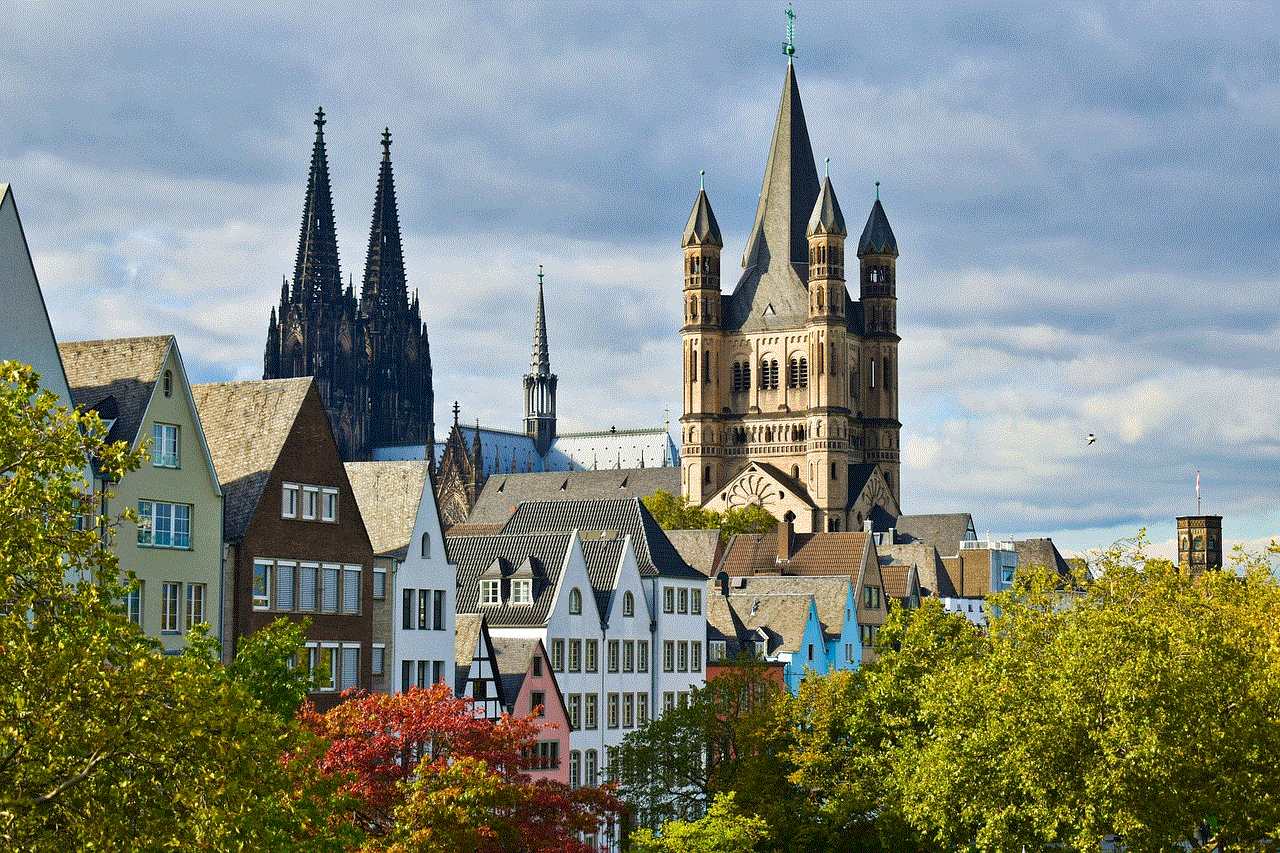
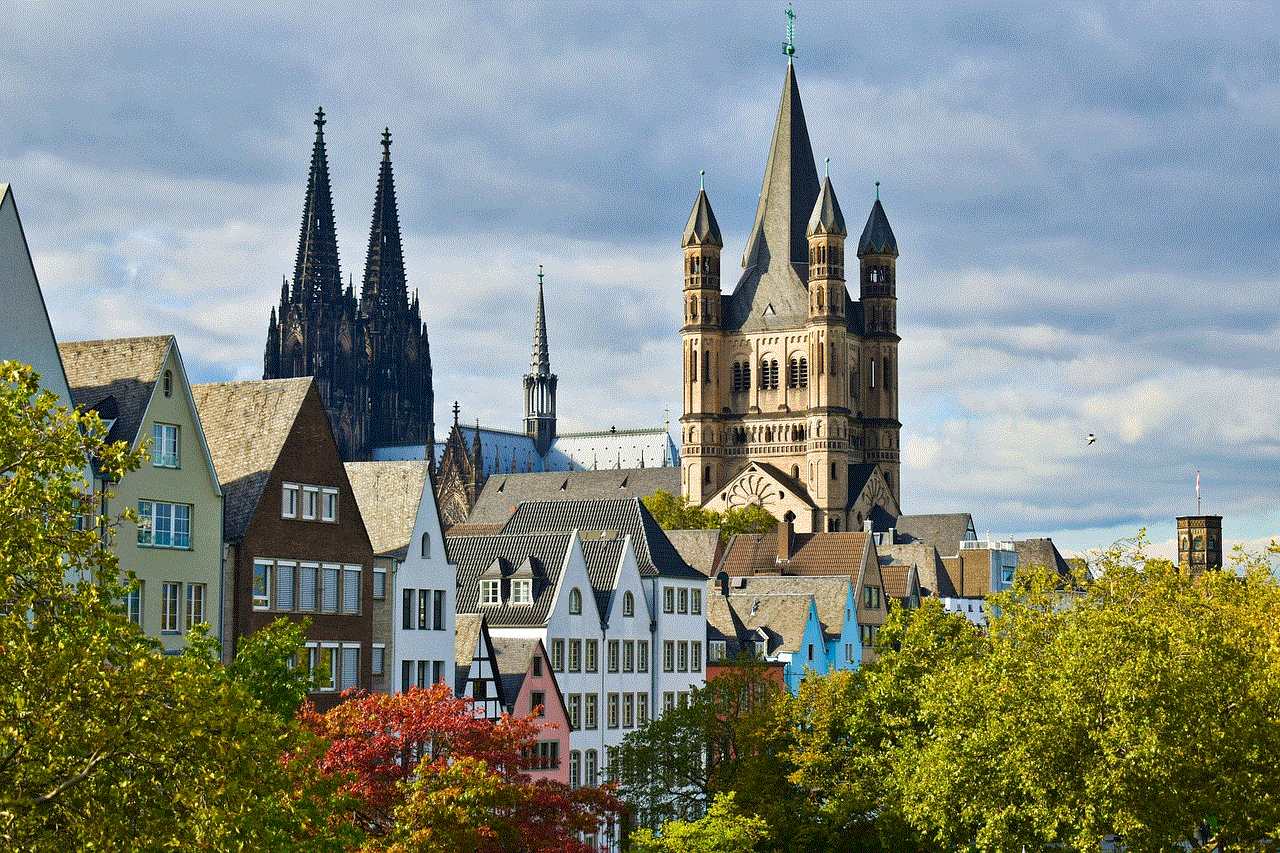
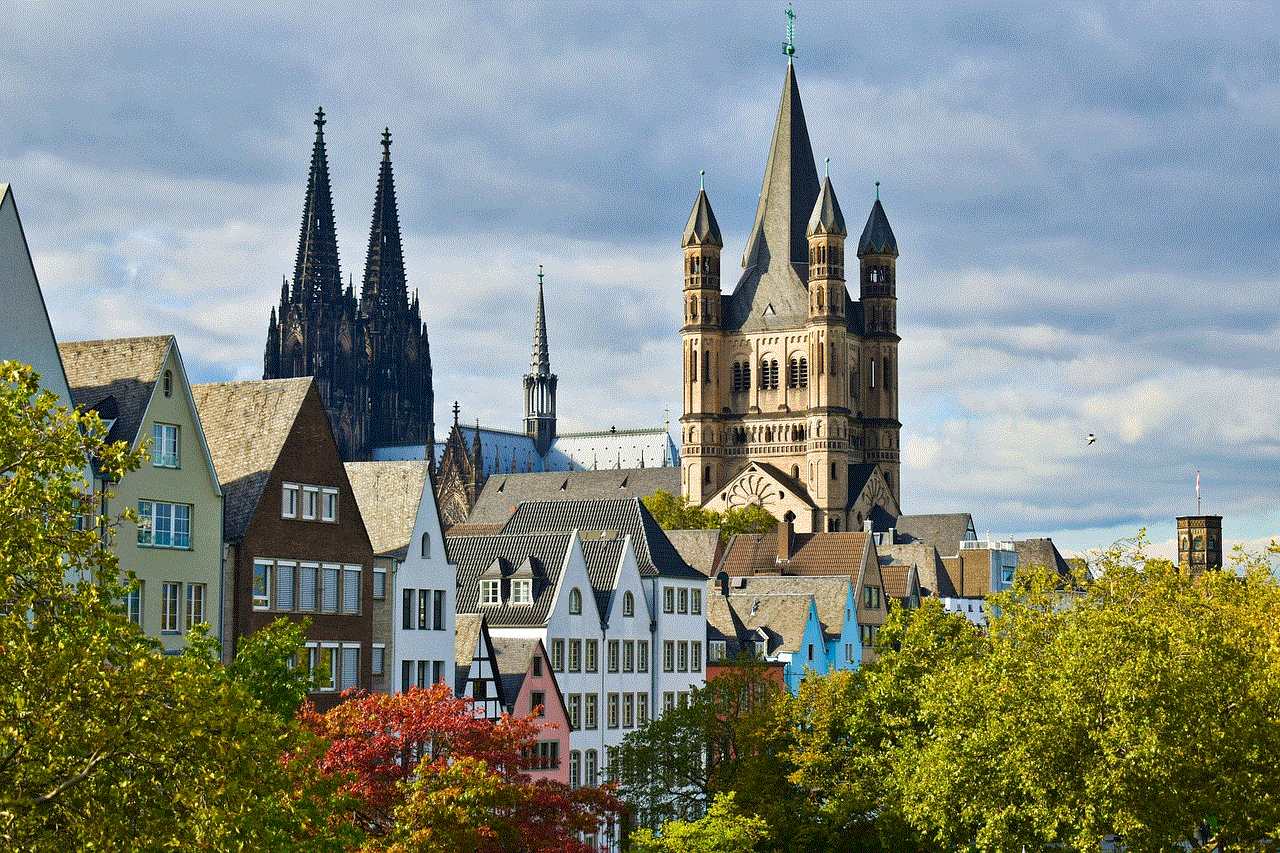
1. Open the Facebook Messenger app on your smartphone and log in to your account.
2. Tap on your profile picture at the top left corner of the screen.
3. From the menu, select the “Archived Chats” option.
4. You will see a list of all your archived chats, including the deleted ones.
5. Scroll through the list to find the conversation you want to view.
6. Once you have found the conversation, tap on it to open it and view the deleted messages.
Using this method, you can only view messages that were deleted within the past 90 days. If the conversation was deleted more than 90 days ago, it will not be visible in the archived chats section.
Retrieve Deleted Messages on Facebook Website
If you have deleted messages on Facebook using the website, you can still retrieve them using the “Download Your Information” tool. This tool allows you to download all the data associated with your account, including your messages. Follow these steps to use this tool:
1. Log in to your Facebook account on the website.
2. Click on the down arrow icon in the top right corner and select “Settings & Privacy.”
3. From the menu, select “Settings.”
4. On the left-hand side, click on “Your Facebook Information.”
5. Click on the “View” button next to “Download Your Information.”
6. Select the data you want to download, including “Messages.”
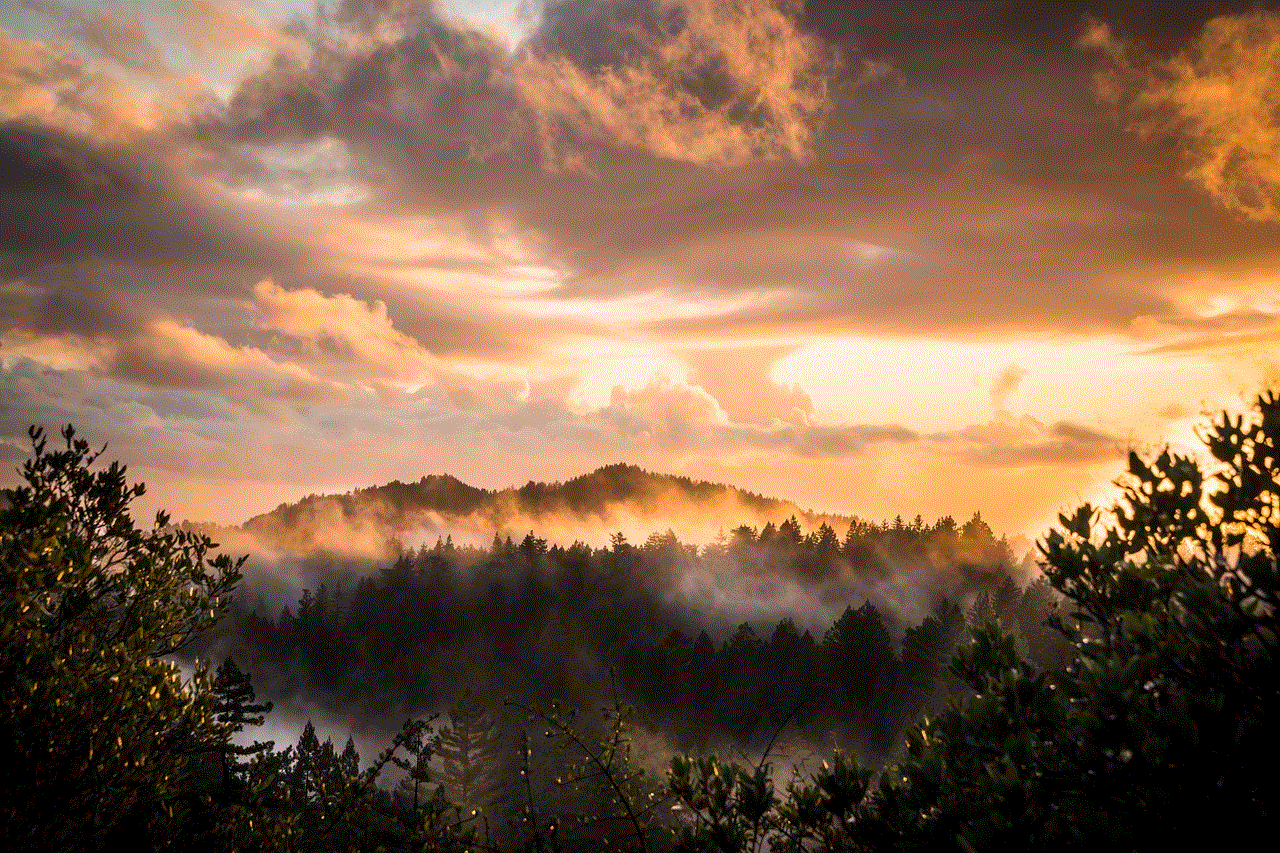
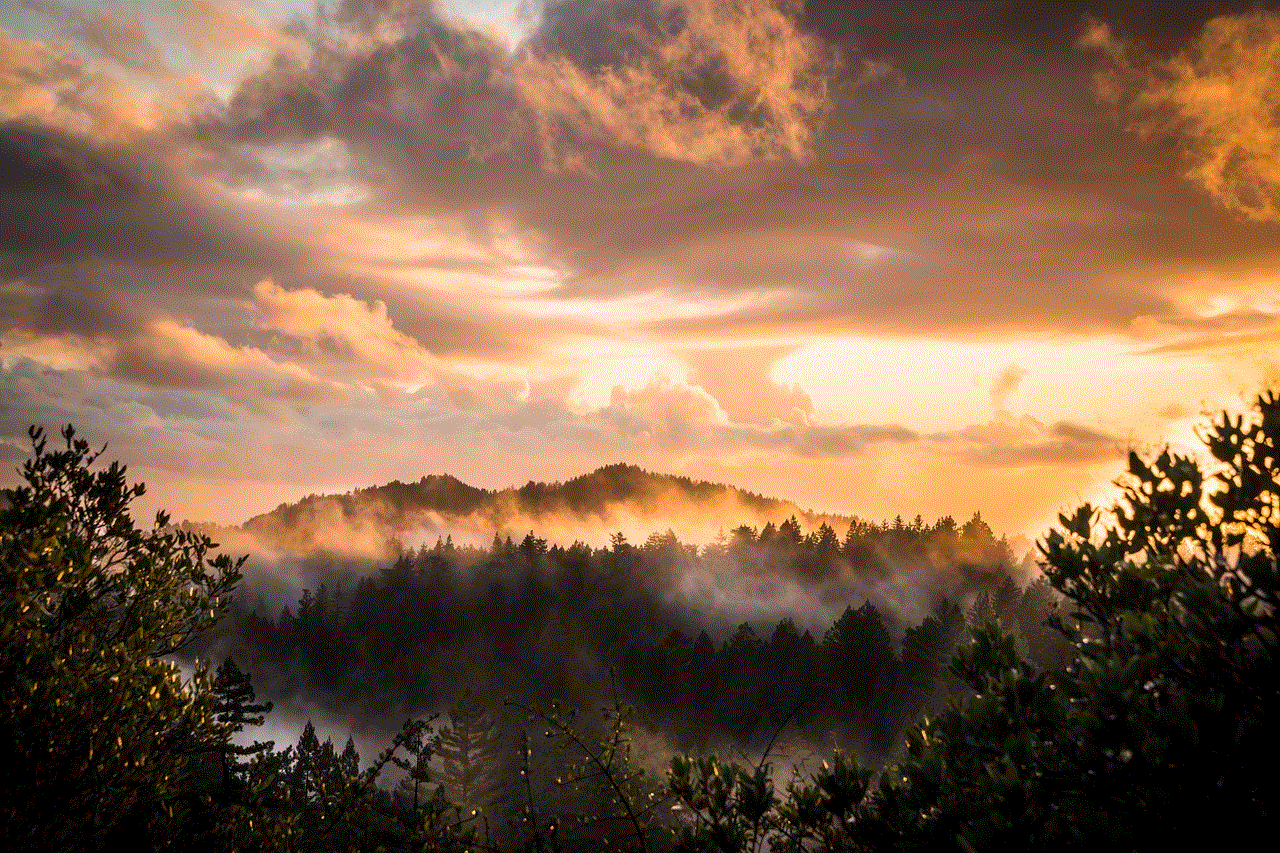
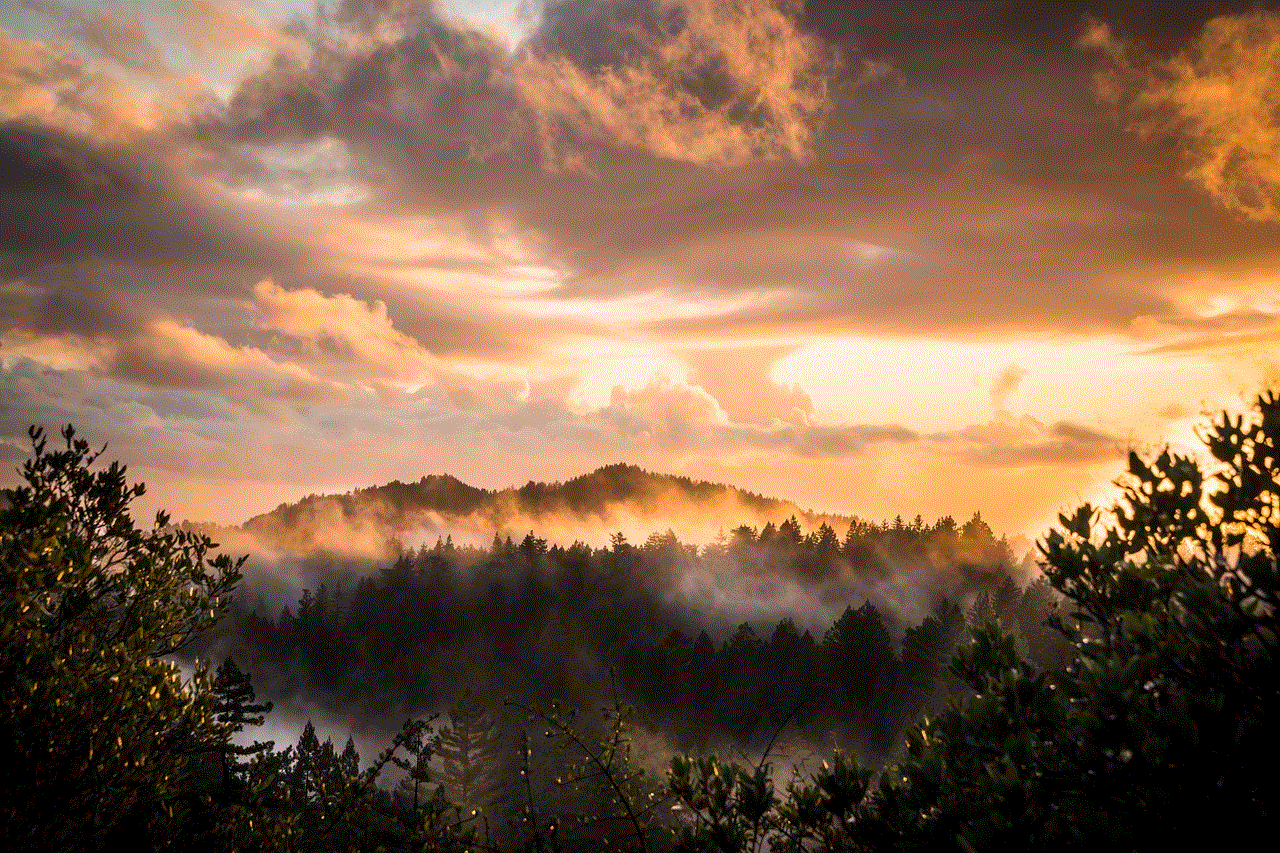
7. Choose the date range and format for your download.
8. Click on the “Create File” button.
9. Once the file is ready, you will receive a notification. Click on “Download” to save the file to your device.
10. Extract the downloaded file and open the “index.html” file in your web browser.
11. From the menu on the left side, click on “Messages.”
12. You will now be able to see all your Facebook messages, including the deleted ones.
This method allows you to retrieve all your messages, even the ones deleted more than 90 days ago. However, it may take some time for Facebook to prepare your download file, and you can only download your data once every few months.
Use Third-Party Tools
If you are not satisfied with the above methods, you can also use third-party tools to retrieve deleted messages on Facebook. These tools often come with advanced features and options, making it easier to view and organize your deleted messages. Here are some popular third-party tools you can use:
1. Stellar Data Recovery:This tool is known for its data recovery capabilities and can also recover deleted Facebook messages. It is available for both Windows and Mac and offers a user-friendly interface.
2. FoneLab:This tool offers a range of features, including the ability to recover deleted messages from Facebook. It is available for both iOS and Android devices.
3. EaseUS Data Recovery Wizard:This tool specializes in recovering lost and deleted data and can also retrieve deleted Facebook messages. It is available for both Windows and Mac.
It is essential to note that some third-party tools may come at a cost, and you should always research and read reviews before using them.
Conclusion
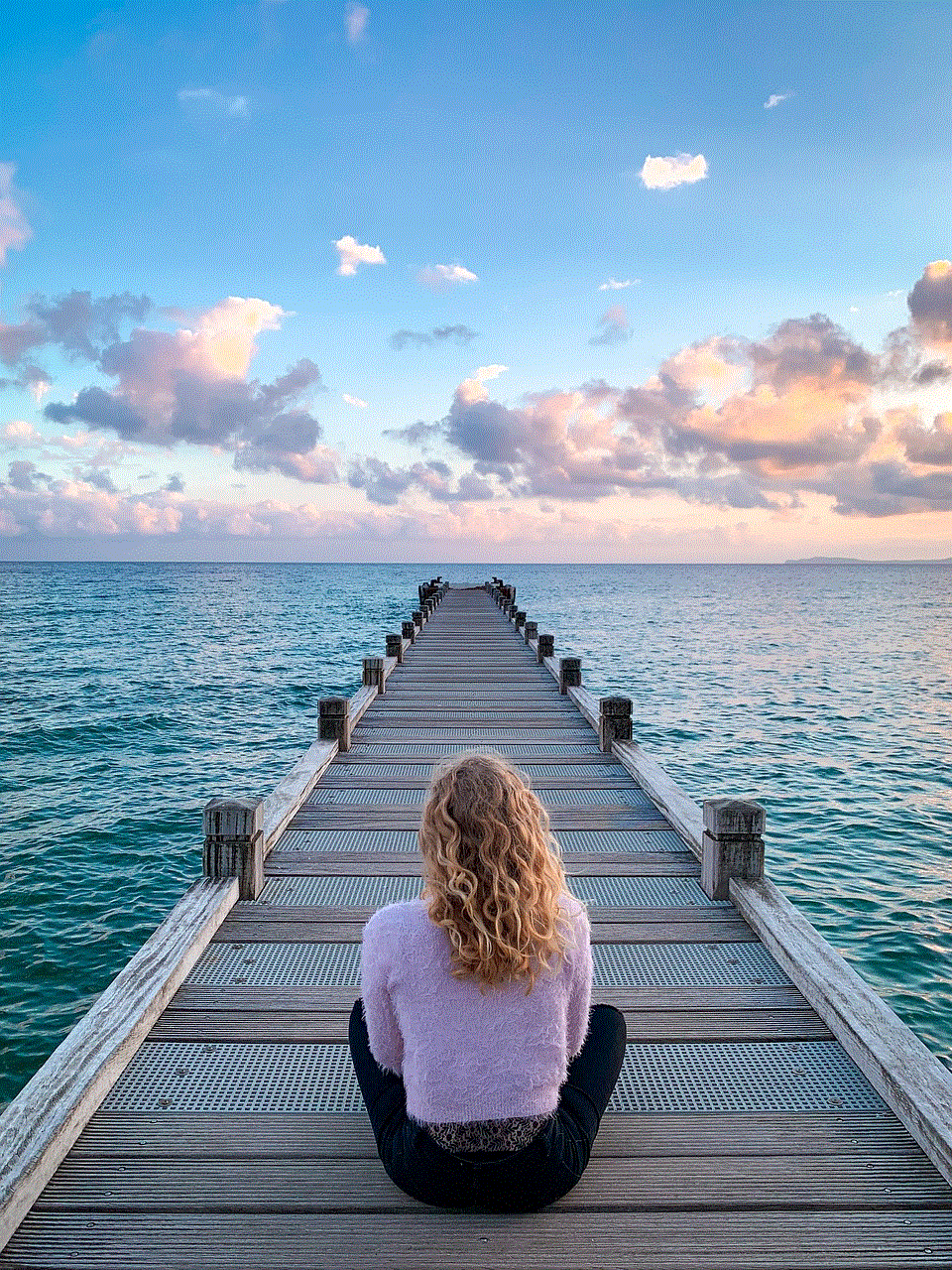
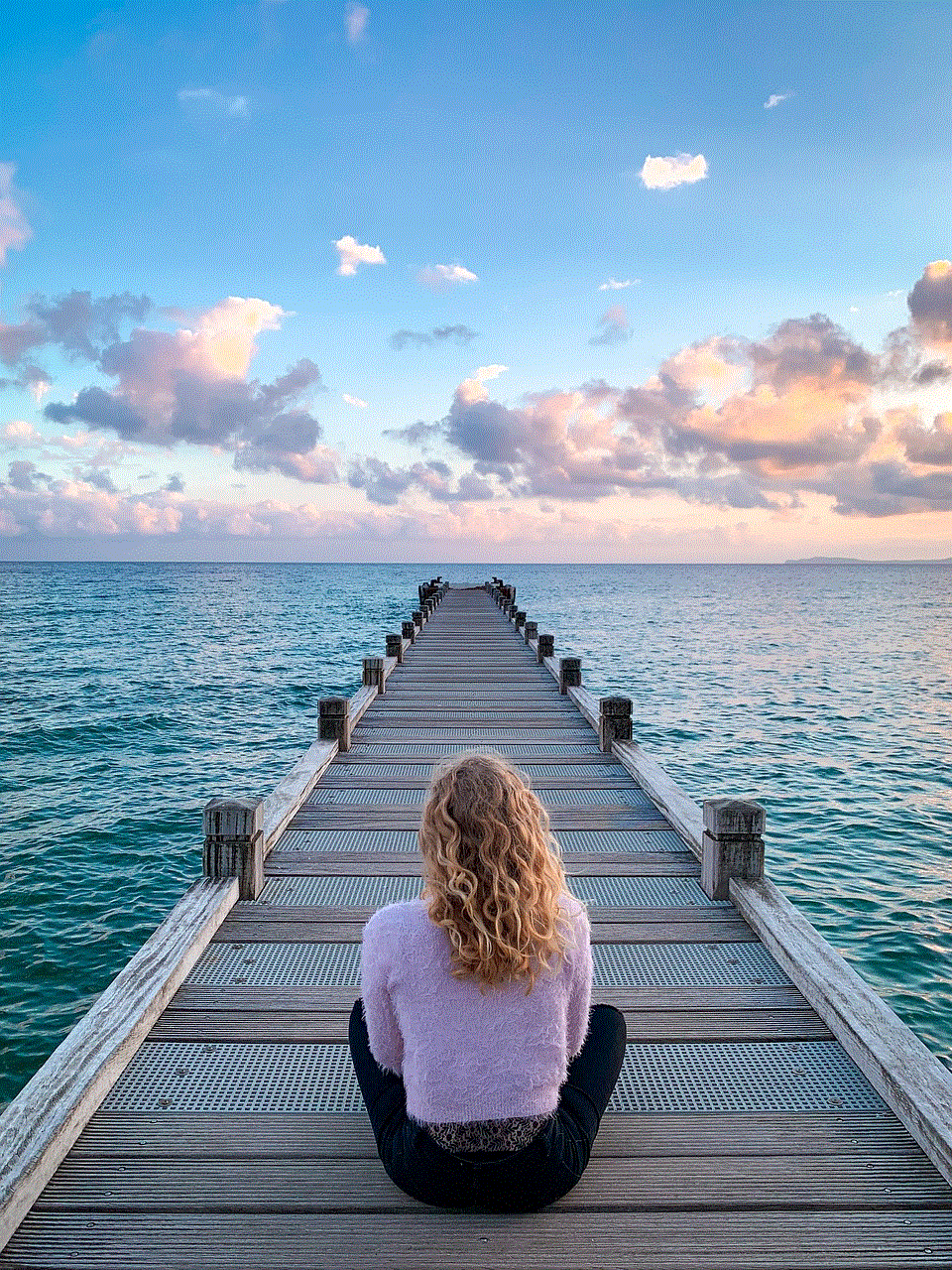
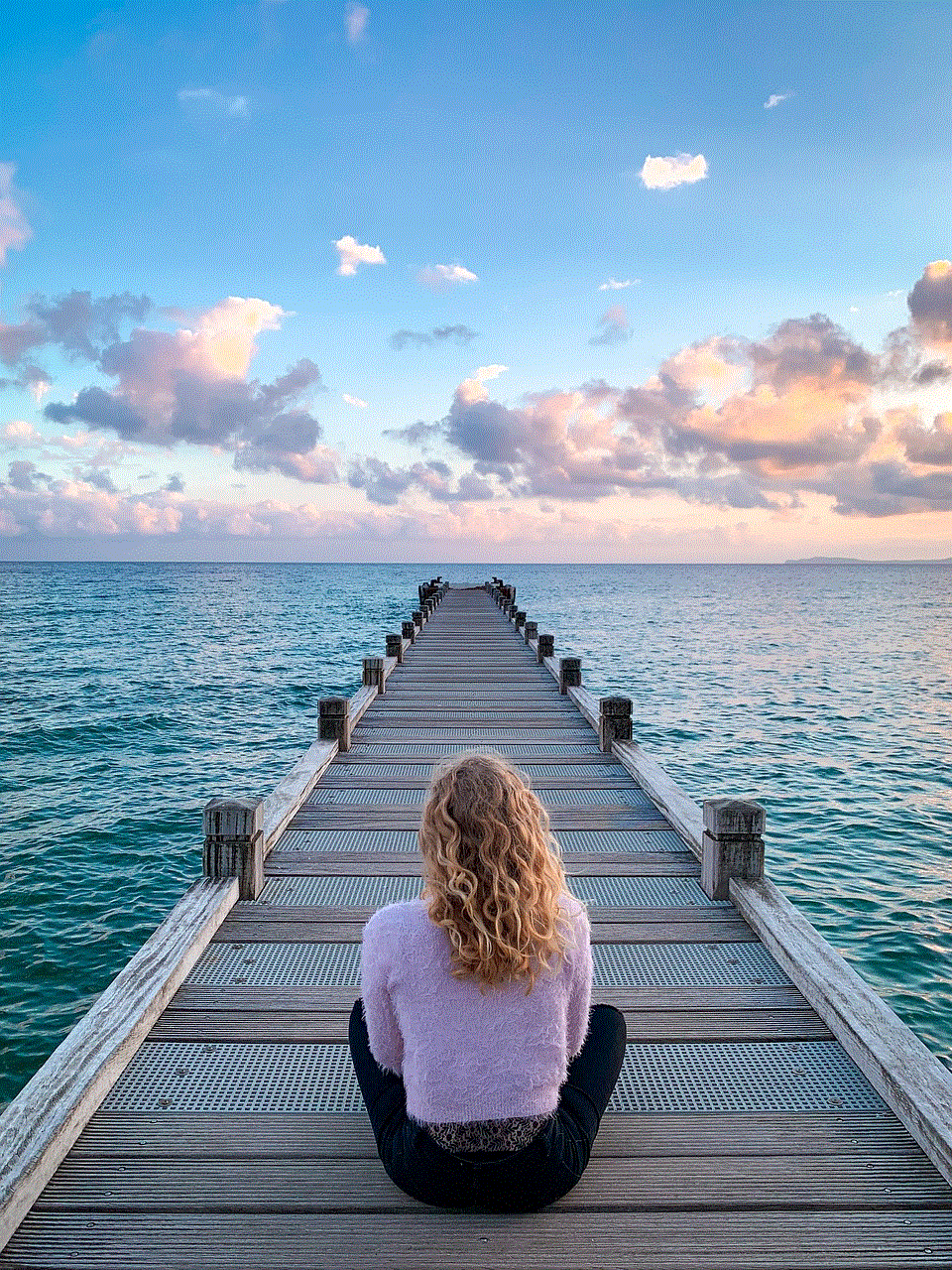
In this article, we have discussed various methods to look at deleted messages on Facebook. Whether you have accidentally deleted a conversation or want to retrieve old messages, these methods can help you retrieve and view deleted messages on Facebook. It is essential to remember that Facebook has access to all your conversations, even the ones you have deleted. Therefore, it is crucial to be mindful of what you share on the platform. Additionally, always make sure to back up your data regularly to avoid losing important messages.
