how to get past school blocks
As technology becomes more prevalent in the education system, schools are increasingly implementing internet filters and blocks to prevent students from accessing certain websites. While these measures are put in place to protect students from inappropriate content, they can often be frustrating for students who need to access certain websites for their schoolwork. So, how can students get past these school blocks and access the information they need? In this article, we will discuss various methods that students can use to bypass school blocks and access blocked websites.
1. Use a VPN
A Virtual Private Network (VPN) is one of the most effective ways to get past school blocks. A VPN creates a secure and encrypted connection between your device and the internet, making it difficult for anyone to track your online activities. By using a VPN, you can mask your IP address and choose a server location from a different country, thus bypassing any restrictions put in place by your school. There are many free and paid VPN services available, but it is important to choose a reputable one to ensure your online security.
2. Use a Proxy Website
Another method to get past school blocks is by using a proxy website. A proxy website acts as a middleman between you and the blocked website. When you access a website through a proxy, your school’s network will see the proxy’s IP address instead of yours, allowing you to access the blocked website. However, it is important to note that some schools may also block proxy websites, so this method may not work in all cases.
3. Change the DNS Server
Every internet connection uses a Domain Name System (DNS) server to translate domain names into IP addresses. If your school’s DNS server is blocking certain websites, you can change it to a public DNS server, such as Google’s 8.8.8.8 or Cloudflare’s 1.1.1.1. This will allow you to bypass the school’s DNS server and access the blocked websites.
4. Use a Mobile Hotspot
If your school’s internet connection is blocking certain websites, you can try using a mobile hotspot instead. Most smartphones have the ability to create a WiFi hotspot, which allows you to connect your laptop or other devices to the internet using your phone’s data plan. By using a mobile hotspot, you are essentially bypassing the school’s network and accessing the internet through your phone’s data plan. However, this method may not be suitable for all students, as it may use up their data allowance quickly.
5. Use HTTPS Instead of HTTP
Most websites use Hypertext Transfer Protocol (HTTP) to transmit data between a web server and a client. However, some websites use Hypertext Transfer Protocol Secure (HTTPS), which encrypts the data being transmitted. If your school’s network is blocking a website using HTTP, you can try accessing it using HTTPS instead. This may allow you to bypass the school’s block and access the website.
6. Use Translation Services
Translation services, such as Google Translate, can also be used to bypass school blocks. These services work by fetching the content of a blocked website and displaying it in a different language. So, if a website is blocked in English, you can try accessing it in another language using a translation service. However, some schools may also block translation services, so this method may not work in all cases.
7. Use Google Cache
Google Cache is a temporary storage of web pages created by Google. If a website is blocked, you can try accessing its cached version through Google. This will allow you to view the content of the website without actually accessing the website itself. However, this method may not work for websites that are regularly updated, as the cached version may not have the most recent content.
8. Use Mobile Versions of Websites
Some websites have mobile versions, which are designed to be accessed on smartphones and tablets. These versions may not be blocked by your school’s network, so you can try accessing the website using its mobile version. To do this, you can either use a mobile browser or change the user agent of your browser to a mobile device.
9. Use Tor Browser
Tor (The Onion Router) is a free and open-source web browser that allows you to browse the internet anonymously. It works by routing your internet traffic through a network of servers, making it difficult for anyone to track your online activities. By using Tor, you can bypass school blocks and access blocked websites. However, it is important to note that some schools may also block Tor, so this method may not work in all cases.
10. Talk to Your School’s IT Department
If all else fails, you can try talking to your school’s IT department and explaining why you need to access a certain website. They may be able to unblock the website for you or provide you with an alternative solution. It is important to be honest and respectful when approaching the IT department, as they are responsible for maintaining the school’s network and ensuring the safety of its students.
In conclusion, while school blocks can be frustrating, there are various methods that students can use to bypass them and access blocked websites. However, it is important to use these methods responsibly and only access websites that are necessary for your schoolwork. Furthermore, it is important to keep in mind that schools have these blocks in place for a reason and it is important to respect their policies and guidelines.
is snapchat good for kids
In today’s digital age, social media has become an integral part of our daily lives. It allows us to connect with friends and family, share moments and memories, and even make new acquaintances. One of the popular social media platforms among younger generations is Snapchat . With its unique features and user-friendly interface, Snapchat has gained immense popularity, especially among kids and teenagers. However, as with any other social media platform, concerns have been raised about the safety and appropriateness of Snapchat for kids. In this article, we will delve into the various aspects of Snapchat and determine whether it is good for kids or not.
What is Snapchat?
Snapchat is a multimedia messaging app that was created in 2011 by Evan Spiegel, Bobby Murphy, and Reggie Brown, who were students at Stanford University. The app allows users to send photos, videos, and messages that disappear after a short period. It gained popularity for its unique feature of “snaps” – photos or videos that can be edited with filters, stickers, and captions, and sent to friends for a limited time. The app also offers a “Stories” feature where users can share a collection of snaps that can be viewed for 24 hours before disappearing. In addition, Snapchat also has a “Discover” section where users can view content from various media outlets, such as news, entertainment, and sports.
Why is Snapchat Popular among Kids?
One of the main reasons for Snapchat’s popularity among kids is its unique features. The app allows them to express themselves creatively through filters, stickers, and captions. This is something that other social media platforms lack, making Snapchat more appealing to younger generations. The disappearing feature of snaps also adds an element of excitement and secrecy, making it a popular choice among teenagers. Moreover, the “Stories” feature allows kids to share their daily activities with their friends in a more engaging and interactive way.
Another reason for Snapchat’s popularity among kids is the perceived sense of privacy it offers. Unlike other social media platforms, where posts and messages are publicly visible, Snapchat’s snaps and messages disappear after a short period, making it seem like a safer option for sharing personal information. This illusion of privacy has attracted many kids to the app, as they feel more in control of their content and who they share it with.
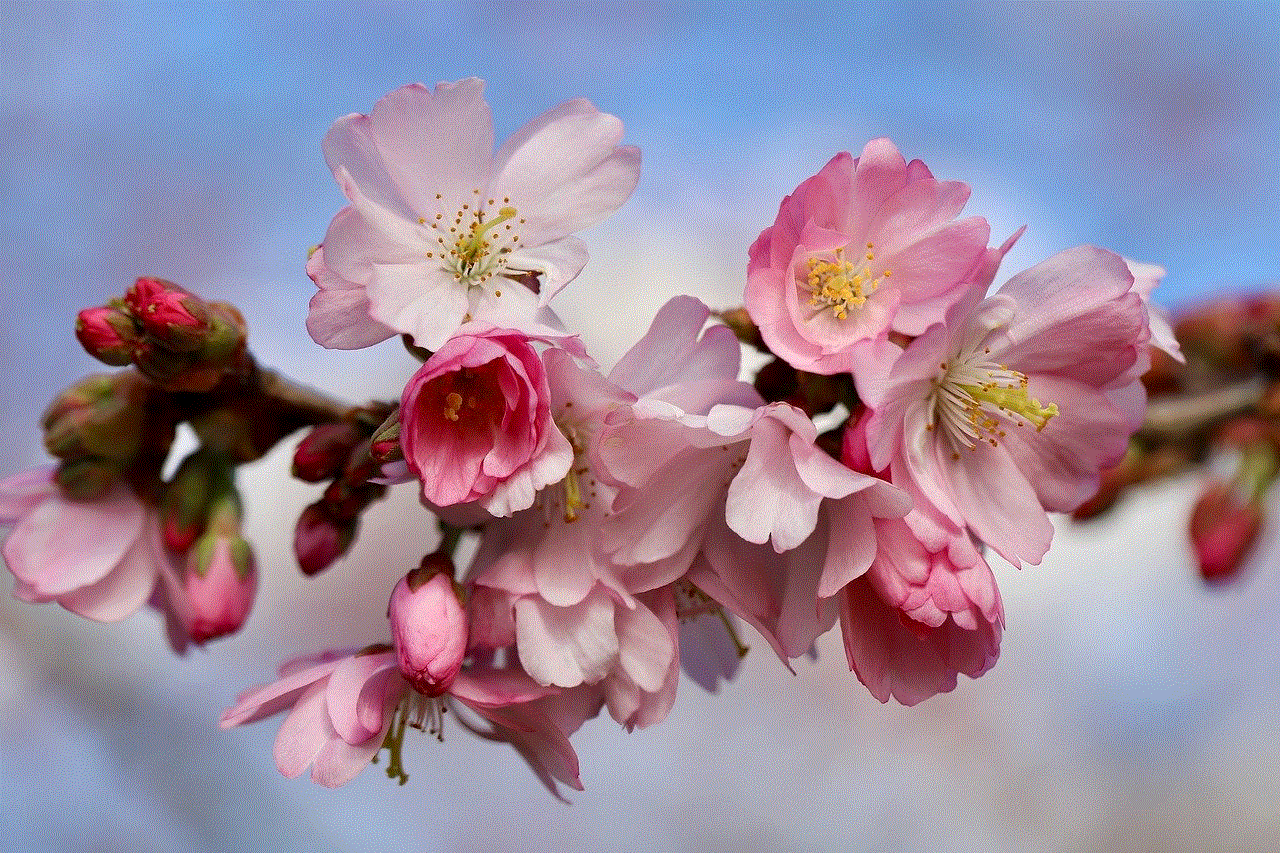
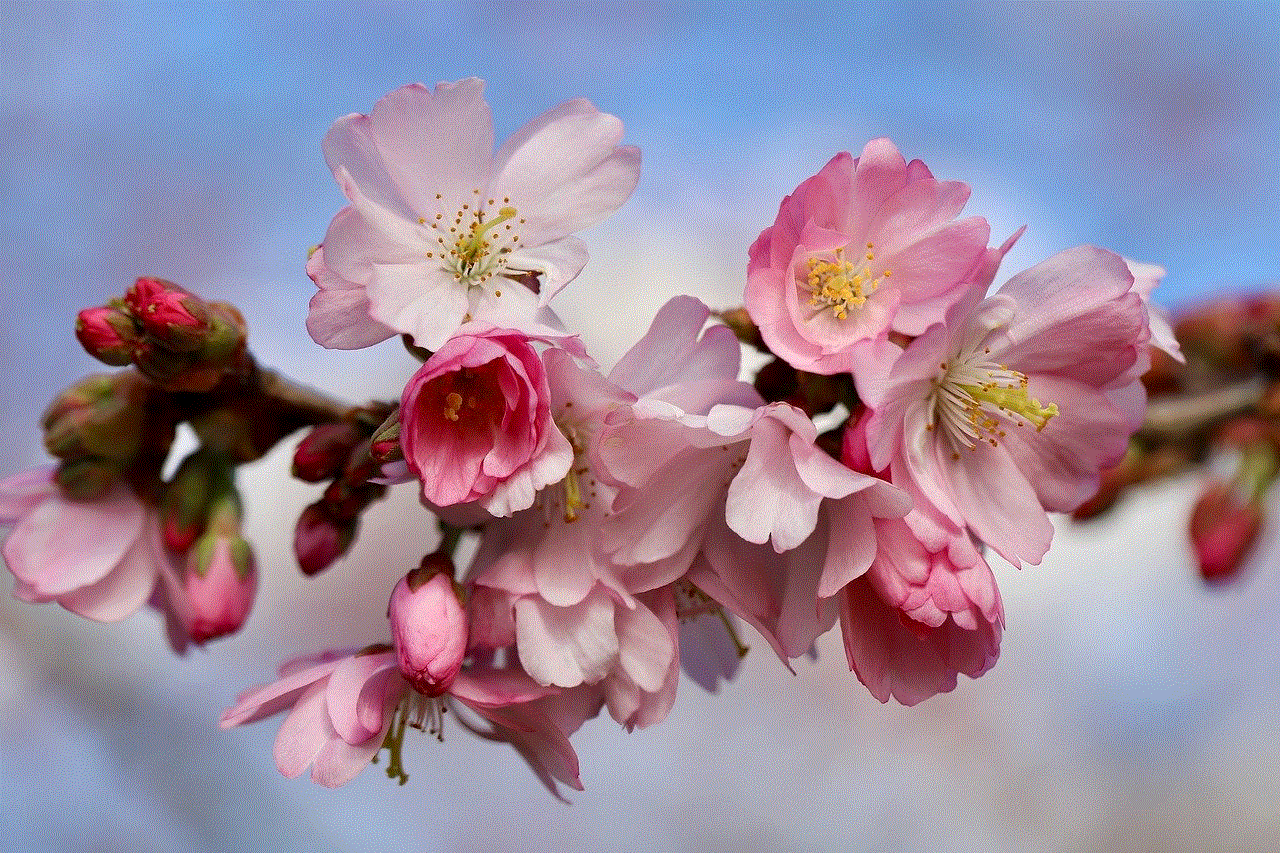
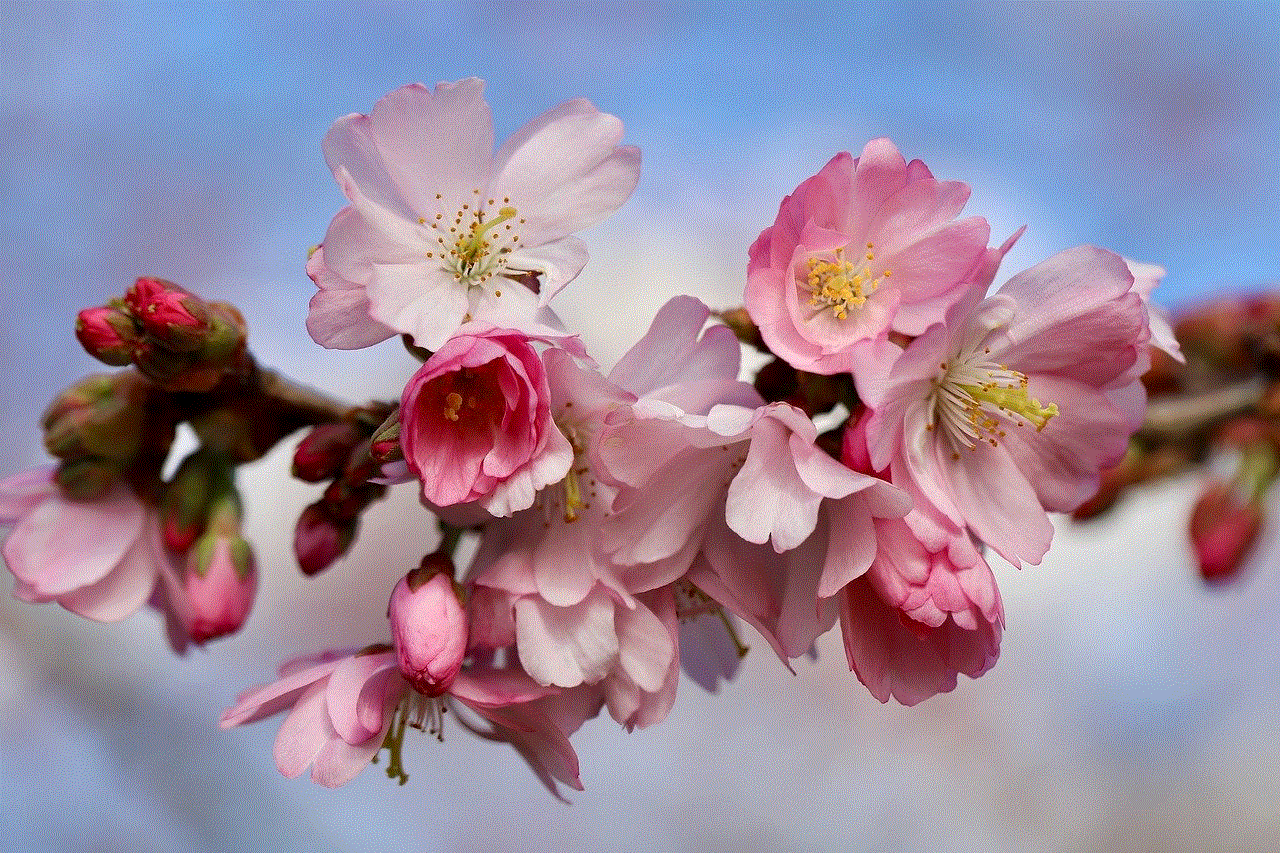
Is Snapchat Safe for Kids?
Despite its popularity, concerns have been raised about the safety of Snapchat for kids. One of the main concerns is the app’s disappearing feature, which can make it difficult for parents to monitor their child’s activities. This can make it easier for kids to engage in risky behaviors, such as sending inappropriate photos or messages, without their parents’ knowledge. Moreover, the “Discover” section of the app, which features content from various media outlets, may expose kids to mature or inappropriate content.
Another safety concern is the app’s location-sharing feature. Snapchat has a “Snap Map” feature that shows the user’s location on a map to their friends. While this feature can be turned off, many kids may not be aware of it, making them vulnerable to online predators or cyberbullying. Furthermore, the app’s quick and easy registration process, where users only need to enter their name, birth date, and phone number, can make it easy for kids to create fake accounts and engage in inappropriate activities.
What are the Parental Controls Available on Snapchat?
In response to concerns about the safety of the app, Snapchat has introduced various parental controls to help parents monitor their child’s activities. These controls include:
1. Snap Map: As mentioned earlier, the Snap Map feature can be turned off to prevent others from seeing the user’s location. Parents can also set up “Ghost Mode” for their child’s account, which will hide their location from everyone, including their friends.
2. Restricting Contacts: Snapchat allows users to choose who can send them snaps and messages. Parents can restrict this to “Friends Only” to prevent their child from receiving messages from strangers.
3. Reporting and Blocking: Snapchat has a feature that allows users to report and block any inappropriate or offensive content or users. Parents can teach their child how to use this feature if they come across any inappropriate content or if they are being harassed.
4. Discover Settings: Parents can also restrict their child’s access to the “Discover” section of the app, where they can view content from various media outlets. This can be done by turning off the “Allow Discover Content” option in the app’s settings.
5. Linking Accounts: Snapchat allows parents to link their account with their child’s account, giving them access to their child’s account settings and activity. This can help parents keep an eye on their child’s Snapchat usage and address any concerns or issues.
The Importance of Parental Involvement
While parental controls can help in monitoring and controlling a child’s use of Snapchat, they should not be solely relied upon. The most effective way to ensure your child’s safety on any social media platform is through open communication and parental involvement. Parents should be aware of the apps their child is using, their features, and potential risks. They should also discuss the importance of responsible online behavior and the consequences of sharing personal information with strangers. Moreover, parents should regularly monitor their child’s activities on Snapchat and have open conversations about their online experiences.
The Benefits of Snapchat for Kids
Despite the safety concerns, Snapchat also has its benefits for kids. It offers a creative outlet for kids to express themselves and share their daily activities with friends. The app’s disappearing feature also allows kids to share personal moments without the fear of it being permanently recorded or shared with others. Furthermore, the “Discover” section of the app can be a useful tool for kids to stay updated on current events and learn about different topics.
In addition, Snapchat also has a “Discover” feature called “Discover EDU,” which offers educational content for kids and teenagers. This can be a great resource for kids to learn about various topics in a fun and engaging way. Moreover, the app’s interface is designed to be user-friendly and easy to navigate, making it a great platform for kids to learn about technology and social media.
Conclusion
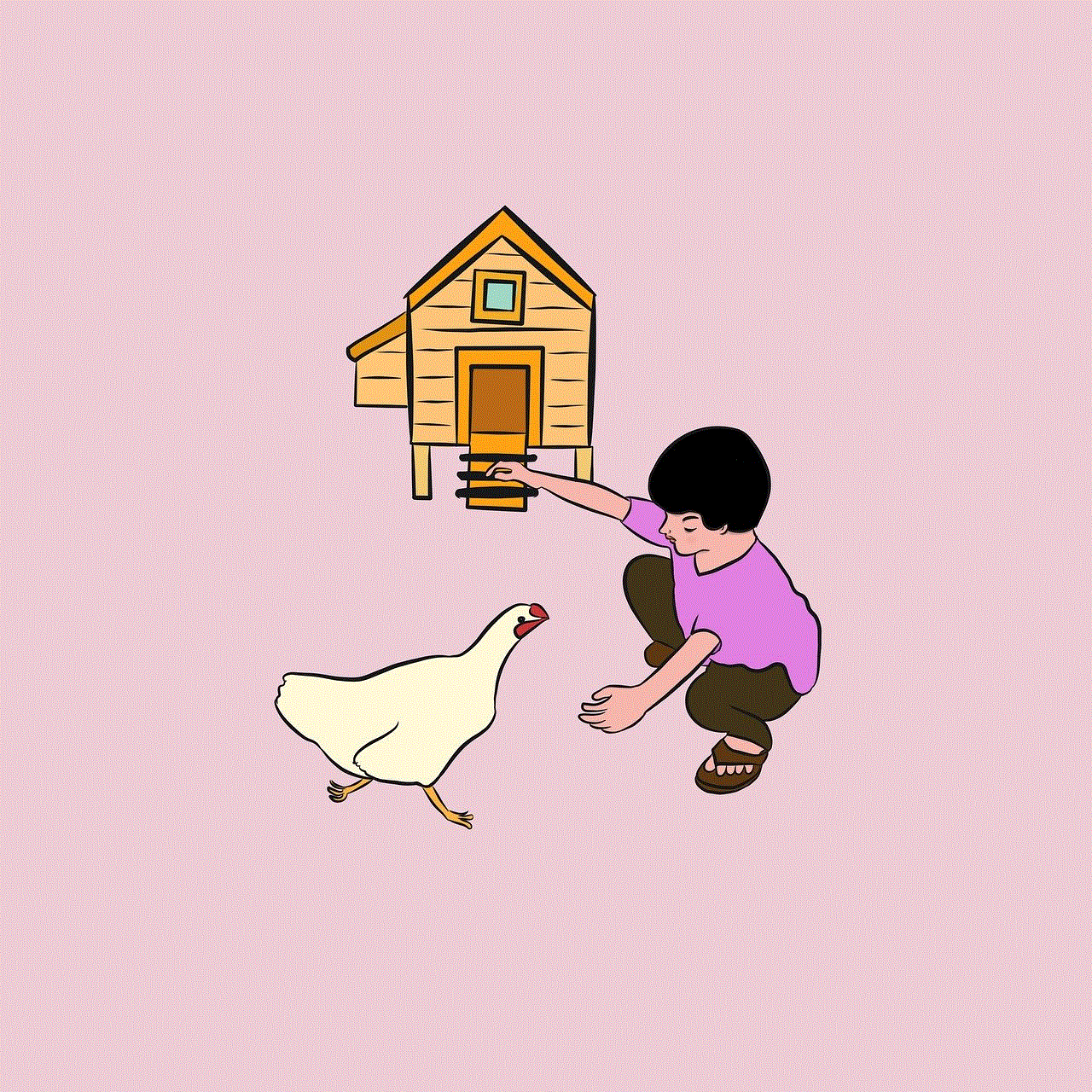
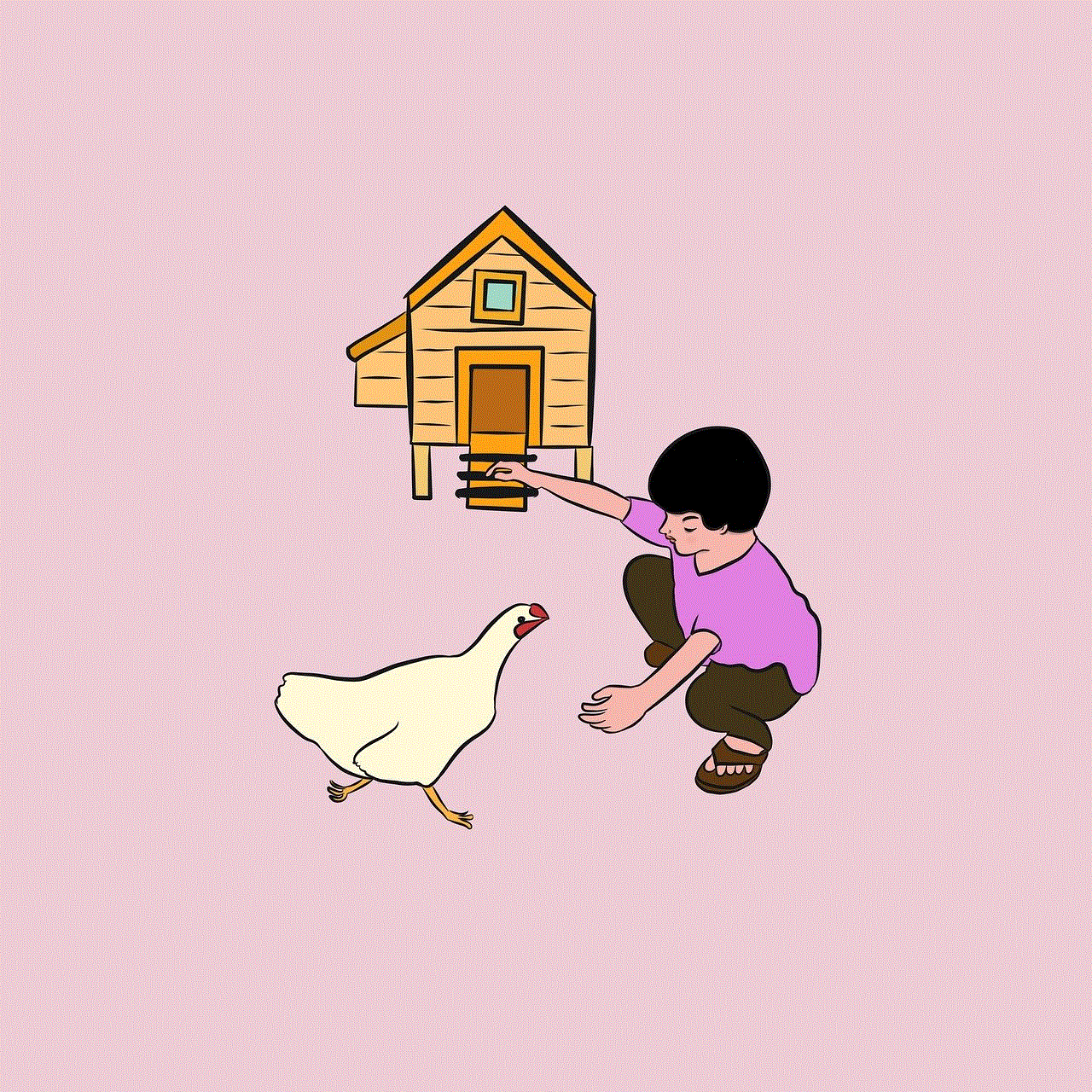
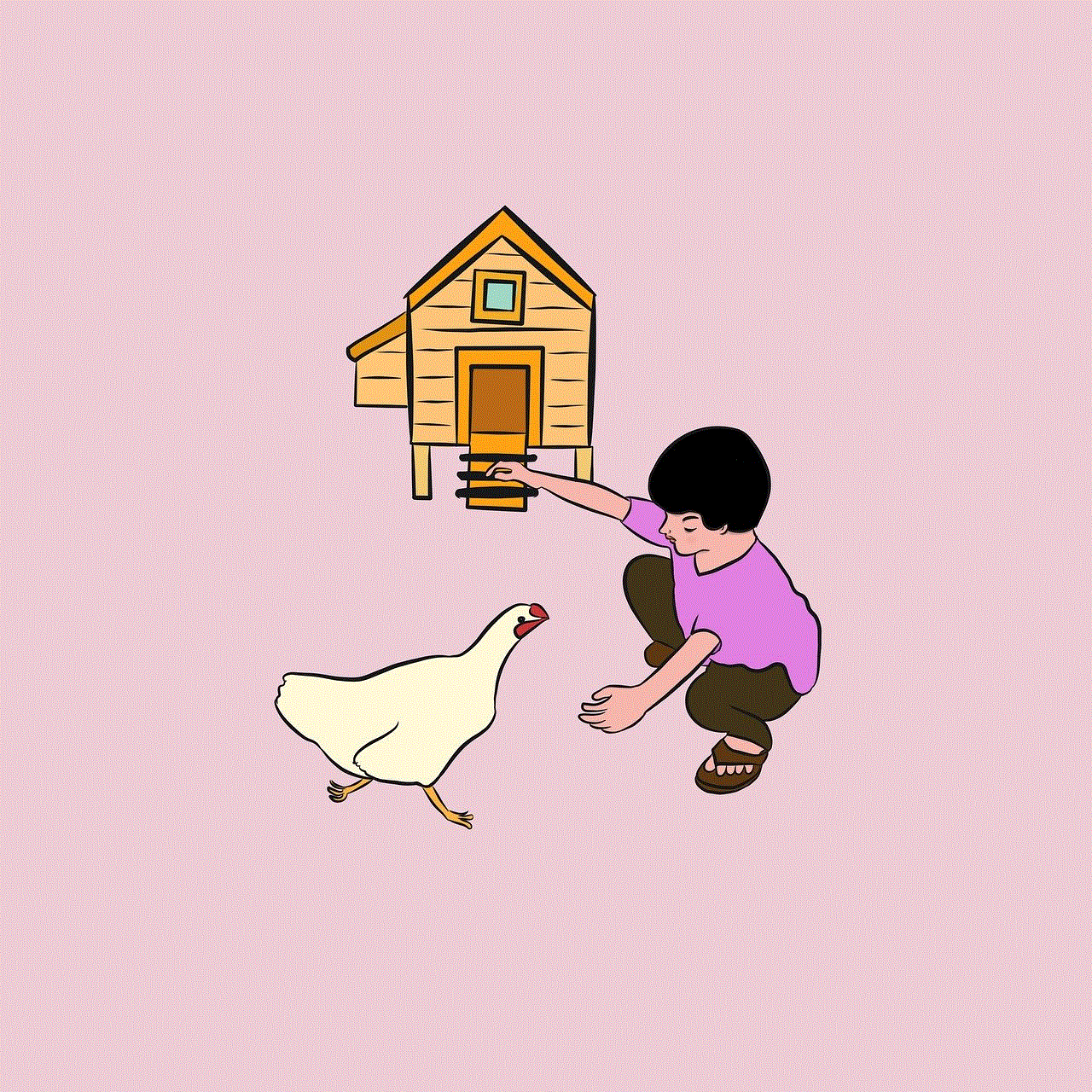
In conclusion, Snapchat can be a good social media platform for kids if used responsibly and with proper parental guidance. The app’s unique features and user-friendly interface make it a popular choice among younger generations. However, as with any other social media platform, parents should be aware of the potential risks and take necessary precautions to ensure their child’s safety. By being involved in their child’s online activities and having open communication, parents can help their child make the most out of their Snapchat experience while staying safe.
