how to throw a great throw in pokemon go
Pokémon Go has taken the world by storm since its release in 2016, with millions of players worldwide trying to catch ‘em all. One of the key elements of the game is throwing Pokéballs to capture Pokémon, and the better your throwing skills, the higher your chances of catching rare and powerful creatures. In this article, we will discuss how to throw a great throw in Pokémon Go, with tips, tricks, and strategies to help you become a master thrower.
What is a Great Throw?
Before we delve into the techniques of throwing a great throw, let’s first understand what it means in the world of Pokémon Go. A great throw is a type of throw where the Pokéball lands inside the shrinking colored Circle around the Pokémon, giving you a bonus of 50 XP. This bonus increases to 100 XP for an excellent throw, where the Pokéball lands inside the smallest shrinking Circle . These bonuses not only increase your XP, but they also increase your chances of catching the Pokémon, making it an essential skill to master.
Choosing the Right Pokéball
The first step towards throwing a great throw in Pokémon Go is choosing the right Pokéball. Each Pokéball has a different catch rate, and it is crucial to use the right one for each Pokémon. The standard red and white Pokéball has a catch rate of 1x, while the Great Ball has a 1.5x catch rate, and the Ultra Ball has a 2x catch rate. It is recommended to use Great Balls and Ultra Balls for rare and powerful Pokémon, as they have a higher catch rate and increase your chances of a successful throw.
Understanding the Pokémon’s Movement
Another essential factor to consider when throwing a Pokéball is the Pokémon’s movement. Each Pokémon has a different pattern of movement, and understanding it can help you predict where to throw the Pokéball. Some Pokémon move side to side, while others move up and down. Some even jump or fly, making it challenging to aim accurately. Observe the Pokémon’s movement for a few seconds before throwing the Pokéball, and adjust your aim accordingly to increase your chances of a great throw.
Practice Makes Perfect
As the saying goes, practice makes perfect, and the same applies to throwing a great throw in Pokémon Go. The more you practice, the better your throwing skills will become. Take some time to visit a PokéStop with a lot of Pokéballs and practice throwing at different Pokémon. You can also use the AR mode to practice throwing at virtual Pokémon in your surroundings. By doing this, you will familiarize yourself with the game’s mechanics and improve your muscle memory, making it easier to throw great throws in the future.
Mastering the Curveball
The curveball is a technique that can significantly increase your chances of a great throw in Pokémon Go. To perform a curveball, hold down on the Pokéball until a white ring appears around it. Next, spin the Pokéball in a circular motion with your finger until it starts sparkling. Release the Pokéball, and it will curve towards the Pokémon. Not only does this increase your chances of a great throw, but it also gives you an extra 10 XP for a curveball bonus. With practice, you can learn to curve the Pokéball in a specific direction to hit a moving Pokémon accurately.
Perfecting the Speed and Angle
The speed and angle of your throw are essential factors in throwing a great throw in Pokémon Go. Throwing too hard or too soft can result in the Pokéball falling short or overshooting the Pokémon. The ideal speed and angle vary depending on the distance of the Pokémon. For closer Pokémon, a softer throw at a lower angle is recommended, while for farther Pokémon, a harder throw at a higher angle is more suitable. Experiment with different speeds and angles to find the perfect balance for your throws.
Using Berries to Increase Catch Rate
Berries are items in Pokémon Go that can be used to increase your chances of catching a Pokémon. Razz Berries, in particular, are used to make Pokémon easier to catch by decreasing their catch rate. You can use these berries before throwing a Pokéball to increase your chances of a successful throw. Golden Razz Berries, on the other hand, are used to increase your chances of catching a rare Pokémon, making them useful for throwing great throws at powerful creatures.
Taking Advantage of the AR Mode
The AR (Augmented Reality) mode in Pokémon Go allows you to see virtual Pokémon in the real world through your phone’s camera. This feature can be advantageous when throwing a great throw, as it gives you a better perspective of the Pokémon’s movement. You can also use the AR mode to practice throwing at virtual Pokémon, as mentioned earlier. However, keep in mind that using the AR mode can drain your phone’s battery quickly, so use it sparingly.
Utilizing the Circle Lock Technique
The circle lock technique is a popular method used by many players to throw great throws in Pokémon Go. It involves waiting for the colored circle around the Pokémon to shrink to its smallest size before throwing the Pokéball. This technique increases your chances of a great throw, as the circle will not change size during your throw, giving you a stable target to aim for. However, this technique requires patience and practice to master, so keep practicing until you perfect it.
Battling in Gyms
Gyms in Pokémon Go are locations where players can battle against each other and claim ownership of the gym for their team. When battling, you can use the same techniques mentioned above to throw great throws at your opponent’s Pokémon. A great throw in gym battles can deal extra damage to your opponent’s Pokémon, increasing your chances of winning the battle. Therefore, mastering the art of throwing great throws can also give you an advantage in gym battles.
Conclusion
In conclusion, throwing a great throw in Pokémon Go is not an easy task, but with practice and patience, anyone can master it. By choosing the right Pokéball, understanding the Pokémon’s movement, practicing the curveball, perfecting the speed and angle, using berries, taking advantage of the AR mode, utilizing the circle lock technique, and battling in gyms, you can significantly increase your chances of throwing great throws. So, keep these tips and tricks in mind, and go out there and catch ‘em all!
best mp3 players for kids
Best MP3 Players for Kids: A Comprehensive Guide
Introduction:
In today’s digital era, music has become an integral part of our lives. Kids, too, have developed a love for music and enjoy listening to their favorite tunes. To cater to their needs, manufacturers have come up with MP3 players specifically designed for children. These devices are not only kid-friendly in terms of design but also incorporate features that ensure their safety and enhance their musical experience. In this article, we will explore the best MP3 players available for kids, taking into consideration various factors such as durability, ease of use, storage capacity, and parental controls.
1. Apple iPod Touch:
The Apple iPod Touch is an excellent choice for kids who want a device that offers more than just music playback. With a vibrant display, intuitive user interface, and access to various apps, games, and educational content, the iPod Touch provides a comprehensive entertainment experience for children. It also comes with parental controls, allowing parents to restrict access to certain features or content.
2. SanDisk Clip Jam:
The SanDisk Clip Jam is a compact and lightweight MP3 player that is perfect for kids on the go. It features a clip-on design, making it easy to attach to clothing or backpacks. With a 1-inch color screen and simple navigation buttons, kids can easily browse through their music library. It also has a built-in FM radio and supports expandable storage, allowing kids to listen to their favorite radio stations or store more songs.
3. AGPTEK A02S:
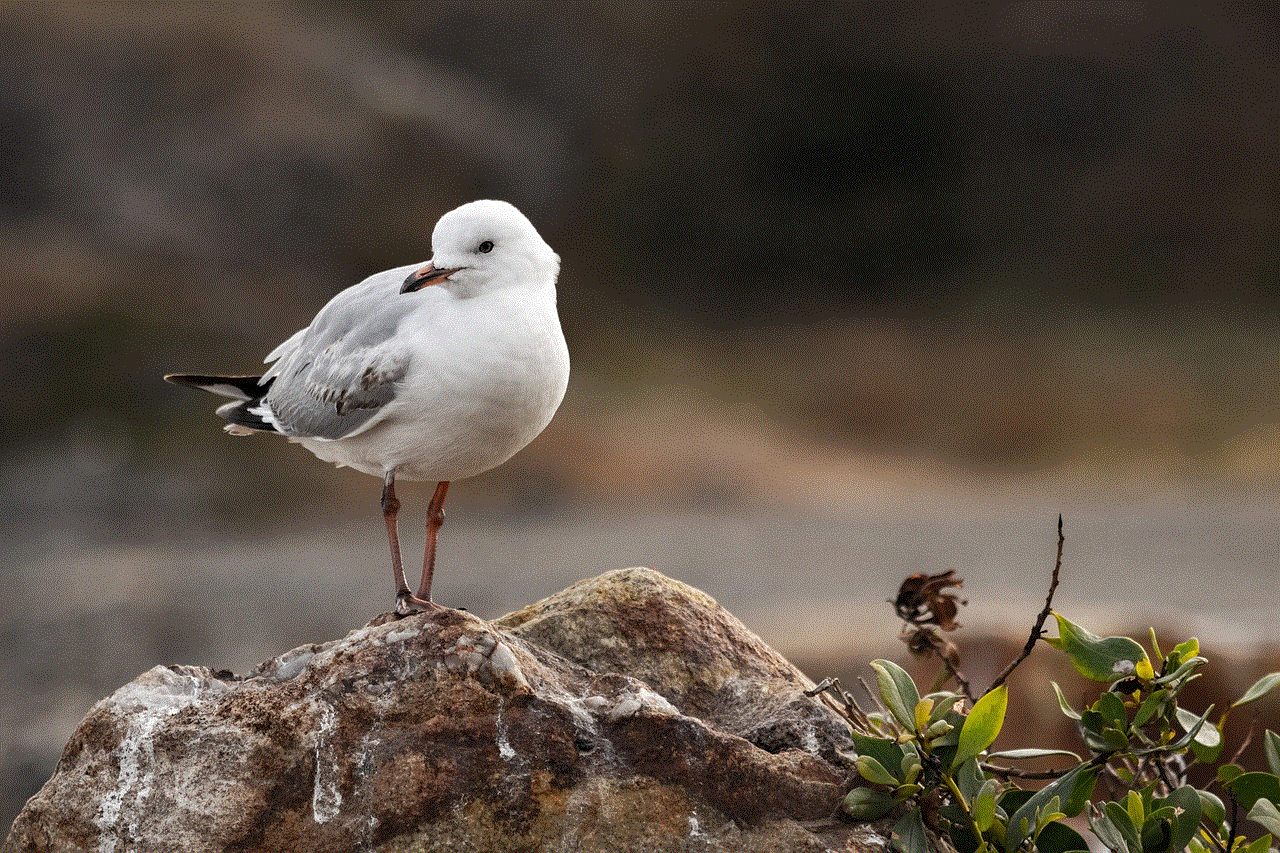
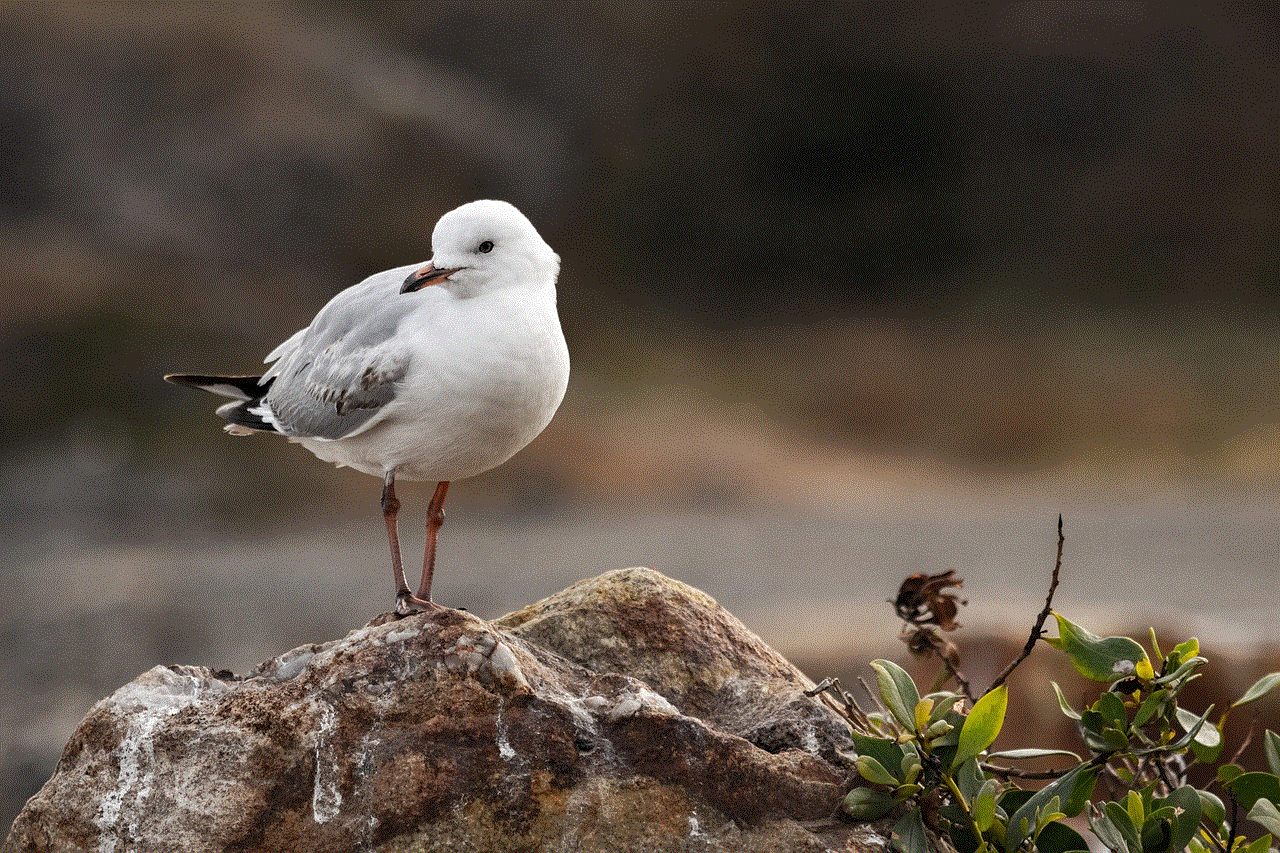
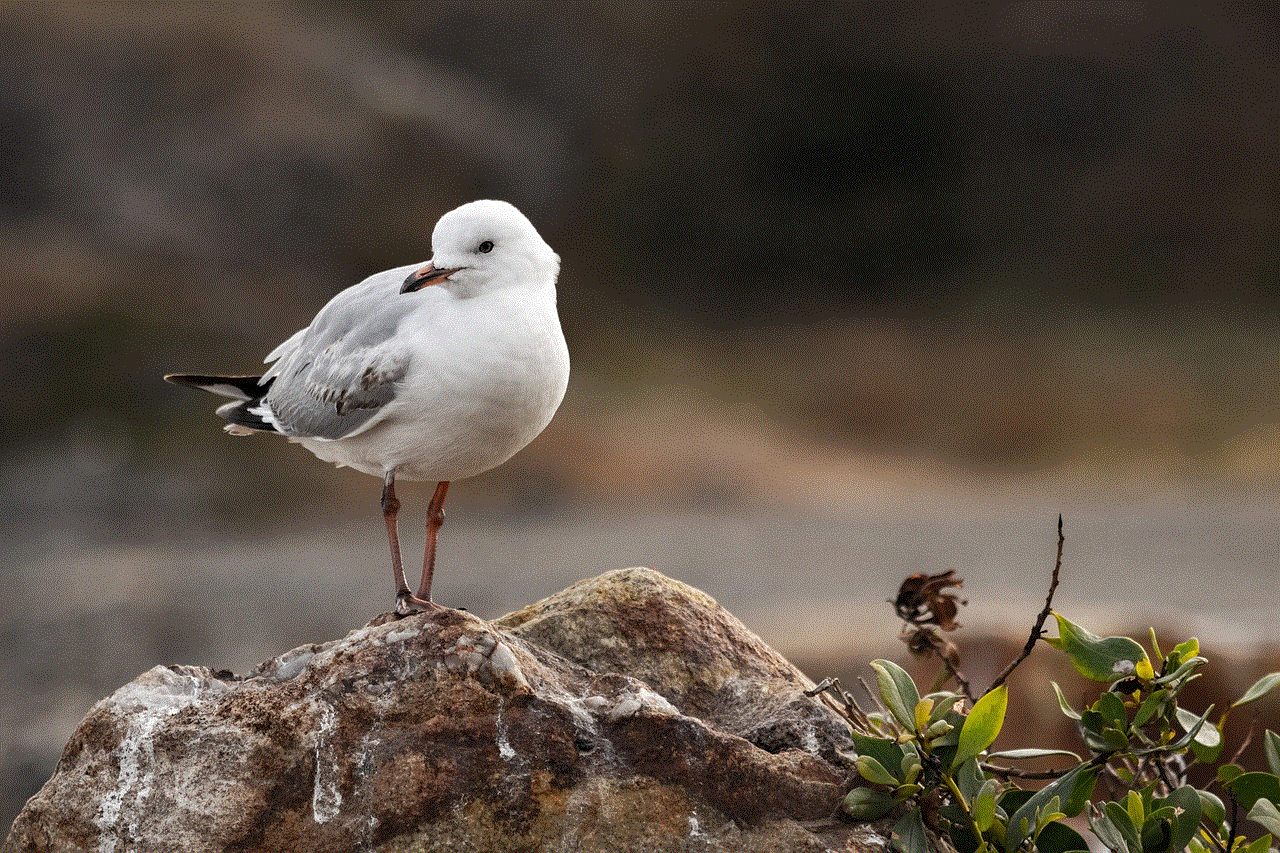
The AGPTEK A02S is a budget-friendly MP3 player that offers great value for money. It has a durable construction, making it suitable for kids who tend to be rough with their belongings. With a 1.8-inch color screen and user-friendly interface, kids can easily navigate through their music collection. It supports multiple audio formats and has a long battery life, ensuring hours of uninterrupted music playback.
4. Sony Walkman NW-A55:
The Sony Walkman NW-A55 is a high-quality MP3 player that delivers excellent sound performance. It features a sleek design, intuitive touchscreen interface, and supports high-resolution audio formats. With 16GB of internal storage and a microSD card slot, kids can store a large number of songs. It also has Bluetooth connectivity, allowing them to wirelessly connect to headphones or speakers.
5. Fiio M6:
The Fiio M6 is a premium MP3 player that offers advanced features and high-fidelity sound. It has a compact and stylish design, with a 3.2-inch touchscreen display that is easy to navigate. With 2GB of RAM and 4GB of internal storage, it provides ample space for storing music files. It also supports streaming services such as Spotify and Tidal, allowing kids to access a wide range of music.
6. RUIZU D08:
The RUIZU D08 is a durable and affordable MP3 player that is perfect for kids who love outdoor activities. It has a rugged design with a shockproof casing, making it resistant to drops and impacts. With a 2.4-inch color screen and tactile buttons, kids can easily control their music playback. It also has a built-in speaker, FM radio, and voice recorder, adding to its versatility.
7. AGPTEK M07:
The AGPTEK M07 is a waterproof MP3 player that is ideal for kids who enjoy swimming or water-related activities. It has a compact and lightweight design, with an IPX8 rating, ensuring it can withstand being submerged in water up to 3 meters deep. With a 1.8-inch color screen and simple interface, kids can navigate through their music library even when wet. It also has a sturdy clip-on design, making it easy to attach to swim goggles or clothing.
8. Creative Zen Stone Plus:
The Creative Zen Stone Plus is a budget-friendly and compact MP3 player that is perfect for younger kids. It has a simple and intuitive interface, with tactile buttons for easy navigation. With a built-in clip and a durable design, kids can easily attach it to their clothing or backpacks. It also has a long battery life and supports multiple audio formats.
9. LeapFrog My Own Leaptop:
The LeapFrog My Own Leaptop is a unique MP3 player that is designed specifically for preschoolers. It features a laptop-like design with a QWERTY keyboard, allowing kids to explore letters, numbers, and music. With preloaded songs and customizable playlists, kids can enjoy their favorite tunes while learning. It also has a built-in speaker and headphone jack for versatile listening options.
10. Fisher-Price Laugh & Learn Puppy’s Learning Car:
The Fisher-Price Laugh & Learn Puppy’s Learning Car is a fun and interactive MP3 player for toddlers. It features a cute puppy design with buttons that resemble a car’s dashboard. With preloaded songs, phrases, and sound effects, kids can enjoy music and learn about numbers, colors, and shapes. It also has a built-in handle, making it easy for toddlers to carry around.
Conclusion:
When it comes to choosing the best MP3 player for kids, it is important to consider factors such as durability, ease of use, storage capacity, and parental controls. The Apple iPod Touch, SanDisk Clip Jam, AGPTEK A02S, Sony Walkman NW-A55, Fiio M6, RUIZU D08, AGPTEK M07, Creative Zen Stone Plus, LeapFrog My Own Leaptop, and Fisher-Price Laugh & Learn Puppy’s Learning Car are all excellent options that cater to different age groups and preferences. By selecting the right MP3 player for your child, you can provide them with a safe and enjoyable musical experience.
return app store purchase iphone
Title: The Evolution of App Store Purchases on iPhone: A Comprehensive Guide
Introduction:
In the digital age, smartphones have become an integral part of our lives, offering a plethora of features and functionalities. One of the most crucial aspects of a smartphone experience is the ability to download and use applications, commonly known as apps. The App Store, Apple’s official marketplace for iOS devices, has revolutionized the way iPhone users access and acquire applications. This article aims to delve into the evolution of app store purchases on the iPhone, highlighting its significance and how it has evolved over time.



1. The Birth of the App Store:
The App Store was introduced by Apple in July 2008, coinciding with the launch of the iPhone 3G. It provided users with a centralized platform to browse, download, and install third-party applications developed for Apple’s iOS operating system. Initially, the App Store offered around 500 apps, ranging from games to productivity tools.
2. The Rise of Freemium Model:
With the increasing popularity of the App Store, developers began to experiment with different pricing models. One of the most successful approaches was the freemium model, where apps were offered for free but included in-app purchases (IAPs) for additional features, virtual goods, or subscriptions. This model allowed developers to reach a wider user base and generate revenue through in-app purchases.
3. The Popularity of Paid Apps:
While freemium apps gained significant traction, paid apps remained a crucial part of the App Store ecosystem. Users were willing to pay upfront for high-quality apps without the need for in-app purchases. Paid apps often provided an ad-free experience and premium features, attracting users who preferred a more traditional purchasing model.
4. Subscription-Based Services:
As the App Store matured, a new trend emerged – subscription-based services. Developers started offering apps and content through monthly or yearly subscriptions, providing users with a continuous stream of updates and access to premium features. This model proved successful for developers of productivity apps, news publications, music streaming services, and more.
5. The Advent of In-App Subscriptions:
To simplify the subscription-based model further, Apple introduced the concept of in-app subscriptions in 2011. This allowed developers to offer subscriptions directly within their apps, making it easier for users to manage and upgrade their subscriptions. In-app subscriptions revolutionized the way developers monetized their apps, creating a steady revenue stream.
6. The Era of In-App Purchases:
In-app purchases became increasingly popular, enabling users to enhance their app experience by purchasing virtual goods, additional levels, or premium content. This model proved particularly successful in games, where users could make micro-transactions to progress faster or unlock exclusive items. In-app purchases became a significant source of revenue for developers, often surpassing initial app purchases.
7. Family Sharing and App Bundles:
To provide better value to users, Apple introduced Family Sharing in 2014. This feature allowed up to six family members to share purchased apps, music, and books. Additionally, app bundles were introduced, allowing developers to offer multiple apps at a discounted price. Family Sharing and app bundles aimed to enhance the affordability and accessibility of apps for users.
8. App Store Redesign:
In 2017, Apple redesigned the App Store, introducing a revamped layout and editorial content to highlight noteworthy apps and games. The new design aimed to enhance discoverability and improve the overall browsing experience. The Today tab, for instance, showcases curated app collections, developer interviews, and app recommendations, providing users with a more engaging and informative experience.
9. Privacy and User Data Protection:
In recent years, Apple has prioritized user privacy and data protection. With the introduction of iOS 14, developers are now required to obtain user consent before tracking their data across apps and websites. This move ensures that users have more control over their personal information, fostering trust between users and developers.
10. Future of App Store Purchases:
As technology continues to advance, the future of app store purchases on the iPhone is promising. Apple’s commitment to privacy, evolving business models, and innovative features, such as Augmented Reality (AR) capabilities, will further shape the app ecosystem. Users can anticipate more personalized app recommendations, improved app discovery, and a continuous stream of innovative apps and services.
Conclusion:



The evolution of app store purchases on the iPhone has transformed the way we interact with applications. From the early days of paid apps to the rise of freemium models and in-app purchases, developers and users have witnessed significant changes in the way apps are monetized and consumed. As the App Store continues to evolve, users can expect more personalized and secure app experiences, while developers will have more opportunities to innovate and generate revenue.
