how to block porn websites on phone
In today’s digital age, access to explicit and adult content has become easier than ever before. With just a few clicks on our phones, we can stumble upon various porn websites that offer a wide range of explicit content. While some may argue that it is a matter of personal choice, there is no denying that excessive exposure to porn can have negative consequences, especially on young and impressionable minds. Therefore, it is crucial to find ways to block these websites, especially on our phones, to protect ourselves and our loved ones from the harmful effects of pornography. In this article, we will discuss effective ways to block porn websites on phones.
Before we delve into the ways to block porn websites on phones, it is essential to understand the impact of pornography on individuals and society as a whole. Research has shown that excessive exposure to porn can lead to distorted views of sex, unrealistic expectations, and even addiction. It can also desensitize individuals to violence and promote unhealthy and exploitative attitudes towards women. Moreover, children and teenagers are particularly vulnerable to the negative effects of pornography, as they are still developing their understanding of sex and relationships. Therefore, it is crucial to take necessary measures to block porn websites, especially on phones, which have become a primary source of internet access for many individuals.
One of the most effective ways to block porn websites on phones is by using parental control apps or software. These apps allow parents to monitor and restrict their child’s internet usage, including access to pornographic websites. Many parental control apps also have features such as time limits, content filtering, and app blocking, which can help parents limit their child’s exposure to explicit content. Some popular parental control apps include Qustodio, Norton Family, and Net Nanny. These apps can be downloaded on both Android and iOS devices and offer various subscription plans to cater to different needs and budgets.
Apart from parental control apps, there are also other software and tools available specifically designed to block porn websites on phones. These tools work by filtering out any explicit or adult content and preventing access to such websites. One such tool is “Safe Search” offered by Google, which filters out explicit content from search results. This feature can be enabled in the Google app settings or through the device’s browser settings. Another popular tool is “K9 Web Protection,” which is a free software that can be installed on both computers and mobile devices. It blocks access to porn websites and also allows for customizable content filtering.
In addition to using apps and software, many internet service providers (ISPs) also offer parental control features that can be activated to block access to porn websites. This feature works by using the ISP’s DNS servers to block websites with explicit content. However, this method may not be as effective as using parental control apps or software, as it can be easily bypassed by changing the DNS settings on the phone. Moreover, this feature may also block access to legitimate websites that may contain explicit content, such as health and education websites. Therefore, it is essential to research and compare different ISPs’ parental control features before opting for this method.
Apart from using technology to block porn websites on phones, there are also other steps that individuals can take to prevent access to explicit content. One of the most obvious steps is to set strict restrictions on the phone’s internet browser. Most browsers, such as Google Chrome and Safari , offer features to block access to certain websites. Parents can use these features to block porn websites and even set a password to prevent their child from changing the settings. Moreover, individuals can also use the “incognito mode” or “private browsing” feature offered by most browsers to prevent the browser from storing any visited websites, including porn websites.
Another effective way to block porn websites on phones is by using content filtering apps. These apps work by analyzing and filtering out explicit content from websites before they are displayed on the phone. For instance, the “OpenDNS FamilyShield” app offers free content filtering and works by filtering out porn websites at the DNS level. This means that the app can block access to such websites even before the device connects to them. Similarly, “CleanBrowsing” is another free app that can be installed on phones to block porn websites and other explicit content.
In addition to using apps and software, individuals can also take a proactive approach to prevent access to porn websites on their phones. This can include talking to family members and setting clear rules and boundaries regarding internet usage. Parents can educate their children about the harmful effects of pornography and the importance of staying away from such websites. Moreover, individuals can also use tools such as website blockers or website monitoring tools to prevent access to porn websites. These tools allow users to block specific websites or monitor internet activity and send alerts when accessing explicit content.
It is also essential to note that while blocking porn websites on phones is necessary, it is not a foolproof method to protect individuals from explicit content. There are still ways for individuals to bypass these blocks and access such websites. Therefore, it is crucial to have open communication and trust within the family, especially between parents and children. Parents should regularly check their child’s internet usage and have regular conversations about online safety and responsible internet use.
In conclusion, with the increasing accessibility to explicit content, it has become crucial to find effective ways to block porn websites, especially on phones. Parents can use parental control apps and software, internet service providers’ features, and content filtering tools to prevent access to such websites. Moreover, individuals can also use their phone’s browser settings and content filtering apps to block porn websites. However, it is essential to understand that while technology can be useful in blocking such websites, it is not a substitute for open communication and trust within the family. By combining technology with proactive measures and open communication, we can create a safer online environment for ourselves and our loved ones.
time warner parental controls
Time Warner Parental Controls: Protecting Your Child’s Online Experience
In today’s digital world, the internet has become an integral part of our daily lives. From educational resources to entertainment options, the online world offers a wealth of opportunities. However, it also comes with its fair share of risks, especially for young and impressionable minds. As a parent, it is crucial to ensure that your child’s online experience remains safe and age-appropriate. One effective way to achieve this is by utilizing Time Warner parental controls.
Time Warner Cable, now known as Spectrum, is one of the leading internet service providers in the United States. It offers a range of services, including high-speed internet, cable television, and home phone services. Recognizing the need to protect children from inappropriate content, Time Warner provides robust parental control features to help parents safeguard their kids’ online activities.
In this comprehensive article, we will discuss the importance of parental controls, the specific features offered by Time Warner, and how you can set them up to create a safer online environment for your children.
1. The Importance of Parental Controls:
The internet can be a double-edged sword, offering countless opportunities while also exposing children to potential dangers. According to a 2020 study conducted by the Pew Research Center, 81% of parents are concerned about their children’s online activities. Parental controls are an essential tool to address these concerns by allowing parents to monitor and regulate their child’s internet usage, ensuring they are protected from inappropriate content, online predators, and other potential risks.
2. Time Warner Parental Controls: An Overview:
Time Warner offers a range of parental control features that can be easily accessed and customized through their online portal. These features include content filters, time limits, website blocking, and more. By utilizing these controls, parents can create a safe and controlled online experience for their children.
3. Content Filters:
One of the most critical aspects of parental controls is content filtering. Time Warner allows parents to set up filters based on age-appropriate categories, blocking access to explicit content, violence, adult websites, and more. This ensures that your child’s online experience remains free from harmful and unsuitable material.
4. Time Limits:
Excessive screen time can have detrimental effects on a child’s physical and mental well-being. Time Warner’s parental controls enable parents to set specific time limits for internet usage. By defining the time frames during which your child can access the internet, you can encourage a healthy balance between online and offline activities.
5. Website Blocking:
Certain websites may be inherently unsafe or unsuitable for children. Time Warner’s parental controls allow parents to block specific websites or even entire domains. This powerful feature ensures that your child cannot access websites that may contain inappropriate content, such as adult websites, gambling platforms, or social media platforms that are not suitable for their age group.
6. Search Filters:
Search engines are often the gateway to a vast amount of information on the internet. However, search results may not always be appropriate for children. Time Warner parental controls offer search filters that can be enabled to restrict access to explicit content, violent images, or potentially harmful websites. This ensures that your child’s online searches are safer and more age-appropriate.
7. Monitoring and Reporting:
Time Warner parental controls also provide monitoring and reporting features, giving parents a comprehensive overview of their child’s online activities. This includes details about websites visited, search queries, and even the amount of time spent on each website. This information empowers parents to identify any potential issues and address them promptly.
8. Setting Up Time Warner Parental Controls:
Setting up Time Warner parental controls is a straightforward process. Once you have subscribed to Time Warner’s internet service, you can access the parental control features through their online portal or by contacting customer support. You will be guided through the setup process, including creating a unique username and password to access the parental control settings.
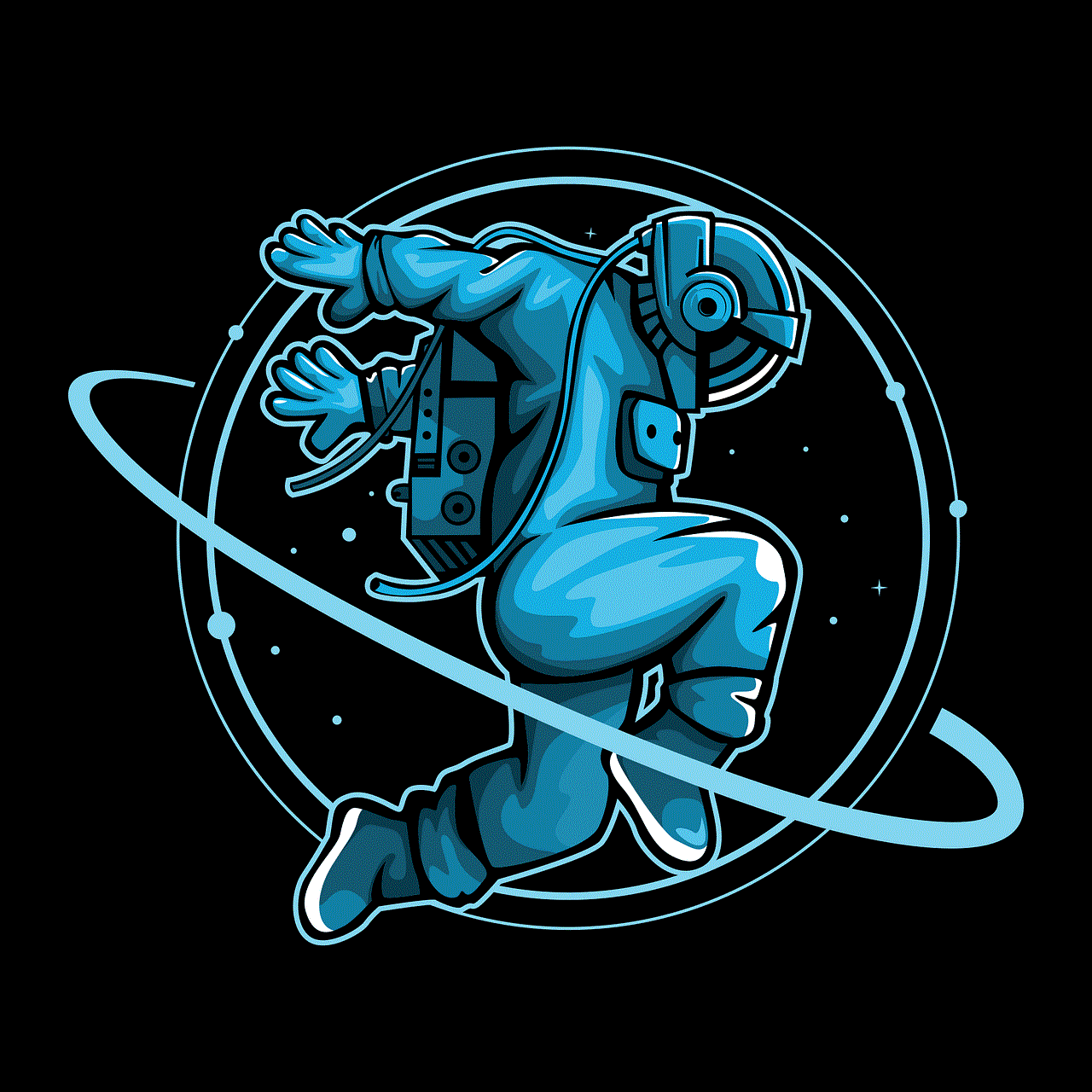
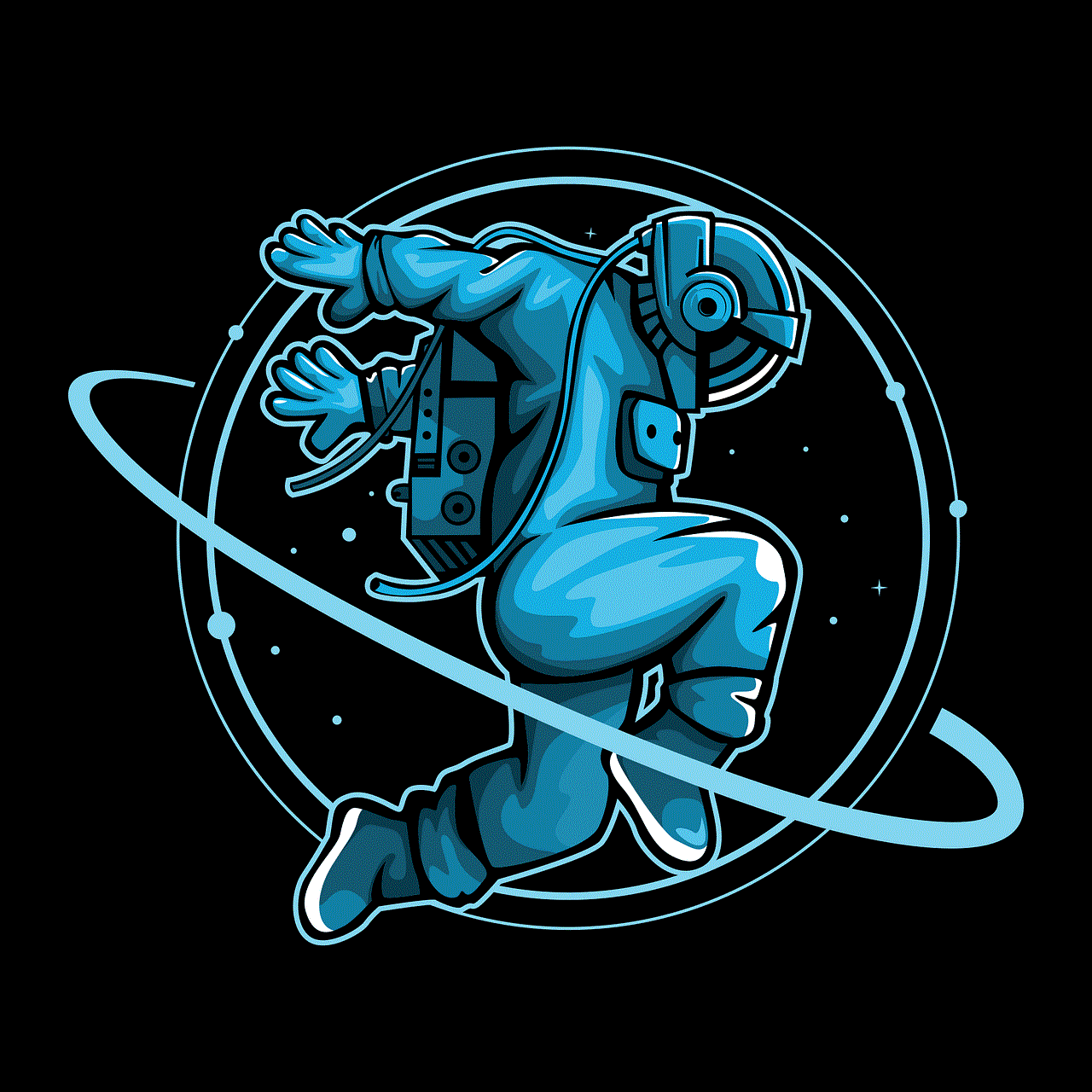
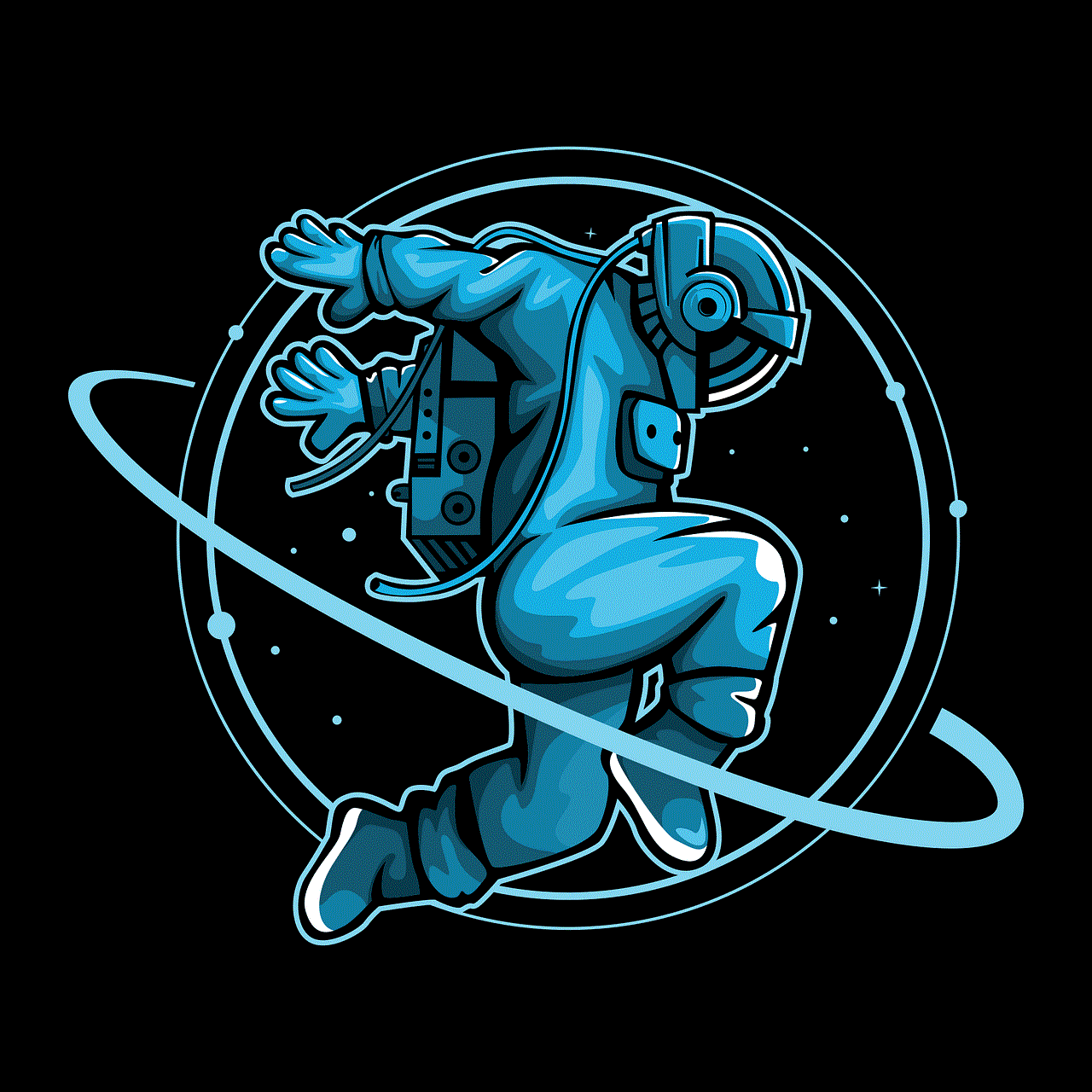
9. Customizing Parental Control Settings:
Once you have accessed the parental control settings, you can customize them according to your child’s age and specific requirements. This includes setting content filters, time limits, website blocking, and search filters. Time Warner allows parents to create multiple user profiles, each with its own unique settings, making it easier to tailor the controls to different children’s needs.
10. Educating Your Child:
While parental controls are an excellent tool for protecting your child online, it is equally important to educate them about internet safety. Open and honest conversations about online risks, responsible internet usage, and the importance of privacy can empower children to make informed decisions and protect themselves even when parental controls are not in place.
In conclusion, Time Warner parental controls offer a comprehensive range of features designed to protect children’s online experiences. By utilizing content filters, time limits, website blocking, and search filters, parents can create a safer online environment for their children. Setting up and customizing these controls is a simple process, and coupled with open communication and education, they provide a powerful tool to ensure your child’s internet safety. Invest in Time Warner parental controls today and give your child the freedom to explore the online world with confidence and security.
can an apple watch have its own phone number
Can an Apple Watch Have Its Own Phone Number?
In today’s digital age, wearable technology has become increasingly popular. One of the most popular wearable devices is the Apple Watch, which offers a wide range of features and functionalities. Many people wonder if an Apple Watch can have its own phone number, allowing it to function independently of a paired iPhone. In this article, we will explore this question in detail and provide you with all the information you need to know about whether an Apple Watch can have its own phone number.
To answer this question, we need to understand the basic functionality of the Apple Watch and how it connects to an iPhone. The Apple Watch relies on Bluetooth and Wi-Fi connections to communicate with an iPhone. It needs to be paired with an iPhone to access certain features like making phone calls, sending messages, and accessing cellular data. However, the Apple Watch does not have the capability to make phone calls or send messages on its own without being connected to an iPhone.
So, the short answer is no, an Apple Watch cannot have its own phone number. It relies on the phone number of the paired iPhone to make and receive calls and messages. When you receive a call or message on your iPhone, you can answer or reply directly from your Apple Watch, but the communication is still using the phone number of your iPhone.
However, there is an exception to this rule. Apple introduced a cellular version of the Apple Watch called the Apple Watch Series 3 and later models. The cellular version of the Apple Watch has the ability to connect to a cellular network independently of the paired iPhone. This means that you can make and receive calls, send and receive messages, and access cellular data directly from your Apple Watch.
To use the cellular functionality of the Apple Watch, you need to subscribe to a cellular plan provided by a supported carrier. The cellular plan for the Apple Watch is typically an add-on to your existing iPhone plan, and it comes with an additional monthly fee. With a cellular plan, your Apple Watch is assigned its own phone number, allowing it to function independently of your iPhone.
It’s important to note that not all carriers support cellular plans for the Apple Watch. You need to check with your carrier to see if they offer this service. In addition, the availability of cellular plans for the Apple Watch may vary depending on your country or region. It’s always a good idea to check with your local carrier for more information.
Once you have a cellular plan for your Apple Watch, you can make and receive calls directly from your watch. The Apple Watch uses an eSIM (embedded SIM) technology to connect to the cellular network. The eSIM is a digital SIM card that is embedded inside the Apple Watch. It allows you to activate and use your cellular plan without the need for a physical SIM card.
With a cellular plan, you can also send and receive messages directly from your Apple Watch. The Apple Watch uses the same Messages app as the iPhone, and you can compose and reply to messages using the on-screen keyboard, voice dictation, or pre-set responses. The messages are sent and received using your Apple Watch’s phone number.
In addition to calls and messages, the cellular version of the Apple Watch allows you to access cellular data directly from your wrist. You can browse the internet, stream music, use apps, and perform other data-intensive tasks without needing to be connected to your iPhone or a Wi-Fi network.



It’s worth noting that using cellular data on your Apple Watch may consume more battery compared to using Wi-Fi or Bluetooth. The cellular radios in the Apple Watch require more power to maintain a cellular connection, so you may experience a decrease in battery life when using cellular data extensively. It’s recommended to manage your usage and keep an eye on your battery level to ensure you have enough power throughout the day.
In conclusion, while an Apple Watch cannot have its own phone number when paired with an iPhone, the cellular version of the Apple Watch can have its own phone number when subscribed to a cellular plan. This allows the Apple Watch to function independently of the iPhone, making and receiving calls, sending and receiving messages, and accessing cellular data directly from the watch. However, it’s important to check with your carrier for the availability of cellular plans for the Apple Watch in your region.
