how to make a gacha game
Gacha games, also known as “gashapon” or “capsule toy” games, have become increasingly popular in the gaming industry in recent years. These games involve collecting virtual items or characters through a randomized system, similar to a lottery or slot machine. The thrill of not knowing what you will get next, combined with the addictive nature of collecting and completing sets, has made gacha games a huge hit among players of all ages and backgrounds. In this article, we will explore the world of gacha games and how to make one that will captivate players and keep them coming back for more.
1. Understanding the Basics of Gacha Games
Before diving into the process of creating a gacha game, it is important to understand the basic elements that make up this genre. Gacha games typically have a core gameplay loop of collecting and upgrading characters or items, completing tasks or challenges, and acquiring in-game currency to use in the gacha system. The gacha system itself involves spending this currency to get a chance at obtaining rare or desirable items. This randomized aspect is what makes gacha games so addictive, as players are constantly chasing after that elusive “perfect pull.”
2. Choosing a Theme or Concept
The first step in making a gacha game is to decide on a theme or concept. This could be anything from fantasy and adventure to romance and cooking. The key is to choose a theme that will appeal to your target audience and allow for a wide variety of characters and items to be included in the gacha system. It is also important to consider the level of competition in the market and try to offer something unique that will make your game stand out.
3. Creating Characters and Items
Once you have a theme in mind, it’s time to start designing the characters and items that will be featured in your gacha game. The characters should have distinct personalities and appearances, as well as unique skills or abilities that will make players want to collect and upgrade them. The items, on the other hand, could range from weapons and armor to accessories and decorations. It is important to strike a balance between common, rare, and ultra-rare items to maintain the excitement of the gacha system.
4. Building the Gameplay and Progression
The next step is to create the gameplay mechanics and progression system for your gacha game. This could include tasks or missions that players must complete to earn in-game currency or unlock new characters and items. You can also include a ranking system that rewards players for their achievements and encourages friendly competition among players. It is important to keep the gameplay challenging but not too difficult, as players should feel a sense of accomplishment when they progress in the game.
5. Implementing the Gacha System
The heart of any gacha game is the gacha system itself. This is where players will spend their hard-earned currency to try and get their hands on rare or desirable items. There are different ways to implement the gacha system, such as a single-pull or multi-pull option, with varying chances of obtaining different items. It is important to balance the odds of getting rare items with the cost of pulls, as players will quickly lose interest if they feel they are not getting enough value for their money or time.
6. Monetizing Your Game
Speaking of money, monetization is a crucial aspect of gacha games. While players should be able to progress through the game without spending money, offering in-game purchases for currency or special items can help generate revenue and support the development of the game. It is important to find a balance between making the game accessible to players and making it profitable for the creators.
7. Fostering Community and Engagement
Gacha games thrive on player engagement and community building. It is important to foster a sense of community within the game, through features such as leaderboards, events, and guilds. Regular updates and new content can also keep players interested and engaged in the game. Social media can also be a powerful tool to connect with players and promote your game to a wider audience.
8. Ensuring Fairness and Transparency
One challenge that gacha games often face is accusations of being “pay-to-win” or promoting gambling. To avoid these issues, it is important to ensure fairness and transparency in your game. This could include setting a limit on the amount of in-game currency that can be purchased, providing clear odds for obtaining items in the gacha system, and implementing measures to prevent cheating or exploitation.
9. Testing and Refining Your Game
As with any game development process, testing and refining are crucial steps in ensuring a successful gacha game. Gather feedback from players during beta testing and make necessary adjustments to the gameplay, gacha system, and overall experience. Continuously monitoring and updating your game based on player feedback will help keep it fresh and interesting for players.
10. Launching and Marketing Your Game
Finally, it’s time to launch your gacha game and start promoting it to potential players. Utilize social media, influencers, and other marketing tactics to reach your target audience and showcase the unique features of your game. It is also important to continuously monitor and update your game after launch to keep players engaged and attract new players.
In conclusion, making a gacha game involves a combination of creativity, strategy, and understanding player motivations. By following these steps and continuously refining your game, you can create a successful gacha game that will keep players coming back for more. Remember to always prioritize fairness and transparency to maintain a positive reputation in the gaming community. With the right approach, your gacha game can become the next big hit in the ever-growing world of mobile gaming.
open messages on instagram
Instagram is one of the most popular social media platforms in the world, with over 1 billion active users every month. It is a photo and video sharing app that has taken the world by storm, allowing people to connect and share their lives with others. However, Instagram has evolved over the years and is now not only a platform for sharing photos and videos but also a tool for communication. You can now send messages, make voice and video calls, and even share posts directly with other users on Instagram. In this article, we will be discussing how to open messages on Instagram and how to make the most out of this feature.
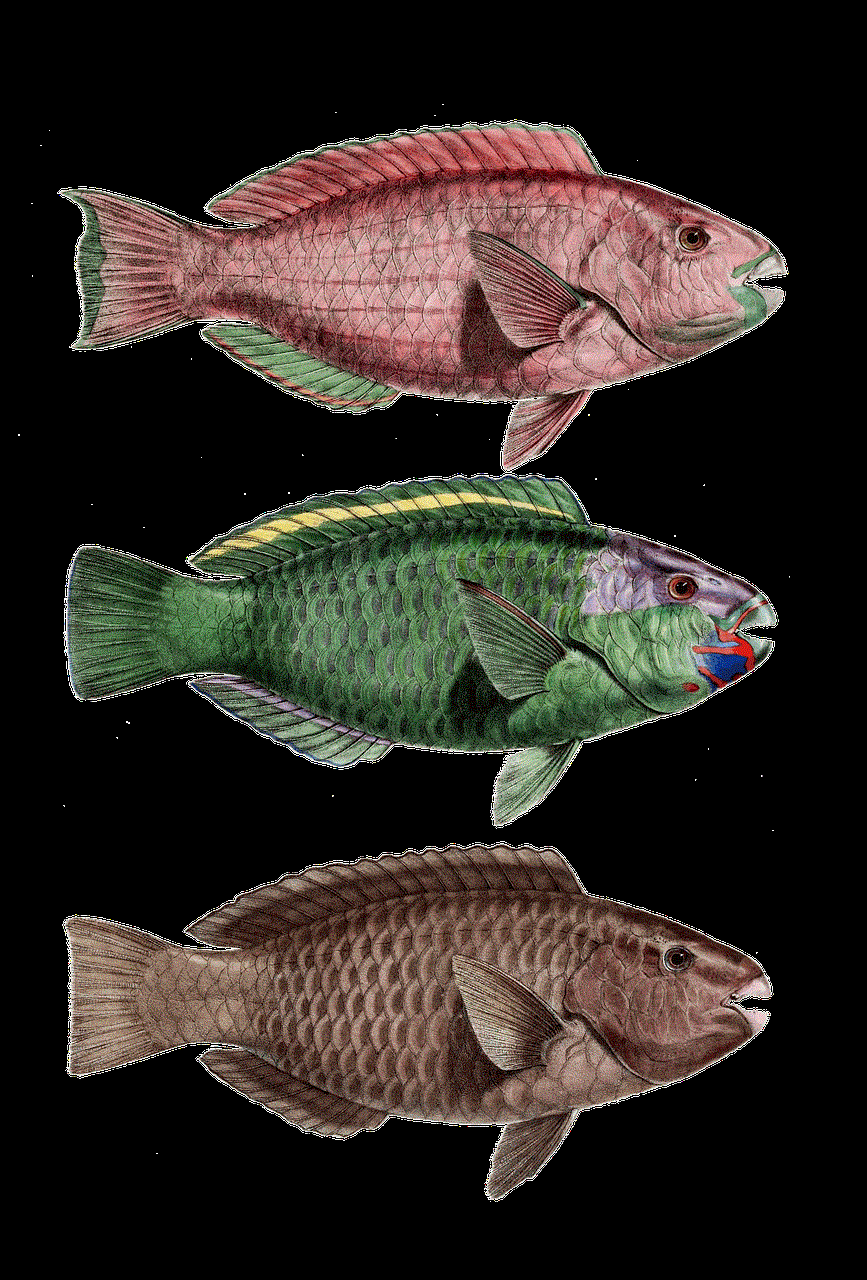
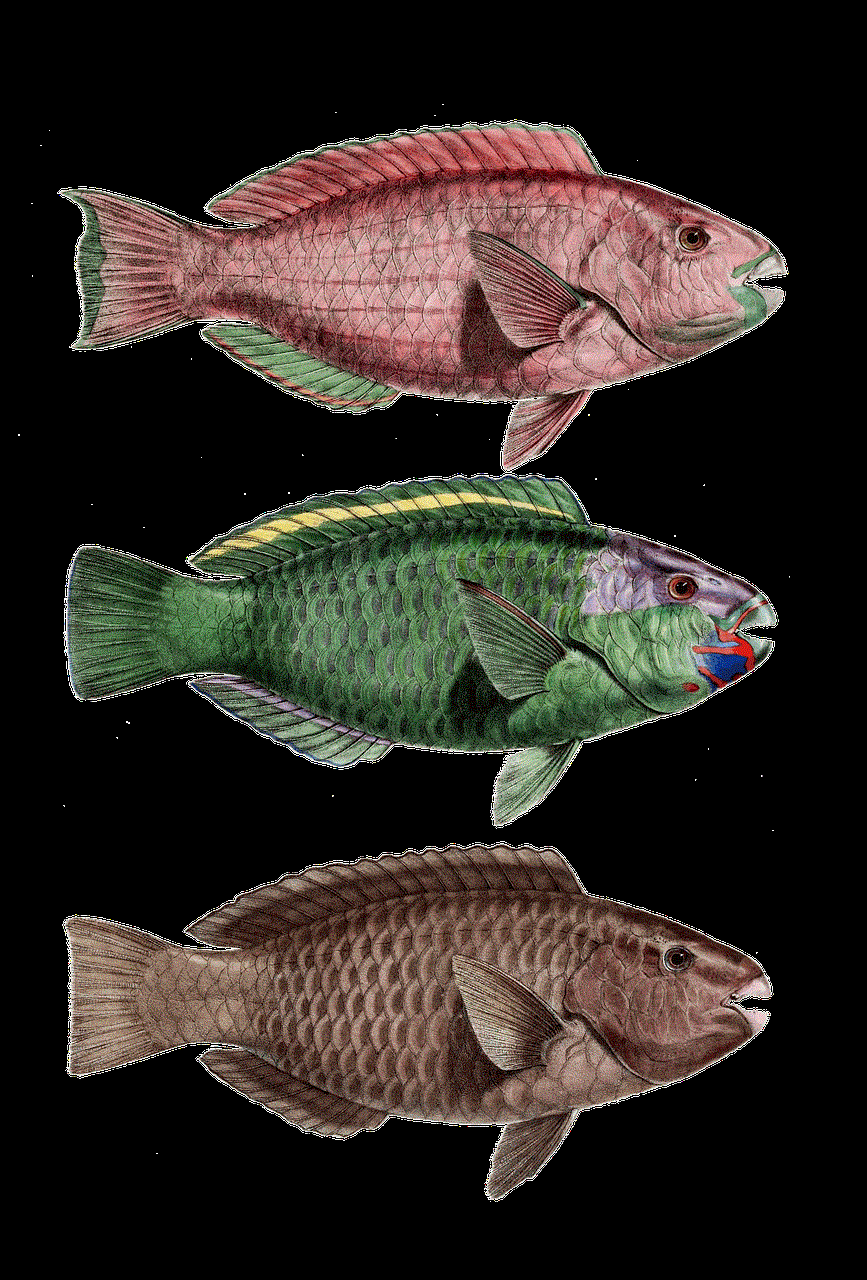
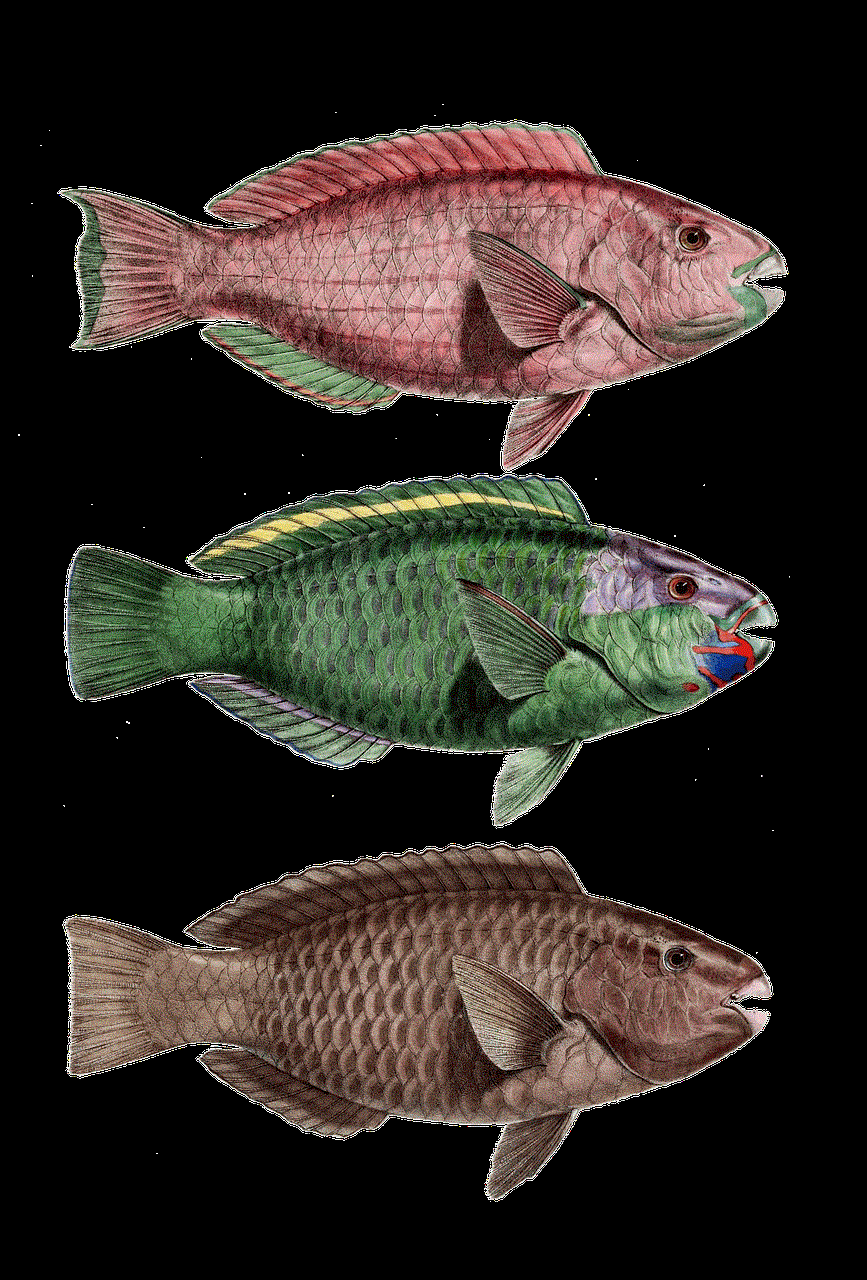
To open messages on Instagram, you first need to have an Instagram account. If you do not have one, you can easily create one by downloading the app on your mobile device or by visiting the Instagram website. Once you have created your account, you can log in and access all the features of Instagram, including messaging.
To open messages on Instagram, you need to tap on the “Direct” icon located at the top right corner of your screen. This icon looks like a paper airplane and is the same icon used for Direct Messages on Twitter . Tapping on this icon will take you to your Instagram inbox, where you can view all your messages and conversations.
When you open your Instagram inbox, you will see all your conversations listed in chronological order, with the most recent conversation at the top. This layout is similar to other messaging apps, making it easy to navigate and use. You can also search for a specific conversation by using the search bar located at the top of the screen.
To open a specific conversation, simply tap on it, and it will open up in a new window. This window will show you all the messages exchanged between you and the other person, and you can continue the conversation from there. You can also tap on the camera icon to send photos and videos, or the microphone icon to send voice messages. You can also tap on the “+” icon to share posts directly from your feed.
Instagram also allows you to create group chats, where you can chat with multiple people at the same time. To open a group chat, tap on the group chat icon located at the top right corner of your inbox. You can then add people to the group by searching for their usernames or by tapping on the “Create Group” button and selecting the people you want to add from your followers’ list.
One of the most exciting features of Instagram messages is the ability to send disappearing messages. This feature allows you to send messages that will disappear after they have been viewed by the recipient. To send a disappearing message, tap on the camera icon next to the message box, and take a photo or video. You can also select a photo or video from your camera roll. Once you have taken or selected your photo or video, you can add text or drawings to it and then tap on the “Send” button. The message will disappear after the recipient has viewed it.
Another interesting feature of Instagram messages is the ability to video chat with other users. This feature is similar to other video calling apps such as FaceTime and Skype. To start a video chat, open the conversation with the person you want to video chat with and tap on the camera icon at the top right corner of the screen. The other person will receive a notification and can join the video chat by tapping on the same icon.
You can also send voice messages on Instagram, which is a great way to communicate when you are unable to type. To send a voice message, simply tap and hold on the microphone icon next to the message box and start recording your message. Once you are done, release the button, and the message will be sent.
Instagram also allows you to share posts directly with other users through messages. This is a great feature for sharing interesting posts with your friends and starting conversations about them. To share a post, tap on the paper airplane icon located below the post and select the person you want to send it to. You can also add a message to the post before sending it.
In addition to text messages, Instagram also allows you to send photos and videos through messages. This is a great way to share moments with your friends and have private conversations about them. To send a photo or video, tap on the camera icon next to the message box and take a photo or video or select one from your camera roll. You can also add filters, text, and drawings to your photo or video before sending it.
Instagram messages also have a feature called “Message Requests,” which is similar to the “Message Requests” feature on facebook -parental-controls-guide”>Facebook . This feature allows users who are not following you to send you messages. These messages will appear in your inbox as “Message Requests,” and you can choose to accept or decline them. This is a great way to filter out unwanted messages and only communicate with people you know.



In conclusion, Instagram messages have become an essential part of the platform, allowing users to communicate and share moments with each other. Opening messages on Instagram is a simple process, and the platform offers various features such as group chats, disappearing messages, voice and video calls, and the ability to share posts directly. These features make Instagram a versatile and convenient app for both personal and professional use. So, go ahead and open your Instagram messages to connect and communicate with your friends, family, and followers.
tracking sprint phone order
Tracking a Sprint phone order is a crucial step in ensuring a smooth and hassle-free delivery process. Sprint, being one of the largest mobile network providers in the United States, offers a wide range of devices and services to its customers. With the growing popularity of online shopping, more and more customers are opting to place their orders for Sprint devices through their website or app. This has made it essential for Sprint to provide a seamless tracking system for their customers. In this article, we will discuss in detail the various ways to track your Sprint phone order and the importance of doing so.
First and foremost, let us understand why tracking your Sprint phone order is crucial. When you place an order for a new phone or any device with Sprint, you are eagerly waiting for it to arrive at your doorstep. Tracking your order not only helps you keep an eye on the delivery process but also gives you an estimated delivery date. This allows you to plan your schedule accordingly and be available to receive your new device. Moreover, tracking your order also ensures that you are aware of any potential delays or issues with the delivery, allowing you to take necessary action.
Now, let’s dive into the various ways to track your Sprint phone order. The most common and convenient method is by using the Sprint website or app. If you have placed your order through the Sprint website, you can log in to your account and go to the “Order Status” section. Here, you can enter your order number or phone number to track your order. If you have placed your order through the Sprint app, you can access the “My Orders” section to track your order. This method provides real-time updates on the status of your order and is available 24/7, making it the most preferred option for many customers.
Another way to track your Sprint phone order is by contacting their customer service. You can call their customer service number and provide your order number or phone number to the representative. They will be able to provide you with the current status of your order and any relevant information regarding the delivery. This method is useful if you are facing any issues with the online tracking system or if you have any specific questions regarding your order.
If you have opted for in-store pickup, you can track your order by visiting the Sprint store you have selected for pickup. The store representative will be able to provide you with the status of your order and an estimated pickup date. This method is convenient for those who prefer to physically receive their order rather than waiting for it to be delivered. It also allows you to interact with Sprint’s staff and clear any queries or concerns you may have.
Apart from these methods, Sprint also provides customers with the option to track their order through their shipping carrier. Once your order has been shipped, you will receive a tracking number via email or text message. You can use this number to track your order on the shipping carrier’s website. This method is useful if you want to track your order from the time it leaves Sprint’s warehouse until it reaches your doorstep. It also provides you with detailed information on the whereabouts of your order, such as the location of the package and expected delivery date.
Now that we have discussed the various ways to track your Sprint phone order, let’s look at some additional tips to make the tracking process more efficient. Firstly, make sure to keep your order number or phone number handy. This will save time and effort when tracking your order through the Sprint website or app. Secondly, check your email regularly for any updates on your order. Sprint sends out email notifications at every stage of the delivery process, which can help you stay updated on the status of your order. Thirdly, be patient. Sometimes, there may be delays or issues with the delivery process, which may result in a longer wait time. In such situations, it is best to contact Sprint’s customer service for assistance.
In addition to tracking your order, Sprint also offers a feature called “Order Tracker Plus.” This feature allows you to customize your delivery preferences and receive real-time updates on the status of your order. You can choose to receive notifications via email, text message, or both. This feature is particularly useful for those who have a busy schedule and want to stay updated on their order without constantly checking the Sprint website or app.



In conclusion, tracking your Sprint phone order is a crucial step in ensuring a smooth and stress-free delivery process. With the various options provided by Sprint, customers can easily track their orders and stay updated on the status of their delivery. It is essential to keep in mind that sometimes there may be delays or issues with the delivery process, but with patience and the help of Sprint’s customer service, you can ensure a successful delivery of your new device. So, the next time you place an order with Sprint, make sure to track it and stay informed every step of the way.
