how to tell if wifi extender is working
In today’s world, staying connected to the internet has become a necessity. From streaming movies and music to working remotely, having a stable and strong internet connection is crucial. However, there may be instances where the Wi-Fi signal in your home or office is weak or has dead spots, making it difficult to get a good connection. This is where a Wi-Fi extender comes in – a device that amplifies and extends your existing Wi-Fi signal to improve coverage and connectivity. But how do you know if your Wi-Fi extender is actually working? In this article, we will delve into the details of how to tell if a Wi-Fi extender is working and what to do if it’s not.
Understanding Wi-Fi Extenders
Before we jump into the specifics of how to tell if a Wi-Fi extender is working, let’s first understand what it is and how it works. A Wi-Fi extender, also known as a wireless repeater or range extender, is a device that picks up the existing Wi-Fi signal and rebroadcasts it, effectively extending the coverage area of your Wi-Fi network. It works by connecting to your existing Wi-Fi network and creating a secondary network with the same name and password. This allows devices to seamlessly switch between the two networks, providing a more reliable and consistent internet connection.
How to Set Up a Wi-Fi Extender
To ensure that your Wi-Fi extender is working correctly, it is essential to set it up correctly. The setup process may vary depending on the brand and model of your extender, but the basic steps are as follows:
1. Plug in the extender: Most Wi-Fi extenders are plug-and-play devices, meaning you can simply plug them into an electrical outlet and connect them to your existing Wi-Fi network without any additional software or configuration.
2. Find the ideal location: The placement of your Wi-Fi extender is crucial for optimal performance. It should be placed in an area where it can receive a good Wi-Fi signal from your router and extend it to areas with weak or no signal.
3. Connect to the extender: Once the extender is powered on, use your phone or laptop to connect to the new network created by the extender. This network will have the same name and password as your existing Wi-Fi network.
4. Test the connection: Once connected, test the internet connection by opening a website or streaming a video. If everything is working correctly, you should be able to access the internet without any issues.
Signs that Your Wi-Fi Extender is Working
Now that you have set up your Wi-Fi extender, how do you know if it’s actually working? Here are some signs that indicate your extender is working correctly:
1. Improved Wi-Fi coverage: The most apparent sign that your Wi-Fi extender is working is an improvement in Wi-Fi coverage. If you previously had dead spots or weak signal areas in your home or office, you should now have a better connection in those areas.
2. Stronger signal strength: You can check the signal strength of your Wi-Fi network on your device. With a working Wi-Fi extender, you should see a stronger signal and better connectivity in areas that were previously weak.
3. Faster internet speed: Another sign that your Wi-Fi extender is working is an improvement in internet speed. If you were experiencing slow speeds in certain areas, you should now see a noticeable improvement.
4. Seamless connection: With a working Wi-Fi extender, you should be able to move around your home or office without experiencing any drop in the Wi-Fi signal. This is because your devices will automatically switch between the two networks created by the extender and the router, providing a seamless connection.
5. Stable connection: A Wi-Fi extender also helps to stabilize the Wi-Fi connection in your home or office. If you were experiencing frequent disconnections or drops in the connection, a Wi-Fi extender should help to eliminate those issues.
6. No need to reconnect: With a functioning Wi-Fi extender, you shouldn’t have to constantly reconnect to the network when moving between areas with different signal strengths. Your devices should automatically switch to the stronger network without any interruption.
7. No more buffering: If you were experiencing buffering while streaming videos or downloading files, a working Wi-Fi extender should eliminate or reduce this issue.
8. No more lagging: Similarly, if you were experiencing lag or delays when playing online games or video conferencing, a Wi-Fi extender should help to improve the connection and reduce lag.
9. Easy device management: Most Wi-Fi extenders come with a companion app or web interface that allows you to manage and monitor your devices connected to the extender. If your Wi-Fi extender is working, you should have no issues accessing and managing your devices through the app or interface.
10. LED lights: Most Wi-Fi extenders have LED lights that indicate the status of the device. If the lights are on and stable, it is an indication that the extender is functioning correctly.
What to Do if Your Wi-Fi Extender is Not Working
If you have gone through the setup process and still can’t tell if your Wi-Fi extender is working, here are some troubleshooting steps you can follow:
1. Restart the extender: Sometimes, a simple restart can fix any connectivity issues with your Wi-Fi extender. Unplug the extender from the power source and plug it back in after a few seconds.
2. Check the placement: As mentioned earlier, the placement of your Wi-Fi extender can significantly impact its performance. Make sure it is placed in an area that can receive a good Wi-Fi signal from your router and extend it to dead spots.
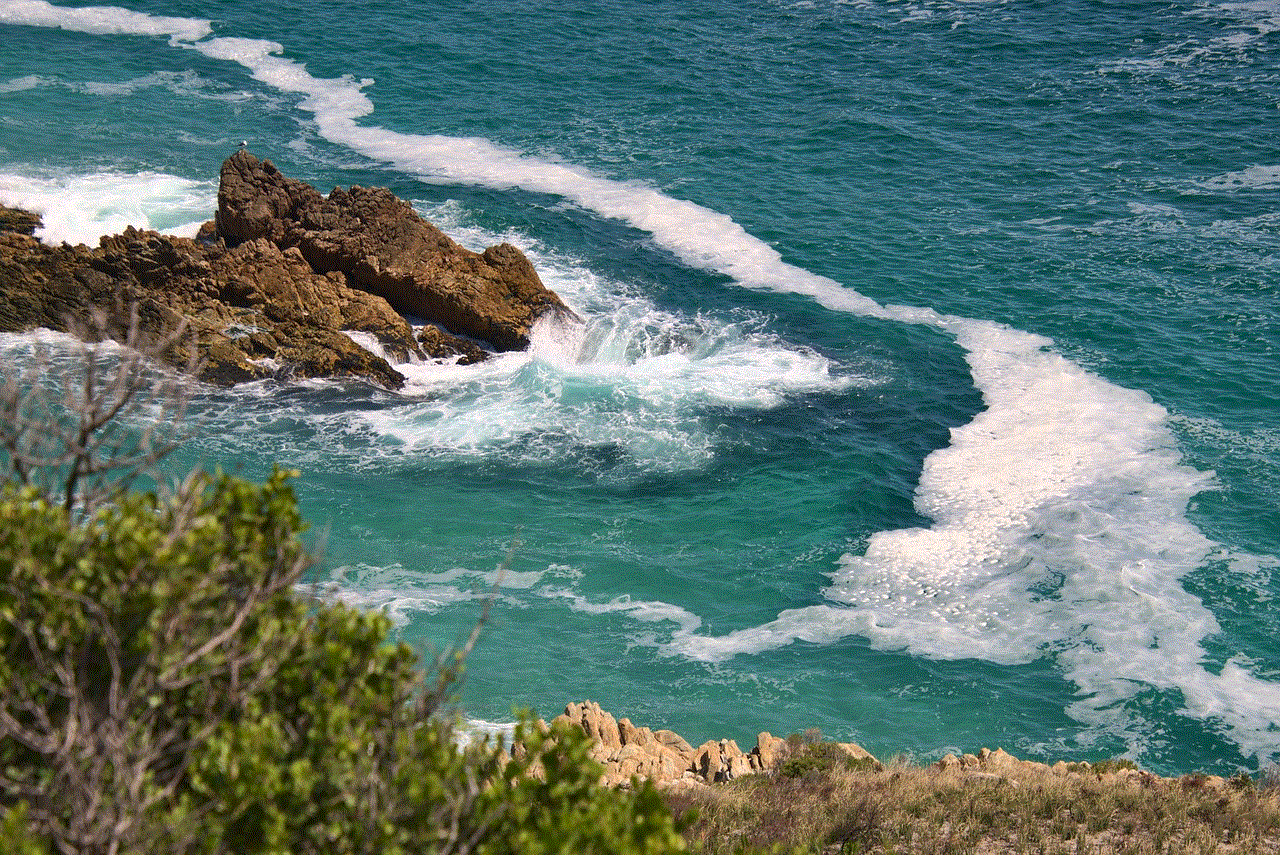
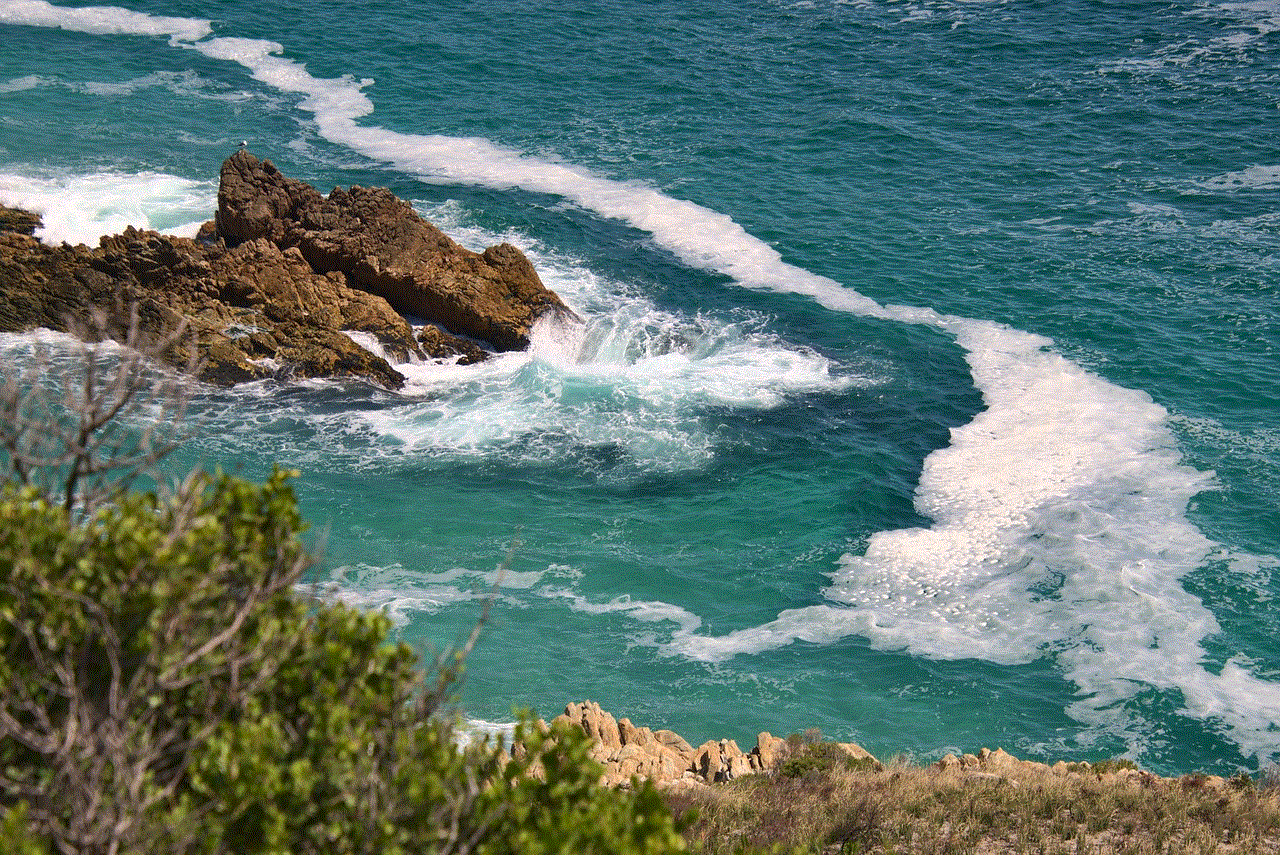
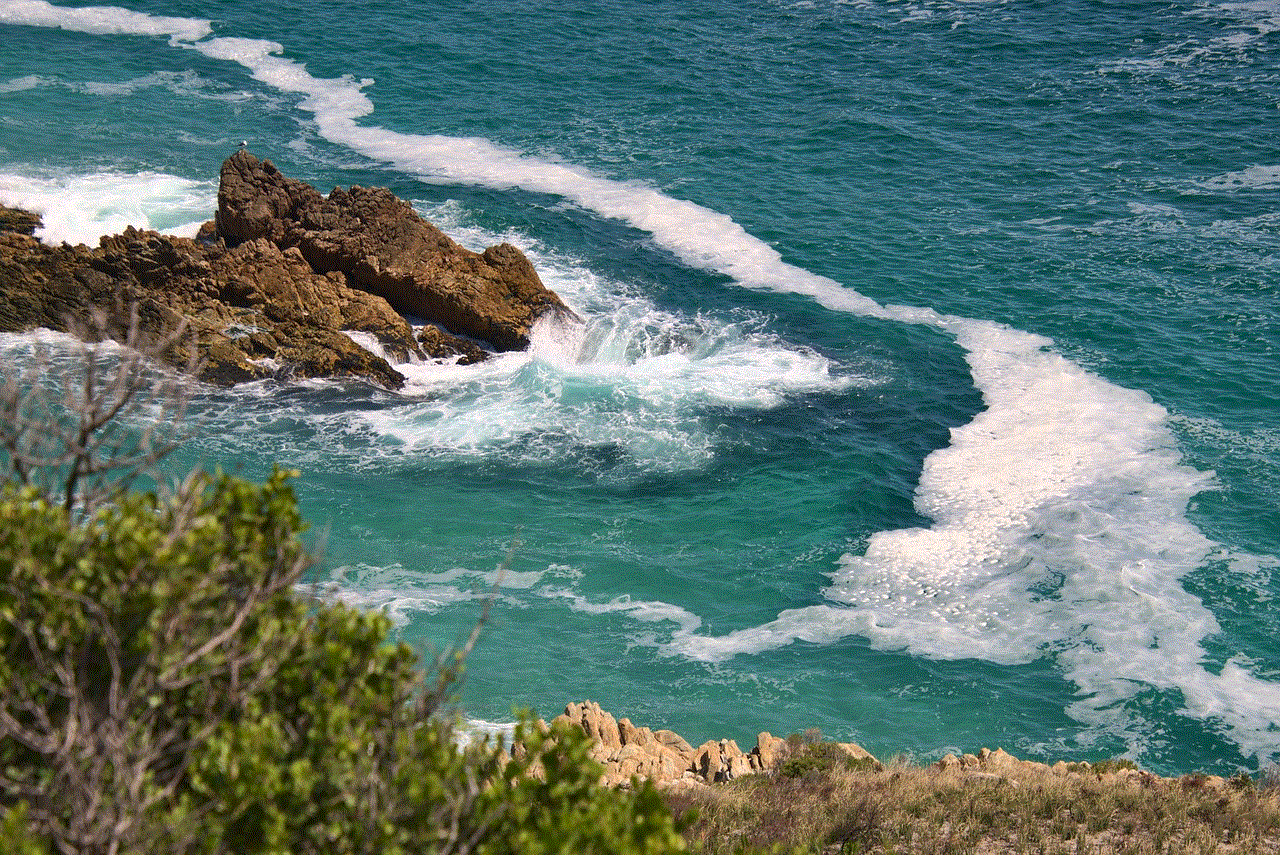
3. Check the distance from the router: Wi-Fi extenders work best when they are within a reasonable distance from the router. If you have placed the extender too far from the router, it may not be able to pick up a strong enough signal to extend.
4. Update the firmware: Sometimes, outdated firmware can cause connectivity issues with your Wi-Fi extender. Check for any available updates on the manufacturer’s website and install them if necessary.
5. Reset the extender: If all else fails, you can try resetting your Wi-Fi extender to its factory settings. This will erase any previously saved settings and allow you to start the setup process from scratch.
In conclusion, a Wi-Fi extender is a valuable device that can significantly improve your Wi-Fi coverage and connection. By following the steps mentioned above, you can easily tell if your Wi-Fi extender is working and troubleshoot any issues that may arise. With a working extender, you can enjoy a seamless and reliable internet connection throughout your home or office.
animal jam hacks 2020
Animal Jam is a popular online game that has captured the hearts of millions of children. Developed by WildWorks, this virtual world allows players to create and customize their own animal characters, explore various habitats, play games, and interact with other players. With its colorful graphics, engaging gameplay, and educational elements, Animal Jam has become a favorite among parents who want their children to have a fun and safe online experience. However, like any other online game, players are always on the lookout for hacks and cheats to enhance their gameplay. In this article, we will dive into the world of Animal Jam hacks in 2020 and explore whether they are worth it or not.
Before we delve into the world of hacks, let’s first understand what Animal Jam is all about. The game is set in the fictional world of Jamaa, where players can choose from a variety of animals such as panda, wolf, bunny, and more. Each animal has its own unique abilities and players can customize their appearance by choosing from a variety of colors, patterns, and accessories. The game also has a strong educational aspect, with various animal facts and information incorporated into the gameplay. This makes Animal Jam not only entertaining but also informative for young players.
Now let’s talk about hacks. Hacks are basically shortcuts or cheats that allow players to gain an advantage in the game. These can range from simple tricks to more complex codes that manipulate the game’s mechanics. Some players resort to using hacks to level up faster, get rare items, or simply to show off to their friends. However, the use of hacks in Animal Jam is strictly prohibited and can result in a ban or even a permanent ban from the game. So why do players still use hacks?
The main reason is the desire to progress quickly in the game. Animal Jam has a currency system called “gems” which players can earn by playing games, completing quests, or purchasing them with real money. Gems are used to buy items, pets, and other virtual goods in the game. However, earning gems takes time and effort, and some players may not have the patience to do so. This is where hacks come in. By using hacks, players can generate an unlimited amount of gems and bypass the game’s currency system. This can give them an unfair advantage over other players and disrupt the balance of the game.
Another reason for the use of hacks is to obtain rare and exclusive items. Animal Jam has a vast collection of items that can be obtained through various means such as trading, completing quests, or purchasing them with gems. Some of these items, known as “rares”, are highly coveted by players and can be difficult to obtain. Hacks allow players to obtain these rare items without having to put in the effort or spend a large amount of gems. However, this takes away the thrill of collecting these items legitimately and diminishes their value.
While hacks may seem tempting to some players, the consequences of using them can be severe. As mentioned earlier, using hacks can result in a ban from the game. This means that players will lose all their progress, items, and friends in the game. Additionally, the use of hacks goes against the game’s community guidelines and can have a negative impact on the overall gameplay experience for other players. It also sets a bad example for young players who may think that cheating is acceptable.
One of the most common hacks in Animal Jam is the gem generator. This hack claims to generate an unlimited amount of gems for players without having to spend any money or put in any effort. However, these generators are often scams that require players to complete surveys or download malicious software. Not only do these generators not work, but they also put players at risk of viruses and malware. It is always recommended to stay away from such hacks and instead, earn gems legitimately through gameplay.
Another hack that is popular among players is the membership hack. Animal Jam has a membership system that allows players to access exclusive features, items, and areas in the game. The membership can be purchased with real money or earned through in-game activities. However, some players use hacks to obtain free membership, which is again against the game’s rules. Not only is this unfair to players who have purchased the membership, but it also puts their account at risk.
So are there any legitimate hacks for Animal Jam? The answer is no. WildWorks, the developers of Animal Jam, constantly monitors the game for any cheats or hacks and takes strict action against players who use them. The game’s code is also regularly updated to prevent any hacks from working. This shows that the developers are committed to providing a fair and safe gaming experience for all players.
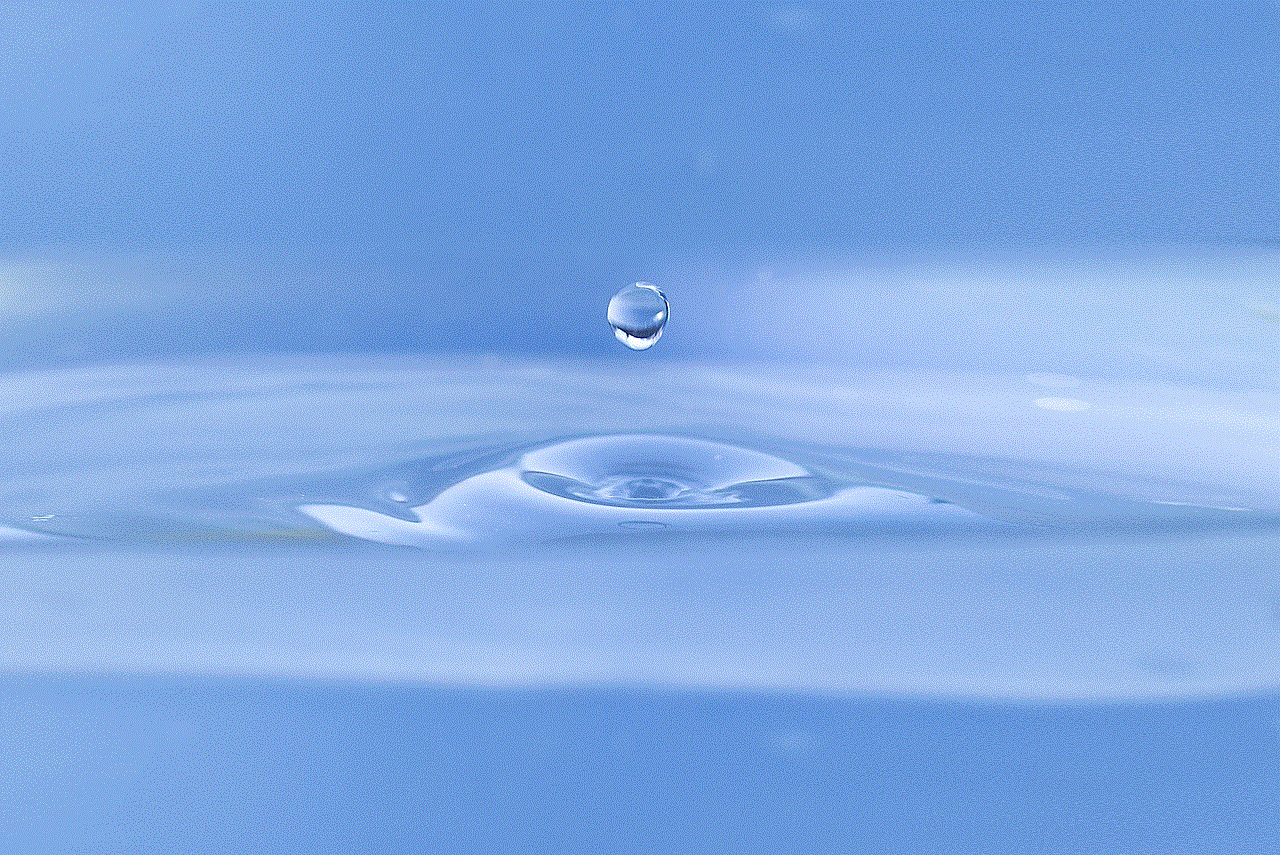
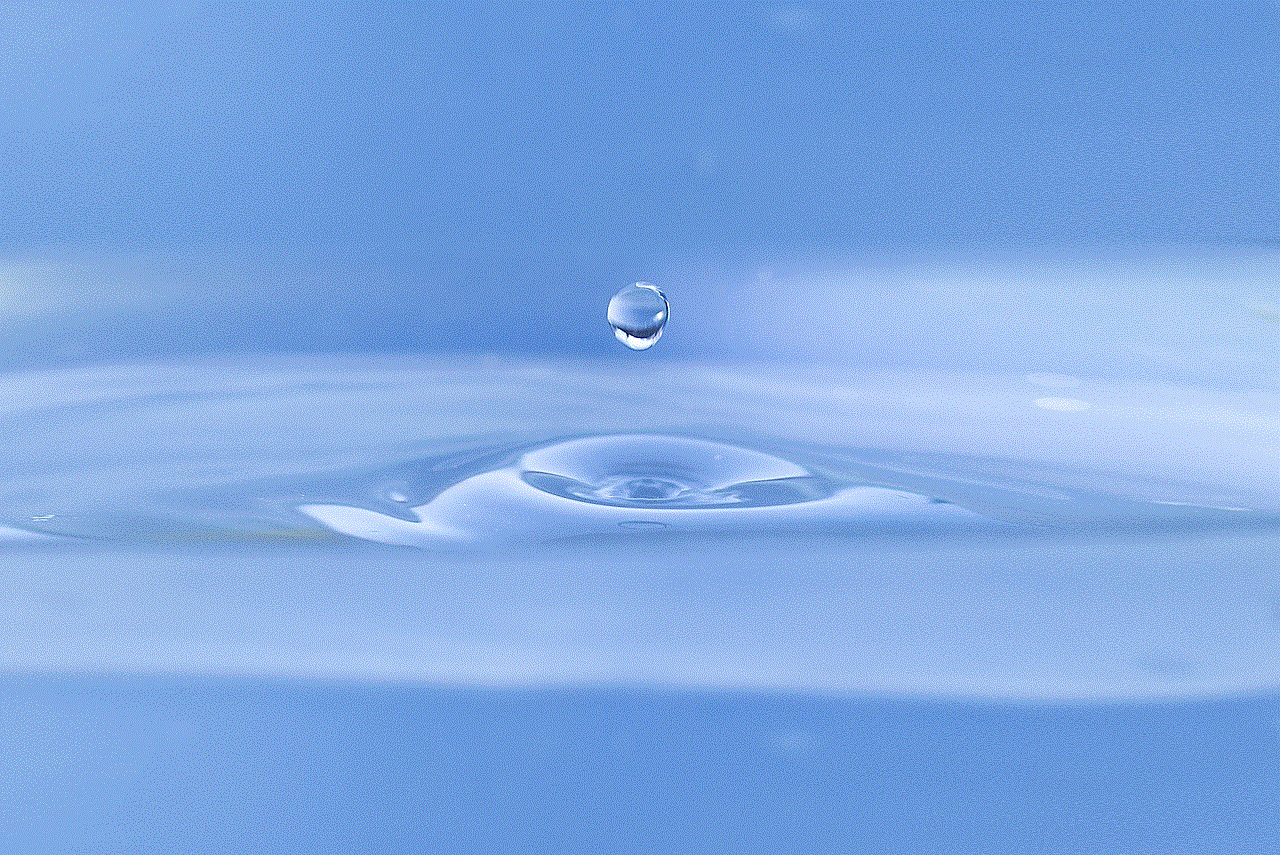
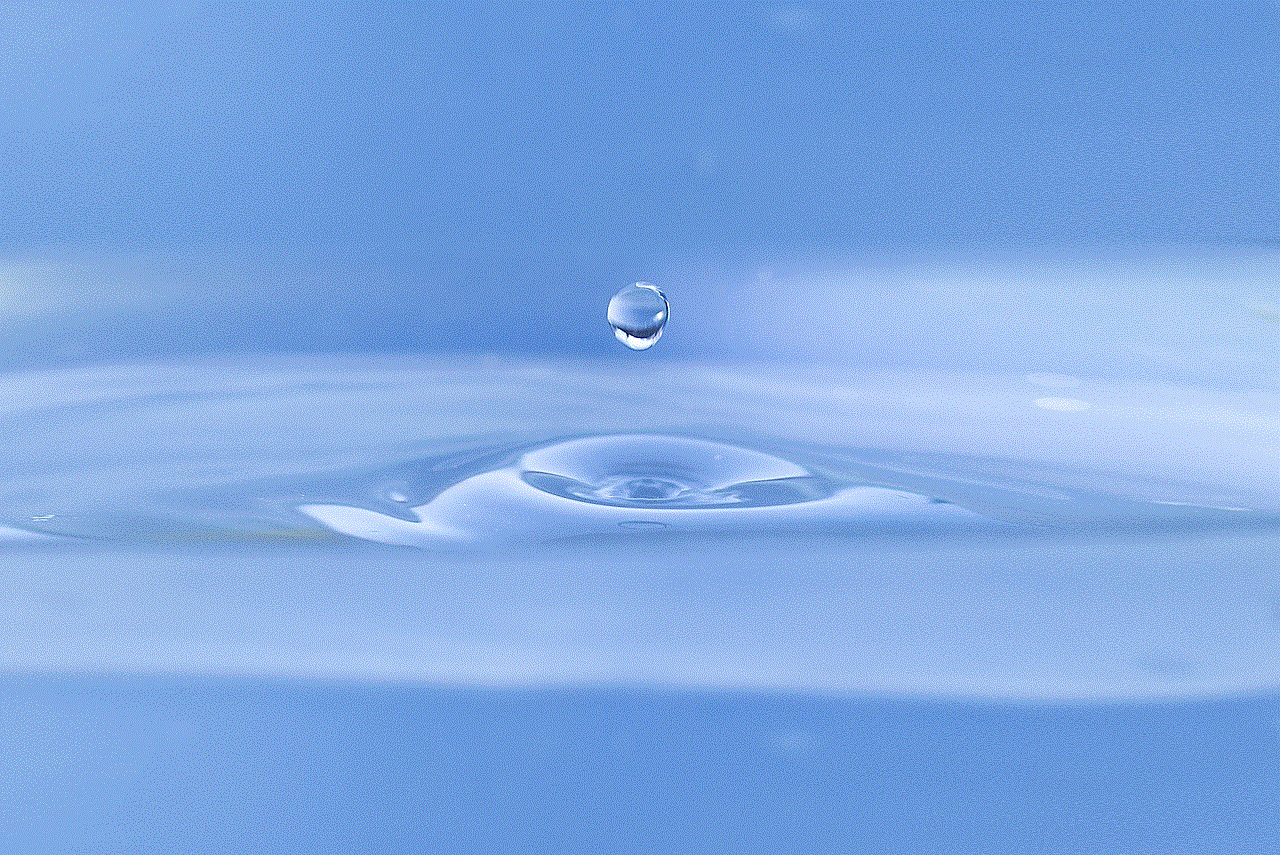
In conclusion, using hacks in Animal Jam is not only against the game’s rules but also goes against the spirit of the game. Animal Jam is meant to be a fun and educational experience for children, and the use of hacks can ruin that experience. Instead of resorting to cheats, players should focus on enjoying the game and earning gems and items legitimately. This not only ensures a fair gameplay experience but also teaches children the value of hard work and perseverance. So let’s all play Animal Jam the right way and make the virtual world of Jamaa a better place for everyone.
