theme 13th birthday party ideas
A 13th birthday is a special milestone in a young person’s life. It marks the transition from childhood to teenage years and is often considered the beginning of the “teenage” phase. As such, it is important to celebrate this occasion in a memorable and fun way. If you are planning a 13th birthday party for your child, you may be wondering how to make it extra special. Well, look no further! In this article, we will discuss some creative and exciting 13th birthday party ideas that will make your child’s celebration one to remember.
1. Choose a Theme
The first step in planning a 13th birthday party is to choose a theme. This will help set the tone for the entire event and make it easier to plan decorations, activities, and food. There are many themes to choose from, such as a favorite movie or TV show, a specific decade (like the 80s or 90s), or a fun and unique concept like a glow-in-the-dark party or a carnival theme. Make sure to involve your child in the decision-making process, as it is their special day after all.
2. Create Invitations
Once you have chosen a theme, it’s time to create invitations. These can be sent out digitally or through traditional mail, depending on your preference. Make sure to include all the necessary details, such as the date, time, location, and any specific instructions or requests (like bringing a swimsuit for a pool party or wearing a specific color for a themed party).
3. Decorations
Decorations are an essential part of any birthday party, and for a 13th birthday, you can go all out! Depending on your chosen theme, you can get creative with decorations. For example, for a Hollywood-themed party, you can create a red carpet entrance with paparazzi cutouts and a personalized “Walk of Fame” star for the birthday child. For a sports-themed party, you can decorate with sports equipment, jerseys, and team colors. The possibilities are endless, so have fun with it!
4. Plan Activities
Activities are the heart of any birthday party, and for a 13th birthday, you want to make sure they are age-appropriate and exciting. Depending on the theme, you can plan activities like a movie marathon, a dance party, a scavenger hunt, a karaoke competition, or even a DIY craft station. It’s also a good idea to have some outdoor activities if the weather permits, like a water balloon fight or a game of capture the flag.
5. Food and Drinks
No party is complete without delicious food and drinks. For a 13th birthday party, you can get creative with the menu and incorporate your chosen theme. For example, for a beach-themed party, you can serve seafood and tropical drinks, while for a carnival-themed party, you can have a variety of carnival snacks like popcorn, cotton candy, and hot dogs. Make sure to also include some healthier options like fruit and veggie platters.
6. Cake and Desserts
The birthday cake is undoubtedly the centerpiece of any birthday party, and for a 13th birthday, you can make it extra special. You can opt for a custom-made cake with your child’s favorite characters or designs, or you can get creative and make your own cake with your child. You can also have a variety of desserts like cupcakes, cookies, and ice cream to satisfy everyone’s sweet tooth.
7. Photo Booth
A photo booth is a great addition to any birthday party, as it allows guests to take fun and silly pictures to remember the occasion. For a 13th birthday party, you can create a personalized backdrop with props and accessories that fit your theme. You can also set up a designated area for guests to take group pictures and selfies.
8. Party Favors
Party favors are a great way to thank your guests for coming and add a personal touch to the celebration. For a 13th birthday party, you can give out personalized items like t-shirts, water bottles, or tote bags with your child’s name and the party theme. You can also include fun and unique items like temporary tattoos, small toys, or candy.
9. Consider a Charity or Volunteer Activity
As your child enters their teenage years, it is a great time to introduce them to the idea of giving back and making a positive impact in their community. Instead of a traditional birthday party, you can organize a charity or volunteer activity, such as a food drive or a visit to a local animal shelter. This will not only make your child’s birthday more meaningful, but it will also teach them the importance of kindness and giving back.
10. Virtual or Socially Distanced Options
In light of the current pandemic, it’s important to consider virtual or socially distanced options for a 13th birthday party. You can host a virtual party with friends and family through platforms like Zoom or Skype, where you can still play games, have a dance party, and open presents together. If you prefer to have an in-person gathering, make sure to follow all safety guidelines and limit the number of guests.
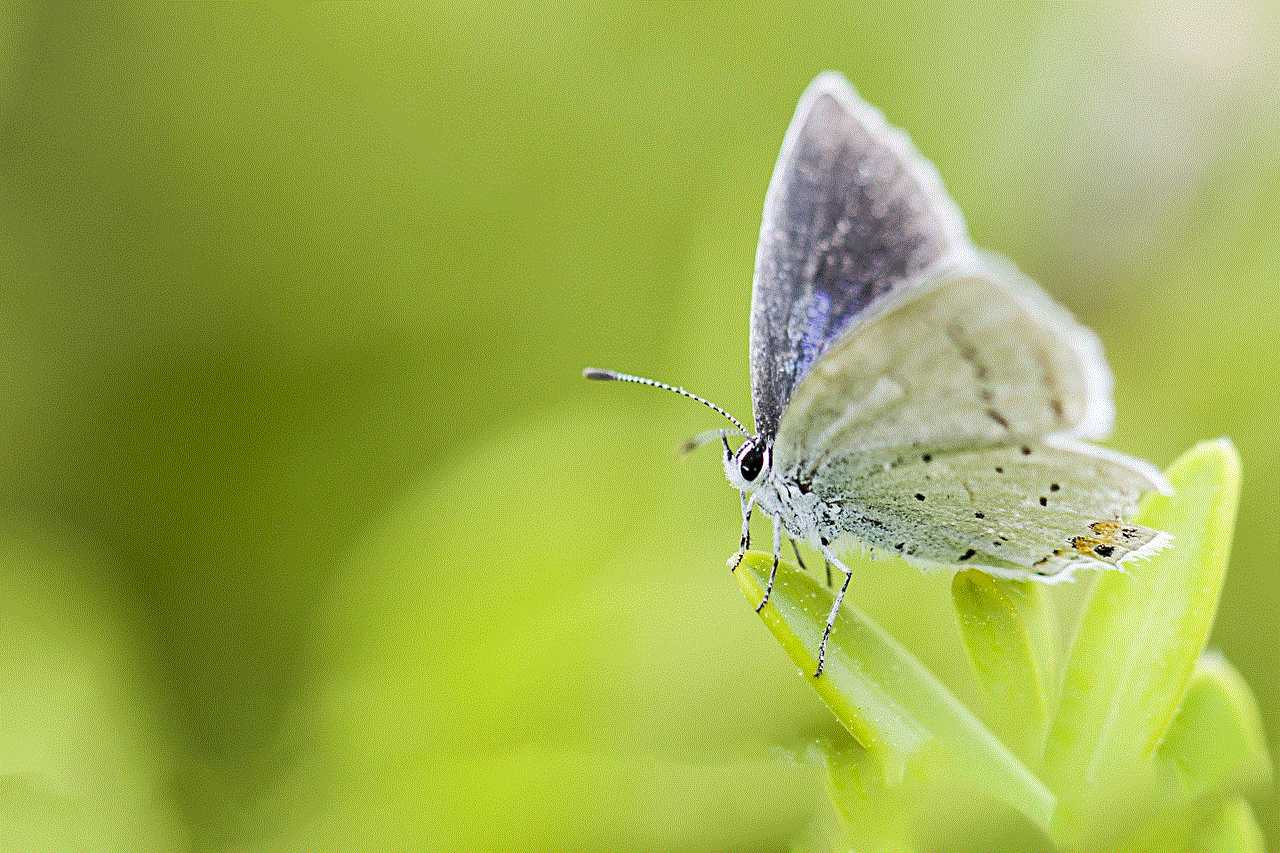
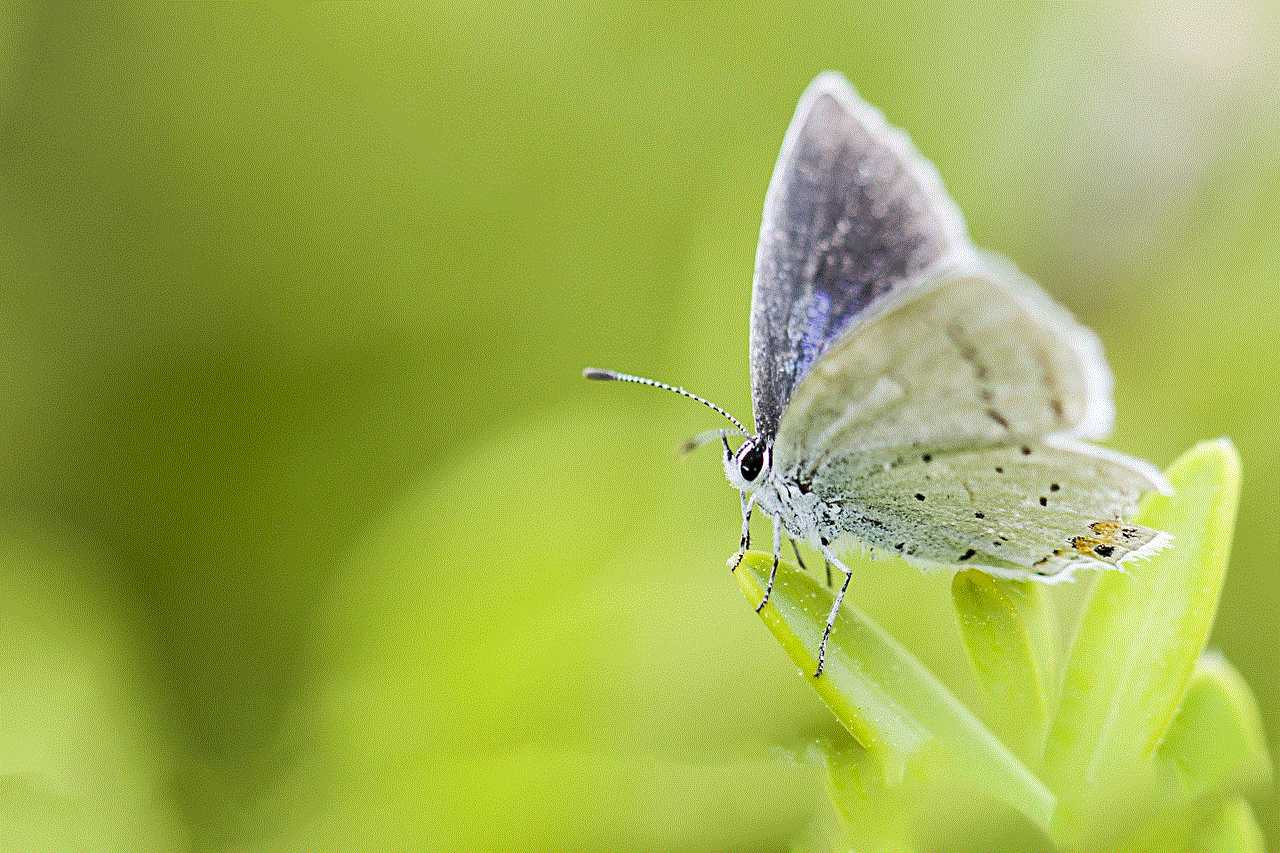
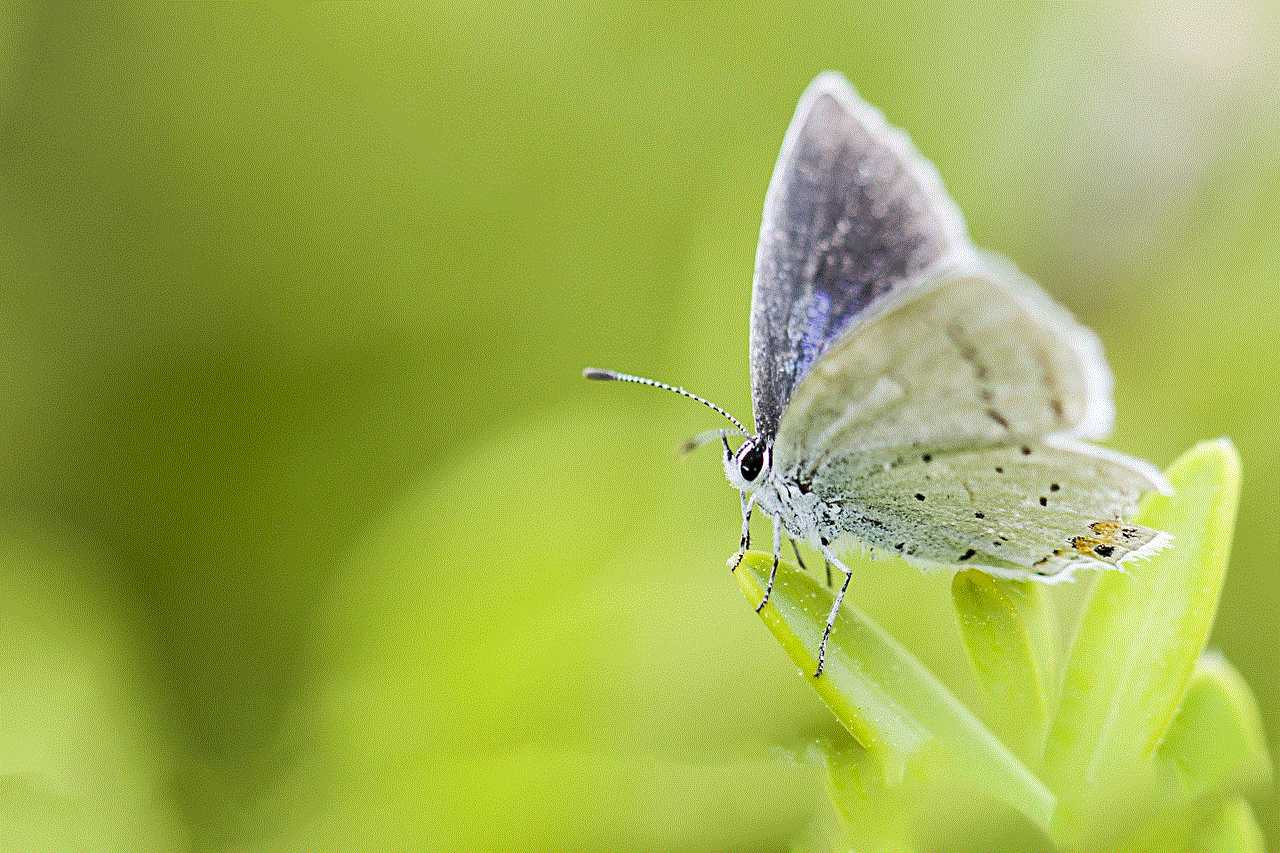
In conclusion, a 13th birthday is a significant milestone that should be celebrated in a fun and memorable way. By choosing a theme, planning activities, and incorporating personalized touches, you can create a unique and exciting birthday party for your child. Remember to involve your child in the planning process and make their preferences and interests a priority. With these ideas, you are sure to throw a party that your child will cherish for years to come. Happy 13th birthday!
firefox and windows xp
Firefox and Windows XP: A Tale of Compatibility and Legacy
In today’s rapidly evolving technological landscape, it’s easy to forget about the technologies of the past. However, for many users, devices, and systems, these older technologies are still in use and play a crucial role in daily operations. One such technology is Windows XP, the iconic operating system that was released by Microsoft in 2001 and was the go-to operating system for many users for over a decade. Another technology that has stood the test of time is the web browser, Firefox , which was first released in 2004. While both of these technologies have undergone numerous updates and improvements over the years, they have also faced their fair share of challenges, particularly when it comes to compatibility with each other. In this article, we will explore the relationship between Firefox and Windows XP, discussing their compatibility, challenges, and the impact they have had on each other.
A Brief History of Windows XP and Firefox
To understand the dynamics between Firefox and Windows XP, it is essential to first delve into the history of these two technologies. Windows XP was released by Microsoft in 2001 as the successor to Windows 2000. It quickly became the most widely used operating system, with over 400 million copies sold by 2006. Its user-friendly interface and stability made it a favorite among users, and it continued to be the dominant operating system for over a decade.
On the other hand, Mozilla Firefox was released in 2004 by the Mozilla Foundation, a non-profit organization dedicated to promoting open-source software. It was initially developed as a lightweight alternative to the popular web browser, Internet Explorer. With its customizable interface, faster browsing speed, and increased security, Firefox quickly gained a loyal following and became the second most popular web browser in the world.
Compatibility Challenges
While both Windows XP and Firefox were highly successful technologies in their own right, their compatibility with each other has not always been smooth sailing. The primary challenge faced by the two is the fact that they were developed by different companies, with different priorities and objectives. As a result, there have been instances where updates and changes made by one technology have caused compatibility issues with the other.
One of the most significant compatibility challenges faced by Firefox and Windows XP was the introduction of the Firefox 52 browser in 2017. This version marked a significant shift for Firefox as it dropped support for Windows XP and Vista, making it incompatible with these operating systems. This decision was met with mixed reactions, with some users praising Firefox for focusing on newer technologies, while others expressed disappointment and frustration at being forced to switch to a different browser.
Impact on Firefox
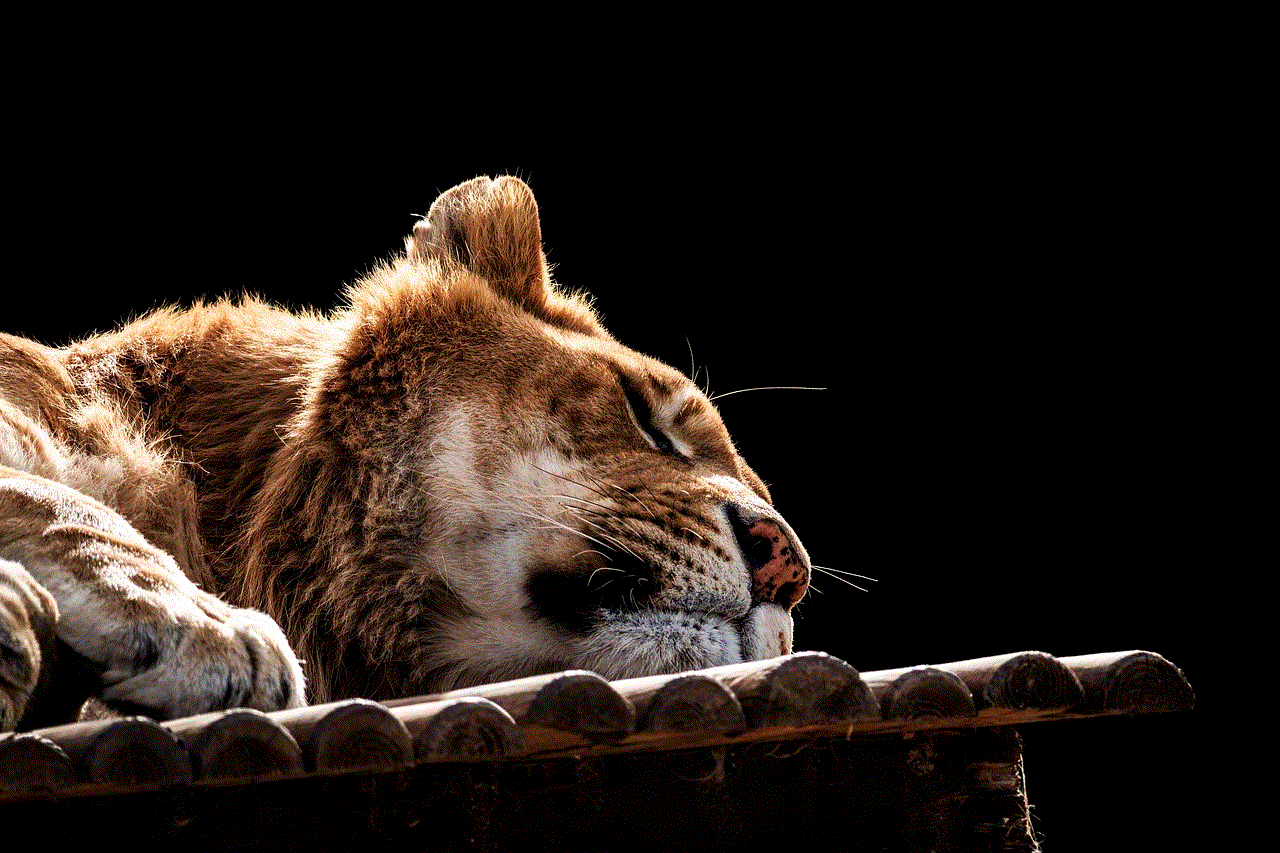
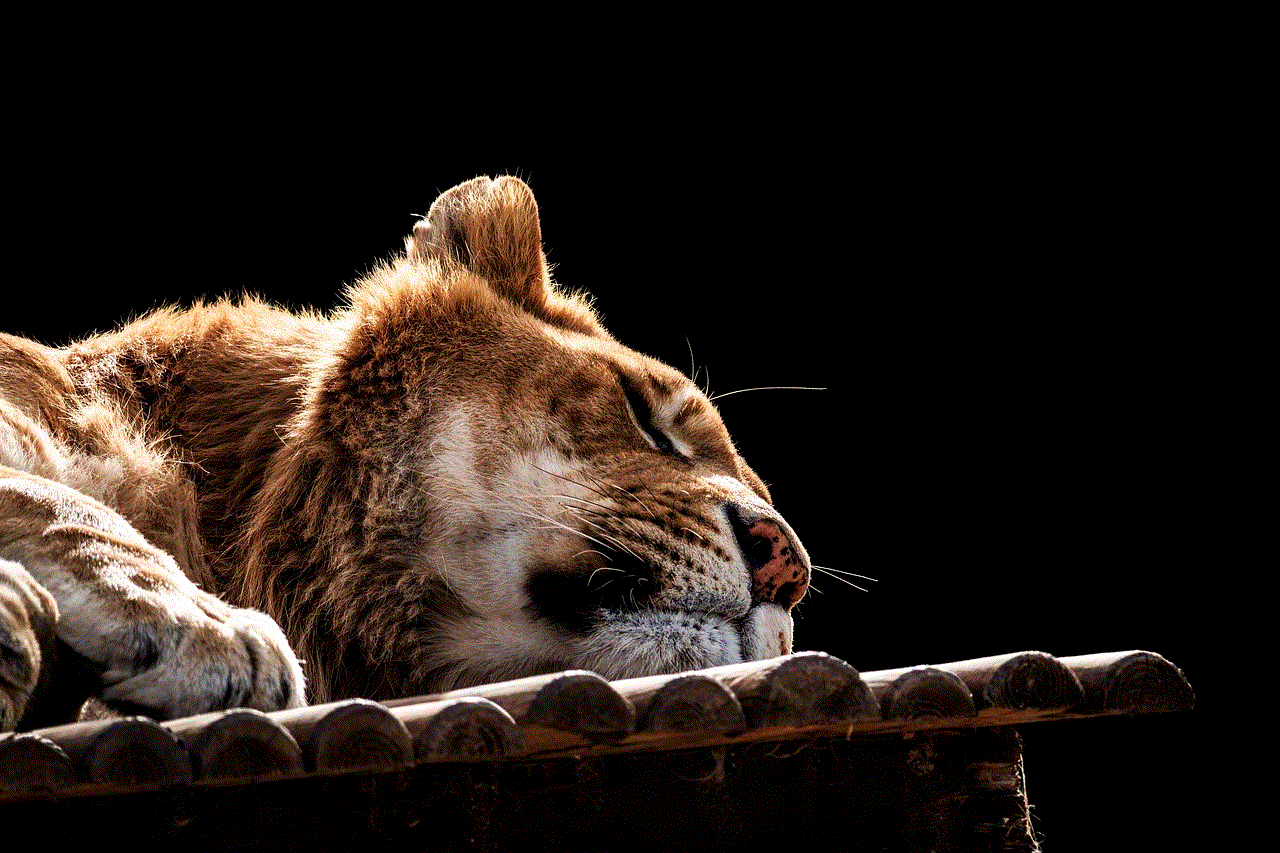
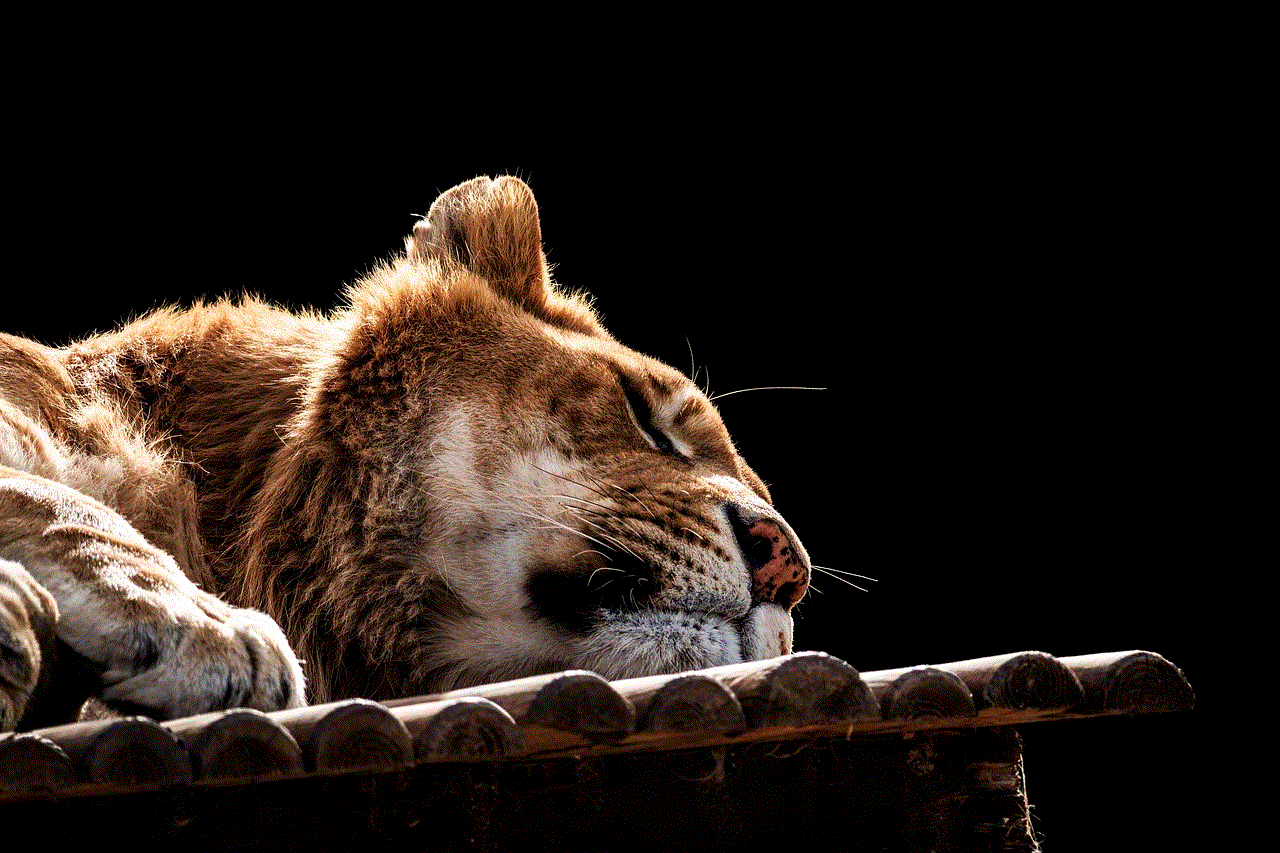
The decision to drop support for Windows XP and Vista had a significant impact on Firefox. While it may have been a necessary move to keep up with the rapidly evolving web, it also resulted in a decline in Firefox’s user base. According to statistics from StatCounter, Firefox’s market share dropped from 13.84% in March 2017 to 9.92% in March 2018, with a noticeable decline in users from Windows XP and Vista. This decline in market share was also reflected in Firefox’s financials, with Mozilla reporting a $100 million loss in revenue in 2018.
However, this decline was not solely due to the lack of support for Windows XP and Vista. As the popularity of mobile devices and other alternative operating systems grew, Firefox also faced increased competition from other web browsers such as Google Chrome and Safari . Nonetheless, the decision to drop support for Windows XP and Vista did have a significant impact on Firefox’s user base and financials.
Impact on Windows XP
The impact of the compatibility challenges between Firefox and Windows XP was not one-sided. Windows XP also faced its fair share of challenges, particularly in the form of security vulnerabilities. As Microsoft ended support for Windows XP in 2014, the operating system was no longer receiving security updates, leaving it vulnerable to cyber attacks. With Firefox being a popular web browser, the lack of support for it on Windows XP meant that users were left with an outdated and potentially unsafe browser.
This created a dilemma for users who were still using Windows XP as their primary operating system. They were forced to choose between using an unsupported version of Firefox or switching to a different browser. This, coupled with the decline in Firefox’s market share, resulted in more users migrating to alternative operating systems, contributing to the eventual decline of Windows XP.
Workarounds for Compatibility Issues
Despite the challenges faced by Firefox and Windows XP, there have been efforts to find workarounds to make them compatible with each other. One such workaround is the use of virtual machines. A virtual machine is a software program that allows you to run a different operating system within your current one. By installing a virtual machine on a Windows XP system, users can then install a compatible version of Firefox and use it within the virtual machine. While this may be a viable solution for some, it does require additional resources and technical knowledge, making it a less than ideal option for the average user.
Another workaround is the use of third-party browsers that have continued to support Windows XP, such as Opera and Pale Moon. These browsers have stepped in to fill the gap left by Firefox, providing users with a compatible and updated web browsing experience. However, these browsers may not have the same level of popularity or features as Firefox, leaving some users unsatisfied.
The Future of Firefox and Windows XP
As we move further into the future, it is clear that the compatibility between Firefox and Windows XP will continue to be a challenge. With Mozilla focusing on newer technologies and operating systems, it is unlikely that they will reintroduce support for Windows XP. Additionally, as Microsoft has completely ended support for Windows XP, it is unlikely that they will release any updates or fixes to make it compatible with newer versions of Firefox.
However, for those still using Windows XP, there may be some hope. As older operating systems and technologies continue to be used in various industries and organizations, there may still be a demand for compatibility with Firefox. In response to this demand, there have been efforts to create a version of Firefox that is compatible with Windows XP, such as the unofficial “Firefox XP” project. While these projects may not have the support or backing of Mozilla, they do provide a glimmer of hope for users who are still using Windows XP and wish to continue using Firefox as their preferred web browser.



Conclusion
The relationship between Firefox and Windows XP is a complex one, with both technologies having a significant impact on each other. While compatibility challenges have led to a decline in market share and revenue for Firefox, it has also contributed to the eventual decline of Windows XP. As we continue to move towards newer technologies and operating systems, it is likely that the compatibility between Firefox and Windows XP will become even more challenging. However, for those still using Windows XP, there are workarounds and alternative browsers available. Ultimately, the legacy of Windows XP and Firefox will continue to shape the future of technology and remind us of the importance of compatibility in the ever-changing digital landscape.
