set up asus router as access point
In today’s world of fast-paced technology, a reliable and high-speed internet connection is a must-have in every household. With the rise of smart devices and online streaming services, a router has become an essential part of our daily lives. And when it comes to high-quality routers, ASUS is a brand that stands out. Known for its cutting-edge technology and innovative designs, ASUS has become a go-to choice for many when it comes to routers.
While ASUS routers are known for their exceptional performance and advanced features, there are situations where a single router may not be enough to provide seamless internet connectivity throughout a large space. This is where the concept of using a router as an access point comes in. In this article, we will discuss how to set up an ASUS router as an access point and the benefits of doing so.
What is an Access Point?
Before we dive into the process of setting up an ASUS router as an access point, let us first understand what an access point is. An access point is a networking device that allows wireless devices to connect to a wired network. It acts as a bridge between the wired and wireless network, providing a wireless connection to devices that do not have built-in Wi-Fi capability.
In simple terms, an access point extends the range of your wireless network, making it possible to connect to the internet from areas that were previously out of reach. This is especially useful in large homes, offices, or commercial spaces where a single router may not be enough to provide a strong and stable Wi-Fi signal throughout the entire area.
Why Use an ASUS Router as an Access Point?
There are several benefits to using an ASUS router as an access point. Firstly, it allows you to extend the range of your Wi-Fi network without having to invest in additional routers. This saves both money and space, as you do not need to have multiple routers placed around your home or office.
Secondly, ASUS routers are known for their advanced features and high performance. By using an ASUS router as an access point, you get to enjoy these features in areas where the Wi-Fi signal was previously weak or non-existent. This means faster internet speeds, better coverage, and more stable connections for all your devices.
Lastly, setting up an ASUS router as an access point is a relatively simple and cost-effective solution. It does not require any additional hardware or technical expertise, making it an ideal choice for those who want to improve their Wi-Fi network without hiring a professional.
How to Set Up an ASUS Router as an Access Point?
Now that we understand the benefits of using an ASUS router as an access point, let us take a look at the steps involved in setting it up.
Step 1: Connect your ASUS router to your main router using an Ethernet cable. Make sure to connect the cable to the LAN port on both routers.
Step 2: Log in to your ASUS router’s web interface by typing its IP address into your web browser. The default IP address for ASUS routers is usually 192.168.1.1, but you can find the correct one on the router’s label or in the user manual.
Step 3: Once you are logged in, go to the wireless settings and make sure that the wireless mode is set to “Access Point (AP).” If it is not, change it to AP mode and save the settings.
Step 4: Next, go to the LAN settings and change the IP address of the ASUS router. For example, if your main router’s IP address is 192.168.1.1, change the ASUS router’s IP address to 192.168.1.2. This will avoid any IP conflicts between the two routers.
Step 5: Now, you need to disable the DHCP server on the ASUS router. This will prevent it from assigning IP addresses to devices on your network, as that is the main router’s job. You can usually find this option under the LAN settings or advanced settings.
Step 6: Next, configure the wireless settings on your ASUS router. You can use the same SSID (network name) and password as your main router, or you can choose to have a different one. If you choose to have a different SSID, make sure to connect to the correct network when connecting your devices.
Step 7: Once all the settings are configured, unplug the Ethernet cable from your main router and connect it to one of the LAN ports on your ASUS router. This will make the ASUS router an extension of your main network.
Step 8: Finally, test the connection by connecting your devices to the Wi-Fi network of your ASUS router and checking if they have internet access.
Congratulations! You have successfully set up your ASUS router as an access point. You can now enjoy a stronger and more stable Wi-Fi connection in areas that were previously out of reach.
In conclusion, using an ASUS router as an access point is a simple and cost-effective way to improve your Wi-Fi network’s coverage and performance. With the right setup and configuration, you can enjoy seamless internet connectivity throughout your home, office, or commercial space. So, the next time you face Wi-Fi dead zones in your home, remember that you can easily turn your ASUS router into an access point and enjoy uninterrupted internet access.
social empires hack tools
Social Empires is an immensely popular online game that has taken the gaming world by storm. Developed by Social Point, this game has gained a huge fan following since its release in 2011. With over 5 million monthly active users, it is one of the most played games on facebook -parental-controls-guide”>Facebook . The game revolves around building your own empire, recruiting powerful creatures, and battling against other players to conquer their empires. As you progress through the game, you need to constantly upgrade your empire and creatures to stay ahead of the competition. However, this can be a time-consuming process and that’s where social empires hack tools come into play.
What are social empires hack tools?
Social empires hack tools are online applications or software that allow players to generate unlimited resources, such as gold, food, and cash, in the game. These tools are designed to make the game easier and more enjoyable for players by giving them access to all the resources they need to build a powerful empire. With the help of these hack tools, players can quickly progress through the game and unlock new creatures, buildings, and upgrades without having to spend countless hours playing the game.
Why are social empires hack tools so popular?
Social empires hack tools have gained immense popularity among players for several reasons. Firstly, these tools are incredibly easy to use and do not require any technical knowledge. All you need to do is visit a website or download a software and follow a few simple steps to generate the desired resources. Secondly, these tools are completely free to use, which means players do not have to spend any money to get access to unlimited resources. This makes it an attractive option for players who do not want to spend real money on virtual resources.
Another reason for the popularity of social empires hack tools is that they provide a competitive edge to players. As the game is highly competitive, having access to unlimited resources can give players an advantage over their opponents. This not only makes the game easier but also more exciting and challenging. Moreover, these tools are regularly updated to ensure that they work seamlessly with the latest updates of the game. This means that players can continue to use these tools without any interruption in their gameplay.
Are social empires hack tools safe to use?
One of the most common concerns among players is the safety of using hack tools. However, most social empires hack tools are completely safe to use. They are designed to bypass the game’s security system and generate resources without getting detected. This means that players do not have to worry about getting their accounts banned or their personal information being compromised. However, it is important to choose a reliable and trusted hack tool to ensure the safety of your account.
How to use social empires hack tools?
Using social empires hack tools is a simple and straightforward process. Players can either visit a website or download a software to generate resources. Once you have selected a hack tool, the next step is to enter your username or email associated with your game account. After that, you need to enter the amount of resources you want to generate and click on the “Generate” button. The hack tool will then start working and generate the desired resources within a few minutes. Once the process is complete, you can log in to your game account and see the resources added to your account.
Tips for using social empires hack tools
While social empires hack tools are safe and easy to use, there are a few tips that players should keep in mind to ensure a smooth experience.
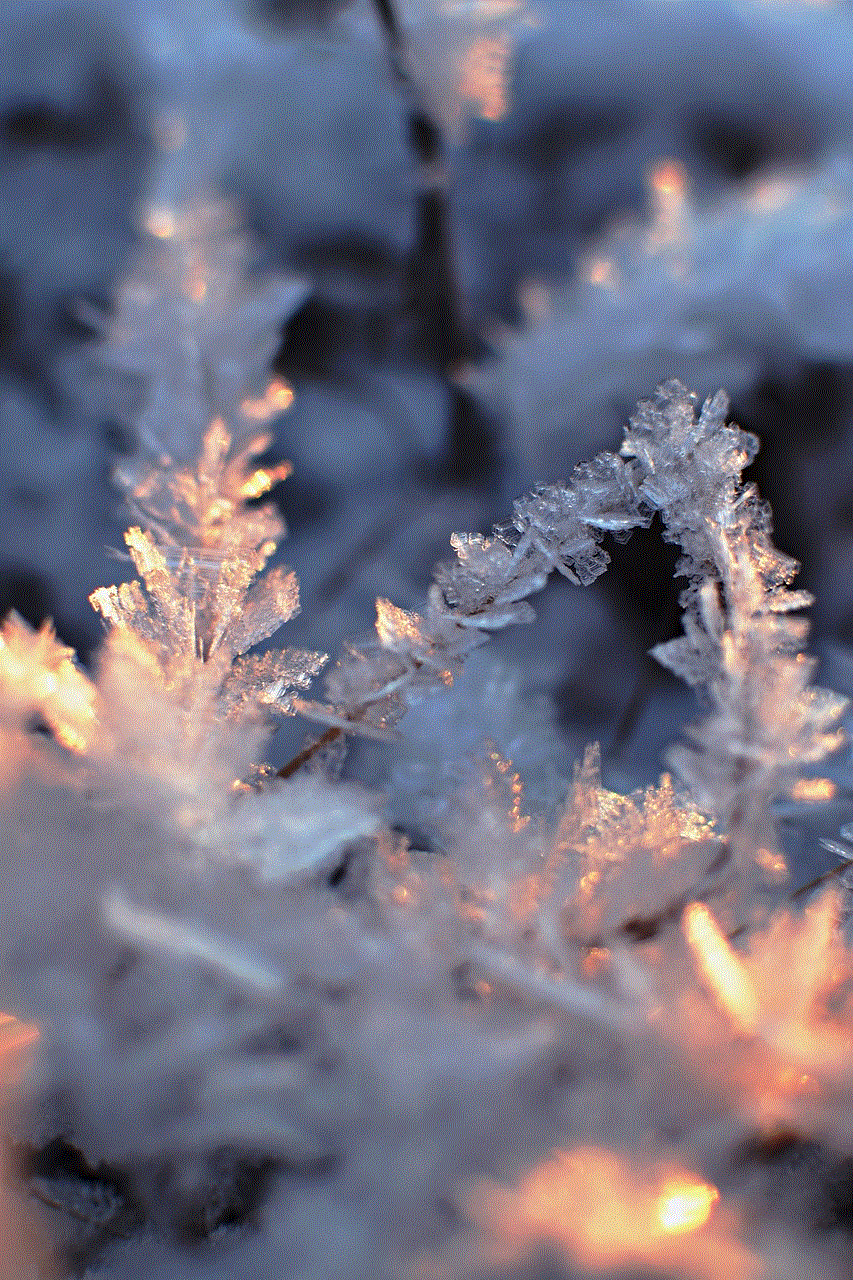
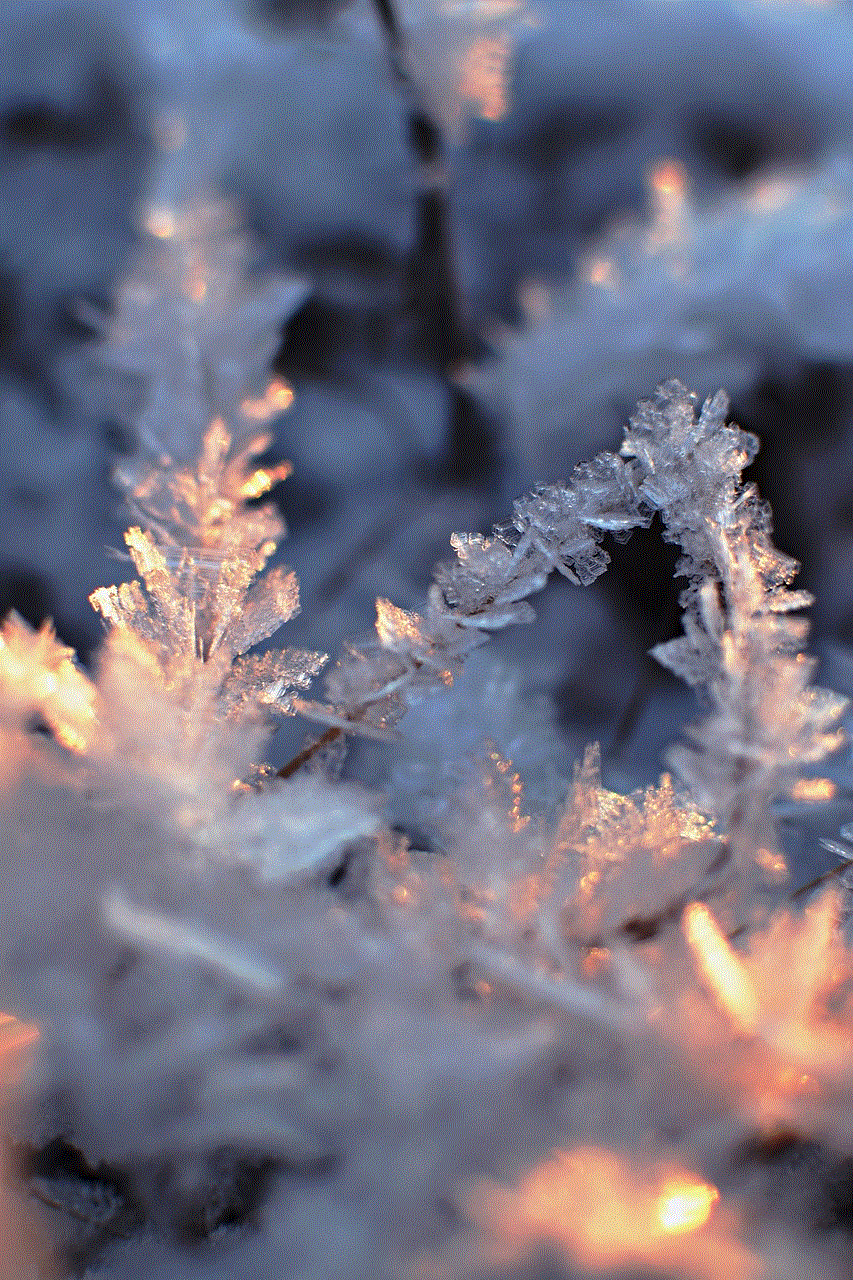
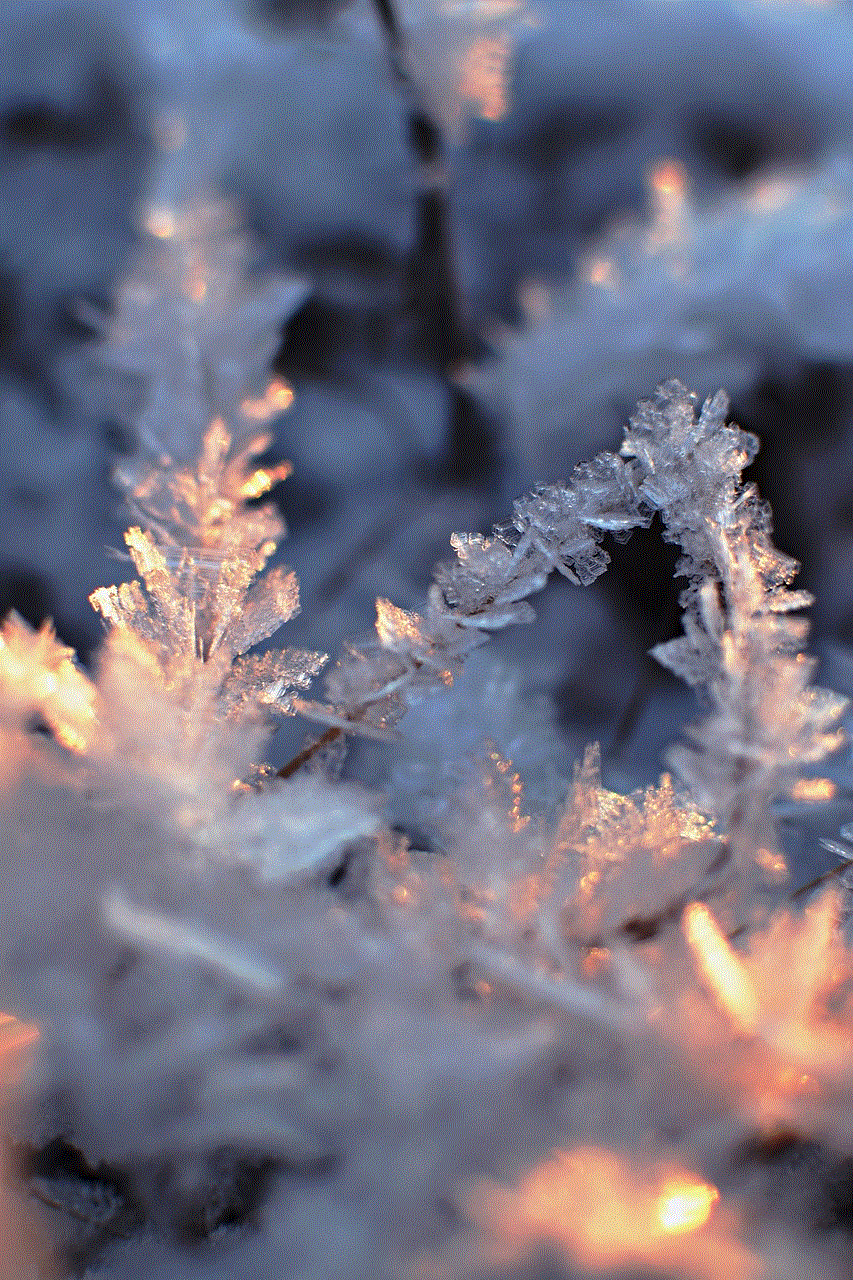
1. Choose a reliable hack tool: As mentioned earlier, it is important to choose a trusted and reliable hack tool to ensure the safety of your account. Do some research and read reviews before selecting a hack tool.
2. Do not generate excessive resources: While it may be tempting to generate a huge amount of resources, it is advisable to generate them in small amounts. This will help avoid getting detected by the game’s security system.
3. Use the hack tool sparingly: It is important to use the hack tool in moderation to avoid getting banned. Using it too frequently or generating too many resources at once can raise suspicion and lead to a ban.
4. Keep your game updated: As hack tools work with the latest version of the game, it is important to keep your game updated to ensure the hack tool works smoothly.
5. Do not share personal information: Hack tools do not require any personal information such as passwords or credit card details. If a hack tool asks for such information, it is best to avoid using it.
Conclusion
Social empires hack tools have revolutionized the way players approach the game. They have made it easier and more exciting for players to build their own empires and battle against other players. With the help of these hack tools, players can progress through the game at a faster pace and unlock new features without spending real money. However, it is important to use these hack tools wisely and sparingly to avoid getting banned. With the right hack tool and proper precautions, players can enjoy an enhanced gaming experience and dominate the game of social empires.
will taking my kids phone away help
In this modern age of technology, it has become almost impossible to imagine our lives without smartphones. These devices have become an integral part of our daily routine, and it is not just adults who are attached to them. Children and teenagers, too, have become heavily reliant on their phones for entertainment, communication, and even education. However, with this growing dependence on technology comes the concern of its impact on children’s physical, emotional, and social well-being. This has led many parents to question whether taking their kids’ phones away would help in any way. In this article, we will explore the pros and cons of taking away kids’ phones and whether it is an effective solution to the problems associated with excessive phone usage.
Firstly, let us delve into the reasons why parents might consider taking their kids’ phones away. One of the main concerns is the negative impact of excessive screen time on children’s health. Studies have shown that prolonged screen time can lead to a sedentary lifestyle, which can increase the risk of obesity, diabetes, and other health problems. Moreover, the blue light emitted from screens can disrupt the natural sleep cycle, leading to sleep deprivation and its associated consequences such as mood swings, irritability, and poor academic performance.
Another major concern is the potential for cyberbullying and exposure to inappropriate content. With access to the internet at their fingertips, children can easily stumble upon violent or sexually explicit content, which can have a detrimental effect on their development. Moreover, the rise of social media has made it easier for bullies to target their victims, causing emotional distress and even leading to self-harm or suicide in extreme cases.
Furthermore, excessive phone usage can also have an impact on children’s social skills and relationships. With the constant need for validation and attention on social media, children may become less adept at face-to-face communication and building real-life connections. This can have a long-term effect on their ability to form healthy relationships and navigate social situations.
Considering these concerns, it is understandable why parents might feel the need to take their kids’ phones away. However, it is important to also consider the potential drawbacks of this action. For many children and teenagers, their phones serve as a source of entertainment and a means of staying connected with their friends. Taking away their phones can lead to feelings of isolation, boredom, and even anxiety. Moreover, it can also create a rift between parents and children, leading to trust issues and rebellious behavior.
Another aspect to consider is the practicality of taking away a child’s phone. In today’s digital age, phones are not just used for communication and entertainment; they also serve as tools for education and learning. With the pandemic forcing schools to shift to online learning, phones have become an essential device for students to access online classes and educational resources. Taking away a child’s phone can hinder their ability to keep up with their studies and negatively impact their academic performance.
Furthermore, taking away a child’s phone does not address the underlying issue of excessive phone usage. It may provide a temporary solution, but it does not teach children how to develop a healthy relationship with technology. As soon as the phone is returned, the child is likely to fall back into old habits, and the cycle continues.
So, what can parents do instead of taking their kids’ phones away? The key is to find a balance and set boundaries. Instead of completely restricting phone usage, parents can set screen time limits and encourage their children to engage in other activities such as outdoor play, reading, or pursuing a hobby. It is also important to have open and honest communication with children and educate them about the potential risks and consequences of excessive phone usage.
Moreover, parents can also make use of parental control features to monitor their child’s phone usage and restrict access to inappropriate content. These features can also be used to track a child’s location and ensure their safety.
In addition to setting limits, parents can also lead by example. Children often mimic their parents’ behavior, and if they see their parents constantly glued to their phones, they are likely to do the same. Therefore, it is important for parents to model healthy phone habits and limit their own screen time.



In conclusion, taking away a child’s phone may seem like a quick fix to the problems associated with excessive phone usage, but it does not address the root cause and can have negative consequences. Instead, parents should focus on finding a balance and setting boundaries while also educating their children about responsible phone usage. With proper guidance and monitoring, children can learn to develop a healthy relationship with technology, and parents can have peace of mind knowing their children are safe and responsible phone users.
