how to save your own tiktok without watermark
tiktok -parental-control-effectively-in-2023″>TikTok has become a global sensation with its short, entertaining videos that capture the attention of millions of users worldwide. With its easy-to-use interface and vast library of filters, effects, and sounds, it has quickly become one of the most popular social media platforms of our time. While TikTok offers a wide range of features, one of the most frustrating aspects for users is the watermark that appears on videos when they are saved. In this article, we will explore how you can save your own TikTok videos without the watermark and how you can make the most out of your TikTok experience.
Before we dive into the ways to save TikTok videos without the watermark, let’s understand what the watermark is and why it is there. The watermark is a small logo or text that appears on the corner of the video, indicating that it is created on TikTok. This is a way for TikTok to promote its platform and protect its content from being used without permission. While this may not be an issue for some users, others may find it distracting or unprofessional, especially if they want to use the video for other purposes. So, let’s explore some methods to save your TikTok videos without the watermark.
1. Use a Third-Party App or Website
The most straightforward way to save your TikTok videos without the watermark is by using a third-party app or website. There are plenty of options available online, such as Musely, Video Downloader for TikTok, and TikTok Downloader. These apps and websites allow you to download TikTok videos without the watermark in just a few simple steps. You can either copy the link of the TikTok video and paste it in the app or website, or you can use the built-in browser to search for the video and download it directly. These apps and websites not only remove the watermark but also provide you with options to choose the video quality, making it a convenient option for users who want to save their TikTok videos.
2. Use TikTok’s ‘Save Video’ Feature
Another way to save your TikTok videos without the watermark is by using the ‘Save Video’ feature on the app itself. This feature is available for both Android and iOS users. When you post a video on TikTok, you have the option to save it to your device by tapping on the ‘Save Video’ button before posting it. This will save the video without the watermark, and you can use it for whatever purpose you want. However, this feature only works for the videos you have created, and you cannot download other users’ videos using this method.
3. Record Your TikTok Video
If you don’t want to use any third-party apps or websites but still want to save your TikTok videos without the watermark, you can simply record the video while it is playing on your screen. This method only works for Android devices, as iOS does not allow screen recording. To record a video on Android , you can use the built-in screen recorder feature or download a third-party screen recording app. Once you have recorded the video, you can edit it to remove any unwanted parts or add effects and filters before saving it to your device.
4. Use InShot Video Editor
InShot Video Editor is a popular app that allows you to edit and enhance your videos with various filters, effects, and music. It also has a feature that allows you to remove the watermark from your TikTok videos. The app is available for both Android and iOS devices and is free to use. To remove the watermark, you can simply import the TikTok video into the app, use the ‘Remove Watermark’ feature, and save the edited video without the TikTok logo. In addition, InShot also allows you to crop, trim, and merge videos, making it a handy tool for TikTok users.
5. Use VLC Media Player
VLC Media Player is a popular media player that supports various video formats and has a built-in video converter. This feature can be useful for removing the watermark from your TikTok videos. To use this method, you need to download the TikTok video to your device, open it in VLC, and then convert it to another format, such as MP4. This will remove the watermark from the video, and you can save it to your device without the TikTok logo.
6. Use Online Video Editors
There are several online video editors, such as Kapwing, Clideo, and Ezgif, that allow you to edit your TikTok videos and remove the watermark. These websites are free to use and do not require any downloads or installations. You can simply upload your TikTok video, use the editing tools to remove the watermark, and then download the edited video without the logo. These online editors also have additional features, such as adding text, subtitles, and music, making them a convenient option for users who want to customize their TikTok videos.
7. Save TikTok Videos in ‘Private’
If you want to save your TikTok videos without the watermark but don’t want to use any third-party apps, you can simply post the video on TikTok in ‘Private’ mode. This will prevent others from seeing your video, and you can access it by going to your profile and tapping on the ‘Private’ option. From there, you can save the video to your device without the watermark. However, this method is not suitable if you want to share your video with others or make it public in the future.
8. Use a Screen Recording Software on PC
If you are using TikTok on your PC, you can use screen recording software to record your videos without the watermark. OBS Studio, Bandicam, and Camtasia are some popular screen recording software that you can use to record your TikTok videos. Once you have recorded the video, you can edit it using any video editing software, such as Adobe Premiere Pro or Final Cut Pro, and remove the watermark before saving it to your device.
9. Download Your TikTok Videos from Google Drive
Google Drive allows you to save your TikTok videos without the watermark by backing them up to your Google account. To do this, you need to have the Google Drive app on your device and enable the ‘Backup and Sync’ feature. Once enabled, all your TikTok videos will be automatically backed up to your Google Drive, and you can access them without the watermark. However, this method may not be suitable for users who do not want to use Google Drive or have limited storage space.
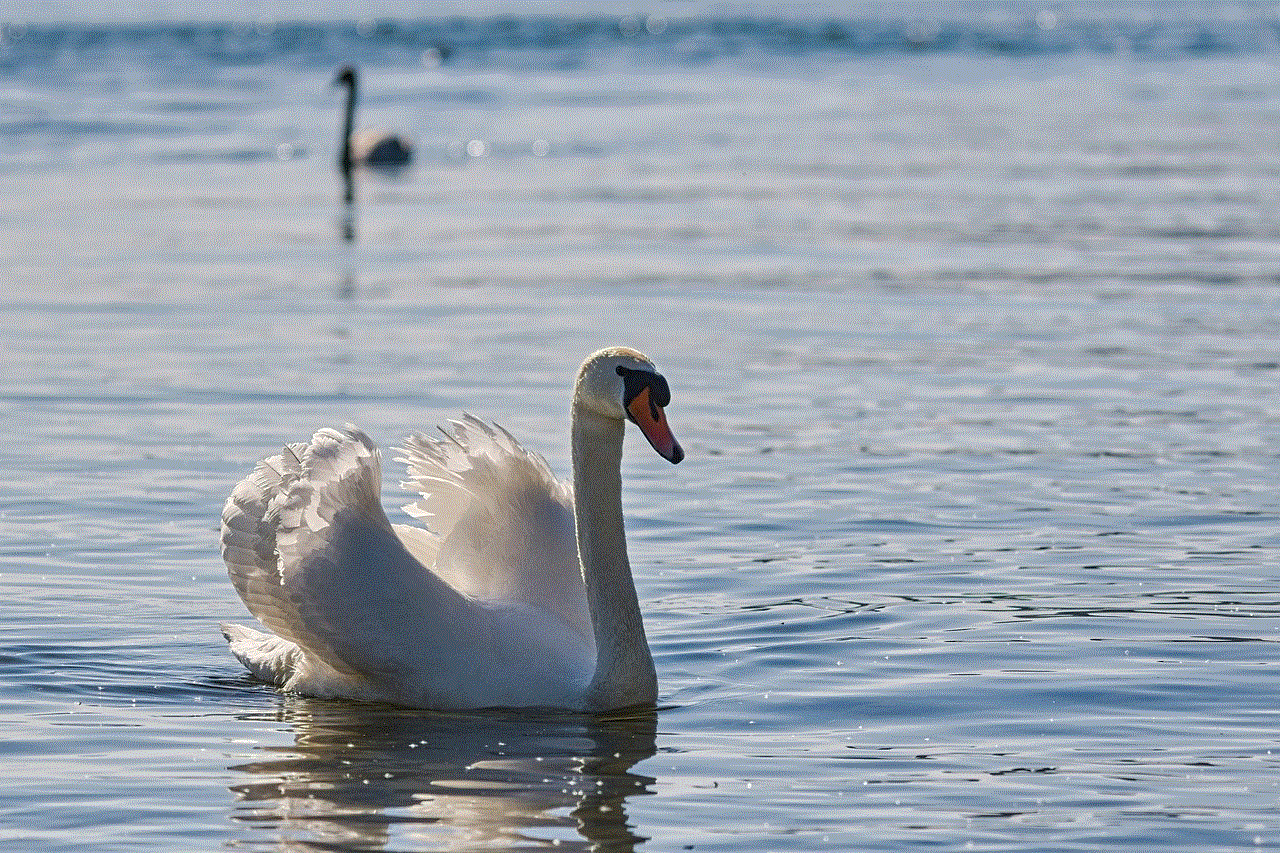
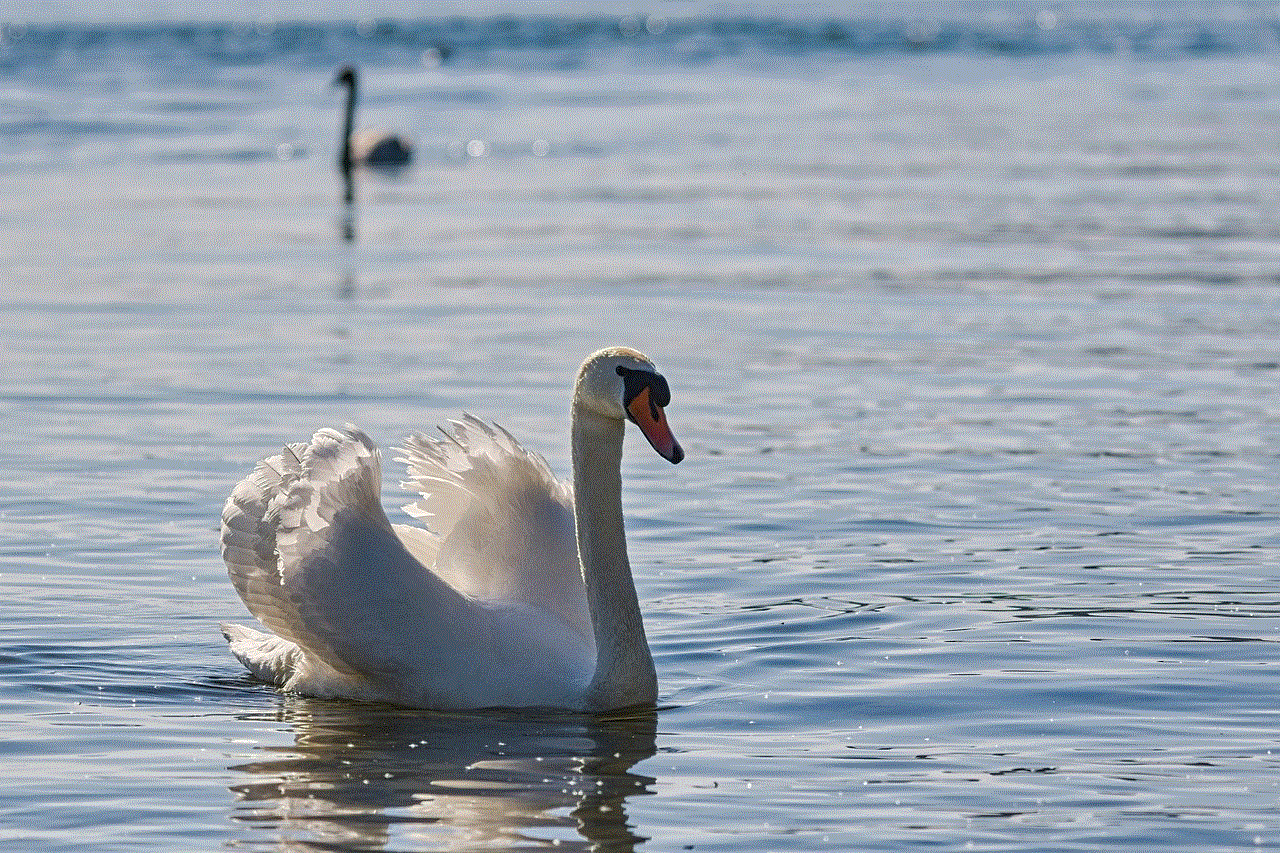
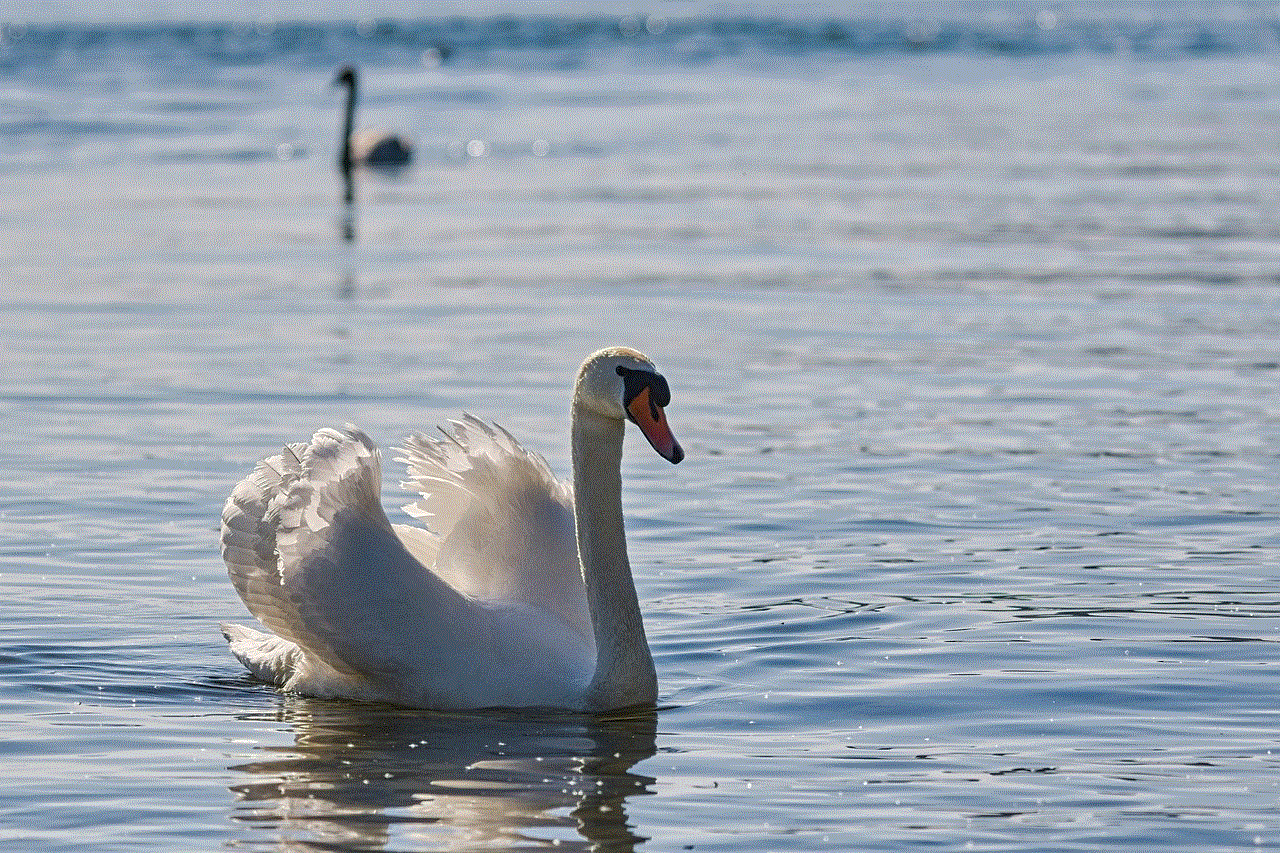
10. Use an External Camera
Lastly, if you want to save your TikTok videos without the watermark but do not want to use any apps or software, you can use an external camera to record your videos. This method is suitable for users who want to use high-quality cameras to record their TikTok videos. You can use a DSLR, digital camera, or even your smartphone’s camera to record the video while it is playing on your device. However, this method may not be convenient for users who want to save their videos quickly or do not have access to an external camera.
In conclusion, there are several ways to save your TikTok videos without the watermark. These methods vary in terms of convenience, features, and compatibility, so you can choose the one that suits your needs the best. However, it is important to note that removing the watermark from TikTok videos may violate the app’s terms of service, and it is always advisable to use the videos for personal use only. With that said, you can now save your TikTok videos without the watermark and make the most out of your TikTok experience.
truthfinder reverse phone
In today’s digital world, it’s easier than ever to connect with people from all over the world. However, with this ease of communication comes the risk of unwanted calls from unknown numbers. Whether it’s a telemarketer, a scammer, or an old friend trying to reconnect, receiving a call from an unfamiliar number can be a frustrating experience. This is where reverse phone lookup services, like TruthFinder, come in.
Reverse phone lookup is a service that allows you to find information about a person or business by entering their phone number. It’s a useful tool for identifying unknown callers, checking the legitimacy of a business, and even reconnecting with old friends or family members. And when it comes to reverse phone lookup services, TruthFinder is one of the most popular and reliable options available.
What is TruthFinder?
TruthFinder is an online background check service that provides users with access to public records and other information about individuals. The company was founded in 2015 and has since gained a reputation for its comprehensive and accurate reports. In addition to reverse phone lookup, TruthFinder also offers services such as people search, address lookup, and criminal records search. The service is available in all 50 states in the US and is accessible through its website or mobile app.
How Does TruthFinder Reverse Phone Lookup Work?
TruthFinder’s reverse phone lookup tool works by using a massive database of public records to find information associated with a phone number. This database includes information from sources such as social media profiles, court records, and marketing databases. When a user enters a phone number into the search bar, TruthFinder’s algorithm scours its database and compiles a report with all the relevant information associated with that number.
What Information Can You Find with TruthFinder Reverse Phone Lookup?



TruthFinder’s reverse phone lookup can provide you with a wealth of information about a person or business, including their name, address, email address, social media profiles, and more. The report can also include details about the phone number, such as its carrier, location, and even whether it’s a landline or a cell phone. Additionally, TruthFinder’s reports can include any criminal records, bankruptcies, liens, and other public records associated with the phone number.
How Can You Use TruthFinder Reverse Phone Lookup?
There are many ways you can use TruthFinder’s reverse phone lookup service. If you receive a call from an unknown number, you can use the service to find out who the caller is before deciding whether to answer the call. This can be especially useful for avoiding scammers and telemarketers. You can also use the service to reconnect with old friends or family members by searching their phone number and finding their current contact information.
If you’re in the market for a new home or looking to rent an apartment, you can use TruthFinder’s reverse phone lookup to find out more information about the landlord or property manager before making a decision. This can include their name, address, and any criminal records that may be associated with them. Additionally, if you’re suspicious of a business, you can use the service to verify its legitimacy by searching for its phone number and finding out if it’s associated with any scams or fraudulent activities.
Is TruthFinder Reverse Phone Lookup Accurate?
One of the most common concerns people have about reverse phone lookup services is their accuracy. However, TruthFinder has built a reputation for providing accurate and up-to-date information in its reports. The company claims to have access to over 600 million public records, which are constantly updated and verified. Additionally, TruthFinder has a team of US-based customer support representatives available to assist users with any questions or concerns they may have about the service.
Is TruthFinder Reverse Phone Lookup Legal?
TruthFinder’s reverse phone lookup service is completely legal. The company obtains its information from public records, which are available to anyone who requests them. However, it’s important to note that using the service to harass, stalk, or intimidate someone is against the law. Furthermore, some states have laws governing the use of reverse phone lookup services, so it’s important to check your state’s regulations before using the service.
What Are the Benefits of Using TruthFinder Reverse Phone Lookup?
There are many benefits to using TruthFinder’s reverse phone lookup service. The most obvious one is that it can help you identify unknown callers and avoid scammers and telemarketers. It can also assist you in reconnecting with old friends or family members. Additionally, the service can provide you with valuable information about a person or business before making any important decisions, such as renting a property or doing business with a company.
In Conclusion



In a world where receiving unwanted calls from unknown numbers is a common occurrence, TruthFinder’s reverse phone lookup service can be a useful tool for protecting yourself and your loved ones. With its comprehensive and accurate reports, user-friendly interface, and US-based customer support, TruthFinder is a top choice for anyone looking to find information about a person or business by their phone number. So the next time you receive a call from an unfamiliar number, consider using TruthFinder’s reverse phone lookup to find out who’s on the other end of the line.
