safekiddo parental control
In today’s digital age, children are exposed to a vast amount of information and content on the internet. While the internet can be a great resource for learning and entertainment, it also poses potential risks and dangers for young users. This is where parental control software comes into play, and one such software that stands out is Safekiddo.
Safekiddo is a comprehensive parental control software that aims to provide a safe and secure online environment for children. With its advanced features and user-friendly interface, Safekiddo has gained popularity among parents who are looking for a reliable solution to monitor and control their child’s online activities.
In this article, we will take an in-depth look at Safekiddo parental control and how it can benefit parents and their children in today’s digital world.
What is Safekiddo?
Safekiddo is a parental control software designed to protect children from online threats and inappropriate content. It is compatible with various devices such as smartphones, tablets, and computer s, making it a versatile tool for parents to use. It is available for both Android and iOS devices, and can also be used on Windows and Mac operating systems.
The software is designed to be easy to use, even for parents who are not tech-savvy. It offers a simple and intuitive interface, making it easy for parents to navigate and customize the settings according to their child’s needs. The software is constantly updated to ensure that it stays one step ahead of the ever-evolving online threats.
Features of Safekiddo
Safekiddo offers a wide range of features that cater to the needs of both parents and children. Let’s take a closer look at some of its key features.
1. Content Filtering
One of the primary features of Safekiddo is its content filtering capabilities. With its advanced filtering algorithms, the software blocks access to inappropriate websites and content, keeping children safe from harmful and explicit material. Parents can also customize the filtering settings according to their child’s age and maturity level.
2. Time Management
Safekiddo allows parents to set time limits for their child’s device usage. This feature ensures that children do not spend too much time on their devices, which can lead to various health and social issues. Parents can also schedule specific times for device usage, such as during homework or bedtime.
3. App Management
In addition to filtering web content, Safekiddo also offers app management features. Parents can block access to specific apps, preventing children from downloading and using apps that are not suitable for their age.
4. Call and SMS Monitoring
Safekiddo also offers call and SMS monitoring, allowing parents to keep track of their child’s communication. Parents can view call logs and text messages, and even block certain numbers from contacting their child.
5. Location Tracking
The software also includes a location tracking feature, allowing parents to know the whereabouts of their child at all times. This feature is particularly useful for younger children who may not have a phone of their own.
6. Remote Control
Safekiddo offers remote control capabilities, allowing parents to manage their child’s device from a distance. This feature is especially helpful for busy parents who may not have the time to constantly monitor their child’s online activities.
7. SafeSearch
The software also comes with a SafeSearch feature, which filters out explicit and inappropriate content from search engine results. This ensures that children are not exposed to harmful material while browsing the internet.
8. Cyberbullying and Predators Protection
With the rise of cyberbullying and online predators, it has become crucial for parents to protect their children from these threats. Safekiddo offers features such as social media monitoring and chat control, which allow parents to keep an eye on their child’s online interactions and protect them from potential harm.
9. Reports and Alerts
Safekiddo provides detailed reports and alerts to keep parents informed about their child’s online activities. Parents can view their child’s browsing history, app usage, and even receive alerts when their child attempts to access blocked content.
10. Multi-Language Support
Safekiddo supports multiple languages, making it accessible to parents and children from different parts of the world. This feature also makes it easier for non-English speaking parents to navigate the software.
Pros and Cons of Safekiddo
Pros:
– User-friendly interface
– Advanced content filtering
– App and time management features
– Call and SMS monitoring
– Location tracking
– Remote control capabilities
– SafeSearch feature
– Protection against cyberbullying and online predators
– Detailed reports and alerts
– Multi-language support
Cons:
– Limited customization options for content filtering
– No remote control for iOS devices
– Some features are only available in the premium version
Pricing
Safekiddo offers a free trial for 14 days, after which users can choose from two subscription plans – Basic and Premium. The Basic plan costs $3.99 per month and includes all the essential features, while the Premium plan costs $5.99 per month and offers additional features such as social media monitoring and chat control.
Is Safekiddo Worth it?
Safekiddo offers a comprehensive set of features that cater to the needs of both parents and children. Its user-friendly interface and advanced filtering capabilities make it a reliable solution for keeping children safe online. However, the limited customization options and the fact that some features are only available in the premium version may be a downside for some users.
Final Thoughts
In today’s digital world, parental control software has become a necessity for parents who want to protect their children from online threats and inappropriate content. Safekiddo stands out among the many options available in the market due to its advanced features and user-friendly interface.
Overall, Safekiddo is a great choice for parents who are looking for a reliable and easy-to-use parental control software that offers a comprehensive set of features to keep their children safe while using the internet. With its affordable pricing plans and constant updates, Safekiddo is definitely worth considering for parents who want to ensure their child’s online safety.
fingerprint scanner s10
With the advancement of technology, smartphones have become an integral part of our daily lives. From communication to entertainment, we rely heavily on our smartphones for various tasks. With this increasing dependence on our phones, the need for security has also grown. This is where the fingerprint scanner comes into play. One of the most popular and commonly used security features in smartphones, the fingerprint scanner has evolved over the years and has become a standard feature in most high-end devices. In this article, we will delve deeper into the world of fingerprint scanners, focusing specifically on the latest addition to the Samsung family, the fingerprint scanner on the S10.
Before we dive into the specifics of the fingerprint scanner on the S10, let’s first understand what a fingerprint scanner is and how it works. A fingerprint scanner is a type of biometric security system that uses unique characteristics of a person’s fingerprint for authentication. It captures an image of the fingerprint and then analyzes the ridges and valleys to create a unique code, also known as a fingerprint template. This template is then stored in the device’s memory and is used to compare with the fingerprint of the user each time they try to unlock the device.
The fingerprint scanner technology has been around for quite some time, but it gained popularity when Apple introduced it on their iPhone 5s in 2013. Since then, almost all smartphone manufacturers have incorporated this feature into their devices, with each one trying to improve upon it. Samsung, one of the leading smartphone manufacturers, has also been constantly improving their fingerprint scanner technology with each new release. The S10, which was launched in 2019, boasts of a cutting-edge fingerprint scanner that has received rave reviews from users and experts alike.
So, what makes the fingerprint scanner on the S10 stand out from the rest? Let’s take a closer look at some of its key features.
1. Ultrasonic Technology
One of the major upgrades in the fingerprint scanner on the S10 is the use of ultrasonic technology. Unlike traditional fingerprint scanners, which use optical sensors to capture the fingerprint, the S10 uses ultrasonic waves to read the fingerprint. This technology works by transmitting ultrasonic waves through the display and then measures the reflection to create a 3D image of the fingerprint. This allows for a more accurate and secure scanning as compared to the optical sensors used in other devices.
2. In-display Fingerprint Scanner
Another notable feature of the S10’s fingerprint scanner is that it is embedded within the display. This means that there is no need for a physical button or sensor on the front or back of the device, giving the phone a sleek and seamless design. The user simply needs to place their finger on the designated spot on the screen, and the ultrasonic waves will do the rest.



3. Fast and Accurate
The use of ultrasonic technology, combined with the in-display feature, makes the fingerprint scanner on the S10 one of the fastest and most accurate ones in the market. It takes less than a second for the device to recognize the fingerprint and unlock the phone. Moreover, the accuracy of the scanner has also been improved, reducing the chances of false readings and increasing the security of the device.
4. Works with Wet Fingers
One of the common issues faced by users of traditional fingerprint scanners is that they do not work with wet fingers. This can be a major inconvenience, especially when trying to unlock the phone in rainy or humid weather. However, the ultrasonic technology used in the S10’s fingerprint scanner is not affected by water or moisture, making it more convenient and reliable for use in any weather condition.
5. Improved Security
Apart from the advancements in technology, Samsung has also taken steps to improve the security of the fingerprint scanner on the S10. The fingerprint template is stored in a secure chip within the device, making it almost impossible for hackers to access it. Moreover, the S10 also has an additional security feature called Secure Folder, which allows users to store sensitive data, such as bank details or personal photos, with an extra layer of security using their fingerprint.
6. Multiple Fingerprints
The S10’s fingerprint scanner also allows users to register multiple fingerprints, giving them the option to unlock their device with any of their fingers. This can be particularly useful for those who use their phone with both hands or for people who want to give access to their device to someone else without sharing their passcode.
7. Third-Party App Integration
Samsung has also opened up its fingerprint scanner to third-party app developers, allowing users to use their fingerprint to authenticate and log into various apps. This not only makes the process of logging in easier but also adds an extra layer of security to these apps.
8. Compatibility with Samsung Pay
Samsung Pay, the mobile payment service by the company, has also been integrated with the fingerprint scanner on the S10. This means that users can use their fingerprint to authenticate payments, making the process more secure and convenient.
9. Customization Options
The S10 also allows users to customize their fingerprint scanner experience. They can choose to hide the fingerprint icon on the screen, change its position, or even add a fingerprint animation for a more personalized touch.
10. Easy Setup
Setting up the fingerprint scanner on the S10 is a breeze. Users can simply go to the phone’s settings, select the fingerprint option, and follow the on-screen instructions to register their fingerprint. The device also prompts users to register multiple fingerprints, making the process even more convenient.
In conclusion, the fingerprint scanner on the S10 is a testament to Samsung’s commitment to providing its users with the latest and most advanced technology. From its use of ultrasonic technology to its seamless integration into the display, the S10’s fingerprint scanner is a game-changer in the world of biometric security. With its fast and accurate scanning, improved security features, and customization options, it is no surprise that the S10’s fingerprint scanner has received widespread praise and has set a new benchmark for other smartphone manufacturers to follow.
asus settings have been updated
Asus, a multinational computer and phone hardware and electronics company, has been a market leader in the technology industry for decades. Known for its innovative designs and cutting-edge technology, the company has continuously provided users with high-quality products that cater to their needs. One of the key features of Asus products is their customizable settings, which allow users to personalize their devices according to their preferences. Recently, Asus announced that their settings have been updated, promising an enhanced user experience. In this article, we will delve deeper into the updated Asus settings and explore how they can benefit users.
First and foremost, let us understand what exactly are Asus settings. Asus settings are the options and configurations that users can access and change on their devices. These settings allow users to control various aspects of their devices, including display, sound, network, and security. This feature has been an essential aspect of Asus products, as it empowers users to tailor their devices according to their needs. With the recent update, Asus has introduced new features and improvements that aim to make the settings even more user-friendly and efficient.
One of the significant changes in the updated Asus settings is the introduction of the “My Asus” app. This app serves as a one-stop destination for all Asus device settings and information. Users can download the app on their smartphones and access it anytime, anywhere. The app provides a user-friendly interface that makes it easier for users to navigate and change their device settings. It also offers tips and tricks to help users maximize their device’s performance. This integration of settings into a single app is a significant step towards improving the user experience.
Another notable update in Asus settings is the introduction of “Game Genie.” This feature is specifically designed for gamers and provides them with quick access to game-related settings. It allows users to optimize game performance, record gameplay, and even live stream directly from their devices. This feature has been well-received by gamers, as it eliminates the need for third-party apps and makes gaming on Asus devices a seamless experience.
Moreover, the updated Asus settings have also improved the device’s display options. Users can now switch between various color modes, including “Vivid,” “Eye Care,” and “Custom.” This feature is beneficial for users who use their devices for extended periods, as it reduces eye strain and fatigue. Asus has also added a “Dark Mode” option, which has become increasingly popular among users. This feature not only gives devices a sleek look but also helps conserve battery life.
Apart from display options, Asus has also made significant improvements in the sound settings. The updated settings now include a “Smart Amplifier” feature, which enhances the device’s audio output. This feature is particularly useful for users who love to watch movies or play games on their devices. It provides an immersive audio experience, making the overall multimedia experience much more enjoyable.
Furthermore, the updated Asus settings have also focused on network and connectivity options. The new “Wi-Fi Smart Connect” feature automatically switches between the 2.4GHz and 5GHz bands, depending on the device’s signal strength. This ensures that users always have the best possible internet connection. Additionally, Asus has also added a “Network Protection” feature that provides users with a secure network connection, protecting their devices from potential cyber threats.
The security aspect of Asus settings has also been significantly improved with the latest update. The company has added a “Secure Folder” feature, which allows users to store sensitive files and data in a protected folder. This feature is particularly useful for those who use their devices for work purposes. It ensures that confidential information remains safe and secure, even if the device is lost or stolen.
Moreover, Asus has also added a “Privacy Protection” feature that gives users control over their data and privacy. Users can now choose which apps have access to their location, camera, and microphone, ensuring that their privacy is not compromised. This feature is essential in today’s digital age, where data breaches and privacy concerns are on the rise.
In addition to these major updates, Asus has also made several minor improvements that contribute to the overall user experience. The updated settings now have a search bar, making it easier for users to find specific settings quickly. The company has also reorganized the settings menu, making it more user-friendly and intuitive. Additionally, the updated settings also provide users with personalized recommendations based on their usage patterns, ensuring that they get the most out of their devices.
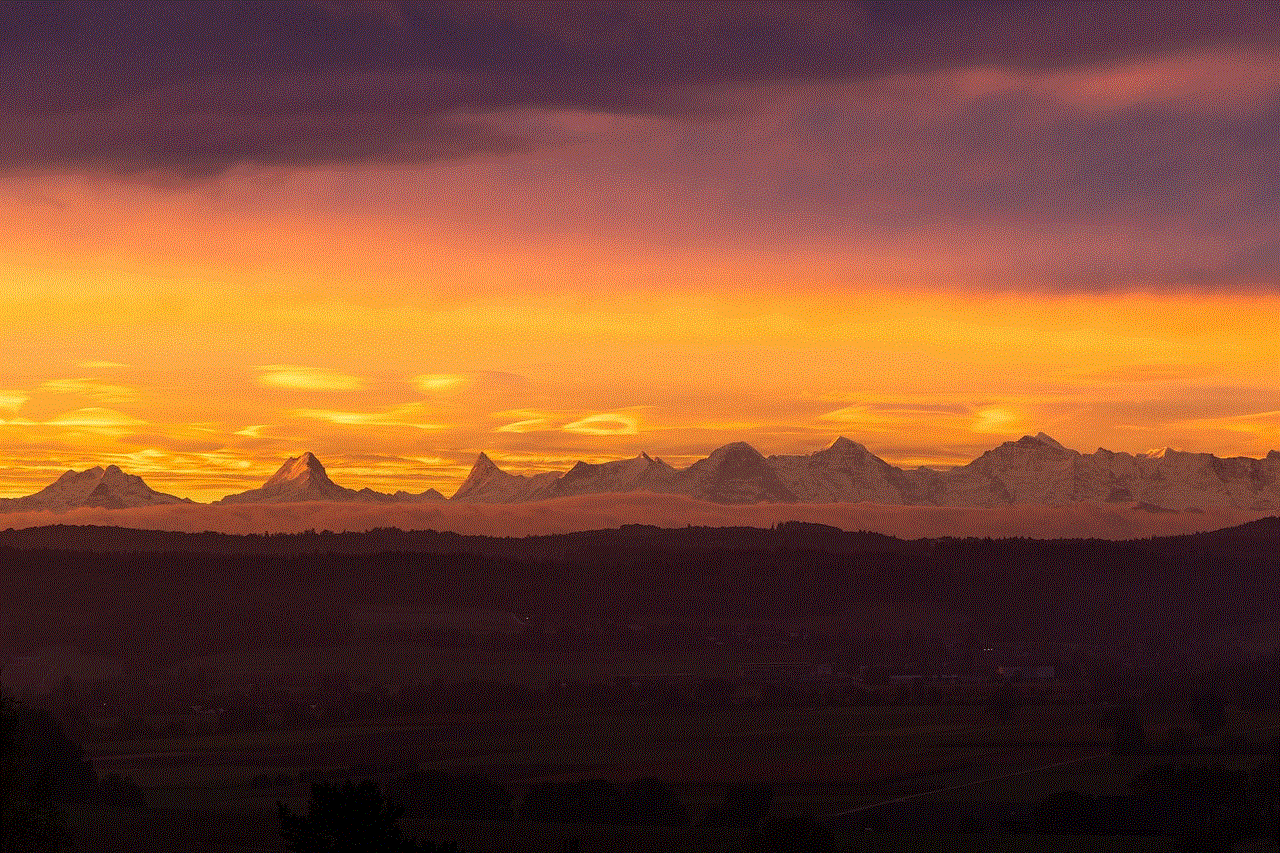
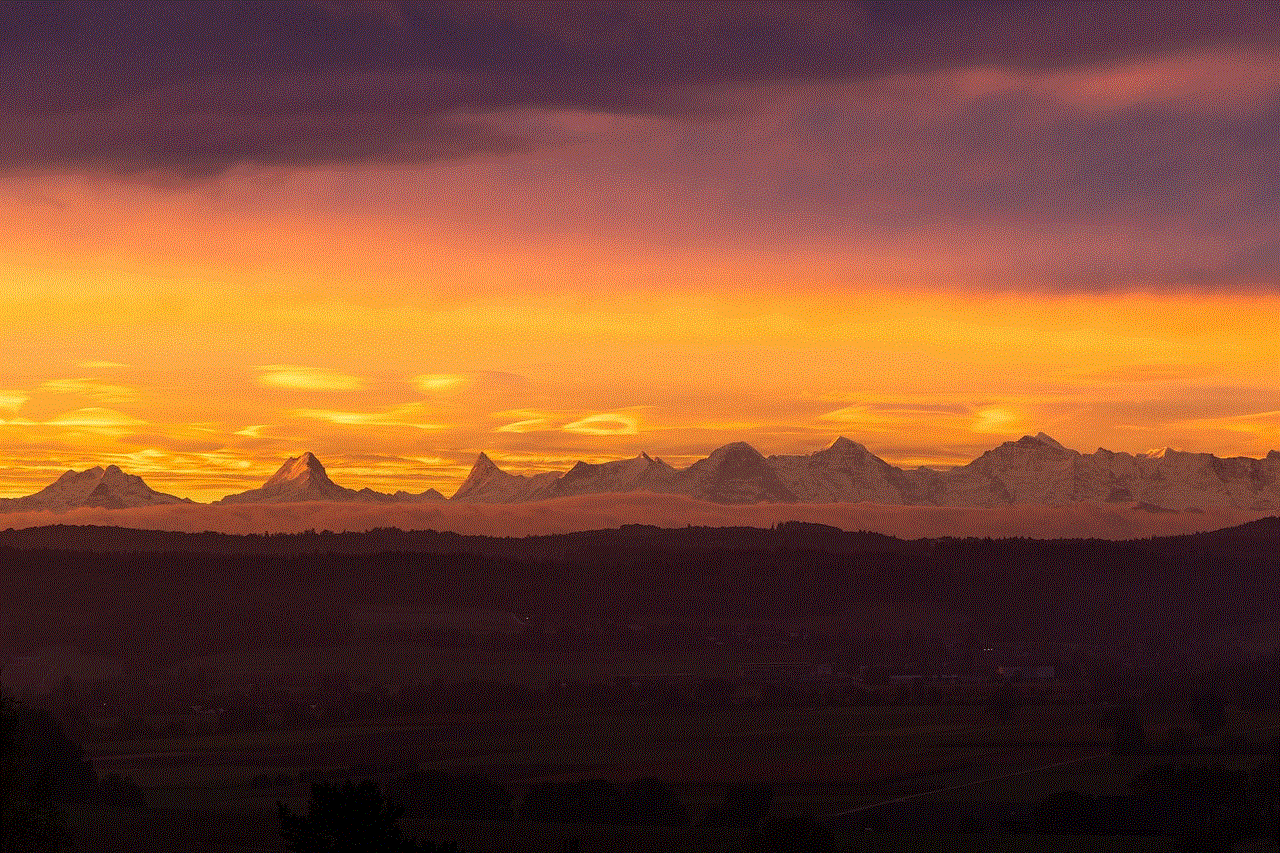
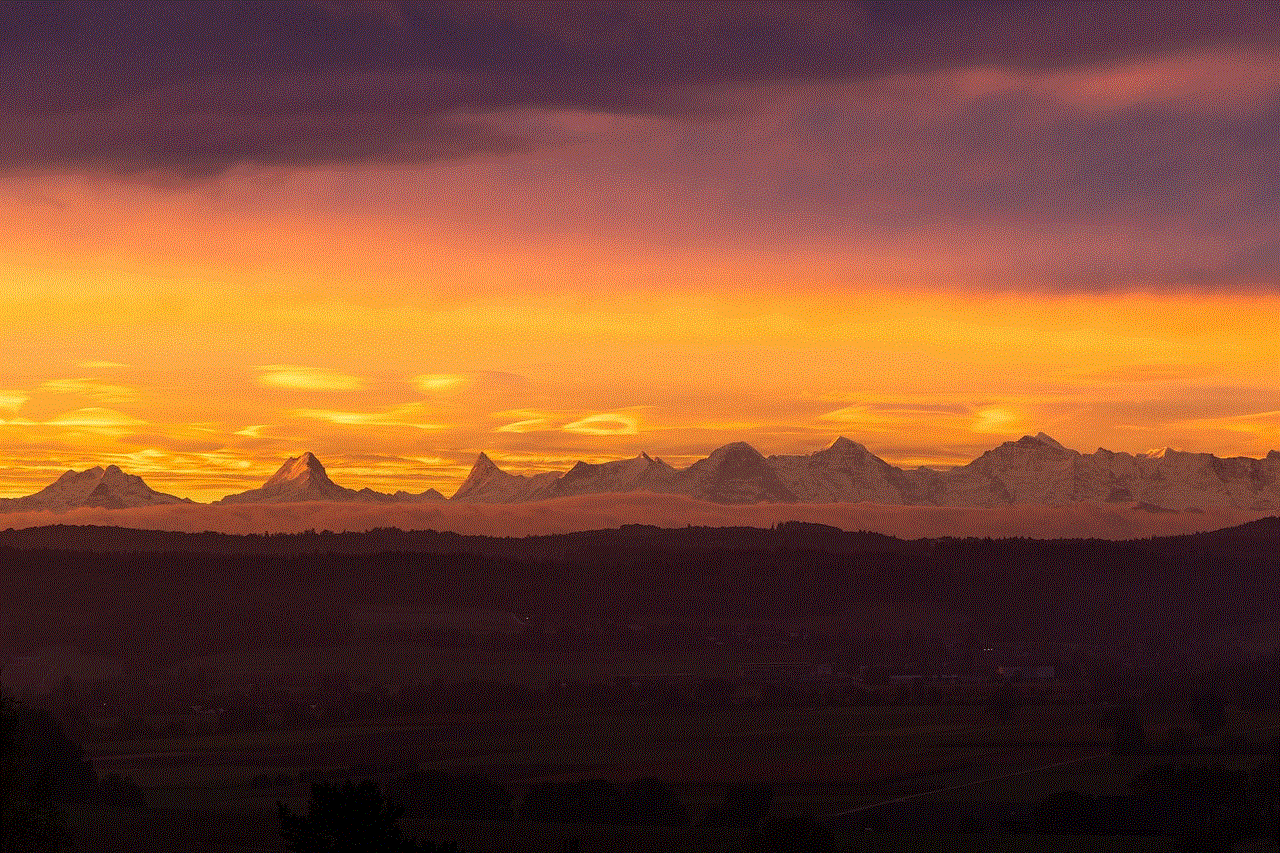
In conclusion, the updated Asus settings have brought about a significant improvement in the user experience. The integration of settings into a single app, the introduction of new features such as Game Genie and Smart Amplifier, and the focus on privacy and security have all contributed to making Asus devices more user-friendly and efficient. With these updates, Asus has once again proven its commitment to providing users with the best possible experience. As technology continues to evolve, we can only expect further improvements and innovations from Asus in the future.
