app para localizar celulares android
In today’s fast-paced world, smartphones have become an integral part of our lives. These devices store a plethora of personal information, making them valuable assets that need to be protected. However, losing or misplacing a smartphone can be a nightmare, as it not only means losing an expensive device but also the data it contains. This is where the need for a reliable app to locate Android devices comes into play. In this article, we will explore the various apps available for locating Android smartphones and how they can help users track down their lost or stolen devices.
One of the most popular and widely used apps for locating Android smartphones is Find My Device. Developed by Google itself, this app offers a comprehensive set of features to help users track and locate their lost or stolen devices. To use this app, users need to sign in to their Google account on their Android device and enable location services. Once enabled, users can access the Find My Device website or app from another device to locate their lost phone. The app displays the device’s current location on a map and also offers options to ring the phone, lock it remotely, or even erase its data to prevent unauthorized access.
Another popular app for locating Android smartphones is Prey Anti Theft. This app offers a wide range of features that go beyond just locating the device. In addition to GPS tracking, Prey Anti Theft allows users to remotely lock the device, sound an alarm, take pictures using the device’s camera, and even display a custom message on the screen. This app also offers a unique feature called “Control Zones,” which allows users to set up virtual perimeters for their devices. If the device goes outside these zones, the app sends a notification to the user, helping them keep track of their device’s movements.
For users who are concerned about the security of their personal data, Lookout Security & Antivirus is an excellent choice. This app not only helps users locate their lost or stolen Android devices but also offers robust security features. Lookout Security & Antivirus scans apps and files for malware, protecting users from potential threats. Additionally, this app offers features such as Safe Browsing, which alerts users if they visit malicious websites, and Theft Alerts, which notifies users if their SIM card is removed or replaced. With Lookout Security & Antivirus, users can have peace of mind knowing that their personal data is protected even if their device goes missing.
Cerberus Anti Theft is another powerful app that can help users locate their lost or stolen Android devices. This app offers an impressive array of features, including remote tracking, remote control, and even remote control via SMS commands. With Cerberus Anti Theft, users can track their device’s location, take pictures using the device’s camera, record audio using the device’s microphone, and even remotely wipe the device’s data to prevent unauthorized access. This app also offers features such as SIM card change notifications, which alert users if their device’s SIM card is replaced, and even the ability to hide the app from the app drawer and the list of installed apps, providing an added layer of security.
One app that stands out from the rest due to its unique approach is Family Locator – GPS Tracker. As the name suggests, this app is primarily designed to help families keep track of each other’s locations. However, it can also be used to locate lost or stolen Android devices. Family Locator – GPS Tracker allows users to create circles or groups consisting of family members or friends. Within these circles, users can track the real-time location of each member. If a device goes missing, users can simply check the app to see the last known location of the device. This app also offers features such as location history, which allows users to view the past locations of their devices, and geofencing, which sends notifications to users if a device enters or exits a specified area.
For users who are concerned about the privacy of their personal data, Find My Friends is an excellent choice. Developed by Apple, this app allows users to share their location with their friends in a secure and private manner. However, Android users can also benefit from this app to locate their lost or stolen devices. By sharing their device’s location with a trusted friend or family member, users can easily track down their device using the Find My Friends app. This app also offers features such as location history, which allows users to view the past locations of their devices, and the ability to set up notifications for when a device arrives or leaves a specific location.
In conclusion, losing or misplacing an Android smartphone can be a stressful experience. However, with the help of a reliable app to locate Android devices, users can track down their lost or stolen devices with ease. Whether it’s the built-in Find My Device app by Google, the feature-rich Prey Anti Theft app, the security-focused Lookout Security & Antivirus app, the powerful Cerberus Anti Theft app, or the family-oriented Family Locator – GPS Tracker app, there are numerous options available to suit every user’s needs. By taking advantage of these apps, users can ensure the safety of their devices and the security of their personal data.
sms redirection service
In today’s fast-paced world, communication is key. From texting to emailing to social media messaging, people are constantly finding new ways to stay connected with each other. One of the most popular methods of communication is through SMS, or Short Message Service. With the rise of smartphones, SMS has become an integral part of our daily lives, allowing us to send quick and efficient messages to our friends, family, and colleagues.
However, what happens when we change our phone number or switch to a different device? All of a sudden, we find ourselves having to inform everyone of our new number and update our contacts. This can be a time-consuming and tedious task, especially if we have a large network of contacts. This is where SMS redirection services come in – a convenient and efficient solution to manage your SMS messages and ensure that you never miss an important message again.
So, what exactly is a SMS redirection service? In simple terms, it is a service that redirects your incoming SMS messages to a different number or device. This means that regardless of where you are, or what device you are using, you will still receive all your incoming messages on your preferred number. This service is particularly useful for those who travel frequently, have multiple phone numbers, or simply want to streamline their communication process.
One of the main benefits of a SMS redirection service is that it provides a seamless transition when changing phone numbers or devices. With just a few clicks, you can set up the redirection service and all your incoming messages will be automatically forwarded to your new number or device. This eliminates the need to manually inform each and every person in your contact list of your new number, saving you time and effort.
Moreover, a SMS redirection service also allows you to consolidate all your messages in one place. Whether you have multiple phone numbers or devices, you no longer have to switch between them to check your messages. This is particularly useful for businesses or individuals who have a work phone and a personal phone, as all their messages can be directed to one device for convenience.
Another advantage of using a SMS redirection service is that it provides a sense of security and privacy. By using a virtual number, you can keep your personal phone number private and only give out the virtual number to those you trust. This is especially beneficial for individuals who want to maintain a work-life balance or for those who do not want to disclose their personal number to strangers.
Furthermore, SMS redirection services also offer additional features that enhance your messaging experience. For instance, some services allow you to schedule messages to be sent at a specific time, which is useful for businesses that need to send out reminders or promotions to their customers. Other services offer the ability to block unwanted messages or spam, ensuring that your inbox remains clutter-free.
For businesses, SMS redirection services can be a valuable tool for customer communication. By using a virtual number, businesses can easily manage their customer inquiries and feedback, without having to disclose their personal numbers. This also allows for better organization, as all customer messages can be directed to one device, making it easier to respond promptly.
In addition, SMS redirection services also offer global reach. With virtual numbers available in different countries, businesses and individuals can easily communicate with international clients and friends, without incurring expensive roaming charges. This is particularly useful for those who travel frequently for work or leisure.
Moreover, SMS redirection services can also be used for marketing purposes. With the ability to send bulk messages to a large number of recipients, businesses can easily reach out to their target audience and promote their products or services. This is a cost-effective way to advertise, as SMS messages have a higher open rate compared to emails, and can be more personalized.
However, like any other service, there are also some drawbacks to using a SMS redirection service. One of the main concerns is the potential risk of message interception. As the messages are being redirected from one number to another, there is a possibility that they can be intercepted by a third party. This can compromise the security and privacy of the messages, particularly if they contain sensitive information. Therefore, it is important to choose a trustworthy and reliable service provider to minimize this risk.
Another issue with SMS redirection services is the potential for delayed messages. As the messages are being redirected, there may be a slight delay in receiving them. This can be a problem for time-sensitive messages, such as OTP codes or urgent business messages. Therefore, it is crucial to choose a service provider that offers a fast and reliable redirection service.
In conclusion, SMS redirection services offer a convenient and efficient way to manage your messages and stay connected. With the ability to redirect messages to a different number or device, users can easily switch between devices or numbers without disrupting their communication flow. This service is particularly useful for businesses, frequent travelers, and individuals who want to maintain their privacy. However, it is important to carefully consider the potential risks and choose a reputable service provider for a smooth and secure messaging experience.
how to check mac address on android
In today’s world of advanced technology, our smartphones have become an integral part of our daily lives. With more and more tasks being done on our phones, it is essential to have a secure and reliable device. One of the ways to ensure the security of our smartphones is by checking the MAC address. The MAC address is a unique identifier assigned to a device’s network interface for communication on a network. In this article, we will discuss in detail how to check the MAC address on Android devices.
1. What is a MAC address?
The term MAC stands for Media Access Control. It is a unique identifier assigned to a network interface controller (NIC) for use as a network address in communications within a network segment. In simpler terms, a MAC address is like a serial number for your phone’s network interface. It helps in identifying your device on a network and allows for communication between devices.
2. Why is it important to check the MAC address on your Android device?
Checking the MAC address on your Android device is crucial for several reasons. Firstly, it helps in identifying your device on a network. This can be useful when you want to connect to a specific network or troubleshoot network issues. Secondly, it can be used for security purposes. Many Wi-Fi networks have MAC address filtering, where only devices with specific MAC addresses are allowed to connect. By checking your device’s MAC address, you can ensure that you are connecting to a secure network. Lastly, it can also be helpful in parental control settings, where you can limit your child’s device access using their MAC address.
3. How to check the MAC address on Android?
There are several ways to check the MAC address on your Android device. The first method is through the Settings menu. Here’s how you can do it:
Step 1: Open the Settings menu on your Android device.
Step 2: Scroll down and tap on the “About phone” option.
Step 3: In the next menu, tap on “Status.”
Step 4: Here, you will find your device’s MAC address under the “Wi-Fi MAC address” or “Ethernet MAC address” depending on your device’s connectivity options.
Another way to check the MAC address on your Android device is by using the command prompt. Here’s how you can do it:
Step 1: Open the command prompt on your device by typing “cmd” in the search bar.
Step 2: In the command prompt, type “ipconfig /all” and press enter.
Step 3: Look for the “Physical Address” under the network adapter you are using. This is your device’s MAC address.



4. How to change the MAC address on Android?
There may be instances where you need to change your device’s MAC address. It could be for security reasons or to bypass MAC address filtering on a network. Whatever the reason may be, changing the MAC address on your Android device is relatively easy. Here’s how you can do it:
Step 1: Download a MAC address changer app from the Google Play Store.
Step 2: Install the app and open it.
Step 3: Follow the app’s instructions to change your device’s MAC address.
Note: Changing the MAC address of your device requires root access. If your device is not rooted, this method will not work.
5. Can you spoof the MAC address on your Android device?
Yes, it is possible to spoof the MAC address on your Android device. Spoofing means changing your device’s MAC address to a different one. This can be done by using a MAC address changer app or by manually changing it through the command prompt. However, it is essential to note that MAC address spoofing is illegal in many countries and can lead to severe consequences. It is advised to use spoofing only for ethical and legal purposes.
6. How to protect your MAC address?
Your MAC address can reveal a lot of personal information, including your device’s manufacturer, location, and more. It is essential to protect your MAC address from being misused. Here are a few tips to protect your MAC address:
– Avoid connecting to unsecured Wi-Fi networks.
– Use a virtual private network (VPN) to mask your device’s MAC address.
– Keep your device’s software updated to prevent any security vulnerabilities.
– Use a MAC address changer to change your device’s MAC address frequently.
7. Can you find your lost or stolen device using its MAC address?
Unfortunately, it is not possible to find your lost or stolen device using its MAC address. The MAC address is only used for communication on a network and cannot be used to track a device’s location. However, if your device has been connected to a network, you can contact the network administrator and provide them with your device’s MAC address to track its last known location.
8. What is the difference between a MAC address and an IP address?
A MAC address and an IP address are both unique identifiers, but they serve different purposes. A MAC address is used for communication on a local network, while an IP address is used for communication over the internet. A MAC address is assigned to a device by its manufacturer, while an IP address is assigned to a device by the network it is connected to. MAC addresses are permanent and cannot be changed, while IP addresses can be dynamic and change depending on the network.
9. Can you block a device using its MAC address?
Yes, it is possible to block a device using its MAC address. Many routers have a feature called MAC address filtering, where you can specify which devices are allowed to connect to the network using their MAC addresses. This can be helpful in preventing unauthorized devices from accessing your network.
10. In conclusion
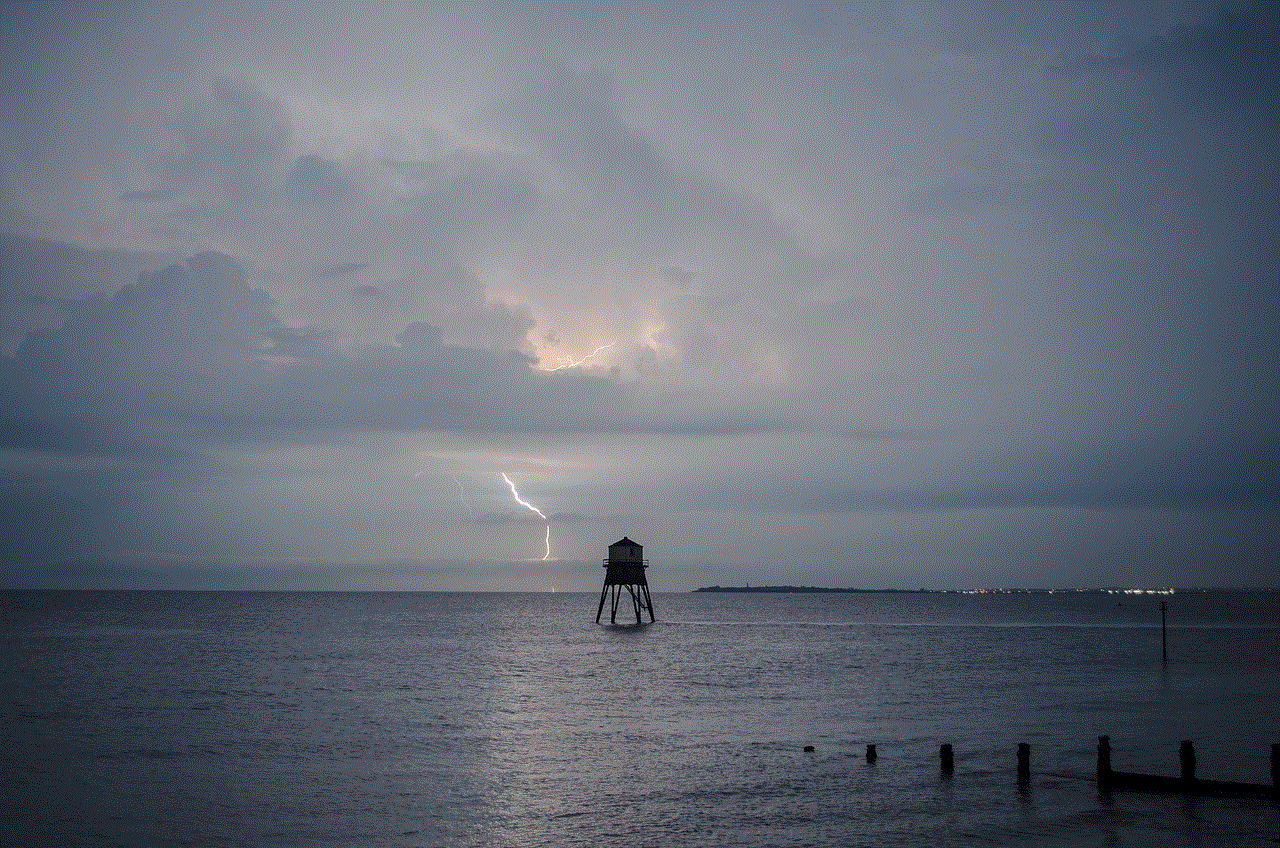
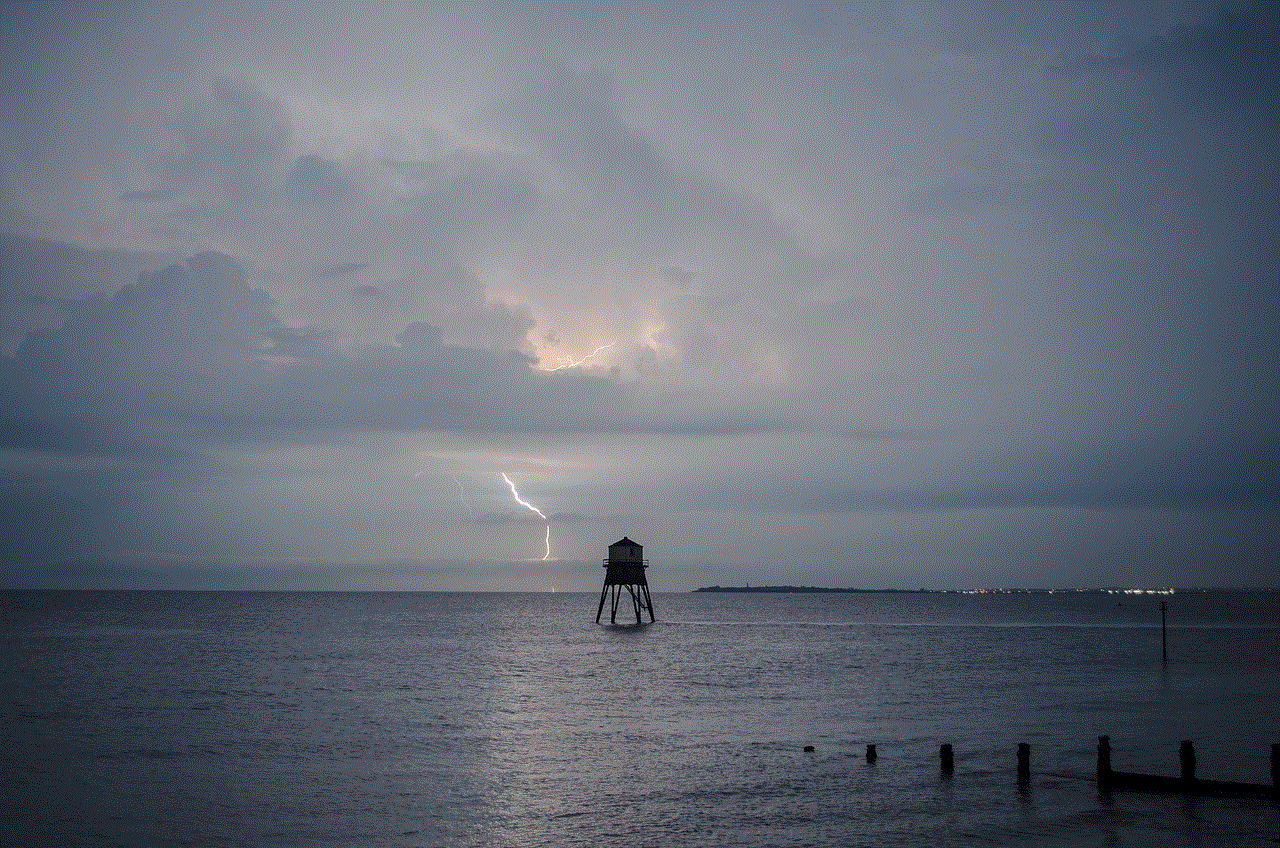
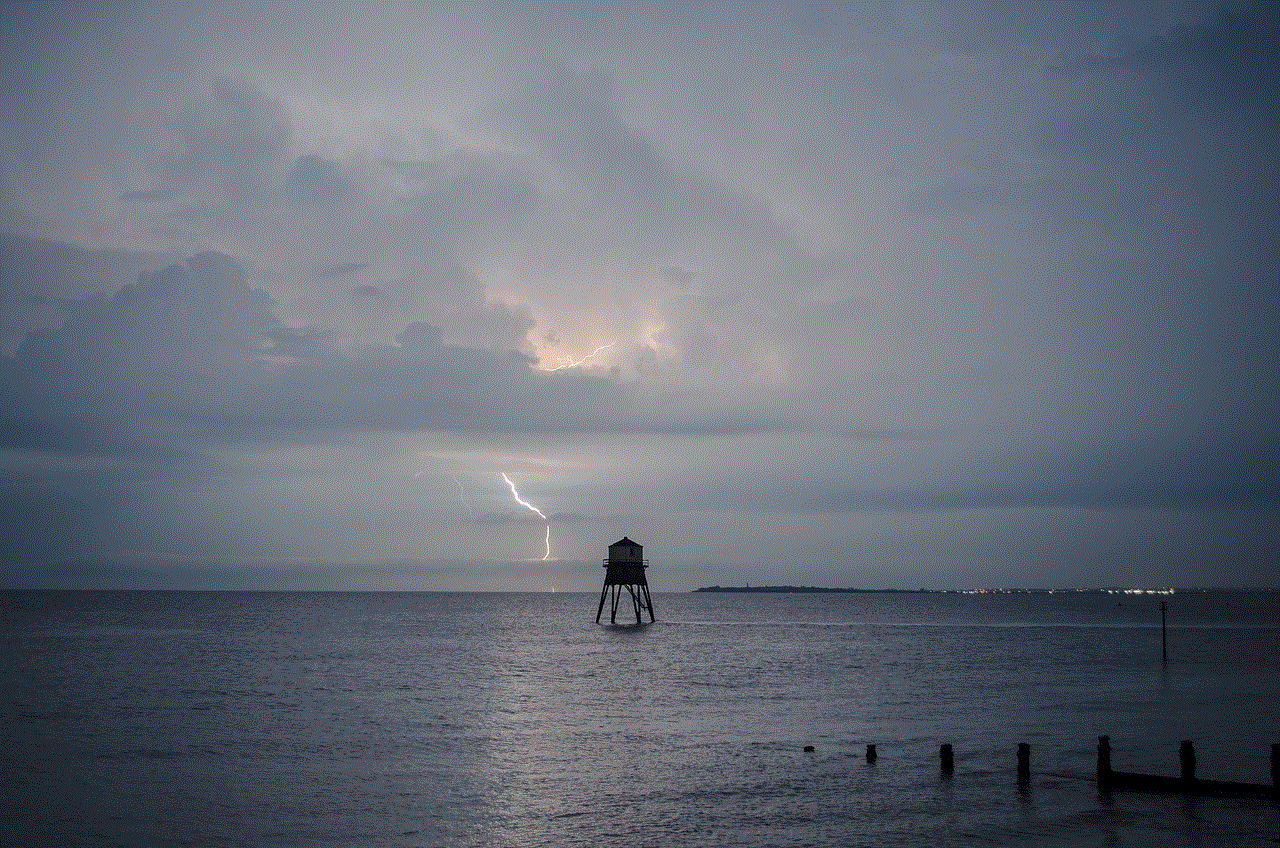
Checking the MAC address on your Android device is essential for security and identification purposes. With the increasing use of Wi-Fi networks, it is crucial to ensure that your device is connected to a secure network. By following the methods mentioned above, you can easily check your device’s MAC address and change it if needed. Remember to use spoofing and changing your MAC address for ethical and legal purposes only. Stay safe and secure in this digital world by protecting your device’s MAC address.
