good books for 11-year olds girl
Title: A World of Imagination: Must-Read Books for 11-Year-Old Girls
Introduction:
Books have an enchanting way of capturing the hearts and minds of readers, transporting them to magical realms, diverse cultures, and inspiring adventures. For 11-year-old girls, books play a pivotal role in shaping their imagination and nurturing their love for reading. In this article, we will explore a diverse range of captivating and empowering books that are perfect for 11-year-old girls. Whether they enjoy fantastical adventures, heartfelt coming-of-age stories, or tales that celebrate the power of friendship, these books are sure to captivate their imagination and leave a lasting impact.
1. “Matilda” by Roald Dahl:
Roald Dahl’s timeless classic, “Matilda,” tells the story of a precocious young girl with extraordinary powers and a love for books. Matilda’s journey of overcoming adversity and embracing her intelligence serves as a powerful inspiration for young girls. This book teaches resilience, kindness, and the importance of standing up for oneself.
2. “A Wrinkle in Time” by Madeleine L’Engle:
“A Wrinkle in Time” follows the adventures of Meg Murry, a young girl who travels through space and time to save her father. This science fiction novel combines elements of fantasy and adventure, teaching girls about the power of love, courage, and the strength of family bonds.
3. “The One and Only Ivan” by Katherine Applegate:
“The One and Only Ivan” is a heartwarming tale based on the true story of a gorilla named Ivan. This book explores themes of friendship, empathy, and the importance of standing up against injustice. It encourages young girls to find their voice and make a difference in the world.
4. “Wonder” by R.J. Palacio:
“Wonder” follows the story of Auggie Pullman, a young boy with a facial difference, as he navigates the challenges of starting school for the first time. This book teaches empathy, acceptance, and the power of kindness. It encourages young girls to embrace differences and treat others with compassion.
5. “The Secret Garden” by Frances Hodgson Burnett:
“The Secret Garden” is a timeless classic that takes readers on a journey of self-discovery and transformation. The story follows orphaned Mary Lennox as she discovers a hidden garden and learns the power of nature and friendship. This book celebrates the healing power of nature and the importance of finding beauty in unexpected places.
6. “Esperanza Rising” by Pam Muñoz Ryan:
“Esperanza Rising” tells the story of Esperanza Ortega, a young Mexican girl forced to leave her comfortable life and migrate to the United States during the Great Depression. This powerful novel explores themes of resilience, hope, and the importance of family. It inspires young girls to overcome challenges and embrace new opportunities.
7. “The Giver” by Lois Lowry:
“The Giver” is a thought-provoking dystopian novel that follows Jonas, a young boy living in a seemingly perfect society. This book raises important questions about individuality, freedom, and the value of emotions. It encourages young girls to question the status quo and think critically about the world around them.
8. “The Diary of a Young Girl” by Anne Frank:
“The Diary of a Young Girl” is a poignant and powerful account of Anne Frank’s life during the Holocaust. This diary offers a unique perspective on the atrocities of war and the strength of the human spirit. It serves as a reminder of the importance of tolerance, understanding, and the power of hope.
9. “The Girl Who Drank the Moon” by Kelly Barnhill:
“The Girl Who Drank the Moon” is a captivating fantasy novel that follows the adventures of Luna, a young girl with extraordinary powers. This book explores themes of courage, friendship, and the importance of standing up against injustice. It encourages young girls to embrace their uniqueness and believe in their abilities.
10. “Brown Girl Dreaming” by Jacqueline Woodson:
“Brown Girl Dreaming” is a powerful memoir written in verse that chronicles the author’s childhood experiences growing up as an African American in the 1960s and 1970s. This book celebrates the power of storytelling, resilience, and the importance of embracing one’s identity. It encourages young girls to find their voice and express themselves through words.
Conclusion:
Books have the incredible ability to transport readers to different worlds, inspire empathy, and ignite the imagination. The books mentioned above offer a diverse range of stories that celebrate the power of friendship, resilience, and self-discovery. Whether it’s through magical adventures, thought-provoking dystopian societies, or heartfelt coming-of-age tales, these books are sure to captivate the hearts and minds of 11-year-old girls. By exploring these literary gems, young readers will not only be entertained but also empowered to navigate their own journey and make a positive impact on the world around them.
360 camera for android phone
In recent years, there has been a surge in popularity for 360 cameras, especially with the rise of virtual reality (VR) technology. These cameras allow users to capture immersive, 360-degree photos and videos, providing viewers with a unique and interactive experience. With the advancements in smartphone technology, it is now possible to have a 360 camera for android phones, making it more accessible and convenient for users to capture stunning 360 content on-the-go. In this article, we will explore the various options available for a 360 camera for android phones and how this technology is changing the way we capture and share memories.
Firstly, let’s understand what a 360 camera is and how it works. A 360 camera is a type of camera that uses multiple lenses to capture a 360-degree view of the surroundings. These cameras are equipped with two or more lenses that cover the entire field of view, capturing images from different angles simultaneously. The images or videos captured by a 360 camera are then stitched together to create a seamless, immersive view. With the advancement in technology, these cameras have become compact and portable, making it easier for users to carry them around and capture moments in 360.
One of the main advantages of using a 360 camera for android phones is its ease of use. With most people carrying a smartphone with them at all times, it is more convenient to have a 360 camera attachment for their phone instead of carrying a separate device. This allows users to capture 360 content whenever they want, without the need to carry additional equipment. Moreover, as most people are already familiar with using their smartphones to take photos and videos, using a 360 camera for android phones is a natural transition for them.
When it comes to choosing a 360 camera for android phones, there are several options available in the market. Some of the popular ones include Insta360 One X, Samsung Gear 360, and Ricoh Theta V. These cameras vary in terms of features, price, and compatibility with different android phone models. For instance, the Insta360 One X is compatible with most android phones and offers features like 5.7K video recording and a removable battery. On the other hand, the Samsung Gear 360 is only compatible with Samsung Galaxy phones and offers a compact design with 4K video recording. It is essential to research and compare the features of different 360 cameras before making a purchase to ensure it meets your specific needs and budget.
One of the significant advantages of using a 360 camera for android phones is the quality of 360 content it can produce. With advancements in technology, these cameras now offer high-resolution images and videos, making the viewing experience more immersive and realistic. The Insta360 One X, for example, offers 5.7K video recording and 18-megapixel photos, providing users with stunning and detailed 360 content. This is a significant improvement from earlier versions of 360 cameras, making it a viable option for professional use as well.
Apart from capturing personal memories, a 360 camera for android phones has many practical applications as well. Many businesses are now using 360 cameras to provide virtual tours of their establishments, giving potential customers a better understanding of their products and services. Real estate agents are also utilizing 360 cameras to provide virtual property tours to potential buyers, saving them time and effort. Moreover, these cameras are also being used in the fields of journalism, sports, and entertainment, providing a unique perspective to viewers and enhancing their viewing experience.



One of the most exciting features of a 360 camera for android phones is the ability to livestream 360 content. With the rise of social media platforms like facebook -parental-controls-guide”>Facebook and YouTube , which support 360 video streaming, users can now share their experiences with others in real-time. This opens up a whole new world of possibilities for content creators, allowing them to engage with their audience in a more interactive and immersive manner. Moreover, with the increasing popularity of VR headsets, viewers can now experience the livestream in a more realistic and immersive way.
As with any technology, there are also some limitations to using a 360 camera for android phones. One of the main challenges is the battery life of the camera. Since most 360 cameras are attached to the phone, they rely on the phone’s battery to function. This can drain the phone’s battery quickly, especially when recording high-resolution videos. Additionally, since the camera is attached to the phone, it can be challenging to use it in certain situations, such as underwater or in extreme weather conditions.
In conclusion, the availability of a 360 camera for android phones has revolutionized the way we capture and share memories. With its ease of use, high-quality content, and practical applications, it has become a popular choice for both personal and professional use. As technology continues to advance, we can expect to see more features and improvements in 360 cameras for android phones, making it an essential tool for capturing and sharing experiences in the future. So, if you are looking to add a unique and immersive element to your content creation or want to capture your memories in a whole new way, a 360 camera for android phone is definitely worth considering.
ipad profile settings
The use of iPad in today’s digital world has become increasingly popular, both for personal and professional use. With its sleek design and advanced features, the iPad has become a staple device for many individuals. However, in order to fully utilize the capabilities of your iPad, it is important to understand how to properly set up and manage your profile settings. In this article, we will delve into the various profile settings on the iPad and how to make the most out of them.
1. What are profile settings on iPad?
Before we dive into the specifics, let’s first understand what profile settings on iPad actually are. Profile settings refer to the various configurations and preferences that can be customized on your iPad. These settings allow you to personalize your device and make it work in a way that best suits your needs. From changing your wallpaper to managing your privacy and security, profile settings allow you to tailor your iPad experience to your liking.
2. How to access profile settings on iPad?
To access your profile settings on iPad, simply go to the “Settings” app on your device. This is where you can find all the different settings related to your iPad, including your profile settings. Once you open the “Settings” app, you will see a list of options on the left-hand side of the screen. Scroll down until you find “General” and tap on it. Under the “General” tab, you will see “Profiles & Device Management”. This is where you can access and manage all your profile settings.
3. Managing your Apple ID and iCloud settings
Your Apple ID is the key to all your Apple devices, including your iPad. It is important to make sure your Apple ID is properly set up and managed on your iPad. To do this, go to the “Settings” app, tap on your name at the top of the screen, and then tap on “Apple ID”. Here, you can manage your personal information, payment and shipping details, and your devices. You can also access your iCloud settings from here, where you can manage your iCloud storage, backups, and other features like Find My iPad.
4. Customizing your display and wallpaper
One of the first things you may want to do when setting up your iPad is to customize your display and wallpaper. This can be done by going to “Settings” > “Wallpaper” > “Choose a New Wallpaper”. You can select from the pre-installed wallpapers or use your own photos. You can also choose to have a different wallpaper for your lock screen and home screen. Additionally, under the “Display & Brightness” settings, you can adjust the brightness, text size, and color filters to make your iPad display more comfortable for your eyes.
5. Managing your privacy and security



Privacy and security are important aspects that should not be overlooked when setting up your iPad. Under the “Privacy” settings, you can control which apps have access to your location, contacts, photos, and other personal information. You can also manage your advertising preferences and app tracking. Under “Security”, you can enable features like Face ID or Touch ID for an added layer of security. You can also set a passcode or change your passcode settings here.
6. Setting up and managing your notifications
Notifications are a great way to stay updated and informed about various apps and activities on your iPad. However, too many notifications can be overwhelming and disrupt your workflow. Under the “Notifications” settings, you can customize the notifications for each app, including the type of notification and how it appears on your device. You can also manage your notification preferences for incoming calls, messages, and other alerts.
7. Managing your sound and haptics
The “Sounds & Haptics” settings allow you to customize the sounds and vibrations on your iPad. You can choose your ringtone, set the volume for alerts, and even customize the vibration patterns for different alerts. You can also turn on “Silent Mode” or “Do Not Disturb” to mute all sounds and notifications temporarily.
8. Accessing and managing your storage
With the increasing use of apps, photos, and videos, storage has become a crucial aspect to consider when using an iPad. To access and manage your storage, go to “Settings” > “General” > “iPad Storage”. Here, you can see how much storage is being used and by which apps. You can also offload unused apps, optimize your storage, or purchase additional storage through iCloud.
9. Managing your battery usage
Battery life is another important aspect to consider when setting up your iPad. Under the “Battery” settings, you can view the battery percentage, see which apps are using the most battery, and adjust your battery settings to conserve power. You can also enable “Low Power Mode” to extend your battery life when it is running low.
10. Other profile settings to consider
Apart from the settings mentioned above, there are a few other profile settings that you may want to consider. These include:
– “Siri & Search”: Here, you can manage your Siri preferences and search settings.
– “General”: Under this tab, you can access and manage your keyboard, date & time, language & region, and accessibility settings.
– “Music”: If you use Apple Music, you can manage your subscription and preferences under this tab.
– “iTunes & App Store”: Here, you can manage your App Store and iTunes account settings, including your payment information.
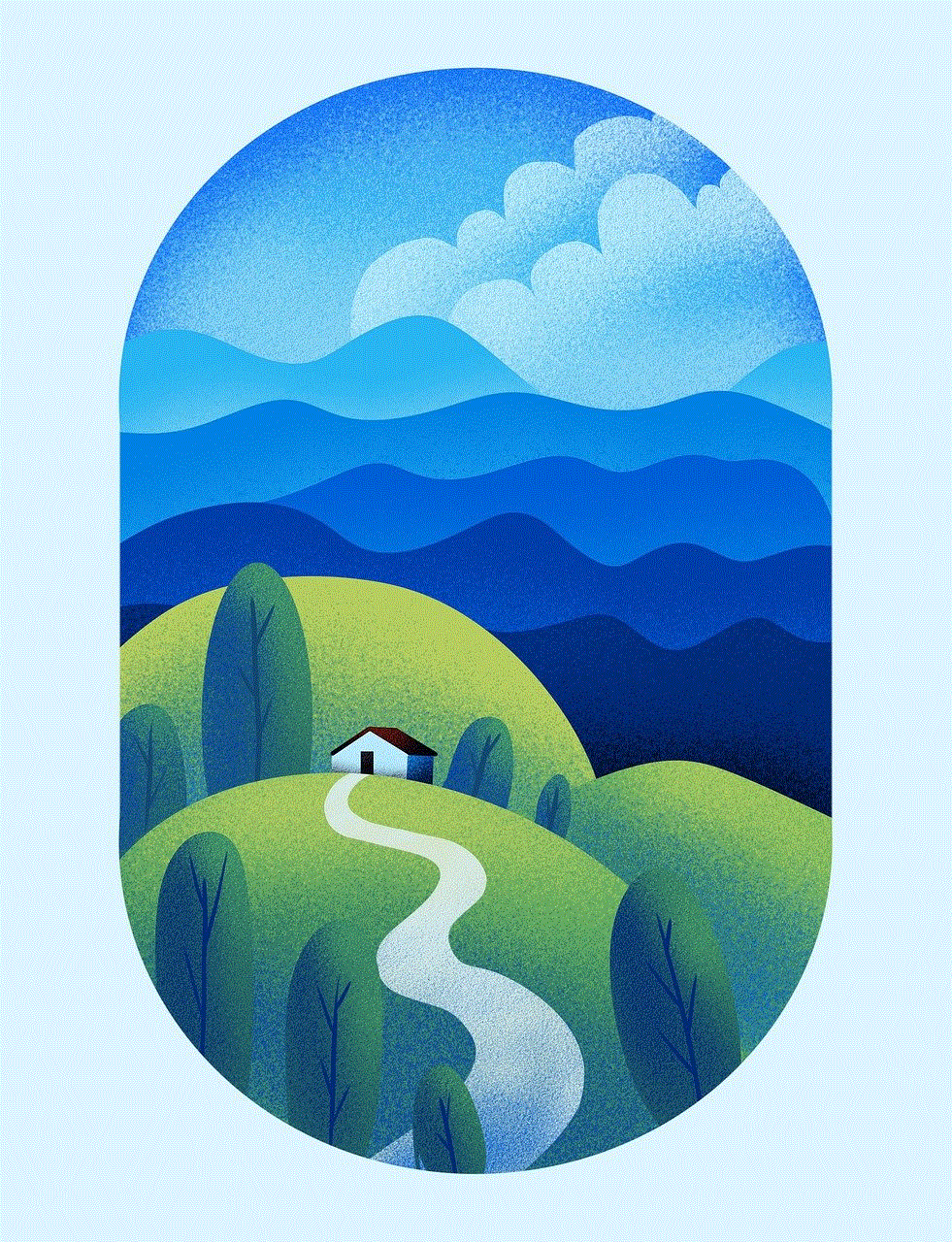
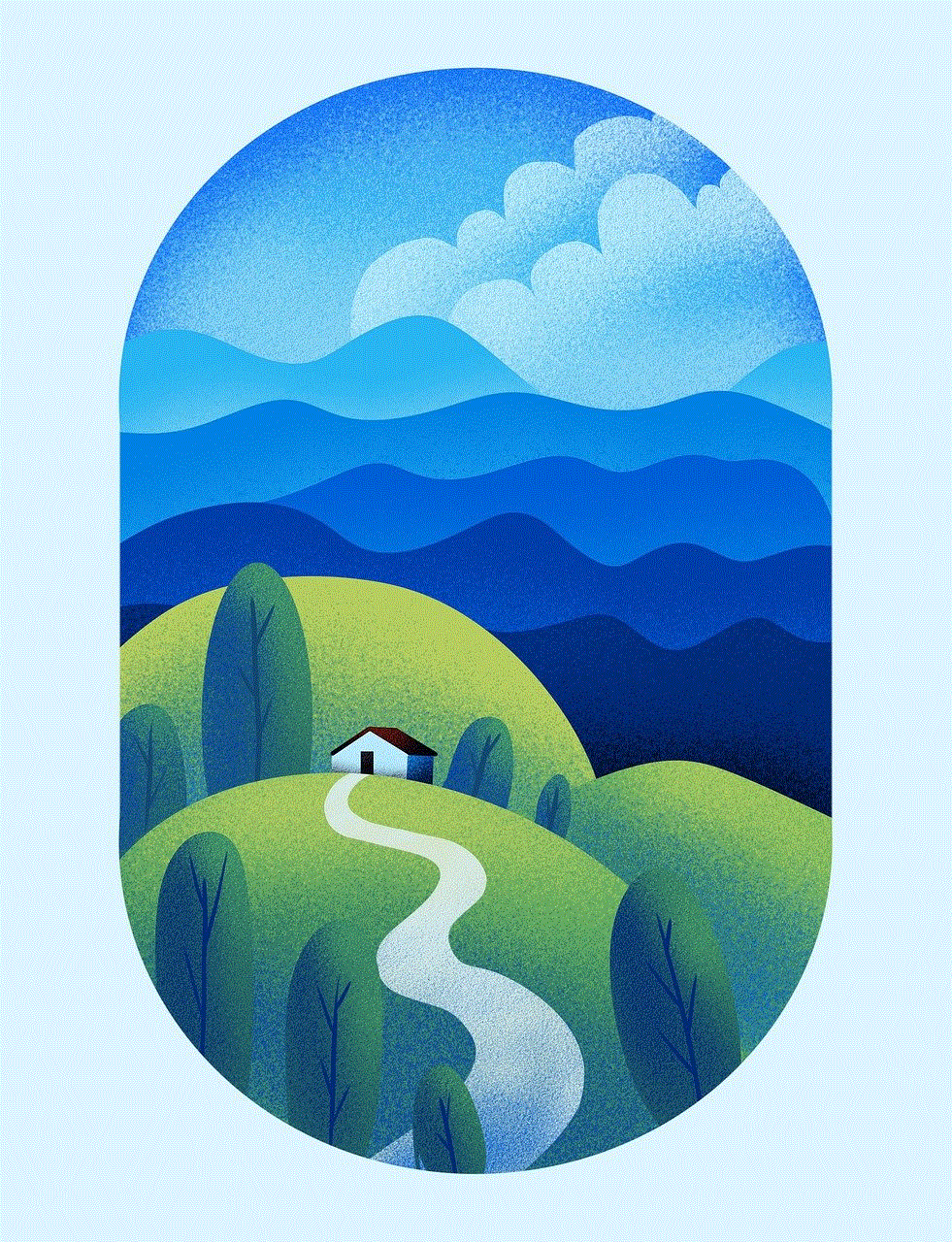
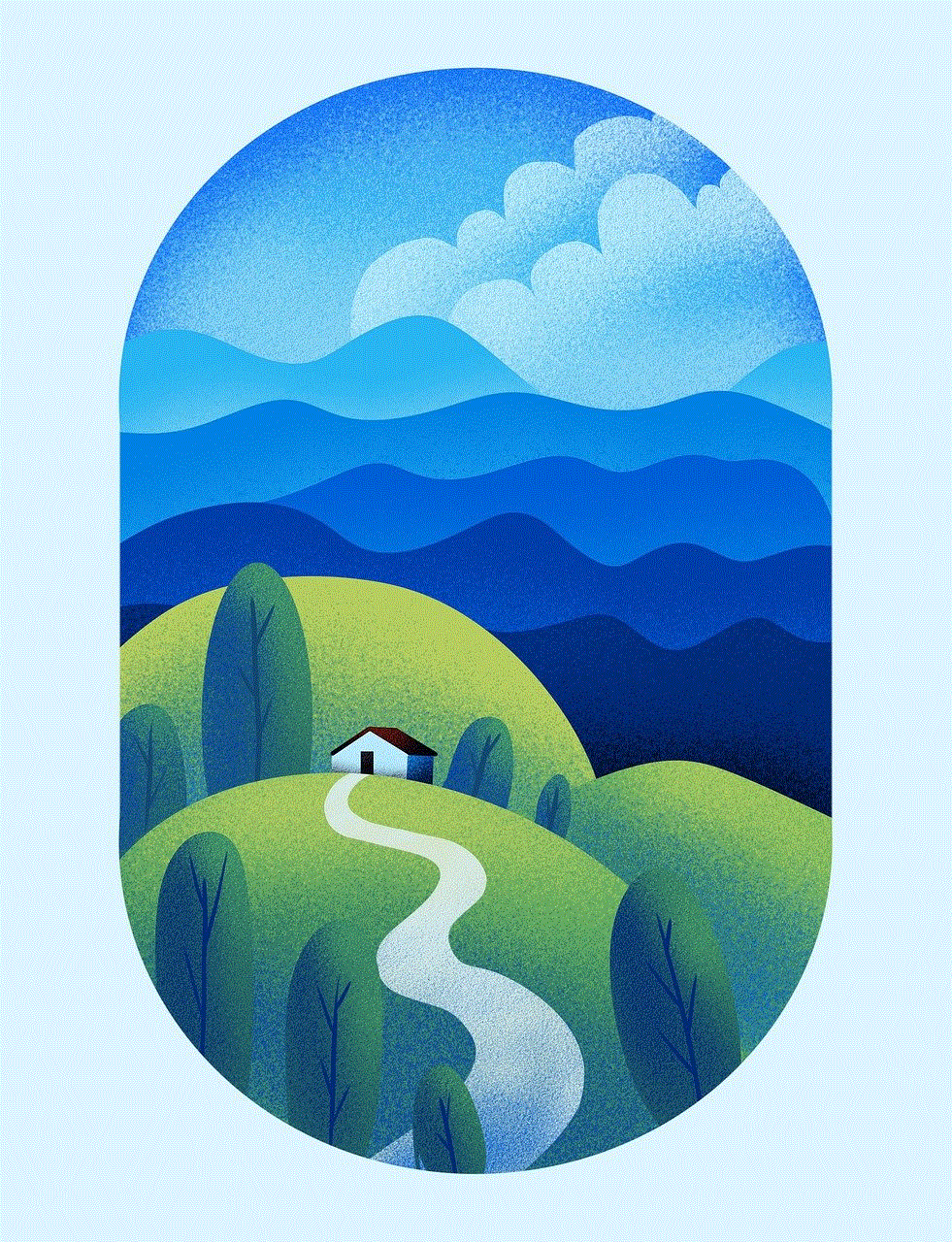
In conclusion, understanding and properly managing your profile settings on iPad can greatly enhance your user experience and make your device work in a way that best suits your needs. Take the time to explore and customize these settings to make your iPad truly your own.
