track computer location
In today’s digital age, the ability to track the location of a computer has become an essential tool for law enforcement agencies, businesses, and even individuals. Whether it’s to locate a stolen laptop, monitor employee activity, or simply ensure the safety of loved ones, the ability to track a computer’s location has proven to be invaluable. In this article, we will explore various methods and technologies used to track computer location, as well as the implications and concerns associated with this practice.
1. Introduction to Computer Tracking:
Computer tracking refers to the process of determining the physical location of a computer device by using various tracking technologies. These technologies can range from simple IP address tracking to more advanced methods like GPS Tracking and Wi-Fi triangulation. The goal of computer tracking is to pinpoint the exact location of a device, allowing its owner or authorized personnel to take appropriate action.
2. IP Address Tracking:
One of the simplest methods of tracking a computer’s location is through its IP address. Every device connected to the internet is assigned a unique IP address, which serves as its digital identifier. By tracking the IP address, it is possible to determine the general location of the device, usually down to the city or town level. However, this method is not very precise and can only provide a rough estimate of the computer’s location.
3. GPS Tracking:
GPS (Global Positioning System) tracking is another commonly used method to track computer location. GPS technology uses a network of satellites to determine the precise location of a device. While GPS tracking is commonly associated with mobile devices, such as smartphones and tablets, it can also be used to track laptops and desktop computers equipped with GPS modules or connected to external GPS devices.
4. Wi-Fi Triangulation:
Wi-Fi triangulation is a more advanced method of tracking computer location that relies on the signals emitted by Wi-Fi networks. By measuring the strength and distance of Wi-Fi signals from multiple access points, it is possible to triangulate the location of a device with a high level of accuracy. This method is particularly useful in urban areas where Wi-Fi networks are abundant.
5. Software-based Tracking:
Apart from hardware-based tracking methods, there are also software-based solutions available for tracking computer location. These software applications are usually installed on the target device and run in the background, continuously transmitting location information to a central server. These solutions can be useful for parents who want to keep track of their children’s computer usage or businesses that need to monitor employee activity.
6. Legal and Ethical Implications:
While tracking a computer’s location can be a valuable tool, it also raises several legal and ethical concerns. Privacy is a major consideration, as individuals may have a reasonable expectation of privacy when using their computers. Therefore, it is essential to obtain proper consent or have legal authority before tracking someone’s computer. Failure to do so can result in legal consequences, including civil lawsuits and criminal charges.
7. Cybersecurity Risks:
Tracking a computer’s location also exposes potential cybersecurity risks. If a computer can be tracked, it means that its location data is being transmitted over the internet or other networks. This data can be intercepted by hackers or malicious actors, compromising the privacy and security of the tracked device. Therefore, it is crucial to ensure that proper security measures are in place to protect the location data from unauthorized access.
8. Limitations of Computer Tracking:
While computer tracking technologies have evolved significantly, they still have their limitations. For instance, if a tracked device is turned off or disconnected from the internet, tracking becomes impossible. Furthermore, tracking methods that rely on external hardware, such as GPS modules or Wi-Fi networks, may be rendered ineffective if these components are tampered with or disabled. These limitations should be taken into consideration when relying on computer tracking for security or investigative purposes.
9. Use Cases for Computer Tracking:
Computer tracking has numerous practical applications across various industries. Law enforcement agencies can use it to locate stolen devices and apprehend criminals. Businesses can track company-owned computers to monitor employee productivity and prevent misuse. Parents can ensure the safety of their children by tracking their computers and online activities. Moreover, computer tracking can enable efficient asset management for large organizations by keeping track of the location of their devices.
10. Conclusion:
In conclusion, the ability to track a computer’s location has become an essential tool in today’s digital world. From IP address tracking to GPS and Wi-Fi triangulation, various methods are used to determine the physical location of a computer device. While computer tracking offers many benefits, it also raises concerns related to privacy, cybersecurity, and legal implications. Therefore, it is crucial to strike a balance between the need for tracking and protecting the rights and security of individuals.
how to find a lost iwatch
Losing an iWatch can be a stressful and frustrating experience. Whether it slipped off your wrist during a workout, fell out of your pocket while running errands, or simply disappeared from your home, the loss of this valuable device can leave you feeling helpless and anxious. However, there are steps you can take to increase your chances of finding your lost iWatch. In this article, we will explore the various ways to find a lost iWatch, from using the built-in features to enlisting the help of technology and others.
1. Use the “Find My” App
The first and most obvious step to finding your lost iWatch is to use the “Find My” app. This app is designed to help you locate and manage all of your Apple devices, including your iWatch. To use this feature, you must have previously enabled it on your iWatch. If you have, simply open the app on your iPhone and select your iWatch from the list of devices. The app will then show you the last known location of your iWatch on a map. If it is within range of your phone, you can also make it play a sound to help you locate it.
2. Check Your iPhone’s Bluetooth Connection
If you are unable to use the “Find My” app, another way to locate your iWatch is by checking your iPhone’s Bluetooth connection. Your iWatch is designed to maintain a connection with your iPhone via Bluetooth. If it is within range, the two devices will remain connected. Therefore, if you notice that your iWatch is no longer connected to your iPhone, it could be an indication that it is nearby. Keep in mind that the range of Bluetooth is limited, so your iWatch may not be too far from your iPhone.
3. Retrace Your Steps
Sometimes, the best way to find a lost item is to retrace your steps. Think back to the last time you remember wearing your iWatch and try to remember where you went and what you did. This could help you narrow down the possible locations where you may have lost your iWatch. For example, if you went for a run in the park, check the areas where you stopped to rest or take a break. If you went to the gym, ask the staff if anyone has turned in a lost iWatch. By retracing your steps, you may be able to find your lost iWatch.
4. Use the “Lost Mode” Feature
If you still can’t locate your iWatch, you can use the “Lost Mode” feature on the “Find My” app. This feature allows you to remotely lock your iWatch and display a custom message with your contact information on the screen. This way, if someone finds your iWatch, they can contact you and return it. Additionally, if your iWatch is connected to Wi-Fi or cellular data, you will receive a notification when it is found.
5. Check with Local Authorities
If you have exhausted all other options and still can’t find your iWatch, it may be time to seek help from local authorities. File a report with the police and provide them with the serial number of your iWatch. This number can be found on the original packaging or on the back of your iWatch. If your iWatch is recovered by the police, they will be able to contact you and return it to you.
6. Use Social Media
In this digital age, social media can be a powerful tool in finding lost items. Share a post on your social media accounts with a photo and description of your lost iWatch. Ask your friends and followers to share the post in hopes of reaching a wider audience. You never know, someone in your network may have seen your iWatch or know someone who has found it.
7. Utilize Online Lost and Found Databases
There are also online databases specifically designed to help people find their lost items. These databases allow you to post a description and photo of your lost iWatch, as well as your contact information. This way, if someone finds your iWatch and searches for it online, they will come across your listing and be able to contact you.
8. Use a Bluetooth Tracker
If you are someone who frequently misplaces your belongings, investing in a Bluetooth tracker can be a smart choice. These small devices can be attached to your iWatch and can be tracked using an app on your phone. Some popular Bluetooth trackers include Tile and TrackR. These trackers can help you locate your lost iWatch by playing a sound or showing its location on a map.
9. Check with Local Businesses
If you lost your iWatch while out and about, it is worth checking with local businesses to see if anyone has turned it in. This is especially helpful if you lost your iWatch in a public place such as a restaurant, store, or gym. Ask the staff if anyone has reported finding an iWatch and provide them with your contact information. You may also want to leave a description and your contact information with the front desk or lost and found department.
10. Don’t Give Up
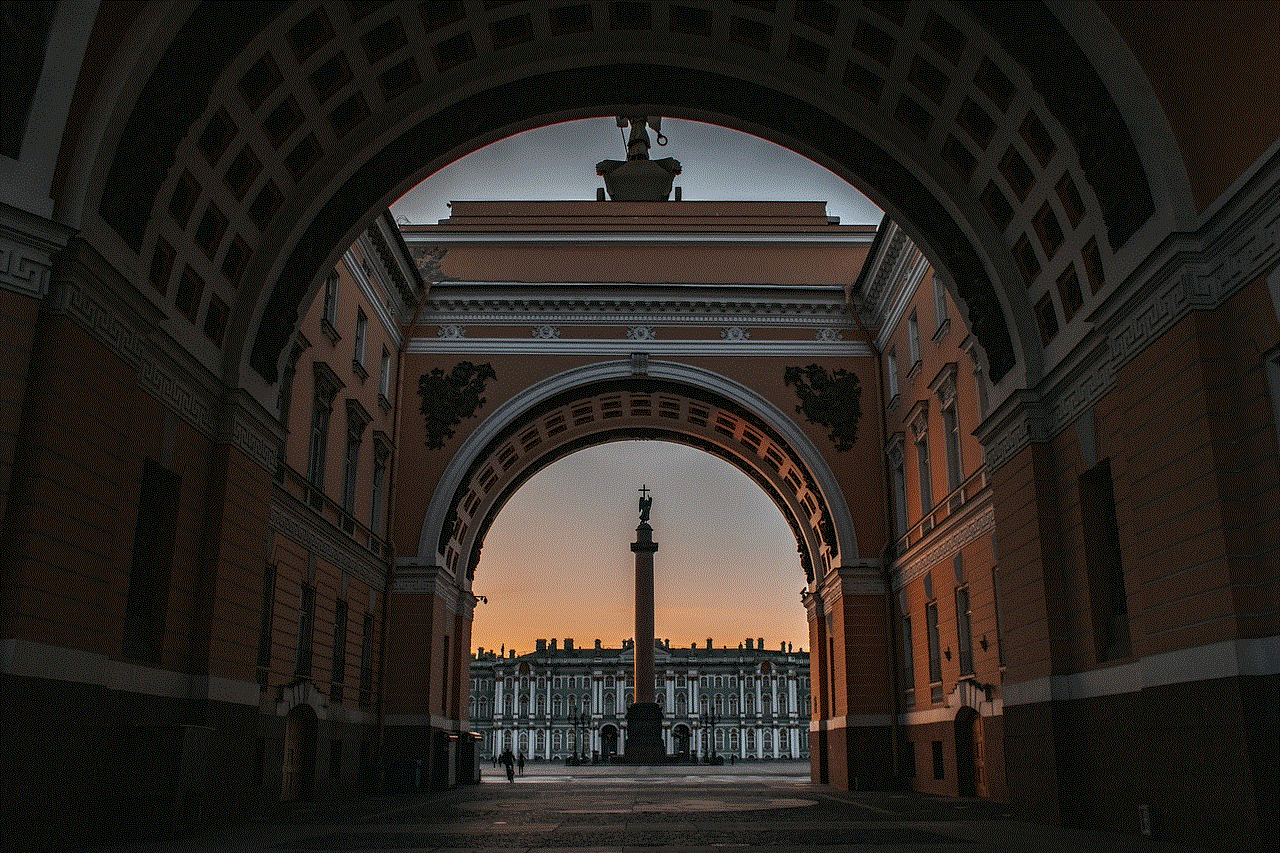
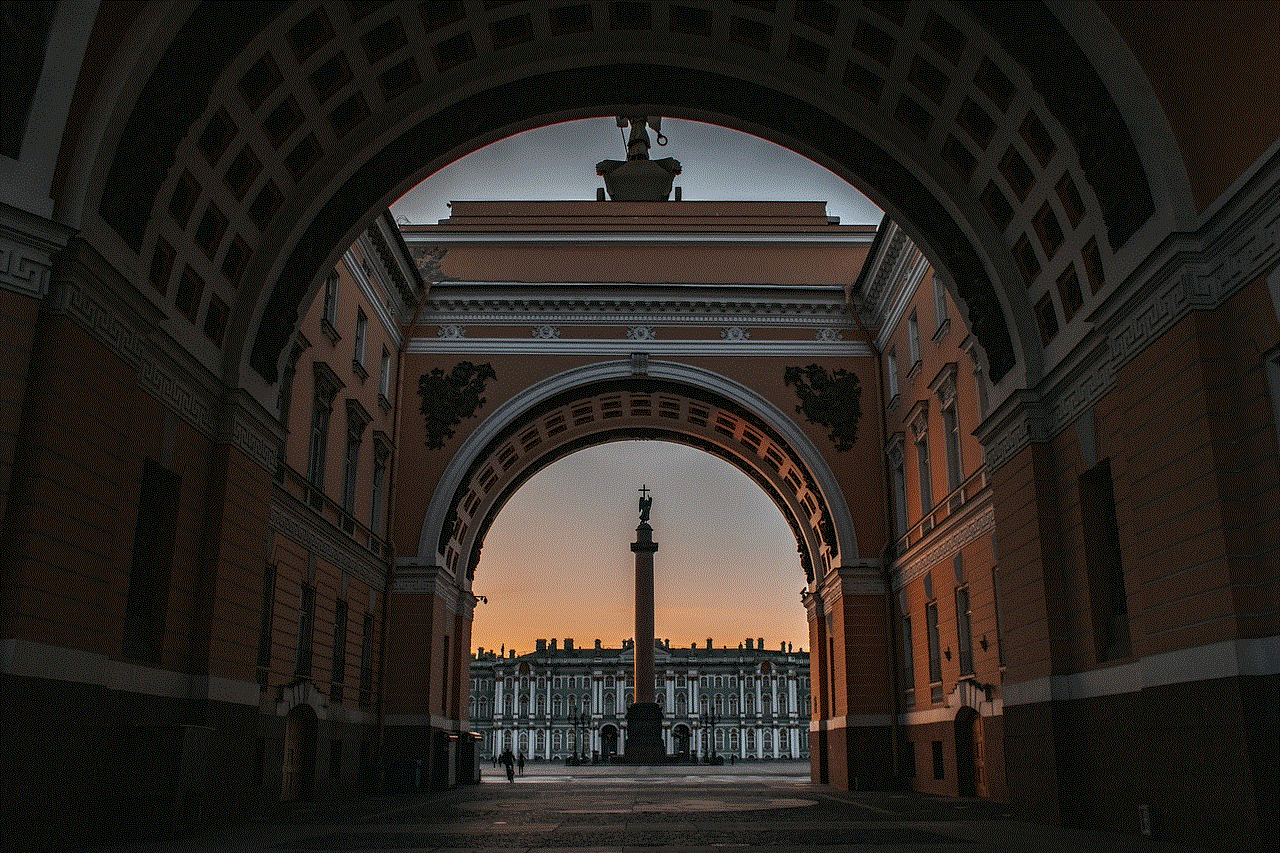
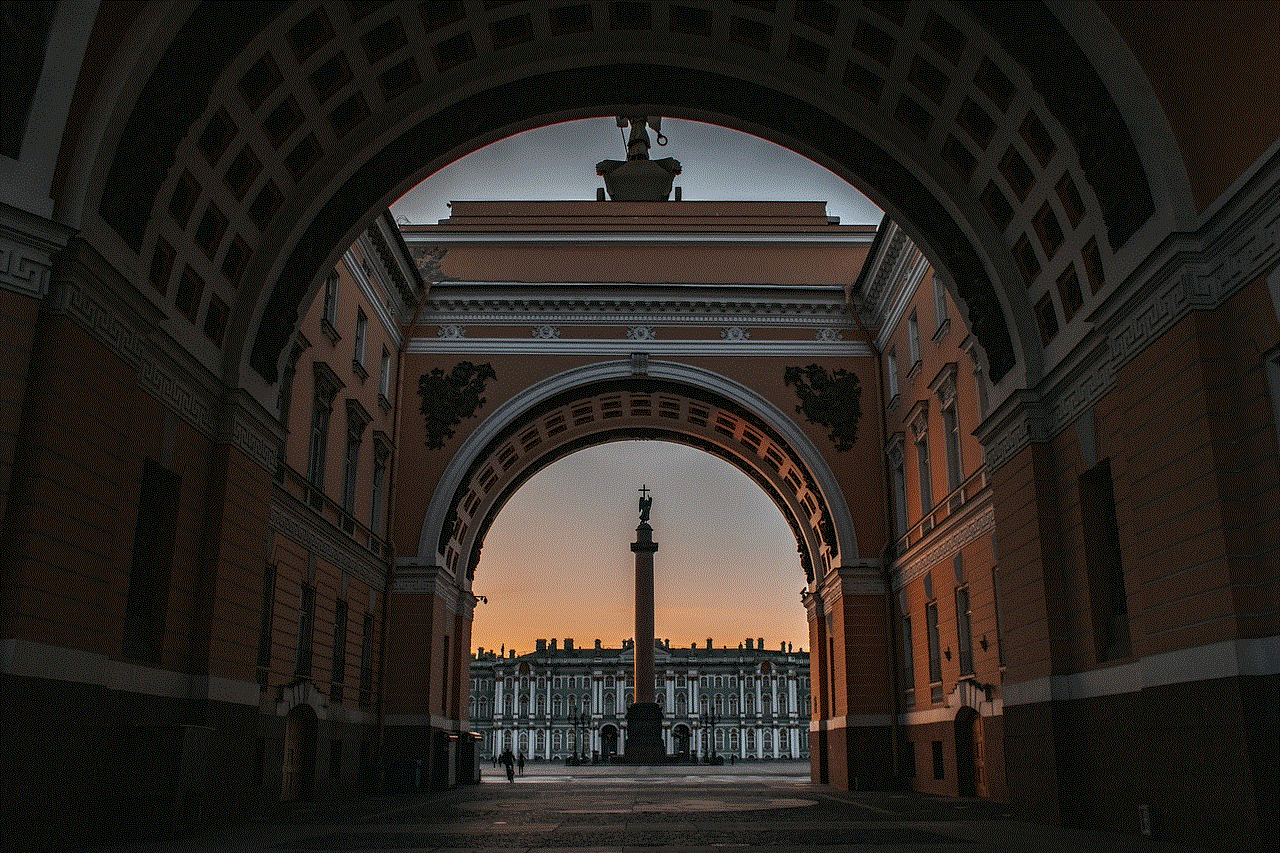
Lastly, don’t give up hope. While losing an iWatch can be a frustrating experience, there is always a chance of finding it. Keep checking the “Find My” app, retracing your steps, and utilizing the other methods mentioned above. It may take some time, but with perseverance, you may be able to locate your lost iWatch.
In conclusion, losing an iWatch can be a stressful and overwhelming experience. However, with the right tools and strategies, you can increase your chances of finding your lost device. From using the “Find My” app and checking your iPhone’s Bluetooth connection to utilizing social media and online databases, there are numerous ways to find a lost iWatch. Remember to remain calm and don’t give up hope, as your iWatch may still be waiting to be found.
how do you screenshot a snap without them knowing
In today’s digital age, social media has become an integral part of our lives. From sharing our daily activities to connecting with friends, there is no doubt that platforms like Snapchat have revolutionized the way we communicate. With its unique feature of disappearing messages, Snapchat has gained immense popularity among the younger generation. However, this feature has also raised concerns about privacy and the ability to take screenshots without the sender’s knowledge. In this article, we will explore various ways on how to screenshot a snap without them knowing.
Before we dive into the methods, it is essential to note that taking a screenshot of someone’s snap without their consent is a violation of their privacy. It is crucial to respect other people’s boundaries and not invade their privacy without their permission. With that being said, let us explore the different ways of taking a screenshot on Snapchat without the sender knowing.
1. Use Another Device
One of the simplest ways to take a screenshot on Snapchat without the sender knowing is by using another device. This method involves using a second phone or a camera to capture the snap. All you need to do is open the snap on one device and use the other device to take a picture of the snap. This way, the sender will not receive a notification, and you can save the screenshot on your phone or camera.
2. Airplane Mode
Another popular method of taking a screenshot on Snapchat without the sender knowing is by using the airplane mode feature on your phone. This method works by preventing Snapchat from sending a notification to the sender when you take a screenshot. To use this method, you need to follow these simple steps:
Step 1: Open Snapchat and let the snap load completely.
Step 2: Once the snap has loaded, turn on the airplane mode on your phone.
Step 3: Take a screenshot of the snap.
Step 4: Close Snapchat and turn off the airplane mode.
Step 5: The screenshot will be saved on your phone without the sender receiving any notification.
3. Use a Third-Party App
There are several third-party apps available that allow you to take a screenshot on Snapchat without the sender knowing. These apps work by disabling the screenshot notification feature on Snapchat, thus allowing you to capture the snap without any hindrances. One such app is ‘Sneakaboo.’ However, it is essential to note that using third-party apps is against Snapchat’s terms of service, and your account may get suspended if caught.
4. QuickTime Player (For iOS)
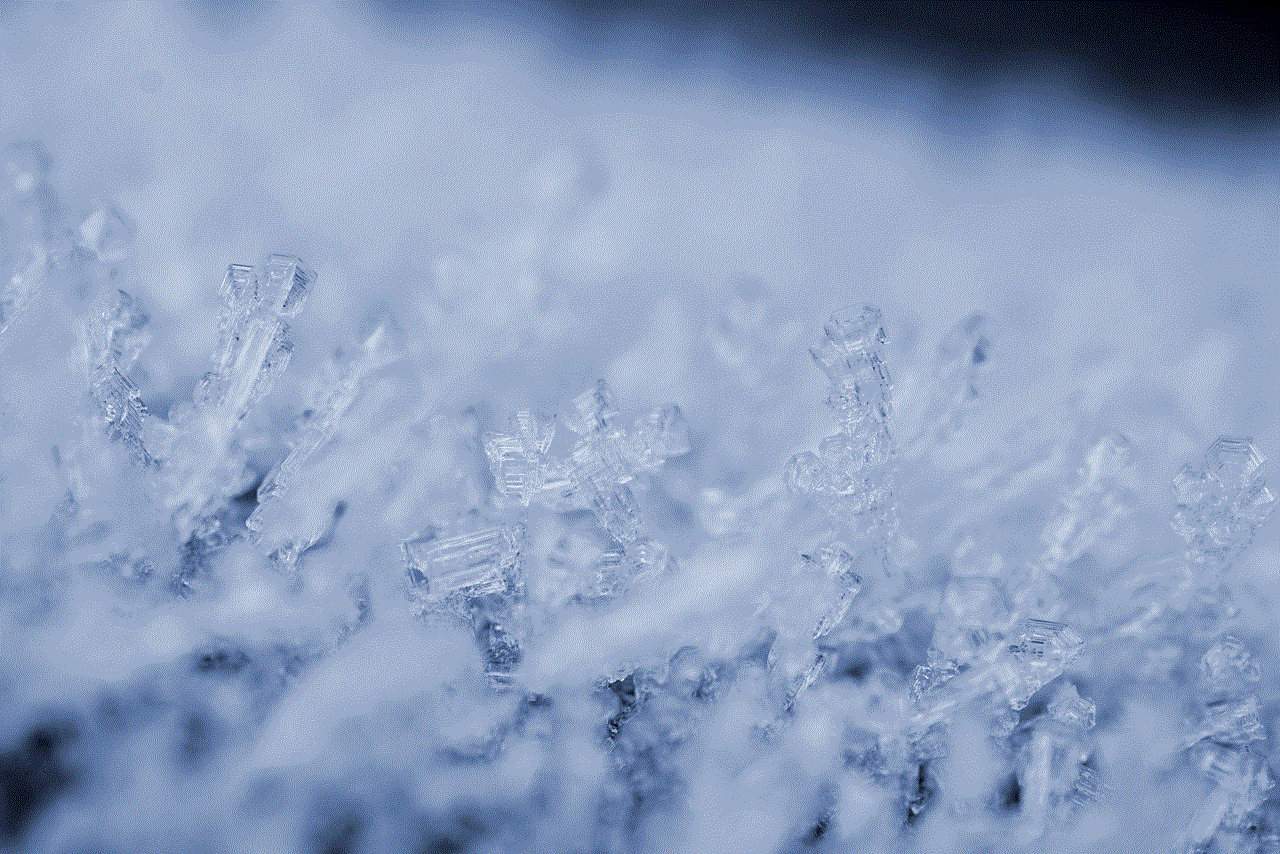
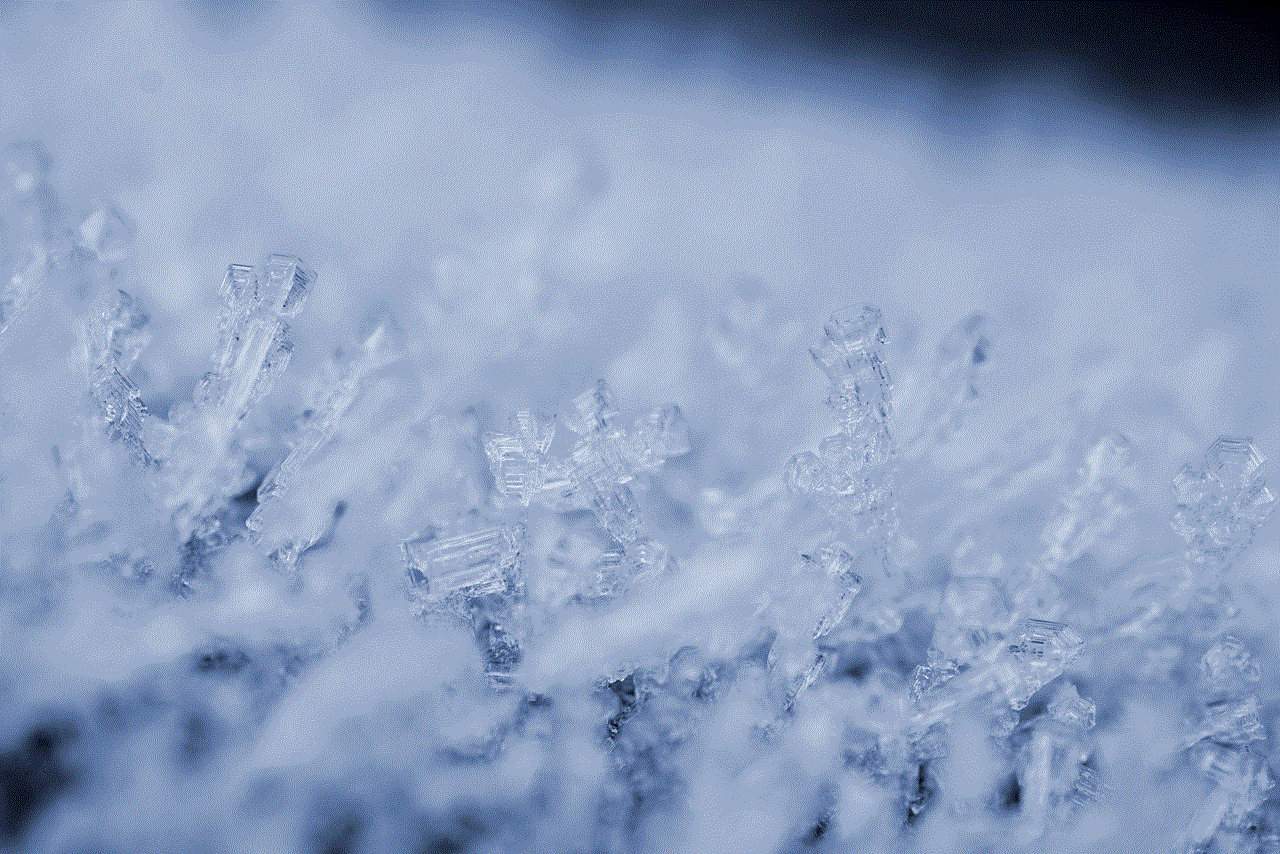
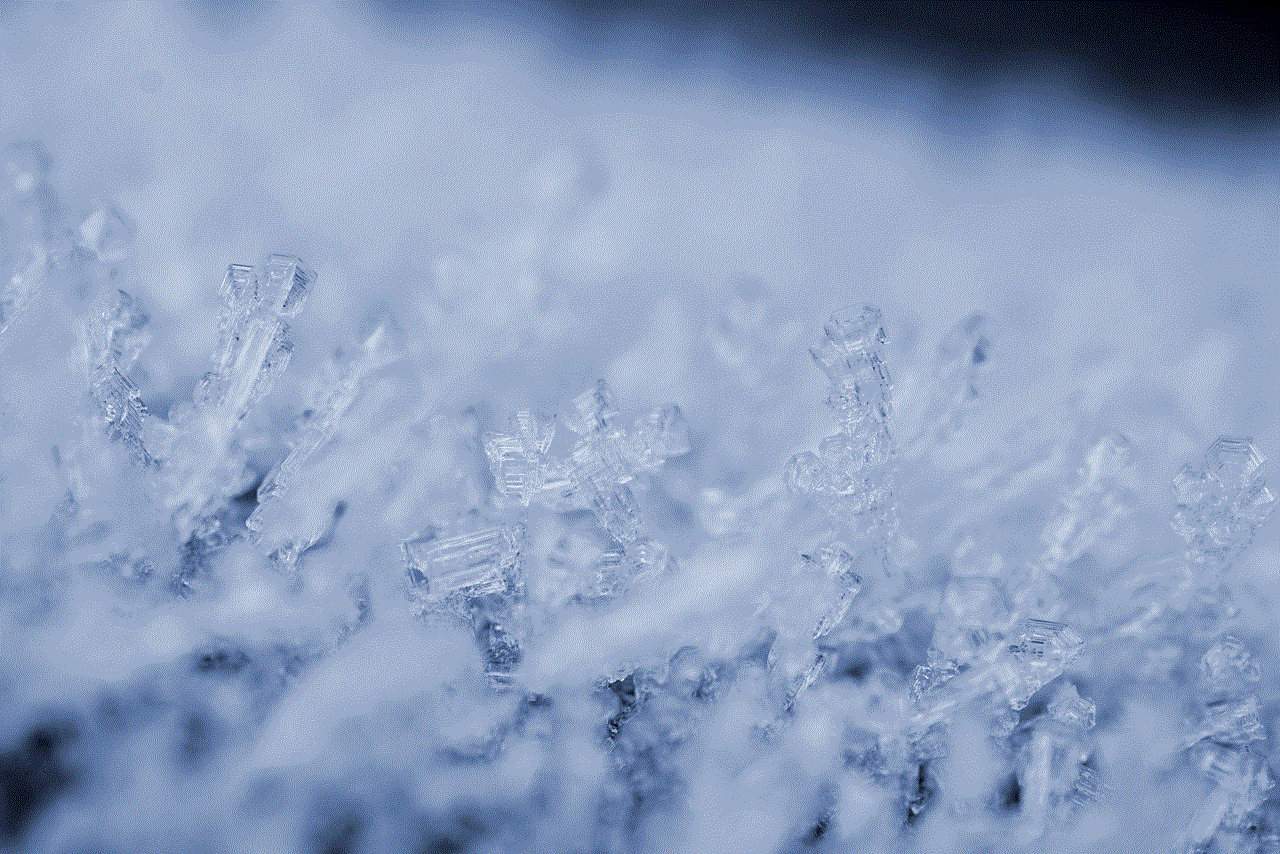
If you are an iOS user, you can also use the QuickTime Player to take a screenshot on Snapchat without the sender knowing. This method works by connecting your iPhone to your Mac through a lightning cable. Once connected, you can use the screen recording feature on QuickTime Player to record the snap without the sender receiving a notification.
5. Google Assistant (For Android)
For Android users, Google Assistant can be a handy tool to take a screenshot on Snapchat without the sender knowing. This method works by using Google Assistant to take a screenshot while the snap is playing. To use this method, you need to follow these simple steps:
Step 1: Open Snapchat and let the snap load completely.
Step 2: Open Google Assistant and say, “Okay Google, take a screenshot.”
Step 3: The screenshot will be saved on your phone without the sender receiving any notification.
6. Use a Screen Recording App
If you are unable to use the above-mentioned methods, you can also use a screen recording app to capture a snap without the sender knowing. These apps work by recording the screen while the snap is playing, and you can save the recording as a screenshot later. However, you need to make sure that the app you use does not have any watermark, as it can give away your secret.
7. Take a Picture of the Snap
Another simple way to take a screenshot on Snapchat without the sender knowing is by taking a picture of the snap using a camera. This method works best when the snap has a longer duration, and you have enough time to capture the picture. However, this method can be a bit tricky, and you need to make sure that the quality of the picture is good enough to read the snap.
8. Use a Smartwatch
If you have a smartwatch, you can also use it to take a screenshot on Snapchat without the sender knowing. This method works by using the camera on your smartwatch to capture the snap while it is playing on your phone. You can then save the picture on your phone without the sender receiving any notification.
9. Snapchat Memories
Snapchat Memories is a feature that allows you to save your snaps and stories on the app. However, this feature also allows you to save other people’s snaps without them knowing. To use this feature, you need to open the snap and tap on the ‘Save’ button at the bottom of the screen. This way, the snap will be saved in your Memories, and the sender will not receive any notification.
10. Use a Disposable Camera
If you are feeling nostalgic, you can also use a disposable camera to take a screenshot on Snapchat without the sender knowing. This method works by using the camera to take a picture of the snap while it is playing on your phone. You can then develop the film and have a physical copy of the snap without the sender ever finding out.



In conclusion, these are some of the ways to take a screenshot on Snapchat without the sender knowing. However, it is crucial to understand that these methods are not foolproof, and there is always a possibility of getting caught. It is essential to respect other people’s privacy and not invade their personal space without their consent. If you want to save a snap, it is always better to ask the sender for permission rather than resorting to sneaky methods. Remember, consent is crucial in maintaining healthy relationships, both online and offline.
