how to change your location in snapchat
How to Change Your Location in Snapchat : A Comprehensive Guide
Snapchat is one of the most popular social media platforms, known for its unique features and engaging content. One of the features that users often wonder about is how to change their location in Snapchat. Whether you want to trick your friends into thinking you’re on vacation or explore Snapchat’s geofilters from different locations, changing your location can add a fun and exciting element to your Snapchat experience.
In this comprehensive guide, we will walk you through the step-by-step process of changing your location in Snapchat. From using location spoofing apps to enabling travel mode, we will explore various methods that will help you switch up your Snapchat location. So, grab your smartphone and get ready to embark on a virtual journey!
Before we dive into the different methods, it’s important to understand why changing your location in Snapchat can be advantageous. Firstly, Snapchat’s geofilters are location-dependent, meaning they change depending on where you are. By changing your location, you can access a whole new range of geofilters that aren’t available in your current location. Secondly, changing your location can be a fun way to play pranks on your friends or explore new cities virtually. So, without further ado, let’s get started!
Method 1: Using Location Spoofing Apps
The easiest and most common way to change your location in Snapchat is by using location spoofing apps. These apps allow you to fake your GPS location, tricking Snapchat into thinking you’re somewhere else. Here’s a step-by-step guide on how to do it:
Step 1: Download a location spoofing app
There are several location spoofing apps available for both iOS and Android devices. Some popular options include Fake GPS, GPS JoyStick, and Location Spoofer. Visit your device’s app store and download the app that suits your needs.
Step 2: Enable developer options on your device
To use a location spoofing app, you need to enable developer options on your device. Go to your device’s settings, scroll down to “About phone” (or “About device”), and tap on it. Look for the “Build number” (or “Build version”) and tap on it seven times to enable developer options.
Step 3: Open the location spoofing app
Once you’ve downloaded a location spoofing app and enabled developer options, open the app on your device. You will see a map interface with a marker indicating your current location.
Step 4: Spoof your location
Using the map interface, navigate to the desired location you want to appear in Snapchat. You can manually enter the location’s coordinates or search for it using the app’s search bar. Once you’ve selected the location, tap on the “Start” or “Play” button to initiate the location spoofing.
Step 5: Open Snapchat and test the new location
Now that you’ve successfully spoofed your location, open Snapchat and check if the new location is reflected in the app. Go to the Snapchat camera screen and swipe right to access the geofilters. If everything worked correctly, you should see the geofilters specific to the location you selected.
Method 2: Using a VPN (Virtual Private Network)
If you’re looking for an alternative method to change your location in Snapchat, using a VPN can be a viable option. A VPN allows you to connect to servers in different locations, making it appear as if you’re accessing Snapchat from a different region. Here’s how to do it:
Step 1: Download a VPN app
Similar to location spoofing apps, there are many VPN apps available for both iOS and Android devices. Some popular VPN services include NordVPN, ExpressVPN, and CyberGhost. Visit your device’s app store and download the VPN app of your choice.
Step 2: Install and open the VPN app
Once you’ve downloaded the VPN app, install it on your device and open it. You will be prompted to create an account or log in if you already have one.
Step 3: Select a server location
After logging in, you will see a list of server locations available. Choose a server location that you want to appear as your current location in Snapchat. For example, if you want to appear as if you’re in Paris, select a server in France.
Step 4: Connect to the VPN
Once you’ve selected a server location, tap on the “Connect” or “Start” button to establish a connection to the VPN server. This will route your internet traffic through the selected server, making it appear as if you’re accessing Snapchat from the chosen location.
Step 5: Open Snapchat and test the new location
After successfully connecting to the VPN, open Snapchat and check if the new location is reflected in the app. Swipe right on the camera screen to access the geofilters specific to the selected location. If everything worked correctly, you should see the geofilters associated with the chosen server location.
Method 3: Enabling Travel Mode
Another way to change your location in Snapchat is by enabling Travel Mode. This method doesn’t change your actual location but allows you to access geofilters from different regions. Here’s how to do it:
Step 1: Open Snapchat settings
Launch the Snapchat app on your device and tap on your profile icon at the top left corner of the screen. This will take you to your profile page.
Step 2: Access settings
On your profile page, tap on the gear icon at the top right corner of the screen. This will open the Snapchat settings.
Step 3: Navigate to Additional Services
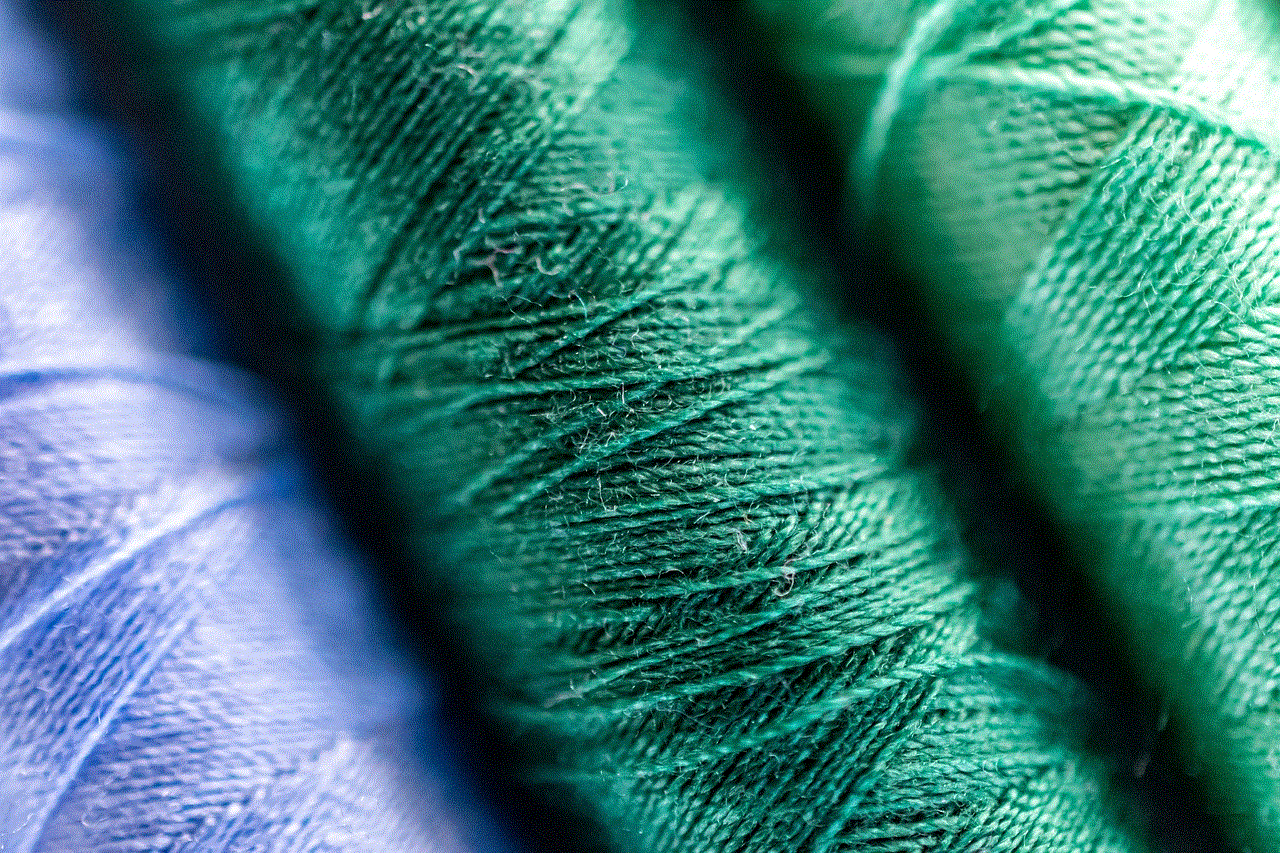
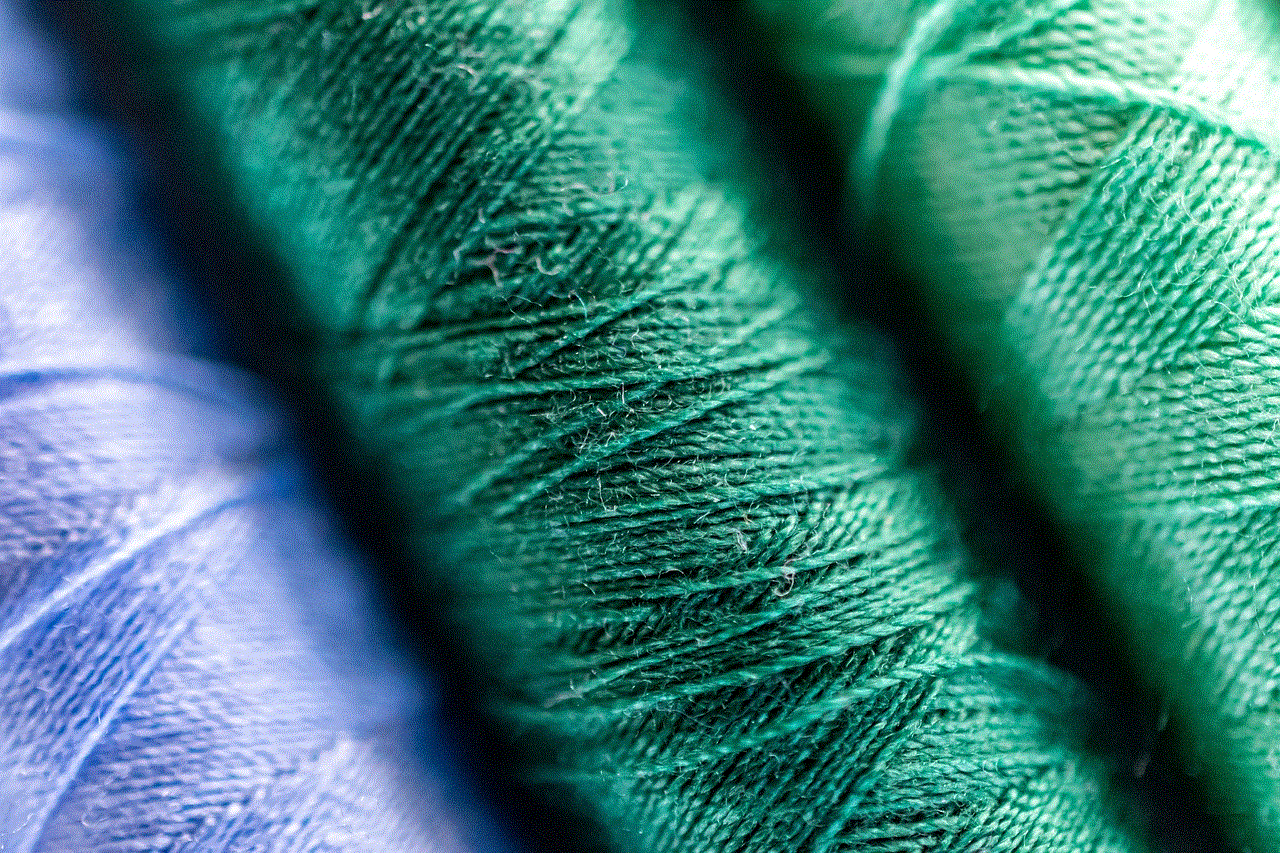
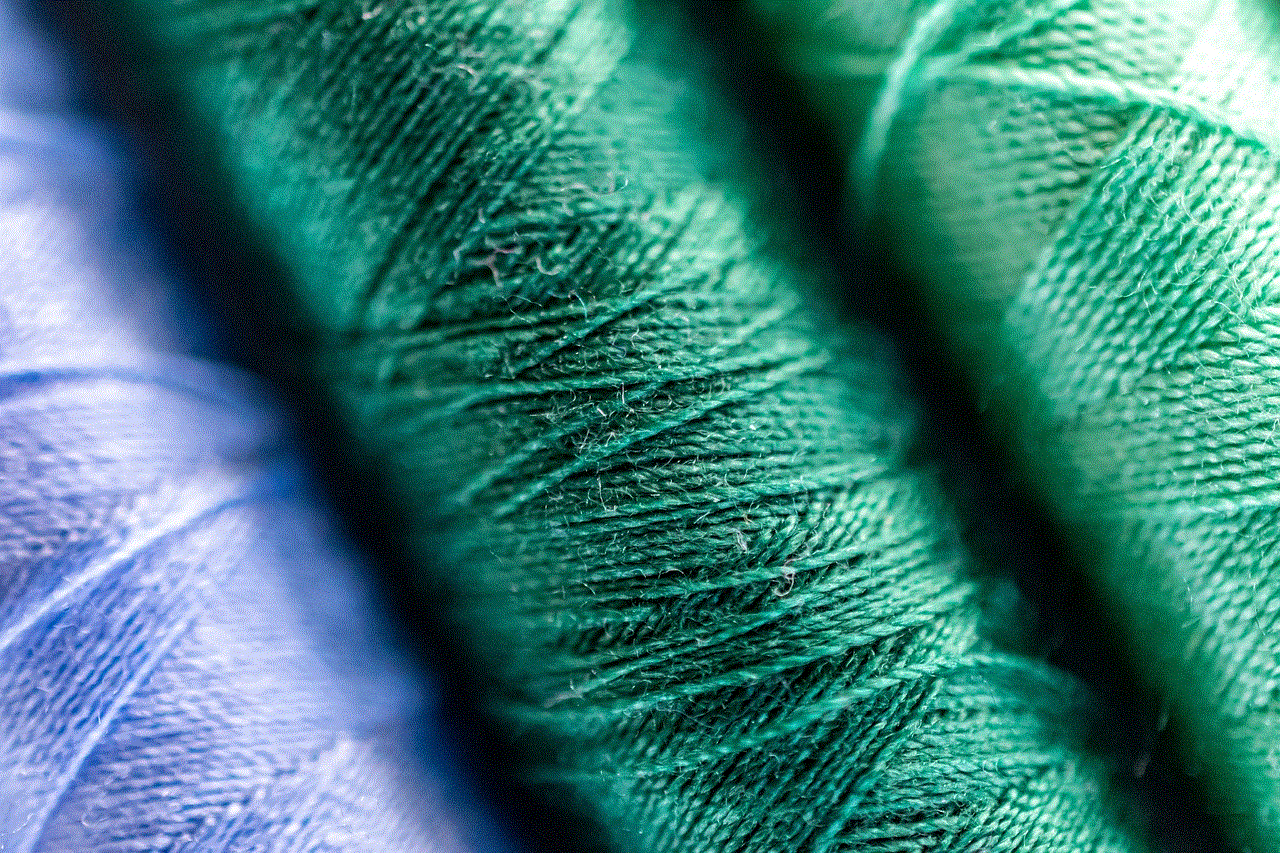
Scroll down the settings menu until you find the “Additional Services” option. Tap on it to access additional Snapchat features.
Step 4: Enable Travel Mode
In the Additional Services menu, look for the “Manage” option next to “Travel Mode.” Tap on it to enable Travel Mode. This will prevent Snapchat from automatically loading content such as Stories and Discover, reducing your data usage.
Step 5: Access geofilters from different locations
Once you’ve enabled Travel Mode, go back to the Snapchat camera screen. Swipe right to access the geofilters and see if there are any new filters available. By disabling the automatic loading of content, Snapchat allows you to manually select and access geofilters from different regions.
Changing your location in Snapchat can add a new dimension to your Snapchat experience. Whether you’re exploring new geofilters, playing pranks on friends, or virtually traveling the world, there are several methods you can use to change your location. From using location spoofing apps to enabling Travel Mode, the possibilities are endless. So, get creative, have fun, and start exploring Snapchat from a whole new perspective!
my son is addicted to fortnite
fortnite -parental-controls-guide”>Fortnite has taken the gaming world by storm, with millions of players worldwide spending hours upon hours immersed in its virtual world. But for some, the game has become more than just a form of entertainment – it has become an addiction. One of those who have fallen victim to this addiction is my own son.
As a concerned parent, I have witnessed firsthand the effects of my son’s addiction to Fortnite. It has caused him to lose interest in other activities, neglect his responsibilities, and even negatively impact his physical and mental health. In this article, I will delve into the topic of Fortnite addiction and its impact on children, as well as discuss some possible solutions for parents who are struggling with a Fortnite-addicted child.
First, let’s define what Fortnite addiction is. According to the American Psychiatric Association, addiction is defined as “a complex condition, a brain disease that is manifested by compulsive substance use despite harmful consequence.” While there may not be any officially recognized medical diagnosis for Fortnite addiction, many experts and parents alike have described it as a behavioral addiction – a compulsive and uncontrollable urge to play the game.
So how did my son become addicted to Fortnite? Like many other children, my son was introduced to the game by his friends. He started playing it just for fun, but soon became obsessed with it. The game’s addictive nature, with its constantly changing challenges and rewards, kept him coming back for more. The feeling of accomplishment and satisfaction he got from winning a game or unlocking a new skin was enough to keep him hooked.
As a parent, I didn’t realize the extent of my son’s addiction until it started affecting his daily life. He would spend hours playing Fortnite, neglecting his schoolwork and other responsibilities. He would become irritable and moody when I asked him to stop playing and do something else. His grades started to drop, and he lost interest in other activities he used to enjoy. It was clear that Fortnite had become his main focus and priority.
But it wasn’t just his academic and social life that were impacted by his addiction – his physical health also suffered. My son spent hours sitting in front of the computer or TV, leading to a sedentary lifestyle. He stopped participating in sports and other physical activities, which led to weight gain and a decline in his overall health.
I also noticed changes in his behavior and mood. He became more agitated and short-tempered, and would often lash out when he was asked to stop playing. He would also become anxious and restless when he wasn’t able to play Fortnite for an extended period of time. It was clear that his addiction was taking a toll on his mental health as well.
As a parent, it was heartbreaking to see my son go through these changes. I knew I had to do something to help him break free from his addiction. But as with any addiction, it’s not an easy task. Confronting my son about his addiction only led to arguments and resistance. He would argue that he could stop playing whenever he wanted, but his actions proved otherwise.
After doing some research and seeking advice from professionals, I realized that I needed to take a more proactive approach in helping my son overcome his addiction. Here are some of the strategies that have helped my son and may be useful for other parents dealing with a Fortnite-addicted child:



1. Set limits and boundaries
One of the first steps in addressing any addiction is setting limits and boundaries. This includes setting a specific time limit for playing Fortnite and sticking to it. It can be challenging for children to self-regulate their screen time, so as parents, we need to step in and enforce these limits. This may lead to arguments and resistance, but it’s important to stand firm and be consistent.
2. Encourage other activities
One of the reasons my son became addicted to Fortnite was because he didn’t have other activities to fill his time. As a parent, it’s important to encourage and support your child in finding other hobbies and interests. This could include sports, arts and crafts, or even just going outside for a walk. By providing alternative activities, it can help break the cycle of addiction and introduce new interests to your child.
3. Talk to your child
Communication is key in any relationship, and this is especially true in the parent-child dynamic. Talk to your child about their addiction and the impact it’s having on their life. Be understanding and empathetic, and try to find out why they are so drawn to the game. By having an open and honest conversation, you may be able to get to the root of the problem and find a solution together.
4. Lead by example
Children learn by example, so as parents, we need to be mindful of our own screen time. If we are constantly on our phones or playing video games, it’s hard to tell our children to limit their screen time. By setting a good example, we can encourage our children to do the same.
5. Seek professional help
If your child’s addiction to Fortnite is causing significant problems in their life, it may be necessary to seek professional help. A therapist or counselor can help your child address the underlying issues that may be contributing to their addiction and provide strategies to overcome it.
6. Monitor online interactions
Fortnite is an online multiplayer game, which means that your child is interacting with other players while playing. As a parent, it’s important to monitor these interactions and ensure that your child is not exposed to any inappropriate content or toxic behavior. You can also use parental controls to limit who your child can interact with while playing.
7. Be patient and understanding
Breaking any addiction takes time and patience, and it’s important to remember that your child is not intentionally trying to cause harm. Be patient and understanding, and offer support and encouragement as they work towards overcoming their addiction.
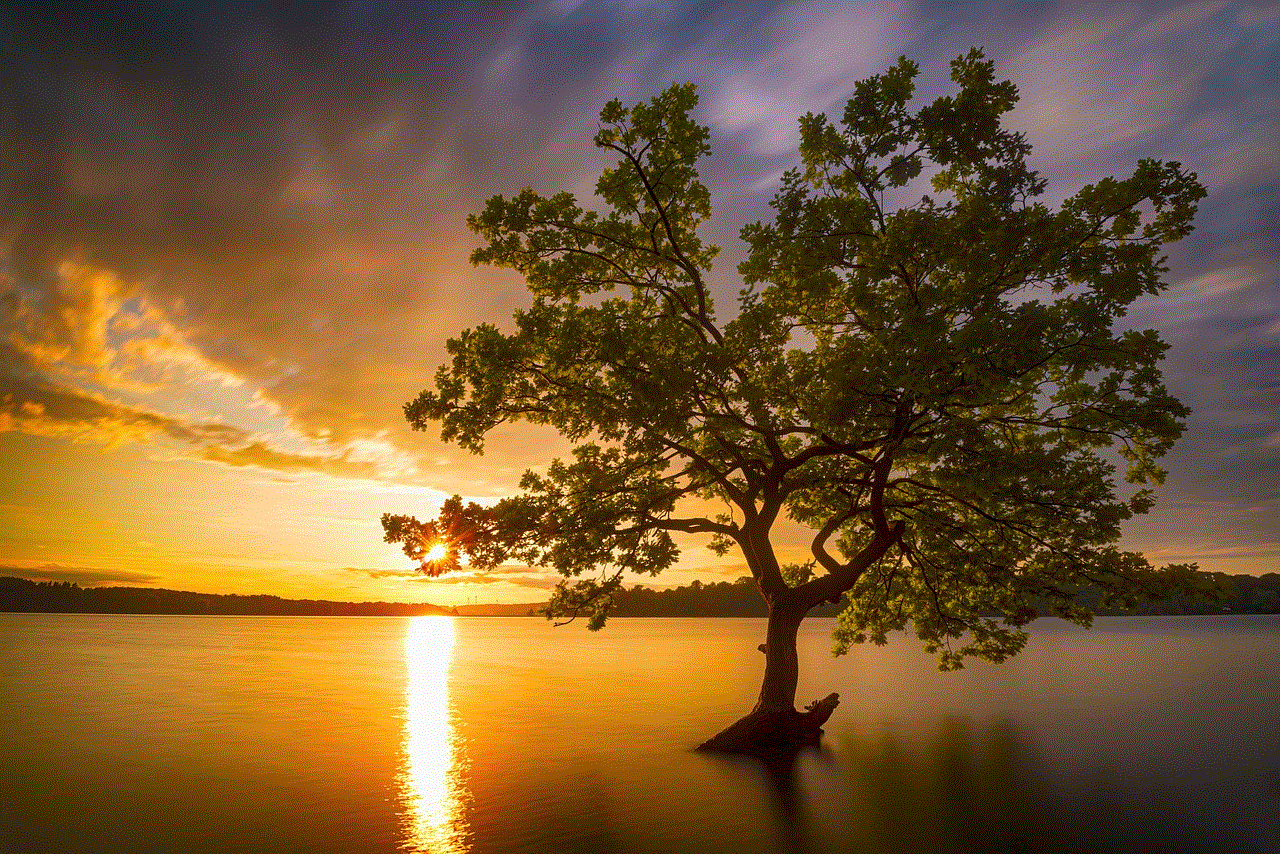
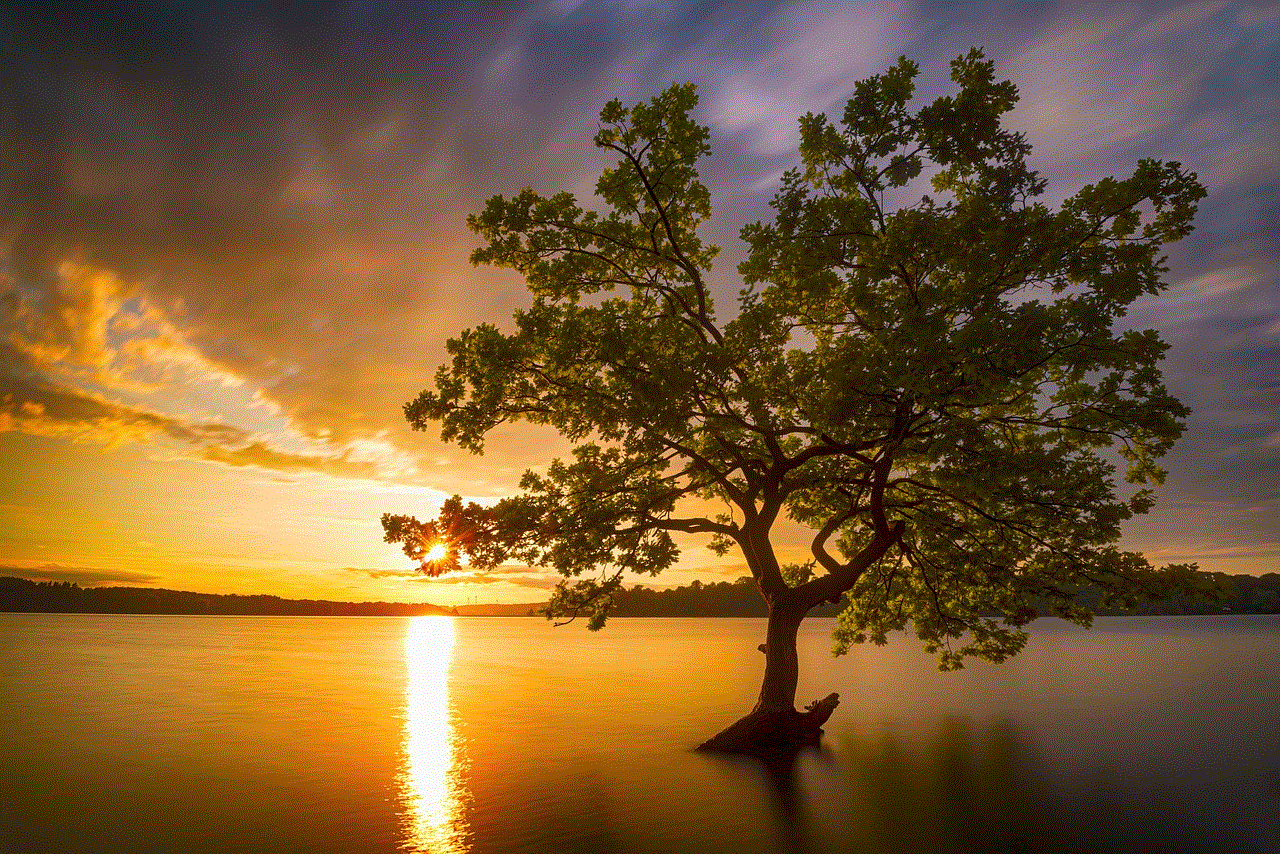
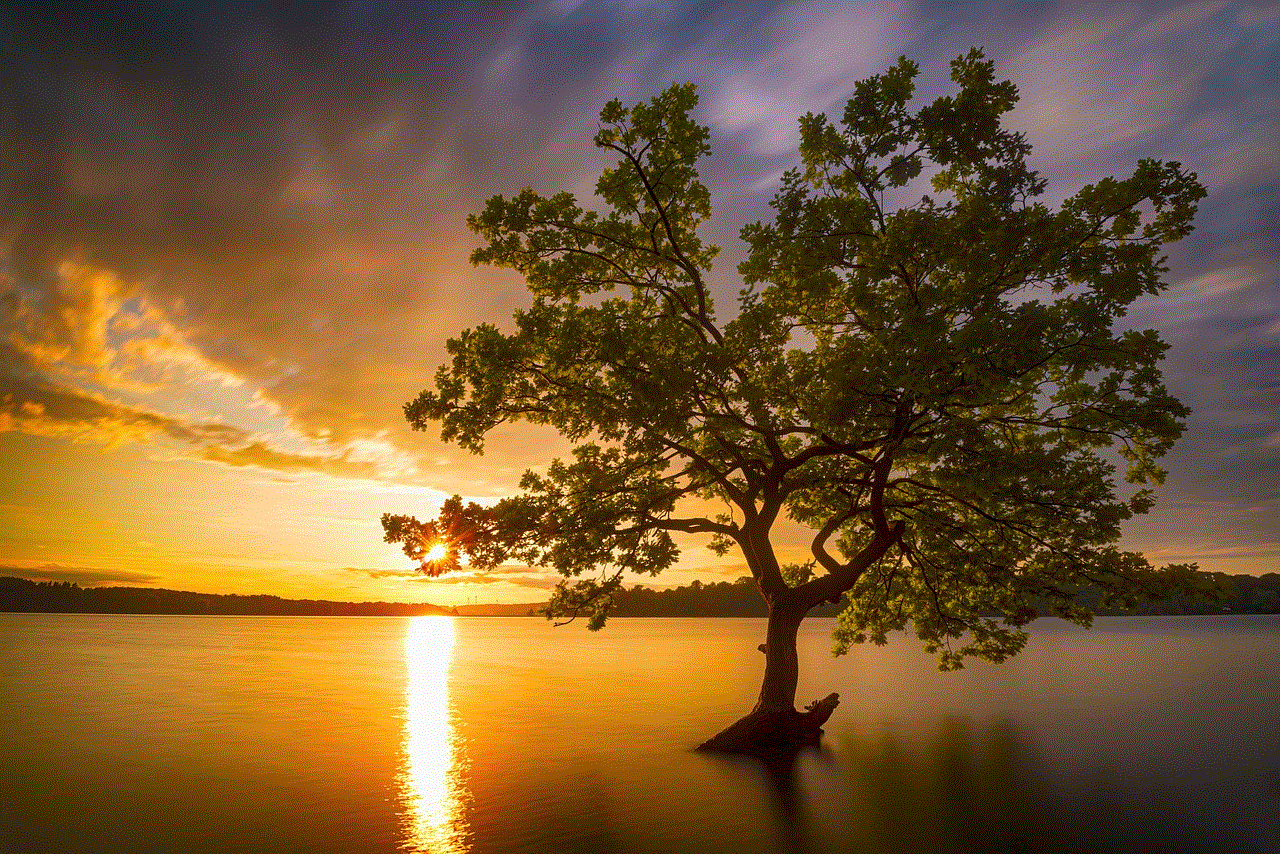
Although it’s been a challenging journey, I’m happy to say that my son has made significant progress in overcoming his Fortnite addiction. It wasn’t easy, and there were many ups and downs, but by implementing these strategies and being there for him, we were able to break the cycle of addiction.
In conclusion, Fortnite addiction is a real and growing concern for many parents. It’s important to recognize the signs and take action to help your child overcome their addiction before it causes more significant problems in their life. By setting limits, encouraging other activities, and seeking professional help if necessary, we can help our children find a healthy balance and break free from the grips of Fortnite addiction.
