computer keeps muting itself windows 10
Is your computer constantly muting itself on Windows 10? This can be an incredibly frustrating issue, especially if you rely on audio for work, entertainment, or communication purposes. Fortunately, there are several potential solutions to this problem that we will explore in this article.
In this comprehensive guide, we will delve into the various reasons why your computer keeps muting itself on Windows 10 and provide you with step-by-step instructions to resolve the issue. We will cover both software and hardware-related causes, ensuring that you have a thorough understanding of the problem and its possible solutions.
1. Check audio settings:
Before diving into more complex troubleshooting steps, it’s essential to ensure that your audio settings are properly configured. Sometimes, a simple misconfiguration can lead to your computer muting itself unexpectedly. To do this, right-click on the volume icon in the system tray and select “Open Sound settings.” Check the “Output” and “Input” device settings to confirm that the correct audio devices are selected.
2. Update audio drivers:
Outdated audio drivers can often cause issues with muting or sound problems. To update your audio drivers, right-click on the Start button and select “Device Manager.” Expand the “Sound, video, and game controllers” section, right-click on your audio device, and choose “Update driver.” Follow the on-screen instructions to complete the driver update process.
3. Disable audio enhancements:
Windows 10 includes various audio enhancements that can sometimes interfere with the proper functioning of your audio settings. To disable these enhancements, right-click on the volume icon in the system tray and select “Sounds.” In the Sounds window, navigate to the “Playback” tab, select your audio device, and click on the “Properties” button. In the Properties window, go to the “Enhancements” tab and check the box next to “Disable all enhancements.” Click “Apply” and then “OK” to save the changes.
4. Scan for malware:
Malware infections can also cause your computer to mute itself unexpectedly. Run a full system scan using a reliable antivirus program to detect and remove any malicious software that may be causing the issue. Ensure that your antivirus software is up to date and perform regular scans to keep your system protected.
5. Check for conflicting applications:
Some applications may conflict with your audio settings and cause your computer to mute itself. To identify these conflicting applications, open the Task Manager by pressing Ctrl + Shift + Esc. Switch to the “Startup” tab and disable any applications that you suspect may be causing the issue. Restart your computer and check if the muting problem persists.
6. Disable Fast Startup:
Windows 10’s Fast Startup feature can sometimes cause audio-related issues. To disable this feature, open the Control Panel and navigate to “Power Options.” Click on “Choose what the power buttons do” from the left sidebar and then select “Change settings that are currently unavailable.” Scroll down and uncheck the box next to “Turn on fast startup (recommended).” Click on “Save changes” to apply the new settings.
7. Reset audio services:
Resetting the audio services on your computer can often resolve muting issues. Press Windows + R to open the Run dialog box, type “services.msc,” and hit Enter. In the Services window, locate the “Windows Audio” and “Windows Audio Endpoint Builder” services. Right-click on each service, select “Restart,” and wait for the process to complete. Check if the muting problem is resolved.
8. Run the Audio Troubleshooter:
Windows 10 includes built-in troubleshooters for various system components, including audio. To run the Audio Troubleshooter, go to the Settings app and navigate to “Update & Security.” Select “Troubleshoot” from the left sidebar and click on “Additional troubleshooters” on the right. Scroll down and click on “Playing Audio” under the “Get up and running” section. Follow the on-screen instructions to complete the troubleshooting process.
9. Check Group Policy settings:
Group Policy settings can sometimes interfere with your audio settings and cause muting problems. Press Windows + R to open the Run dialog box, type “gpedit.msc,” and hit Enter. In the Group Policy Editor, navigate to “Computer Configuration” > “Administrative Templates” > “Windows Components” > “Windows Defender Antivirus” > “Real-time Protection.” Double-click on “Turn off real-time protection” and set it to “Not Configured” or “Disabled.” Click “Apply” and then “OK” to save the changes.
10. Perform a System Restore:
If all else fails, you can try performing a System Restore to revert your computer’s settings to a previous state when the muting problem did not exist. To do this, type “system restore” in the Windows search bar and select “Create a restore point.” In the System Properties window, click on the “System Restore” button and follow the on-screen instructions to restore your system to an earlier point in time.
By following the troubleshooting steps outlined in this article, you should be able to resolve the issue of your computer muting itself on Windows 10. Remember to check your audio settings, update drivers, disable enhancements, scan for malware, and perform other relevant actions. If the problem persists, don’t hesitate to seek further assistance from a professional or contact Microsoft Support for additional guidance.
food boy brooklyn and bailey
Brooklyn and Bailey McKnight have taken the world of YouTube by storm with their channel, “Brooklyn and Bailey”. These 19-year-old twins have amassed a following of over 6 million subscribers with their fun, relatable and family-friendly content. They cover a wide range of topics on their channel, from fashion and beauty to music and lifestyle. However, one of the most popular aspects of their channel is their love for food. The twins often feature food-related content on their channel, and it has become a fan favorite. In this article, we will delve into the world of “food boy Brooklyn and Bailey” and explore their love for food, their favorite recipes, and their impact on the food industry.
Brooklyn and Bailey’s love for food can be traced back to their childhood. Growing up in a large family with six siblings, food was always a central part of their household. Their mother, Mindy McKnight, was the one who introduced them to cooking and baking at a young age. Mindy, who runs her own family vlogging channel, “Cute Girls Hairstyles”, often featured the twins helping her in the kitchen. As they got older, Brooklyn and Bailey’s passion for food only grew stronger, and they started experimenting with different recipes and creating their own.
Their love for food was not just limited to cooking and baking, but also extended to trying out different cuisines and exploring new foods. As they traveled to different countries for meet and greets, they made sure to try out the local cuisine and document their food adventures on their channel. This not only introduced their audience to new and exciting foods but also showed their appreciation for different cultures and their love for food.
With their growing popularity on YouTube, Brooklyn and Bailey started incorporating more food-related content on their channel. This included recipe videos, food challenges, and even vlogs of their trips to popular food destinations. Their fans loved this new addition to their channel, and it quickly became a fan favorite. This led to the birth of the “food boy Brooklyn and Bailey” phenomenon, where fans eagerly waited for their next food-related video.
One of the most popular types of food content on Brooklyn and Bailey’s channel is their recipe videos. The twins have shared a variety of recipes on their channel, ranging from easy and quick meals to more complex and gourmet dishes. What makes their recipes even more special is that they often put their own twist on traditional dishes, making them unique and delicious. Some of their most popular recipes include their homemade pizza, Nutella brownies, and chicken alfredo.
Apart from sharing their own recipes, Brooklyn and Bailey have also collaborated with other food influencers and chefs to create delicious dishes. One such collaboration was with popular food blogger, Bethany Mota, where they made a mouth-watering breakfast spread. This not only introduced their audience to new recipes but also encouraged them to try out different types of food and broaden their taste buds.
Another type of food content that Brooklyn and Bailey are known for are their food challenges. These videos often involve the twins trying out unusual food combinations or participating in food-related challenges with their siblings. These challenges not only showcase their fun and playful personalities but also provide entertainment for their audience. Some popular food challenges on their channel include the “no hands” challenge, where they have to eat a meal without using their hands, and the “blindfolded taste test”, where they have to guess different foods while blindfolded.
The impact of Brooklyn and Bailey’s love for food goes beyond their YouTube channel. They have also collaborated with various food brands and companies, promoting their products and creating new and exciting recipes with them. One of their most successful collaborations was with the food delivery service, HelloFresh. They created a series of videos where they cooked meals using HelloFresh’s ingredients, making it easier for their audience to follow along and recreate the dishes at home. This collaboration not only introduced HelloFresh to a new audience but also showed the twins’ credibility in the food industry.
Brooklyn and Bailey’s impact on the food industry is not limited to just collaborations and promotions. They have also inspired their audience to try out new recipes and explore their love for food. Their videos have encouraged many of their fans to start cooking and baking, and even share their creations with the twins on social media. This has created a community of food lovers, all brought together by Brooklyn and Bailey’s passion for food.
Apart from their impact on the food industry, Brooklyn and Bailey have also used their platform to spread awareness about important food-related issues. They have collaborated with organizations like Feeding America, where they used their channel to raise awareness about hunger and food insecurity in America. This not only showed their audience that they care about important issues but also encouraged them to get involved and make a difference.
In conclusion, “food boy Brooklyn and Bailey” is not just a catchy phrase, but a representation of the twins’ love for food and their impact on the food industry. Through their YouTube channel, they have introduced their audience to new recipes, food challenges, and food destinations, inspiring them to explore their own love for food. They have also collaborated with various brands and organizations, leaving a mark in the food industry. As they continue on their journey, we can only expect more delicious and exciting food-related content from Brooklyn and Bailey.
turn off proxy chrome
Proxy servers are a common way to access the internet, especially for businesses and organizations. They act as intermediaries between a user’s device and the internet, allowing for greater security and control over online activity. However, there may be times when you need to turn off a proxy, such as when troubleshooting connectivity issues or accessing certain websites. In this article, we will discuss how to turn off a proxy in Google Chrome and why you may need to do so.
What is a proxy server?
A proxy server is a computer or software that acts as an intermediary between a user’s device and the internet. When a user sends a request to access a website, the request goes through the proxy server first, which then forwards it to the internet. The website then sends its response back to the proxy server, which then forwards it to the user’s device.
Why do people use proxy servers?
There are several reasons why people use proxy servers. Some of the most common reasons include:
1. Enhanced security: Proxy servers can act as a barrier between a user’s device and the internet, providing an additional layer of security. They can filter out malicious websites and protect against cyber attacks.
2. Anonymity: Proxy servers can hide a user’s IP address, making it difficult for websites to track their online activity. This can be useful for individuals who want to maintain their privacy online.
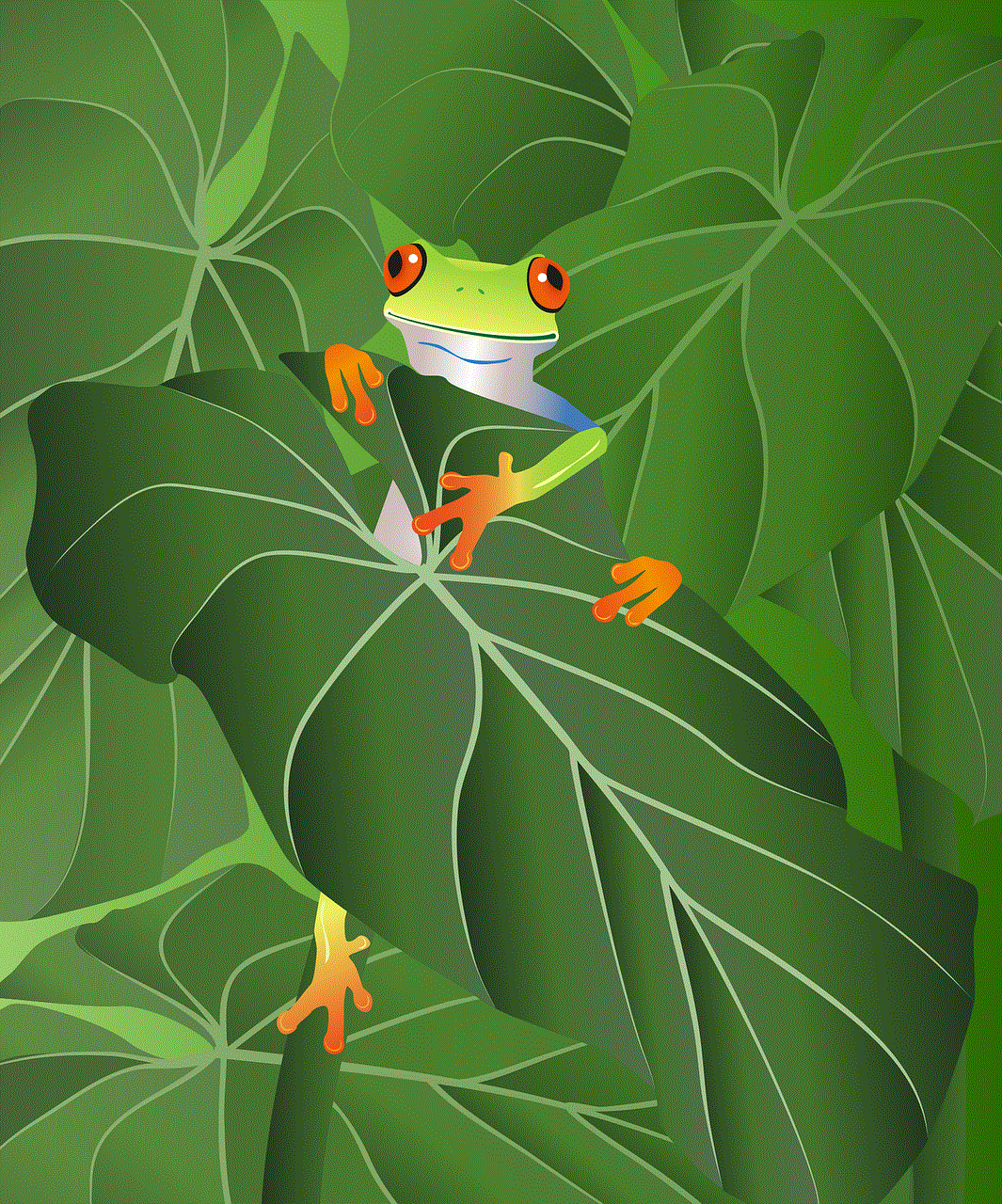
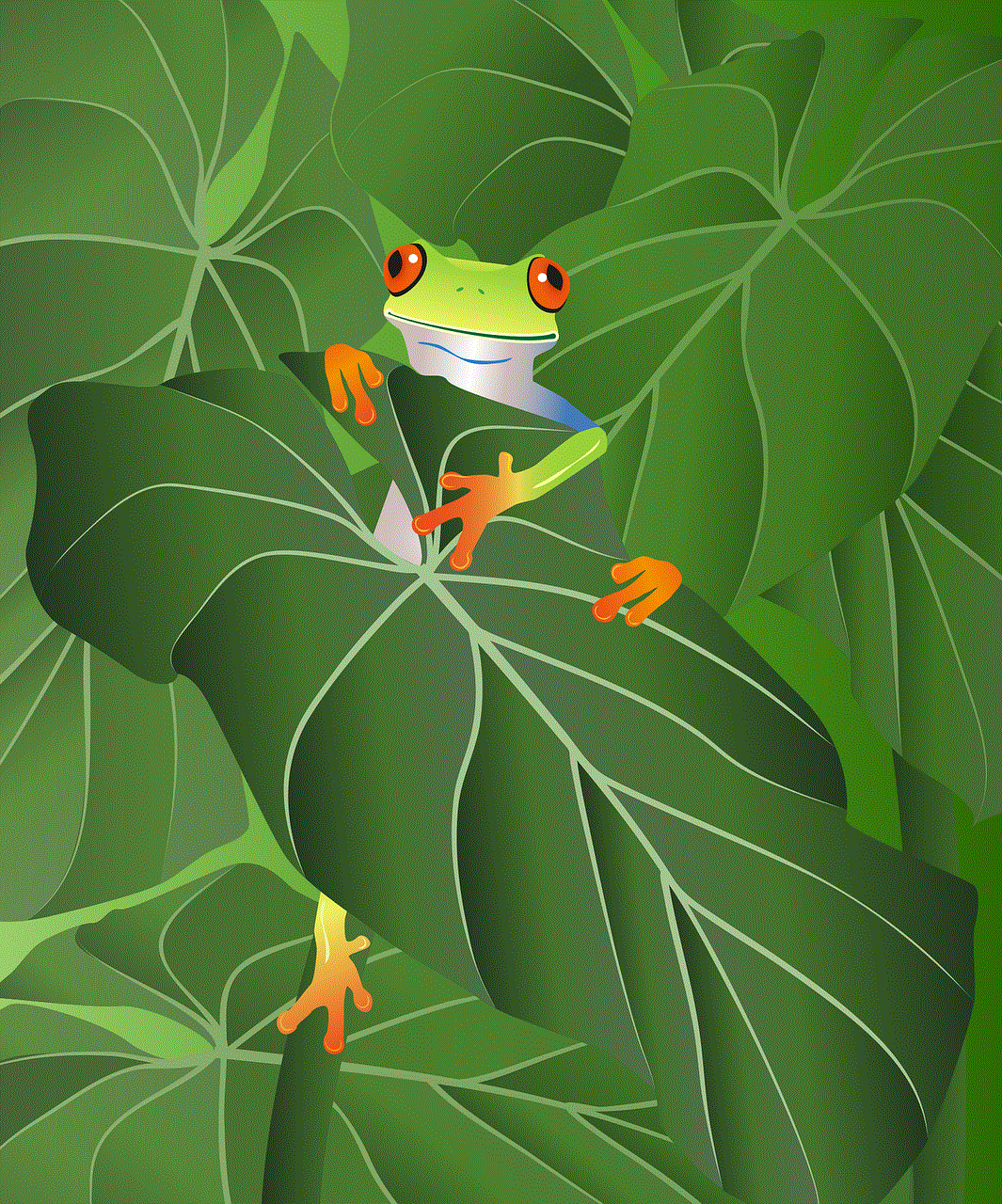
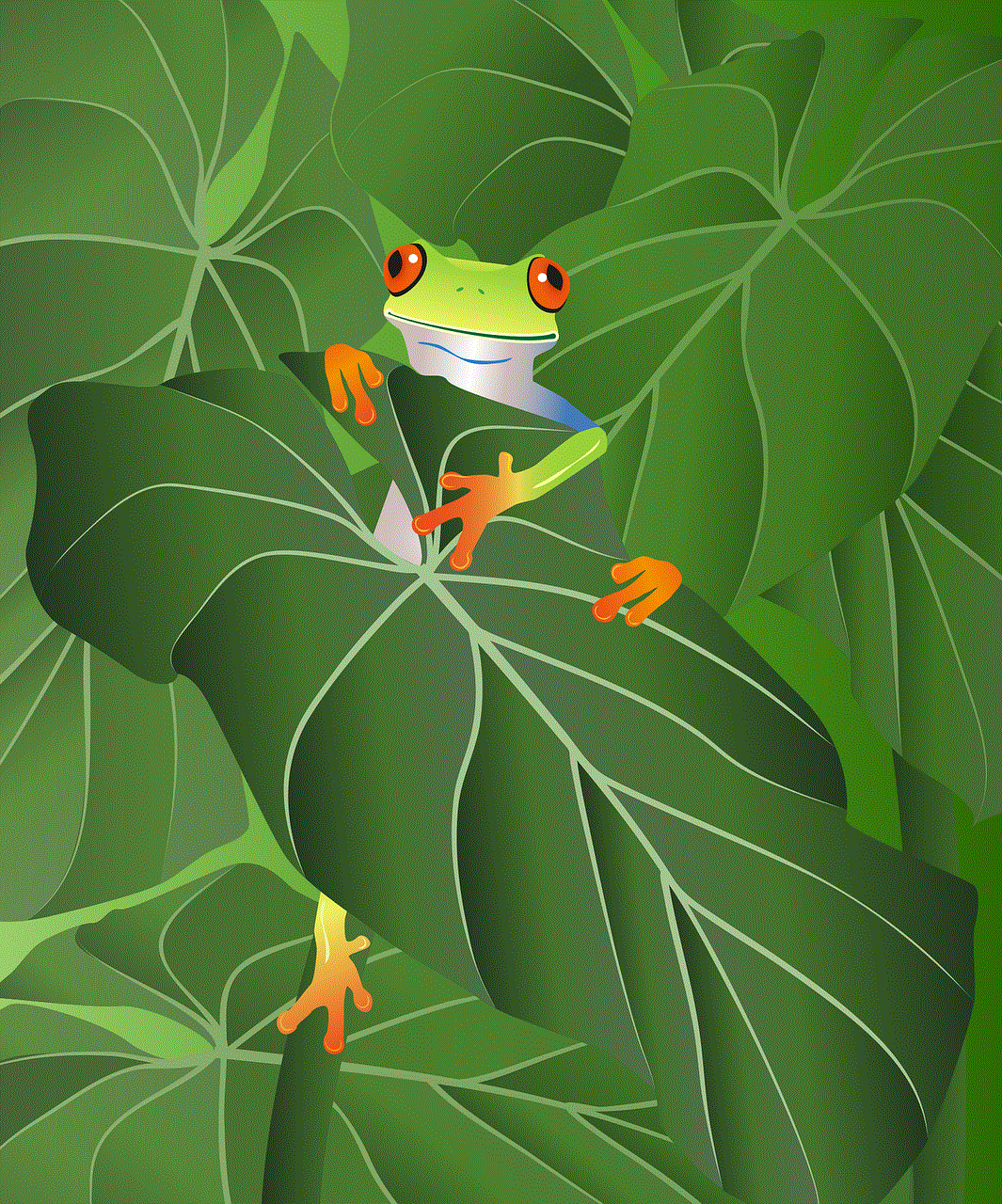
3. Content filtering: Proxy servers can be used to block certain websites or types of content, making them popular in schools and businesses to prevent students or employees from accessing inappropriate websites.
4. Bandwidth savings: In organizations where multiple users are accessing the internet, a proxy server can help reduce bandwidth usage by caching frequently accessed websites and delivering them to users without having to retrieve them from the internet every time.
How to turn off proxy in Google Chrome?
If you are using a proxy server on your device and need to turn it off for any reason, here’s how you can do it in Google Chrome:
Step 1: Open Chrome and click on the three dots in the top right corner of the browser.
Step 2: From the drop-down menu, select “Settings.”
Step 3: In the Settings tab, scroll down and click on “Advanced” to expand the advanced settings.
Step 4: Under the “System” section, click on “Open proxy settings.”
Step 5: This will open the “Internet Properties” window. Go to the “Connections” tab and click on “LAN settings.”
Step 6: In the LAN settings window, uncheck the box next to “Use a proxy server for your LAN.”
Step 7: Click on “OK” to save the changes.
Step 8: Close the “Internet Properties” window and go back to Chrome. Your proxy server is now turned off.
Why would you want to turn off a proxy in Google Chrome?
1. Troubleshooting connectivity issues: Sometimes, a proxy server can interfere with your internet connection and cause connectivity issues. In such cases, turning off the proxy can help resolve the problem.
2. Accessing certain websites: Some websites may not allow access through a proxy server. In such cases, turning off the proxy is necessary to access the website.
3. Faster browsing: In some cases, using a proxy server can slow down your internet speed. If you are experiencing slow browsing, turning off the proxy can help improve your internet speed.
4. Privacy concerns: While proxies can provide anonymity, some users may not want their online activity to be monitored by the proxy server. Turning off the proxy can help in such cases.
5. Accessing local websites: If you are using a proxy server located in a different country, you may not be able to access local websites. Turning off the proxy can help you access these websites.
Conclusion



Proxy servers have many benefits, but there may be times when you need to turn them off. Whether you are experiencing connectivity issues or need to access certain websites, turning off the proxy in Google Chrome is a simple process. By following the steps mentioned in this article, you can easily turn off the proxy and browse the internet without any restrictions. However, if you are using a proxy provided by your organization, it is best to consult with your IT department before making any changes.
