mtv show parental control
MTV Show Parental Control: A Revolutionary Approach to Parenting
In the world of reality television, MTV has always pushed the boundaries with its innovative and sometimes controversial shows. One such show that made waves in the early 2000s was “Parental Control.” This unique dating show brought together concerned parents and their disapproving opinions about their child’s current partner. With a goal to influence their child’s romantic decisions, parents would introduce new potential suitors in an attempt to steer their child away from their current relationship. This article will explore the concept of “Parental Control,” its impact on popular culture, and the controversy that surrounded it.
“Parental Control” premiered on MTV in 2005 and quickly became a hit among young viewers. The show’s format was simple yet captivating. Each episode would feature a young adult in a committed relationship that their parents disapproved of. The parents, concerned about their child’s choice of partner, would enlist the help of MTV to find a suitable replacement. The parents would then interview and select two potential suitors for their child, who would go on dates with each of the suitors while their current partner watched it all unfold on a TV screen.
The show’s premise raised several questions about the dynamics of parent-child relationships and the influence parents should have on their adult children’s romantic lives. Many viewers found themselves torn between the desire to respect the autonomy of the young adults and the belief that parents often possess valuable wisdom and insight. The show’s creators claimed that it was meant to be a light-hearted and humorous take on the struggles of intergenerational relationships, but it also sparked intense discussions about parenting styles and control.
One of the most intriguing aspects of “Parental Control” was the role reversal that took place. Traditionally, parents guide their children’s choices, but in this show, the tables were turned. The parents became the decision-makers, selecting potential partners whom they deemed suitable for their child. This reversal of roles allowed for thought-provoking conversations about the balance between parental guidance and individual freedom.
Critics argued that the show promoted helicopter parenting and undermined the independence of young adults. They claimed that the interference of parents in their children’s romantic relationships could lead to unhealthy dynamics and a lack of personal growth. They also argued that the show perpetuated the stereotype that parents always know what is best for their children, disregarding the personal experiences and opinions of the young adults involved.
On the other hand, supporters of “Parental Control” argued that parents have a wealth of life experience and can often provide valuable insights into their child’s relationships. They believed that the show highlighted the importance of open communication and compromise between parents and children. They also argued that the show’s exaggerated scenarios and comedic elements made it clear that it was meant for entertainment purposes and not as a parenting guide.
Despite the controversy, “Parental Control” undeniably left a mark on popular culture. It played a role in shaping the reality television landscape and influenced subsequent dating shows. Its unique format and the tensions it explored resonated with viewers, making it a memorable part of MTV’s programming.
Looking back now, “Parental Control” can be seen as a reflection of the changing dynamics of parent-child relationships in the modern world. With the rise of social media and increased connectivity, parents have access to more information about their children’s lives than ever before. This newfound visibility can often lead to conflicts and disagreements. “Parental Control” tapped into these tensions and provided a platform for parents and young adults to navigate their differences and find common ground.
In conclusion, MTV’s show “Parental Control” was a groundbreaking addition to the reality television genre. Its unconventional approach to parenting and dating struck a chord with viewers, sparking debates about the influence parents should have on their adult children’s romantic lives. While some criticized the show for promoting helicopter parenting, others appreciated the exploration of intergenerational dynamics. Regardless of one’s stance on the show, “Parental Control” undoubtedly left a lasting impact on popular culture and provided a platform for important conversations about the complexities of parent-child relationships in the modern world.
pokemon go teleport app android
Pokemon Go Teleport App for Android: An Ultimate Guide to Catching Pokemon at Any Location
Introduction:
Pokemon Go, the augmented reality game that took the world by storm, allows players to catch and collect their favorite Pokemon in real-world locations. However, sometimes players may find it challenging to catch specific Pokemon due to their rarity or unavailability in their area. This is where the Pokemon Go teleport app for Android comes into play. In this comprehensive guide, we will explore what a Pokemon Go teleport app is, how it works, and the benefits it offers to players.
Paragraph 1: What is a Pokemon Go Teleport App?
A Pokemon Go teleport app is a third-party application that allows players to change their in-game location in Pokemon Go. This means that players can virtually teleport to any location in the world without physically being present there. The app tricks the game’s GPS system, making it believe that the player is actually at the desired location.
Paragraph 2: How Does a Pokemon Go Teleport App Work?
The Pokemon Go teleport app for Android works by altering the GPS coordinates on the player’s device. By inputting the desired location, the app spoofs the device’s GPS, making it appear as if the player is present at that location. This allows players to catch Pokemon, battle in gyms, and participate in raids that are otherwise inaccessible in their current location.
Paragraph 3: Benefits of Using a Pokemon Go Teleport App
There are several benefits of using a Pokemon Go teleport app for Android. Firstly, it allows players to catch Pokemon that are rare or unavailable in their area. By teleporting to different locations, players can encounter a wider variety of Pokemon and complete their Pokedex more efficiently. Additionally, it provides opportunities to participate in exclusive events and raids that may be limited to specific regions.
Paragraph 4: Risks and Limitations of Using a Pokemon Go Teleport App
While using a Pokemon Go teleport app can enhance the gaming experience, it is important to be aware of the risks and limitations associated with it. Firstly, using third-party apps is against the terms of service of Pokemon Go, and players caught using such apps can face penalties, including temporary or permanent bans. Additionally, some teleport apps may contain malware or viruses that can harm the player’s device or compromise their personal information.
Paragraph 5: Popular Pokemon Go Teleport Apps for Android
There are several popular Pokemon Go teleport apps available for Android users. Some of the most widely used ones include Fake GPS GO Location Spoofer Free, GPS Joystick, and Fly GPS. These apps offer various features and functionalities, allowing players to teleport to different locations, save favorite locations, and customize their teleporting speed.
Paragraph 6: How to Use a Pokemon Go Teleport App
Using a Pokemon Go teleport app is relatively simple. After downloading and installing the app on your Android device, open it and grant the necessary permissions . Then, input the desired location you want to teleport to and click on the “Teleport” or “Move” button. Once the teleportation is successful, launch Pokemon Go, and you will be in the chosen location.
Paragraph 7: Tips for Using a Pokemon Go Teleport App Responsibly
When using a Pokemon Go teleport app, it is essential to be responsible and follow certain guidelines. Firstly, avoid teleporting too frequently or to unrealistic distances, as this can raise suspicion and increase the risk of being flagged by the game’s anti-cheat system. It is also important to remember that teleporting to restricted areas, such as military bases or private properties, is not only against the game’s terms of service but also illegal in some cases.
Paragraph 8: Pokemon Go Teleport App and Community Day Events
Community Day events are highly anticipated occasions in Pokemon Go, where a specific Pokemon spawns more frequently for a limited time. Using a Pokemon Go teleport app can be extremely beneficial during these events, as players can teleport to areas where the featured Pokemon is abundant, allowing them to catch multiple shiny versions or find high-IV individuals.
Paragraph 9: Ethical Considerations and Fair Play in Pokemon Go
Using a Pokemon Go teleport app raises ethical considerations and questions about fair play in the game. While some argue that teleporting diminishes the effort and excitement of exploring the real world, others believe that it offers equal opportunities to players who may not have access to certain Pokemon or events due to their geographical location.
Paragraph 10: Alternatives to Using a Pokemon Go Teleport App
For players who prefer not to use a Pokemon Go teleport app, there are alternatives available. One option is to participate in local Pokemon Go communities or groups, where players can trade Pokemon or coordinate with others to catch specific Pokemon. Additionally, Niantic , the developer of Pokemon Go, occasionally introduces global events that increase the availability of certain Pokemon worldwide.
Conclusion:
The Pokemon Go teleport app for Android offers players the ability to catch Pokemon at any location, regardless of their geographical constraints. While it provides numerous benefits, it is crucial to use such apps responsibly and be aware of the risks involved. Whether players choose to teleport or not, the ultimate goal of Pokemon Go remains the same – to catch ’em all and embark on an exciting journey in the world of Pokemon.
t mobile hotspot default password
Wireless hotspots have become an essential tool for many individuals and businesses to stay connected on the go. T-Mobile , one of the leading wireless providers, offers a mobile hotspot service that allows users to access the internet wherever they are. However, to ensure the security of the hotspot, T-Mobile assigns a default password that users must enter to connect to the network.
In this article, we will explore the T-Mobile hotspot default password, its purpose, and how to change it to enhance the security of your connection. We will also discuss best practices for securing your mobile hotspot and protecting your personal information while using public Wi-Fi networks.
What is a T-Mobile hotspot default password?
A default password is a pre-determined password set by the service provider on a device or network. In the case of T-Mobile hotspots, the default password is used to control access to the network and ensure that only authorized users can connect. By default, T-Mobile assigns a unique password to each hotspot device, and this password is required to connect to the network.
The purpose of the default password is to provide a basic level of security and prevent unauthorized access to the hotspot. It acts as a barrier that only allows those who possess the password to connect and use the network. However, it is important to note that using the default password can pose a security risk, as it may be easier for hackers to guess or exploit.
Why should you change the T-Mobile hotspot default password?
While the default password provided by T-Mobile offers a basic level of security, it is always recommended to change it to a personalized password. There are several reasons why changing the default password is essential:
1. Enhanced security: By changing the default password, you can create a stronger and more secure password that is harder for hackers to guess or crack. This can protect your hotspot from unauthorized access and keep your personal information safe.
2. Prevent unauthorized use: If you are using a T-Mobile hotspot for personal or business purposes, changing the default password ensures that only authorized users can connect to the network. This prevents unauthorized individuals from using your data or compromising the performance of the hotspot.
3. Avoid common password vulnerabilities: Default passwords are often generic and predictable, making them vulnerable to hacking attempts. Changing the password eliminates this risk and reduces the chances of unauthorized access.
4. Protect sensitive information: When connected to a T-Mobile hotspot, you may access sensitive information such as emails, bank accounts, or private documents. Changing the default password adds an extra layer of security, ensuring that your personal data remains confidential.
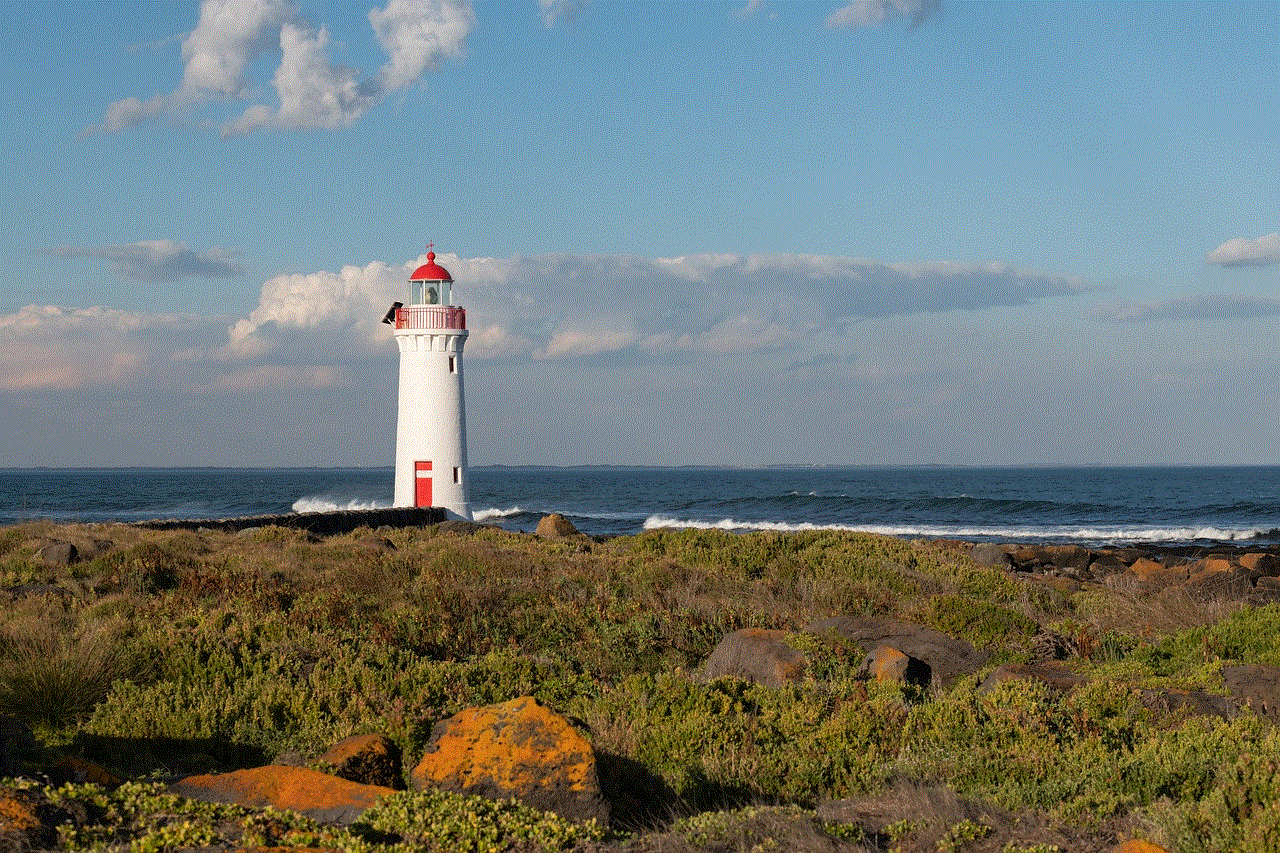
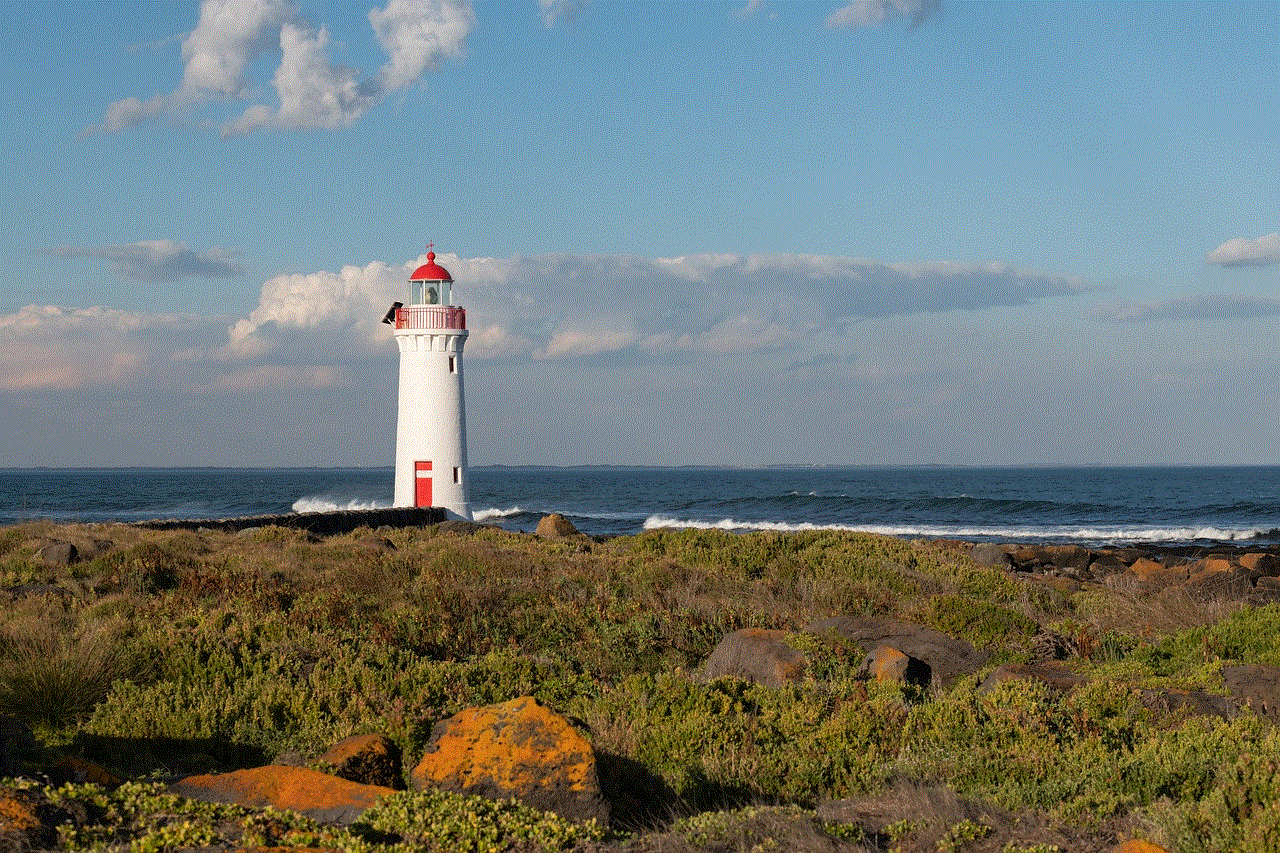
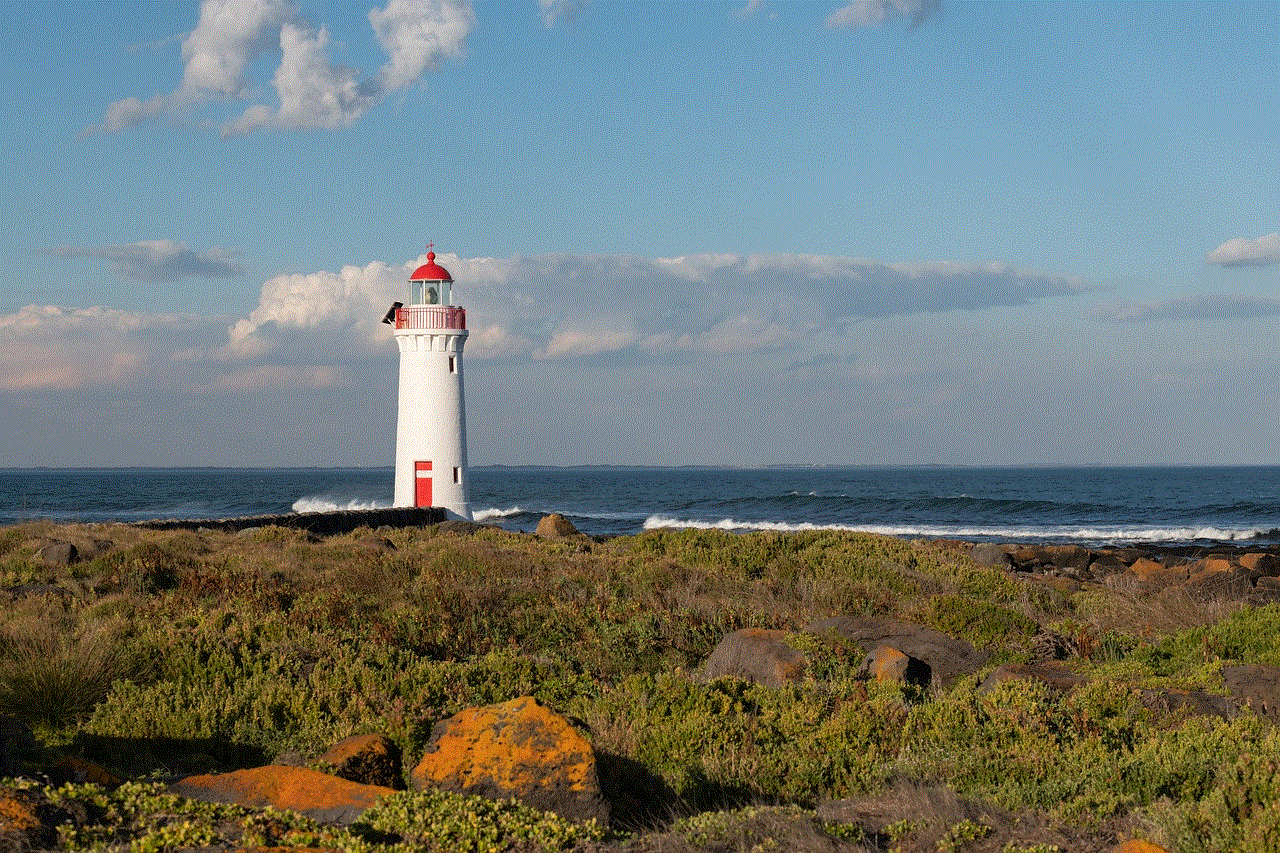
How to change the T-Mobile hotspot default password?
Changing the default password on your T-Mobile hotspot is a simple process that can be done through the device’s settings or T-Mobile’s online portal. Follow these steps to change your T-Mobile hotspot default password:
1. Connect to the hotspot: Ensure that your device is connected to the T-Mobile hotspot network.
2. Access the settings: Open a web browser on your device and enter the default gateway IP address of the hotspot. This address is usually provided in the device’s user manual or on the back of the device itself. If you cannot find it, you can contact T-Mobile customer support for assistance.
3. Enter the login credentials: Once you access the settings, you will be prompted to enter the login credentials. By default, the username is usually “admin,” and the password is the default password assigned by T-Mobile. If you have changed these credentials before, enter the updated information.
4. Locate the Wi-Fi settings: Once logged in, navigate to the Wi-Fi settings section. This section may vary depending on the model of your T-Mobile hotspot, but it is generally found under the “Settings” or “Wireless” tab.
5. Change the password: In the Wi-Fi settings section, you will find an option to change the password. Click on this option and enter your desired password. Make sure to create a strong password that includes a combination of letters, numbers, and special characters.
6. Save the changes: After entering the new password, click on the “Save” or “Apply” button to save the changes. The hotspot will now use the new password for network access.
7. Reconnect devices: Once the password is changed, you will need to reconnect all devices that were previously connected to the T-Mobile hotspot. Enter the new password on each device to establish a new connection.
By following these steps, you can easily change the default password on your T-Mobile hotspot and enhance the security of your network. Remember to choose a strong password that is unique and not easily guessable.
Best practices for securing your mobile hotspot
Changing the default password is just one step towards securing your T-Mobile hotspot. Here are some additional best practices to consider:
1. Enable encryption: T-Mobile hotspots support various encryption protocols such as WPA2-PSK (Wi-Fi Protected Access 2-Pre-Shared Key). Ensure that your hotspot is using the highest level of encryption available to protect your data from interception.
2. Use a strong password: Choose a password that is at least 12 characters long and includes a combination of uppercase and lowercase letters, numbers, and special characters. Avoid using common words or personal information that can be easily guessed.
3. Regularly update the password: Change your hotspot password periodically to prevent unauthorized access. Consider updating it every few months or whenever you suspect a security breach.
4. Disable SSID broadcasting: By disabling the broadcasting of your hotspot’s SSID (Service Set Identifier), you make it harder for unauthorized users to detect and connect to your network. However, note that this may require manually entering the SSID on devices you want to connect.
5. Enable MAC address filtering: MAC address filtering allows you to specify which devices can connect to your hotspot based on their unique MAC addresses. By enabling this feature, you can further restrict access to your network and prevent unauthorized devices from connecting.
6. Keep the hotspot firmware up to date: Manufacturers often release firmware updates to fix security vulnerabilities and improve the overall performance of their devices. Regularly check for updates for your T-Mobile hotspot and install them promptly.
7. Avoid connecting to unsecured networks: While T-Mobile hotspots provide a secure connection, it is still important to exercise caution when connecting to public Wi-Fi networks. Avoid connecting to unsecured networks that do not require a password or encryption.
8. Use a virtual private network (VPN): A VPN encrypts your internet connection and routes it through a secure server, protecting your data from interception and ensuring your online privacy. Consider using a VPN service when connecting to public Wi-Fi networks.
9. Be cautious with file sharing: When connected to a T-Mobile hotspot, disable file sharing options on your device to prevent unauthorized access to your files. Only enable file sharing when connected to trusted networks.
10. Monitor your data usage: Regularly review your data usage to identify any unusual or suspicious activity. If you notice any discrepancies, contact T-Mobile customer support immediately to investigate and resolve the issue.
By following these best practices, you can significantly enhance the security of your T-Mobile hotspot and protect your personal information while using public Wi-Fi networks.
Conclusion



In today’s interconnected world, having a reliable and secure internet connection is crucial. T-Mobile hotspots offer a convenient way to stay connected on the go, but it is important to change the default password to ensure the security of your network. By following the steps outlined in this article and implementing the best practices for securing your mobile hotspot, you can enjoy a safe and protected internet experience wherever you are. Remember, protecting your personal information should always be a priority, and taking proactive measures to secure your T-Mobile hotspot is a step in the right direction.
