how do i turn off vpn
Title: How to turn off VPN: A Step-by-Step Guide
Introduction (150 words)
In this digital era, virtual private networks (VPNs) have become an essential tool for protecting online privacy and security. However, there may be instances when you need to turn off your VPN temporarily or permanently. Whether it’s due to connectivity issues, accessing region-specific content, or troubleshooting network problems, this article provides a comprehensive guide on how to turn off a VPN on different devices and platforms. Read on to learn the step-by-step process of disabling VPNs on Windows, macOS, iOS, Android, and popular browsers.
I. Turning Off VPN on Windows (250 words)
1. Disable VPN via the Taskbar: If you have a VPN client running in the background , you can typically turn it off by right-clicking the VPN icon in the taskbar and selecting the “Disconnect” option.
2. Disable VPN via Network and Internet Settings: Alternatively, you can navigate to the “Network & Internet” section in the Windows Settings app, select “VPN” from the left-hand menu, and click on the active VPN connection. From there, click the “Disconnect” button to disable the VPN.
3. Disable VPN via VPN Client Software: If you installed a third-party VPN client, you can open the software and look for a “Disconnect” or “Turn Off” option within the interface.
II. Turning Off VPN on macOS (250 words)
1. Disable VPN via Menu Bar: On a Mac, you can usually disable a VPN by clicking on the VPN icon in the menu bar and selecting “Disconnect” or “Turn Off.”
2. Disable VPN via Network Preferences: Another way to turn off a VPN on macOS is by going to the “Network” section in System Preferences. Locate the VPN connection, select it, and click the “Disconnect” button.
III. Turning Off VPN on iOS (250 words)
1. Disable VPN via Settings: On an iPhone or iPad, you can disable a VPN by going to the “Settings” app, selecting “VPN,” and toggling the switch next to the active VPN connection to the off position.
2. Disable VPN via Control Center: Alternatively, you can swipe down from the top-right corner of the screen to open the Control Center, long-press the network icon (which may include a VPN label), and tap “Disconnect.”
IV. Turning Off VPN on Android (250 words)
1. Disable VPN via Quick Settings: On most Android devices, you can disable a VPN by swiping down from the top of the screen to access Quick Settings, then tapping the VPN icon to turn it off.
2. Disable VPN via Settings: If your Android device doesn’t have a VPN shortcut in Quick Settings, you can navigate to the “Settings” app, select “Network & internet,” tap “VPN,” and toggle the switch next to the active VPN connection to disable it.
V. Turning Off VPN on Popular Browsers (250 words)
1. Disable VPN on Google Chrome: If you’re using a VPN extension on Chrome, you can disable it by clicking on the extension icon in the toolbar and selecting “Disconnect” or “Turn Off.”
2. Disable VPN on Mozilla Firefox : Similarly, on Firefox, you can disable a VPN extension by clicking on its icon in the toolbar and selecting the option to disconnect or disable the VPN.
Conclusion (150 words)
While VPNs are incredibly useful for safeguarding your online privacy and security, there may be situations where you need to turn them off temporarily or permanently. This comprehensive guide has walked you through the step-by-step process of disabling VPNs on various devices and platforms, including Windows, macOS, iOS, Android, and popular web browsers. By following the instructions provided, you can easily turn off your VPN whenever necessary. Remember, it’s crucial to consider the reasons why you may want to disable your VPN, as doing so may expose your online activities to potential risks. Always ensure you use a VPN when connecting to unsecured networks or when you require anonymity, and only disable it when absolutely necessary.
leave everything behind and run away
Title: Embracing Freedom: The Temptation to Leave Everything Behind and Run Away
Introduction (approximately 150 words)
The desire to leave everything behind and run away is a concept that has captivated human imagination for centuries. It represents a yearning for freedom, adventure, and liberation from the constraints of our daily lives. While it may seem like an impulsive and reckless decision, there is a profound allure in the idea of starting anew, leaving behind responsibilities, routines, and the mundane. This article explores the reasons behind this longing, the consequences of such a radical step, and the alternative ways to find fulfillment and freedom within the context of our current lives.
1. The Urge for a Fresh Start (approximately 200 words)
The appeal of leaving everything behind and running away often arises from a sense of monotony and frustration. The daily grind can become overwhelming, leaving individuals feeling trapped in a repetitive cycle. The idea of a fresh start provides hope and the illusion of a clean slate, where all past mistakes and regrets can be left behind. This desire is fueled by the belief that a radical change in environment will automatically lead to personal growth, happiness, and a more meaningful life. However, it is essential to recognize that true fulfillment lies not in the external circumstances but rather in self-reflection and personal development.
2. Escapism and Avoidance (approximately 250 words)
The temptation to run away can also stem from a desire to escape from challenging situations or emotional pain. Whether it’s a difficult relationship, financial struggles, or unresolved trauma, the idea of leaving it all behind can appear as an easy way out. However, avoiding problems and suppressing emotions only prolongs the healing process. It is crucial to address these issues directly, seeking professional help if necessary, to achieve long-term healing and growth.
3. The Allure of Freedom (approximately 250 words)
The notion of freedom associated with leaving everything behind is undeniably attractive. People often yearn for the autonomy to make their own choices, explore new horizons, and escape societal expectations. However, true freedom does not necessarily require physical detachment but rather an inner liberation from self-imposed limitations. By understanding and redefining our priorities and values, we can cultivate a sense of freedom within our existing lives, allowing us to pursue our passions and dreams while retaining responsibilities and connections.



4. The Consequences of Running Away (approximately 300 words)
While the idea of running away may seem tempting, it is crucial to consider the potential consequences. Abruptly leaving behind responsibilities, relationships, and commitments can lead to a sense of guilt, abandonment, and fractured connections. Furthermore, the initial excitement and novelty of a new environment may fade, leaving individuals feeling isolated and without a support system. Additionally, running away may only provide temporary relief, as the challenges and issues that were left behind often resurface in different forms. Instead of running away from problems, it is essential to confront them head-on, seeking sustainable solutions, and developing resilience in the face of adversity.
5. Alternative Paths to Fulfillment (approximately 300 words)
Rather than completely abandoning our lives, we can explore alternative paths to find fulfillment and freedom. This involves introspection, understanding our desires and passions, and making conscious choices aligned with our values. By integrating small changes into our routine, such as pursuing hobbies, volunteering, or embarking on adventures within our current environment, we can create a sense of excitement and purpose. Additionally, cultivating meaningful relationships and seeking support from loved ones can provide a sense of belonging and emotional nourishment.
6. The Power of Self-Reflection (approximately 250 words)
Running away often represents a desire to escape from oneself, but true transformation can only occur through self-reflection. Taking the time to understand our motivations, fears, and aspirations allows us to make informed decisions and embark on a journey of personal growth. Journaling, meditation, and therapy are powerful tools that can aid in this process, helping us gain clarity and perspective on our lives.
7. Redefining Success and Happiness (approximately 250 words)
Leaving everything behind and running away is often driven by a dissatisfaction with our current circumstances and a pursuit of what society deems as success and happiness. However, it’s crucial to redefine these concepts on an individual level. Success should be measured by personal growth, fulfillment, and contentment, rather than external achievements or material possessions. Similarly, happiness should be sought within ourselves, through self-acceptance, gratitude, and cultivating meaningful connections, rather than in escaping from our lives.
Conclusion (approximately 200 words)
The desire to leave everything behind and run away is a deeply human longing rooted in the pursuit of freedom, adventure, and personal growth. However, it is essential to recognize that true fulfillment and freedom are not necessarily found by physically detaching ourselves from our lives. Instead, they can be achieved by embracing self-reflection, addressing our challenges head-on, and making conscious choices aligned with our values and passions. By redefining success and happiness on an individual level, we can cultivate a sense of purpose and contentment within our existing lives. Ultimately, the allure of running away lies not in the physical journey but in the inner transformation and growth that can occur when we confront our fears and embrace the opportunities for change that already exist within our reach.
microsoft account age restrictions
Microsoft Account Age Restrictions: Ensuring Safety and Privacy for Users
Introduction:
In today’s digital age, online accounts have become an integral part of our lives. They allow us to access various services and communicate with others across the globe. However, it is crucial to have age restrictions in place to protect vulnerable users, especially children, from potential risks and ensure their safety online. Microsoft, being one of the leading tech giants, recognizes the importance of age restrictions and has implemented robust measures within their Microsoft account ecosystem. In this article, we will explore the Microsoft account age restrictions, their significance, and the measures taken by Microsoft to maintain privacy and safety for all users.
The Importance of Age Restrictions:
Age restrictions play a vital role in safeguarding the well-being of users, particularly children, while using online platforms. Younger users are more susceptible to various risks, such as cyberbullying, inappropriate content, and online predators. By implementing age restrictions, platforms like Microsoft ensure that users are of a certain age to access specific services, thereby reducing the likelihood of encountering such dangers. Age restrictions also help in complying with legal requirements and regulations, such as the Children’s Online Privacy Protection Act (COPPA) in the United States, which aims to protect the privacy of children under the age of 13.
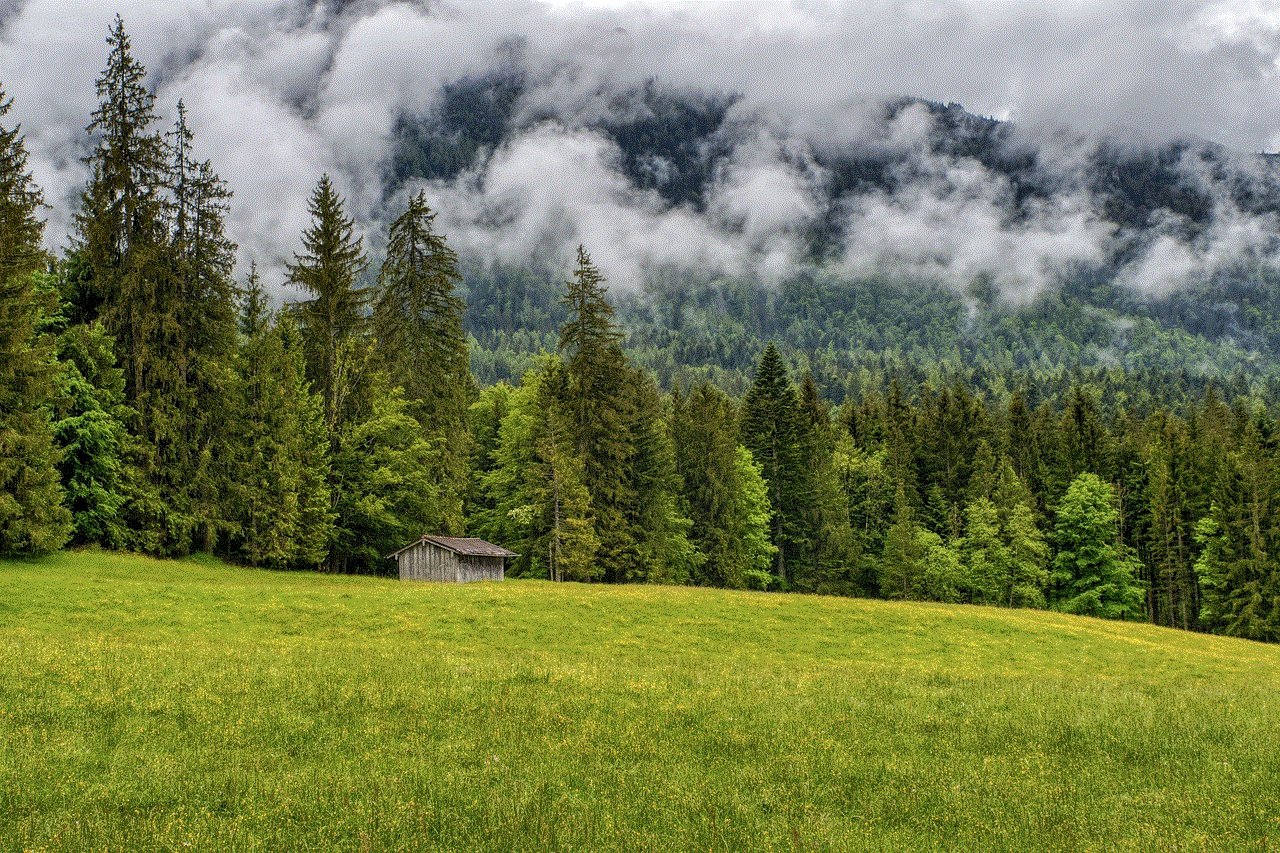
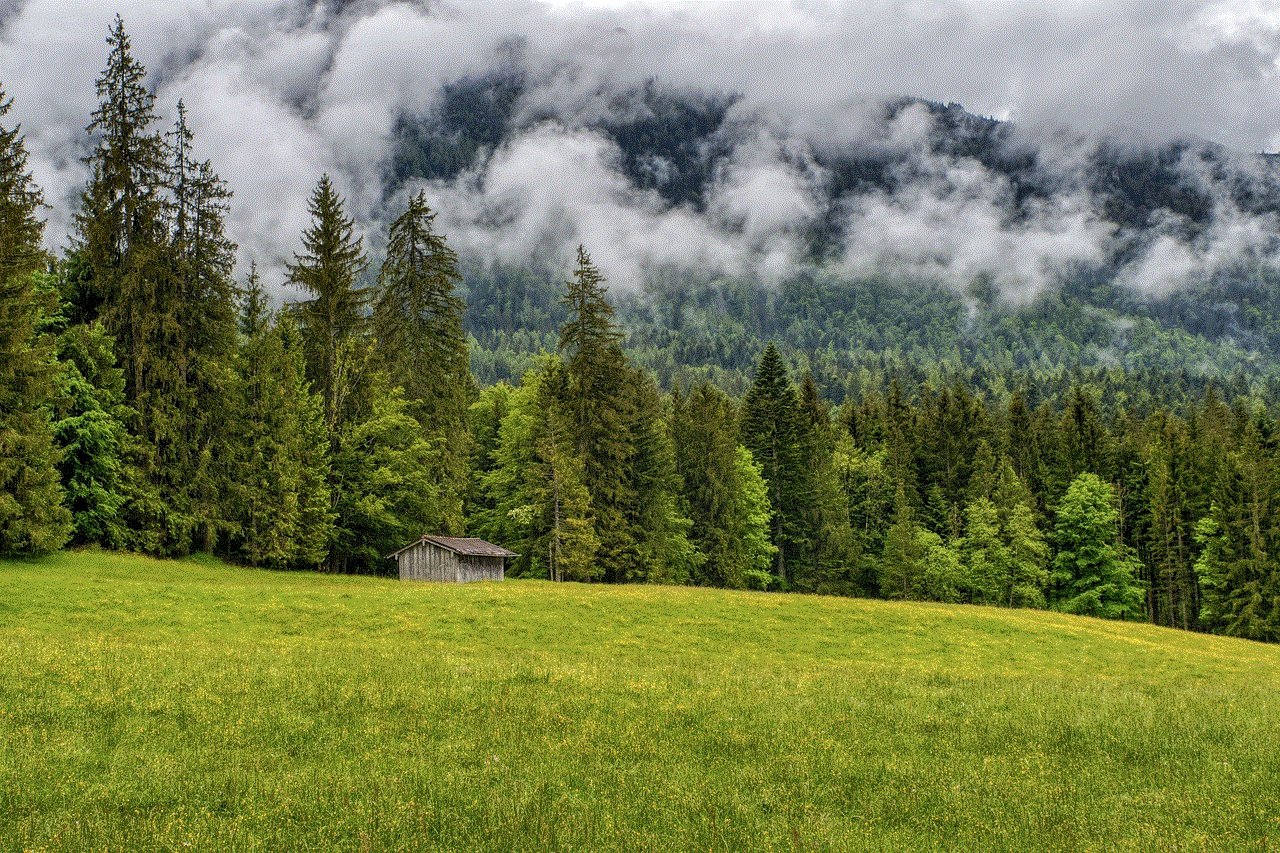
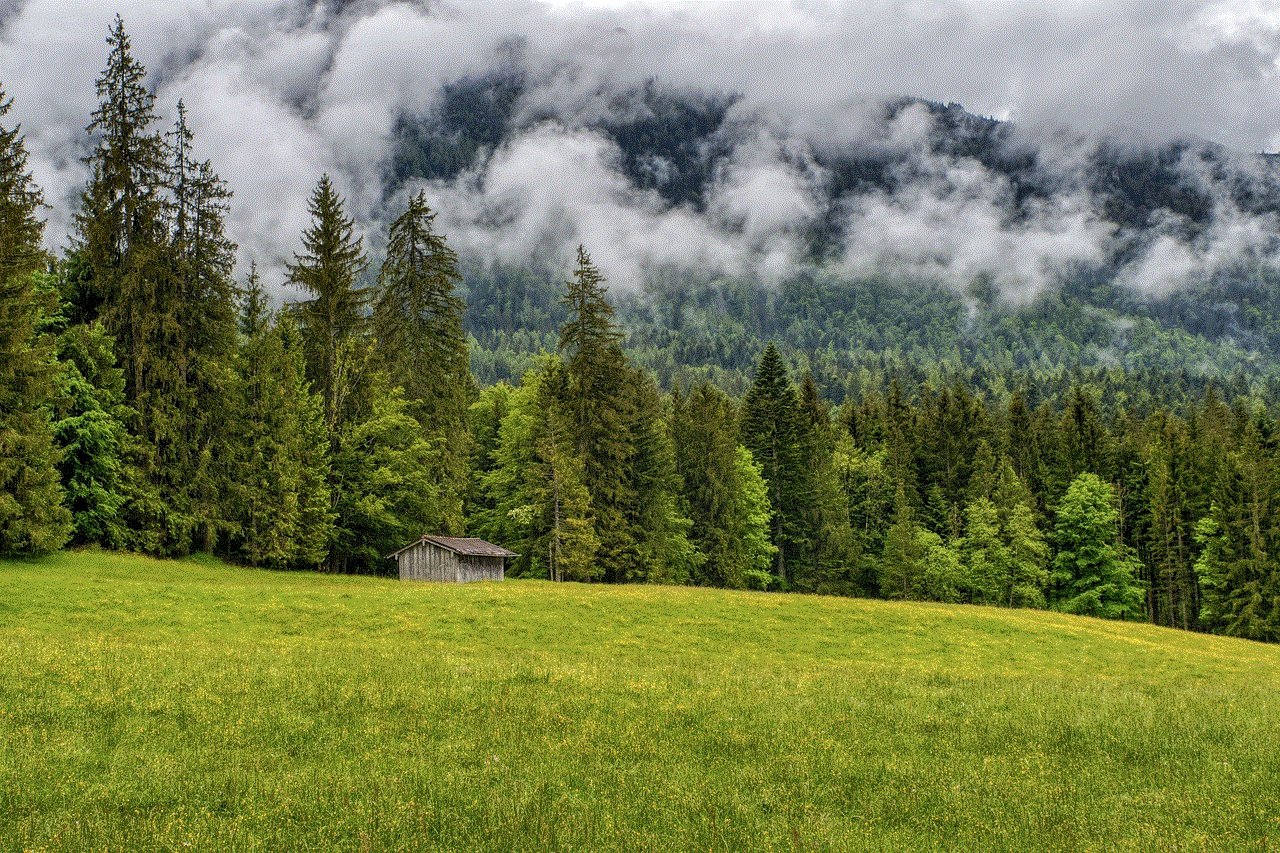
Microsoft Account Age Restrictions:
Microsoft has put in place age restrictions for its Microsoft account services to ensure the safety and privacy of its users. To create a Microsoft account, users must be at least 13 years old, as specified in Microsoft’s terms of service. This restriction aligns with COPPA regulations and ensures that young children are not exposed to potential risks associated with online activities. Microsoft account age restrictions come into play when users attempt to sign up for services such as Outlook.com, Xbox Live, OneDrive, and Skype, among others.
Parental Controls and Family Safety Features:
Microsoft recognizes that children require additional protection and has developed various parental controls and family safety features to empower parents and guardians in managing their children’s online activities. These features enable parents to monitor and control their child’s interactions, limit screen time, and filter inappropriate content. Parents can create child accounts linked to their Microsoft account, allowing them to manage and customize settings according to their child’s age and maturity level. This ensures that children have a safe and secure online experience while using Microsoft services.
Verification and Consent Processes:
To enforce age restrictions effectively, Microsoft employs various verification and consent processes during the account creation process. Users are required to provide their birth date during sign-up, ensuring that they meet the minimum age requirement. Microsoft may also employ additional verification methods, such as requesting a credit card or phone number, to validate the user’s age. Furthermore, Microsoft has implemented consent processes when young users attempt to access certain services or purchase items within the platform. This ensures that parents or guardians are aware and can authorize their child’s activities, providing an additional layer of protection.
Educational Resources and Online Safety Initiatives:
Microsoft goes beyond age restrictions and actively promotes user education and online safety awareness. They provide resources and guidance to both parents and children to help them navigate the digital world responsibly. Microsoft’s website offers a dedicated section on online safety, providing tips on protecting personal information, preventing cyberbullying, and dealing with inappropriate content. They also collaborate with organizations and engage in initiatives aimed at raising awareness about online safety, such as Safer Internet Day, where they organize events and distribute educational material.
Data Privacy and Protection Measures:
In addition to age restrictions, Microsoft places a strong emphasis on data privacy and protection. They have implemented robust security measures to safeguard user data from unauthorized access or breaches. Microsoft employs advanced encryption techniques to protect sensitive information and adheres to strict privacy policies. They are committed to transparency and allow users to control their privacy settings, enabling them to choose the level of information they wish to share. Microsoft also complies with international privacy regulations, such as the General Data Protection Regulation (GDPR), to ensure user data is handled responsibly.
Reporting and Response Mechanisms:
Despite the preventive measures in place, there may still be instances where users encounter inappropriate or harmful content. Microsoft acknowledges this and provides reporting mechanisms to address such issues promptly. Users can report offensive or abusive content, harassment, or any other violations through Microsoft’s reporting tools. Microsoft takes these reports seriously and has a dedicated team to review and take appropriate action against the reported content or user. This proactive approach ensures that Microsoft account services remain a safe and inclusive environment for all users.
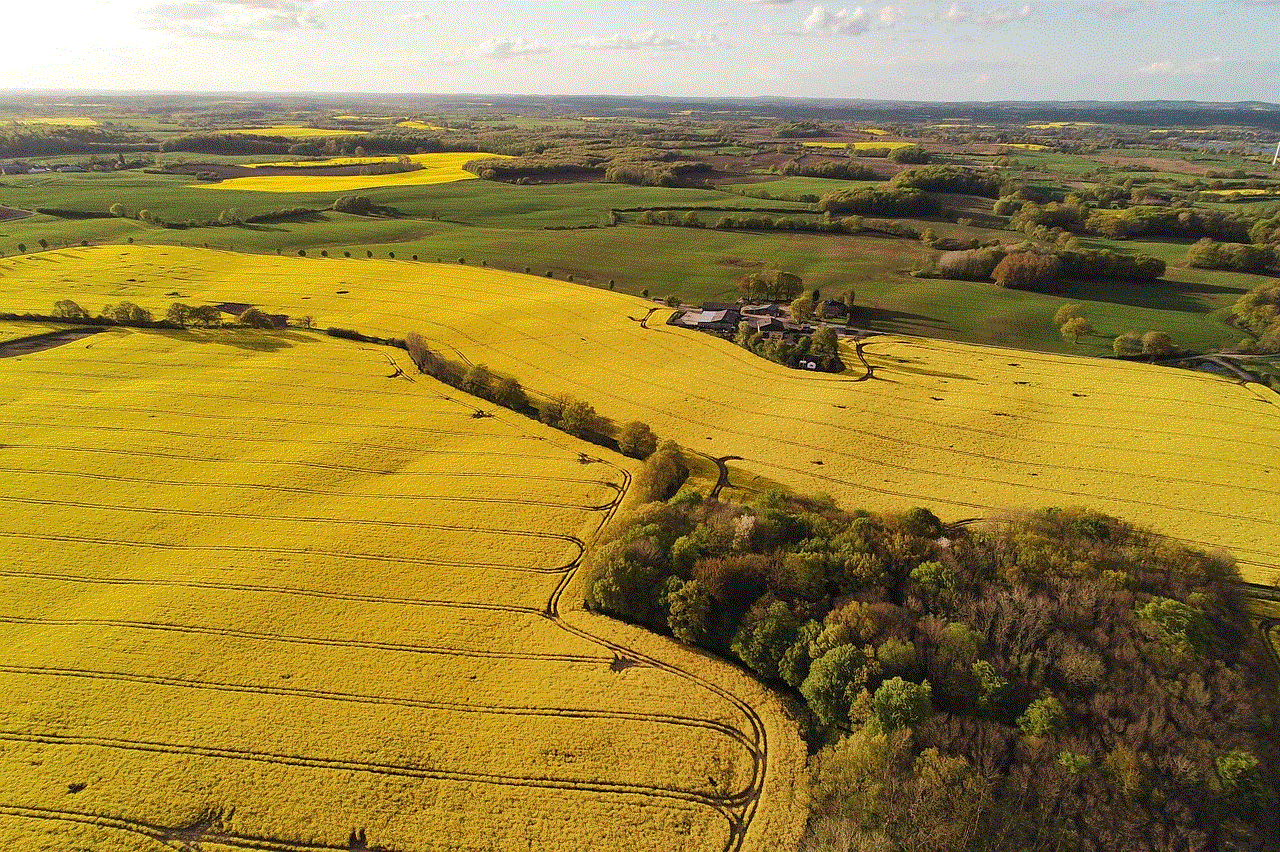
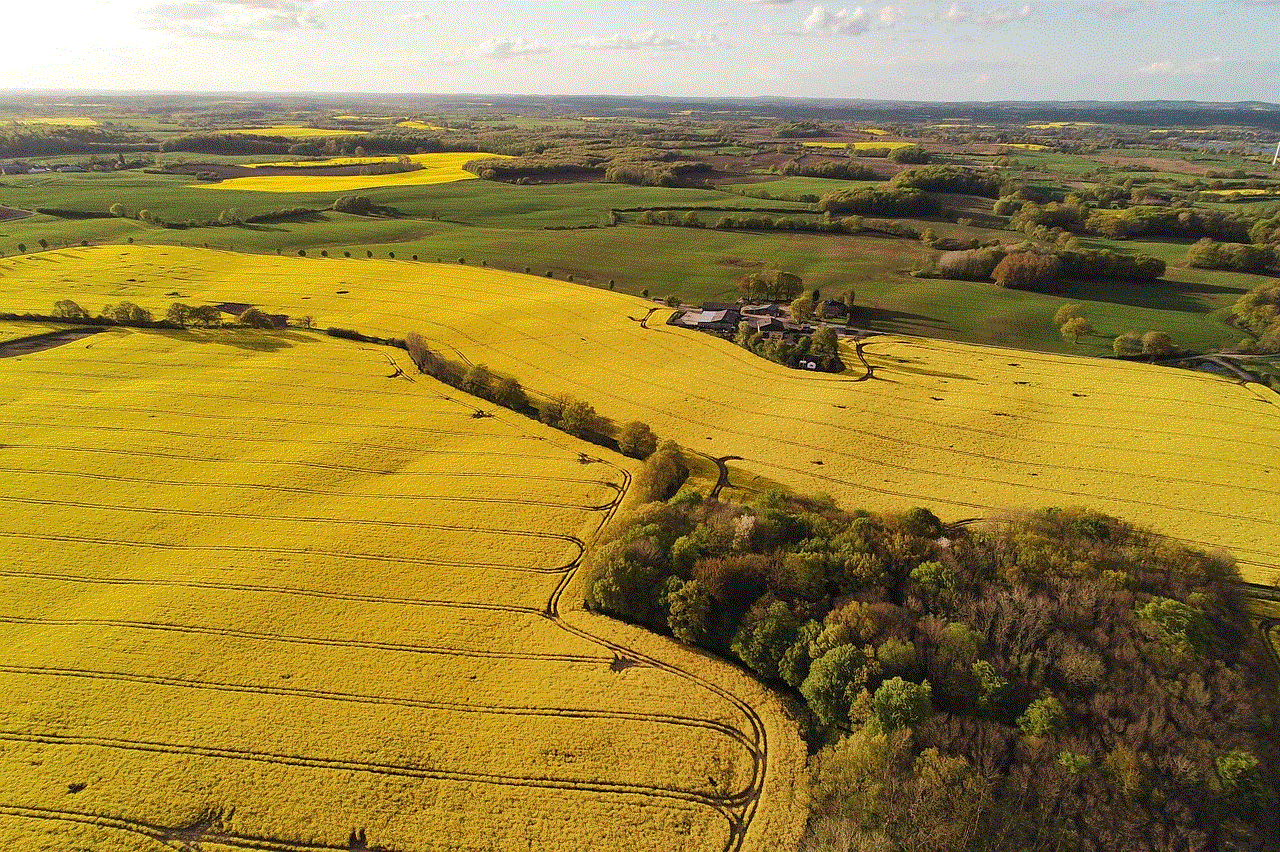
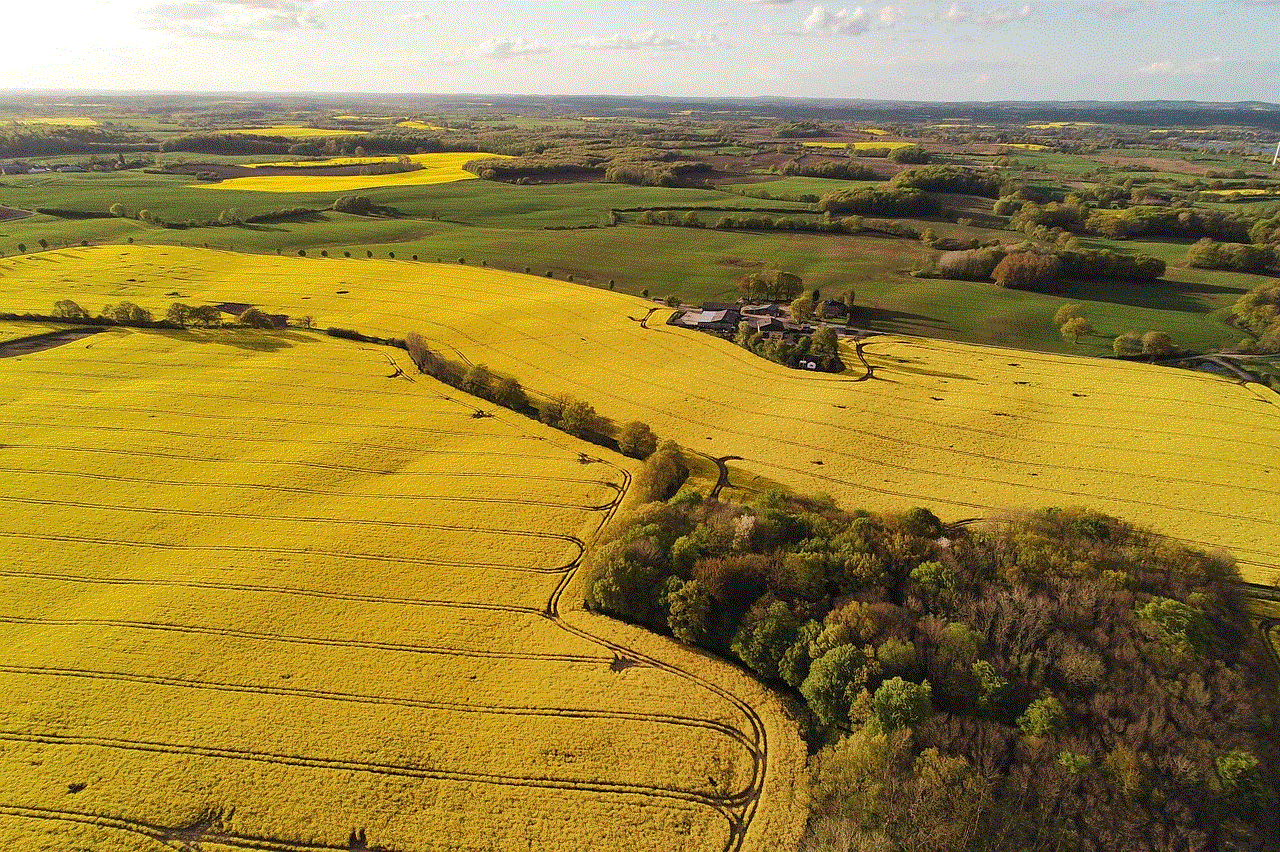
Conclusion:
Microsoft account age restrictions are essential in protecting users, especially children, from potential risks and ensuring their safety in the online world. By implementing age restrictions, parental controls, and family safety features, Microsoft empowers parents and guardians to manage their children’s online activities. Verification and consent processes, along with educational resources and initiatives, contribute to creating a safer digital environment. Additionally, Microsoft’s commitment to data privacy and protection, as well as robust reporting and response mechanisms, further enhance user safety. By prioritizing safety and privacy, Microsoft sets a benchmark for other online platforms to follow, fostering a responsible and secure online ecosystem for all users.
