screen time passcode on iphone
Screen Time Passcode on iPhone: Everything You Need to Know
In the modern digital age, smartphones have become an integral part of our lives. They serve as our communication devices, personal organizers, and sources of entertainment. However, with the increasing reliance on technology, it is important to strike a balance between productivity and screen time. Recognizing this need, Apple introduced the Screen Time feature on iPhones. This feature allows users to monitor and control the amount of time they spend on their devices, ensuring a healthy digital lifestyle. In this article, we will explore the Screen Time passcode on iPhones, its purpose, and how to set it up effectively.
1. What is Screen Time?
Screen Time is a feature introduced by Apple on iOS devices running iOS 12 and above. It provides users with detailed insights into their device usage, including the amount of time spent on different apps, notifications, and even the number of times the device is picked up. It aims to help users understand and manage their digital habits more effectively.
2. Purpose of Screen Time Passcode
The Screen Time passcode is an additional layer of security that allows users to restrict access to the Screen Time settings and usage data. It prevents unauthorized users, such as children or others with access to the device, from altering the Screen Time settings or tampering with the usage data.
3. Setting Up a Screen Time Passcode
To set up a Screen Time passcode on your iPhone, follow these steps:
– Open the Settings app on your device.
– Scroll down and tap on “Screen Time.”
– Tap on “Use Screen Time Passcode.”
– Enter a passcode that you will remember but others will not easily guess.
– Confirm the passcode by entering it again.
– You can also enable Face ID or Touch ID authentication for quicker access to Screen Time settings.
4. Importance of a Strong Screen Time Passcode
While setting up a Screen Time passcode, it is crucial to choose a strong and unique passcode that is not easily guessable. Avoid using common combinations such as “1234” or “0000.” Instead, use a combination of numbers, letters, and symbols to enhance the security of your passcode. A strong passcode ensures that only authorized users can access and modify the Screen Time settings.
5. Recovering a Forgotten Screen Time Passcode
If you forget your Screen Time passcode, don’t worry; there are ways to recover it. However, keep in mind that the recovery process involves erasing all the data on your device and setting it up as new. Here’s how you can recover a forgotten Screen Time passcode:
– Open the Settings app on your device.
– Go to “Screen Time” and tap on “Change Screen Time Passcode.”
– Select “Forgot Passcode?”
– Tap on “Erase [Device]” to initiate the erasing process.
– Set up your device as new and restore your data from a backup if available.
6. Using Screen Time Passcode to Restrict App Usage
One of the primary purposes of the Screen Time passcode is to restrict app usage on your device. With the passcode set up, you can limit the amount of time spent on specific apps, preventing excessive usage or addiction. To restrict app usage using the Screen Time passcode, follow these steps:
– Open the Settings app on your device.
– Go to “Screen Time” and tap on “App Limits.”
– Tap on “Add Limit” and select the categories or specific apps you want to limit.
– Set the desired time limit for the selected apps.
– Enter the Screen Time passcode to confirm the changes.
7. Managing Content & Privacy Restrictions
Apart from app usage restrictions, the Screen Time passcode can also be used to manage content and privacy restrictions on your device. Through the Screen Time settings, you can block explicit content, restrict access to certain websites, and control other privacy-related settings. To manage content and privacy restrictions using the Screen Time passcode, follow these steps:
– Open the Settings app on your device.
– Go to “Screen Time” and tap on “Content & Privacy Restrictions.”
– Enable the restrictions by toggling the switch.
– Set up the desired restrictions for various categories, including apps, web content, and privacy settings.
– Enter the Screen Time passcode to save the changes.
8. Sharing Screen Time Usage Data with Family Members
If you have a Family Sharing group set up, you can share your Screen Time usage data with other family members. This feature is particularly useful for parents who want to monitor and manage their children’s device usage. To share Screen Time usage data with family members, follow these steps:
– Open the Settings app on your device.
– Go to “Screen Time” and tap on your Apple ID at the top.
– Tap on “Family Sharing” and select the family member with whom you want to share the data.
– Toggle the switch for “Share Across Devices.”
– Repeat the process for other family members if needed.
9. Troubleshooting Screen Time Passcode Issues
While the Screen Time passcode is a useful feature, users may encounter some issues related to its setup or functionality. Common issues include forgetting the passcode, restrictions not working as expected, or unable to change settings. If you encounter any such issues, try the following troubleshooting steps:
– Restart your device and check if the issue persists.
– Update your device to the latest iOS version.
– Reset all settings on your device, but be cautious as this will erase all personalized settings.
– Contact Apple Support for further assistance if the issue remains unresolved.
10. Conclusion
The Screen Time passcode on iPhones is an essential tool for managing and controlling device usage effectively. By setting up a strong passcode, users can ensure that their Screen Time settings and usage data remain secure. It allows users to restrict app usage, manage content and privacy restrictions, and share usage data with family members. By utilizing the Screen Time passcode feature, users can strike a healthy balance between productivity and screen time, leading to a more balanced digital lifestyle.
snapchat 21 questions
Snapchat 21 Questions: A Fun Way to Get to Know Someone Better
In today’s digital age, social media platforms have become an integral part of our lives. One such platform that has gained immense popularity, especially among the younger generation, is Snapchat. Known for its disappearing photos and videos, Snapchat offers a unique way to communicate and connect with friends and family. One of the features that make Snapchat stand out is the “21 Questions” game. This game allows users to ask and answer a series of questions, getting to know each other better in a fun and interactive way. In this article, we will explore the concept of Snapchat 21 Questions and how it can be a great tool for building relationships and deepening connections.
To play the Snapchat 21 Questions game, you need to have a Snapchat account and a friend who is willing to participate. Once you have these prerequisites, follow the steps below to get started:
Step 1: Open Snapchat and go to the chat screen where you can send messages to your friend.
Step 2: Type “21 Questions” in the chat and send it to your friend.
Step 3: Your friend will receive a notification asking if they want to play the game. Once they accept, the game begins.
Step 4: The game proceeds with each participant taking turns asking a question. The questions should be numbered from 1 to 21 to keep track of them.
Step 5: The person who receives the question has to answer it honestly. They can respond either by typing a message or sending a picture or video.
Step 6: The game continues until all 21 questions are answered. Once completed, you can review each other’s answers and discuss them further.
Now that we understand how to play the Snapchat 21 Questions game, let’s delve into why this game has gained such popularity. In a world where most interactions are limited to text messages and superficial conversations, this game provides an opportunity to have meaningful and deep discussions. It allows you to explore various aspects of a person’s life, including their likes, dislikes, dreams, and experiences. By asking thought-provoking questions, you can uncover hidden facets of someone’s personality and gain insights into their values and beliefs.
Furthermore, the Snapchat 21 Questions game can be a great icebreaker. It’s an excellent way to start a conversation with someone you recently met or want to get to know better. By posing interesting and engaging questions, you can create a comfortable and relaxed atmosphere, making it easier for both parties to open up and share their thoughts. This game can also be a fantastic tool for strengthening existing relationships. Even if you’ve known someone for a long time, there’s always more to discover about them. The Snapchat 21 Questions game can unearth new stories, memories, and experiences, helping you connect on a deeper level.
The beauty of the Snapchat 21 Questions game lies in its versatility. You can tailor the questions to suit the context and the relationship you have with the person you’re playing with. For instance, if you’re playing with a friend, you can ask light-hearted questions about their favorite movies, travel destinations, or hobbies. On the other hand, if you’re playing with a romantic partner, you can delve into more intimate topics like their dreams, fears, or relationship goals. The game can be adapted to any situation and can be a fantastic tool for building emotional intimacy and trust.
In addition to its entertainment value, the Snapchat 21 Questions game can also be a valuable learning experience. By listening to the answers, you can gain insights into different perspectives, cultures, and experiences. It can broaden your horizons and help you develop a deeper understanding and appreciation for the people around you. Furthermore, this game can also serve as a platform for self-reflection. By answering the questions, you have the opportunity to reflect on your own values, beliefs, and aspirations, gaining a better understanding of yourself in the process.
If you’re looking for inspiration or ideas for Snapchat 21 Questions, here are some examples to get you started:
1. If you could have any superpower, what would it be and why?
2. What is your favorite childhood memory?
3. If you could travel anywhere in the world, where would you go and why?



4. What is your biggest fear, and how do you cope with it?
5. If you could have dinner with any historical figure, who would it be and why?
6. What is your dream job, and why?
7. What is the most adventurous thing you’ve ever done?
8. If you could change one thing about yourself, what would it be and why?
9. What is your favorite book, and why?
10. If you had to live without one modern convenience, what would it be and why?
These are just a few examples, and the possibilities are endless. Feel free to come up with your own questions based on your interests and the relationship you have with the person you’re playing with.
In conclusion, the Snapchat 21 Questions game is a fun and interactive way to get to know someone better. It provides an opportunity to have meaningful conversations, build relationships, and deepen connections. Whether you’re playing with a friend, a romantic partner, or even a new acquaintance, this game can be a fantastic tool for fostering emotional intimacy, trust, and understanding. So, the next time you’re looking for a fun and engaging way to connect with someone, give the Snapchat 21 Questions game a try. You might be surprised by what you discover!
fitbit for 10 year old
Title: The Benefits of Fitbit for 10-Year-Olds: Inspiring Healthy Habits from an Early Age
Introduction:
In today’s digital age, where sedentary lifestyles and lack of physical activity have become a growing concern, it is crucial to foster healthy habits in children from an early age. Fitbit, a popular wearable fitness tracker, has gained significant popularity among adults for promoting an active lifestyle. However, the question arises: is Fitbit suitable for 10-year-olds? This article aims to explore the potential benefits of Fitbit for children in this age group, highlighting how it can inspire healthy habits and contribute to their overall well-being.
1. Rising Concerns about Childhood Obesity:
Childhood obesity has reached alarming levels globally, with long-term health consequences. By introducing a Fitbit to a 10-year-old, parents can help cultivate a sense of awareness about their physical activity levels, encouraging them to engage in regular exercise and maintain a healthy weight.
2. Tracking Physical Activity:
Fitbit provides accurate data on steps taken, distance covered, and calories burned. These metrics can motivate children to set goals and track their progress, promoting a sense of achievement and encouraging them to increase their physical activity levels.
3. Gamifying Exercise:
Fitbit incorporates gamification elements through challenges, rewards, and badges, making exercise more fun and engaging for children. By turning physical activity into a game, Fitbit can help 10-year-olds develop a positive association with exercise and cultivate a lifelong love for being active.
4. Encouraging Healthy Sleep Habits:
Sleep plays a vital role in a child’s growth and development. Fitbit offers sleep tracking features that can help parents monitor their child’s sleep quality and duration. By analyzing this data, parents can identify patterns and make necessary adjustments to promote healthy sleep habits.
5. Promoting Family Bonding:
Fitbit allows for family challenges, where parents and siblings can compete or work together towards fitness goals. This feature fosters a supportive environment, encouraging healthy competition and strengthening family bonds through shared physical activities.
6. Enhancing Self-Awareness:
Fitbit offers a comprehensive overview of the child’s daily activities, such as sedentary time, active minutes, and heart rate. By understanding their own bodies better, 10-year-olds can develop a heightened sense of self-awareness, making informed choices about their lifestyle and well-being.
7. Teaching Time Management:
Fitbit’s reminder feature can help children learn time management skills by setting alarms for physical activity breaks or bedtime routines. This feature fosters discipline and responsibility, enabling them to balance their daily activities effectively.
8. Instilling Healthy Habits:
By encouraging children to use Fitbit, parents can instill long-lasting healthy habits. Fitbit’s reminder to move feature prompts children to take short breaks from sedentary activities, reducing the harmful effects of excessive screen time while promoting physical activity.
9. Nurturing Goal Setting and Discipline:
Fitbit allows users to set personalized goals, whether it be increasing step counts, active minutes, or achieving specific fitness milestones. By introducing goal setting and discipline at a young age, Fitbit empowers 10-year-olds to take charge of their health and well-being.
10. Learning about Technology and Data Analysis:
Using Fitbit introduces children to technology and data analysis in a practical and engaging manner. They learn to interpret data, understand trends, and make informed decisions based on their own fitness metrics. These skills are essential in today’s digital world and can have a positive impact on their academic and professional lives.
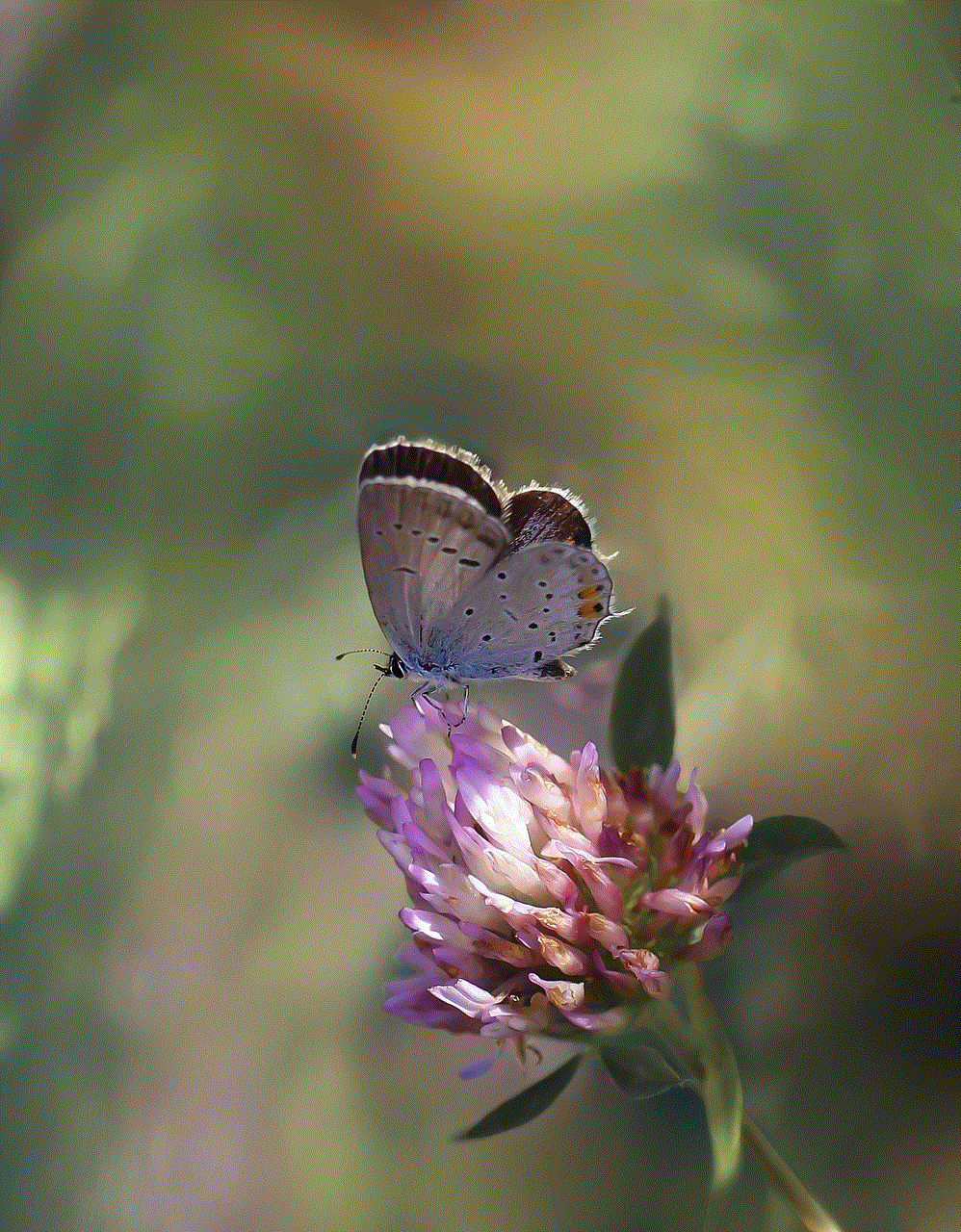
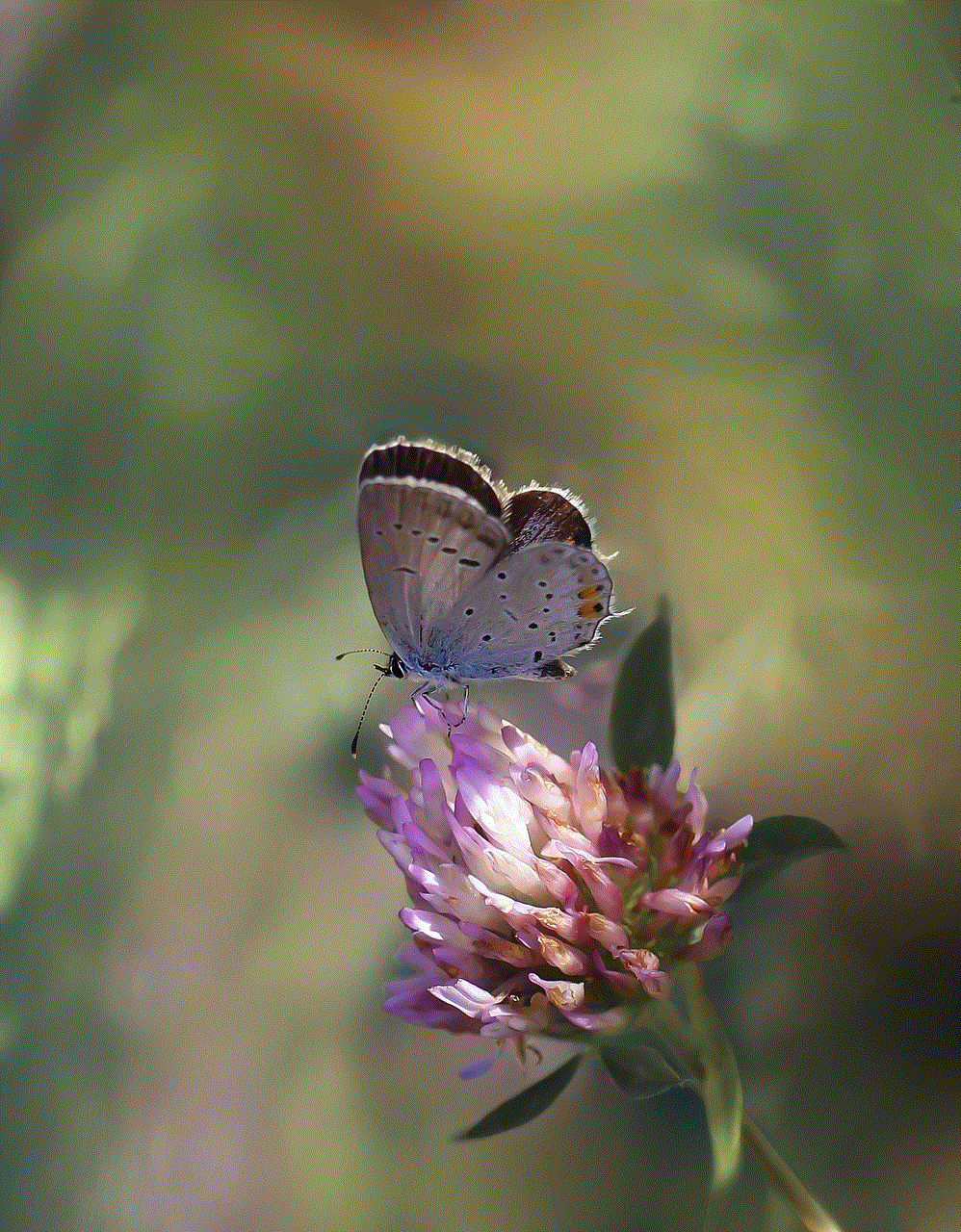
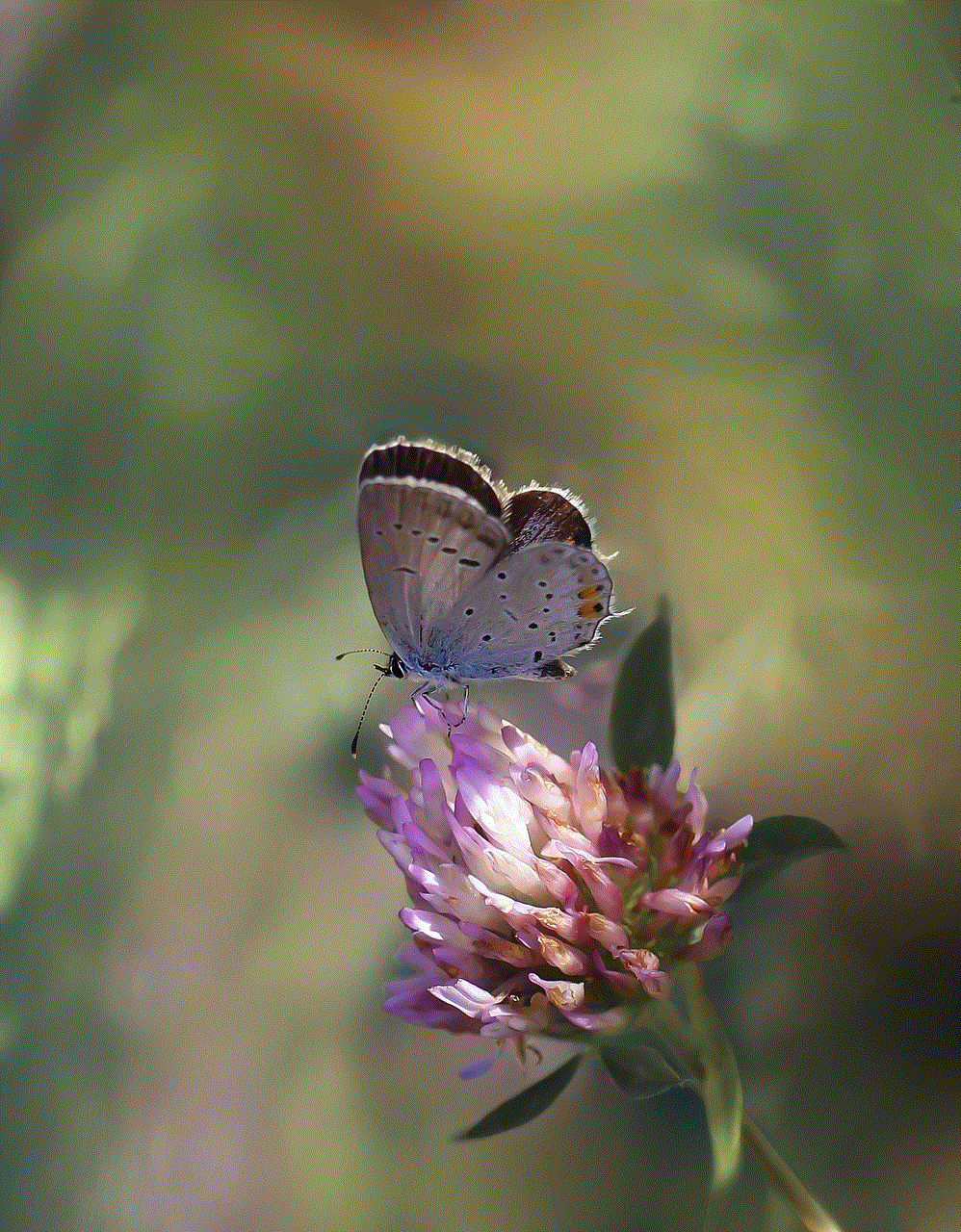
Conclusion:
Introducing Fitbit to 10-year-olds can be a valuable tool in promoting healthy habits, physical activity, and overall well-being. By providing accurate tracking, gamifying exercise, encouraging healthy sleep habits, and nurturing self-awareness, Fitbit motivates children to be more active and mindful of their health. Moreover, it fosters family bonding, instills discipline, and teaches valuable life skills like goal setting and time management. By harnessing the power of technology, Fitbit equips children with tools that will benefit them throughout their lives, setting them on a path to a healthier future.
